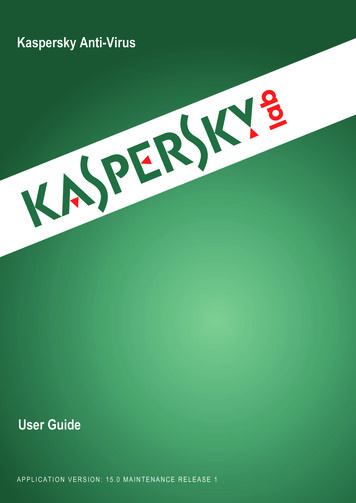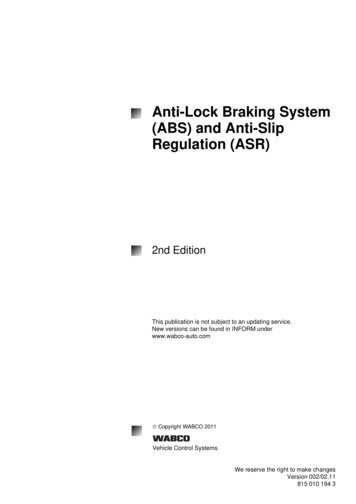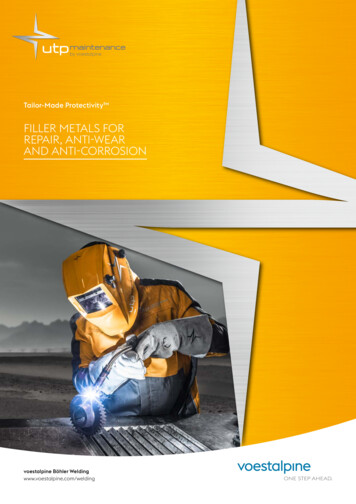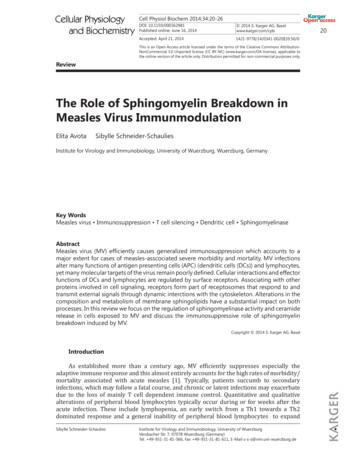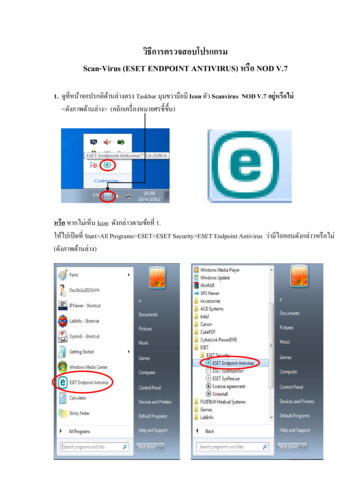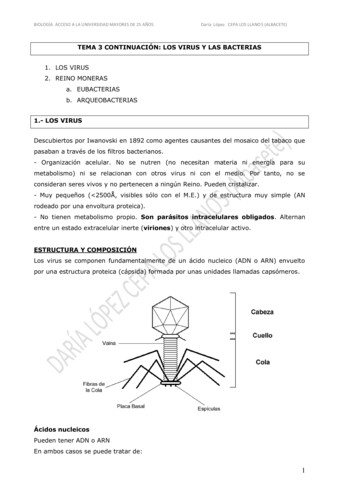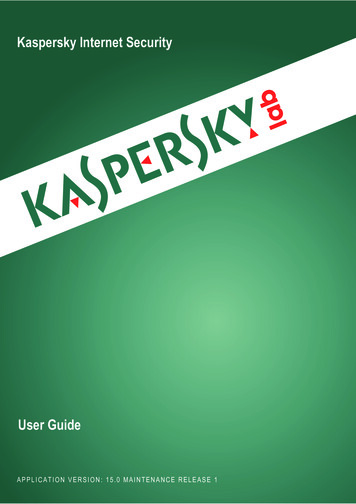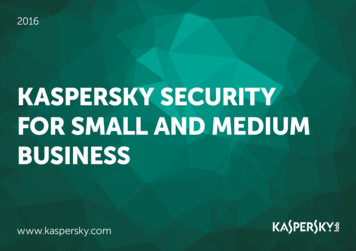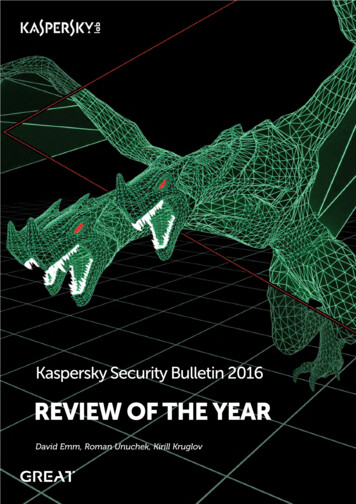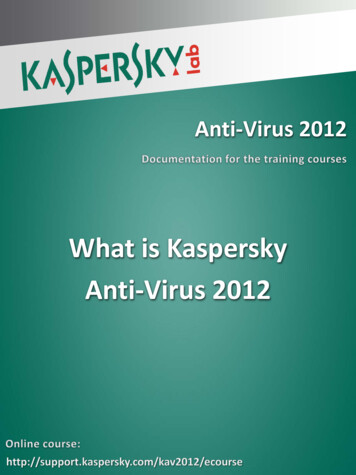
Transcription
Anti-Virus 2012What is KasperskyAnti-Virus 2012
Kaspersky Anti-Virus 2012Table of ContentsAbbreviations and Terms . 2Introduction . 3What is Kaspersky Anti-Virus 2012. 3Key functions and advantages . 3What’s new in Kaspersky Anti-Virus 2012 . 3Distribution kit . 14Service for registered users. 141 14
Kaspersky Anti-Virus 2012Abbreviations and Terms KAV 2012 – Kaspersky Anti-Virus 2012.KSN – Kaspersky Security Network.Kaspersky Security Network is a system that collects the information about files run onuser’s computer and thus traces presence of malicious objects and their distribution channels.Phishing attack is a specific form of cybercrime. The criminal creates an almost 100 percentperfect replica of a chosen financial institution’s website, then attempts to trick the user in todisclosing their personal details – username, password, PIN etc. – via a form on the fakewebsite, allowing the criminal to use the details to obtain money.Script is a computer program or a part of a program (function), created to perform a specificsmall task. Scripts are usually inserted as parts of web pages to provide extended web pagefunctionality and they are executed when the web page is loaded.Network Attack is network activity aimed to perform some actions (mostly malicious) on theremote computer.POP3, SMTP, IMAP, MAPI и NNTP are network protocols designed to create, receive andsend E-mail.TCP, UDP, ICMP, ICMPv6, IGMP, GRE are network protocols (sets of rules) designed for datatransfer on the network.VLSM is Variable Length Subnet Mask.FTP (File Transfer Protocol) is a protocol, designed to transfer files on the network.HTTP is Hypertext Transfer Protocol.HTTPS (Hypertext Transfer Protocol Secure) is an HTTP-protocol extension with encryptionsupport.IMAP4 is a standard protocol designed to access E-mail.SSL is a protocol designed for safe transfer (encryption) of data of other protocols (ex. POP3or IMAP)ICMP packet is a packet containing a report about an error or an exception occurred duringdata transfer. ICMP packet includes segments called Type and Code that contain info abouttype and code of occurred error.Classless InterDomain Routing, CIDR is a methodology of allocating IP addresses androuting Internet Protocol packets without rigid class addressing. This methodology allowseconomical use of finite amount of IP addresses and therefore performance increase inKAV 1012.Bases — anti-virus bases that include records about threats and network attacks, and alsomethods of dealing with them. Components of protection use bases during scan andneutralization of malicious objects on the computer.Register is a hierarchical base of parameters, used on most Microsoft Windows operationalsystems.Cookies are small text files with data created by a web server and stored on a user'scomputer. They are sent to a web server each time a user accesses that server. Cookies areused for authenticating (ex. login, password), remembering specific information about users,such as site preferences, and for gathering statistic. Every website matches its own cookie file.Compound file is a structured storage of files. Examples of compound files include archivesand OLE-objects. Often malefactors hide malicious objects by inserting them into compoundfiles (archives).Rootkit is a program kit that hides the presence of malware in the system. Rootkits penetrateinto the system and hide their presence. Moreover rootkits can hide the presence of particularprocesses, folders, files and registry keys.2 14
Kaspersky Anti-Virus 2012IntroductionWhat is Kaspersky Anti-Virus 2012Kaspersky Anti-Virus 2012 is an effective antivirus product that provides core protection againstthe latest malware for users who want to stay secure while they explore today’s digital world.Key functions and advantages Proactive defense against modern Internet threats in real time. Protects your computerfrom various types of known and unknown malware.Kaspersky File Advisor allows you to check file reputations with one click.Kaspersky URL Advisor tags web links to advise you of their danger levels.System Watcher monitors and analyzes all events that occur in the system. If anapplication is found malicious, the user can roll back all actions of such application in thesystem.Special tools to disinfect the most difficult infections. Bootable CD-disk if youpurchased the box version of an application, which contains tools for effective disinfectionand system restoration in case of infection. If you loaded your Kaspersky Lab product fromthe Internet, you can create your own rescue disk with its help.Gaming profile. Special mode which optimizes protection settings for full-screenapplications (games, presentations and etc), not affecting performance of a full-screenapplication or its operational speed. This mode also allows to automatically disable someKAV functions, notification service particularly.Desktop gadget for quick access to the main application functions allows to check theprotection state of your computer and get quick access to the application settings andfunctions.What’s new in Kaspersky Anti-Virus 2012In this chapter we will view new and improved functionality of KAV 2012, as well as uniquetechnologies that allow to protect your computer from the newly emerging threats, to providesmooth operation of your PC and to configure protection according to your needs.3 14
Kaspersky Anti-Virus 2012New functionality1. Expanded URL Advisor compatibility with browsersKAV 2012 features expanded URL Advisor compatibility with browsers. The followingbrowsers are now fully supported: Internet Explorer 6, 7, 8 and 9 Mozilla FireFox 2.x, 3.x and 4.x Google Chrome 7.x and 8.x2. Checking reputation of suspicious files with a single mouse clickNow you can find out the reputation of any file with a single mouse click. To do this, rightclick on the file icon and select “Send reputation to KSN” in the context menu.This is handy if, for example, you have downloaded a file from the Internet, but doubt itssafety and want to quickly check its reputation.This function provides information about the filename, size, date created and last modified,threat rating, digital signature, geography, distribution, and other users' level of trust. Allthese data are disaplayed in the Windows Browser or in teh addtional section in teh scanwindow.The main advantage of this feature is that information is taken from the “cloud”— themost up-to-date available data from Kaspersky Security Network (KSN) — global service4 14
Kaspersky Anti-Virus 2012of the operative threats analyzer, which unites millions of users all over the world. Thisensures that even newly appeared programs and files are safe.3. Visualization of “cloud” technologiesAs mentioned above, in order to enhance efficiency of your computer protection, KasperskyAnti-Virus 2012 uses data received from users all over the globe. Kaspersky SecurityNetwork collects the required data and provides the so-called protection from the “cloud”.To guarantee that the “cloud” technologies are working effectively and that your computer iscompletely protected, “cloud” activity is displayed in the main window of KAV 2012. Inaddition, you have the option to see in more detail exactly which “cloud” components areoperating at a given time and how they protect your computer and personal data.For this, click the Cloud pritection button in the main application window.5 14
Kaspersky Anti-Virus 20124. Data collection on behavioral patterns of programsKAV 2012 collects data on the behavioral patterns of all programs you run, and sends itto the “cloud”. The reputation of these programs is checked, and if the results indicate that aprogram is malicious, its behavioral pattern is added to Kaspersky Lab anti-virus databases.This allows other malicious programs with similar behavior to be blocked.5. Smart download of updatesKAV 2012 downloads updates only for active components of the application, whichhelps to minimize the number of updates and the time needed to download them. Forexample, if you have disabled Web Anti-Virus, KAV 2012 will not download updates for thiscomponent.6 14
Kaspersky Anti-Virus 2012On activating a function/component, the application immediately starts downloading therelevant updates. This ensures up-to-date protection.Furthermore, in automatic update mode KAV 2012 only runs update tasks 15 minutes afterthe computer has come out of sleep mode so as not to slow down the process of restoringthe operating system.6. New interface for maximum usabilityIn KAV 2012, significant changes have been made to the interface of the main window. Themodern animated design facilitates the perception of information and makes it easy to runbasic scenarios.The main window now displays all necessary information on your computer’s protectionstatus, the active defense components, the up-to-dateness of the anti-virus databases, andthe license period. In addition, you can view recommendations on configuring variouscomponents and other actions, as well as check the activity of “cloud” technologies.The KAV 2012 interface features a number of improvements: More convenient viewing of Kaspersky Lab news: simply click the News button in themain window. This brings up the list of news items directly in the main applicationwindow, rather than in the browser, as before. Touch-screen support makes the application easier to use on devices with suchscreens. The Welcome Page that greets you when you start the application informs you of themost important functions. Operating reports are now more graphic.7. Task ManagerKAV 2012 includes a completely new function: It is now possible to view tasks executed bythe application and review their status. This allows you to optimize computer resources.7 14
Kaspersky Anti-Virus 2012Improvements1. Removal of incompatible software during installationFor KAV 2012 to work correctly, there should be no third-party anti-virus products orfirewalls on the computer.To avoid conflicts with similar software, during installation KAV 2012 searches for productsthat are incompatible with it and prompts the user to remove them.The new KAV 2012 features improved detection capabilities and proper removal of suchproducts. In particular, the list of products incompatible with KAV has been expanded. Inaddition, the list is now updated with every release of KAV updates (new installationpackage). KAV 2012 can also automatically collect and send information aboutincompatible software detected on users' computers to Kaspersky Lab to be analyzed andadded to the list.2. Simplified activation and licensing proceduresKAV 2012 features a greatly simplified procedure to activate the application, purchasea new license, and switch from a trial version of the product to a commercial one. It is nowmuch easier to manage your licenses—all actions can be performed in one window.8 14
Kaspersky Anti-Virus 20123. Protection against new, still unknown threats with System WatcherAround 35,000 new pieces of malware appear every single day. They cannot be detectedthrough traditional signature-based analysis alone, which means that methods of proactivedefense are coming to the fore.KAV includes System Watcher, a new technology that monitors all actions performed byprograms running on the computer and compares the behavior of each program with thebehavioral patterns of malware. This effectively identifies new suspicious and dangerousprograms.System Watcher has been revamped in KAV 2012: Information on actions committed by suspicious programs is collected not only withinthe current session, but also during previous sessions. This means that all actionsperformed by a program can be reversed if it is found to be malicious. Malware is detected on the basis of analysis of an even greater number of events. When a threat is detected, its harmful action on the computer is immediately blocked.The list of malicious actions that can be blocked in KAV 2012 has been significantlyexpanded.System Watcher uses information collected by other components of the application (forexample, Proactive Defense, Email, Web and IM Anti-Virus), which significantly improvesthe capacity to detect new unknown threats.4. Rollback of malware actionsProactive Defense can be used to track the actual behavior of programs running on thecomputer. Therefore, if a program is malicious, it is very important to be able to rollback allactions that it performs. KAV 2011 provides this function. In KAV 2012, the rollback ofmalware actions has been significantly revamped: It is now possible to rollback malware actions not only within the current session, butalso during previous sessions.9 14
Kaspersky Anti-Virus 2012 The list of actions that can be rolled back has been expanded. It now includes filecreation, renaming and other modifications, changes to the system registry, and otheractions. It also terminates processes started by malware, and restricts its networkconnections and etc.Depending on the product settings, rollback of malware actions is done either automaticallyor with your permission.In addition, you can specify the amount of space (by default, 20 MB) on the hard drive forstoring the history of program activity, required to rollback malware actions.5. Protection against phishing and harmful websites using URL AdvisorKAV 2012 includes the URL Advisor module, which informs you of links to suspicious ordangerous websites. The URL Advisor module is a toolbar for browsers. It flags links toinfected or fraudulent (phishing) resources using a special color indicator.Links can be scanned in two ways: All links on every web page are scanned. Lite mode: only the results of search engines and website searches are scanned.URL Advisor informs you of the potential danger posed by a website before you click thelink.The process of determining the level of danger utilizes information not only from thedatabase of malicious and phishing URLs but also from the databases located onKaspersky Lab’s servers (the so-called “cloud”).The main improvements implemented in KAV 2012 include:1. Additional information about online resources to help make the right decision aboutwhether to visit a particular website.10 14
Kaspersky Anti-Virus 20122. Accumulated information in the "cloud" about online resources for a more precisedefinition of malicious and fraudulent (phishing) websites.3. An expanded list of supported browsers.Furthermore, URL Advisor allows you to specify unwanted categories of web sites (suchas "pornography", "cruelty and violence").6. Accelerated performanceIn the development of KAV 2012, substantial work was carried out to improve theproductivity of the program and reduce its impact on system performance and otherprograms. In addition, the impact of KAV 2012 on system performance has beensubstantially optimized for the most common online user scenarios.7. High performance on actively used PCsParticular attention is paid to the most common online user scenarios, such as: Watching movies, including high-resolution (HDTV), listening to the radio Searching and browsing websites VoIP (for example, Skype) Online gamesFurthermore, in automatic update mode KAV/KIS 2012 only runs update tasks 15 minutesafter the computer has come out of sleep mode so as not to slow down the process ofrestoring the operating system.11 14
Kaspersky Anti-Virus 20128. Quick installation of product updatesIn KAV 2012, the installation of product updates (for example, patches or new versions)has been greatly simplified. Information about the release of new updates appears in themain window of KAV 2012. A pop-up message is also displayed on the computer screen.9. Automatic update of anti-virus databases immediatelly after installationImmediately after installation, the application starts to download database updates; thisrequires no action on your part.10. Optimal use of computer resources in downloading updatesDue to the improved internal optimization of KAV 2012, downloading updates is quickerand more efficient. The update process does not interfere with the running of otherprograms, giving them priority in accessing the hard drive.11. More effective threat detectionKAV 2012 features an elevated level of threat detection, confirmed by the results of testscarried out by reputable independent laboratories.12. Enhanced desktop gadgetThe appearance of gadget that provides quick access to the main application’s functionshas been changed in KAV 2012.It now displays the status of scanned objects. For example, if a scan is being performed ofsome files or computer areas, an indicator appears in the gadget displaying the taskexecution status.You can also configure buttons on the gadget for the functions you want to have quickaccess to.12 14
Kaspersky Anti-Virus 201213 14
Kaspersky Anti-Virus 2012Distribution kitYou can purchase the boxed version of Kaspersky Anti-Virus from our resellers, or purchase itonline from Internet shops, such as the eStore section of http://www.kaspersky.com.If you buy the boxed version of the program, the package will include: A sealed envelope with the installation CD containing the program files and documentationin PDF format. If you buy a box version of Kaspersky Anti-Virus 2012, you can use your installation CD asa rescue disk. Brief User Guide with an activation code. License Agreement (depending on the region).If you buy Kaspersky Anti-Virus 2012 from eStore, you will download the product from theKaspersky Lab website. You will be sent an activation code by email after your payment hasbeen received.Service for registered usersKaspersky Lab offers legal users a set of services that allow increased efficiency of the applicationuse.When you purchase the license, you become a registered user, which entitles you to benefit fromthe following services: hourly updated application database and new product versions; advice on how to install, configure, and use the product - by phone or in the My KasperskyAccount service; notification of new software products released by Kaspersky Lab and new virusesemerging all over the world. This service is provided to users who have subscribed toKaspersky Lab's news delivery on the Technical Support Service vice on issues related to the functioning and use of operating systems, third-party software, andvarious technologies are not provided.14 14
Bootable CD-disk if you purchased the box version of an application, which contains tools for effective disinfection and system restoration in case of infection. If you loaded your Kaspersky Lab product from the Internet, you can create your own re