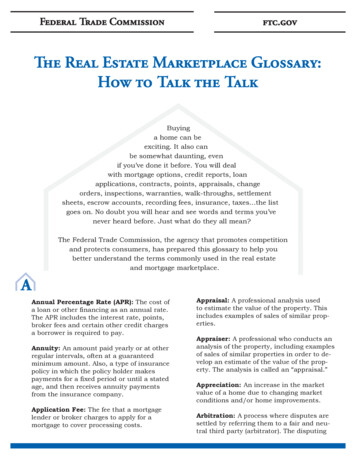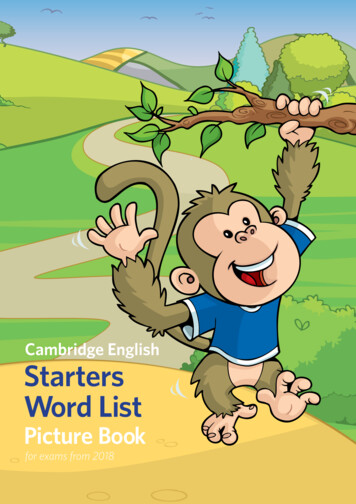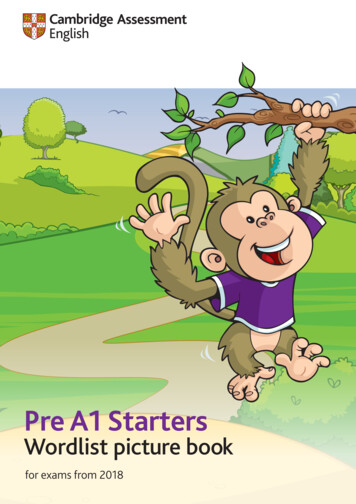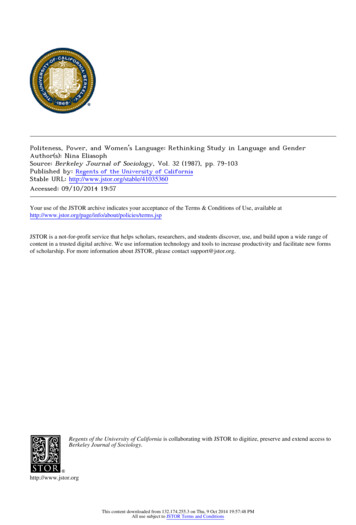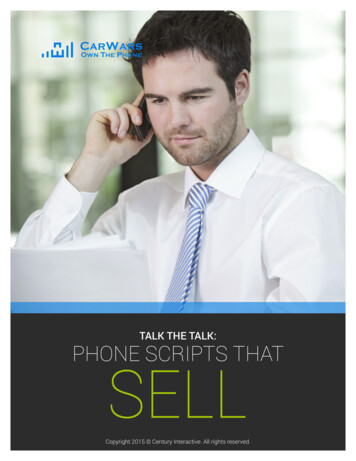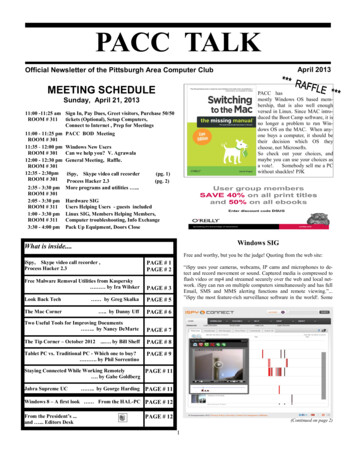
Transcription
PACC TALKApril 2013Official Newsletter of the Pittsburgh Area Computer ClubMEETING SCHEDULEPACC hasmostly Windows OS based membership, that is also well enoughversed in Linux. Since MAC introduced the Boot Camp software, it isno longer a problem to run Windows OS on the MAC. When anyone buys a computer, it should betheir decision which OS theychoose, not Microsofts.So check out your choices, andmaybe you can use your choices asa vote!.Somebody sell me a PCwithout shackles! PJKSunday, April 21, 201311:00 -11:25 am Sign In, Pay Dues, Greet visitors, Purchase 50/50ROOM # 311 tickets (Optional), Setup Computers,Connect to Internet , Prep for Meetings11:00 - 11:25 pmROOM # 30111:35 - 12:00 pmROOM # 30112:00 - 12:30 pmROOM # 30112:35 - 2:30pmROOM # 3012:35 - 3:30 pmROOM # 3012:05 - 3:30 pmROOM # 3111:00 - 3:30 pmROOM # 3113:30 - 4:00 pmPACC BOD MeetingWindows New UsersCan we help you? V. AgrawalaGeneral Meeting, Raffle.iSpy, Skype video call recorderProcess Hacker 2.3More programs and utilities .(pg. 1)(pg. 2)Hardware SIGUsers Helping Users - guests includedLinux SIG, Members Helping Members,Computer troubleshooting, Info ExchangePack Up Equipment, Doors CloseWindows SIGWhat is inside.Free and worthy, but you be the judge! Quoting from the web site:iSpy, Skype video call recorder ,Process Hacker 2.3PAGE # 1PAGE # 2Free Malware Removal Utilities from Kaspersky by Ira WilskerPAGE # 3Look Back Tech by Greg SkalkaPAGE # 5The Mac Corner . by Danny UffPAGE # 6Two Useful Tools for Improving Documents . by Nancy DeMartePAGE # 7The Tip Corner – October 2012. . by Bill SheffPAGE # 8Tablet PC vs. Traditional PC - Which one to buy? . by Phil SorrentinoPAGE # 9“iSpy uses your cameras, webcams, IP cams and microphones to detect and record movement or sound. Captured media is compressed toflash video or mp4 and streamed securely over the web and local network. iSpy can run on multiple computers simultaneously and has fullEmail, SMS and MMS alerting functions and remote viewing.”.”iSpy the most feature-rich surveillance software in the world!. SomeStaying Connected While Working RemotelyPAGE # 11 . by Gabe GoldbergJabra Supreme UC . by George HardingWindows SIGPAGE # 11Windows 8 – A first look From the HAL-PC PAGE # 12From the President’s .and . Editors DeskPAGE # 12(Continued on page 2)1
(Continued from page 1)key features are: Unlimited Cameras and Microphones (including IP andUSB cameras), Motion Detection (3 types), Motion Processing (4types), Record on Detection, Record on Schedule, Record with Audio,Remote Access, Network Audio Broadcasting (via iSpy Server), Password Protection, Desktop Recording, YouTube Uploading, SMS andMMS and Email alerts. For a full feature list, please click the link below.”I am certain you all have heard about Process Explorer. I have beenusing it myself for a long time. Free and very informative. It discloseswhat is going on in your system in short order. You can get a very goodoverview of the system.Always on the lookout for a similar program, I found Process Hacker.1.74 MB download which you can get s.phpThe basic is only 14.3 MB Download it from �————It seems everyone is getting ready to communicate over the Internet andthere are a few good programs to accomplish that. I would be remiss notto tell you about the free Skype video call recorder. Just very recentlyreleased by DVDVideoSoft.It is 19MB download and you can download it from -Video-CallRecorder-for-Skype.htmFrom the DVDVideoSoft website:“Process Hacker is a free and open source process viewer. This multipurpose tool will assist you with debugging, malware detection andsystem monitoring. It includes powerful process termination, memoryviewing/editing and other unique and specialized features. ““FeaturesClear overview of running processes and resource usageDetailed system information and graphsViews and edits servicesPowerful process terminationBypasses security software and rootkitsOther features useful for debugging and analyzing software”“It is the first free Skype video call recorder in the world for recordingSkype calls without any limitations.With its help one may record Skype calls in the following modes:- picture-in-picture (the program records audio and video of all sides ofthe conversation);- only video of other sides;- only audio (all sides).Exclusive advantages of Skype video recorder:- sincere to use and simple interface;- high quality video/audio recording;- low processor (CPU) requirements;- 'pause recording' feature;- no extra libraries are needed to use the program;- live broadcast recording (without re-encoding).”Graphs and statistics allow you quickly to track down resource hogs andrunaway processes.Can't edit or delete a file? Discover which processes are using that file.2
Free Malware Removal Utilities from Kasperskyby Ira WilskerMember, Golden Triangle PC Club, TX;Columnist, The Examiner, Beaumont, TX; Radio Show Host,Mondays, 6-7pm CT, KLVI.comiwilsker (at) sk.kaspersky-labs.com/rescuedisk/updatable/kav rescue spersky.com/8093 (Instructions on burning RescueDisk and booting computer with bootable /support.kaspersky.com/us/viruses/kvs (MAC security gueimage burning utility in order to make the CD bootable. While mostmajor CD burning software offers an ISO burning option, many donot, which may necessitate a dedicated ISO burning utility. My personal favorite is the free ImgBurn software (www.imgburn.com)which can create a bootable CD from the ISO file. For those who mayneed it, detailed instructions on how to create the Kaspersky RescueDisk 10 from the downloaded ISO file and then booting the computerwith the newly created CD are online at support.kaspersky.com/8093.Once the bootable Rescue Disk CD is created, and the computer booted with it, the Rescue Disk can be updated and then be used to scan,clean, and restore infected computers. Booting from the Rescue Diskis often more effective than using online or PC based security scanswhile Windows is loaded, as the Rescue Disk contains its own operating system; since Windows is not loaded or running, malware is morevulnerable to detection and removal, possibly greatly improving detection and removal rates. This is also an excellent method to try andrecover computers so heavily infested with malware that Windowswill not boot, or otherwise boot into malware that has taken control ofthe computer (such as the infamous "ransomware"). It may be a goodpractice to create one of these bootable CDs right now, and store itsomeplace safe but accessible, such that it is readily available in thefuture if it is ever needed.One of the most frequent requests that I get from readers of thiscolumn has to do with removal of malware from infected computers.Most frequently, I have recommended the free versions ofMalwareBytes (malwarebytes.org) andSuperAntiSpyware (superantispyware.com).I typically suggest downloading, updating and running one, and thenrepeating the same cycle with the other, in order to have the redundancy to reasonably ensure that the computer is free of malware. Whilethese two anti-malware utilities, when properly updated and run, havean excellent reputation for detecting and removing malware, no singleor pair of programs is absolutely 100% effective at detecting and removing malware from a badly infected computer. Fortunately for us,there is a broad selection of other competent, free utilities availablefrom a variety of authors that also offer the user the ability to detectand remove difficult malware.One such company that offers a wide assortment of free antimalware utilities that can reliably detect and remove different types ofmalware is the Moscow, Russia, based Kaspersky. In terms of salesand users, Kaspersky is well entrenched as one of the top four antivirus vendors, producing security software for corporate clients of allsizes, small businesses, and individuals. In its 16 years as a cybersecurity company, Kaspersky has gone multinational with offices in30 countries, operating in nearly 200 countries, and employing over2700 people. While headquartered in Moscow, its corporate holdingcompany is in the UK. Kaspersky currently provides security servicesto over 300 million individual users and 250,000 corporate clientsworldwide.One of the free utilities from Kaspersky that I have personallyused many times to clean a badly infected computer is KasperskyRescue Disk 10. According to Kaspersky, "Kaspersky Rescue Disk isdesigned to scan, disinfect and restore infected operating systems. Itshould be used when it is impossible to boot the operating system."Kaspersky Rescue Disk 10 is downloaded as a large 250MB file inISO format e/kav rescue 10.iso) that must be burned to a blank CD or USB in order to make bootable media. The ISO format is not simply copied to ablank CD like a music or video file, but must be installed using an ISOAnother free virus and malware removal tool from Kaspersky isKaspersky Virus Removal Tool 2011, also called AVPTool 2011. Donot let the moniker "2011" fool you into thinking that this is some twoyear old product, as the utility is fully updated when downloaded fromKaspersky at www.kaspersky.com/antivirus-removal-tool?form 1. Alarge download of about 152MB, this utility is only intended to detectand remove malware infections that are already on the computer, and3the end of the story(Continued on page 4)
(Continued from page 3)once downloaded, cannot be further updated; if future scans are necessary, a freshly updated copy needs to be downloaded again.Kaspersky Virus Removal Tool 2011 is an excellent scanner andcleaner, but only functions as an on-demand scanner, and does notprovide any continuing or real time protection; Kaspersky recommends that it be uninstalled after running and cleaning an infectedcomputer. There is still a continued need for a full-time security utility, a function not provided by this tool. This Kaspersky Virus Removal Tool 2011, when freshly downloaded and run, is an effective way tocheck and verify that malware has not penetrated your existing security software and jeopardized the security of your computer.leased a new version of a downloadable security scanner, KasperskySecurity Scanner 2.0 (support.kaspersky.com/us/viruses/kss2), whichis a free utility designed to scan your computer for antivirus status andvulnerability detection. This Security Scanner 2.0 identifies and teststhe firewall, security software, and searches for other vulnerabilities,but like the cloud based scanner, does not remove any detected malware. If any rogue security software is found, Kaspersky offers additional information and removal information on its rogue software website at support.kaspersky.com/us/viruses/rogue. A somewhat similarproduct, Kaspersky Virus Scanner for Mac, is available from the Apple app store (details: support.kaspersky.com/us/viruses/kvs).For those who simply want to be sure that their computers are freeof malware and other security threats, or to remove otherwise difficultto remove malware, Kaspersky has a variety of free utilities that canlikely perform those services.Kaspersky also offers a large selection of free dedicated softwareutilities that are intended to remove specific types of malware, such asthe recently endemic "ransomware", and its more vicious cousin thatalso encrypts the user's computer unless a ransom is paid. These, anddozens of other malware specific utilities are freely available fromKaspersky at support.kaspersky.com/us/viruses/utility. Another formof ransomware that has appeared places a large banner across themonitor screen, blocking the view of the screen, unless a ransom ispaid.Kaspersky offers a free "unlocking code" at support.kaspersky.com/us/viruses/deblocker, which is, a "Free service Deblocker [which] helpsto delete/remove banner from Desktop, unlock Windows or restoreaccess to encrypted files without sending an SMS message.".Many times, users want to perform a quick scan to determine iftheir systems are clean and free of malware; Kaspersky offers a freeonline scan using the latest malware definitions "in the cloud". ThisKaspersky Security Scan (usa.kaspersky.com/downloads/free-antivirus-scan) can identify viruses, malware, and other security threats,displays information about any issues found, but does not clean anyinfections which may be on the computer; one of the other scannerkillers can be used to disinfect the computer. Kaspersky recently re-the end of the story4
for 3.5” disks, however, and are great when you have older equipment(like electronic test equipment) that can only store to its built-in floppydrive. There are also plenty of USB external optical drives available toread and write CD, DVD and even Blu-ray discs.Look Back TechGreg Skalka, President,Under the Computer Hood User Group, CAOctober 2012 issue, Drive Lightwww.uchug.orgpresident (at) uchug.orgNo matter how modern your technology may be, you usually can’tescape your past. The introduction of the personal computer 30 yearsago started a revolution in how we deal with correspondence, communications, photography and music. This revolution resulted in an evolution of capabilities over three decades, culminating in the Ultrabooks, tablet computers, personal music players and digital and videocameras we have today. In the fast-paced and ever-changing world ofcomputers and consumer electronics, the past, as defined by differentfeatures and capabilities, can be as recent as yesterday. And unfortunately, something new and improved usually means something elsejust became obsolete, sometimes before its time.There are a number of options when it comes to getting informationoff of older computer hard drives. If you don’t have a computer thatsupports the older drive, there are plenty of hard drive external enclosure kits available to interface all sizes of PATA and SATA harddrives to USB. The Apricorn DriveWire Universal Hard Drive Adapter is one of several similar products that can easily connect any size ortype of bare hard drive to USB for data transfer. It is great for transferring files you forgot you needed from those old computers that won’tboot anymore, or have no removable media in common with your newcomputer. For bare SATA drives, there are also quick-change docksUnless you just came out of a 30-year coma, you probably have computer files, media and devices that are not fully compatible with thelatest in computers and electronics. For those of us that have beenusing computers and technology for even a short time, moving to thenext, newest, latest and greatest will involve change. How do we bringalong the content we have created and used in the past? How can wecontinue to use our favorite old devices?Fortunately, there are a number of devices available to address theseissues. They are often called translators, converters or copiers, but Ilike to think of them as “look back” devices. They can help us lookback to an earlier time, bridge the divide between technologies andbring our content, be it music, photos, video, documents or information, along with us as technology evolves. And boy, does it everevolve.Imagine archaeologists stumbling upon an undiscovered ancient library. Despite alphabet and language translation issues, they couldprobably eventually learn quite a lot about the time period in question,as ancient civilizations typically used information recording technologies we can still easily use today. Assuming they are in good condition, carved stone tablets are still as readable now as they were whencarved thousands of years ago. Even the information in paper bookspreserved from a hundred years ago is still easily accessible. That maynot be the case, however, with information stored from only ten ortwenty years ago.available to easily access them through USB or eSATA.A lot of laptops and tablets have slots for reading the removable flashmemory cards commonly used in digital cameras, but most can onlyaccommodate SD (Secure Digital) cards. Many of the older or lesspopular media formats, like CompactFlash or SmartMedia, are notsupported in new devices. There are a lot of USB adapters availablefor almost any memory card format that has ever existed, allowingthese cards to be read again. I have one USB media adapter that claimsImagine instead opening an unclaimed storage locker that has beenclosed for 10 to 20 years, and finding it contains lots of important andinteresting information. Unfortunately, it is stored on Betamax, VHSand cassette tapes, LP records, 8 inch, 5.25 inch and 3.5 inch floppydisks, SmartMedia flash memory cards and bare Parallel ATA(PATA) hard drives. You might feel the archaeologists have an easiertask in obtaining their information. Even if you could come up withfunctional hardware to read all these old media types, how could youprovide the data to someone that wants to access it on an iPad?Fortunately, there is look back technology available to access andtranslate a lot of that old media. Although current computers no longerhave drives to read removable magnetic disks, and the latest Ultrabooks, Chromebooks and iPads don’t even have optical disc drives,there are a lot of USB external drives available for these older mediatypes. I have not seen (at least recently) any USB external drives forreading 8” or 5.25” floppy disks, so for those you might have to relyon an old working computer. USB external drives are readily available(Continued on page 6)5
modems disappeared from new computers many years ago, the bestway to connect your Ultrabook to the Internet in these locations maybe through an external USB modem.(Continued from page 5)to accommodate 56 different types of memory cards.Though almost everyone now captures and enjoys audio-visual entertainment through digital means and devices, including digital still andvideo cameras, personal digital music players and streaming audio andvideo, the all-digital era is at most only two decades old. Many of usstill have music, pictures and video in an analog format, which makesthem more difficult to enjoy in our digitally-oriented world and makesthe originals more vulnerable to loss or degradation over time. Fortunately, there are many look back devices available to help bring theseanalog items into the digital world.The problem with advancing technology is that it makes everythingobsolete eventually. This means there will be a bright future for these“look back” devices to handle the things we expect in our currentcomputers at some point. While USB is pretty universal, I don’t expect to find a cloud with a USB port on it.the end of the storyFor printed materials like photographic prints, a good flatbed scannercan make excellent digital scans. For less critical material, a hand-heldscanner can digitize much quicker with good results. Where the original is a film negative or slide, there are a lot of reasonably priced filmand slide scanners available to allow those old memories to be moreeasily accessed and permanently preserved in digital form. At one endof the spectrum are precision film scanners that make high-resolutionscans but require more time to scan. There are also lower-cost filmscanners based on digital camera sensor technology that make veryfast scans of reasonable quality. These scanners, such as ones made byWolverine Data, make it possible to convert large collections of slidesor negatives to digital files in a reasonable time. There are servicesavailable to p
According to Kaspersky, "Kaspersky Rescue Disk is designed to scan, disinfect and restore infected operating systems. It . Once the bootable Rescue Disk CD is created, and the computer boot-ed with it, the Rescue