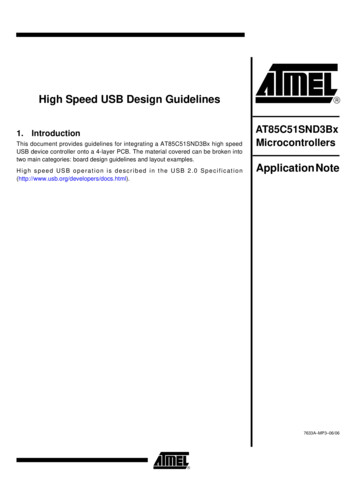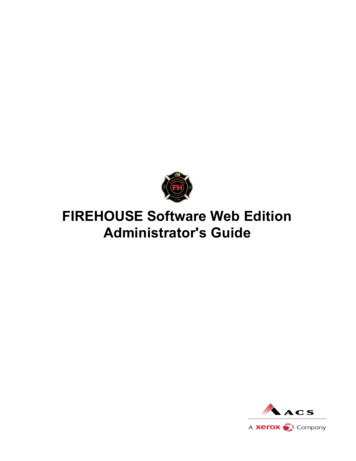Transcription
.maxView StorageManager User's GuideCDP-00285-06-A Rev. AReleasedIssue : May 2015
maxView Storage Manager User's GuideCopyright 2015 PMC-Sierra, Inc. All rights reserved.The information in this document is proprietary and confidential toPMC-Sierra, Inc. In any event, no part of this document may be reproducedor redistributed in any form without the express written consent ofPMC-Sierra, Inc.CDP-00285-06-A Rev. A, IssueNone of the information contained in this document constitutes an expressor implied warranty by PMC-Sierra, Inc. as to the sufficiency, fitness orsuitability for a particular purpose of any such information or the fitness, orsuitability for a particular purpose, merchantability, performance, compatibilitywith other parts or systems, of any of the products of PMC-Sierra, Inc., or anyportion thereof, referred to in this document. PMC-Sierra, Inc. expresslydisclaims all representations and warranties of any kind regarding the contentsor use of the information, including, but not limited to, express and impliedwarranties of accuracy, completeness, merchantability, fitness for a particularuse, or non-infringement.In no event will PMC-Sierra, Inc. be liable for any direct, indirect, special,incidental or consequential damages, including, but not limited to, lost profits,lost business or lost data resulting from any use of or reliance upon theinformation, whether or not PMC-Sierra, Inc. has been advised of thepossibility of such damage.For a complete list of PMC-Sierra’s trademarks and registered trademarks,visit: http://www.pmc-sierra.com/legal/.Other product and company names mentioned herein may be the trademarksof their respective owners.Proprietary and Confidential to PMC-Sierra, Inc., and for its customers.Document No.: CDP-00285-06-A Rev. A, Issue2
maxView Storage Manager User's GuideRevision HistoryIssueIssue DateDetails of Change1.08May 2015Adaptec maxView Storage Manager Version 1.08Proprietary and Confidential to PMC-Sierra, Inc., and for its customers.Document No.: CDP-00285-06-A Rev. A, Issue3
maxView Storage Manager User's GuideContentsAdaptec by PMC Product Support.8Software License Agreement.91 About this Guide.12What You Need to Know Before You Begin.12Terminology Used in this Guide.12How to Find More Information.132 Introduction to maxView Storage Manager.14Getting Started.14About maxView Storage Manager .14About the maxView Storage Manager Agent .15About the maxView Storage Manager Web Server.15About the maxView Storage Manager CIM Server.15System Requirements.16Browser Support.16Typical Storage Space Configurations.17A Simple Storage Space.17An Advanced Storage Space.17Continuing to Grow Your Storage Space.183 Installing maxView Storage Manager.19Before You Begin the Installation.19Gather Installation Information.19Download the Installation Packages.19Installing on Windows.20Installing on Red Hat, CentOS, SuSE, or Fedora Linux.21Installing on Debian or Ubuntu Linux.21Installing on Solaris.22Installing on VMware.22Installing on Citrix XenServer.23Installing on a Guest Operating System.23Installing on a Windows Guest OS.23Installing on a Linux Guest OS.24Running maxView Storage Manager from a Bootable USB Image .25Uninstalling maxView Storage Manager.26Uninstalling from Windows.26Uninstalling from Red Hat, CentOS, SuSE, or Fedora Linux.26Uninstalling from Debian or Ubuntu Linux.26Uninstalling from Solaris.26Uninstalling from VMware.274 Exploring maxView Storage Manager.28Starting maxView Storage Manager and Logging In .28Working in maxView Storage Manager.28Overview of the Main Window.29The Enterprise View .29What do the Enterprise View Icons Mean? .31The Ribbon .31The Storage Dashboard.32Checking System Status from the Main Window.32Revealing More Device Information .33Getting Help.34Logging Out of maxView Storage Manager.365 Building Your Storage Space.37Proprietary and Confidential to PMC-Sierra, Inc., and for its customers.Document No.: CDP-00285-06-A Rev. A, Issue4
maxView Storage Manager User's GuideOverview.37Choosing a Management System.37‘Local’ or ‘Remote’?.37Logging in on the Local System .38Starting maxView Storage Manager on Remote Systems.38Starting the Agent Only .38Windows.39Linux or VMware.39Solaris.39Logging into Remote Systems from the Local System.40Creating Logical Drives.41Express Configuration .41Custom Configuration.43Partitioning and Formatting Your Logical Drives.46Creating Logical Drives on Other Systems in Your Storage Space.466 Protecting Your Data.47Creating and Managing Hot Spares.47Hot Spare Limitations.47Global Spare or Dedicated Spare?.47Designating a Global Hot Spare.47Assigning a Dedicated Hot Spare or Pool Hot Spare.48Deleting a Global Hot Spare .49Removing or Deleting a Dedicated Hot Spare.50Enabling Copyback.51Enabling Automatic Failover.52Enabling Controller Cache Preservation.537 Modifying Your Storage Space.54Understanding Logical Drives.54Creating and Modifying Logical Drives.54Including Different-sized Disk Drives in a Logical Drive.55Creating a Logical Drive Using Available Segments.56Creating a Hybrid RAID Logical Drive .56Fine-tuning Logical Drives.57Renaming a Logical Drive.57Changing the Read Cache Setting.58Changing the Write Cache Setting.58Changing the Stripe Size .59Changing the Initialize Method .59Optimizing Logical Drive Performance.59Verifying Logical Drives.60Verifying and Fixing a Logical Drive.61Enabling/Disabling Background Consistency Check.62Increasing the Capacity of a Logical Drive.62Changing the RAID Level of a Logical Drive.63Erasing a Logical Drive.64Deleting a Logical Drive.64Deleting all Logical Drives on a Controller.65Maintaining an Energy-Efficient Storage Space.66Setting Power Management Options for a Logical Drive.66Setting Power Management Options for a Controller.67Disabling Power Management for a Logical Drive.688 Working with maxCache Devices.70Creating a maxCache Device.70Configuring maxCache for a Logical Drive.71Configuring maxCache for a Controller.72Setting the maxCache Flush and Fetch Rate .72Verifying and Fixing the maxCache Device.73Deleting the maxCache Device.74Proprietary and Confidential to PMC-Sierra, Inc., and for its customers.Document No.: CDP-00285-06-A Rev. A, Issue5
maxView Storage Manager User's GuideUsing maxCache with Adaptec Series 6Q Controllers.74Analyzing maxCache Performance .759 Working with Scheduled Tasks.76Scheduling a Task.76Monitoring Tasks .77What if a Task Misses its Start Time?.78Modifying a Task .78Deleting a Task .7910 Maintaining Physical Devices.80Viewing Device Properties .80Locating Drives in Your Storage Space.80Locating a Disk Drive.81Locating Physical Disks in a Logical Drive.81Locating SSDs in the maxCache Device.82Working with Failed or Failing Disk Drives.83Replacing Disk Drives in a Logical Drive.
RevisionHistory Issue IssueDate DetailsofChange 1.08 May2015 AdaptecmaxViewStorageManagerVersion1.08 Propriet