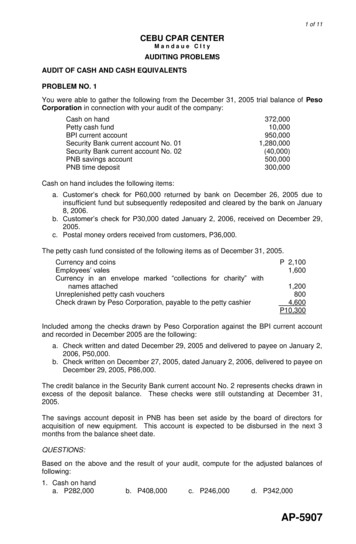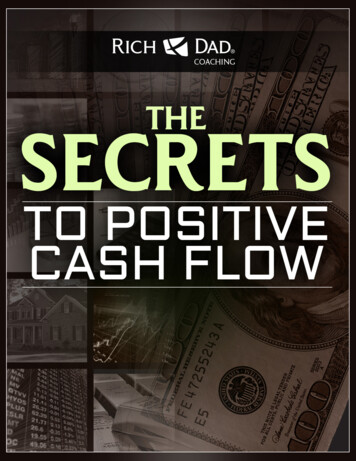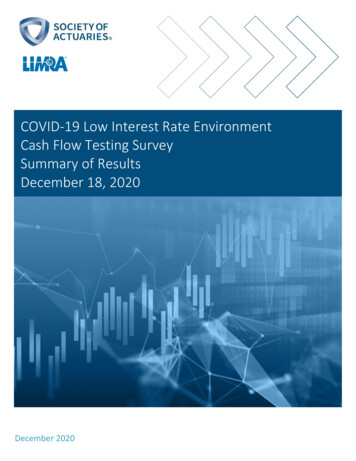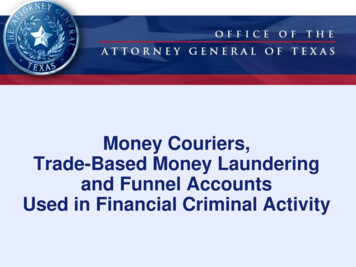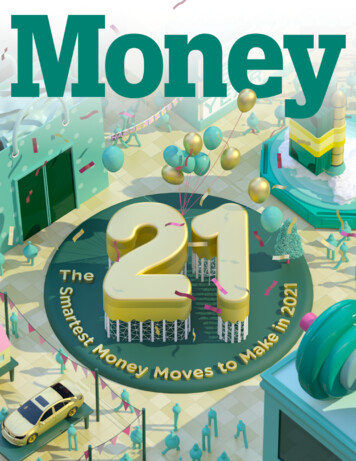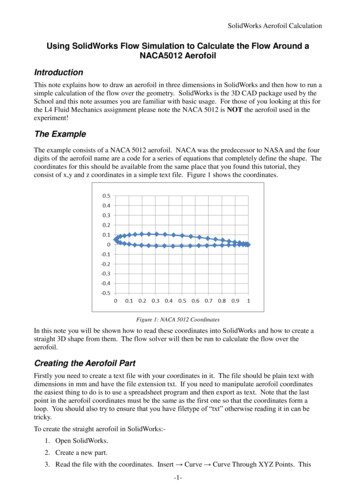Transcription
Money Management Cash FlowCash Flow SummaryCash Flow combs a user’s transactions to identify recurring deposits and payments in order to show your historicalspending and planned future spending. This can help you see the impact of upcoming payments and plan ahead forfuture expenses.Cash events can be any regular deposit, like a paycheck or rental income, as well as expenses, such as your housingpayment, car payment and utilities. They can be recurring or one time.When you first access Cash Flow, a quick tutorial plays. Here, I’ve completed the tutorial and have been taken straightto the screen with suggested Cash Events I could add, based on my recurring transactions. I can select as many greencheckmarks as I’d like to add those transactions to my Cash Flow. Selecting the red X means this transaction won’t besuggested again.If I don’t see the transaction I want, I can add one manually by selecting “Create your Own”. On the popup, I’ll select“Based on Past Transaction” and then can select from my transactions of the last 2 months. Let’s say I have lunch withco-workers at Café Rio every week. pick Café Rio So I’d select this, complete the fields, and it’s added. Next, let’s addone from scratch. Let’s say we’re going on vacation in two weeks and I’ve estimated how much we’ll be putting on thedebit card daily. 420, daily, 7 days So I fill this out and it’s added.Back on the screen with recommendations, I’m going to select several.Now let’s close this out and take a look at the main Cash Flow screen. Both a line graph and a list display. You canchange the date range, toggle between this line graph and a calendar view, and filter by accounts.Many cash events auto match to transactions as the transactions come in, and you’ll see this checkmark. If an eventdoesn’t match, you’ll see Mark as Paid – note you’ll also see this for future-dated events. Once you select “Mark as Paid”you have two choices. If there is a transaction to link to this, definitely do so because it helps Cash Flow become moreaccurate in the future. In my earlier vacation example, I estimated a total amount every day, so there’s no singletransaction to link this to. I would just choose No Thanks.Note you can also edit and delete Cash Events.With your regular cash events entered, you can see the impact of upcoming payments on the future balance of anyindividual account, or on your finances as a whole.Cash Flowrev. August 2017Page 1 of 7
Money Management Cash FlowCash Flow FAQsOverview Cash Flow helps individuals understand not just their historical spending, but also predict their future spending. Italso allows users to easily identify and add recurring bills and payments.In addition, Cash Flow lets users add one-time or annual payments for items that may be considerable andrequire future planning, such as property tax.Main ScreenProvides a forecast visualization of Current Cash Available across selected date range and according to current accountfilter. Hover over any point on the graph to see Ending Balance for that day. Cash Events: Timeline displays upcoming Cash Events. You can add new or edit existing events. Overdue eventsare flagged with a red exclamation mark.Date Picker: Select the displayed date rangeAccounts Filter: View All Accounts or filter by specific AccountslAca Urli.S·-TransactronsCalendarChartC '!Spendrr.gTrendsBudgE!iS7 Account(s)AklNet WorthDebts0GoalsvCu rrent Cash Available fDC1ftl 90E-MIM:\I0 37,343 40.0k 380kJ uly 2017Questa r GasFr1,Jul07u nited Hea lthcareSat.Jut15 51PoidJul7 202PGidJul15 360k 340k0August 2017 Auto PaymentTue.Aug 01 350Ptiod twgl 320kJul 3Jul 7Ju111Jul 3. 20 17 - Aug 2. 2017Cash FlowJul 15TodayMonthJul 19Jul 23Jul 27Jul31Yearrev. August 2017Page 2 of 7
Money Management Cash FlowToggle Calendar View Gives an alternative view of expenses and income for selected monthExpenses and Income represented by red down arrows and green up arrows, respectivelyCalen dar7 Account(s)E-MM%1VCu rre nt Cash Avarlable0 37,3435unWedTueMonThuSatFn. July 2017Comcast 83Mon, Jul 0330 Di:iy;, Ag: o33,811. 333,63233,613,I. 101' 1117t636,71439,7461236,967ts36,714242336,74 3t31936,71437,92220. t41' ,I.,I. t521eQuestar GasFri.Ju107 51PoidJul7. .36,7142239,746,I. 2837,80736,65936,86639,7462737.92236,69136,9 4636,714,I. 262539,74636,74336,967. 8. 633,61336,96736.509eu nited Healthca reSat.Jul15 202Pa.idJul1539,7462937.80737,807313037,807D. . 4J ul 201737,807Th is MomhCash EventsCash Events are recurring or one-time events (income or expenses) represented in your Cash Flow forecast. Cash Eventsinclude the following properties: Payee (Event Name): Name of cash event Average Amount: Amount of recurring transaction Type: Whether this event is an expense or income Account: Account associated with event Frequency: Date and repeating schedule Category (optional): Choose appropriate categoryCash Flowrev. August 2017Page 3 of 7
Money Management Cash FlowAdding Cash EventsCreate Cash Events Click Add an Event to create new recurring or one-time events List displays of suggested recurring events based on transaction history. Select green check mark to add event toyour Cash Events list Don’t see the desired transaction? Select “Create your Own”Add;iC&nfW"fl,t u,mo r'ICO "'lf S.ffltChllllQNlfMCMl'I (vtf!II WIIt'll lp.-.0,ovt'p'Ollft IOI IO!r ol'JllHt-le are tff\YOf)'Ol,l'Oll.111' tr'llll0ckll t"6tnllvtw 1Jnum P.11:,,rn:-nt 94.86 115.00. -- "" lllf l 3Z3Cr Ca,a Pilymttit""' 5.76 1 ,000.00 2,000.00Cre-otc YourOwnCreate Manual Cash EventsAllows you to manually enter a Cash Event that is not listed in the suggested transactions.0Creete Your Own EventHow do you want to get started?Based on Past TransactionStart from ScratchCash Flowrev. August 2017Page 4 of 7
Money Management Cash FlowBased on Past Transaction – Pulls up a list of transactions from the last two months. Useful for transactions that maynot have yet recurred or otherwise do not appear in the Suggested list. Select a transaction On popup: set Start Date, set Repeats info Select SaveNew Cash EventChoose o past uansocuon to help creole lhe eve DateAug 02. 2017FrequencyStall DatePay""'1August 2017GelCOwM Aug 02. 2017WendysFast Food Aug 02. 2017Auto 2829303113Aug 02. 2017HormonsGroceries Aug 01, 2017401kTransfer Aug 01. 2017Wells Fargo MortgageMortgage & Rent Aug 01. 2017Hormons GroceryGroceries Aug 01. 2017 Aug 01. 2017 Aug 01. 2017wendys 386RepeatsNo Repeat(one--ume only)weekly(Wednesdays)Every Other Week(Wednesdays)Fast FoodEboyShoppingExxonMoblleMonthlyGas(on 2nd)IllStart from ScratchManually enter a Cash Event that is not currently represented in your transactions.Cash Eventie: Verizon WirelessAver;,ge Amount45.00r,,,,ExpenseAccountSelea An AccountFrequencyMonthly(on 2nd)Cat ory (optional}Choose A Category( IncomeIllCash Flowrev. August 2017Page 5 of 7
Money Management Cash FlowEdit Cash EventsSelect a Cash Event from the Events list:l - oAugust 2017L '\0 202UnI1ed HealthcareIn 7 DciysTue.Aug15Mark as.Paid0,? EdrrVisa PlSun. Augfll (I0DeleteCapllal One Cred i( C. . 11 5.,D!"I,.Fl'J. A . --. Manually Mark Paid: Update status of an overdue Cash Event that does not have a corresponding matchingtransaction or if the transaction occurred outside of Cash Flow. Matching allows the forecast to improve overtime.0Marked as Pa idWould yo u like to link this evem 10 a transac11on tomake Cash Flow even smarter?Link to TransactionNo Thanks Edit Properties: selectand select Edit to edit its properties.ComcastPayeeComcastAverage Amount82.66TypeExpense ( IncomeAccountCheckingFrequencyMonthly(on 3rd)Category (optional)Telev1s1onCash Flowrev. August 2017Page 6 of 7
Money Management Cash FlowDelete Cash Events Select a Cash Event from the Events list, select You can also selecton the Edit screen and select Delete.You will be presented with these delete options: only this instance, all future events, or this whole series.and select Delete to delete the current cash event.Delete th rs Cas h Event?Only this InstanceWil l not effect other events In series.All future eventsRemoves all future events. Event history remains.This who e s.er1esAlI events lnclud Ing h ISto ry WIii be deleted.Cash Flowrev. August 2017Page 7 of 7
Money Management Cash Flow Cash Flow rev. August 2017 Page 3 of 7 Calendar 7 Account(s) V E-MM%1 . Whether this event is an expense or income Account: Account associated with event Frequency: Date and repeating schedule . Aug 02. 2017 GelCO M w Aug 02. 2017