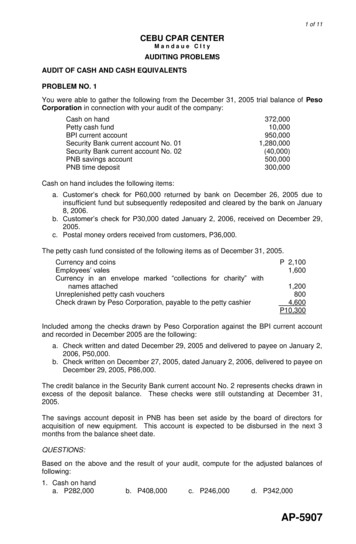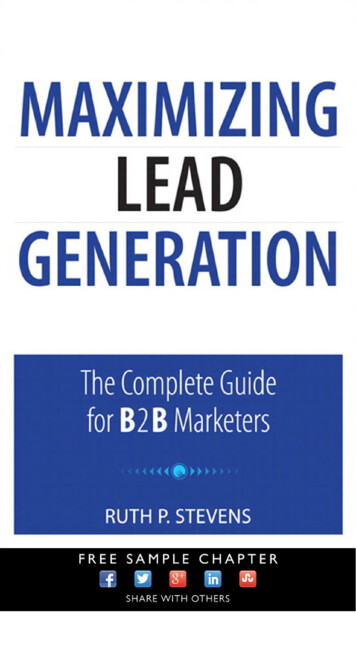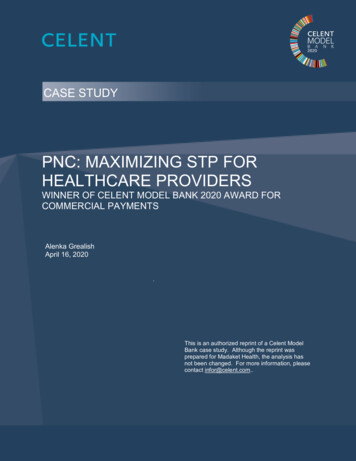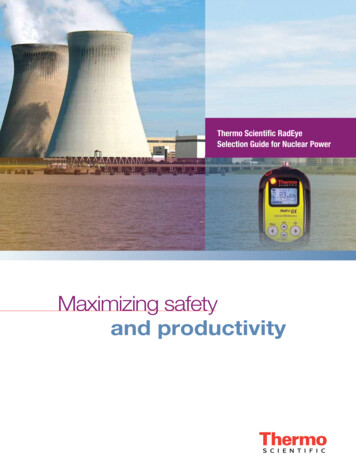Transcription
Eleazar Ortega Van SteenbergheMaximizing Cash Managementwith SAP8 ERP FinancialsGalileo PressBonn
ContentsPreface13Acknowledgments17E E SI H S1.1International Cash Management1.1.1Growing Importance19of International Cash19Management1.21.3Business Processes in International Cash1.1.2Key1.1.3ManagementThe Global Liquidity1.1.4DepartmentChallenges and Opportunities for the TreasuryDepartmentRegulatory Compliance20Crisis and theTreasury2225and Governance Issues25251.2.1SEPA1.2.2InternationalAccounting Standards (IAS)271.2.3BankAct281.2.4SecrecyStimulus s anTax and28Legal RequirementsAct293030Enabler1.3.1Treasury Systems and Technology301.3.2The Case for ERP Treasury Systems311.3.3KeyDrivers and Benefits ofaGlobal ERP Treasury31System1.4Summary2.1Overview of International and2.1.132Regional Banking33International2.1.2BankingRegional Banking2.1.3Universal Elements of3334aPaymentProcess357
Contents2.22.3Challengesfor Global2.2.1Treasury ManagementTreasury Technology gingversusSAP ERPTreasury OperationsStandalone Treasury OperationsTreasury Functionality2.3.1Cash and Liquidity Management2.3.2Treasury2.3.3SAP In-House Cash2.3.4SAP Bank Communicationand Risk40414142Management42Management422.3.5Bank Communications and Interfaces432.3.6SAP ERP Tools and Architecture442.4Summary3.1Business Process Overview453.1.1Importing463.1.2Importing Electronic Bank Statements3.1.33.1.43.23.344Bank Master Data46the Cashed Checks FileImportingProcessing Lockbox Files5252Inbound Processes: Screens and Examples533.2.1Importing533.2.2Importing Electronic Bank StatementsImporting Cashed Checks Files553.2.33.2.4Importing Lockbox Files64Configuration3.3.1andBank Master DataIntegrationof Inbound Processes3.3.2ImportingImporting Electronic Bank3.3.3Importing CashedImportingSummary4.1Business Process Overview4.1.2Check Payment6767Statement68Checks Files82Lockbox Files3.44.1.163Bank Master Data3.3.48Decentralizedversus368285Processing87and PositivePay FileGeneration88ACH91Payments: Domestic and International
Contents4.24.1.3Wire Transfers4.1.4Cash Concentration102System Configuration4.2.14.394101House Bank and Account ID Creation(IncludingALEConfiguration)1034.2.2Payment Program Configuration1164.2.3Cash Concentration138Business 1414.3.2Cash Concentration1544.4Summary1575.1Evolution of Bank Communications and Introduction to theSWIFTNet Service5.25.35.45.5160SAP Bank CommunicationManagement FunctionalityMerge Payments5.2.2Approve Payments5.2.3Bank Statement MonitorSAP Bank CommunicationOverview.1641655.2.1—Batch and Payment Monitor166168Management Configuration1701715.3.1Basic5.3.2Payment Grouping5.3.3Payment5.3.4Bank Statement Monitor1775.3.5Release Strategy178SettingsStatus171175ManagementSAP Bank CommunicationManagementin Action1845.4.1Bank Statement Monitor1845.4.2Batch and189Payment Monitor197Summary Pw P ffif n r » liW i &MSJki m Sj Mi MU M mmM m S M6.16.2Overview of SAP In-House CashDrivers forImplementing6.1.1Key6.1.2Business Scenarios6.1.3Cost BenefitMaster Data199SAP In-House CashSupported byConsiderationsSAP In-House Cash2022032062089
Contents6.3System Configuration2096.3.1Bank2096.3.2Virtual Bank Creation6.3.3ALE6.3.4SAP In-House Cash General2146.3.5SAP In-House onPayments ConfigurationSAP In-House Cash Collections ConfigurationPeriodic Tasks2296.5Reporting2306.6Examples6.7Summary Wffl fj&l7.17.2of SAP In-House Cash in Action231239&KW 'p tllll ftLftffl241Business Process Overview7.1.1CashAccounting7.1.2Liquidity Planning and ReportingLiquidity Item Assignment Programs7.2.1Assigning Liquidity Items from Bank7.2.2Assigning Liquidity243246249Statements7.2.3Assigning Liquidity251Items from AccountsPayableInvoices2527.2.47.37.47.5250Items from FinancialAccounting Documents102276.4Assigning LiquidityManuallyConfiguration of Cash Accounting7.3.1Basic Settings Liquidity Calculations2527.3.2Assignment2577.3.3Query Definition2617.3.4Information System2657.3.5Additional Liquidity Planner Tools268ItemsLiquidityPlanner in Action2532532697.4.1Cash Accounting: Calculation of Actual Cash Flows2697.4.2Data Extraction to SAP NetWeaver BW2757.4.3Planning2777.4.4Reporting and ActualSummaryinLiquidityPlannerversusPlan Comparisons281286
8.1IntegrationForecast8.2Points for the Cash Position and289Reports8.1.1Integration8.1.2Integration with8.1.3Integration with Purchasingwith Sales and Distributionwith AccountsIntegrationIntegration withTransaction8.1.6Integration withSAP In-House CashLiquidityPayableIntroduction to the Cash Position Report304Working with .2.11Cash Position andLiquidity308Memo Records314Configuration320Activating the Default Value Date320SourceConfiguringSymbolsConfiguring Planning LevelsConfiguring Cash ManagementConfiguring Planning Groups321322Account Names327329330332Levels inDefiningPayment RequestsConfiguring Production Startup and ReorganizationSummary10.1Treasury Workstations versus ERP SystemsMigrating Standalone Treasury Workstations324326Structuring the Cash Position ReportConfiguring the Distribution FunctionConfiguring Archiving CategoriesConfiguring Memo Records9.310.2307ReportsCash ounts Receivable8.1.49.1.1Liquidity333334336337toSAP ERP33911
Contents10.3Implementing SAP ERP Treasury Applications10.3.1Project Methodology"Phased Roll Out"34034010.3.2"Big Bang"10.3.3Time and Resources34410.3.4Lessons Learned345or343Summary34711.1Architecture Options for SAP FSCAA34911.2Tools and Architectures of SAP ERP35010.411.2.1Business Framework Architecture (BFA)11.2.2SAP NetWeaver Process351Integration(SAP NetWeaver PI)11.3SAP Enhancement Packs and New Treasury11.4Summary352Functionality353354The Author355Index35712
2.3.3 SAP In-House Cash 42 2.3.4 SAP Bank Communication Management 42 2.3.5 Bank Communications and Interfaces 43 2.3.6 SAP ERPTools andArchitecture 44 2.4 Summary 44 3.1 Business Process Overview 45 3.1.1 Importing BankMaster Data 46 3.1.2 Importing Electronic Bank Statements 46 3.1.3 ImportingtheCashed Checks File 52 3.1.4 Processing Lockbox .