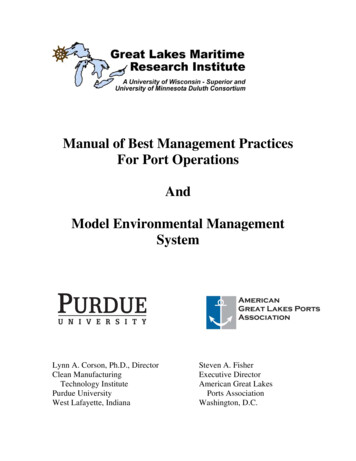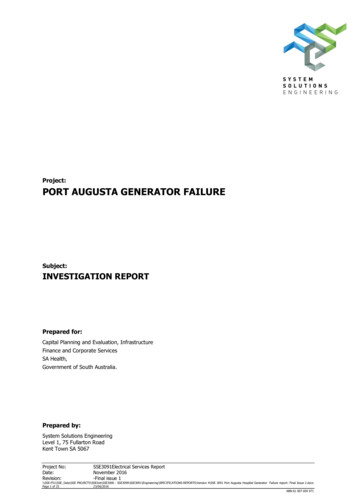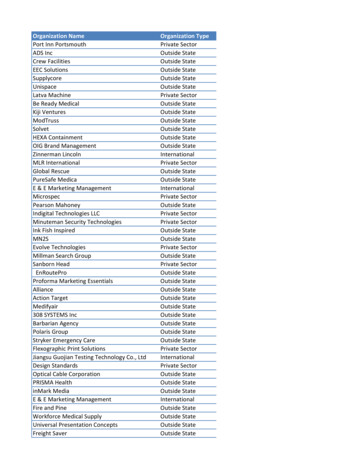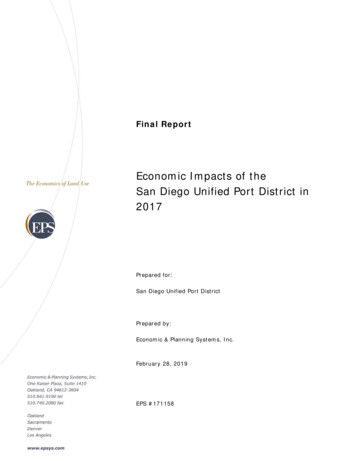Transcription
port.qxd11/20/98 4:15 PMPage 1Portrait 308/824Pocket Guide1.1 (308) / 2.1D (824)
port.qxd11/20/98 4:15 PMPage 2Edit Preferences General, set the following:Default Magnification Fit WidthDisplay Splash Screen at Startup Disabled (box not checked)Display Open Dialog Box at Startup Disabled (box not checked) In––– For easiest reading on-screen, select View Fit Width (or Ctrl K). This optionis automatically enabled if you set the Default Magnification in GeneralPreferences as described above. To return to the opening screen at any time, press Home.To scroll up or down on a page, press PageDown or PageUp.To navigate between pages, press – or –. To increase the speed with which your Acrobat files load, try one of the following:– In Windows 3.1, add ACROREAD.EXE to your Startup Group (with the RunMinimized box checked).– In Windows 95, add ACROREAD.EXE to the Windows\StartMenu\Programs\StartUp folder (with Run Minimized selected).You’ll have to maximize the first Acrobat file you run.
port.qxd11/20/98 4:15 PMPage 3Provides on-line viewing and printing.Extensive search and navigation capabilities.Ensures more timely turnaround of documents.When we provide an Acrobat manual with a product (e.g., Nitsuko TAPI Driver),you are assured of having the most up-to-date manual available. With the installation of a PC fax/modem, it makes faxing of any brochure, userguide, proposal or manual quick and easy. Acrobat Reader programs for Macintosh, DOS and UNIX platforms also can beprovided, if required. For Technical Support for the Acrobat Reader, contact:Adobe Systems, Inc.1585 Charleston RoadP.O. Box 7900Mountain View, CA 94039-7900Telephone Number: 415-961-4400Adobe FaxY1 (technical/product information by fax): 206-628-5737Adobe Electronic Bulletin Board (on-line information): 206-623-6984URL: http://www.adobe.com To return to the opening screen, press the HOME key.
Pkt4cvr.qxd6/29/9912:02 PMPage 1Pocket Guide1.1 (308) / 2.1D (824)
Pkt4cvr.qxd6/29/9912:02 PMPage 2This manual has been developed by Nitsuko America. Itis intended for the use of its customers and service personnel, and should be read in its entirety before attempting to install or program the system. Any comments orsuggestions for improving this manual would be appreciated. Forward your remarks to:Nitsuko America, Telecom Division4 Forest ParkwayShelton, CT 06484Attention: Manager, Technical PublicationsNothing contained in this manual shall be deemed to be,and this manual does not constitute, a warranty of, orrepresentation with respect to, any of the equipment covered. This manual is subject to change without noticeand Nitsuko America has no obligation to provide anyupdates or corrections to this manual. Further, NitsukoAmerica also reserves the right, without prior notice, tomake changes in equipment design or components as itdeems appropriate. No representation is made that thismanual is complete or accurate in all respects andNitsuko America shall not be liable for any errors or omissions. In no event shall Nitsuko America be liable for anyincidental or consequential damages in connection withthe use of this manual. This document contains proprietary information that is protected by copyright. All rightsare reserved. No part of this document may be photocopied or reproduced without prior written consent ofNitsuko America. 1999 by Nitsuko America. All Rights Reserved.Printed in U.S.A.
Pkt04.qxd6/29/9912:03 PMPage 1Table of ContentsIn this section . . . . . . . . . . . . . . . . . . . . . . . PageIntroduction . . . . . . . . . . . . . . . . . . . . . . . . . . . . . . .7Using The Feature Section . . . . . . . . . . . . . . . . . . . . .7Using The Program Section . . . . . . . . . . . . . . . . . . . .7Programming . . . . . . . . . . . . . . . . . . . . . . . . . . . . . . .8Programming a Newly Installed System . . . . . . . . . . .8System Reset . . . . . . . . . . . . . . . . . . . . . . . . . . . . . . .9System Reinitialization . . . . . . . . . . . . . . . . . . . . . . .9Connecting a Single Line Phone . . . . . . . . . . . . . . . .9Entering System Programming . . . . . . . . . . . . . . . . . .9Exiting Programming . . . . . . . . . . . . . . . . . . . . . . . .10Installation Layout . . . . . . . . . . . . . . . . . . . . . . . . . .11Portrait 824 KSU Layout . . . . . . . . . . . . . . . . . . . . .12Portrait 308 KSU Layout . . . . . . . . . . . . . . . . . . . . .14Keyset LEDs . . . . . . . . . . . . . . . . . . . . . . . . . . . . . .15DSS Console LEDs . . . . . . . . . . . . . . . . . . . . . . . . .16Your Multibutton Phone . . . . . . . . . . . . . . . . . . . . . .17System Number Plan . . . . . . . . . . . . . . . . . . . . . . . .18Features:Account Code Capability . . . . . . . . . . . . . . . . . . . . .23Alarm Clock . . . . . . . . . . . . . . . . . . . . . . . . . . . . . .24Alphanumeric Display . . . . . . . . . . . . . . . . . . . . . . .25Background Music . . . . . . . . . . . . . . . . . . . . . . . . . .29Call Forwarding . . . . . . . . . . . . . . . . . . . . . . . . . . . .30- Executive Call Forwarding . . . . . . . . . . . . . . . .30Call Parking . . . . . . . . . . . . . . . . . . . . . . . . . . . . . . .33Call Timer . . . . . . . . . . . . . . . . . . . . . . . . . . . . . . . .35Call Waiting (Camp-On) . . . . . . . . . . . . . . . . . . . . .36Caller ID . . . . . . . . . . . . . . . . . . . . . . . . . . . . . . . . .37Callback . . . . . . . . . . . . . . . . . . . . . . . . . . . . . . . . .43C.O. Calls, Answering . . . . . . . . . . . . . . . . . . . . . . .45- Flexible Line Appearance . . . . . . . . . . . . . . . . .45C.O. Calls, Placing . . . . . . . . . . . . . . . . . . . . . . . . . .48- Outgoing Line Access . . . . . . . . . . . . . . . . . . .48- Line Queuing . . . . . . . . . . . . . . . . . . . . . . . . . .48- Automatic Line Access . . . . . . . . . . . . . . . . . . .48- Single Step Access . . . . . . . . . . . . . . . . . . . . . .48- Preselect . . . . . . . . . . . . . . . . . . . . . . . . . . . . . .49- Dial Plan for Single Line Phones . . . . . . . . . . .49Conference . . . . . . . . . . . . . . . . . . . . . . . . . . . . . . .53Confirmation Tone . . . . . . . . . . . . . . . . . . . . . . . . . .551
Pkt04.qxd6/29/9912:03 PMPage 2In this section . . . . . . . . . . . . . . . . . . . . . . . PageDP and DTMF Compatibility . . . . . . . . . . . . . . . . . .56Department Step Calling . . . . . . . . . . . . . . . . . . . . . .57Dial Block (see Toll Restriction) . . . . . . . . . . . . . . .153Direct Inward System Access . . . . . . . . . . . . . . . . . .59- Call Forwarding a DISA Line . . . . . . . . . . . . . .59Direct Station Selection, DSS . . . . . . . . . . . . . . . . . .65Direct Station Selection, Extension . . . . . . . . . . . . . .66Directed Call Pickup . . . . . . . . . . . . . . . . . . . . . . . . .68Directory Dialing . . . . . . . . . . . . . . . . . . . . . . . . . . .70Do Not Disturb . . . . . . . . . . . . . . . . . . . . . . . . . . . . .71Door Box . . . . . . . . . . . . . . . . . . . . . . . . . . . . . . . . .73Executive Override . . . . . . . . . . . . . . . . . . . . . . . . . .76External Alerting Devices . . . . . . . . . . . . . . . . . . . . .77Fax Compatibility . . . . . . . . . . . . . . . . . . . . . . . . . . .79Flash . . . . . . . . . . . . . . . . . . . . . . . . . . . . . . . . . . . . .82Flexible Station Numbering . . . . . . . . . . . . . . . . . . .83Handsfree (Speakerphone) and Monitor . . . . . . . . . .84Headset Compatibility . . . . . . . . . . . . . . . . . . . . . . . .86Hold . . . . . . . . . . . . . . . . . . . . . . . . . . . . . . . . . . . . .87- Exclusive Hold . . . . . . . . . . . . . . . . . . . . . . . . .87- Automatic Hold . . . . . . . . . . . . . . . . . . . . . . . . .87- Recall Line Display . . . . . . . . . . . . . . . . . . . . . .87Hotline - Dual Handsfree Hotline . . . . . . . . . . . . . . .90Intercom . . . . . . . . . . . . . . . . . . . . . . . . . . . . . . . . . .92- Intercom Line Increase . . . . . . . . . . . . . . . . . . .92Last Number Redial . . . . . . . . . . . . . . . . . . . . . . . . .95Loop Keys . . . . . . . . . . . . . . . . . . . . . . . . . . . . . . . .97Meet-Me Conference . . . . . . . . . . . . . . . . . . . . . . . .99Message Waiting . . . . . . . . . . . . . . . . . . . . . . . . . . .101Microphone Mute . . . . . . . . . . . . . . . . . . . . . . . . . .104Music On Hold . . . . . . . . . . . . . . . . . . . . . . . . . . . .105Name/Message Storing . . . . . . . . . . . . . . . . . . . . . .107- Trunk Labeling . . . . . . . . . . . . . . . . . . . . . . . .107- Station Name Storing . . . . . . . . . . . . . . . . . . .107- System Speed Dial Name Storing . . . . . . . . . .107Night Answer (Off-Hours Ringing) . . . . . . . . . . . . .110Off-Hook Signaling . . . . . . . . . . . . . . . . . . . . . . . . .112Paging . . . . . . . . . . . . . . . . . . . . . . . . . . . . . . . . . . .114- Internal Page . . . . . . . . . . . . . . . . . . . . . . . . . .114- External Page . . . . . . . . . . . . . . . . . . . . . . . . .114PBX/Centrex Compatibility . . . . . . . . . . . . . . . . . . .117Private Line . . . . . . . . . . . . . . . . . . . . . . . . . . . . . .119Programmable Keys . . . . . . . . . . . . . . . . . . . . . . . .120Recall Line Display (see Hold) . . . . . . . . . . . . . . . . .87Recalling Line Preference . . . . . . . . . . . . . . . . . . . .122Reminder Call . . . . . . . . . . . . . . . . . . . . . . . . . . . . .123Repeat Dial . . . . . . . . . . . . . . . . . . . . . . . . . . . . . . .1242
Pkt04.qxd6/29/9912:03 PMPage 3In this section . . . . . . . . . . . . . . . . . . . . . . . PageRinging Line Preference . . . . . . . . . . . . . . . . . . . . .126Room Monitor . . . . . . . . . . . . . . . . . . . . . . . . . . . . .127Save . . . . . . . . . . . . . . . . . . . . . . . . . . . . . . . . . . . .128Selectable Display Messaging . . . . . . . . . . . . . . . . .129- Broadcast Message at a Later Time . . . . . . . . .129- Do Not Disturb / General Message . . . . . . . . . .129- Message Waiting . . . . . . . . . . . . . . . . . . . . . . .129- Camp-On . . . . . . . . . . . . . . . . . . . . . . . . . . . . .130- Reverse Message . . . . . . . . . . . . . . . . . . . . . . .130SMDR . . . . . . . . . . . . . . . . . . . . . . . . . . . . . . . . . . .134Speed Dial . . . . . . . . . . . . . . . . . . . . . . . . . . . . . . . .139- System Speed Dial . . . . . . . . . . . . . . . . . . . . . .139- Personal Speed Dial . . . . . . . . . . . . . . . . . . . . .139Step Calling . . . . . . . . . . . . . . . . . . . . . . . . . . . . . . .142System Timers . . . . . . . . . . . . . . . . . . . . . . . . . . . . .143Tandem Calls (Trunking) . . . . . . . . . . . . . . . . . . . . .147Tenant Service . . . . . . . . . . . . . . . . . . . . . . . . . . . . .149Time and Date Setting . . . . . . . . . . . . . . . . . . . . . . .151Toll Restriction . . . . . . . . . . . . . . . . . . . . . . . . . . . .152- Dial Block . . . . . . . . . . . . . . . . . . . . . . . . . . . .153Transfer . . . . . . . . . . . . . . . . . . . . . . . . . . . . . . . . . .156- Recall Line Display . . . . . . . . . . . . . . . . . . . . .156Voice Mail . . . . . . . . . . . . . . . . . . . . . . . . . . . . . . . .158Volume Control . . . . . . . . . . . . . . . . . . . . . . . . . . . .163Walking Class of Service . . . . . . . . . . . . . . . . . . . . .164Warning Tone . . . . . . . . . . . . . . . . . . . . . . . . . . . . .165Programs . . . . . . . . . . . . . . . . . . . . . . . . . . . . . . . .167Program 1 - Line Options (1) (LINE ASSIGNMENT1) . . . .167Program 2 - Line Group Assignment (LINE GROUPS) . .167Program 3 - Line Options (2) (LINE ASSIGNMENT2) . . . .168Program 4 - Extension Options (1) (STN ASSIGNMENT1) 169Program 5 - Unsupervised Conference Port(UNSUP.CONF.PORT) . . . . . . . . . . . . . . . . . . . . . . . .170Program 6 - Outgoing Line Access (OUTGOING COACC.) . . . . . . . . . . . . . . . . . . . . . . . . . . . . . . . . .170Program 7 - Incoming Line Access/Audible(INC.LINE ACC/AUD) . . . . . . . . . . . . . . . . . . . . . . . .171Program 8 - Extension Options (2) (STN ASSIGNMENT2) 171Program 9 - Executive Call Forward (EXEC.CALL FWD) 172Program 10 - Dual Handsfree Hotline(DUAL HF HOTLINE) . . . . . . . . . . . . . . . . . . . . . . . .173Program 11 - Hunt Groups (HUNT GROUPS) . . . . . . . . .173Program 12 - Door Chime Box (DOOR CHIME BOX) . . .173Program 13 - Extension Options (3)(STN ASSIGNMENT3) . . . . . . . . . . . . . . . . . . . . . . . .1743
Pkt04.qxd6/29/9912:03 PMPage 4In this section . . . . . . . . . . . . . . . . . . . . . . .PageProgram 14 - Flexible Station Numbering(FLEX.STA.#ING) . . . . . . . . . . . . . . . . . . . . . . . . . .175Program 15 - System Options (1) (SYS ASSIGNMENT1) .175Program 16 - System Options (2) (SYS ASSIGNMENT2) .176Program 17 - System Options (3) (SYS ASSIGNMENT3) .177Program 18 - System Options (4) (SYS ASSIGNMENT4) .178Program 19 - System Options (5) (SYS ASSIGNMENT5) .178Program 20 - System Options (6) (SYS ASSIGNMENT6) . .179Program 21 - Exclusive Hold Timers(EXC.HOLD TIMERS) . . . . . . . . . . . . . . . . . . . . . . . .180Program 22 - System Hold Timers (SYS.HOLD TIMERS) .180Program 23 - Unscreened Transfer Recall(UNANN.XFER TIMER) . . . . . . . . . . . . . . . . . . . . . . .181Program 24 - Screened Transfer Recall(ANN’D XFER TIMER) . . . . . . . . . . . . . . . . . . . . . . .181Program 25 - Call Duration Timer (CALL DUR. START) .182Program 26 - Flash Timer (FLASH TIMER) . . . . . . . . . .182Program 27 - SMDR Timer (SMDR TIMERS) . . . . . . . . .183Program 28 - Call Forward Transfer Timer(DELAY RING TIMER) . . . . . . . . . . . . . . . . . . . . . . .183Program 29 - Attendant Reverting (ATT.REVERT TIMER) .183Program 30 - Voice Message Timer (ANN.TIMERS) . . .184Program 31 - Line to Line Cut-Off Timer(LN.TO LN.TIMERS) . . . . . . . . . . . . . . . . . . . . . . . . .184Program 32 - DTMF Receiver Release Timer(PB REC.REL.TIMER) . . . . . . . . . . . . . . . . . . . . . . . .185Program 33 - LND/Repeat Dial Timer(LINE DROP TIMER) . . . . . . . . . . . . . . . . . . . . . . . .185Program 34 - Repeat Dial (REP.DIAL TIMERS) . . . . . . . .186Program 35 - Class of Service (CLASS OF SERVICE) . . .186Program 36 - Permitted Codes (PERMITTED CODES) . . .187Program 37 - Allowed Number, Dialed Digits(DIGIT LIMIT COS3) . . . . . . . . . . . . . . . . . . . . . . . .188Program 38 - PBX/Centrex Access Codes(PBX ACCESS CODES) . . . . . . . . . . . . . . . . . . . . . . .188Program 39 - Common Unrestricted Codes(COMM.UNRESTRICT) . . . . . . . . . . . . . . . . . . . . . . .188Program 40 - COS 1, Restricted Codes(RESTR. CODES B) . . . . . . . . . . . . . . . . . . . . . . . . .189Program 41 - COS 2 3, Restricted Codes(RESTR. CODES D2) . . . . . . . . . . . . . . . . . . . . . . . . .189Program 42 - Walking COS Security Code(UNREST.SEC.CODES) . . . . . . . . . . . . . . . . . . . . . . .190Program 43 - COS Assignment, Security Code(UNREST.CLASS) . . . . . . . . . . . . . . . . . . . . . . . . . . .1904
Pkt04.qxd6/29/9912:03 PMPage 5In this section . . . . . . . . . . . . . . . . . . . . . . . PageProgram 44 - External Alarm Sensor(ALARM SENSOR) . . . . . . . . . . . . . . . . . . . . . . . . .190Program 45 - Intercom Link Increase(ICM LINK INCR.) . . . . . . . . . . . . . . . . . . . . . . . . .191Program 46 - DISA Security Codes (DISA SEC.CODES) .191Program 47 - DISA Security Code Ext.(DISA SEC.CODE ST) . . . . . . . . . . . . . . . . . . . . . . . .192Program 48 - DISA Class of Service (DISA COS) . . . .192Program 49 - External Zone BGM/Alarm(EXT.ZONE BGM/ALM) . . . . . . . . . . . . . . . . . . . . . .192Program 50 - External Zone Line Audible(EXT.ZONE LN/AUD) . . . . . . . . . . . . . . . . . . . . . . .193Program 51 - Attendant Extension for DISA(A.A. DIVERT STA.) . . . . . . . . . . . . . . . . . . . . . . . .193Program 52 - Tenant Options (TENANT OPTION) . . . . . .194Program 53 - Tenant Speed Dial (TENANT ABBR.DIAL) .194Program 54 - Tenant Attendant (TENANT ATT.ASSIG) . . .194Program 55 - Park Key Assignment(PARK HD LN.ASSIG) . . . . . . . . . . . . . . . . . . . . . . .195Program 56 - Relay Assignment (RELAY ASSIGN) . . . .195Program 57 - SMDR Options (1)(SMDR ASSIGNMENT1) . . . . . . . . . . . . . . . . . . . . . .195Program 58 - SMDR Options (2)(SMDR ASSIGNMENT2) . . . . . . . . . . . . . . . . . . . . . .196Program 59 - SMDR Printout Digit(SMDR PRINT DIGIT) . . . . . . . . . . . . . . . . . . . . . . .197Program 60 - Loop Disconnect Detection Timer(LOOP DISCONNECT) . . . . . . . . . . . . . . . . . . . . . . .197Program 61 - Extension Options (4)(STN ASSIGNMENT4) . . . . . . . . . . . . . . . . . . . . . . .197Program 64 - System Options (7) (SYS ASSIGNMENT7) .198Program 65 - Voice Mail Port (VOICE MAIL PORT) . . . .199Program 66 - DISA Timers (DISA TIMERS) . . . . . . . . .199Program 67 - Fax Assignment (1) (FAX ASSIGNMENT1) .200Program 68 - Fax Assignment (2) (FAX ASSIGNMENT2) .201Program 69 - Fax Assignment (3) (FAX ASSIGNMENT3) .201Program 74 - Caller ID Timers (CALLER-ID TIMERS) . .202Program 75 - Extension Options (5)(STN ASSIGNMENT5) . . . . . . . . . . . . . . . . . . . . . . .203Program 77 - Extension Options (6)(STN ASSIGNMENT6) . . . . . . . . . . . . . . . . . . . . . . .204Program 78 - System Options (8)(SYS ASSIGNMENT8) . . . . . . . . . . . . . . . . . . . . . . .204Program 86 - Line Options (3) (LINE ASSIGNMENT3) . .205Program 87 - Hold Disable Timer(HD DISABLE TIMER) . . . . . . . . . . . . . . . . . . . . . . .2055
Pkt04.qxd6/29/9912:03 PMPage 6In this section . . .PageProgram 88 - Door Relay Timer (DOOR RELAY TIMER) .206Program 89 - CO Dial Tone Delay Timer(DIAL WAIT TIMER) . . . . . . . . . . . . . . . . . . . . . . . .206Program 90 - Error Check (ERROR) . . . . . . . . . . . . . .207Program 91 - Function Key Initialization(F-KEY INITIALIZE) . . . . . . . . . . . . . . . . . . . . . . . .208Program 92 - Program Entry Password(SYS.PRG.PASSWORD) . . . . . . . . . . . . . . . . . . . . . .208Program 93 - Sub-CPU Version (SUB CPU VERSION) . .208Program 94 - Clear Caller ID Table(CLEAR I.D. TABLE) . . . . . . . . . . . . . . . . . . . . . . . .209Program 95 - Sub-CPU Timers (SUB CPU TIMERS) . . . .209Program 99 - Buffer Cancel (BUFFER CANCEL) . . . . . .2106
Pkt04.qxd6/29/9912:03 PMPage 7INTRODUCTIONUsing The Feature SectionThe Feature section of this manual is in alphabetical order.The features are divided into headings as follows:Description tells what the feature is and describes its benefits. Along with the Description are the Conditions andDefault Configuration. Conditions provides the feature’soperational limits (if any). Default Configuration outlineshow the feature works with the default programming. Wheninitially installed, the system uses the default configuration.Programming explains the system programming that lets youcustomize the feature. Some features require programming,others don’t. You must customize the Required Programmingto make the feature work. Other Programming lists additionalprograms you should consider when setting up the feature. Ifyou decide to customize a feature: Enter the change in the system Record the change on the Program Record Form (PRF)Related Features presents the feature interaction.Feature Operation consists of instructions on how to useeach feature.Note that references to program like:”. if enabled in Program 8 [A.]” or“Program 8 - Extension Options (2)” - [A.] Instrument Type”are referring to option A within Program 8.Using the Program SectionThe Program section is in numerical order and is dividedinto headings as follows:Description tells what options/function the program willenable/disable. The available options for each program areshown [in brackets] under each program’s description.Conditions describes any limits or special considerationsthat may apply to the option.(Conti
This manual has been developed by Nitsuko America. It is intended for the use of its customers and service per-sonnel, and should be read in its entirety before attempt-ing to install or program the system. Any comments or suggestions for improving this manual would be appreci-ated. Forward your remar