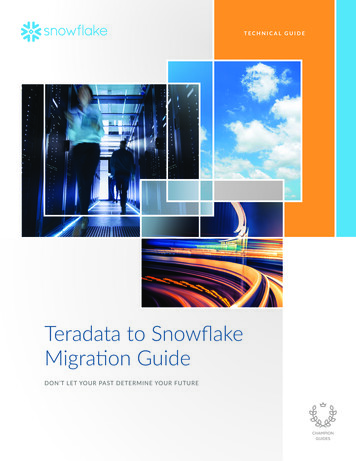Transcription
HP ProLiant Essentials Server Migration PackUser GuideJuly 2005 (Second Edition)Part Number 384538-002Product Version 1.11
Copyright 2005 Hewlett-Packard Development Company, L.P.Confidential computer software. Valid license from HP required for possession, use or copying. Consistent withFAR 12.211 and 12.212, Commercial Computer Software, Computer Software Documentation, and TechnicalData for Commercial Items are licensed to the U.S. Government under vendor’s standard commercial license.The information contained herein is subject to change without notice. The only warranties for HP products andservices are set forth in the express warranty statements accompanying such products and services. Nothing hereinshould be construed as constituting an additional warranty. HP shall not be liable for technical or editorial errorsor omissions contained herein.Microsoft, Windows, and Windows NT are U.S. registered trademarks of Microsoft Corporation. Intel, Pentium,and Itanium are trademarks or registered trademarks of Intel Corporation or its subsidiaries in the United Statesand other countries. UNIX is a registered trademark of The Open Group. Linux is a U.S. registered trademark ofLinus Torvalds.HP ProLiant Essentials Server Migration Pack User GuideJuly 2005 (Second Edition)Part Number 384538-002Product Version 1.11
ContentsAbout this guideWhere to go for additional help.vWebsite .vTelephone numbers.viChapter 1IntroductionServer Migration Pack integration. 1-1Chapter 2Installation and configurationServer Migration Pack installation . 2-1Installing from the download website. 2-2Server Migration Pack configuration . 2-2Chapter 3LicensingFree licenses . 3-1Licensing requirements . 3-1Adding Server Migration Pack licenses . 3-2Chapter 4Physical-to-virtual migrationRecommendations . 4-1Prerequisites for physical-to-virtual machine migration . 4-2Performing physical-to-virtual machine migration tasks . 4-3Performing post-migration configuration tasks. 4-14Chapter 5Virtual-to-virtual migrationPrerequisites for virtual-to-virtual migration. 5-1Performing virtual-to-virtual machine migration tasks . 5-3Performing post-migration configuration tasks. 5-9Chapter 6Server Migration Pack logsRunning Task Log . 6-1Event Log . 6-2HP ProLiant Essentials Server Migration Pack User Guideiii
ContentsAppendix AVirtual-to-virtual migration with LinuxPreparing for virtual-to-virtual migration with Linux. A-1Creating a new initrd image . A-2Modifying file systems and mount configurations . A-2Performing post-migration configuration tasks . A-3Appendix BTroubleshootingUninstallation of Server Migration Pack . B-2Uninstalling the Virtual Machine Management Pack and the Server Migration Pack. B-2Uninstalling only the Server Migration Pack . B-2Configuration . B-3Configuring the Server Migration Pack with a firewall . B-3SMP Agent. B-4SMP agent deployment fails in P2V migration . B-4P2V and V2V migration wizard. B-4Blank page displays when launching the SMP console from HP SIM. B-4V2V migration wizard is blank . B-4“Communication has been lost with the SMP Service” message displays in SMP console . B-4P2V migration wizard displays “N/A” in System Name, Operating System, and Model columns . B-5Server is not displayed on the P2V wizard Select source physical machine screen. B-5Virtual machine guest is not displayed on the V2V wizard Select Source VM screen. B-5P2V and V2V migration functions. B-6P2V migration does not start after confirming; Event Log displays “Operation Migrationwaiting for connection to source” for some time . B-6“Unable to connect to the source physical server” error message displays in P2V migrationwizard . B-6Queued up migrations fail . B-7Chkdsk fails to check an NTFS volume in a migrated virtual machine guest when usingWindows NT 4.0 operating system . B-7Drive letters are not the same in the migrated virtual machine guest after migration. B-8Old Server Migration Pack version number appears in HP SIM Help About . B-8Server Migration Pack cannot perform V2V migration on virtual machine guests with certain disktypes . B-8GlossaryIndexivHP ProLiant Essentials Server Migration Pack User Guide
About this guideThis user guide provides detailed information about using the HP ProLiant Essentials ServerMigration Pack.Where to go for additional helpIn addition to this guide, the following information sources are available: HP ProLiant Essentials Server Migration Pack Quick Setup PosterFor additional information about the Virtual Machine Management Pack, refer to: http://www.hp.com/go/vmm HP ProLiant Essentials Virtual Machine Management Pack User Guide HP ProLiant Essentials Virtual Machine Management Pack Quick Setup Poster HP ProLiant Essentials Virtual Machine Management Pack Support MatrixFor additional information about HP Systems Insight Manager, refer to: http://www.hp.com/go/hpsim HP Systems Insight Manager Installation and User Guide HP Systems Insight Manager Help GuideWebsiteInformation about the Server Migration Pack and the latest updates are available athttp://www.hp.com/go/smp.HP ProLiant Essentials Server Migration Pack User Guidev
About This GuideTelephone numbersFor the name of the nearest HP authorized reseller: In the United States, call 1-800-345-1518. In Canada, call 1-800-263-5868.For HP technical support: In North America:— Call 1-800-HP-INVENT (1-800-474-6836). This service is available 24 hours a day,7 days a week. For continuous quality improvement, calls may be recorded ormonitored.— If you have purchased a Care Pack (service upgrade), call 1-800-633-3600. For moreinformation about Care Packs, refer to the HP website at http://www.hp.com. viOutside North America, call the nearest HP Technical Support Phone Center. Fortelephone numbers for worldwide Technical Support Center, refer to the HP website athttp://www.hp.com/support.HP ProLiant Essentials Server Migration Pack User Guide
1IntroductionThe HP ProLiant Essentials Server Migration Pack extends the functionality of theHP ProLiant Essentials Virtual Machine Management Pack to provide integratedphysical-to-virtual (P2V) machine and virtual-to-virtual (V2V) machine migrations. TheServer Migration Pack enables you to simplify the server consolidation process, therebyfreeing you to focus on other priorities.P2V machine migration enables migration of a physical machine to a virtual machine guestwithin a Microsoft Virtual Server or VMware virtual machine host.V2V machine migration enables migration of a virtual machine guest between virtualizationlayers, including Microsoft Virtual Server 2005, VMware ESX Server, and VMware GSXServer.Server Migration Pack integrationThe Server Migration Pack is a companion product that works only in conjunction with theequivalent version of the Virtual Machine Management Pack. The Virtual MachineManagement Pack, in turn, adds virtual machine management capability within HP SystemsInsight Manager (HP SIM) 4.2 SP2 or later. The Virtual Machine Management Pack providestracking, monitoring, and control functions for organizing an effective virtualizedenvironment.IMPORTANT: P2V migrations can be performed only on physical machines that are running MicrosoftWindows operating systems. Virtual machine host systems are not eligible for migration into amachine.The Server Migration Pack is integrated completely within HP SIM to provide ease of use,installation, and maintenance. All requirements and practices for proper operation of HP SIMmust be observed for both the Virtual Machine Management Pack and the Server MigrationPack.IMPORTANT: The Server Migration Pack requires that both HP SIM and the Virtual MachineManagement Pack be installed and functional. The Server Migration Pack becomes inaccessible ifVirtual Machine Management Pack is removed or uninstalled from the HP SIM Central ManagementServer (CMS).HP ProLiant Essentials Server Migration Pack User Guide1-1
1IntroductionThe HP ProLiant Essentials Server Migration Pack extends the functionality of theHP ProLiant Essentials Virtual Machine Management Pack to provide integratedphysical-to-virtual (P2V) machine and virtual-to-virtual (V2V) machine migrations. TheServer Migration Pack enables you to simplify the server consolidation process, therebyfreeing you to focus on other priorities.P2V machine migration enables migration of a physical machine to a virtual machine guestwithin a Microsoft Virtual Server or VMware virtual machine host.V2V machine migration enables migration of a virtual machine guest between virtualizationlayers, including Microsoft Virtual Server 2005, VMware ESX Server, and VMware GSXServer.Server Migration Pack integrationThe Server Migration Pack is a companion product that works only in conjunction with theequivalent version of the Virtual Machine Management Pack. The Virtual MachineManagement Pack, in turn, adds virtual machine management capability within HP SystemsInsight Manager (HP SIM) 4.2 SP2 or later. The Virtual Machine Management Pack providestracking, monitoring, and control functions for organizing an effective virtualizedenvironment.IMPORTANT: P2V migrations can be performed only on physical machines that are running MicrosoftWindows operating systems. Virtual machine host systems are not eligible for migration into amachine.The Server Migration Pack is integrated completely within HP SIM to provide ease of use,installation, and maintenance. All requirements and practices for proper operation of HP SIMmust be observed for both the Virtual Machine Management Pack and the Server MigrationPack.IMPORTANT: The Server Migration Pack requires that both HP SIM and the Virtual MachineManagement Pack be installed and functional. The Server Migration Pack becomes inaccessible ifVirtual Machine Management Pack is removed or uninstalled from the HP SIM Central ManagementServer (CMS).HP ProLiant Essentials Server Migration Pack User Guide1-1
2Installation and configurationServer Migration Pack installationIMPORTANT: This guide assumes that all hardware and software requirements have been met forServer Migration Pack installation. You must first install the equivalent version of the Virtual MachineManagement Pack before you install the Server Migration Pack. For more information about VirtualMachine Management Pack installation, refer to the HP ProLiant Essentials Virtual MachineManagement Pack User Guide.NOTE: You must have administrative rights in HP SIM to install and use the Server Migration Pack.1. Insert the HP Management CD into the CD-ROM drive of the HP SIM CentralManagement Server (CMS). An autorun menu appears.2. Read the license agreement displayed. If you agree to the terms of the license agreement,click Agree to continue.3. From the autorun, click the Products tab.4. Click Install located under HP ProLiant Essentials Server Migration Pack.NOTE: If installing the Server Migration Pack and the Virtual Machine Management Pack using theHP SIM integration installation mechanism, you can install the Server Migration Pack with either atypical or custom installation.HP ProLiant Essentials Server Migration Pack User Guide2-1
Installation and configuration5. Enter the HP SIM account credentials, and click Next.6. Click Finished when the Server Migration Pack installation completes. The ServerMigration Pack installation does not require a reboot.Installing from the download website1. Unzip the download file into a temporary directory on the HP SIM CMS.2. Double-click hpsmp.exe.3. Follow the on-screen instructions, entering your user specific information whenprompted.Server Migration Pack configurationNOTE: The Server Migration Pack requires Windows operating system binary files and drivers forMigrating Windows-based physical machines and virtual machine guests between Microsoft VirtualServer 2005 and VMware virtual infrastructure.To configure the Server Migration Pack to perform P2V or V2V migrations:NOTE: If you do not perform these steps at this time, you are prompted to complete them when amigration task is selected from the Server Migration Pack console.1. Log in to HP SIM CMS from an account with administrator privileges.2. Select Tools Integrated Consoles Server Migration Pack.2-2HP ProLiant Essentials Server Migration Pack User Guide
Installation and configuration3. Click Upload the required drivers and OS binaries, and ensure that all of thenecessary binary files have been loaded onto the server. If additional files are necessary,load these files from your original Windows or VMware media at this time. If MicrosoftiSCSI Initiator 1.06 is missing, download and install the initiator fromhttp://www.microsoft.com.IMPORTANT: Before you perform any migrations, verify that the virtual machine hosts involved in theP2V and V2V migrations are licensed and managed by the Virtual Machine Management Pack.IMPORTANT: The source physical machine involved in P2V migration does not require any VirtualMachine Management Pack license.HP ProLiant Essentials Server Migration Pack User Guide2-3
3LicensingThe Server Migration Pack uses HP ProLiant Essential product licensing. One license is usedfor each successful P2V and V2V migration.Free licensesThe Server Migration Pack comes with five free licenses for evaluation purposes. There is noexpiration date for these evaluation licenses. These licenses are available after the ServerMigration Pack is installed.Licensing requirements The P2V and V2V migrations can only be performed if at least one Server MigrationPack license is available. The target virtual machine host involved in a P2V migration must be licensed andmanaged by the Virtual Machine Management Pack. Both the source and target virtual machine hosts involved in a V2V migration must belicensed and managed by the Virtual Machine Management Pack.For more information about Virtual Machine Management Pack licensing, refer to theHP ProLiant Virtual Machine Management Pack User Guide antessentials/license/licenseops.html.HP ProLiant Essentials Server Migration Pack User Guide3-1
LicensingAdding Server Migration Pack licensesThe HP SIM License Manager can be used to add Server Migration Pack licenses to thelicensing database.1. From the HP SIM console toolbar, select Deploy License Manager Manage Keys.2. Click Add Key to enter one or more new key strings, and then click OK.Server Migration Pack license information is displayed on the Server Migration Pack console.IMPORTANT: The license manager interaction will not provide an audit trail of when or where ServerMigration Pack licenses were consumed.NOTE: The Server Migration Pack supports the HP SIM License Manager Add Key from File feature.NOTE: This version of the Server Migration Pack does not support time-based licenses, in which anunlimited number of migrations can be performed within the period specified by the time-based licensekey.3-2HP ProLiant Essentials Server Migration Pack User Guide
4Physical-to-virtual migrationPhysical-to-virtual (P2V) migration enables the migration of a source physical machine to avirtual machine guest within a Microsoft Virtual Server or VMware virtual machine host.P2V migration supports most IA-32 servers running Windows operating systems.Recommendations HP recommends that the target virtual machine host have sufficient system resources toreserve CPU and network bandwidth for a P2V migration operation to ensure effectivemigration. HP recommends that you complete any pending reboots and software installations on thesource physical machine before initiating a P2V migration operation so that the migrationis not interrupted. HP recommends that you disable all applications and background services on the sourcephysical machine. After the migrated virtual machine guest has synchronized with thenew hardware and has been given a unique networked i
layers, including Microsoft Virtual Server 2005, VMware ESX Server, and VMware GSX Server. Server Migration Pack integration The Server Migration Pack is a companion product that works only in conjunction with the . Unzip the download file into a temporary directory on the HP SIM CM