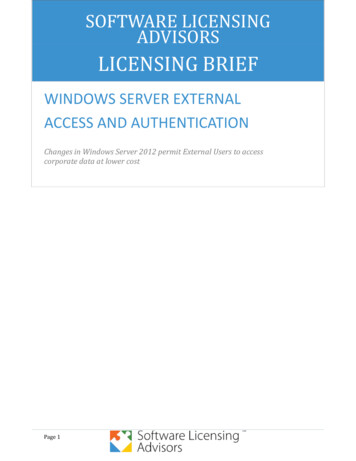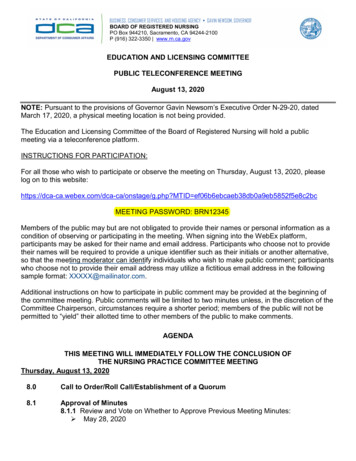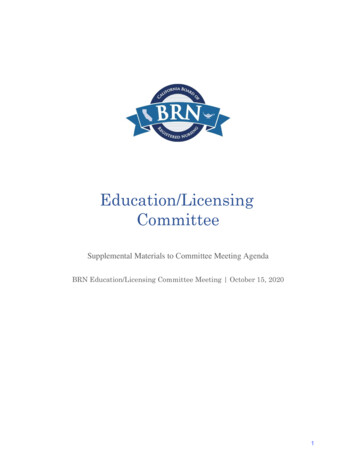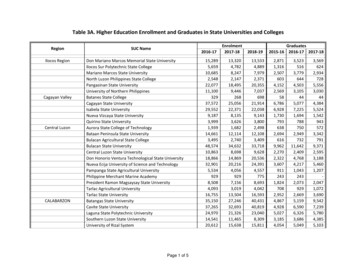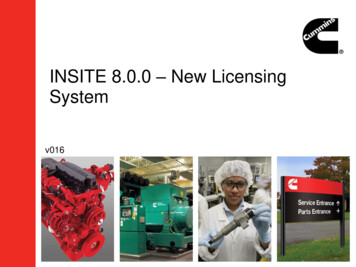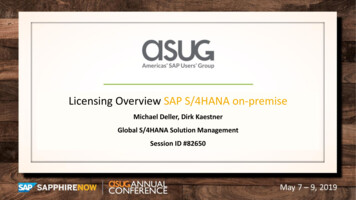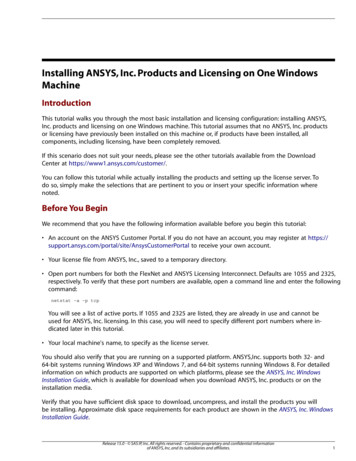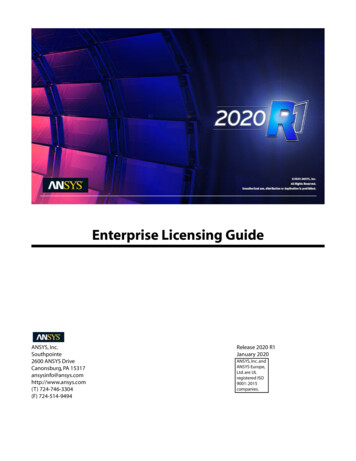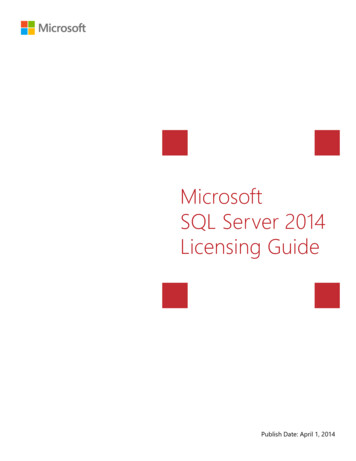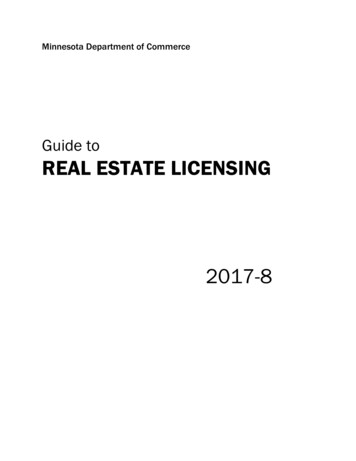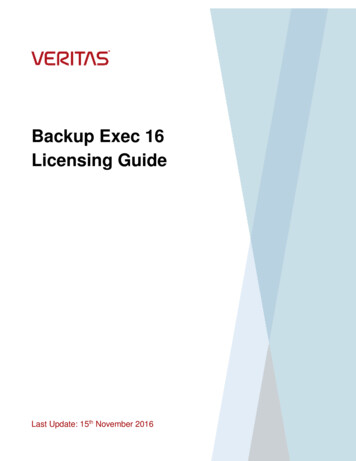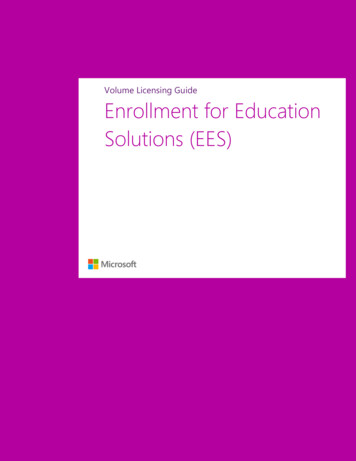
Transcription
Enrollment for Education Solutions Licensing GuideVolume Licensing GuideEnrollment for EducationSolutions (EES)May 2016i
Enrollment for Education Solutions Licensing GuideTable of ContentsIntroduction. 1Academic Volume Licensing Overview . 2EES Features . 3Getting Started with EES . 5Licensing Microsoft Online Services . 9Special Use Rights . 9Additional Academic Licensing Benefits . 11How to Buy . 12Extending or Renewing Your EES Coverage . 14Deploying Your Licensed Software . 16Activation through Key Management Service and Multiple Activation Key . 17Activation through Microsoft Active Directory . 17Online Services . 17Education Server Platform Licensing Option . 19Changing Your Reseller . 24Redistribution of Software Updates to Students . 24Additional Resources . 24Glossary . 25May 2016ii
Enrollment for Education Solutions Licensing GuideIntroductionThis guide can help you understand the Microsoft Volume Licensing Enrollment for Education Solutions (EES) subscriptionoffering. It is provided for informational purposes only. Your use is governed by the terms of your Microsoft VolumeLicensing Agreement and Enrollment if applicable. The Microsoft Volume Licensing Product Terms document, which isupdated regularly, has additional details regarding use rights for specific Microsoft licensed products acquired throughVolume Licensing agreements.The Microsoft Volume Licensing Enrollment for Education Solutions provides qualified academic customers of all sizes a wayto acquire Microsoft software and services under a single subscription agreement. The EES provides assured coverage forDesktop Platform Products through one annual count of employees, the ability to add additional products as needed,student licensing options, and the benefits of Microsoft Software Assurance.You can obtain EES subscription licenses in one of two ways, depending on the size of your organization.1.Campus and School Agreement and the Enrollment for Education Solutions: Larger organizations with aminimum of 1,000 full-time equivalent (FTE) employees or students can license through a Licensing SolutionProvider (LSP) by signing the Campus and School Agreement and the Enrollment for Education Solutions(CASA EES).2.Open Value Subscription Agreement for Education Solutions: Customers with as few as five (5) FTE employeesor students can license through an Authorized Education Partner (AEP) by signing the simplified Open ValueSubscription Agreement for Education Solutions (OVS-ES) online e-agreement.For more information about these purchasing options, please see the How to Buy section in this document.Content Specific to Individual Contract OptionsSome of the content included in this document applies only to one of the above options, and we have noted such content inone of two ways:1.Marked the section title with “(CASA EES Only)” or “(OVS-ES Only)”. For example:May 20161
Enrollment for Education Solutions Licensing Guide2.Separated the relevant content for each contract option into a two-column table. For example:Academic Volume Licensing OverviewFor education customers who license software in greater quantities and manage software across multiple devices, MicrosoftVolume Licensing agreements can provide the most cost-effective way to acquire licenses.Microsoft offers both “subscription” and “perpetual” Volume Licensing agreements for education customers. This guidecovers the subscription licensing through the Enrollment for Education Solutions. For information on other licensing offeringsfor education customers, please refer to the Microsoft Products and Services Agreement, Select Plus for Academic, and OpenLicense for Academic volume licensing agreements at www.microsoft.com/licensing.Subscription LicensingWith subscription licensing, you have the right to run a selection of products, and any upgrades or downgrades of thoseproducts, for a designated term. A subset of products, including specific application, system, and Client Access License (CAL)products, designated by Microsoft as “Desktop Platform Products,” are licensed on an organization-wide basis. For these“Desktop Platform Products,” you place an order for a quantity that is equal to the number of FTE employees in yourorganization once per year. This way even if the number of devices or users grows, you remain fully licensed throughout thedesignated term, and you only need to report an increase in the number of your FTE employees on your annual order. The Enrollment for Education Solutions (EES) provides subscription licensing for primary/secondary and highereducation institutions of all sizes. EES offers the simplicity of licensing Desktop Platform Products organization-widethrough an annual count of people instead of PCs/devices and the flexibility to add additional products in anyquantity. The Enrollment for Education Solutions offering is explained in detail in this guide.Note: The School Enrollment for primary/secondary schools also offers subscription licensing based on counting PCs.Enrollment for Education Solutions (EES) IntroductionEnrollment for Education Solutions is an easy, cost-effective offer that provides qualified education customers a simplifiedway to acquire Microsoft software and services under a single, subscription agreement. It offers benefits such as assuredcoverage for Desktop Platform Products with one annual count of employees, the ability to easily add Additional Products inany quantity, self-service tools for simplified asset management, and immediate access to benefits such as product upgradesthrough Microsoft Software Assurance so you can boost the productivity of your faculty and staff and optimize the return onyour technology investments. EES offers participating institutions the following benefits: Easy Compliance: Through the simplicity and predictability of counting FTE employees just once per year, you canbe confident that you are fully covered for the Desktop Platform Products you selected regardless of yearlyfluctuations in employees or devices.May 20162
Enrollment for Education Solutions Licensing Guide Customized Solutions: Easily add licenses for Additional Products organization-wide, department-wide, or forindividuals at any time during your subscription term so that you can deliver the right mix of technology andservices to your faculty, staff, and students.oA broad selection of Microsoft software products, such as Microsoft Visio drawing and diagrammingsoftware, Microsoft Project, Office 365, the Windows Server operating system, and Microsoft ExchangeServer are available as Additional Products through EES.oStudent licensing options are also available and provide a convenient and cost-effective way for you tolicense software and services for your students so that they can collaborate easily and access the softwarethey need. Simplified Asset Management: Self-service tools such as the Microsoft Volume Licensing Service Center (VLSC)enable you to easily track and manage your software assets and Software Assurance benefits from one convenient,online location. Cloud on Your Terms: Free1 access to Office 365 Education, plus the ability to subscribe to additional MicrosoftOnline Services through your EES give you the flexibility to move users back and forth between on-premisessoftware and cloud services, match and adjust online services plans to meet your users’ needs, and add and adjustonline services as needed so that you can transition to the cloud on at your pace. Low Administration: Subscription licensing eliminates the need to track licenses for the selected Desktop PlatformProducts on every PC, which enables your IT staff to be more productive because they no longer have to trackmultiple licenses across the organization. Lower Total Cost of Ownership (TCO): Realize the maximum value from your licensing investment with includedbenefits such as access to current technology, Work at Home (WAH) rights for faculty and staff, product evaluationrights, Software Assurance for Microsoft Volume Licensing, and Microsoft Office 365 Education. Student use benefit: When you license certain products organization-wide, you qualify for correspondingsubscription licenses for your students at no additional cost.Acquiring LicensesDepending on the size of your organization, you can acquire subscription licenses through: OVS-ES: A Microsoft Authorized Education Partner (AEP) (for organizations with five or more FTE employees orstudents) CASA EES: A Microsoft Licensing Solution Provider (LSP) (for organizations with 1,000 or more FTE employees orstudents and organizations ordering at least one Platform Online Service for 1,000 or more users)These resellers are authorized to sell Microsoft academic edition products and volume licenses to qualified education users.To participate in EES or any of our other academic Volume Licensing agreements, or to obtain current pricing, please contactan AEP or LSP. Find an AEP or LSP in the United States or Canada For other regions, visit your regional Microsoft Volume Licensing websiteEES FeaturesEasy Compliance and AdministrationAlthough you report a faculty/staff FTE employee count when submitting your annual order for on-premises software, allinstitution-owned or -leased devices are licensed to run all products you choose to license organization-wide during thesubscription year. Any new faculty or staff members added to the participating organization during the year are licensed touse the devices running the licensed products.1No license fee; doesn’t include deployment or support costs associated with the service.May 20163
Enrollment for Education Solutions Licensing GuideYour students can also use the licensed product on institution-owned or leased devices located in classrooms or open accesslabs within your defined organization. To license your students to run products on a device the student either personallyowns or is institution-owned and is assigned to an individual student for their exclusive use, you can enroll in the StudentOption (see The Student Option).Flexibility for On-Premise, Cloud, and Hybrid IT EnvironmentsEES makes it easy to transition to the cloud on your terms and at your pace. By participating in EES, you are eligible to orderOffice 365 Education at no license charge for your faculty/staff employees and students.Software AssuranceSoftware Assurance is a comprehensive maintenance offering that offers a broad range of benefits to help you get the mostout of your software license purchases. Software Assurance benefits are available throughout the software management lifecycle, so you can access them when you need them. Software Assurance benefits contribute to the return on your technologyinvestment by helping you with budget predictability, minimized downtime, and improved productivity. Software Assurancecan help you lower the operating expenses for employee development, deployment, and support costs. Software Assurancealso offers other advantages, depending on how you activate and use the benefits.Below is a list of Software Assurance benefits that you may be eligible for based on your EES purchases:New Products New Product Versions Step-Up LicenseAvailability Microsoft DesktopOptimization Pack(MDOP)Enhanced EditionBenefits – Windowsand WindowsEmbeddedDeployment License Mobility ThroughSoftware Assurance Windows Virtual DesktopAccess (VDA) Rights Virtualization Rights forWindows and WindowsEmbedded Desktops Windows Thin PC Office Roaming Use Rights Microsoft Office MultiLanguage Pack Office OnlineTraining E-Learning Home Use ProgramSpecialized Servers – DisasterRecovery Rights Spread Payments System CenterGlobal ServiceMonitorWith EES, Software Assurance is included with your software licenses.For further details, refer to the following: Academic Software Assurance Benefits Chart (PDF, 1.97 MB) Microsoft Volume Licensing Product Terms (most current information on the benefits for which you qualify)May 20164
Enrollment for Education Solutions Licensing GuideGetting Started with EESTo get started with EES, you must first meet the minimum order requirement. You then have the option to acquire additionalsoftware and services for your faculty/staff employees and students.Minimum Requirements1.Meet the minimum number of FTE employees*. To qualify by purchasing licenses for on-premises software, you mustmeet the following minimum requirements: OVS-ES: If licensing through an AEP, you must have an organization-wide count of five (5) or more FTE employees. CASA EES: If licensing through an LSP, you must have an organization-wide count of 1,000 or more FTE employees.(See below to learn how to calculate your FTE employee count.)*There are two alternative ways to meet this minimum requirement: 1) through a qualifying Student Option order or 2)through a qualifying Platform Online Services order. See The Student Option and Licensing Microsoft Online Services fordetails.2.License at least one Desktop Platform Product or Platform Online Service.You must license at least: One Desktop Platform Product for the organization-wide FTE employee count defined in your enrollmentor agreement, or One Platform Online Service for all employees in your defined organization on a 1:1 basis.You can define your “organization” as: Your entire institution, including all of its affiliates, departments, and school locations. Your institution only, including all of its departments and school locations, but not including any affiliates. Your institution plus named affiliates, departments, school locations, and/or clearly defined user groups. A selected list of departments, school locations, and/or clearly defined user groups, if your institution is a schoolwithout departments or school locations.Refer to your contract documents for more information about how to define your organization.May 20165
Enrollment for Education Solutions Licensing GuideQualifying for EES through a faculty/staff orderEES Desktop Platform ProductsEES offers you access to the most recent releases of the EES Desktop Platform Products*. One way to participate in EES is tostart by choosing at least one of the following Desktop Platform Products that you will license organization-wide. The EESDesktop Platform Products are as follows: Windows 10 Education Upgrade Microsoft Office Professional Plus and Office for Mac Microsoft Core CAL Suite** Microsoft Enterprise CAL Suite** Education Desktop with Core CAL Suite Education Desktop with Enterprise CAL Suite*The products listed may be replaced by successor products, which in turn will also be considered Desktop Platform Products.**Individual CAL Suite components must be ordered organization-wide, but are not Desktop Platform Products.You can select individual EES Desktop Platform Products to license organization-wide or you can license an EES EducationDesktop Platform Suite, which combines your Windows 10 Education Upgrade, Microsoft Office, and CAL Suite licenses intoone convenient stock-keeping unit (SKU). The Education Desktop Platform Suites offer savings when compared to the cost oflicensing each of the included products individually.May 20166
Enrollment for Education Solutions Licensing GuideThe EES Education Desktop platform suites include the following:EDUCATION DESKTOP WITH CORE CAL SUITEEDUCATION DESKTOP WITH ENTERPRISE CAL SUITEWindows 10 Education UpgradeWindows 10 Education UpgradeMicrosoft Office Professional Plus and Office for MacMicrosoft Office Professional Plus and Office for MacMicrosoft Core CAL SuiteMicrosoft Enterprise CAL SuiteAs with all software products licensed through the EES subscription offering, you can access the most recent releases andchoose to deploy downgrade versions (previous versions) in place of the current licensed version. For instance, you canchoose to deploy the Windows 8.1 Pro or Windows 8.1 Enterprise operating system instead of the Windows 10 Educationoperating system.For Desktop Platform Products and certain additional products available to be licensed organization-wide, when a product islicensed organization-wide (in a quantity equal to the FTE count), all devices and all users within the organization are fullylicensed to use that product in accordance with the Product Terms.EES Platform Online ServicesAnother way to participate in EES is by licensing at least one Platform Online Service. When using a Platform Online Serviceto qualify for EES, you must order User Subscription Licenses (USLs) for each employee in the organization on a 1:1 basis. TheEES Platform Online Services are as follows: Office 365 ProPlus Office 365 Education E5Additional Software ProductsFor on-premises deployment, a broad selection of software is available as additional products under your EES. They providethe same License & Software Assurance coverage as Desktop Platform Products. With the exception of Core CAL Suite orEnterprise CAL Suite component CALs (which must be licensed organization-wide based on your FTE employee count), theorganization can license additional products for any quantity specified, ranging from one license to the entire FTE employeecount.Examples of software products available as additional products include Microsoft Visio, Microsoft Project, Windows Server,and Exchange Server. Examples of CALs available as additional products include the Micros
Simplified Asset Management: Self-service tools such as the Microsoft Volume Licensing Service Center (VLSC) enable you to easily track and manage your software assets and Software