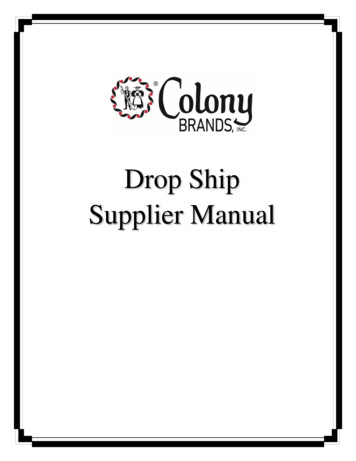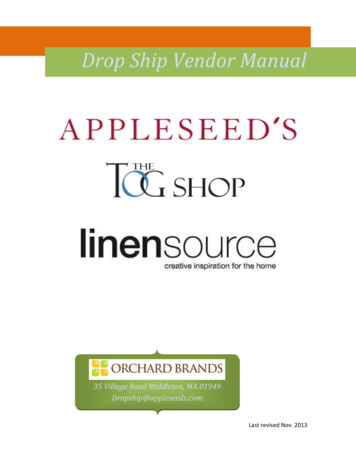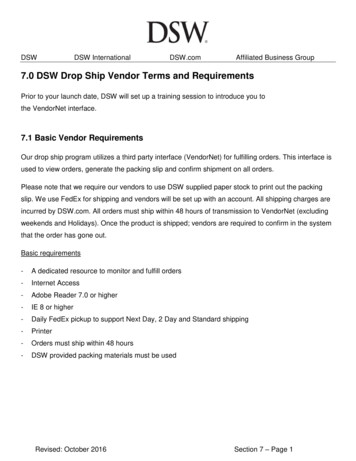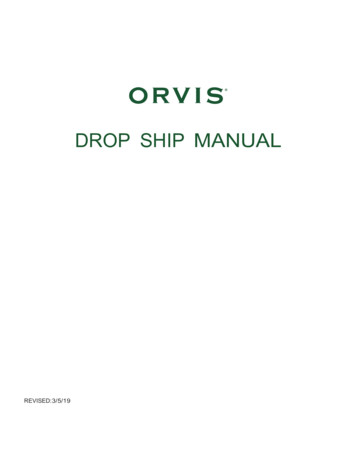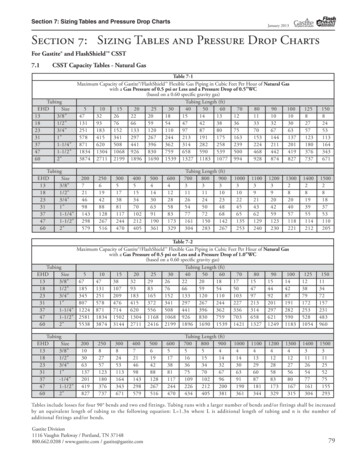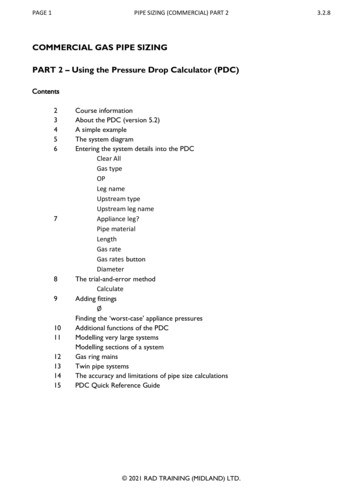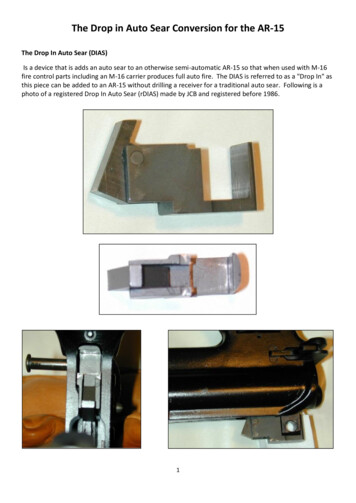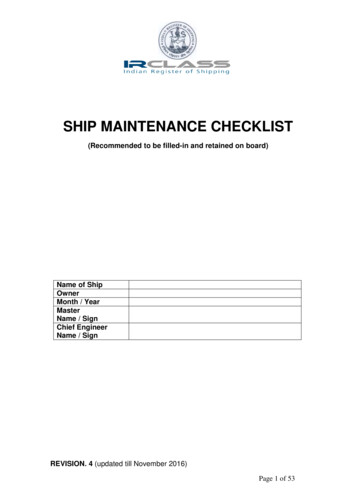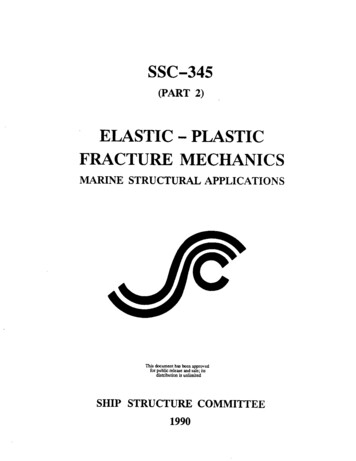Transcription
Drop Ship ProgramSupplier GuideRevised July 2018
July 2018 Significant ChangesLOCATIONDrop Ship SupplierCompliance ProgramEDI RequirementsReturned MerchandiseRequirementsSIGNIFICANT CHANGEAddition of new non-compliance chargesExchange needs to ensure suppliers are able to receive and transmit EDItransactions - EDI 850 (Purchase Order), EDI 856 Ship Notice, EDI 810Invoice and EDI 846 Inventory NLT 28 Sep 2018.Follow the instructions provided in the Drop Ship Supplier Guide (page 30)located on the home page of VendorNet and process the order as returnedin Radial/VendorNet.Page 2
ARMY & AIR FORCE EXCHANGE SERVICE3911 S. Walton Walker Blvd.Dallas, TX 75236-15981-800-234-4008To Our Valued Suppliers:Our shopmyexchange.com platform uses Radial Drop Ship Manager (VendorNet) to provide thesystem-to-system interface to transmit customer online orders to all eCommerce Drop Shipsupplier partners. Radial Drop Ship Manager has an EDI interface (preferred) along with aBrowser-based interface available to Non-EDI partners if needed. Radial Drop Ship Managerprovides the supplier partner community with visibility to all of their drop ship orders processedthrough our shopmyexchange.com site.All of our eCommerce Drop Ship supplier partners are expected to ship within 48 hours fromwhen the online order was placed. This has become an industry standard and will be used as akey performance indicator to ensure online customers’ fulfillment expectations are being met.To become an eCommerce Drop Ship supplier please contact your Exchange buyer to start theonboarding process with Radial. Should you have questions or comments concerning thisprogram, please e-mail the eCommerce Drop Ship Support Team at DSSupport@aafes.com.Thank you for your support.ANA MIDDLETONKAREN CARDINPresident/CMOSenior Vice President, Customer ExperiencePage 3
Table of ContentsExchange Drop Ship Program Overview . 5Expected Fulfillment Rate . 5Radial/VendorNet Account Set Up Process . 5Radial/VendorNet Purchase Order Process . 6Order processing from The Exchange to the Supplier . 6New Order Email Notifications . 6Estimated Ship Dates or Backorder Situations. 6Delinquent Shipments. 7Inventory . 7Sold Out/Discontinued Notification . 7Communicating on POs . 8Customer Inquiry Process . 9Cancellation Requests . 9Shipping Delays . 9Routing. 10Shipment Confirmation . 10Overseas Military Mail (the APO/FPO system) . 11Freight Shipments . 13Shipment not Received by Customer. 14Customer Returns . 14Accounts Payable – Invoicing . 15Accounts Payable – Checking Payment Amounts/Due Dates . 15Drop Ship Supplier Compliance Program . 15Radial/VendorNet Training . 15Web Based On Demand Training . 15User Guide for Existing Exchange Suppliers. 16Terms and Conditions and Supplier Requirements . 16Exchange Contacts and Responsibilities . 16Appendix A - Vendor Set Up Form . 17Appendix B - Radial/VendorNet Set Up Checklist . 18Appendix C - Sample Pack Slip . 19Appendix D - Daily Checklist for PO Processing . 20Appendix E - Drop Ship Supplier Compliance . 21Page 4
Exchange Drop Ship Program OverviewThe Exchange uses Radial (VendorNet), a 3rd party vendor, to communicate drop ship orders with oursuppliers for processing and shipping. Suppliers will provide the Exchange up to date customer orderstatus through Radial/VendorNet to include order exception monitoring (i.e. order holds, cancellations,returns) and order tracking information. This process allows the Exchange Customer Servicerepresentatives to communicate timely and accurate shipping information to our customers on theirorders.For more details on Radial/VendorNet Drop Ship Manager features CLICK HEREExpected Fulfillment RateThe Exchange requires a 95% or higher on time monthly fulfillment rate in order to maintain thehighest levels of customer service. Suppliers unable to maintain this expected rate will be notified by theExchange buyer of the issue so that the buyer can work with the supplier to determine if the assortmentneeds to be temporarily removed from shopmyexchange.com or if the supplier should be removed fromthe Drop Ship Program all together.Radial/VendorNet Account Set Up ProcessWhen the Exchange buyer and supplier agree to place items online at shopmyexchange.com, the buyerwill submit a Vendor Set Up Request form (see Appendix A) to the Drop Ship Support Team and theDrop Ship Support Team will coordinate with Radial/VendorNet to set up the supplier to receive drop shiporders from the Exchange.When Radial/VendorNet receives the Vendor Set Up Request form, they will contact the supplier directlyto discuss Radial/VendorNet fees and account set up options. Radial/VendorNet is a fee basedsubscription and the supplier will have to sign an agreement directly with Radial/VendorNet. OnceRadial/VendorNet receives the signed agreement back from the supplier, Radial/VendorNet will officiallybegin full engagement with the supplier. Radial/VendorNet will start with a kick off call to discuss/align onthe supplier’s preferred interface, answer any questions and define tentative testing and trainingtimeframes. When the account set up and testing has been completed, Radial/VendorNet will coordinatewith the Drop Ship Support Team to schedule a “Go Live” date. Please refer to Appendix B for a VendorSet Up Checklist.EDI is the required method of transmission with the supplier and Radial/VendorNet for the ExchangeDrop Ship Program. Radial/VendorNet’s web based interface allows suppliers access to view orders,generate packing slips, confirm shipping and provide tracking info and generate invoices.EDI Documents Required by the ExchangeData tionFrom Radial/VendorNetTo Radial/VendorNetTo Radial/VendorNetTo Radial/VendorNetEDI Document850 EDI Purchase Order856 EDI Advanced ShipNotice810 EDI Invoice846 Inventory DataTiming24 hrs daily / 7 days a weekDaily with ShipmentsDailyDailyAn EDI Questionnaire and EDI Technical Documentation will be provided to the supplier byRadial/VendorNet. EDI file transmissions can be transmitted via FTP or through a VAN. The vendoronboarding process takes approximately 6-8 weeks for EDI vendors.Page 5
Radial/VendorNet Purchase Order ProcessOrder processing from The Exchange to the SupplierOnce the customer places the order on shopmyexchange.com, a purchase order is created andprocessed through The Exchange systems and is transmitted to Radial/VendorNet for submission to thesupplier. Suppliers will receive the PO through the EDI 850 Purchase Order or receive manually throughthe browser based Radial/VendorNet website for Non-EDI suppliers. If the supplier is browser based (notyet converted to EDI), they will have the ability to print an Exchange branded packing slip throughRadial/VendorNet for use in fulfilling the order. Please see Appendix D for a Radial/VendorNet DailyChecklist for PO Processing.New Order Email NotificationsAs customers’ place orders, Non-EDI suppliers will receive email notifications of the new orders ready toprocess. All email notifications will be sent from DSSupport@aafes.com . To ensure timely delivery ofthese notifications please ensure this email id is on your safe sender list. One email address must beprovided by the supplier to receive new order notifications from Radial/VendorNet and at least onebackup email.Suppliers will receive automated email notifications when orders have sat unprinted in Radial/VendorNetfor 24 hours (excluding weekends/holidays). The Exchange will receive an automated email notificationwhen orders have sat unprinted in Radial/VendorNet for 36 hours (excluding weekends/holidays).Estimated Ship Dates or Backorder SituationsPurchase orders approaching or having passed their negotiated lead times must have the Estimated ShipDate (ESD) updated in the Radial/VendorNet system.The calculation in Radial/VendorNet for Estimated Ship Date or “ESD” on a PO to a supplier is: Based on the supplier Lead Days provided by buyers on the Vendor Set Up Form.ESD sent to the supplier is “Imported Date of Order” Lead Days – Weekends/Holidays ESD.If the calculated ESD falls on a weekend, it will automatically move out to the nextbusiness day.Failure to update the ESD could result in customer cancelled orders which will have a negative impact oncustomer satisfaction and decreased revenue. Any order not fulfilled and shipped in VendorNet on orbefore the original ESD will negatively affect the suppliers on time fulfillment percentage. The datechanges should be communicated to The Exchange using the below ESD procedures inRadial/VendorNet: Select “Estimated Ship Dates” on the main navigation menu which opens the Estimated ShipDate Maintenance screen. Enter Purchase Order number in the Purchase Order Field and select “Go” and the EstimatedShip Date Maintenance is opened with the Purchase order details. Enter the New Ship Date and select “Type” “Order”. The New Ship Date must be processedwith the “Order” type so that the vendor will not receive delinquent shipment email notificationsfrom Radial/VendorNet. Select “Process Dates” at the top of the screen and a popup confirmation screen is opened.Review the new ship date and select “OK”. Estimated Ship Date Maintenance displays new date, select “Update Dates” which opens apopup confirmation, review date and select “OK”.Page 6
Receive confirmation on screen that the Estimated Ship Dates were processed and the ordermoves to “Date Review”. The Exchange will review the order in the “Date Review” bucket.All suppliers are expected to communicate Estimated Ship Date (ESD) changes and may be subject tonon-compliance fees due to failure to update the Purchase Order (See Appendix E).Delinquent ShipmentsSuppliers will receive automated email notifications from Radial/VendorNet for each order that goes one(1) day past the original expected ship date without being marked as shipped or the ESD is updated.Suppliers and the Exchange buyer and Drop Ship Support Team will receive an automated summaryreport from Radial/VendorNet which lists all orders one (1) day or more past the original expected shipdate without being marked as shipped or the ESD is updated.Any EDI issues/changes must be relayed to the Exchange and Radial/VendorNet immediately. If needed,orders should be updated manually to avoid delinquent shipments. Please see the Drop Ship User Guidelocated on the Radial/VendorNet home page and reference page 17 for detailed instructions.Delinquent shipments may be subject to non-compliance charges (see Appendix E).InventoryThe Exchange requires daily inventory updates. The data from the inventory entered intoRadial/VendorNet will be transmitted to the Exchange and will be used to control the display of items onshopmyexchange.com so that our online customers will be able to place orders for only product that iscurrently available.All suppliers are expected to provide daily inventory updates and may be subject to non-compliance feesdue to inventory update errors (See Appendix E).EDI suppliers must transmit inventory using the 846 Inventory transaction. Non-EDI suppliers have twooptions to transmit inventory to the Exchange: 1) Manually key-in quantity and/or expected date for eachitem through the web portal (no cost); or 2) File upload, as a “.csv” document which will require aseparate one time set up fee. On line inventories of suppliers items must be submitted at least once a day.Only items with a positive inventory on hand will be shown on shopmyexchange.com, items witha zero (0) quantity on hand will not be shown on shopmyexchange.com until a positive inventoryon hand quantity is received from the supplier in their inventory updates.Supplier’s inventories need to incorporate historical sell thrus and upcoming promotions to ensurethey maintain their ship rate.All suppliers, especially those who cannot submit their inventory updates on the weekends andholidays need to add a safety factor into their inventories. This ensures that the supplier hasinventory to cover all orders placed against the inventory submitted through Radial/VendorNet.All inventory updates need to be submitted at SKU level to ensure all items with size and colordifferences are updated correctly.Items going out of stock are required to have suppliers transmit the zero (0) quantities on thesame day they go out of stock.Sold Out/Discontinued NotificationCustomers place orders under the assumption that the items they are ordering are available for shippingimmediately from the supplier. In order to maintain the highest level of customer satisfaction theExchange must ensure that the online system provides the customer with the latest and most accurate instock status when the order is placed.Page 7
Suppliers must immediately update the EDI 846 inventory file to reflect zero (0) on hands and notify theapplicable Exchange buyer of any products being discontinued so they can be removed fromshopmyexchange.com and any future printed marketing materials. Suppliers need to also enter the SoldOut/Discontinued comment on any outstanding customer orders, so that the customer can be notified.Any order that is cancelled due to advertising items on shopmyexchange.com that are no longer availablemay be subject to non-compliance fees due to failure to update inventory resulting in order cancellation(See Appendix E).If the item is temporarily unavailable for an extended period of time, the supplier must notify theapplicable Exchange buyer so that the item can be temporarily removed from shopmyexchange.com.Communicating on POsRadial/VendorNet’s comment function allows suppliers and the Drop Ship Support Team to communicatewith each other regarding order status. When a comment is placed in the system the other party receivesan automated email notification that the comment has been made on a purchase order so that aresponse can be provided and action taken. One email address must be provided by the supplier toreceive notifications from Radial/VendorNet and at least one backup email. All orders with comments willbe flagged and placed on Comment Review in either the Retailer or Supplier Review bucket for action.All comments, inquiries and changes in Radial/VendorNet along with communication with the Drop ShipSupport Team must be completed within one (1) business day of receipt. Please note that theRadial/VendorNet system will send a delinquent notice if the response is not received within one (1)business day and the Drop Ship Support Team will also follow up.Should an issue arise that cannot be handled through the Radial/VendorNet comment system, contact aDrop Ship Support Team member for assistance at DSSupport@aafes.com.Examples of reasons a comment is placed on a purchase order are listed below: Supplier cannot Ship to PO Boxes or APO/FPO and is requesting physical addressCustomer requesting ETASupplier requesting to ship substitute itemItem DiscontinuedItem Out of stock (on back order)Customer has requested change of addressOrder shipped/Customer didn’t receive itemModel #/Item # do not matchModel # wrongDescription wrongUPC wrongCost discrepancySupplier unable to contact customer to set up deliveryWrong tracking entered by supplierCustomer refused deliveryItem returned to supplierClaimsSuppliers will receive automated email notifications when an order comment has been sitting in theSupplier Review bucket for 24 hours and not replied to or released. The Exchange will receiveautomated email notifications when an order comment has been sitting in the Supplier Review bucket for36 hours and not replied to or released.Page 8
Customer Inquiry ProcessThe Exchange Drop Ship Support Team will handle all correspondence with the customers and willcoordinate with the Exchange Call Center Customer Service Representatives. Any Supplier CustomerService issues will be handled by submitting comments through Radial/VendorNet.Cancellation RequestsThe customer or The Exchange may request to cancel an order and these inquiries are entered intoRadial/VendorNet. The cancellation request will be sent to the supplier via "Comments" in the "SupplierReview" bucket to cancel.If the PO has not been shipped and can be cancelled: Cancel the customer order in your system.Click “Add comment”, type in the comment to confirm the cancellation.Click on "Save Comment".Order will move to the "Retailer Review" bucket for the Exchange
Our shopmyexchange.com platform uses Radial Drop Ship Manager (VendorNet) to provide the system-to-system interface to transmit customer online orders to all eCommerce Drop Ship supplier partners. Radial Drop Ship Manager has an EDI interface (preferred) along with a Browser-based interface available to Non-EDI partners if needed.File Size: 998KB