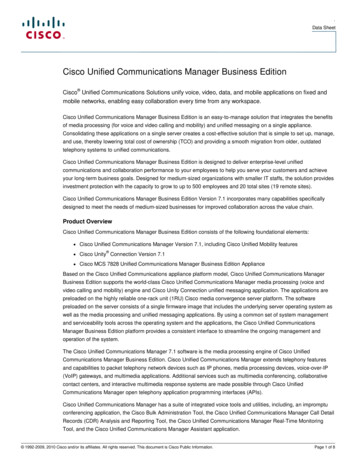Transcription
Cisco Unified IP Phone 7975G, 7965G, 7945G,7962G and 7942G Release Notes for FirmwareRelease 8.3(3) (SCCP and SIP)Updated June, 2008Use these release notes with a Cisco Unified IP Phone 7975G, 7965G, 7945G, 7962G or 7942G runningSCCP or SIP firmware release 8.3(3).The SCCP version of firmware release 8.3(3) is compatible with Cisco Unified CommunicationsManager releases 6.0, 5.1, 5.0, 4.3, 4.2, 4.1, 4.0, and 3.3.The SIP version of firmware release 8.3(3) is compatible with Cisco Unified Communications Managerreleases 6.0, 5.1 and 5.0.NoteSIP firmware release 8.3(3) is designed and tested to interoperate with Cisco call control, most notablyCisco Unified Communications Manager release 6.0. Although SIP firmware is IETF RFC 3261compliant, it is not supported by Cisco TAC or Engineering for use with non-Cisco call control systems.ContentsThese release notes provide the following information. You might need to notify your users about someof the information provided in this document. Related Documentation, page 2 New and Changed Information, page 2 Installation Notes, page 4 Important Notes, page 7 Caveats, page 8 Documentation Updates, page 15 Obtaining Documentation, Obtaining Support, and Security Guidelines, page 16Americas Headquarters:Cisco Systems, Inc., 170 West Tasman Drive, San Jose, CA 95134-1706 USA 2008 Cisco Systems, Inc. All rights reserved.
Related DocumentationRelated DocumentationCisco Unified IP Phone DocumentationRefer to publications that are specific to your language, phone model and CiscoUnified Communications Manager release. Navigate from the following documentation ps379/tsd products support series home.htmlCisco Unified Communications Manager DocumentationRefer to the Cisco Unified Communications Manager Documentation Guide and other publicationsspecific to your Cisco Unified Communications Manager release. Navigate from the following /ps556/tsd products support series home.htmlCisco Unified Communications Manager Business Edition DocumentationRefer to the Cisco Unified Communications Manager Business Edition Documentation Guide and otherpublications that are specific to your Cisco Unified Communications Manager release. Navigate fromthe following URL:http://www.cisco.com/en/US/products/ps7273/tsd products support series home.htmlNew and Changed InformationThis section contains these topics: Connection Monitor, page 2. Wireless Headset Remote Hookswitch Control, page 2 Link Layer Discovery Protocol Media Endpoint Devices (LLDP-MED), page 3Connection MonitorConnection Monitor is a feature that enables an administrator to change the amount of time that a linkbetween a phone, which is registered with an SRST due to a failover, and a Cisco UnifiedCommunications Manager must remain stable (with no link-flapping) before the phone falls back fromSRST to the Cisco Unified Communications Manager.The connection monitor duration is defined in the Cisco Unified Communications Manager Administrationunder System Device Pool, and applies to all IP phones in a specific device pool. The default value is120 seconds.Wireless Headset Remote Hookswitch ControlThis is a feature that allows users to remotely receive ring indication, adjust the volume, and to answercalls, end calls, and mute calls using a wireless headset. For information about how to use the wirelessheadset, refer users to the wireless headset documentation.By default, the wireless headset remote hookswitch control feature is disabled. You can enable it throughthe Cisco Unified Communications Manager Administration application. To do so, choose Device Phone and locate the phone you want to modify. In the Phone Configuration window for the phone,select Enable for the Headset Hookswitch Control option.Cisco Unified IP Phone 7975G, 7965G, 7945G, 7962G and 7942G Release Notes for Firmware Release 8.3(3) (SCCP and SIP)2OL-14892-01
New and Changed InformationLink Layer Discovery Protocol Media Endpoint Devices (LLDP-MED)Link Layer Discovery Protocol Media Endpoint Devices (LLDP-MED) is a standardized networkingprotocol similar to Cisco Discovery Protocol (CDP). Cisco supports LLDP-MED, so customers can usethird-party devices and retain the benefits of CDP functionality.NoteFor more information on using LLDP-MED with Catalyst switches, refer to Cisco Catalyst Port Securityand LLDP-MED, page 7LLDP-MED supports the following Cisco Unified IP phone models: 7906G 7911G 7931G 7941G/7941G-GE 7942G 7945G 7961G/7961G-GE 7962G 7965G 7970G/ 7971G-GE 7975GLLDP-MED Networking ProtocolsThe following networking protocols are supported: Link Layer Discovery Protocol (LLDP) Link Layer Discovery Protocol-Media Endpoint Devices (LLDP-MED)LLDP-MED Network Configuration OptionsThe following network configuration menu options are supported: LLDP: PC Port LLDP-MED: SW Port LLDP Power Priority LLDP Asset IDLLDP-MED Network Configuration ItemsThe following network configuration items are supported: LLDP: PC Port LLDP-MED: SW Port LLDP Power Priority LLDP Asset ID LLDP FramesOutTotalCisco Unified IP Phone 7975G, 7965G, 7945G, 7962G and 7942G Release Notes for Firmware Release 8.3(3) (SCCP and SIP)OL-14892-013
Installation Notes LLDP AgeoutsTotal LLDP FramesDiscardedTotal LLDP FramesInErrorsTotal LLDP FramesInTotal LLDP TLVDiscardedTotal LLDP TLVUnrecognizedTotal CDP Neighbor Device ID CDP Neighbor IP Address CDP Neighbor Port LLDP Neighbor Device ID LLDP Neighbor IP Address LLDP Neighbor PortInstallation NotesThis section contains these topics: Installing Firmware Release 8.3(3) for SCCP, page 4 Installing Firmware Release 8.3(3) for SIP, page 6Installing Firmware Release 8.3(3) for SCCPThis section describes how to install firmware release 8.3(3) for SCCP.Cisco Unified IP Phone Expansion Module 7914If you are using the Cisco Unified IP Phone Expansion Module 7914, you must upgrade the expansionmodule to firmware release S00105000300 before using the phone to support relevant 8.3(3) features onyour expansion module.To download and install the firmware, follow these steps:ProcedureStep 1Go to the following 7900serStep 2To download the firmware for Cisco Unified IP Phone Expansion Module 7914, click one of thefollowing hyperlinks and follow the prompts: For Cisco Unified Communications Manager 4.3 and earlier:cmterm-7914-sccp.5-0-3.exe For Cisco Unified Communications Manager 5.0 and later:cmterm-7914-sccp.5-0-3.copCisco Unified IP Phone 7975G, 7965G, 7945G, 7962G and 7942G Release Notes for Firmware Release 8.3(3) (SCCP and SIP)4OL-14892-01
Installation NotesStep 3Go back to the URL shown in Step 1, double-click the following hyperlink, and follow the prompts todownload the Readme file, which contains installation instructions for the corresponding firmware:cmterm-7914-sccp.5-0-3.readmeFirmware Installation Procedure for SCCPBefore using the Cisco Unified IP Phone 7975G, 7965G, 7945G, 7962G or 7942G with Cisco UnifiedCommunications Manager release 3.3 or later, you must install the latest firmware on all Cisco UnifiedCommunications Manager servers in the cluster.To download and install the firmware, follow these steps:ProcedureStep 1Go to the following 7900serStep 2To download the firmware for Cisco Unified IP Phone 7975G, 7965G, 7945G, 7962G, or 7942G clickone of the following hyperlinks and follow the prompts: For Cisco Unified Communications Manager 4.3 and earlier:Cisco Unified IP Phone 7975G:cmterm-7975-sccp.8-3-3.exeCisco Unified IP Phone 7965 and 7945G:cmterm-7945 7965-sccp.8-3-3.exeCisco Unified IP Phone 7962 and 7942:cmterm-7942 7962-sccp.8-3-3.exe For Cisco Unified Communications Manager 5.0(1) to 5.0(3):Cisco Unified IP Phone 7975G:cmterm-7975-sccp.8-3-3.copCisco Unified IP Phone 7965 and 7945G:cmterm-7945 7965-sccp.8-3-3.copCisco Unified IP Phone 7962 and 7942:cmterm-7942 7962-sccp.8-3-3.cop For Cisco Unified Communications Manager 5.0(4) and later:Cisco Unified IP Phone 7975G:cmterm-7975-sccp.8-3-3.cop.sgnCisco Unified IP Phone 7965 and 7945G:cmterm-7945 7965-sccp.8-3-3.cop.sgnCisco Unified IP Phone 7962 and 7942:cmterm-7942 7962-sccp.8-3-3.cop.sgnNoteCUCM versions 5.1(1) and later require signed cop files.Cisco Unified IP Phone 7975G, 7965G, 7945G, 7962G and 7942G Release Notes for Firmware Release 8.3(3) (SCCP and SIP)OL-14892-015
Installation NotesStep 3Go back to the URL shown in Step 1, double-click the following hyperlink, and follow the prompts todownload the Readme file, which contains installation instructions for the corresponding firmware:Cisco Unified IP Phone 7975G:cmterm-7975-sccp.8-3-3-readme.htmCisco Unified IP Phone 7965 and 7945G:cmterm-7942 7962-sccp.8-3-3-readme.htmCisco Unified IP Phone 7962 and 7942:cmterm-7945 7965-sccp.8-3-3-readme.htmStep 4Follow the instructions in the Readme file to install the firmware.Installing Firmware Release 8.3(3) for SIPThis section describes how to install firmware release 8.3(3) for SIP. The SIP version is compatible withCisco Unified Communications Manager releases 6.0, 5.1 and 5.0.Firmware Installation Procedure for SIPBefore using the Cisco Unified IP Phone 7975G, 7965G, 7945G, 7962G or 7942G with Cisco UnifiedCommunications Manager 5.0 or later, you must install the latest firmware on all Cisco UnifiedCommunications Manager servers in the cluster.To download and install the firmware, follow these steps:ProcedureStep 1Go to the following 7900serStep 2Double-click the following hyperlink, and follow the prompts to download the appropriate firmware forthe phone model:Cisco Unified IP Phone 7975G:cmterm-7975-sip.8-3-3.cop.sgnCisco Unified IP Phone 7965 and 7945G:cmterm-7945 7965-sip.8-3-3.cop.sgnCisco Unified IP Phone 7962 and 7942:cmterm-7942 7962-sip.8-3-3.cop.sgnNoteStep 3CUCM versions 5.1(1) and later require signed cop files.Go back to the URL shown in Step 1, double-click the following hyperlink, and follow the prompts todownload the Readme file, which contains installation instructions for the corresponding firmware:Cisco Unified IP Phone 7975G:cmterm-7975-sip.8-3-3-readme.htmCisco Unified IP Phone 7965 and 7945G:cmterm-7942 7962-sip.8-3-3-readme.htmCisco Unified IP Phone 7975G, 7965G, 7945G, 7962G and 7942G Release Notes for Firmware Release 8.3(3) (SCCP and SIP)6OL-14892-01
Important NotesCisco Unified IP Phone 7962 and 7942:cmterm-7945 7965-sip.8-3-3-readme.htmStep 4Follow the instructions in the Readme file to install the firmware.Important NotesThis section contains these topics: Cisco Catalyst Port Security and LLDP-MED, page 7 TabSync Does Not Connect to Cisco Unified Communications Manager, page 7 Headset Hookswitch Control Causes Cisco Unified IP Phone Reset, page 7 Cisco Unified IP Phone Displays XML Error with Extension Mobility, page 8 Daisy Chaining Cisco Unified IP Phones, page 8Cisco Catalyst Port Security and LLDP-MEDCisco Unified IP Phone firmware release 8.3(3) and later, provides support for the LLDP-MED LinkLayer protocol. LLDP is a protocol similar to CDP and used for device discovery between a LAN switchand an endpoint. Some Catalyst switches running IOS earlier than 12.2(44)SE, may not support LLDPand indicate that an extra device has been connected to the switch port.If the Catalyst switch is using Port Security to count the number of devices connected, the appearanceof an LLDP packet may cause the port count to increase, and cause the switch to disable the port. Pleaseverify that your Catalyst switch supports LLDP, or increase the port count, before deploying thisfirmware.TabSync Does Not Connect to Cisco Unified Communications ManagerWhen you use the TabSync tool to synchronize the Windows Address Book, TabSync does not connectand an error message displays.TabSync does not work with Cisco Unified Communications Manager release 6.0(1) and later. For moreinformation, refer to CSCsk58101.Headset Hookswitch Control Causes Cisco Unified IP Phone ResetWhen you connect the headset hookswitch device to a Cisco Unified IP Phone, the IP Phone will remainin a reset loop. For more information, refer to CSCsj91172.Cisco Unified IP Phone 7975G, 7965G, 7945G, 7962G and 7942G Release Notes for Firmware Release 8.3(3) (SCCP and SIP)OL-14892-017
CaveatsCisco Unified IP Phone Displays XML Error with Extension MobilityWhen you use firmware release 8.3(3) with Cisco Unified Communications Manager 6.x, you must useCisco Unified Communications Manager engineering special release. If this is not used, you will receivean XML parse error when you login or logout of a Cisco Unified IP Phone. Contact your Cisco supportrepresentative to obtain the engineering special software. For more information, refer to CSCsj79645.Daisy Chaining Cisco Unified IP PhonesCisco does not support connecting an IP phone to another IP phone through the PC port. Each IP phoneshould directly connect to a switch port. If phones are connected together in a line (daisy chaining byusing the PC port), the phones will not work.CaveatsThis section contains these topics: Using Bug Toolkit, page 8 Open Caveats, page 9 Resolved Caveats, page 13Using Bug ToolkitKnown problems (bugs) are graded according to severity level. These release notes contain descriptionsof: All severity level 1 or 2 bugs. Significant severity level 3 bugs.You can search for problems by using the Cisco Software Bug Toolkit.To access Bug Toolkit, you need the following items: Internet connection Web browser Cisco.com user ID and passwordTo use the Software Bug Toolkit, follow these steps:ProcedureStep 1To access the Bug Toolkit, go .do?hdnAction searchBugs.Step 2Log on with your Cisco.com user ID and password.Step 3To look for information about a specific problem, enter the bug ID number in the “Search for bug ID”field, then click Go.Cisco Unified IP Phone 7975G, 7965G, 7945G, 7962G and 7942G Release Notes for Firmware Release 8.3(3) (SCCP and SIP)8OL-14892-01
CaveatsOpen CaveatsThis section contains these topics: Open SCCP Caveats, page 9 Open SCCP and SIP Caveats, page 9 Open SIP Caveats, page 12Open SCCP CaveatsTable 1 lists Severity 1, 2 and 3 defects that are open for the Cisco Unified IP Phone 7975G, 7965G,7945G, 7962G and 7942G using the SCCP version of firmware release 8.3(3).For more information about an individual defect, you can access the online record for the defect byclicking the Identifier or going to the URL shown. You must be a registered Cisco.com user to accessthis online information.Because defect status continually changes, be aware that Table 1 reflects a snapshot of the defects thatwere open at the time this report was compiled. For an updated view of open defects, access Bug Toolkitas described in the “Using Bug Toolkit” section on page 8.Table 1Open SCCP Caveats for the Cisco Unified IP Phone 7975G, 7965G, 7945G, 7962G and 7942GIdentifierHeadline and Bug Toolkit LinkCSCsk33631Cisco Unified IP Phone DHCP process has a ‘mtx-malloc’ rch/getBugDetails.do?method fetchBugDetails&bugId CSCsk33631Open SCCP and SIP CaveatsTable 2 lists Severity 1, 2 and 3 defects that are open for the Cisco Unified IP Phone 7975G, 7965G,7945G, 7962G and 7942G using the SCCP and SIP versions of firmware release 8.3(3).For more information about an individual defect, you can access the online record for the defect byclicking the Identifier or going to the URL shown. You must be a registered Cisco.com user to accessthis online information.Because defect status continually changes, be aware that Table 2 reflects a snapshot of the defects thatwere open at the time this report was compiled. For an updated view of open defects, access Bug Toolkitas described in the “Using Bug Toolkit” section on page 8.Cisco Unified IP Phone 7975G, 7965G, 7945G, 7962G and 7942G Release Notes for Firmware Release 8.3(3) (SCCP and SIP)OL-14892-019
CaveatsTable 2Open SCCP and SIP Caveats for the Cisco Unified IP Phone 7975G, 7965G, 7945G, 7962Gand 7942GIdentifierHeadline and Bug Toolkit LinkCSCsh34483Cisco Unified IP Phone exhibits poor P.862.2 Voice Quality (VQ) scores, G.722 CODEC using it/search/getBugDetails.do?method fetchBugDetails&bugId CSCsh34483CSCsh89807Items may disappear on 802.1X authentication ch/getBugDetails.do?method fetchBugDetails&bugId CSCsh89807CSCsh95294Extensible Markup Language (XML) parser error log is not it/search/getBugDetails.do?method fetchBugDetails&bugId CSCsh95294CSCsi24268StartMedia IP address no error on boundary t/search/getBugDetails.do?method fetchBugDetails&bugId CSCsi24268CSCsi31712With silence suppression enabled, host sends System Identification Number (SID) frame with incorrectvalue of getBugDetails.do?method fetchBugDetails&bugId CSCsi31712CSCsi48807Users may perceive a call as dropped because of noise /search/getBugDetails.do?method fetchBugDetails&bugId CSCsi48807CSCsj13288Cisco Unified IP Phone in Arabic locale should not display URL from bottom to h/getBugDetails.do?method fetchBugDetails&bugId CSCsj13288CSCsj14759Incorrect display of input Arabic and English t/search/getBugDetails.do?method fetchBugDetails&bugId CSCsj14759CSCsj41419In Arabic locale, the Cisco Unified IP Phone displays the character 'i' the same as h/getBugDetails.do?method fetchBugDetails&bugId CSCsj41419CSCsj52732No HTTP response back after using HTTP post softkey to erase net arch/getBugDetails.do?method fetchBugDetails&bugId CSCsj52732CSCsk12361Noise reduction (NR) causes TTY tone t/search/getBugDetails.do?method fetchBugDetails&bugId CSCsk12361CSCsk19512Null pointer exceptions seen during failover or fallback ch/getBugDetails.do?method fetchBugDetails&bugId CSCsk19512Cisco Unified IP Phone 7975G, 7965G, 7945G, 7962G and 7942G Release Notes for Firmware Release 8.3(3) (SCCP and SIP)10OL-14892-01
CaveatsTable 2Open SCCP and SIP Caveats for the Cisco Unified IP Phone 7975G, 7965G, 7945G, 7962Gand 7942G (continued)IdentifierHeadline and Bug Toolkit LinkCSCsk24542The speaker button does not activate intercom if handset is not placed correctly in arch/getBugDetails.do?method fetchBugDetails&bugId CSCsk24542CSCsk30259iDivert causes a call to be hung when Unity is not earch/getBugDetails.do?method fetchBugDetails&bugId CSCsk30259CSCsk30721Cisco Unified IP Phone SCCP connection using socket connection initiated by Domain Name Server(DNS) query is earch/getBugDetails.do?method fetchBugDetails&bugId CSCsk30721CSCsk35021802.1x authenticated IP Phone does not send proxy Kit/search/getBugDetails.do?method fetchBugDetails&bugId CSCsk35021CSCsk44213Incoming call does not change the focus to answer status when idle URL rch/getBugDetails.do?method fetchBugDetails&bugId CSCsk44213CSCsk45762Handset echo on Cisco Unified IP rch/getBugDetails.do?method fetchBugDetails&bugId CSCsk45762CSCsk46461EndCall cannot go back to idle state following rch/getBugDetails.do?method fetchBugDetails&bugId CSCsk46461CSCsk63880Cisco Unified IP Phone is stuck after long duration high LLDP traffic ch/getBugDetails.do?method fetchBugDetails&bugId CSCsk63880CSCsk68168Line label to window bridge is earch/getBugDetails.do?method fetchBugDetails&bugId CSCsk68168CSCsk77919Optimize headset audio available arch/getBugDetails.do?method fetchBugDetails&bugId CSCsk77919CSCsk81887Locale for headset display is incorrect after change back to earch/getBugDetails.do?method fetchBugDetails&bugId CSCsk81887Cisco Unified IP Phone 7975G, 7965G, 7945G, 7962G and 7942G Release Notes for Firmware Release 8.3(3) (SCCP and SIP)OL-14892-0111
CaveatsTable 2Open SCCP and SIP Caveats for the Cisco Unified IP Phone 7975G, 7965G, 7945G, 7962Gand 7942G (continued)IdentifierHeadline and Bug Toolkit LinkCSCsk83994Help for Intercom history is corrupted with Japanese arch/getBugDetails.do?method fetchBugDetails&bugId CSCsk83994CSCsk91651Cisco Unified Communications Manager Express (CME) system message ending with partial unicodecauses Cisco Unified IP Phone to not ch/getBugDetails.do?method fetchBugDetails&bugId CSCsk91651Open SIP CaveatsTable 3 lists Severity 1, 2 and 3 defects that are open for the Cisco Unified IP Phone 7975G, 7965G,7945G, 7962G and 7942G using the SIP version of firmware release 8.3(3).For more information about an individual defect, you can access the online record for the defect byclicking the Identifier or going to the URL shown. You must be a registered Cisco.com user to accessthis online information.Because defect status continually changes, be aware that Table 3 reflects a snapshot of the defects thatwere open at the time this report was compiled. For an updated view of open defects, access Bug Toolkitas described in the “Using Bug Toolkit” section on page 8.Table 3Open SIP Caveats for the Cisco Unified IP Phone 7975G, 7965G, 7945G, 7962G and 7942GIdentifierHeadline and Bug ToolkitCSCsi52016Cisco Unified IP Phone SIP fallback to Survivable Remote Site Telephony (SRST) is delayed due to‘CheckSource() failed’ rch/getBugDetails.do?method fetchBugDetails&bugId CSCsi52016CSCsj46193Cisco Unified IP Phone SIP gets ‘OUTOFSERVICE’ when application initiates Join request with /search/getBugDetails.do?method fetchBugDetails&bugId CSCsj46193CSCsk10646Cisco Unified IP Phone does not unregister from primary Cisco Unified Communications Managerwhen failover to arch/getBugDetails.do?method fetchBugDetails&bugId CSCsk10646CSCsk17275Cisco Unified IP Phone 7965 SIP resets several times under Transmission Control Protocol (TCP) t/search/getBugDetails.do?method fetchBugDetails&bugId CSCsk17275CSCsk26046Dual-Tone Multi Frequency (DTMF) tones not generated from Microsoft Office Client (MOC) whenconfigured to control SIP arch/getBugDetails.do?method fetchBugDetails&bugId CSCsk26046Cisco Unified IP Phone 7975G, 7965G, 7945G, 7962G and 7942G Release Notes for Firmware Release 8.3(3) (SCCP and SIP)12OL-14892-01
CaveatsTable 3Open SIP Caveats for the Cisco Unified IP Phone 7975G, 7965G, 7945G, 7962G and 7942G (continued)IdentifierHeadline and Bug ToolkitCSCsk70015Intercom does not get properly cleared by SIP during call search/getBugDetails.do?method fetchBugDetails&bugId CSCsk70015CSCsk87631Cisco Unified IP Phone SIP has one-way voice with talkback feature when Real Time Control Protocol(RTCP) is earch/getBugDetails.do?method fetchBugDetails&bugId CSCsk87631Resolved CaveatsThis section contains these topics: Resolved SCCP Caveats, page 13 Resolved SCCP and SIP Caveats, page 13 Resolved SIP Caveats, page 14Resolved SCCP CaveatsThere are no resolved SCCP caveats for firmware release 8.3(3).Resolved SCCP and SIP CaveatsTable 4 lists Severity 1, 2 and 3 defects that are resolved for the Cisco Unified IP Phone 7975G, 7965G,7945G, 7962G and 7942G using the SCCP and SIP version of firmware release 8.3(3).For more information about an individual defect, you can access the online record for the defect byclicking the Identifier or going to the URL shown. You must be a registered Cisco.com user to accessthis online information.Because defect status continually changes, be aware that Table 4 reflects a snapshot of the defects thatwere resolved at the time this report was compiled. For an updated view of resolved defects, access BugToolkit as described in the “Using Bug Toolkit” section on page 8.Table 4Resolved SCCP and SIP Caveats for the Cisco Unified IP Phone7975G, 7965G, 7945G, 7962G and 7942GIdentifierHeadline and BugToolkit LinkCSCsh96911‘Supervisor 2’ cannot BargeIn to SIP ‘Supervisor ch/getBugDetails.do?method fetchBugDetails&bugId CSCsh96911CSCsi11604Callback works incorrectly in a search/getBugDetails.do?method fetchBugDetails&bugId CSCsi11604Cisco Unified IP Phone 7975G, 7965G, 7945G, 7962G and 7942G Release Notes for Firmware Release 8.3(3) (SCCP and SIP)OL-14892-0113
CaveatsTable 4Resolved SCCP and SIP Caveats for the Cisco Unified IP Phone7975G, 7965G, 7945G, 7962G and 7942G (continued)IdentifierHeadline and BugToolkit LinkCSCsi60439Factory reset does not always ch/getBugDetails.do?method fetchBugDetails&bugId CSCsi60439CSCsi67013Callhold ringback does not work in a transfer or cancel search/getBugDetails.do?method fetchBugDetails&bugId CSCsi67013CSCsi81313The primary line directory number entry is in Intercom earch/getBugDetails.do?method fetchBugDetails&bugId CSCsi81313CSCsi89934Retain forward information does not ch/getBugDetails.do?method fetchBugDetails&bugId CSCsi89934CSCsj70060Cisco Unified IP Phone sets incorrect Differentiated Services Code Point (DSCP) value atTransport Layer Security (TLS) encrypted earch/getBugDetails.do?method fetchBugDetails&bugId CSCsj70060Resolved SIP CaveatsTable 5 lists Severity 1, 2 and 3 defects that are resolved for the Cisco Unified IP Phone 7975G, 7965G,7945G, 7962G and 7942G using the SIP version of firmware release 8.3(3).For more information about an individual defect, you can access the online record for the defect byclicking the Identifier or going to the URL shown. You must be a registered Cisco.com user to accessthis online information.Because defect status continually changes, be aware that Table 5 reflects a snapshot of the defects thatwere resolved at the time this report was compiled. For an updated view of resolved defects, access BugToolkit as described in the “Using Bug Toolkit” section on page 8.Table 5Resolved SIP Caveats for the Cisco Unified IP Phone 7975G, 7965G, 7945G, 7962G and 7942GIdentifierHeadline and Bug ToolkitCSCsi49819Cisco Unified IP Phone (SIP) remains in hold state if transfer key is pressed rch/getBugDetails.do?method fetchBugDetails&bugId CSCsi49819CSCsi58111Cisco Unified IP Phone (SIP) shared line has new call greyed out in a search/getBugDetails.do?method fetchBugDetails&bugId CSCsi58111CSCsi68191Cisco Unified IP Phone (SIP) resets at ‘SIP INVITE’ Denial of Service (DoS) arch/getBugDetails.do?method fetchBugDetails&bugId CSCsi68191Cisco Unified IP Phone 7975G, 7965G, 7945G, 7962G and 7942G Release Notes for Firmware Release 8.3(3) (SCCP and SIP)14OL-14892-01
Documentation UpdatesTable 5Resolved SIP Caveats for the Cisco Unified IP Phone 7975G, 7965G, 7945G, 7962G and 7942G (continued)IdentifierHeadline and Bug ToolkitCSCsi93019Cisco Unified IP Phone (SIP) does not re-register properly coming out of Survivable Remote SiteTelephony arch/getBugDetails.do?method fetchBugDetails&bugId CSCsi93019CSCsj02046Ringback is not heard from SIP arch/getBugDetails.do?method fetchBugDetails&bugId CSCsj02046CSCsj02162Cisco Unified IP Phone 7960 (SIP) in redirect mode sends bad ‘to’ tag in INVITE earch/getBugDetails.do?method fetchBugDetails&bugId CSCsj02162CSCsj37629Cisco Unified IP Phone (SIP) cannot barge in when the calling part is in hold rch/getBugDetails.do?method fetchBugDetails&bugId CSCsj37629Documentation UpdatesThe following update applies to the “Connecting Your Phone” chapter in the phone administration guide:For information about wireless headsets that work in conjunction with the wireless headset remotehookswitch control feature, got to the following URL: se IP Communications from the Enter Solution drop-down list box. The Select a SolutionCategory drop-down list box displays.2.Choose IP Phone Headsets to see a list of Technology Development Program partners.If you want to search for a particular Technology Development Program partner, enter the partner’s namein the Enter Company Name box.NoteAlthough this release supports the headset remote hookswitch control feature, the manufacturer’shardware will be listed on this site only after their certification is completed.The
Cisco Unified IP Phone 7965 and 7945G: cmterm-7945_7965-sip.8-3-3.cop.sgn Cisco Unified IP Phone 7962 and 7942: cmterm-7942_7962-sip.8-3-3.cop.sgn Note CUCM versions 5.1(1) and later require signed cop files. Step 3 Go back to the URL shown in Step 1, double-click the following hyperlink, and follow the prompts to