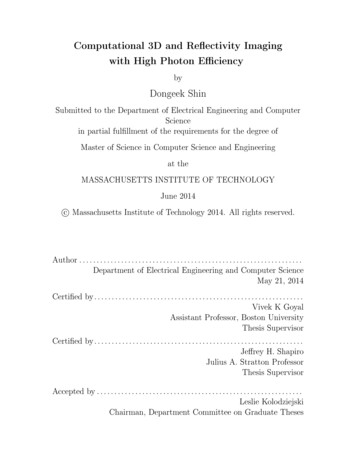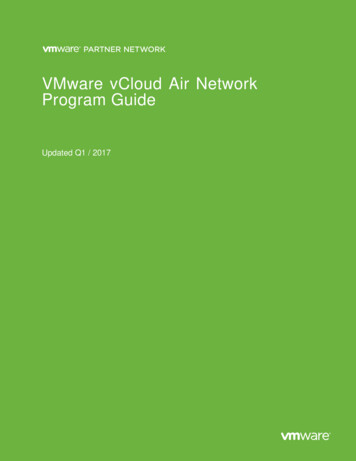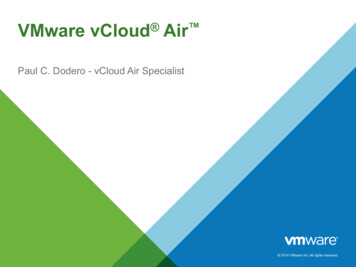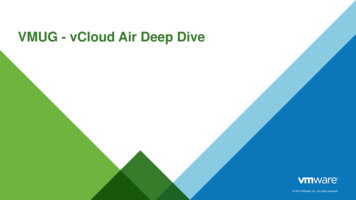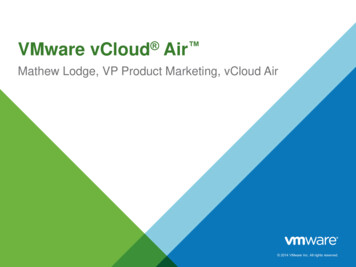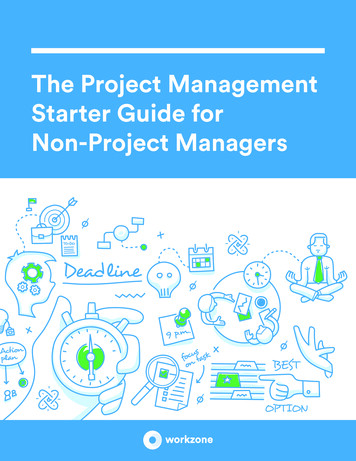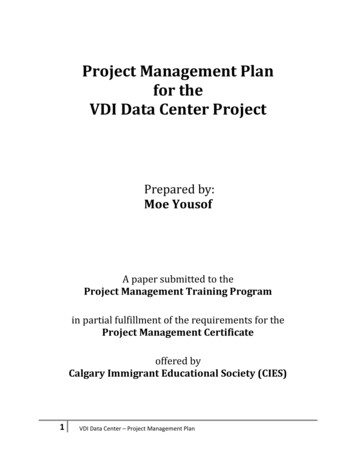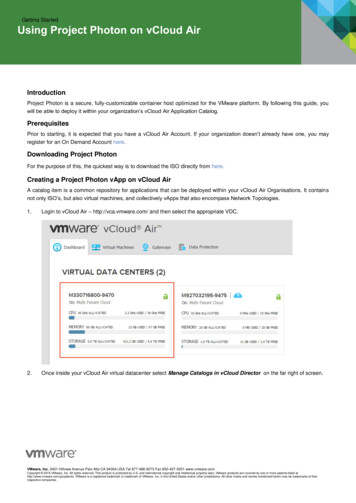
Transcription
Getting StartedUsing Project Photon on vCloud AirIntroductionProject Photon is a secure, fully-customizable container host optimized for the VMware platform. By following this guide, youwill be able to deploy it within your organization’s vCloud Air Application Catalog.PrerequisitesPrior to starting, it is expected that you have a vCloud Air Account. If your organization doesn’t already have one, you mayregister for an On Demand Account here.Downloading Project PhotonFor the purpose of this, the quickest way is to download the ISO directly from here.Creating a Project Photon vApp on vCloud AirA catalog item is a common repository for applications that can be deployed within your vCloud Air Organisations. It containsnot only ISO’s, but also virtual machines, and collectively vApps that also encompass Network Topologies.1.Login to vCloud Air – http://vca.vmware.com/ and then select the appropriate VDC.2.Once inside your vCloud Air virtual datacenter select Manage Catalogs in vCloud Director on the far right of screen.VMware, Inc. 3401 Hillview Avenue Palo Alto CA 94304 USA Tel 877-486-9273 Fax 650-427-5001 www.vmware.comCopyright 2015 VMware, Inc. All rights reserved. This product is protected by U.S. and international copyright and intellectual property laws. VMware products are covered by one or more patents listed athttp://www.vmware.com/go/patents. VMware is a registered trademark or trademark of VMware, Inc. in the United States and/or other jurisdictions. All other marks and names mentioned herein may be trademarks of theirrespective companies.
Using Project Photon on vCloud AirGetting startedDocument Title3.Select the ** Media & Other** tab and ** **upload the Project Photon ISO which you have downloaded in theprevious step, by clicking on the upload icon.4.From your this page, Select “My Cloud” on the navigation bar, followed by so that we can start creating your ProjectPhoton vApp.5.Click the BuildNew vApp buttonVMware, Inc. 3401 Hillview Avenue Palo Alto CA 94304 USA Tel 877-486-9273 Fax 650-427-5001 www.vmware.comCopyright 2015 VMware, Inc. All rights reserved. This product is protected by U.S. and international copyright and intellectual property laws. VMware products are covered by one or more patents listed athttp://www.vmware.com/go/patents. VMware is a registered trademark or trademark of VMware, Inc. in the United States and/or other jurisdictions. All other marks and names mentioned herein may be trademarks of theirrespective companies.
Using Project Photon on vCloud AirGetting startedDocument Title6.Define the Name, Runtime lease and storage lease values as desired.7.Select the “New Virtual Machine” buttonVMware, Inc. 3401 Hillview Avenue Palo Alto CA 94304 USA Tel 877-486-9273 Fax 650-427-5001 www.vmware.comCopyright 2015 VMware, Inc. All rights reserved. This product is protected by U.S. and international copyright and intellectual property laws. VMware products are covered by one or more patents listed athttp://www.vmware.com/go/patents. VMware is a registered trademark or trademark of VMware, Inc. in the United States and/or other jurisdictions. All other marks and names mentioned herein may be trademarks of theirrespective companies.
Using Project Photon on vCloud AirGetting startedDocument Title8.Name the Virtual Machine (note that the hostname will inherit this value), set the Operating System Family to Linuxand the Operating System to Other Linux (64-bit). Set the desired CPU configuration, amount of memory and diskspace needed as needed. When the dialog box closes, be sure to hit the Next button to proceed.Note: VMware recommends at least 2CPU cores & 384MB of RAM for Photon, with additional memory recommendeddepending on the number and size of your containers.VMware, Inc. 3401 Hillview Avenue Palo Alto CA 94304 USA Tel 877-486-9273 Fax 650-427-5001 www.vmware.comCopyright 2015 VMware, Inc. All rights reserved. This product is protected by U.S. and international copyright and intellectual property laws. VMware products are covered by one or more patents listed athttp://www.vmware.com/go/patents. VMware is a registered trademark or trademark of VMware, Inc. in the United States and/or other jurisdictions. All other marks and names mentioned herein may be trademarks of theirrespective companies.
Using Project Photon on vCloud AirGetting startedDocument Title9.Select your desired Storage Policy10.For this example we will connect the Project Photon VM directly to the routed org network to simplify the required NATrules to access our application. In your environment, configure the networking as appropriate for the desired connectivitywithin your vCloud Air environment. Be sure to change the IP Assignment to DHCP, as the currently shipping version ofVMware Tools in Photon does not support guest customisation. This limitation means that selecting IP Pool settings willnot provide an IP address to the VM. Once you have completed this step, click the Finish button.VMware, Inc. 3401 Hillview Avenue Palo Alto CA 94304 USA Tel 877-486-9273 Fax 650-427-5001 www.vmware.comCopyright 2015 VMware, Inc. All rights reserved. This product is protected by U.S. and international copyright and intellectual property laws. VMware products are covered by one or more patents listed athttp://www.vmware.com/go/patents. VMware is a registered trademark or trademark of VMware, Inc. in the United States and/or other jurisdictions. All other marks and names mentioned herein may be trademarks of theirrespective companies.
Using Project Photon on vCloud AirGetting startedDocument Title11.Back on your My Cloud screen, double click your Photon vApp12.Right click the Project Photon VM and select “Insert CD/DVD from Catalog ”VMware, Inc. 3401 Hillview Avenue Palo Alto CA 94304 USA Tel 877-486-9273 Fax 650-427-5001 www.vmware.comCopyright 2015 VMware, Inc. All rights reserved. This product is protected by U.S. and international copyright and intellectual property laws. VMware products are covered by one or more patents listed athttp://www.vmware.com/go/patents. VMware is a registered trademark or trademark of VMware, Inc. in the United States and/or other jurisdictions. All other marks and names mentioned herein may be trademarks of theirrespective companies.
Using Project Photon on vCloud AirGetting startedDocument Title13.Select the Project Photon ISO file and click Insert.14.Once the CD is inserted (note that the CD icon changes to blue) click on the Start button.VMware, Inc. 3401 Hillview Avenue Palo Alto CA 94304 USA Tel 877-486-9273 Fax 650-427-5001 www.vmware.comCopyright 2015 VMware, Inc. All rights reserved. This product is protected by U.S. and international copyright and intellectual property laws. VMware products are covered by one or more patents listed athttp://www.vmware.com/go/patents. VMware is a registered trademark or trademark of VMware, Inc. in the United States and/or other jurisdictions. All other marks and names mentioned herein may be trademarks of theirrespective companies.
Using Project Photon on vCloud AirGetting startedDocument Title15.Follow the on-screen instruction and install Project PhotonVMware, Inc. 3401 Hillview Avenue Palo Alto CA 94304 USA Tel 877-486-9273 Fax 650-427-5001 www.vmware.comCopyright 2015 VMware, Inc. All rights reserved. This product is protected by U.S. and international copyright and intellectual property laws. VMware products are covered by one or more patents listed athttp://www.vmware.com/go/patents. VMware is a registered trademark or trademark of VMware, Inc. in the United States and/or other jurisdictions. All other marks and names mentioned herein may be trademarks of theirrespective companies.
Using Project Photon on vCloud AirGetting startedDocument Title16.Once the installation is complete, eject the media and return to your My Cloud page. Right click your vApp and select“Add to Catalog ”17.Select the Catalog to add the Project Photon vApp to, ensure that “Make identical copy” is selected and then click OK.VMware, Inc. 3401 Hillview Avenue Palo Alto CA 94304 USA Tel 877-486-9273 Fax 650-427-5001 www.vmware.comCopyright 2015 VMware, Inc. All rights reserved. This product is protected by U.S. and international copyright and intellectual property laws. VMware products are covered by one or more patents listed athttp://www.vmware.com/go/patents. VMware is a registered trademark or trademark of VMware, Inc. in the United States and/or other jurisdictions. All other marks and names mentioned herein may be trademarks of theirrespective companies.
Using Project Photon on vCloud AirGetting startedDocument TitleGetting Containers Running with Project PhotonNow that you’ve created a Project Photon vApp in your catalog, you must deploy a vApp from the catalog entry to create acontainer host and, then, launch containers.1.Login to vCloud Air - https://vca.vmware.com/ and select your virtual datacenter.2.To deploy your Project Photon vApp, click “Add One”.VMware, Inc. 3401 Hillview Avenue Palo Alto CA 94304 USA Tel 877-486-9273 Fax 650-427-5001 www.vmware.comCopyright 2015 VMware, Inc. All rights reserved. This product is protected by U.S. and international copyright and intellectual property laws. VMware products are covered by one or more patents listed athttp://www.vmware.com/go/patents. VMware is a registered trademark or trademark of VMware, Inc. in the United States and/or other jurisdictions. All other marks and names mentioned herein may be trademarks of theirrespective companies.
Using Project Photon on vCloud AirGetting startedDocument Title3.Select Project Photon from your catalog (not the public VMware catalog).VMware, Inc. 3401 Hillview Avenue Palo Alto CA 94304 USA Tel 877-486-9273 Fax 650-427-5001 www.vmware.comCopyright 2015 VMware, Inc. All rights reserved. This product is protected by U.S. and international copyright and intellectual property laws. VMware products are covered by one or more patents listed athttp://www.vmware.com/go/patents. VMware is a registered trademark or trademark of VMware, Inc. in the United States and/or other jurisdictions. All other marks and names mentioned herein may be trademarks of theirrespective companies.
Using Project Photon on vCloud AirGetting startedDocument Title4.Enter a name for the vApp, a name for the computer and then click “Deploy This Virtual Machine”.VMware, Inc. 3401 Hillview Avenue Palo Alto CA 94304 USA Tel 877-486-9273 Fax 650-427-5001 www.vmware.comCopyright 2015 VMware, Inc. All rights reserved. This product is protected by U.S. and international copyright and intellectual property laws. VMware products are covered by one or more patents listed athttp://www.vmware.com/go/patents. VMware is a registered trademark or trademark of VMware, Inc. in the United States and/or other jurisdictions. All other marks and names mentioned herein may be trademarks of theirrespective companies.
Using Project Photon on vCloud AirGetting startedDocument Title5.After a few moments you will see a notification that your virtual machine has been successfully created. Select theProject Photon virtual machine, and then click the Power On button.6.We will need to get the IP of the VM in order to configure the NAT rule(s), so click into your VM, and then select theNetworks tab. Make note of both the Virtual Machine IP and the Gateway IP.VMware, Inc. 3401 Hillview Avenue Palo Alto CA 94304 USA Tel 877-486-9273 Fax 650-427-5001 www.vmware.comCopyright 2015 VMware, Inc. All rights reserved. This product is protected by U.S. and international copyright and intellectual property laws. VMware products are covered by one or more patents listed athttp://www.vmware.com/go/patents. VMware is a registered trademark or trademark of VMware, Inc. in the United States and/or other jurisdictions. All other marks and names mentioned herein may be trademarks of theirrespective companies.
Using Project Photon on vCloud AirGetting startedDocument Title7.Select the appropriate gateway for your virtual datacenter.8.Create a new Destination NAT rule.VMware, Inc. 3401 Hillview Avenue Palo Alto CA 94304 USA Tel 877-486-9273 Fax 650-427-5001 www.vmware.comCopyright 2015 VMware, Inc. All rights reserved. This product is protected by U.S. and international copyright and intellectual property laws. VMware products are covered by one or more patents listed athttp://www.vmware.com/go/patents. VMware is a registered trademark or trademark of VMware, Inc. in the United States and/or other jurisdictions. All other marks and names mentioned herein may be trademarks of theirrespective companies.
Using Project Photon on vCloud AirGetting startedDocument Title9.Configure the NAT rule as follows to enable SSH access to your VM. Use the IP address details noted in step 6.10.Create another Destination NAT rule and configure it for HTTP access to your application. Use the IP address detailsnoted in step 6.VMware, Inc. 3401 Hillview Avenue Palo Alto CA 94304 USA Tel 877-486-9273 Fax 650-427-5001 www.vmware.comCopyright 2015 VMware, Inc. All rights reserved. This product is protected by U.S. and international copyright and intellectual property laws. VMware products are covered by one or more patents listed athttp://www.vmware.com/go/patents. VMware is a registered trademark or trademark of VMware, Inc. in the United States and/or other jurisdictions. All other marks and names mentioned herein may be trademarks of theirrespective companies.
Using Project Photon on vCloud AirGetting startedDocument TitleEnable HTTP access to your Project Photon instance running on vCloud AirConfigure HTTP (Port 80) access on the Edge Gateway that is responsible for the Project Photon traffic. Now, record theExternal IP (Home Gateways Tab) that you’re exposing for Project Photon from the Gateway IP.Run the Docker containerStart the Docker service so that it is enabled at boot time: systemctl enable docker && systemctl startdocker Now to bring up a Docker container with Nginx simply run: docker run -p 80:80 vmwarecna/nginxThen navigate your browser to the recorded IP from the previous step, and you should see a fresh Nginx installation andwelcome screen.VMware, Inc. 3401 Hillview Avenue Palo Alto CA 94304 USA Tel 877-486-9273 Fax 650-427-5001 www.vmware.comCopyright 2015 VMware, Inc. All rights reserved. This product is protected by U.S. and international copyright and intellectual property laws. VMware products are covered by one or more patents listed athttp://www.vmware.com/go/patents. VMware is a registered trademark or trademark of VMware, Inc. in the United States and/or other jurisdictions. All other marks and names mentioned herein may be trademarks of theirrespective companies.
Using Project Photon on vCloud Air Introduction Project Photon is a secure, fully-customizable container host optimized for the VMware platform. By following this guide, you will be able to deploy it within your organization’s vCloud Air Application Catalog. Prerequisites Prior to starting, it is expe