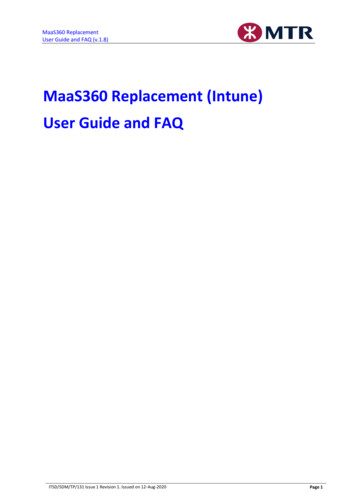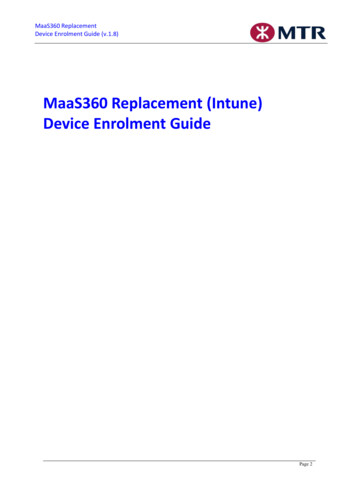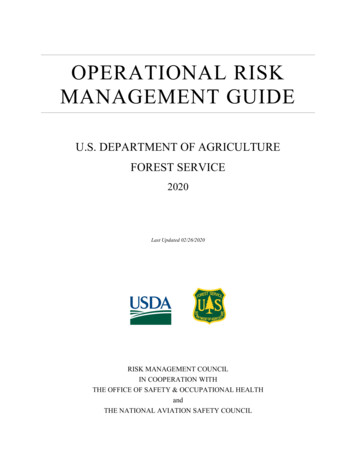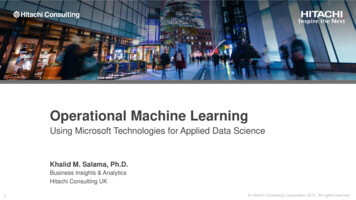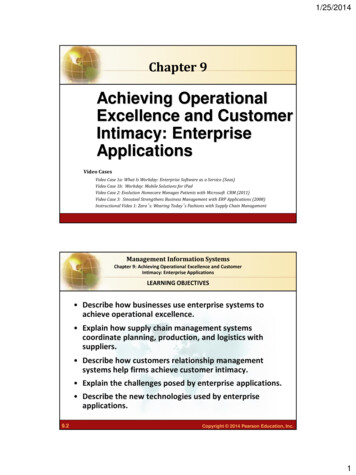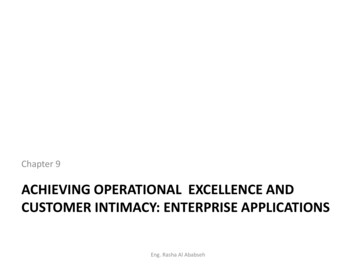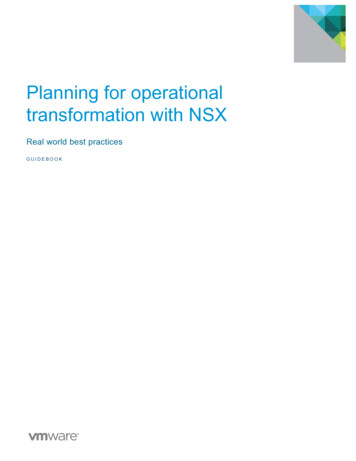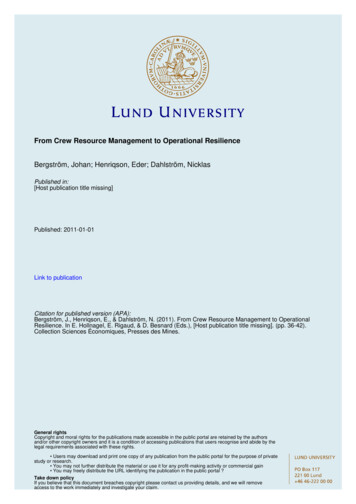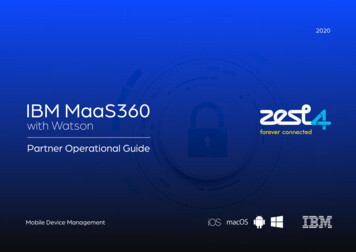
Transcription
2020IBM MaaS360with WatsonPartner Operational GuideMobile Device Management
Contents1.0 Service Level Agreement2.0 Contacts & Escalation3.0 Provisioning Subscriptions4.0 Service Description5.0 Activation6.0 In-Life SupportMaaS360 Partner Operational Guide 02
1.0 Service Level AgreementZest4 endeavour to provide the highest quality of service to our resellers. Our service level agreements will cover all yourcustomer service requirements; and we will always aim to attain the SLAs set out in this document.2.0 Contacts and EscalationFor all new Mass360 subscription orders and existing in-life queries, please submit a support ticket via our customer portalusing the below link:www.zest4customers.comFurther instruction on how to raise a ticket can be found below.Any support tickets raised through the Support Ticket module will take priority over emails. However, we do understandthat from time to time our Partners will need to send emails into the teams. Please ensure any email correspondence isdirected to the correct team to look after your request. Please send all requests into team inboxes as opposed toindividual inboxes to ensure that we can meet our SLAs.ProvisioningEmail: connections@zest4.comTel: 0161 956 3300 Option 1, then Option 2Escalations Contact: Dave EgertonMaaS360 Partner Operational Guide 03
3.0 Provisioning ConnectionsTo submit a request for aMaas360 new subscription,please visit:www.zest4customers.comand find Self Service Support Tickets;Find the search bar and type Maas360. This will populate the below tickets. Pleaseselect “use this” on the appropriate ticket.Please use the order form attached to the ticket.To submit a Maas360 order to Zest4, Maas360 requires the following information: Partner Company NamePartner Email AddressCustomer Company NameCustomer Portal Administrator NameCustomer Portal Administrator EmailProduct TypeNumber of licensesContract Start DateContract Term (Months)If the mobile numbers also sit with Zest4, please provide them on Tab 2 (with Mobile). All of this information should becaptured on our order form which can be found when selecting the above ticket. Once the ticket has been submitted, youwill be given a # reference number to track your order.MaaS360 Partner Operational Guide 04
4.0 Service DescriptionThe below products are available through Zest4:EssentialsDeluxePremierEnterpriseDevice Management*Includes all Essentials solutionsIncludes all Deluxe solutionsIncludes all Premier solutionsApp Management*Secure Mobile MailOS VPNMobile Document EditorPatch & Update ManagementSecure Mobile ChatSecure BrowserMobile Document SyncIdentity ManagementAssistantGateway for BrowserMobile Threat ManagementAdvisorContent ManagementContainer AppGateway for DocumentsMobile Enterprise ManagementApp SecurityGateway for Apps*iOS, Android, Windows Mobile, Windows & macoSFor more detailed product information please visit: aaS360 Partner Operational Guide 05
5.0 ActivationOnce a ticket has been submitted, Zest4 will create your Maas360 account and activate your licenses within 3 working days.We will reply on your ticket with your activation confirmation.Once your Maas360 account has been set up, the requested contact will receive an email similar to the below which includes yourusername and first login. You will be prompted to change your password on your first login attempt.To make sure you get offto a great start, you willalso receive a separateemail with everything youneed to know to getstarted. Please spendsome time browsingthrough the various linkswhen the email comesthrough to gain a betterunderstanding of how tomanage yoursmartphones, tablets,laptops and desktops in acomplete andcomprehensive manner;MaaS360 Partner Operational Guide 06
6.0 In-Life SupportOur preferred communication method to raise an in-life support query would be through our Customer Portal. Similar to theNew Order process, please create a support ticket under “Maas360 - In-Life Query”.Please use this ticket if you need support or have a question about an existing Essentials, Deluxe, Premier or Enterprisesubscription.You will receive an update on your ticket with within two hours, however a resolution time will be dependant on the nature of thequery.MaaS360 Partner Operational Guide 07
Get in touch with us0161 956 3300 service@zest4.com zest4.com/maas360IBM Corporation 2019. IBM, the IBM logo and ibm.com are trademarks of International Business Machines Corp., registered in many jurisdictions worldwide. Other product andservice names might be trademarks of IBM or other companies. A current list of IBM trademarks is available on the web at “Copyright and trademark information” at www.ibm.com/legal/us/en/copytrade.shtml
MaaS360 Partner Operational Guide 06 5.0 Activation Once a ticket has been submitted, Zest4 will create your Maas360 account and activate your licenses within 3 working days. We wi