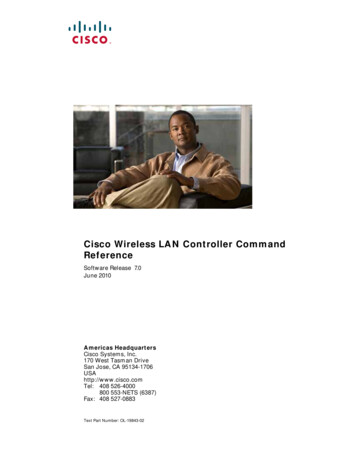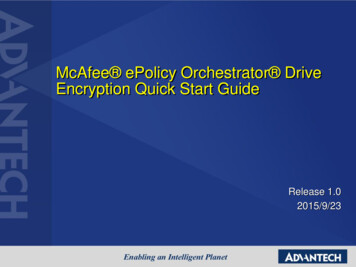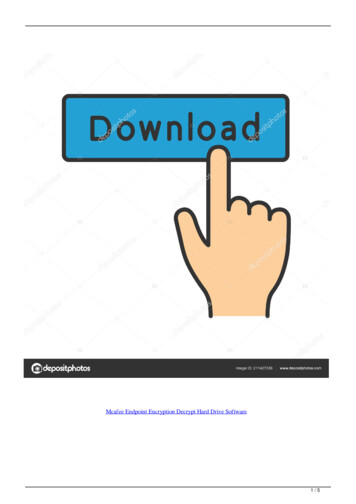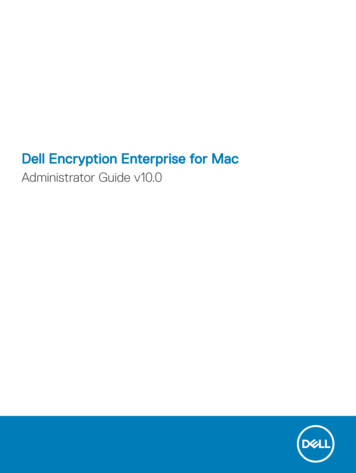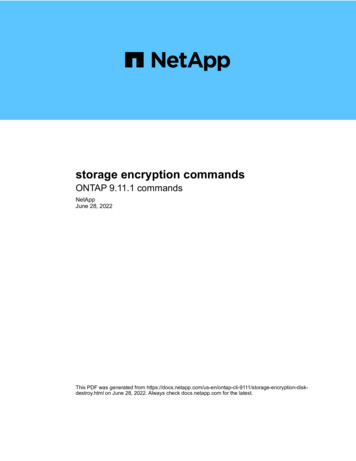
Transcription
storage encryption commandsONTAP 9.11.1 commandsNetAppJune 28, 2022This PDF was generated from ge-encryption-diskdestroy.html on June 28, 2022. Always check docs.netapp.com for the latest.
Table of Contentsstorage encryption commands . . . . . . . . . . . . . . . . . . . . . . . . . . . . . . . . . . . . . . . . . . . . . . . . . . . . . . . . . . . . . . . 1storage encryption disk destroy . . . . . . . . . . . . . . . . . . . . . . . . . . . . . . . . . . . . . . . . . . . . . . . . . . . . . . . . . . . . 1storage encryption disk modify. . . . . . . . . . . . . . . . . . . . . . . . . . . . . . . . . . . . . . . . . . . . . . . . . . . . . . . . . . . . . 3storage encryption disk revert-to-original-state . . . . . . . . . . . . . . . . . . . . . . . . . . . . . . . . . . . . . . . . . . . . . . . . 5storage encryption disk sanitize . . . . . . . . . . . . . . . . . . . . . . . . . . . . . . . . . . . . . . . . . . . . . . . . . . . . . . . . . . . . 6storage encryption disk show-status . . . . . . . . . . . . . . . . . . . . . . . . . . . . . . . . . . . . . . . . . . . . . . . . . . . . . . . . 8storage encryption disk show. . . . . . . . . . . . . . . . . . . . . . . . . . . . . . . . . . . . . . . . . . . . . . . . . . . . . . . . . . . . . 10
storage encryption commandsstorage encryption disk destroyCryptographically destroy a self-encrypting diskAvailability: This command is available to cluster administrators at the admin privilege level.DescriptionThe storage encryption disk destroy command cryptographically destroys a self-encrypting disk(SED), making it incapable of performing I/O operations. This command performs the following operations: Employs the inherent erase capability of SEDs to cryptographically sanitize the disk Permanently locks the disk to prevent further data access Changes the data and FIPS authentication keys to random values that are not recorded except within theSED.Use this command with extreme care. The only mechanism to restore the disk to usability (albeit without thedata) is the storage encryption disk revert-to-original-state operation that is available only on disks that havethe physical secure ID (PSID) printed on the disk label.The destroy command requires you to enter a confirmation phrase before proceeding with the operation.The command releases the cluster shell after launching the operation. Monitor the output of the storageencryption disk show-status command for command completion.Upon command completion, remove the destroyed SED from the system.Parameters-disk disk path name - Disk NameThis parameter specifies the name of the disk you want to cryptographically destroy. See the man page forthe storage disk modify command for information about disk-naming conventions.[-force-all-states true ] - Destroy All Matching DisksWhen this parameter is false or not specified, the operation defaults to spare and broken disks only, asreported in the output of the storage disk show command. When you specify this parameter as true , itallows you to cryptographically destroy all matching disk names regardless of their state, including those inactive use in aggregates. This allows a quick destroy of all system disks if you use the -disk parameterwith the asterisk wildcard (*). If you destroy active disks, the nodes might not be able to continue operation,and might halt or panic.ExamplesThe following command cryptographically destroys the disk 1.10.20:1
cluster1:: storage encryption disk destroy 1.10.20Warning: This operation will cryptographically destroy 1 spare or brokenself-encrypting disks on 1 node.You cannot reuse destroyed disks unless you revertthem to their original state using the PSID value.To continue, enterdestroy disk:destroy diskInfo: Starting destroy on 1 disk.View the status of the operation by using the"storage encryption disk show-status" command.cluster1:: If you do not enter the correct confirmation phrase, the operation is aborted:cluster1:: storage encryption disk destroy 1.10.2*Warning: This operation will cryptographically destroy 5 spare or brokenself-encrypting disks on 1 node.You cannot reuse destroyed disks unless you revertthem to their original state using the PSID value.To continue, enterdestroy disk:yesNo disks destroyed.cluster1:: The following command quickly cryptographically destroys all system disks, including those in active use inaggregates and shared devices:2
cluster1:: storage encryption disk destroy -force-all-states -disk *Warning: This operation will cryptographically destroy 96self-encrypting disks on 4 nodes.To continue, enterdestroy disk:destroy diskInfo: Starting destroy on 96 disks.View the status of the operation by using thexref:{relative ageencryption disk show-status] command.cluster1:: Related Links storage encryption disk revert-to-original-state storage encryption disk show-status storage disk showstorage encryption disk modifyModify self-encrypting disk parametersAvailability: This command is available to cluster administrators at the admin privilege level.DescriptionThe storage encryption disk modify command changes the data protection parameters of selfencrypting disks (SEDs) and FIPS-certified SEDS (FIPS SEDs); it also modifies the FIPS-compliance AK (FIPSAK) of FIPS SEDs. The current data AK and FIPS AK of the device are required to effect changes to therespective AKs and FIPS compliance. The current and new AKs must be available from the key servers oronboard key management.The command releases the cluster shell after launching the operation. Monitor the output of the storageencryption disk show-status command for command completion.To properly protect data at rest on a FIPS SED and place it into compliance with its FIPScertification requirements, set both the Data and FIPS AKs to a value other than the device’sdefault key; depending on the device type, the default may be manufacture secure ID (MSID),indicated by a key ID with the special value 0x0 , or a null key represented by a blank key ID.Verify the key IDs by using the storage encryption disk show and storage encryption disk show-fips commands.3
Parameters-disk disk path name - Disk NameThis parameter specifies the name of the SED or FIPS SED that you want to modify.{ [-data-key-id text ] - Key ID of the New Data Authentication KeyThis parameter specifies the key ID associated with the data AK that you want the SED to use for futureauthentications. When the provided key ID is the MSID, data at rest on the SED is not protected fromunauthorized access. Setting this parameter to a non-MSID value automatically engages the power-on-lockprotections of the device, so that when the device is power-cycled, the system must authenticate with thedevice using the AK to reenable I/O operations. You cannot specify the null default key; use MSID instead. [-fips-key-id text ] - Key ID of the New Authentication Key for FIPS Compliance }This parameter specifies the key ID associated with the FIPS AK that you want the FIPS SED to apply toSED credentials other than the one that protects the data. When the value is not the MSID, thesecredentials are changed to the indicated AK, and other security-related items are set to conform to the FIPScertification requirements ("FIPS compliance mode") of the device. You may set the -fips-key-id to anyone of the key IDs known to the system. The FIPS key ID may, but does not have to, be the same as thedata key ID parameter. Setting -fips-key-id to the MSID key ID value disables FIPS compliance modeand restores the FIPS-related authorites and other components as required (other than data) to their defaultsettings. A nonMSID FIPS-compliance key may be applied only to a FIPS SED.ExamplesThe following command changes both the AK and the power-cycle protection to values that protect the data atrest on the disk. Note that the -data-key-id and -fips-key-id parameters require one of the key IDs thatappear in the output of the security key-manager query command.cluster1:: storage encryption disk modify 48EF26FD6A8E76549C019F2350 -disk2.10.*Info: Starting modify on 14 disks.View the status of the operation by using thestorage encryption disk show-status command.The following command changes the FIPS AK and sets the device into FIPS-compliance mode. Note that the-fips-key-id parameter requires one of the key IDs that appear in the output of the security key-managerquery command.cluster1:: storage encryption disk modify EE8F62FD6D8AE6754C9019F35A 2.10.*Info: Starting modify on 14 disks.View the status of the operation by using thestorage encryption disk show-status command.4
Related Links storage encryption disk show-status storage encryption disk show security key-manager querystorage encryption disk revert-to-original-stateRevert a self-encrypting disk to its original, as-manufactured stateAvailability: This command is available to cluster administrators at the admin privilege level.DescriptionSome self-encrypting disks (SEDs) are capable of an operation that restores them as much as possible to theiras-manufactured state. The storage encryption disk revert-to-original-state commandinvokes this special operation that is available only in SEDs that have the physical secure ID (PSID) printed ontheir labels.The PSID is unique to each SED, meaning the command can revert only one SED at a time. The disk must bein a "broken" or "spare" state as shown by the output of the storage disk show command.The operation in the SED accomplishes the following changes: Sanitizes all data by changing the disk encryption key to a new random value Sets the data authentication key (AK) and FIPS AK to the default values Resets the data locking controls Resets the power-on lock state to false Initializes other vendor-unique encryption-related parametersThe command releases the cluster shell after launching the operation. Monitor the output of the storageencryption disk show-status command for command completion.When the operation is complete, it is possible to return the SED to service using the storage disk unfailcommand in advanced privilege mode. To do so, you might also need to reestablish ownership of the SEDusing the storage disk assign command.Parameters-disk disk path name - Disk NameThe name of the SED to be reverted to its as-manufactured state. See the man page for the storagedisk modify command for information about disk-naming conventions.-psid text - Physical Secure IDThe PSID printed on the SED label.ExamplesThe following command shows a SED being returned to its as-manufactured state:5
cluster1:: storage encryption disk revert-to-original-state -disk 01.10.0-psid AC65PYF8CG45YZABUQJKM98WV2VZGRLDRelated Links storage disk show storage encryption disk show-status storage disk unfail storage disk assignstorage encryption disk sanitizeCryptographically sanitize a self-encrypting diskAvailability: This command is available to cluster administrators at the admin privilege level.DescriptionThe storage encryption disk sanitize command cryptographically sanitizes one or more selfencrypting disks (SEDs), making the existing data on the SED impossible to retrieve. This operation employsthe inherent erase capability of SEDs to perform all of the following changes: Sanitizes all data by changing the disk encryption key to a new random value Sets the data authentication key (AK) to the default AK (manufacture secure ID/MSID or null, depending onthe device type) Unlocks the data band Resets the power-on lock state to falseThere is no method to restore the disk encryption key to its previous value, meaning that you cannot recoverthe data on the SED. Use this command with extreme care.The sanitize command requires you to enter a confirmation phrase before proceeding with the operation.The command releases the cluster shell after launching the operation. Monitor the output of the storageencryption disk show-status command for command completion.When the operation is complete, it is possible to return the SED to service using the storage disk unfailcommand in advanced privilege mode. To do so, you might also need to reestablish ownership of the SEDusing the storage disk assign command.Parameters-disk disk path name - Disk NameThis parameter specifies the name of the SEDs you want to cryptographically sanitize. See the man pagefor the storage disk modify command for information about disk-naming conventions.6
[-force-all-states true ] - Sanitize All Matching DisksWhen this parameter is false or not specified, the operation defaults to spare and broken disks only, asreported in the output of the storage disk show command. When you specify this parameter as true , itallows you to cryptographically sanitize all matching disk names regardless of their state, including those inactive use in aggregates. This allows a quick erasure of all system data if you use the -disk parameterwith the asterisk wildcard (*). If you sanitize active disks, the nodes might not be able to continue operation,and might halt or panic.ExamplesThe following command sanitizes the disk 1.10.20:cluster1:: storage encryption disk sanitize 1.10.20Warning: This operation will cryptographically sanitize 1 spare or brokenself-encrypting disk on 1 node.To continue, entersanitize disk:sanitize diskInfo: Starting sanitize on 1 disk.View the status of the operation using thexref:{relative ageencryption disk show-status] command.cluster1:: If you do not enter the correct confirmation phrase, the operation is aborted:cluster1:: storage encryption disk sanitize 1.10.2*Warning: This operation will cryptographically sanitize 5 spare or brokenself-encrypting disks on 1 node.To continue, entersanitize disk:yesNo disks sanitized.cluster1:: The following command quickly cryptographically sanitizes all system disks, including those in active use inaggregates and shared devices:7
cluster1:: storage encryption disk sanitize -force-all-states -disk *Warning: This operation will cryptographically sanitize 96self-encrypting disks on 4 nodes.To continue, entersanitize disk:sanitize diskInfo: Starting sanitize on 96 disks.View the status of the operation by using thexref:{relative ageencryption disk show-status] command.cluster1:: Related Links storage encryption disk show-status storage disk unfail storage disk assign storage disk showstorage encryption disk show-statusDisplay status of disk encryption operationAvailability: This command is available to cluster administrators at the admin privilege level.DescriptionThe storage encryption disk show-status command displays the results of the latest destroy ,modify , or sanitize operation of the storage encryption disk command family. Use this commandto view the progress of these operations on self-encrypting disks (SEDs).Parameters{ [-fields fieldname , ]If you specify the -fields fieldname , parameter, the command output also includes the specifiedfield or fields. You can use '-fields ?' to display the fields to specify. [-instance ] }If you specify the -instance parameter, the command displays detailed information about all fields.[-node nodename ] - Node NameIf you specify this parameter, the command displays disk encryption status for the nodes that match thisparameter.8
[-is-fips-support {true false}] - Node Supports FIPS DisksIf you specify this parameter, the command displays disk encryption status for the nodes that match thisparameter (true means the node supports FIPS-certified self-encrypting drives).[-latest-op Storage Disk Encryption Operation ] - Latest Operation RequestedIf you specify this parameter, the command displays disk encryption status for the nodes with a most recentstorage encryption disk operation that matches this parameter (one of destroy , modify ,revert-to-original-state , sanitize , or unknown ).[-op-start-time MM/DD/YYYY HH:MM:SS ] - Operation Start TimeSelects the nodes with operation start times that match this parameter.[-op-execute-time integer ] - Execution Time in SecondsIf you specify this parameter, the command displays disk encryption status for the nodes with operationexecution time that matches this parameter. The operation may be partial or completed.[-disk-start-count integer ] - Number of Disks StartedIf you specify this parameter, the command displays disk encryption status for the nodes that started thisnumber of SEDs in their latest operation.[-disk-done-count integer ] - Number of Disks DoneSelects the nodes that report this number of SEDs having completed the latest operation, successfully ornot.[-disk-success-count integer ] - Number of Disks SuccessfulIf you specify this parameter, the command displays disk encryption status for the nodes that report thisnumber of SEDs that successfully completed the latest operation. When the operation is finished, if thesuccess count is not the same as the started count, some additional detail is available using the-instance or -node parameters.[-disk-no-key-id-count integer ] - Number of Disks with Key ID Not FoundIf you specify this parameter, the command displays disk encryption status for the nodes that report thisnumber of SEDs that failed the latest operation because Data ONTAP could not find the Key IDs associatedwith the required authentication key of the SED.[-disk-no-authent-count integer ] - Number of Disks Not AuthenticatedIf you specify this parameter, the command displays disk encryption status for the nodes that report thisnumber of SEDs that failed the latest operation because the identified Authentication Key could notauthenticate with the SED.[-op-sequence-count integer ] - Sequence Count of Latest OperationIf you specify this parameter, the command displays disk encryption status for that nodes that match thevalue list.ExamplesWhen no operation has been requested since node boot, the status for that node is empty. If you enter a nodename, the output is in the same format as for the -instance parameter.9
cluster1:: storage encryption disk show-status -node nodeNode Name: nodeNode Supports FIPS-certified Self-Encrypting Disks: trueLatest Operation Requested: unknownOperation Start Time: Execution Time in Seconds: Number of Disks Started: Number of Disks Done: Number of Disks Successful: Number of Disks with Key ID Not Found: Number of Disks Not Authenticated: Once an operation begins, the status is dynamic until all devices have completed. When disks are modified,sanitized, or destroyed, sequential executions of storage encryption disk show-status appear as inthis example that shows the progress of a modify operation on three SEDs on each node of a two-node cluster:cluster1:: storage encryption disk show-statusSEDLatestStartExecution Disks DisksDiskNodeSupport Request TimestampTime (sec) BegunDoneSuccessful------- ------- -------- ------------------ ---------- ------ --------------nodetruemodify9/22/2014 13:58:534300node1truemodify9/22/2014 13:58:534300cluster1:: storage encryption disk show-statusSEDLatestStartExecution Disks DisksDiskNodeSupport Request TimestampTime (sec) BegunDoneSuccessful------- ------- -------- ------------------ ---------- ------ --------------nodetruemodify9/22/2014 13:58:537333node1truemodify9/22/2014 13:58:537333storage encryption disk showDisplay self-encrypting disk attributes10
Availability: This command is available to cluster administrators at the admin privilege level.DescriptionThe storage encryption disk show command displays information about encrypting drives. When noparameters are specified, the command displays the following information about all encrypting drives: Disk name The protection mode of the device The key ID associated with the data authentication key ("data AK")In MetroCluster systems, the information is valid from the cluster that owns the drive, or from the DR clusterwhen in switchover mode. If information is not available, perform the show command from the cluster partner.You can use the following parameters together with the -disk parameter to narrow the selection of displayeddrives or the information displayed about them.Parameters{ [-fields fieldname , ]If you specify the -fields fieldname , parameter, the command output also includes the specifiedfield or fields. You can use '-fields ?' to display the fields to specify. [-fips ]If you specify this parameter, the command displays the key ID associated with the FIPS-complianceauthentication key ("FIPS AK") instead of the data key ID. [-instance ] }If you specify this parameter, the command displays detailed disk information about all disks, or only thosespecified by a -disk parameter.[-disk disk path name ] - Disk NameIf you specify this parameter, the command displays information about the specified disks. If you specify asingle disk path name, the output is the same as when you use the -instance parameter. See the man pagefor the storage disk modify command for information about disk-naming conventions. Default is allself-encrypting disks.[-container-name text ] - Container NameThis parameter specifies the container name associated with an encrypting drive. If you specify anaggregate name or other container name, only the encrypting drives in that container are displayed. See theman page for the storage disk show command for a description of the container name. Use the storageaggregate show-status and storage disk show commands to determine which aggregates the drives are in.[-container-type {aggregate broken foreign labelmaint maintenance mediator remote shared spare unassigned unknown unsupported}] Container TypeThis parameter specifies the container type associated with an encrypting drive. If you specify a containertype, only the drives with that container type are displayed. See the man page for the storage disk showcommand for a description of the container type.11
[-data-key-id text ] - Key ID of the Current Data Authentication KeyThis parameter specifies the key ID associated with the data AK that the encrypting drive requires forauthentication with its data-protection authorities. The special key ID 0x0 indicates that the current data AKof the drive is the default manufacture secure ID (MSID) that is not secret. Some devices employ an initialnull default AK that appears as a blank data-key-id; you cannot specify a null data-key-id value. To properlyprotect data at rest on the device, modify the data AK using a key ID that is not a default value (MSID ornull). When you modify the data AK with a non-MSID key ID, the system automatically sets the device’spower-on lock enable control so that authentication with the data AK is required after a device power-cycle.Use storage encryption disk modify-data-key-id key-id to protect the data. Use storageencryption disk modify-fips-key-id key-id to place the drives into FIPS-compliance mode.[-fips-key-id text ] - Key ID of the Current FIPS Authentication KeyThis parameter specifies the key ID associated with the FIPS authentication key ("FIPS AK") that thesystem must use to authenticate with FIPS-compliance authorities in FIPS-certified drives. This parametermay not be set to a non-MSID value in drives that are not FIPS-certified.[-is-power-on-lock-enabled {true false}] - Is Power-On Lock Protection Enabled?This parameter specifies the state of the control that determines whether the encrypting drive requiresauthentication with the data AK after a power-cycle. The system enables this control parameterautomatically when you use the storage encryption disk modify-data-key-id command to set the dataAK to a value other than the default AK. Data is protected only when this parameter is true and the dataAK is not a default. Compare with the values of the -protection-mode parameter below.[-protection-mode text ] - Mode of SED Data and FIPS-Compliance ProtectionThe protection mode that the drive is in: open - data is unprotected; drive is not in FIPS-compliance mode data - data is protected; drive is not in FIPS-complance mode part - data is unprotected; drive is otherwise in FIPS-compliance mode full - data is protected; drive is in FIPS-compliance mode miss - protection mode information is not available[-type {ATA BSAS FCAL FSAS LUN MSATA SAS SSD VMDISK SSD-NVM SSD-CAP SSD-ZNS VMLUN VMLUN-SSD}] - Disk TypeThis parameter selects the drive type to include in the output.[-control-standard text ] - Control StandardThis parameter specifies the industry standard for control of encrypting drives that the drive implements.[-compliance-standard text ] - Compliance StandardThis parameter specifies the industry compliance standard, if any, that the drive is certified as adhering to.[-overall-security text ] - Overall SecurityThis parameter specifies the drive’s certified security level as defined in the compliance-standard, if thedrive is certified to a compliance standard.ExamplesThe following command displays information about all encrypting drives:12
cluster1:: storage encryption disk showDiskMode Data Key ID------- -----------------0.0.0open 0x00.0.1part 1BAD310CA8EDB377D439FB5C9A1.10.0 B8891375AED2F34D0B1.10.1 A8EDB377D439FB5C9A1.10.2 A8EDB377D439FB5C9A[.]Note in the example that only disk 1.10.2 is fully protected with FIPS mode, power-on-lock enable, and an AKthat is not the default MSID or a null key.The following command displays information about the protection mode and FIPS key ID for all encryptingdrives:cluster1:: storage encryption disk show -fipsDiskMode FIPS-Compliance Key ID------- -----------------0.0.0open D3F0DB8891375AED2F34D0BBED0.0.2data 0x01.10.0 B8891375AED2F34D0B1.10.1 A8EDB377D439FB5C9A1.10.2 B8891375AED2F34D0B[.]Note again that only disk 1.10.2 is fully protected with FIPS-compliance mode set, power-on-lock enabled, anda data AK that is not the default MSID or a null key.The following command displays the individual fields for disk 1.10.2:13
cluster1:: storage encryption disk show -disk 1.10.2Disk Name: 1.10.2Container Name: aggr0Container Type: sharedIs Drive FIPS-certified?: trueKey ID of the Current Data Authentication A8EDB377D439FB5C9AKey ID of the Current FIPS Authentication B8891375AED2F34D0BIs Power-On Lock Protection Enabled?: trueMode of Data and FIPS-Compliance Protection: fullDrive Type: SSDControl Standard: TCG EnterpriseCompliance Standard: FIPS 140-2Overall Security: Level 2Related Links storage disk show storage aggregate show-status storage encryption disk modify14
Copyright InformationCopyright 2022 NetApp, Inc. All rights reserved. Printed in the U.S. No part of this documentcovered by copyright may be reproduced in any form or by any means-graphic, electronic, ormechanical, including photocopying, recording, taping, or storage in an electronic retrieval systemwithout prior written permission of the copyright owner.Software derived from copyrighted NetApp material is subject to the following license and disclaimer:THIS SOFTWARE IS PROVIDED BY NETAPP “AS IS” AND WITHOUT ANY EXPRESS OR IMPLIEDWARRANTIES, INCLUDING, BUT NOT LIMITED TO, THE IMPLIED WARRANTIES OFMERCHANTABILITY AND FITNESS FOR A PARTICULAR PURPOSE, WHICH ARE HEREBYDISCLAIMED. IN NO EVENT SHALL NETAPP BE LIABLE FOR ANY DIRECT, INDIRECT,INCIDENTAL, SPECIAL, EXEMPLARY, OR CONSEQUENTIAL DAMAGES (INCLUDING, BUT NOTLIMITED TO, PROCUREMENT OF SUBSTITUTE GOODS OR SERVICES; LOSS OF USE, DATA, ORPROFITS; OR BUSINESS INTERRUPTION) HOWEVER CAUSED AND ON ANY THEORY OFLIABILITY, WHETHER IN CONTRACT, STRICT LIABILITY, OR TORT (INCLUDING NEGLIGENCE OROTHERWISE) ARISING IN ANY WAY OUT OF THE USE OF THIS SOFTWARE, EVEN IF ADVISED OFTHE POSSIBILITY OF SUCH DAMAGE.NetApp reserves the right to change any products described herein at any time, and without notice.NetApp assumes no responsibility or liability arising from the use of products described herein,except as expressly agreed to in writing by NetApp. The use or purchase of this product does notconvey a license under any patent rights, trademark rights, or any other intellectual propertyrights of NetApp.The product described in this manual may be protected by one or more U.S. patents,foreign patents, or pending applications.RESTRICTED RIGHTS LEGEND: Use, duplication, or disclosure by the government is subject torestrictions as set forth in subparagraph (c)(1)(ii) of the Rights in Technical Data andComputer Software clause at DFARS 252.277-7103 (October 1988) and FAR 52-227-19 (June 1987).Trademark InformationNETAPP, the NETAPP logo, and the marks listed at http://www.netapp.com/TM are trademarks ofNetApp, Inc. Other company and product names may be trademarks of their respective owners.15
storage encryption disk show-status command. The following command changes the FIPS AK and sets the device into FIPS-compliance mode. Note that the-fips-key-id parameter requires one of the key IDs that appear in the output of the security key-manager query command. cluster1:: storage encryption disk modify -fips-key-id