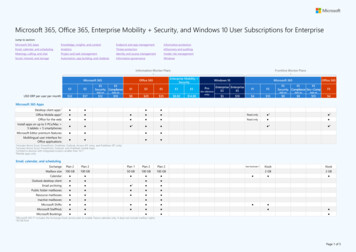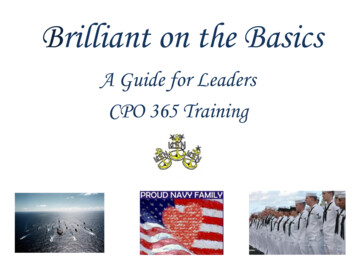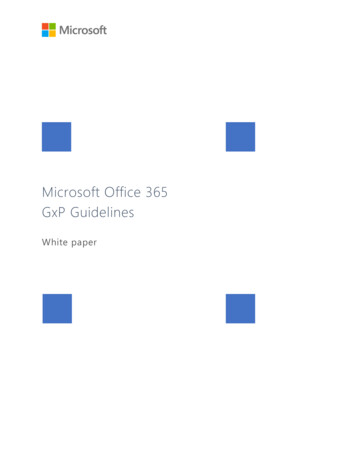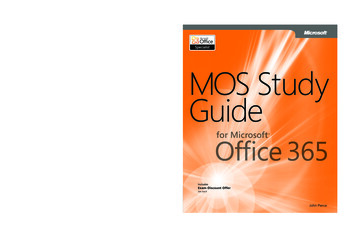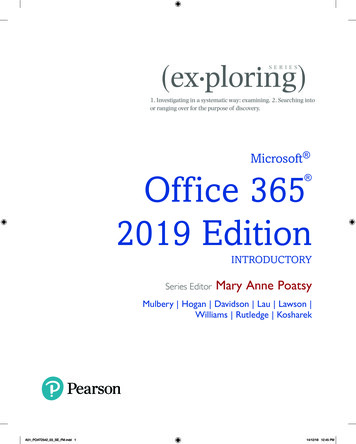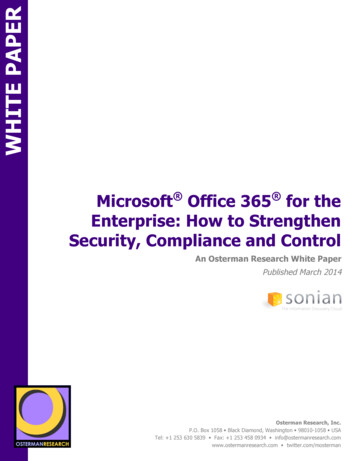Transcription
Office 365 Support & Managed ServicesService GuideApril 2019This document is provided for informational purposes only and does not create any offer, contractual commitment, promise, or assurancefrom SHI. Any benefits described herein are at SHI’s sole discretion and may be subject to change or termination without notice. Thisdocument does not modify any agreement between SHI and its customers.
Office 365 Managed ServiceService GuideTable of ContentsIntroduction . 3Global Availability . 3Service Offers . 3Service Comparison . 4Your SHI Support Team . 4How to Request Support . 5Managing your Service . 6Managed Services Operations . 8Infrastructure Management (Managed Service Level only). 9Service Reporting (Managed Level only) . 9Response Times and Service Level Agreements . 10Service Limitations . 10Supported Services . 10Important Links . 12Office 365 Managed Service – Service GuideUpdated April 9, 2019pg. 2
IntroductionThe goal of this document is to provide a detailed description about SHI’s Office 365 Support & Managed Services capabilitiesincluding how to request support, how escalations are handled, descriptions of our service levels, and an overview of your SHIsupport team.Global AvailabilityOffice 365 Support & Managed Services are available to SHI customers in all Office 365 public regions. Note that all global support isprovided in English. If leveraging Office 365 via the Cloud Solution Provider program, then services are only available in United Statesand Canada.Service OffersOffice 365 Support & Managed Services from SHI provides customers with multiple choices for supporting or managing their Office365 environment, allowing the choice and control to remain with the customer.BasicOur Basic support package is the foundation of our Cloud service offers enabling customers to purchase their Office 365 servicesfrom SHI under the Microsoft Cloud Solution Provider program. Purchasing your Office 365 services through SHI has many benefitsthat are included in our Basic service level including: Access to our SHI One Cloud Management Platform for supported services Net payment terms provided (upon credit approval) through SHI so you’re not running your entire business on a credit card(or keep it on a credit card through SHI) Access to Office 365 Partner funding programs Simplified billing enabling simple monthly invoicing with custom bill splitting and chargeback processing Access to a wide array of fee-based Office 365 professional and managed services Flexible support options (direct support from SHI with managed escalations back to Microsoft) Escalations to Office 365 engineers, if required, through SHI’s Premier Support for Partners AgreementManagedThe Managed service level is designed for customers who need comprehensive 24x7 management, alerting, and incident responsefor their environment, with SLA’s as low as 30 minutes.The Managed service level includes all the services of Basic and provides total 24x7 operational support for your Office 365environment and includes additional services such as monitoring and optionally backup. All features of the Basic service levelOnboarding program to provide configuration recommendations and to establish a best practice configuration baselineUnlimited break/fix and day to day service requests for the following:o Guided initial Active Directory configuration or access to project resources.o User modifications including setting up mailboxes, file storage and licenses.o Service configuration modifications.o Office 365 policy modifications.o Security & Distribution modifications.o Custom Domain modifications.o Application of company branding.o Desk-to-Desk troubleshooting and managed escalation to Microsoft.Regular account reviews to ensure best practice Office 365 tenant configuration and security posture.Best practice configuration of Office 365 servicesUnlimited managed cloud backup of Exchange Online, OneDrive for Business and SharePoint Online data. Backup servicesare included as part of an add-on bundle.Office 365 Managed Service – Service GuideUpdated April 9, 2019pg. 3
Service ComparisonServicesBasicManagedSimplified Billing & Billing SupportSHI can tailor your cloud invoicing process to be aligned to your business requirements. Examples include splittinginvoices for chargeback or accounting purpose, consolidating and summarizing invoices. SHI One Portal AccessAccess to SHI’s Cloud Management Portal, SHI One, which includes visibility and management of cloud supportrequests and your cloud accounts. Cloud Adoption SupportResources to help you along your cloud adoption journey – includes onboarding assistance, best practices, helpingyour organization understand your cloud bill, and more. Self-Service Technical Support24x7 access to documentation, white papers and reference architectures for your cloud platform. Office 365 Platform Support (Level 1 Engineering)Phone, email and ticketing access to support engineers for technical support for cloud services. Support includesunlimited cases with managed escalation back to the cloud provider as necessary. Office 365 Platform Support (Level 2-3 Engineering)Phone, email and ticketing access to support engineers for technical support for cloud services. Support includesunlimited cases with managed escalation back to the cloud provider as necessary. Office 365 Service ManagementUnlimited break/fix and day to day service requests for the following:Guided initial Active Directory configuration or access to project resources.User modifications including setting up mailboxes, file storage and licenses. Service configuration modifications.Office 365 policy modifications. Security & Distribution modifications. Custom Domain modifications.Application of company branding. Desk‐to‐Desk troubleshooting and managed escalation to Microsoft Management & MonitoringIncludes definition of runbooks for proactive management and reactive response to alerts within SLAs. For anyreactive alerts includes initial troubleshooting and execution of escalation plan. Reporting & Account ManagementMonthly reports with account reviews every 6 months. Office 365 BackupUnlimited managed cloud backup of Exchange Online, OneDrive for Business and SharePoint Online data. Backup services are included as part of an add‐on bundle.OptionalAdd-OnYour SHI Support TeamAccount ExecutiveYour account executive: Manages the overall relationship between you and SHI Ensures all business transactions are of mutual value and conducted according to sound governance practices Acts as an escalation point for any potential customer satisfaction opportunities Facilitates the procurement of any contracts required (upgrades, replacements, and remediation) that is outside of thescope of the service level of managed servicesService DeskSupporting the service desk is a team of certified, highly trained, and experienced cloud engineers who perform remote diagnosisand provide level 1, 2 and 3 support for SHI services based upon the agreed service level.The service desks, located in Somerset, New Jersey and Austin, Texas:Office 365 Managed Service – Service GuideUpdated April 9, 2019pg. 4
Provides service interface between you and SHI for all aspects of your service, including receiving, recording, coordinating,and escalating incidents, changes, and requestsProvide general guidance via standard documentation, white papers and reference architectures upon requestWork closely with customers to resolve incidents and problems within the agreed service levels.Provides a world-class service experienceFacilitates escalations to the level 2 and level 3 technical support resources as necessaryFacilitates escalations to the billing and account management teams as necessaryActs as the initial point of contact for non-technical account management requests such as adding/removing subscriptionsEscalation ManagerYour Escalation Manager: Assists with technical troubleshooting to resolve incidents Plays an active role in ensuring that service agreements are met Acts as a point of contact for escalations by or for the customerHow to Request SupportLog an incident, change, or request with the service desk using one of the options below.Option 1: Log a request onlineYou may log in via the SHI One Management Portal by visiting https://one.shi.com.Option 2: Log a request by telephoneCall the service desk and refer to the customer instructions (also below).Option 3: Log a request by emailEmail the service desk and refer to the customer instructions (also below). All tickets submitted via email are created as Low priority,please call the service desk to escalate if necessary or submit via the SHI One Management Portal.Once a record has been created, you'll be provided with a reference ticket number for tracking progress and making furtherinquiries. The person contacting our service desk must have a suitable knowledge of the service and configuration items to enable usto provide efficient diagnosis, support, and resolution.Customer InstructionsThe service desk will prompt you for the following information. Please ensure you have all relevant details ready: Your Organization’s Name Your Contact Name, Email and Phone NumberFor cloud services as well as support and managed services you may be asked to provide the following information: Resource name, resource ID, IP address, or account number Details of the incident, change, or request Urgency and impact of the issue (determines request priority) Ticket number (if previously logged)Contact informationPhone: 1-888-572-9712Email: SupportServices@shi.comSelf-Service Portal: https://one.shi.comRequest flowService requests submitted by the Customer will follow the path outlined below. If a Customer Runbook has not been created for therequest or issue, then a Standard Process will be followed. Our Standard Process covers requests for information and basic servicetroubleshooting.Office 365 Managed Service – Service GuideUpdated April 9, 2019pg. 5
Managing your ServiceImportant ProcessesOnboardingFor SHI to provide the complete set of services available under the selected service level it is critically important that the Onboardingprocess be performed with precision and detail. The depth of onboarding varies based on service level. For Basic Service Levelo Ensure customer understands how to request support and what support is entitled under the current service levelo Ensure customer understands escalation processo Ensure customer can access the SHI One PortalFor Managed Service Levelo All steps under Basico Ensure SHI has all necessary access to systems to provide agreed upon level of serviceo Work with customer to prepare the Customer Service Runbooko Implement monitoring and backups as agreed upon in the Customer Service RunbookRequest access to the SHI One Management Portal1.2.3.4.5.6.Visit https://one.shi.comClick “Don’t have a login? Register an account” or optionally sign in with one of the SSO services supported.Enter your email address and generate a password. Note your email address must match your organization domain andcannot be a public email such as gmail.com or outlook.com. Additionally, if you’re the contract owner please use the sameemail that was used during the initial service onboarding form.Verify your email address by clicking the link in the email you received.Next you must be approved by your account administrator, if you are the account administrator and you receive anapproval screen then contact the Service Desk for assistance with configuring your initial account administratorProvide any contact information on your profile as requested.If you have a Technical Account Manager, they can walk you through this process.Change your list of approved administrators and users1.Ask each of your users to request access to the self-service portal using the process described above.Office 365 Managed Service – Service GuideUpdated April 9, 2019pg. 6
2.3.4.5.6.As the administrator you will be asked to approve each user as they register for the self-service portal, you may assign themas either a User or an Administrator. Users can later be configured with specific Roles. Administrators have full control overthe portal.Your list of users can be managed by visiting https://one.shi.comClick on your initials in the top right and select Organization Settings.Click “User Management”.Select the user and modify their role or remove them as needed.If you have a Technical Account Manager, they can walk you through this process.SHI Access RequirementsFor any service level where the customer is invoicing their Office 365 and services through SHI via the Cloud Solution ProviderProgram we require the Office 365 account to be configured in the following way: SHI maintain access to the customer’s Office 365 license information via the Microsoft Partner CenterTo ensure SHI’s ability to provide the services required under the Managed tier the following access must be provided to SHI bycustomer: Configuration of appropriate access to all supported Office 365 Tenants Configuration of SHI Monitoring Solution Active Directory Account AccessEscalationsThe escalation process is used to highlight or flag certain issues within SHI to allow the appropriate personnel to respond to thesesituations and monitor the resolution, ensuring that unresolved problems don't linger, and issues are promptly addressed.If an issue is not being processed to your satisfaction, call the service desk assigned to your request and follow the instructionsbelow:1. Provide your organization’s name2. Provide the ticket number3. Ask to speak to the escalation managerEscalation levelsThe following table provides details around escalation levels and contact points:Escalation LevelScenariosWho to ContactContact MethodLevel 1Impending SLA breach: A logged incident is not progressing to yourexpectation No response to customer from assignedresource within the time required Failure to act on agreed activities No follow up on a ticketIf you are not satisfied with the results from alevel 1 escalation you may escalate to yourAccount Executive during business hours.Generally this includes: Financial-related issues Concerns or issues related to the escalationprocessEscalation ManagerContact the Service Desk via telephoneor email and ask to speak to theEscalation ManagerAccount ExecutiveContact your SHI Account Executivedirectly. If you do not know who yourAccount Executive is, contact theService Desk to request thatinformationLevel 2Office 365 Support EscalationsIf you are purchasing your Office 365 through SHI and on our Basic service level as part of the Cloud Solution Provider Program or areleveraging our Managed service levels, then SHI serves as your sole point of contact for supporting that account. If Microsoft everneeds to be contacted for technical escalations, SHI will do so on your behalf by leveraging our Premier Support for Partnersagreement.Office 365 Managed Service – Service GuideUpdated April 9, 2019pg. 7
Managed Services OperationsCustomer Service Runbooks (Managed Service Level only)During the onboarding process, the SHI Services Representative will work with the customer to co-develop a customized supportrunbook to cover the management of the Cloud environment. This runbook will be used for the ongoing support of the environment,including any known incident response items, call routing and escalation points as needed to service any critical alerts during our24x7 monitoring.Examples of the details included in the Customer Support runbook include: Detailed application information, including SME’s and owners Approved customer contacts RACI chart that covers SHI and Customer roles Service levels & response times on a per-application basis Known application remediation paths / known issues (Recurring environmental issues, etc.) Login details & procedures for the environment Call-tree for critical issues, including escalationsDevelopment of the Customer Service runbook is critical to the success of ongoing operations, and as such will need to be ascomprehensive as possible. Applications, alerts, or services not covered by the Customer Service runbook will be considered a besteffort service level. During our monthly account review process, any alerts not covered by the runbook should be considered foraddition.Monitoring (Managed Service Level only)SHI will respond to any Office 365 Tenant related outage, service issue or security alert including managed escalation to Microsoft.Incident & Problem Management (Managed Service Levels only)SHI’s primary objective during disruptive incidents is the timely restoration of service and customer satisfaction. Under our ManagedService Level SHI’s best-in-class alerting and monitoring system may have already created a ticket for critical service disruption,however Incidents can also be initiated by named contacts or SHI on the customer behalf.Here's an outline of the SHI Incident & Problem Management process:1. All incidents are logged as tickets via the ticketing system (see requesting support) or for the best possible experiencethrough the SHI One Portal (https://one.shi.com).2. Prior to assignment, SHI support will carefully review our knowledge base and the Customer Support runbook if applicable.3. If an engineer is unable resolve an issue within a timely manner, they may escalate the issue up to and including the PublicCloud provider, or Vendor.a. Please Note: escalation may require the customer to have the appropriate support agreements in place withVendors. We recommen
Apr 09, 2019 · The Managed service level is designed for customers who need comprehensive 24x7 management, alerting, and incident response for their environment, with SLA’s as low as 30 minutes. The Managed service level includes all the services of Basic and provides total 24x7 operational support for your Office 365File Size: 1MB