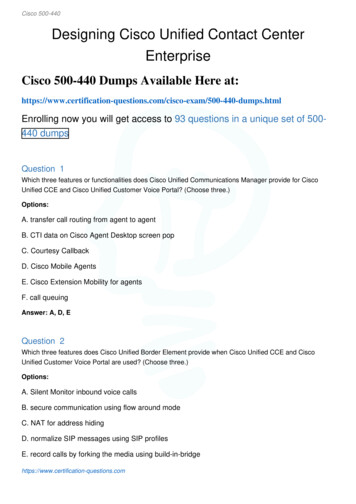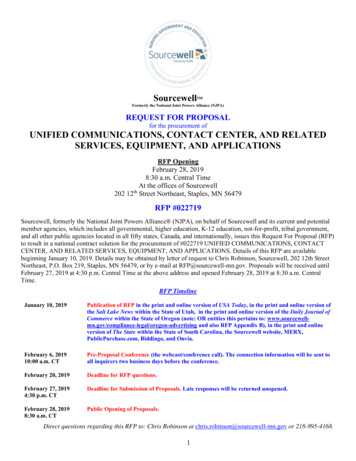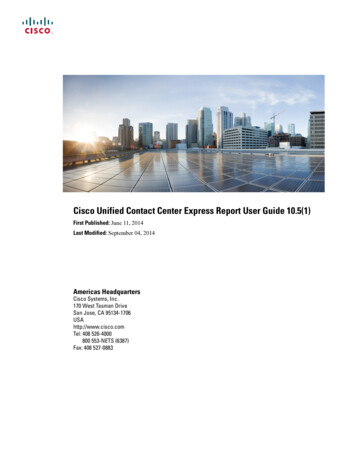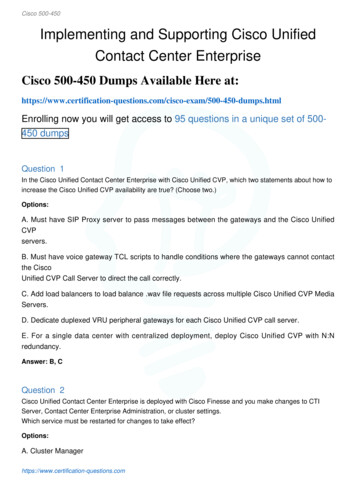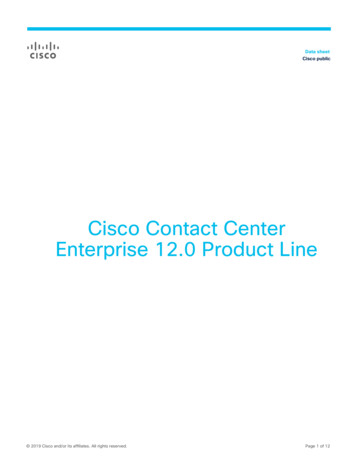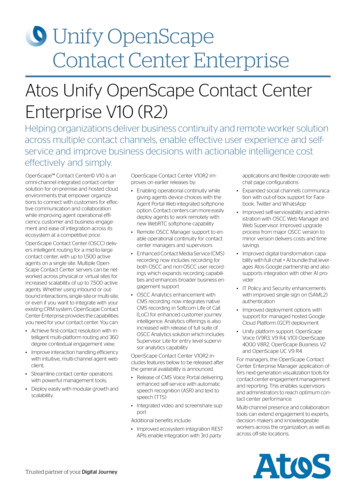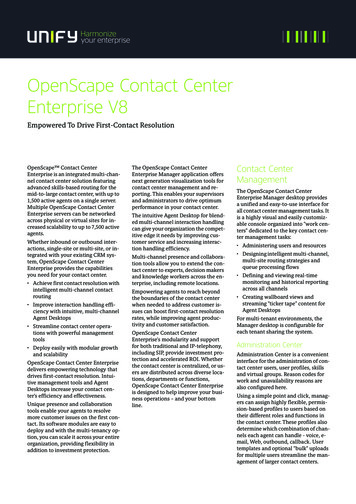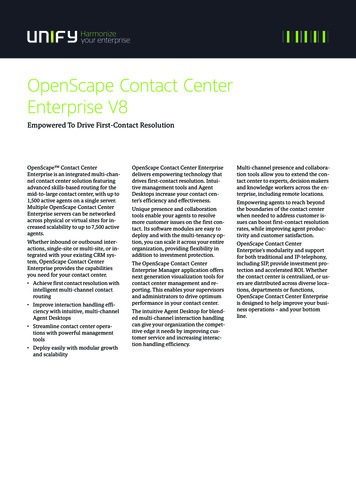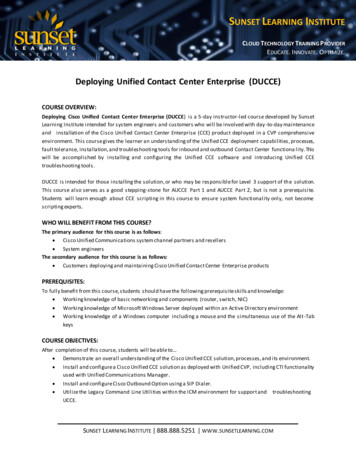
Transcription
SUNSET LEARNING INSTITUTECLOUD TECHNOLOGY TRAINING P ROVIDEREDUCATE. INNOVATE. OPTIMIZE.Deploying Unified Contact Center Enterprise (DUCCE)COURSE OVERVIEW:Deploying Cisco Unified Contact Center Enterprise (DUCCE) is a 5-day instructor-led course developed by SunsetLearning Institute intended for system engineers and customers who will be involved with day -to-day maintenanceand installation of the Cisco Unified Contact Center Enterprise (CCE) product deployed in a CVP comprehensiveenvironment. This course gives the learner an understanding of the Unified CCE deployment capabilities, processes,fault tolerance, installation, and troubleshooting tools for inbound and outbound Contact Center functiona lity. Thiswill be accomplished by installing and configuring the Unified CCE software and introducing Unified CCEtroubleshooting tools.DUCCE is intended for those installing the solution, or who may be responsible for Level 3 support of th e solution.This course also serves as a good stepping-stone for AUCCE Part 1 and AUCCE Part 2, but is not a prerequisite.Students will learn enough about CCE scripting in this course to ensure system functionality only, not becomescripting experts.WHO WILL BENEFIT FROM THIS COURSE?The primary audience for this course is as follows: Cisco Unified Communications system channel partners and resellers System engineersThe secondary audience for this course is as follows: Customers deploying and maintaining Cisco Unified Contact Center Enterprise productsPREREQUISITES:To fully benefit from this course, students should have the following prerequisite skills and knowledge: Working knowledge of basic networking and components (router, switch, NIC) Working knowledge of Microsoft Windows Server deployed within an Active Directory environmentWorking knowledge of a Windows computer including a mouse and the simultaneous use of the Alt-TabkeysCOURSE OBJECTIVES:After completion of this course, students will be able to. Demonstrate an overall understanding of the Cisco Unified CCE solution, processes, and its environment. Install and configure a Cisco Unified CCE solution as deployed with Unified CVP, including CTI functionalityused with Unified Communications Manager. Install and configure Cisco Outbound Option using a SIP Dialer.Utilize the Legacy Command Line Utilities within the ICM environment for support andUCCE.troubleshootingSUNSET LEARNING INSTITUTE 888.888.5251 WWW.SUNSETLEARNING.COM
SUNSET LEARNING INSTITUTECLOUD TECHNOLOGY TRAINING P ROVIDEREDUCATE. INNOVATE. OPTIMIZE. Utilize the Diagnostic Framework suite of utilities (Analysis Manager, Diagnostic Portico, CLI) within theUCCE environment for support and troubleshooting of UCCE.Demonstrate proficiency with various utilities within the UCCE solution for troubleshooting and support ofthe environment.COURSE OUTLINE:Module 1: Cisco Unified Contact Center Enterprise FoundationsLesson 1: Introducing UCCE Unified CCE Overview Attributes of Cisco Unified CCE Cisco Unified CCE Components Unified CCE Naming Conventions Cisco Unified CCE Options Agent Desktop Options What’s NewLesson 2: Unified CCE Architecture and Components Overview Voice Gateways (VG) Unified Communications Manager (UCM) Agent Phones and Features Intelligent Contact Manager (ICM) Customer Voice Portal (CVP) VXML Features of Unified CVPLesson 3: UCCE Terms, Routing and Additional Components Unified CCE Terms Unified CCE Call Flow Types Additional Unified CCE Components Contact Center Management Portal (CCMP) Cisco Unified Intelligence Center (CUIC) Geographic Dependencies/CCE Networks Packaged Contact Center Enterprise (PCCE)Lesson 4: Accessing UCCE Tools Accessing UCM Accessing ICM Accessing CVP Accessing Voice Gateways Accessing CCMPSUNSET LEARNING INSTITUTE 888.888.5251 WWW.SUNSETLEARNING.COM
SUNSET LEARNING INSTITUTECLOUD TECHNOLOGY TRAINING P ROVIDEREDUCATE. INNOVATE. OPTIMIZE.Module 2: Preparing UCCE for Basic IVR ScriptingLesson 1: UCCE Call Flows and Protocols UCCE Comprehensive Call Flow UCCE Comprehensive Protocols Installation and Configuration Checklist Lesson 2: Using Domain Manager Active Directory (A/D) Overview Domain Manager and Organizational Units (OU’s)Lesson 3: Introducing the Unified CCE Main Installer Overview Domain Manager ICM Main Installer Web Setup Tool PG Setup Tool Admin Data Client InstallerLesson 4: Central Controller Installation Using the Web Setup Tool Using ICMdba for Logger Database Using Web Setup for Router(s) Using Web Setup for Logger(s) Diagnostic Framework PorticoLesson 5: Installing Admin Data Servers and Clients Admin Workstation Types Using ICMDBA for Admin Workstation Databases Using Web Admin to configure Admin Data Server Installing the Admin Data Client Configuration Manager OverviewLesson 6: Configuring ICM for CVP Overview ICM Configuration for CVP Support ICM PG Setup for CVP SupportLesson 7: Configuring CVP for UCCE Overview Installing CVP Server Installing the Operations Console Installing Remote Operations Installing the Reporting Server Ops Console Overview Configuring a Call Server Configuring a VXML Server Configuring a Reporting Server Configuring a Media Server in Ops Console LicensingSUNSET LEARNING INSTITUTE 888.888.5251 WWW.SUNSETLEARNING.COM
SUNSET LEARNING INSTITUTECLOUD TECHNOLOGY TRAINING P ROVIDEREDUCATE. INNOVATE. OPTIMIZE. Verify your ConfigurationSIP Routing Options for CVPLesson 8: UCCE Voice Gateway Internetworking Considerations Introducing SIP Ingress/VXML Gateway Overview Ingress/VXML Gateway CVP File Transfer to Flash Ingress/VXML Gateway File Transfer Call Server Configuration SIP Proxy Configuration UCM Configuration Configure IOS Voice Gateway through CVP OAMPLesson 9: Basic IVR Scripting with Microapps UCCE Script Editors ICM Script Editor Overview Using ICM Script Editor Nodes Configuring ICM Script Editor Nodes Scheduling ICM Scripts Scripting with a MicroAppModule 3: Preparing UCCE for Basic Agent FunctionalityLesson 1: Configure UCM to Support UCCE Protocol Review UCM Configuration Steps PG Configuration and Setup Loading JTAPI Client CTI Route Point Considerations RTMT Verifying FunctionalityLesson 2: Installing UCCE CTI Software CTI Overview Installing CTI Server with PG Setup Tool Installing CTIOS Server Installing CTIOS Agent Desktop Agent and Skill Group Configuration Agent Targeting Rule Testing the Agent FunctionalityLesson 3: UCCE Configuration and Scripting for Additional Agent and IVR Functionality Overview Understanding Variables Understanding MicroApps Understanding Media Server and Audio Files Audio Prompt Gateway Considerations Implementing MicroApps in an ICM Script Implementing Queuing Nodes in an ICM ScriptSUNSET LEARNING INSTITUTE 888.888.5251 WWW.SUNSETLEARNING.COM
SUNSET LEARNING INSTITUTECLOUD TECHNOLOGY TRAINING P ROVIDEREDUCATE. INNOVATE. OPTIMIZE.Lesson 4: Enabling Transfers and RONA Transfer Types Overview Subsequent Transfer Considerations ICM Configuration Steps UCM Configuration Steps RONAModule 4: Installing CCE VXML SolutionLesson 1: Basic VXML Functionality What is VXML? Cisco Unified CVP VXML SolutionLesson 2: Installing and Configuring VXML Solution Cisco Unified CVP VXML Server Configuration Cisco Unified Call Studio Project Configuration Project Deployment and VXML Server Maintenance Tasks ICM Considerations for VXML Application SupportLesson 3: Exploring Courtesy Callback What is Courtesy Callback? Courtesy Callback Call Flow Courtesy Callback Considerations Configuring Courtesy CallbackModule 5: Installing CCE OutboundLesson 1: Introduction to Outbound Option Outbound Option Overview Outbound Option Components Dialer Types Dialing Modes Outbound Campaign Features SIP Call Flows SIP Dialer Design Considerations Voice Gateway Design ConsiderationsLesson 2: Outbound Option Installation and Configuration ICM Installation and Configuration for Outbound Option Voice Gateway and Unified CM Considerations Outbound Option Installation VerificationLesson 3: Configuring Outbound Option for Agent and IVR Campaigns Campaign Types Overview Prerequisite Configurations for Outbound Campaigns Agent-Based Campaign Agent-Based Campaign Scripting IVR-Based Campaign Configuration IVR-Based Campaign ScriptingSUNSET LEARNING INSTITUTE 888.888.5251 WWW.SUNSETLEARNING.COM
SUNSET LEARNING INSTITUTECLOUD TECHNOLOGY TRAINING P ROVIDEREDUCATE. INNOVATE. OPTIMIZE.Module 6: Supporting CCELesson 1: ICM Processes Simple Startup Simplex Central Controller Startup Detail Simplex PG Startup Administration and Data ServerStartup ICM Fault Tolerance Duplexed Central Controllers Central Controller Failure Scenarios Configuration Change SequenceLesson 2: Diagnostic Framework Suite Diagnostic Framework Suite Review Analysis Manager Unified System CLI Diagnostic Framework PorticoLesson 3: UCCE Support ICM Support CVP Support Gateway Support UCM SupportLesson 4: Service Assurance Syslog and SNMP Failover and High AvailabilityLABS:Lab 1-1: Overview of UCCE Lab Environment: Make test phone calls to validate what is working/not. Change auto-assigned Agent DN in UCM to match Pod # and dial -planLab 1-2: Explore Voice Gateway: Basic Navigation and show commands to demonstrate tha t this device is a part of the dial -plan Verify Calls delivered on inbound T-1 circuitLab 1-3: Explore CVP and ICM Servers: Use RDP to connect to CVP Call Server/VXML Server. Use RDP to connect to ICM PG and Admin Data Client Browse CVP Ops Console (OAMP Server) Configuration Service Control for PG, Diagnostic Framework Portico for PG ProcessesLab 2-1: Install the ICM Main InstallerInstall ICM Main InstallerRun ICM Domain Manager to create InstanceJoin Instance in Web SetupSUNSET LEARNING INSTITUTE 888.888.5251 WWW.SUNSETLEARNING.COM
SUNSET LEARNING INSTITUTECLOUD TECHNOLOGY TRAINING P ROVIDEREDUCATE. INNOVATE. OPTIMIZE.Lab 2-2: Install ICM Central Controller and Admin Data Server/HDSInstall ICM Router(s)ICMDBA for Logger(s)Install ICM Logger(s)ICMDBA for HDSInstall Admin Data ServerDiagnostic Framework Portico to check Router/Logger/ADS processes.Lab 2-3: Configure/Install PG for CVP and UCM JTAPI Application User, Client, Default Agent Desk Settings Configure Generic PG Logically (CVP, UCM) Type 10 Network VRU, Label Install PG Software Add ECC Variables DF Portico to check key processes Test UCM PG with CTI Route PointLab 2-4: Install, Configure and License CVP ComponentsInstall CVP ServerConfigure CVP component(s) in Ops Console (OAMP Server)License CVP components via OAMP, check status of ICM with Diagnostic Framework, check Control Centerand /diag for CVP.Lab 2-5: Configure IOS Voice Gateway for CVP Upload CVP Files to Flash Deploy IOS Configuration via Ops Console Test call flow thus far using UCCE tools/utilitiesLab 2-6: Configure ICM for CVP Scripting Add DN’s, Call Types Map DN’s to Call TypesLab 2-7: Prepare a Simple CVP Test Script Configure Play Media Microapp Import and Configure Test ICM Script Test and Debug ScriptLab 2-8: Use ICM Tools to Observe Script Progress Monitor Mode Call Tracer Router Log ViewerLab 3-1:ICM Scripting with Microapps Media Files and Microapps SIP Trunks for Transfers UCM Route Patterns MicroappsSUNSET LEARNING INSTITUTE 888.888.5251 WWW.SUNSETLEARNING.COM
SUNSET LEARNING INSTITUTECLOUD TECHNOLOGY TRAINING P ROVIDEREDUCATE. INNOVATE. OPTIMIZE.Lab 3-2: Configure ICM for Basic Agent Functionality Configure Skill Groups/Routes Configure Agent Associate Phones with JTAPI User Configure Agent Targeting RuleLab 3-3: Install CTI Components CTI Server (CTI Gateway) Installation CTI O/S Server Installation CTI O/S Client Installation Login and Test MicroApp Script Transfer to Agent using CTI O/S client Configure Finesse Server Login and Test FinesseLab 3-4: CTI Route Point Initiated Calls Configure ICM DN and UCM Route Point Network VRU Label for UCM UCM Route Pattern for CVP Transfer Build/Test Transfer ScriptLab 3-5: Configure Calls Using SIP with Proxy (Optional) Observe Networks, Triggers, SIP Server Groups Configure Route Group, Element Configure Route Table Configure Call Server for CUSPLab 4-1: Configure Courtesy Callback (CCB) Install Call Studio Configure VXML/Reporting/Media Servers for CCB Modify CCB VXML Applications and Deploy Build CCB ICM Script, Test and TroubleshootLab 5-1: Install and Configure Cisco Outbound Option – SIP Enable Dialer Functionality Configure/Install MediaRouting (MR) PG and Dialer Trunking Considerations Configure System Options/Contact List/Import Rule Configure Campaign Configure Admin Script and Routing Script for Campaign Test DialerLab 6-1: Using Troubleshooting Tools Turn up tracing (debug) via Unified System CLI Gather/Analyze Log FilesLab 6-2: Troubleshooting Lab Hands-on troubleshooting using tools – Instructor break/you fix.SUNSET LEARNING INSTITUTE 888.888.5251 WWW.SUNSETLEARNING.COM
SUNSET LEARNING INSTITUTECLOUD TECHNOLOGY TRAINING P ROVIDEREDUCATE. INNOVATE. OPTIMIZE.SUNSET LEARNING INSTITUTE (SLI) DIFFERENTIATORS:Sunset Learning Institute (SLI) has been an innovative leader in developing and delivering authorized technicaltraining since 1996. Our goal is to help our customers optimize their cloud technology investments by providingconvenient, high quality technical training that our customers can rely on. We empower students to master theirdesired technologies for their unique environments.What sets SLI apart is not only our immense selection of trainings options, but our convenient and consistent deliverysystem. No matter how complex your environment is or where you are located, SLI is sure to have a training solutionthat you can count on!Premiere World Class Instruction Team All SLI instructors have a four-year technical degree, instructor level certi fications and field consulting workexperience. Sunset Learning has won numerous Instructor Excellence and Instructor Quality Distinction awards since2012Enhanced Learning Experience The goal of our instructors during class is ensure students understand the material, guide them through ourlabs and encourage questions and interactive discussions.Convenient and Reliable Training Experience You have the option to attend classes at any of our established training facilities or from the convenienceof your home or office with the use of our HD-ILT network (High Definition Instructor Led Training)All Sunset Learning Institute classes are guaranteed to run – you can count on us to deliver the training youneed when you need it!Outstanding Customer Service Dedicated account manager to suggest the optimal learning path for you and your teamEnthusiastic Student Services team available to answer any questions and ensure a quality trainingexperienceSUNSET LEARNING INSTITUTE 888.888.5251 WWW.SUNSETLEARNING.COM
Ingress/VXML Gateway Overview Ingress/VXML Gateway CVP File Transfer to Flash Ingress/VXML Gateway File Transfer Call Server Configuration SIP Proxy Configuration UCM Configuration Configure IOS Voice