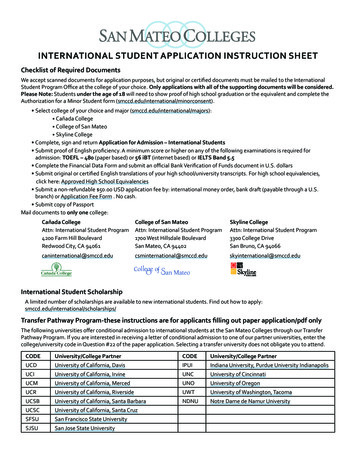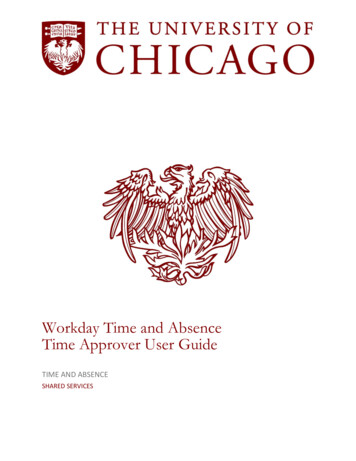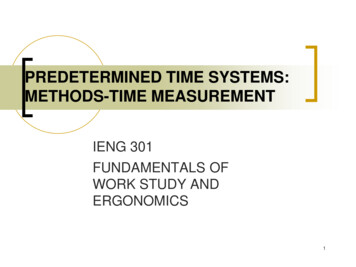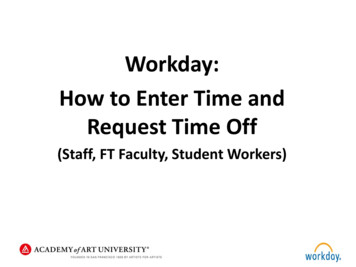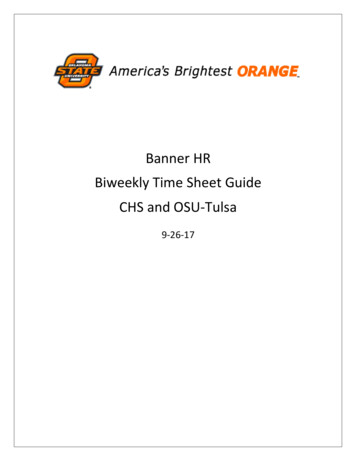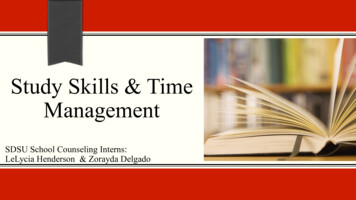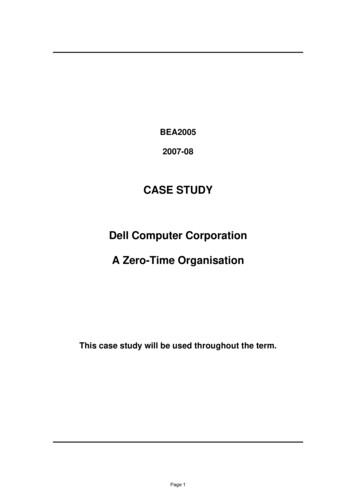Transcription
National Kidney FoundationCouncil of Nephrology Social WorkersCNSW Time StudyInstruction SheetINTRODUCTIONThe Department of Health and Human Services, Centers for Medicare and Medicaid Services(CMS), published the Final Conditions for Coverage (CfC) for End-Stage Renal Disease (ESRD)Facilities on April 15th, 2008. Most provisions of the CfC became effective on October 14, 2008.The Council of Nephrology Social Workers (CNSW) established a social work task force todevelop resources and tools to assist facilities and social workers in complying with newrequirements in the CfC. Because of the new requirements and increased emphasis on theclinical role of nephrology social workers, many social workers will likely find themselves facedwith additional demands on their already full schedule and workload.Because of divergent priorities, limited budgets, and other factors, it may be difficult for somesocial workers to fully explain to managers the impact of the new Conditions for Coverage ontheir workload. It was for this reason that the task force created the CNSW Time Study Tool.This tool can be used by a dialysis facility social worker to capture the impact of individual taskson their workload.With this tool, the social worker would track the amount of time spent on individual jobs tasks foreach work day, for one month, and then transfer the data to an Excel spreadsheet. The Excelspreadsheet would automatically generate a report. This report would assist the social workerin having a structured discussion with their manager regarding the individual job tasks.The following document contains instructions for using these components of the tool:I. Task GlossaryII. Daily Time Tracking Tool (Options 1 & 2)III. Monthly Time Tracking ToolIV. Summary Report1
I. Task GlossaryThe following table provides a list of job tasks (and definitions) most commonly performed bysocial workers in outpatient dialysis facility settings. The job tasks are grouped into four generalcategories: Clinical, Administrative and Clerical, Insurance, and Other. The job tasks are usedto capture the various activities performed by a nephrology social worker on several trackinglogs described later in this document. You may need to refer to this table when completing thelogs.Because social workers tend to have a broad range of experiences, skills, and interests, eachnephrology social worker may assume some unique job responsibilities not contained in thistable. Furthermore, the culture and nature of the dialysis facility (small versus large, ruralversus urban, etc.) also tends to influence job responsibilities.When using the individual components of this tool, you may choose to add additional job tasks.Please note: If modifications are made to the Excel spreadsheet for the Monthly TimeLog, the automatic calculations on the time log and automatic tables in the SummaryReport may not operate correctly.Clinical TasksTaskAssessmentsCare ffDocumentationDPCEducation, Pt/FQAPIQOL SurveysDefinitionAll activities involved in completing patient assessments andreassessments, including interviewing the patient, collaborating with otherteam members, reviewing medical records, etc.All activities involved in the development of the Plan of Care, includingdiscussions with patients/family, collaboration with other team members,writing the care plans, attending care plan meetings, etc.Coordinating with community resources (i.e. case managers, home healthagencies, mental health providers, long term care facilities, etc).The professional application of social work methods and values inadvising/providing guidance to individuals, families, or groups for thepurpose of enhancing, protecting, or restoring the capacity for coping withthe social environment; includes giving advice, delineating alternatives,helping to articulate goals, and providing needed information.Discussions with staff members regarding the psychosocial aspects of thepatient and integrating it with their care plan.Social work notes, memos, etc. pertaining to patient's care andinterventions.Decreasing dialysis patient-provider conflict and any involvement in patientcomplaints, disputes, and grievances.Providing information on ESRD, dialysis, modality options, advancedirectives, and community resources.Activities related to the facility's Quality Improvement Program.Involvement in the distribution, completion, collection, tabulation,documentation, tracking, and reporting of results.2
RehabilitationResearch/WritingInterventions related to the goal of rehabilitation, such as referrals,advocacy, career counseling, etc.Working on research projects for your company, professional organization,private institutions, etc. Working on materials for publications.Administrative and Clerical TasksAdmissionsTasks associated with incoming patients, including communication withother care providers, patient, and/or others, faxing/mailing required forms,receiving medical information, coordinating with other care team members,obtaining insurance information, coordinating/obtaining signatures oninitial admission forms, etc.ApplicationsActivities related to the process of completing, submitting, tracking, andfollow-up of applications for assistance programs.ClericalCopying, faxing, filing, obtaining signatures on forms, answering the mainphone line at the facility. Completing required CMS forms such as 2728 orentering data into the CMS Crown Web system.Correspondence Facilitating letters, forms pertaining to patient's care and interventions foremployers, government agencies, etc.HIPAA DutiesTasks associated with HIPAA, including Privacy Officer role, accounting fordisclosures, completing forms, and copying/sending medical records.MedicationAssessing and applying for community prescription programs. Coordinatingrelatedpre-authorization/exception requests. Contacting patient pharmacy forcompliance issues. Accessing community programs for direct financialassistance.Organize/Prepare Daily routine to organize and prioritize workload/tasks/e-mails, to-do orcheck-off lists. Organizing files of information on various topics, such aspatient education information/handouts, community resources information,and applications.SatisfactionAny involvement in the distribution, completion, collection, tabulation andSurveyreporting of results.Scheduling Pts.Any involvement in the scheduling of the patient's permanent or temporaryschedules.SupervisionResponsibilities for supervising SW or clerical staff, includingeducation/training, chart audits, completing performance evaluations.Transient Dialysis Involvement in locating, contacting, providing medical information andcoordinating with insurance, patient and transient unit. Involvement inbeing contacted, receiving medical information and coordinating with staff,insurance, patient and unit.TransportationInvolvement in the registering, scheduling and coordination of patienttransportation.3
InsuranceTaskAKF-HIPPDefinitionAssessing, filing out forms, faxing, coordinating with AKF/AKF designee,checking on payment, problems and n through phone calls, e-mails, conference calls and meetings.Obtaining, filling out, mailing and follow-up of patient obtaining varioushealth insurances (Medicare, secondary insurance, etc.). Coordinatingwith health insurers regarding authorizations, benefits, referrals,terminations, etc. Supervising of, or performing, the completion ofMedicare Secondary Payer forms.OtherTaskBreaksCompany Educ.Meetings-Profes.PTO/Sick timeTravel TimeDefinitionDaily breaks and mealtimeMandatory staff education/in-services on company specificpolicies/procedures. Safety, infection control, Risk Management meetings.Outside agencies coming to unit and providing information/education asrelated to their product line.Outside professional meetings, seminars, and conferences ( i.e. CNSW,NKF, AKF, NASW, other CEU resources).Vacations, illnesses, leaves of absence.Traveling between multiple units that uses hours from your work week thatmight otherwise be used direct/indirect for patient care tasks.4
II. Daily Time Track Tool (Options 1 & 2)The following time tracking logs were designed to be printed out in hard copy. After selecting amonth to complete the time study, it may be best to print out the logs in advance for each of thework days in the month.You are provided two log options.Option 1This log is structured using set 30 minute periods of time (example: 7:00 – 7:30 am). For each30 minute interval, you would place a number “1” in the row containing the task that youperformed during the 30 minute period. If you performed more than one task during that 30minute period, you can divide the period between multiple tasks by placing fractions such as .25or .5 into the approximate roles (as long as the full 30 minutes is accounted for in the column).At the end of the day, you add the numbers to get the “Total Units.” You then multiple the TotalUnits by .5Example:DAILY TIME TRACKING TOOL (OPTION 009:3010:00 10:30 11:00 11:30 12:00 12:3010:00 10:30 11:00 11:30 12:00 tsTOTALTIME(HRS)1Care Planning0.5Comm. 5Consulting, Staff0.50.250.250.1300.00Option 2This log is structured using 15 minute increments. During the day, each time you spend 15minutes on a particular task you enter a number 1 in the row for that specific task. At the end ofthe day you then add up each row to obtain the number of “units” and then multiple that numberby .25.Example:DAILY TIME TRACKING TOOL (Option 2)DATE:TASKS15 Minute Units151515m in m in m in15m in15m in15m in15m in15m in15m in15m in111111115m in15m in15m in15m in15m in15m in15m in15m in15m in15m in15m in15m in UNITSTIME(HRS)CLINICALAssessments11102.5Care Planning11120.5Comm. Resources1120.5Counseling,Pt/F1141Consulting, Staff00Documentation00115
DAILY TIME TRACKING TOOL (Option 009:3010:00 10:30 11:00 11:30 12:00 12:3010:00 10:30 11:00 11:30 12:00 NICALAssessmentsCare PlanningComm. ResourcesCounseling,Pt/FConsulting, StaffDocumentationDPCEducation, Pt/FQAPIQOL SurveyRehabilitationResearch/WritingADM denceHIPAA on SurveyScheduling-Pts.SupervisionTransient nsurance/MSPOTHERBreaksCompany Educ.Meetings-Profes.PTO/Sick timeTravel Time6TOTAL
DAILY TIME TRACKING TOOL (Option 2)DATE:TASKS15 Minute Units151515m in m in m in15m in15m in15min15min15m in15m in15m in15m in15m in15m in15m in15m in15m in15m in15m in15m in15m in15m in15m in UNITSTIME(HRS)CLINICALAssessmentsCare PlanningComm. ResourcesCounseling,Pt/FConsulting, StaffDocumentationDPCEducation, Pt/FQAPIQOL SurveyRehabilitationResearch/WritingADM denceHIPAA on surveyScheduling-PtS.SupervisionTransient nsurance/MSPOTHERBreaksCompany Educ.Meetings-Profes.PTO/Sick timeTravel Time7TOTAL
III. Monthly Time Tracking Tool & IV. Summary ReportBoth the Monthly Time Tracking Tool and Summary Report are located in a separate Excel file.Once you open the Excel file, you will see two tabs at the bottom of the screen (see imagebelow) – the first tab contains the Monthly Time Tracking Tool and the second tab contains theSummary Report.You will need to do the following:1) Select the Monthly Log tab.2) Enter the row totals for each task for each day of the month.The Excel spreadsheet will automatically calculate the total number of hours spent on each task.Example:MONTHLY TIME TRACKING TOOLHours by Day of the MonthMonth:TASKS12Assessments34Care Planning2.5Comm. 5262728293031TotalCLINICALCounseling, Pt/F7.002.502.750.008
Once you have entered all the data for the month into the spreadsheet, you will then select the“Summary Report” tab at the bottom of the screen (see image below).If you have entered your data into the monthly log spreadsheet, you will find on this tab a twopage report containing two figures summarizing your data.Example:Figure 1 - Percentage of Social WorkerTime Spent by CategoryOther, 10%Clinical , 28%Insurance,14%Administrativeand Clerical,48%9
Example:Figure 2 - Administrative , Clerical, & orrespondence5HIPAA DutiesNumber of ction Survey3Scheduling-Pts.3Supervision2222Transient rance/MSP0Please Note: If printed in black and white, the columns automatically follow the list oftasks, in order from left to right (Admissions being the first column and Insurance beingthe last column).Once the report is generated, you may print off the report. The report provides a briefdescription of its purpose, some brief descriptions of the figures, and a section to write anyaction plan agreed upon by you and your manager.The following page contains an optional hard copy Monthly Time Tracking Tool.10
MONTHLY TIME TRACKING TOOLHours by Day of the 2232425262728293031 TotalCLINICALAssessmentsCare PlanningComm. ResourcesCounseling, Pt/FConsulting, StaffDocumentationDPCEducation, Pt/FQAPIQOL SurveysRehabilitationResearch/WritingClinical Task Total HoursADM denceHIPAA on SurveyScheduling-Pts.SupervisionTransient DialysisTransportationAdm inistrative and Clerical Tasks Total ance Task Total HoursOtherBreaksCompany Educ.Meetings-Profes.PTO/Sick timeTravel Time11Other:Other Task HoursGrand Total Num ber of Hours:
spreadsheet would automatically generate a report. This report would assist the social worker in having a structured discussion with their manager regarding the individual job tasks. The following document contains instructions for using these components of the tool: I. Task Glossary II. Daily Tim