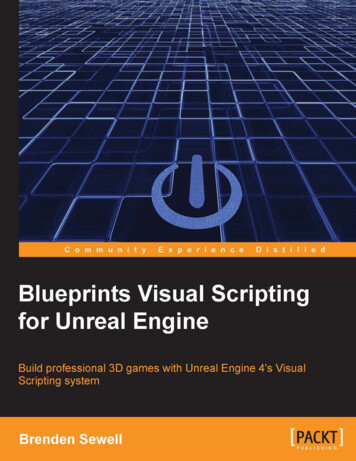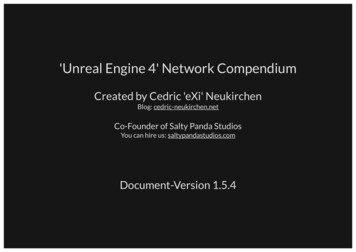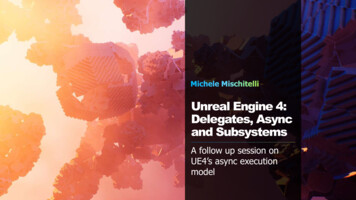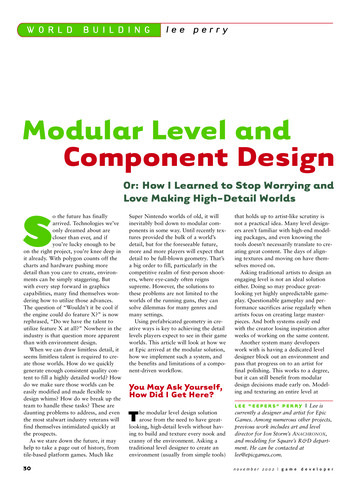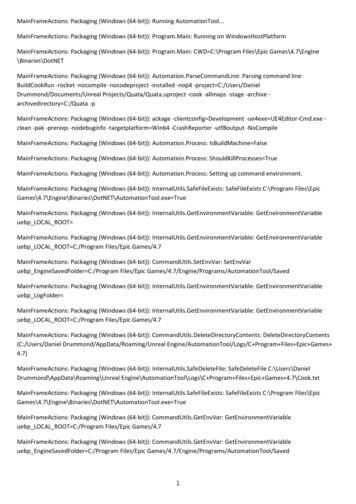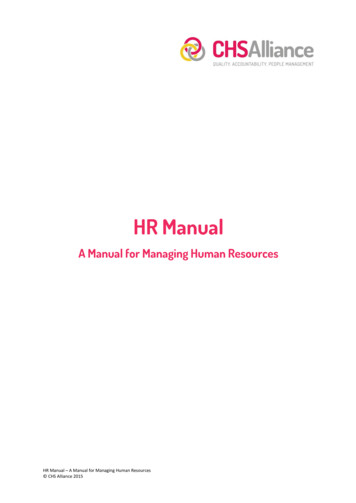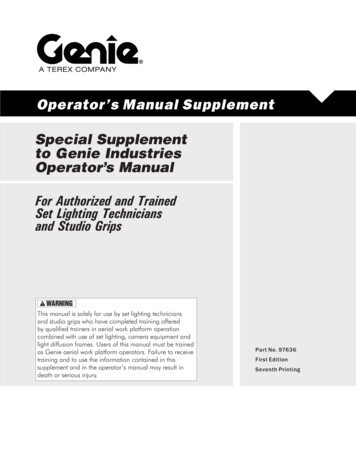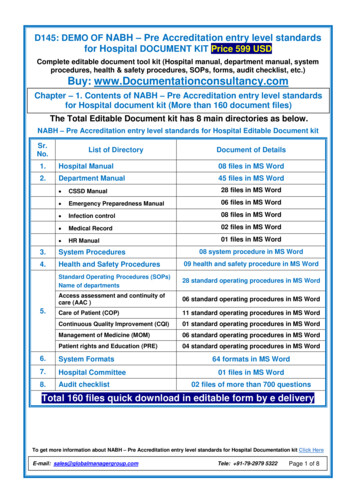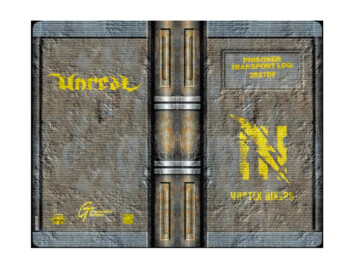
Transcription
04-12527M
Table of ContentsStory . . . . . . . . . . . . . . . . . . . . . . .2Installation . . . . . . . . . . . . . . . . . . .4Menu Navigation. . . . . . . . . . . . . . .5Game Objectives. . . . . . . . . . . . . . .6Running the Game . . . . . . . . . . . . . .6Heads Up Display (HUD)ControlsDatabase. . . . . . . . .12. . . . . . . . . . . . . . . . . . . .15. . . . . . . . . . . . . . . . . . .18Technical Support . . . . . . . . . . . . . .28Credits . . . . . . . . . . . . . . . . . . . . .29Software License Agreement . . . . . .30Default Keyboard Controls . . . . . . . .41
StoryThis is the best part: the anticipation. Slowly, laboriously, but insistently,you ascend toward the boundless turquoise sky. As the strugglingcoaster reaches the peak of the hill, you raise your hands above yourhead in defiance of your frantically pounding heart. Time, and theentire world, stands still for a moment. And then Wooosh! Toward the ground you plummet, the sky you faced amoment ago now at your back. The coaster trembles as it racesdownward and the air fills with the delighted screams of thosearound you. You close your eyes and drink in the feeling of pure,rapturous freedom that engulfs you.Crash! Your eyes snap open as you are pitched violently from your bedonto the cold metal floor of your cell. The ship is trembling and the airis filled with the screams and shouts of the prisoners in the cellsaround you. As you gather your senses, you quickly remember whereyou really are. The Vortex Rikers. The rankest prison transport vesselthis side of the Milky Way, and the furthest thing in the universe fromthe freedom in your dreams.But somethings not right. Emergency lights are flashing on and off inthe walkway beyond your cell. A sulfurous, burning odor invades yournostrils and stings your eyes. You pick yourself up off the ground,holding onto the iron bed frame for balance as the floor shuddersbeneath you. Looking through the plasma-gated entryway of yourcell, you see guards and officials running up and down the walkwaylike frantic worker ants.You know from experience that trying to break through the plasma gatewill only result in frustration and a nasty headache. If this bucket isgoing down, I am not going to die like a caged rat in this stinking cell,you tell yourself. I’ve got to get to the emergency shuttle.Just then, the cell blocks head guard pauses outside of your cell toscrawl something in his ever-present log book.“Hey Ash, what the hell’s going on!?”“What do you thinks going on genius? We’re going down. Now shutyour yap and strap yourself in.”“Are you insane? Turn off the gates! Let us get to the shuttle!”Ash’s smirk and amused snort before he walks away fill you withalmost enough rage to burst right through the plasma gate and tearhis head off.“Ash! Ash, open the damn gates! Don’t leave us in here! Wait aminute! Open the friggin’ gates you son of a—”A tremendous jolt rocks the ship and sends you hurtling across thecell into the rear wall. You feel the sickening introduction of bone toiron, and then, nothing at all.—————“Hey, what the hell’s going on!?” you shout.Later—perhaps hours, perhaps days—you wake up. Your body is battered and dehydrated, but somehow, you have survived the crash.The plasma gate is disabled. Beyond the entryway of your cell, freedom beckons.But your voice is lost among the shouts of your fellow prisoners andthe wailing of the ship’s alert siren. The ants tripping over each otherin the walkway don’t even glance at you.But where are you? Has anyone else survived? And what awaits youbeyond the confines of the crumpled Rikers? There’s only one way tofind out, you say to yourself.Slowly, laboriously, but insistently, you emerge from your cell 2 NC114-85ELKSNC114-85EKLS 3
Installation1 Quit all other applications and insert the Unreal CD into yourCD-ROM drive.2 If Windows 95 is set up to use the CD AutoPlay feature, Unrealwill automatically display its installation screen, shortly after youinsert the CD. If AutoPlay is disabled, you will need to start theinstallation manually. To do this, double click on the MyComputer icon, then double click on the CD-ROM icon in thewindow that opens. Double click on the Setup.exe file to startthe installation.3 Go through the installation screens to install Unrealon your computer. You will be presented with severalinstallation screens.4 The first screen welcomes you to Unreal.5 The next screen is the license agreement. Click yes afteryou have read it.6 The third screen enables you to pick a directory on your harddrive where Unreal will be installed. You need to have 100megabytes of space available for a minimum install, and 450megabytes for full install. Game Content: Select this component to install all gamecontent onto your hard drive, which requires 450 megabytes offree space. Select this for optimal performance. If youdeselect this option, the game content will be loaded from CDeach time you play, degrading performance. DirectX: Installs Microsoft’s DirectX drivers for optimal rendering performance, audio support and joystick support. Thiscomponent is optional, but highly recommended if you donot already have it installed.8 Kiss your bland reality goodbye.Menu NavigationUse your keyboard to move through, select and change theoptions in the various on-screen menus in Unreal. Use the upand down arrow keys to move from option to option and usethe right and left arrow keys to change an option. In mostinstances, a brief explanation of the currently highlighted optionwill appear at the bottom of the menu screen. Hit the Esc key atany time to back out of an option or menu.7 The next screen presents you with a list of Unrealcomponents which may be installed. You may choosefrom the following items: Unreal World Builder: Optional, for advanced users.Install this if you want to use the Unreal team’s 3D designtool to build your own 3D environments. Unreal Engine: The Unreal game engine;installation is required.4 NC114-85ELKSNC114-85EKLS 5
Game ObjectivesYour primary objective in Unreal is to discover how to get off thishostile, deadly world. In order to do this, the first thing you’llneed to concern yourself with is how to keep your already battered body in one piece (failure to achieve this objective will render any secondary objectives somewhat irrelevant). Beyond that, itis up to you to uncover the secrets of the planet that fate hascapriciously deposited you on.Several Universal Translators were stowed aboard the Rikers,and carried by many of the guards. Finding a Translator is vital toyour survival! The Translator can analyze and interpret many ofthe objects, devices and inscriptions on the planet. It will frequently reveal valuable information and help you figure out many ofthe planet’s mysteries. (see p. 13 for more information about howto use your Translator.)Running the GameTo run Unreal, double-click the Unreal icon on your desktopor in your Start menu to launch the game and bring up theMain Menu.Main MenuThe Main Menu will appear on your screen each time youlaunch Unreal. You can also access the Main Menu at any timeduring the game by pressing the Esc key. From the Main Menu,you can choose: Game: Start a new game, load or save a game, or setgame options. Multiplayer: Host, join or setup players for a networkor Internet game. Options: Customize your game controls, set sound preferences, and change your gameplay and interface options. Quit: Return to reality.6 NC114-85ELKSGameHere you choose whether you want to start a new game, save agame in progress, or load a previously saved game.New GameWhen you start a New Game, you will needto choose a skill level. Skill level influenceshow many monsters you will encounter andhow fast and aggressive they will be, as wellas your health and power.Easy: This level is for those who have a toughtime handling reality, let alone Unreality.Medium: Probably the best level to get yourfeet wet in before you’re ready to swim with theDevilfish.Hard: If shortness of breath, dizziness and heart ratesover 200 bpm are your idea of a good time, choose this level.Unreal: Survive this level and join the the Unreal elite.Load GameSelect Load Game to bring up a list of games that you have previously saved. Select any one of the games from this list with thearrow keys and hit Enter to continue the game from the pointyou were at when you last saved. You can also restart from thebeginning of the current level with all the stuff you brought fromprevious levels.Save GameSelect Save Game to save a game in progress to any one of thenine available storage slots. You can save your game to anempty slot or overwrite a slot occupied by a game you want toerase. Unreal will automatically generate a name for your gamewith the name of the level you are playing and the date andtime the game was saved.NC114-85EKLS 7
Game OptionsAdjust the Game Speed (which controls the speed of player, monster, and object movement) to a level that is comfortable for you.When you first start playing Unreal, you may want to slow thespeed down a bit until you are familiar enough with the controlsand game mechanics to play at full speed.See the readme.txt file for information on configuringAdvanced Options.MultiplayerUnreal is designed for multiplayer competition over a network orthe Internet. The Multiplayer Menu lets you Start (host) or Joina multiplayer game, and customize Player Setup.Start GameSelect Start Game to host a multiplayer game. This will bringup the Multiplayer Options Menu which will allow you tocustomize your game.Select Game: Choose the type of multiplayer game you want toplay. Refer to the readme.txt file for detailed information abouteach of these game types.Select Folder: Select the folder where the game map you wantto play is stored.Select Map: Select the map you want to use for your game.Configure Game: Modify your game options. Game Speed: Adjusts the speed of player, monster, andobject movement. Frag Limit: Sets the number of kills a player needs to rackup to win. Time Limit: Determines how long the game will last.Whoever has the most kills when the time limit is reachedwins the game.8 NC114-85ELKS Max Players: Determines the maximum number of playersallowed to join your game. Co-op Weapon Mode: When enabled, weapons respawn(reappear on screen after being picked up) instantly, but canonly be picked up once by any given player. Exiting Allowed: When exiting is allowed, players are ableto change the level being played by passing through an exit.If exiting is disabled, only the game’s host can change thelevel being played. Advanced Options: See the readme.txt file for informationon configuring Advanced Options.Join GameSelect Join Game to enter a multiplayer game hosted by aremote server. See the readme.txt file for more information aboutjoining a multiplayer game.Player SetupThe Player Setup menu lets you customize a character for multiplayer games. See the readme.txt file for more information aboutcustomizing a character for multiplayer games.BOTSFinished Unreal? In all the skill levels? Can’t find a worthy multiplayer opponent online? Need to fine tune your awe-inspiringUnreal fighting skills? Well, try squaring off against the UnrealBots, and get a free lesson in humility.The Unreal Bots are highly intelligent, computer-controlledDeathmatch opponents. Their skill levels can range from impressive to downright frightening, and they are generally much harderto kill than the regular monsters in Unreal.NC114-85EKLS 9
OptionsTo start a Bot game:1. Select Multiplayer from the Main Menu.2. Select Start Game. The Select Game field should be: "Deathmatch Game"(default). Select Folder should be: your Deathmatch folder (default is"DeathmatchMaps"). Select Map should be: the Deathmatch map in which you'dlike to get your butt kicked.3. Select Configure Game after setting up the above. Use the Number of Bots field to choose how many Botsyou want in your multiplayer level (you'll need at leastone, or you will be very lonely!). Set Standalone Game to "True." Select Configure Bots to setup the characteristics of yourcomputer-controlled opponents. You can alter the appearance (mesh type and skin), aggressiveness, and combatstyle of each of the Bots you will fight against.4. After configuring your game, select Launch Game from themultiplayer menu.Note: In addition to playing against the Bots solo, you can also addBots to Internet and network multiplayer games: justset the Standalone Game field to "False," and haveyour friends join your multiplayer game as usual.Music Volume: Use the left and right arrow keys to adjust thevolume of the background music.Sound Volume: Use the left and right arrow keys to adjustthe volume of the sound effects.Mouse Sensitivity: This determines how sensitive the game’smouse controls are to the movement of your mouse. The higherthe sensitivity, the less you have to move the mouse to producea given motion in the game.Invert Mouse: This option flip-flops your mouse’s Y-axis sothat pushing the mouse forward causes you to look down andpulling back makes you look up (similar to the operation of anairplane’s throttle).LookSpring: When this option is enabled, your view willautomatically return to straight ahead whenever you let goof the MouseLook key.Always MouseLook: When this option is enabled, you canuse your mouse to look up and down without pressing aMouseLook key.Auto-Slope Look: When enabled, this option causes your viewto automatically adjust to look up and down slopes and stairswhen you are not MouseLooking.Weapon Hand: Determines which hand you carry yourweapon in.Dodging: If you enable this option, you will execute a fastdodge move whenever you rapidly tap twice on one of themovement keys (forward, back, strafe left and strafe right).Customize Controls: Here you can customize the configurationof your keyboard, mouse and joystick controls.10 NC114-85ELKSNC114-85EKLS 11
Prioritize Weapons: Use this option to
Quit all other applications and insert the Unreal CD into your CD-ROM drive. 2 If Windows 95 is set up to use the CD AutoPlay feature, Unreal will automatically display its installation screen, shortly after you insert the CD. If AutoPlay is disabled, you will need to start the installation manually. To do this, double click on the My Computer icon, then double click on the CD-ROM icon in .
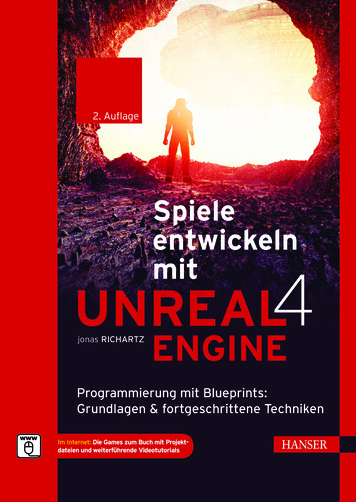
![Unreal Engine 4 Tutorial Blueprint Tutorial [1] Basic .](/img/5/ue4-blueprints-tutorial-2018.jpg)