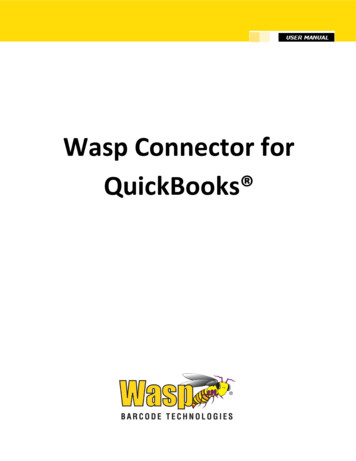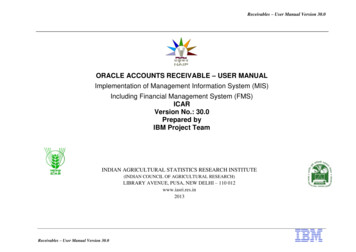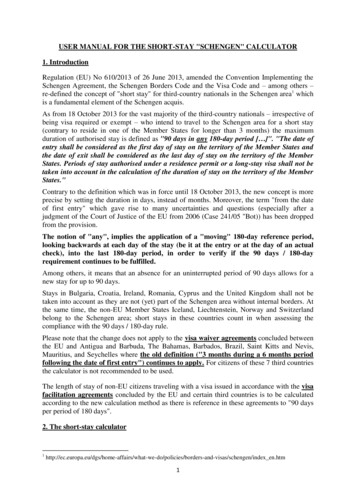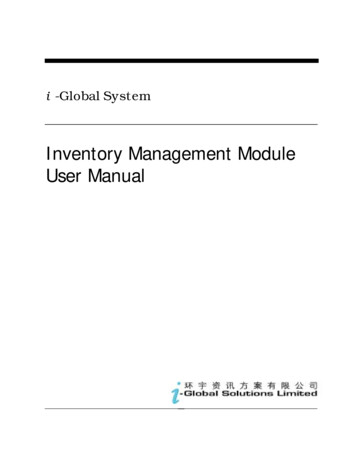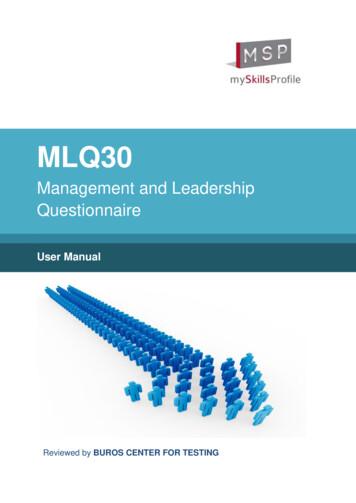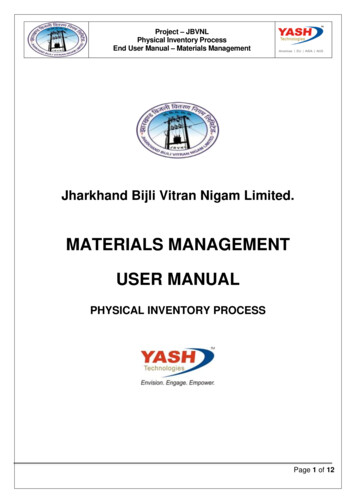Transcription
TD 93066ENUser ManualAscom Myco Wi-Fi and Cellular Smartphone26 April 2016 / Ver. D
User ManualAscom Myco Wi-Fi and Cellular Smartphone /Remove "Wi-Fi andTD 93066ENAbout this documentSafety precautionsIt's important to read the safety precautions in Appendix A. Safety Precautions before usingthe handset.Save this manual. It includes important safety information and operating instructions. Saveall instructions for future reference.Cross-references in the documentThroughout this document you will find cross-references in the text which indicate furtherdetails that can be found in other sections of this document. The cross-references arecolored blue and linked to the relevant place in the document (example: see 20. DocumentHistory User Manual on page 87). Click the blue link to read the relevant section.To return to the original page after viewing a cross-referred page in Adobe Reader, press onAlt left arrow key.Related documentsWhen referred to another document, for example, the Configuration Manual, the documentand its document number (TD XXXXX) is listed at the end of this document, 19. RelatedDocuments User Manual.TrademarksAndroid is a trademark of Google Inc.AddressAscom Wireless SolutionsAscom (Sweden) ABGrimbodalen 2SE-417 49 GöteborgSweden26 April 2016 / Ver. D
User ManualAscom Myco Wi-Fi and Cellular SmartphoneTD 93066ENContents1. Introduction User Manual. 11.1 Abbreviations and Glossary User Manual . 21.2 Features. 22. Quick Installation Steps for Administrators . 42.1 Insert SIM Card . 42.2 Install and Configure the Handset. 43. Handset Description. 73.1 Handset Overview . 73.1.1 Home button. 83.1.2 Volume button, up and down . 83.1.3 Power button . 83.1.4 Proximity sensor . 83.1.5 Alarm or Multifunction button . 83.1.6 Top display. 93.1.7 Color pad for clip . 93.2 Accessories . 94. Basics . 104.1 Switch the Handset On or Off. 104.2 Wake and Unlock the Handset, or Lock and Put it to Sleep. 114.3 Adjust the Volume. 114.4 Switch to Silent or Vibrator only mode . 114.5 Use the Touchscreen . 124.6 Use the Keyboard . 134.7 Navigate the User Interface . 144.7.1 Alert view. 144.7.2 App view . 154.7.3 Conversation view . 164.8 Use apps . 164.9 Battery level indication . 174.10 Charge the Handset Battery . 174.10.1 Charge the handset in a Charging Rack . 184.10.2 Charge the battery in a Battery Charging Rack . 184.10.3 Charge with a Micro USB cable . 184.10.4 Charging indication . 194.11 Change Battery . 204.12 Log in or Log out . 214.12.1 Log in . 214.12.2 Log out . 2226 April 2016 / Ver. D
User ManualAscom Myco Wi-Fi and Cellular SmartphoneTD 93066EN4.12.3 Recent users list . 234.13 Availability status . 254.13.1 Availability status indication. 254.13.2 Set the availability status . 255. Calling. 275.1 Answer or Reject a Call . 275.2 Make a Call. 285.2.1 Call using the keypad. 285.2.2 Call using the call list . 285.2.3 Call using the central phonebook . 295.2.4 Call using the local phonebook . 295.2.5 Advanced dialing . 295.3 End a Call . 315.4 Functions During a Call . 315.4.1 Enable loudspeaker and adjust volume. 325.4.2 Mute microphone. 325.4.3 Show the keypad . 325.4.4 Put call on hold . 325.4.5 Add a second call . 325.4.6 Receive a second call while in a call. 325.4.7 Switch between calls . 325.4.8 Transfer call . 325.4.9 Navigate the handset during a call . 335.4.10 The phone bar. 335.5 Voicemail . 345.5.1 Indication of new voicemail messages . 345.5.2 Listen to voicemail messages . 345.6 Push-to-talk Group Call . 355.6.1 Join a PTT call session . 355.6.2 Use the PTT call screen . 365.6.3 Reject a PTT invitation . 375.6.4 Rejoin a PTT call session . 375.6.5 Initiate a PTT group call session . 386. Phonebook . 396.1 Look up a Contact in the Central Phonebook. 396.2 Look up a Contact in the Local Phonebook . 396.3 Add a New Local Contact. 407. Alerts . 417.1 Alert View . 417.2 Alert Indication. 4226 April 2016 / Ver. D
User ManualAscom Myco Wi-Fi and Cellular SmartphoneTD 93066EN7.2.1 Top display. 427.2.2 Alert priority beacon. 427.2.3 Lock screen . 427.2.4 Top priority bar . 427.2.5 Notification bars . 437.3 Alert Classification. 437.3.1 Priority level and color . 437.3.2 Category color. 447.3.3 Alert type icons. 447.4 Alert Response Options . 457.5 View Alerts on a Locked Handset. 468. Messaging . 478.1 Write and Send Message. 478.2 Reply to Message . 488.3 Search for Message . 488.4 Copy, Delete and Forward Messages. 488.5 Delete Conversations. 488.6 Call a Contact from Message . 489. Personal Alarm . 509.1 Top Button Alarm . 509.2 Man-down and No-movement Alarm . 509.2.1 Activate or deactivate the Man-down or No-movement alarms . 519.2.2 Man-down and No-movement indication . 519.2.3 Cancel a Man-down or No-movement alarm. 529.3 Automatic Call after Alarm. 5210. Notifications . 5310.1 Sound and vibration. 5310.2 Color-coded LED Signals. 5310.3 Top Display Notification . 5410.4 Lock Screen Notification. 5410.5 Status Bar. 5510.6 Notification Bars. 5510.7 Notification Drawer . 5710.8 Icons used for notification . 5711. Apps . 5911.1 List of apps. 5912. Camera and Gallery . 6112.1 Camera . 6112.2 Gallery . 6126 April 2016 / Ver. D
User ManualAscom Myco Wi-Fi and Cellular SmartphoneTD 93066EN12.3 Take a Screenshot . 6113. Barcode Scanning. 6214. My Services . 6314.1 Access the My Services app . 6314.2 My Services functionality . 6314.2.1 URI action shortcut . 6314.2.2 Call action shortcut. 6314.2.3 Data Send action shortcut. 6315. Settings . 6415.1 Display Settings . 6415.1.1 Change brightness. 6415.1.2 Set font size. 6415.1.3 Owner ID and name . 6515.1.4 Sleep timeout . 6515.1.5 Rotate top display . 6515.2 Sound Settings. 6515.2.1 Volumes . 6515.2.2 Ringtones . 6515.2.3 Notification sound . 6615.2.4 Set tones. 6615.2.5 Hearing Aid Compatibility . 6615.3 Languages Settings . 6615.4 Time and Date Settings. 6615.5 Telephony Settings . 6615.5.1 Use the power button to end calls . 6615.6 Admin settings. 6715.7 About phone Settings . 6716. Operation Notice . 6816.1 Accessibility and Voice Quality . 6817. Maintenance . 6917.1 Cleaning the Handset . 6917.2 Battery Maintenance. 6917.3 Replace the Color Pad for the Hinge-type Clip . 6918. Troubleshooting User Manual. 7018.1 Operational Problems . 7118.2 Error or Warning Messages. 7119. Related Documents User Manual. 7220. Document History User Manual . 7326 April 2016 / Ver. D
User ManualAscom Myco Wi-Fi and Cellular SmartphoneTD 93066ENAppendix A. Safety Precautions .
GSM Global System for Mobile Communication (often called 2G) IP Internet Protocol is the principal communications protocol in the Internet protocol suite. LAN Local Area Network MDM Mobile device management micro-SIM A SIM card standard with smaller form factor compared to a ful