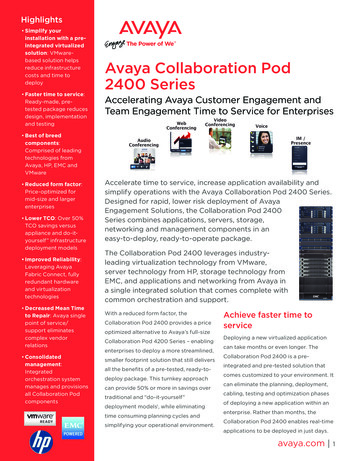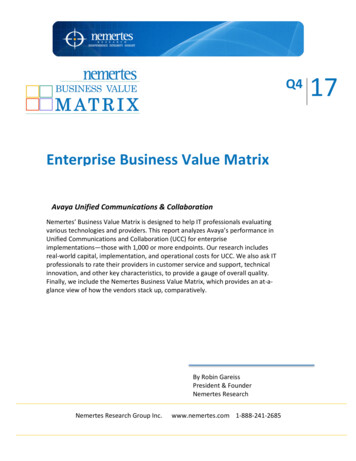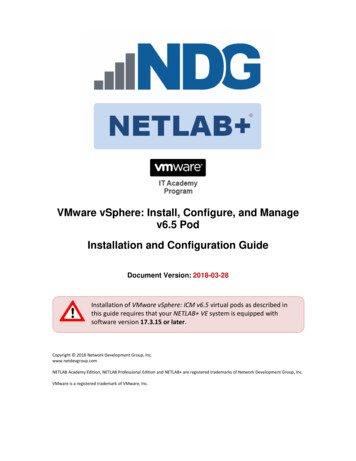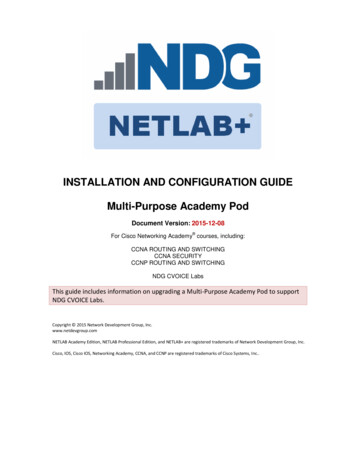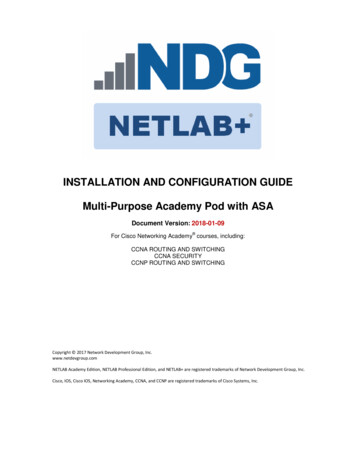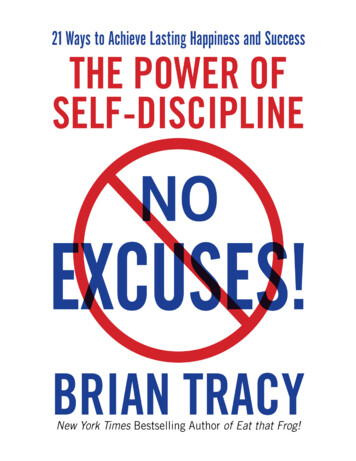Transcription
Highlights Simplify your installationwith a pre-integratedvirtualized solution:VMware-based solutionhelps reduce infrastructurecosts and time todeploy Faster time to service:Ready-made, pre-testedpackage reduces design,implementation andtesting timeAvaya Collaboration Pod 4200 SeriesAccelerating Cloud-based Avaya Customer andTeam Engagement Time to Service Best of breedcomponents:Comprised of leadingtechnologies fromAvaya, HP, EMC andVMware Enhanced businesscontinuity: Redundant5x9’s hardwarecomplemented byAvaya Aura Platformsurvivability andVMware businesscontinuity tools Lower TCO: Over 50%TCO savings versusappliance and “do-it-yourself” typedeployment models Improved Reliability:Leveraging Avaya FabricConnect, fully redundanthardware and virtualizationtechnologies Decreased Mean Timeto Repair: Single pointof support for everyCollaboration Podcomponent eliminatescomplex vendorrelations Consolidatedmanagement:Integratedorchestration systemmanages and provisionsall Collaboration PodcomponentsAccelerate time to service, increase application availability andsimplify operations with the Avaya Collaboration Pod 4200 Series.Designed for rapid, lower risk deployment of cloud-based AvayaEngagement Solutions, the Collaboration Pod 4200Series combines applications, servers, storage,networking and management components in aneasy-to-deploy, ready-to-operate package.The Collaboration Pod 4200 leverages industryleading virtualization technology from VMware,server technology from HP, storage technologyfrom EMC, and applications and networking fromAvaya in a single integrated solution that comescomplete with common orchestration and support.Shown to deliver 50% or more in savings Collaboration Pod for Enterpriseover traditional and “do it yourself”Communications: For enterprisesdeployment models1, Avaya Collaborationproviding Avaya Team Engagement and/Pods represent a full-stack integratedor Customer Engagement servicessolution that eliminates time consumingwithin their own firewall (private cloud)planning cycles and simplifies yourto their employees.operational environment. Collaboration Pod for deliveringAvailable in three different versions, theUnified Communications as a ServiceAvaya Collaboration Pod 4200 Series can(UCaaS): For Cloud Service Providersaccelerate the deployment of Avaya Teamoffering hosted Avaya Teamand Customer Engagement solutions inEngagement (or Unifiedpublic, private and hybrid clouds:Communications) services to theircustomer base.1Based on TCO modeling as described in“Reduce your Total Cost of Ownership withAvaya Collaboration Pod”, Avaya, May 2014.avaya.com 1
Collaboration Pod for delivering(DIY) and Appliance-basedoperation even in the worst caseContact Center as a Serviceapproaches due to reductions inscenario.(CCaaS): For Cloud Serviceengineering design and procurement,Providers offering hosted Customerannual maintenance and ongoingEngagement (or Contact Center)monitoring costs.1 A key driver ofservices to their customer base.these lower costs is the ability tobring all Collaboration PodAchieve faster time toserviceDeploying a new virtualizedapplication can take months or evenlonger. The Collaboration Pod 4200 isa pre-integrated and pre-testedsolution that comes customized foryour environment. It can eliminate theplanning, deployment, cabling,testing and optimization phases ofcomponents under a singlemanagement interface. Layereddashboards make health monitoring,diagnostics, performance andreporting tasks easier. This simplified,streamlined management interfacenot only increases efficiency andcollaboration between enterprise ITteams, but also leads to significantoperational savings over the longterm.deploying new virtualizedapplications in the Data Center.applications to be deployed in justEnhance BusinessContinuity with a HighAvailability Solutiondays.The Collaboration Pod 4200 Series isRather than months, the CollaborationPod 4200 enables real-timedesigned from the ground up toReduce CostsAvaya Collaboration Pods can delivermore than 50% savings over a fiveyear period versus Do-it-Yourselfensure high-availability, non-stopoperations. Its design incorporatesboth software resiliency andhardware redundancy featuresintended to ensure continuousFrom a software perspective, theCollaboration Pod enables nonstopavailability of communicationsservices by combining inherent AvayaAura Platform architecturalreliability – including survivable coreand software duplication and activeactive redundancy – with VMwaretools, such as vMotion, DynamicResource Scheduler and HighAvailability. This enhances overallAvaya Engagement solutionsresiliency, while reducingadministrative support. If a host fails,virtual appliances can movedynamically and routine maintenancecan easily be performed withoutscheduled maintenance windows.Additionally, the Collaboration Pod4200 system has been designed toprovide complete system redundancy.Even in the event of an individualcomponent failure, the CollaborationPod 4200 can maintain non-stopoperation.The Collaboration Pod 4200 alsosupports multi-site geographicalredundancy in conjunction with otherCollaboration Pod 4200 or 2400Series systems (see Figure 1). Thiscapability is enabled both throughAvaya Fabric Connect technology, aswell as through Avaya Aura built-inredundancy features.Figure 1. Multi-site Geographical Redundancy Options with Collaboration Pod2 avaya.com
along with two 300 GB drives in aRAID 1 configuration. The serverscome loaded with VMware vSphere(ESXi), the Avaya applications and themanagement and orchestrationapplications. They are configured in aVMware High Availability cluster andrun in hot standby, and can beCompute, Gateway and Storage Extension Podsreplaced or added to the clusterwithout downtime. The number ofDesigned for yourspecific needsinstances of the virtualizedapplications. Alternatively, you canextend your deployment withdeployed servers is based on capacityand service requirements of theindividual customer.The Collaboration Pod 4200 Seriesadditional Collaboration Pod or viaStoragecan be customized for a wide varietyAvaya Extension Pods.In order to store, protect and manageof service provider and enterprisedata center needs. In addition to theAvaya Extension Pods can be used tothree base variants (enterprise,host additional gateways, storage orUCaaS and CCaaS), the Collaborationcompute servers outside thePod 4200 comes pre-configured todeployed Collaboration Pod basematch your specific environment.system. All Extension Pods have aSimply select the applications youminimum of two switches (eitherwould like to deploy and ourAvaya Virtual Services Platform (VSP)sophisticated tools will ensure that4000 or VSP 7000) and oneyour Collaboration Pod 4200 ismanagement-proxy server, plusconfigured with the appropriatewhatever resources are required foramount of compute, storage andthe installation.networking resources. You can alsospecify optional components,including gateways and sessionborder controllers. The final solutionis configured to your unique needsand shipped pre-assembled to yourExtension Pods are flexible and canbe used to scale the number ofservers, storage arrays or gateways(including any mix) or can be used todeploy other user-definedapplications or services.The Collaboration Pod 4200 Seriescomes sized to your specificapplication requirements. As you addsubscribers / users and/or services,you can scale your Collaboration Pod4200 resources by running multiplevirtualized applications requirestorage. The Avaya Collaboration Pod4200 leverages the EMC VNX 5300mid-tier unified storage system.Providing full redundancy withdynamic failover/failback plus theability to perform in-service hardwareand software upgrades, this powerfulsystem contributes to theCollaboration Pod’s overall reliability.The EMC storage array can bemanaged through EMC’s Unispheremanagement software, whichprovides dashboards and reports forthe EMC storage array. The EMCmanagement software can be furtherintegrated into VMware vCentersite.Scaling theCollaboration Pod 4200data and for backup and recovery,Collaboration PodComponentsComputeThe Collaboration Pod 4200 useshigh-powered, VMware ESXicompatible servers from HP. Theseservers are configured with dual coreprocessors and with 128 GB RAMmanagement via APIs to synchronizestorage set-up with the virtualizedapplications.NetworkingThe Collaboration Pod leverages theAvaya Virtual Services Platform (VSP)7000 for top-of-rack data centerswitching. This innovative, highlyreliable platform offers high-densityavaya.com 3
10 Gigabit Ethernet connectivity with Greater network agility with the Configuration Management:dual 640 Gbps interconnect ports.ability to deploy services quickly byConfiguration Management tools areThese high-speed ports canprovisioning each end point. Theavailable for network devices, Avayainterconnect multiple Collaborationnetwork core does not need to beAura Platform virtual appliancesPods and Extensions Pods intoreconfigured to deploy new servicesand the storage array. Intuitiveclusters to enable resource sharingor change existing services.workflows make it easy to drill downamong them. The Collaboration Podalso leverages Avaya Virtual ServicesPlatform (VSP) 4850 for Layer 2aggregation within the Pod itself, aswell as for external connection to thecustomer’s network.Collaboration Pod withAvaya Fabric ConnectThe Collaboration Pod 4200 VSPplatforms support Avaya FabricConnect, one of the industry’s mostfully featured network virtualizationtechnologies. Simplifies networking by being theonly network virtualizationlets administrators monitor, view andsupports L2/3 virtualized servicesdiagnose problems and resourcewith integrated routing andconsumption at the application level.multicast – with a single protocol.The Avaya Pod Orchestration Suiteas well as proactively monitor end-(POS) is the orchestration layer for theto-end network connectionsCollaboration Pod 4200. This powerfulbetween Avaya devices.suite of tools provides single sign on,consistent look and feel, specializedfault and performance dashboards,more. Ability to extend the clusteringability across the Wide AreaNetwork so that customers candisperse applications across multiplelocations for geographicalredundancy. Ability to easily support unrestrictedvirtual machine mobility (acrosssubnets and across geographicallydispersed data centers) throughsimple end point provisioning. Improves performance of real-timeStorage Provisioning: Helpingensure that networking and storageresources are provisionedappropriately, this capability enablesalerts to be received from VMwarePod Orchestration Suite includes:vCenter when new VM activations,deletions or moves occur. Real-time Health MonitoringDashboard: Through a GUI-basedrepresentation of the Pod, statusindicators show the real-time healthof the Pod components and enableadministrators to drill down quicklyfor detailed fault and performanceinformation. Fault and PerformanceManagement: The Fault andPerformance managementcomponent of the Pod OrchestrationSuite enables network discovery,topology visualization, andpath dynamically created betweenperformance and fault managementsource and destination.for included Pod components. avaya.com vMotion Synchronous Switch andSpecific functionality provided by theapplications with the shortest latent4Monitoring: These tools enable usersto remotely diagnose their IP phonesenhanced implementation of thesignificant benefits: Endpoint Diagnostics and NetworkOrchestrationremote physical views of the Pod, andBridging. This technology can offer Application Flow Analysis: This tooltechnology on the market thatFabric Connect is based on anIEEE / IETF standard, Shortest Pathinto any configuration tool.Pod Orchestration Suite: Support from theApplication to the Network Layer
remote worker support, NAT traversal,quality of service and admissioncontrol mechanisms. The CollaborationPod 4200 for EnterpriseCommunications supports either theAvaya SBCE virtualized (VE) orhardware-based version.Collaboration PodEnclosure Specifications Dimensions:height: 82” (208cm);width: 24” (61cm);depth: 51” (130cm)Virtualized Solutions and Applications for your Business Needs Weight: Maxconfiguration: 2400lbs Policy Control: Avaya’s IdentityGateway (Optional) Power: 6 xEngines Management systemThe Avaya G450 Media Gatewayprovides identity-based network,220VAC/20A or 30Aseamlessly integrates traditionalBYOD and guest access. Using role-Power Input (includes redundancy)circuit-switched and IP-switchedbased access controls andinterfaces. Depending on designcustomized rules, different userrequirements, gateways can betypes (for example, employees,deployed either within the Pod, or oncontractors and guests) are allowedcustomer premises / closer todifferent levels of access to theendpoints. The number of gatewaysCollaboration Pod applications.required in a deployment can vary and Pod Management Server Console:The Management Server Consoleis dependent on the customer’srequirements.200CFM Rear Door Fans Max Watts: Maxconfiguration: 15,000 Watts Max BTU: 51,200 Operating Temp(Celsius): 10-35 Storage Tempautomates the deployment ofthe Collaboration Pod, afterSession BorderController (Optional)installation at the customer site. ItThe Collaboration Pod 4200 offers theallows users to seamlessly addability to integrate the Avaya Sessionapplications to their existingBorder Controller for Enterprise. ThisCollaboration Pod deployment assolution provides industry-leadingtheir service mix changes.security risk mitigation for Unifiedadditional virtualized applications on Cooling: 12 x(Celsius): -5-60 Relative Humidity%: 20-80Communications solutions, helping toprotect against toll fraud andmalicious attacks. It can also be usedto provide signaling interworking,avaya.com 5
Specifications:Standard ComponentsComputeHP DL360 Compute ServersNetworkingAvaya VSP 7024-XLS with 10 Gig expansion module for Top of Rack Switching (x2)24 SFP ports supporting 10 Gbps or 1Gbps Ethernet transceiver,plus 8 ports of 10GBase-T;4 x Fabric Interconnect ports totaling 640 Gbps of capacityAvaya VSP 4850GTS (x 2)48 ports of 10/100/1000 with 2 Combo SFP/RJ45 ports and 2 x SFP portsStorageEMC VNX 5300 Storage ArrayApplicationsAvaya Aura Virtualized Solutions and ApplicationsCustom solutions supporting today’s and tomorrow’s business needsVirtualizationVMwarevSphere v5.5ManagementAvaya Pod Orchestration SuiteEMC Unisphere ManagerVMware vCenter ServerAvaya Diagnostic ServerOptional ComponentsGatewayAvaya G450 Media GatewayUp to 320 x DSP resources; 8 x T1/E1 interfaces, 3U form factorSession BorderControllerAvaya Session Border Controller for Enterprise (ASBCE)Supported as a virtual application (Collaboration Pod for Enterprise Communications)or as a hardware-based solutionVideoconferencingAvaya Scopia Video CollaborationScopia Desktop VE, Scopia Management VE, Scopia Gateway VE, Scopia Pathfinder,Scopia Elite 6140 MCU components availableWLAN ManagementAvaya WLAN 9100 Orchestration SystemManagement software for Avaya’s WLAN 9100Increased AccessSecurityAvaya Identity EnginesPolicy-based controls for consistent and predictable network accessAbout AvayaAvaya is a leading,global provider ofcustomer and teamengagement solutionsand services availablein a variety of flexibleon-premise and clouddeployment options.Avaya’s fabricbased networkingsolutions help simplifyand accelerate thedeployment of businesscritical applicationsand services. For moreinformation, please visitwww.avaya.com.6 avaya.com 2015 Avaya Inc. All Rights Reserved.Avaya and the Avaya logo are trademarks of Avaya Inc. and are registered in theUnited States and other countries. All other trademarks identified by , TM, or SMare registered marks, trademarks, and service marks, respectively, of Avaya Inc.05/15 DN7638-05
additional Collaboration Pod or via Avaya Extension Pods. Avaya Extension Pods can be used to host additional gateways, storage or compute servers outside the deployed Collaboration Pod base system. All Extension Pods have a minimum of two switches (either Avaya Virtual Services Platform (VSP