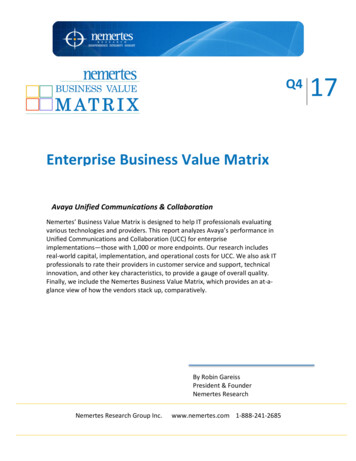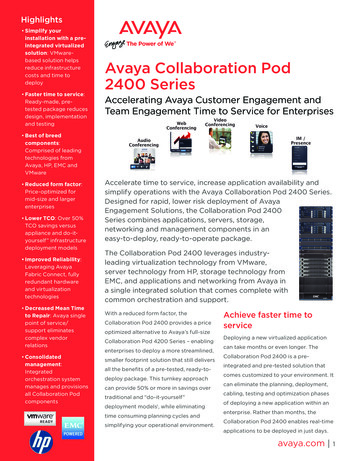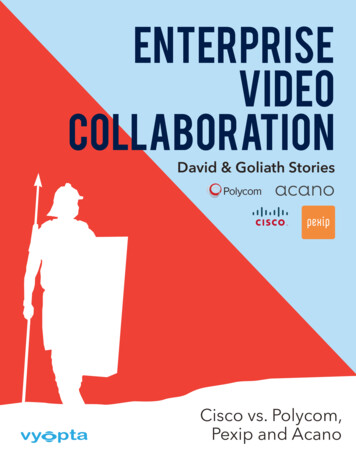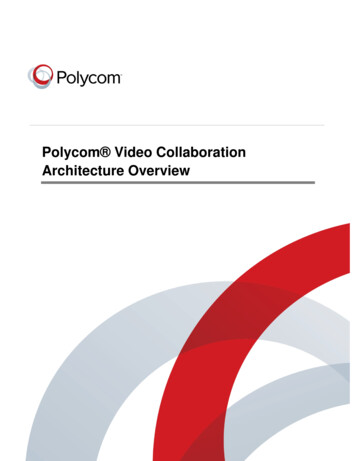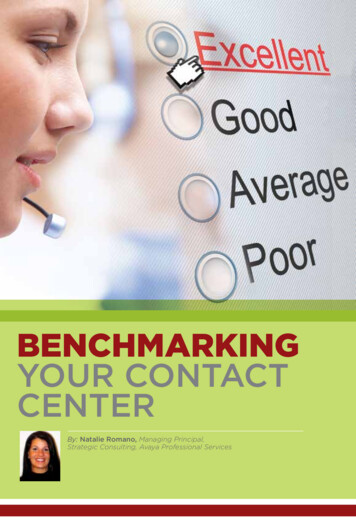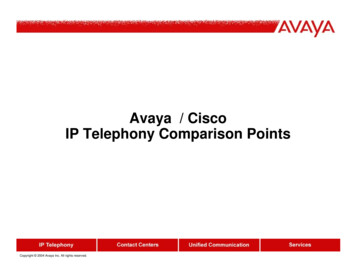Transcription
Avaya Video Collaboration Solution for IPOfficeDeployment GuideRelease 8.3.2For Avaya IP Office 8.1April 2015
2015 Avaya Inc.All Rights Reserved.NoticeWhile reasonable efforts have been made to ensure that theinformation in this document is complete and accurate at the time ofprinting, Avaya assumes no liability for any errors. Avaya reservesthe right to make changes and corrections to the information in thisdocument without the obligation to notify any person or organizationof such changes.Documentation disclaimer“Documentation” means information published by Avaya in varyingmediums which may include product information, operatinginstructions and performance specifications that Avaya may generallymake available to users of its products and Hosted Services.Documentation does not include marketing materials. Avaya shall notbe responsible for any modifications, additions, or deletions to theoriginal published version of documentation unless suchmodifications, additions, or deletions were performed by Avaya. EndUser agrees to indemnify and hold harmless Avaya, Avaya's agents,servants and employees against all claims, lawsuits, demands andjudgments arising out of, or in connection with, subsequentmodifications, additions or deletions to this documentation, to theextent made by End User.Link disclaimerAvaya is not responsible for the contents or reliability of any linkedwebsites referenced within this site or documentation provided byAvaya. Avaya is not responsible for the accuracy of any information,statement or content provided on these sites and does notnecessarily endorse the products, services, or information describedor offered within them. Avaya does not guarantee that these links willwork all the time and has no control over the availability of the linkedpages.WarrantyAvaya provides a limited warranty on Avaya hardware and software.Refer to your sales agreement to establish the terms of the limitedwarranty. In addition, Avaya’s standard warranty language, as well asinformation regarding support for this product while under warranty isavailable to Avaya customers and other parties through the AvayaSupport website: http://support.avaya.com or such successor site asdesignated by Avaya. Please note that if You acquired the product(s)from an authorized Avaya Channel Partner outside of the UnitedStates and Canada, the warranty is provided to You by said AvayaChannel Partner and not by Avaya.MUST NOT ACCESS OR USE THE HOSTED SERVICE ORAUTHORIZE ANYONE TO ACCESS OR USE THE HOSTEDSERVICE. YOUR USE OF THE HOSTED SERVICE SHALL BELIMITED BY THE NUMBER AND TYPE OF LICENSESPURCHASED UNDER YOUR CONTRACT FOR THE HOSTEDSERVICE, PROVIDED, HOWEVER, THAT FOR CERTAIN HOSTEDSERVICES IF APPLICABLE, YOU MAY HAVE THE OPPORTUNITYTO USE FLEX LICENSES, WHICH WILL BE INVOICEDACCORDING TO ACTUAL USAGE ABOVE THE CONTRACTLICENSE LEVEL. CONTACT AVAYA OR AVAYA’S CHANNELPARTNER FOR MORE INFORMATION ABOUT THE LICENSESFOR THE APPLICABLE HOSTED SERVICE, THE AVAILABILITYOF ANY FLEX LICENSES (IF APPLICABLE), PRICING ANDBILLING INFORMATION, AND OTHER IMPORTANTINFORMATION REGARDING THE HOSTED SERVICE.LicensesTHE SOFTWARE LICENSE TERMS AVAILABLE ON THE AVAYAWEBSITE, HTTP://SUPPORT.AVAYA.COM/LICENSEINFO ORSUCH SUCCESSOR SITE AS DESIGNATED BY AVAYA, AREAPPLICABLE TO ANYONE WHO DOWNLOADS, USES AND/ORINSTALLS AVAYA SOFTWARE, PURCHASED FROM AVAYA INC.,ANY AVAYA AFFILIATE, OR AN AVAYA CHANNEL PARTNER (ASAPPLICABLE) UNDER A COMMERCIAL AGREEMENT WITHAVAYA OR AN AVAYA CHANNEL PARTNER. UNLESSOTHERWISE AGREED TO BY AVAYA IN WRITING, AVAYA DOESNOT EXTEND THIS LICENSE IF THE SOFTWARE WASOBTAINED FROM ANYONE OTHER THAN AVAYA, AN AVAYAAFFILIATE OR AN AVAYA CHANNEL PARTNER; AVAYARESERVES THE RIGHT TO TAKE LEGAL ACTION AGAINST YOUAND ANYONE ELSE USING OR SELLING THE SOFTWAREWITHOUT A LICENSE. BY INSTALLING, DOWNLOADING ORUSING THE SOFTWARE, OR AUTHORIZING OTHERS TO DO SO,YOU, ON BEHALF OF YOURSELF AND THE ENTITY FOR WHOMYOU ARE INSTALLING, DOWNLOADING OR USING THESOFTWARE (HEREINAFTER REFERRED TOINTERCHANGEABLY AS “YOU” AND “END USER”), AGREE TOTHESE TERMS AND CONDITIONS AND CREATE A BINDINGCONTRACT BETWEEN YOU AND AVAYA INC. OR THEAPPLICABLE AVAYA AFFILIATE (“AVAYA”).“Hosted Service” means a hosted service subscription that Youacquire from either Avaya or an authorized Avaya Channel Partner(as applicable) and which is described further in Hosted SAS or otherservice description documentation regarding the applicable hostedservice. If You purchase a Hosted Service subscription, the foregoinglimited warranty may not apply but You may be entitled to supportservices in connection with the Hosted Service as described furtherin your service description documents for the applicable HostedService. Contact Avaya or Avaya Channel Partner (as applicable) formore information.Avaya grants You a license within the scope of the license typesdescribed below, with the exception of Heritage Nortel Software, forwhich the scope of the license is detailed below. Where the orderdocumentation does not expressly identify a license type, theapplicable license will be a Designated System License. Theapplicable number of licenses and units of capacity for which thelicense is granted will be one (1), unless a different number oflicenses or units of capacity is specified in the documentation or othermaterials available to You. “Software” means computer programs inobject code, provided by Avaya or an Avaya Channel Partner,whether as stand-alone products, pre-installed on hardware products,and any upgrades, updates, patches, bug fixes, or modified versionsthereto. “Designated Processor” means a single stand-alonecomputing device. “Server” means a Designated Processor thathosts a software application to be accessed by multiple users.“Instance” means a single copy of the Software executing at aparticular time: (i) on one physical machine; or (ii) on one deployedsoftware virtual machine (“VM”) or similar deployment.Hosted ServiceLicense typesTHE FOLLOWING APPLIES IF YOU PURCHASE A HOSTEDSERVICE SUBSCRIPTION FROM AVAYA OR AN AVAYACHANNEL PARTNER (AS APPLICABLE), THE TERMS OF USEFOR HOSTED SERVICES ARE AVAILABLE ON THE AVAYAWEBSITE, HTTP://SUPPORT.AVAYA.COM/LICENSEINFO UNDERTHE LINK “Avaya Terms of Use for Hosted Services” OR SUCHSUCCESSOR SITE AS DESIGNATED BY AVAYA, AND AREAPPLICABLE TO ANYONE WHO ACCESSES OR USES THEHOSTED SERVICE. BY ACCESSING OR USING THE HOSTEDSERVICE, OR AUTHORIZING OTHERS TO DO SO, YOU, ONBEHALF OF YOURSELF AND THE ENTITY FOR WHOM YOU AREDOING SO (HEREINAFTER REFERRED TO INTERCHANGEABLYAS “YOU” AND “END USER”), AGREE TO THE TERMS OF USE. IFYOU ARE ACCEPTING THE TERMS OF USE ON BEHALF ACOMPANY OR OTHER LEGAL ENTITY, YOU REPRESENT THATYOU HAVE THE AUTHORITY TO BIND SUCH ENTITY TO THESETERMS OF USE. IF YOU DO NOT HAVE SUCH AUTHORITY, ORIF YOU DO NOT WISH TO ACCEPT THESE TERMS OF USE, YOUDesignated System(s) License (DS). End User may install and useeach copy or an Instance of the Software only on a number ofDesignated Processors up to the number indicated in the order.Avaya may require the Designated Processor(s) to be identified inthe order by type, serial number, feature key, Instance, location orother specific designation, or to be provided by End User to Avayathrough electronic means established by Avaya specifically for thispurpose.Concurrent User License (CU). End User may install and use theSoftware on multiple Designated Processors or one or more Servers,so long as only the licensed number of Units are accessing and usingthe Software at any given time. A “Unit” means the unit on whichAvaya, at its sole discretion, bases the pricing of its licenses and canbe, without limitation, an agent, port or user, an e-mail or voice mailaccount in the name of a person or corporate function (e.g.,webmaster or helpdesk), or a directory entry in the administrativedatabase utilized by the Software that permits one user to interface
with the Software. Units may be linked to a specific, identified Serveror an Instance of the Software.Database License (DL). End User may install and use each copy oran Instance of the Software on one Server or on multiple Serversprovided that each of the Servers on which the Software is installedcommunicates with no more than one Instance of the samedatabase.reproduce, republish, upload, post, transmit or distribute in any wayany content, in whole or in part, including any code and softwareunless expressly authorized by Avaya. Unauthorized reproduction,transmission, dissemination, storage, and or use without the expresswritten consent of Avaya can be a criminal, as well as a civil offenseunder the applicable law.VirtualizationCPU License (CP). End User may install and use each copy orInstance of the Software on a number of Servers up to the numberindicated in the order provided that the performance capacity of theServer(s) does not exceed the performance capacity specified for theSoftware. End User may not re-install or operate the Software onServer(s) with a larger performance capacity without Avaya’s priorconsent and payment of an upgrade fee.Each product has its own ordering code and license types. Note thateach Instance of a product must be separately licensed and ordered.For example, if the end user customer or Avaya Channel Partnerwould like to install two Instances of the same type of products, thentwo products of that type must be ordered.Named User License (NU). You may: (i) install and use the Softwareon a single Designated Processor or Server per authorized NamedUser (defined below); or (ii) install and use the Software on a Serverso long as only authorized Named Users access and use theSoftware. “Named User”, means a user or device that has beenexpressly authorized by Avaya to access and use the Software. AtAvaya’s sole discretion, a “Named User” may be, without limitation,designated by name, corporate function (e.g., webmaster orhelpdesk), an e-mail or voice mail account in the name of a person orcorporate function, or a directory entry in the administrative databaseutilized by the Software that permits one user to interface with theSoftware.“Third Party Components” mean certain software programs orportions thereof included in the Software or Hosted Service maycontain software (including open source software) distributed underthird party agreements (“Third Party Components”), which containterms regarding the rights to use certain portions of the Software(“Third Party Terms”). As required, information regarding distributedLinux OS source code (for those products that have distributed LinuxOS source code) and identifying the copyright holders of the ThirdParty Components and the Third Party Terms that apply is availablein the products, Documentation or on Avaya’s website at: http://support.avaya.com/Copyright or such successor site as designatedby Avaya. You agree to the Third Party Terms for any such ThirdParty Components.Shrinkwrap License (SR). You may install and use the Software inaccordance with the terms and conditions of the applicable licenseagreements, such as “shrinkwrap” or “clickthrough” licenseaccompanying or applicable to the Software (“Shrinkwrap License”).CPU License (CP). End User may install and use each copy orInstance of the Software on a number of Servers up to the numberindicated in the order provided that the performance capacity of theServer(s) does not exceed the performance capacity specified for theSoftware. End User may not re-install or operate the Software onServer(s) with a larger performance capacity without Avaya’s priorconsent and payment of an upgrade fee.Named User License (NU). You may: (i) install and use the Softwareon a single Designated Processor or Server per authorized NamedUser (defined below); or (ii) install and use the Software on a Serverso long as only authorized Named Users access and use theSoftware. “Named User”, means a user or device that has beenexpressly authorized by Avaya to access and use the Software. AtAvaya’s sole discretion, a “Named User” may be, without limitation,designated by name, corporate function (e.g., webmaster orhelpdesk), an e-mail or voice mail account in the name of a person orcorporate function, or a directory entry in the administrative databaseutilized by the Software that permits one user to interface with theSoftware.Heritage Nortel Software“Heritage Nortel Software” means the software that was acquired byAvaya as part of its purchase of the Nortel Enterprise SolutionsBusiness in December 2009. The Heritage Nortel Software currentlyavailable for license from Avaya is the software contained within thelist of Heritage Nortel Products located at http://support.avaya.com/LicenseInfo under the link “Heritage Nortel Products” or suchsuccessor site as designated by Avaya. For Heritage NortelSoftware, Avaya grants You a license to use Heritage NortelSoftware provided hereunder solely to the extent of the authorizedactivation or authorized usage level, solely for the purpose specifiedin the Documentation, and solely as embedded in, for execution on,or for communication with Avaya equipment. Charges for HeritageNortel Software may be based on extent of activation or useauthorized as specified in an order or invoice.CopyrightExcept where expressly stated otherwise, no use should be made ofmaterials on this site, the Documentation, Software, Hosted Service,or hardware provided by Avaya. All content on this site, thedocumentation, Hosted Service, and the product provided by Avayaincluding the selection, arrangement and design of the content isowned either by Avaya or its licensors and is protected by copyrightand other intellectual property laws including the sui generis rightsrelating to the protection of databases. You may not modify, copy,Third Party ComponentsTHIS PRODUCT IS LICENSED UNDER THE AVC PATENTPORTFOLIO LICENSE FOR THE PERSONAL USE OF ACONSUMER OR OTHER USES IN WHICH IT DOES NOT RECEIVEREMUNERATION TO (i) ENCODE VIDEO IN COMPLIANCE WITHTHE AVC STANDARD (“AVC VIDEO”) AND/OR (ii) DECODE AVCVIDEO THAT WAS ENCODED BY A CONSUMER ENGAGED IN APERSONAL ACTIVITY AND/OR WAS OBTAINED FROM A VIDEOPROVIDER LICENSED TO PROVIDE AVC VIDEO. NO LICENSE ISGRANTED OR SHALL BE IMPLIED FOR ANY OTHER USE.ADDITIONAL INFORMATION MAY BE OBTAINED FROM MPEGLA, L.L.C. SEE HTTP://WWW.MPEGLA.COM.Note to Service ProviderThe product or Hosted Service may use Third Party Componentssubject to Third Party Terms that do not allow hosting and require aService Provider to be independently licensed for such purpose. It isyour responsibility to obtain such licensing.Preventing Toll Fraud“Toll Fraud” is the unauthorized use of your telecommunicationssystem by an unauthorized party (for example, a person who is not acorporate employee, agent, subcontractor, or is not working on yourcompany's behalf). Be aware that there can be a risk of Toll Fraudassociated with your system and that, if Toll Fraud occurs, it canresult in substantial additional charges for your telecommunicationsservices.Avaya Toll Fraud interventionIf You suspect that You are being victimized by Toll Fraud and Youneed technical assistance or support, call Technical Service CenterToll Fraud Intervention Hotline at 1-800-643-2353 for the UnitedStates and Canada. For additional support telephone numbers, seethe Avaya Support website: http://support.avaya.com or suchsuccessor site as designated by Avaya. Suspected securityvulnerabilities with Avaya products should be reported to Avaya bysending mail to: securityalerts@avaya.com.Downloading DocumentationFor the most current versions of Documentation, see the AvayaSupport website: http://support.avaya.com, or such successor site asdesignated by Avaya.Contact Avaya SupportSee the Avaya Support website: http://support.avaya.com for productor Hosted Service notices and articles, or to report a problem withyour Avaya product or Hosted Service. For a list of support telephonenumbers and contact addresses, go to the Avaya Support website:http://support.avaya.com (or such successor site as designated by
Avaya), scroll to the bottom of the page, and select Contact AvayaSupport.TrademarksThe trademarks, logos and service marks (“Marks”) displayed in thissite, the Documentation, Hosted Service(s), and product(s) providedby Avaya are the registered or unregistered Marks of Avaya, itsaffiliates, or other third parties. Users are not permitted to use suchMarks without prior written consent from Avaya or such third partywhich may own the Mark. Nothing contained in this site, theDocumentation, Hosted Service(s) and product(s) should beconstrued as granting, by implication, estoppel, or otherwise, anylicense or right in and to the Marks without the express writtenpermission of Avaya or the applicable third party.Avaya is a registered trademark of Avaya Inc.All non-Avaya trademarks are the property of their respective owners.Linux is the registered trademark of Linus Torvalds in the U.S. andother countries.
ContentsChapter 1: About the XT Series. 9About the Built-In MCU. 10Technical Specifications. 11Checking the Product Shipment. 13Chapter 2: Initial Workflow for Deploying the Avaya Scopia XT Series. 15Chapter 3: Planning the Topology of the Avaya Scopia XT Series Deployment. 17Planning the Topology of Avaya Scopia XT Series with Scopia XT Desktop. 17Planning NAT and Firewall Traversal with Avaya Scopia XT Series. 19Supporting ISDN Connectivity. 20Implementing External API Control. 21Implementing Port Security for the Avaya Scopia XT Series. 22Opening Ports for the XT Series. 22Configuring the TCP or UDP Port Range on the Avaya Scopia XT Series. 31Chapter 4: Setting Up the XT Series Hardware. 33Planning the Optimal Room Setup. 33Connecting Avaya Scopia XT Series to the Network. 37Connecting Monitors to the XT Series. 38Connecting Cameras or DVD players. 39Connecting the PTZ Camera. 40Connecting an Additional PTZ Camera Directly. 42Connecting Multiple HDMI Devices or Cameras via the Scopia XT Camera Switch. 45Connecting a DVD or Blu-ray Player or Other Analog Video Equipment. 49Connecting Microphones and Speakers to the XT Series. 50Choosing a Microphone for Your XT Series. 50Connecting a Microphone to the XT Series. 52Connecting Headphones or an Amplifier with Loudspeakers. 54Connecting a Computer to the XT Series.
Avaya Video Collaboration Solution for IP Office Deployment Guide Release 8.3.2 . make available to users of its products and Hosted Services. Documentation does not include marketing materials. Avaya shall not be responsi