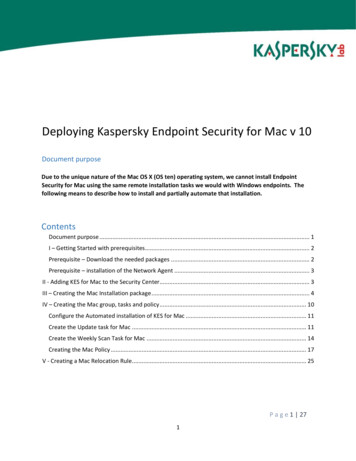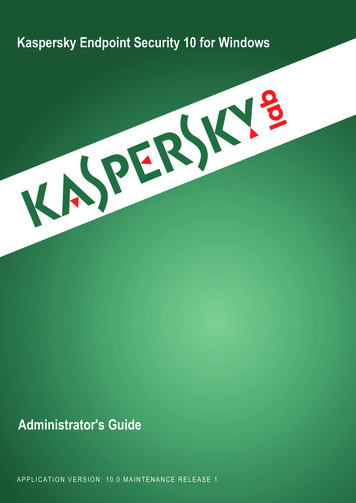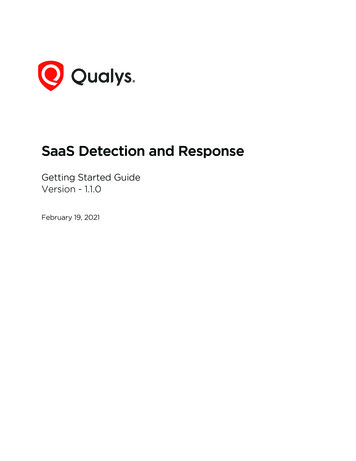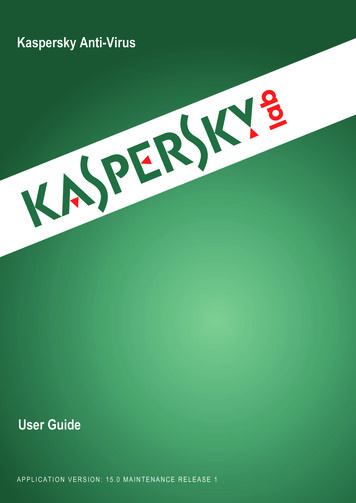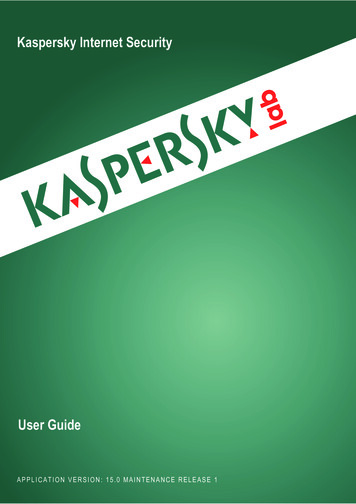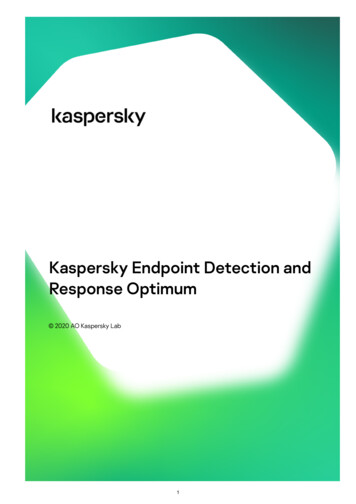
Transcription
Kaspersky Endpoint Detection andResponse Optimum 2020 AO Kaspersky Lab1
ContentsKaspersky Endpoint Detection and Response Optimum 1.0 HelpKaspersky Endpoint Detection and Response OptimumAbout Kaspersky Endpoint Detection and Response OptimumKaspersky Endpoint AgentKaspersky Endpoint Agent distribution kitHardware and software requirementsWhat's newLimitations of the current Kaspersky Endpoint Agent versionQuick Start GuideInstalling and uninstalling Kaspersky Endpoint AgentSeparate installation of Kaspersky Endpoint AgentPreparing for Kaspersky Endpoint Agent installationInstalling and uninstalling Kaspersky Endpoint Agent locallyInstalling Kaspersky Endpoint Agent using the Installation WizardRemoving Kaspersky Endpoint Agent using the Installation and Uninstallation WizardInstalling, restoring and uninstalling the application using the command lineInstalling Kaspersky Endpoint Agent using Kaspersky Security CenterCreating Kaspersky Endpoint Agent installation packageCreating Kaspersky Endpoint Agent remote installation taskUpdating Kaspersky Endpoint Agent from the previous versionRepairing Kaspersky Endpoint AgentInstalling Kaspersky Endpoint Agent administration toolsInstalling and updating Kaspersky Endpoint Agent Management web plug-inChanges in the system after Kaspersky Endpoint Agent installationApplication licensingAbout the End User License AgreementAbout the licenseAbout the license certi cateAbout license keyAbout the activation codeAbout the key leKaspersky Endpoint Agent activationManaging Kaspersky Endpoint Agent activationFunctional limitations after the license expirationViewing information about the current licenseAbout data provisioningService dataData in Windows Event LogData provided when using the activation codeData for creating a threat development chainData received as a result of IOC Scan task executionData on acceptance the terms of KSN StatementProviding extended Kaspersky Endpoint Agent diagnostic information to the Technical Support specialistsData in trace and dump lesNetwork isolationAbout network isolation in Kaspersky Endpoint Agent2
About managing network isolation in Kaspersky Endpoint AgentExecution preventionAbout Execution preventionManaging Execution preventionSupported le extension for the Execution prevention featureSupported script execution interpretersIOC ScanAbout IOC Scan tasks in Kaspersky Endpoint AgentRequirements for IOC lesSupported IOC termsManaging IOC Scan tasks in Kaspersky Endpoint AgentManaging the application using Kaspersky Security Center Web Console and Kaspersky Security Center Cloud ConsoleAbout Kaspersky Endpoint Agent web plug-inManaging Kaspersky Endpoint Agent policiesCreating Kaspersky Endpoint Agent policyEnabling settings in Kaspersky Endpoint Agent policyCon guring Kaspersky Endpoint Agent settingsOpening Kaspersky Endpoint Agent settings windowCon guring Kaspersky Endpoint Agent security settingsCon guring user permissionsEnabling Password protectionEnabling and disabling Self-DefenseCon guring Kaspersky Endpoint Agent connection settings to a proxy serverCon guring Kaspersky Security Center as a proxy server for Kaspersky Endpoint Agent activationCon guring malfunction diagnosisCon guring KSN usage in Kaspersky Endpoint AgentCon gure network isolation settingsEnabling and disabling network isolationEnabling and disabling user noti cation about network isolationCon guring automatic disabling of network isolationCon guring exclusions from network isolationCon guring Execution prevention settingsEnabling Execution preventionDisabling Execution preventionEnabling and disabling user noti cation about Execution preventionManaging the set of Execution prevention rulesCon guring storage settings in Kaspersky Endpoint AgentAbout Kaspersky Endpoint Agent quarantineAbout quarantine management in Kaspersky Endpoint AgentCon guring quarantine settings and restoration of objects from quarantineCon guring data synchronization with the Administration ServerCon guring creation of the threat development chainCon guring integration between Kaspersky Endpoint Agent and Kaspersky Managed Detection and ResponseWorking with incident cardCon guring a threat report for viewing incident cardsPrerequisites for creating threat development chainViewing the incident cardSelecting an action on a le from the incident card3
Isolating a device from the incident cardCreating IOC Scan task from the incident cardManaging Kaspersky Endpoint Agent tasksCreating tasksViewing the table of tasksDeleting a task from the listCon guring task schedule settingsStarting tasks manuallyCreating Kaspersky Endpoint Agent activation tasksCon guring Database and application module update taskManaging Standard IOC Scan tasksCon guring Standard IOC Scan taskViewing IOC Scan task execution resultsCon guring the Quarantine le taskCon guring the Delete le taskCon guring the Run process taskCon guring the Terminate process taskManaging Kaspersky Endpoint Agent using the command line interfaceManaging Kaspersky Endpoint Agent activationRunning Kaspersky Endpoint Agent database and module updateViewing information about quarantine settings and quarantined objectsActions on quarantined objectsStarting, stopping and viewing the current application statusProtecting the application with passwordProtecting application services with PPL technologyManaging self-defense settingsManaging network isolationManaging Standard IOC Scan tasksManaging Execution preventionManaging event lteringCon guring tracingCon guring creation of dump lesContact Technical SupportHow to get technical supportTechnical support by phoneTechnical Support via Kaspersky CompanyAccountGlossaryEnd User License AgreementEndpoint Protection Platform (EPP)IOCIOC leKaspersky Endpoint AgentOpenIOCTargeted attackTLS encryptionTracingInformation about third-party codeTrademark notices4
Kaspersky Endpoint Detection and Response Optimum 1.0 HelpWhat's newKey features:Working with incident cardNetwork isolationExecution preventionIOC ScanKaspersky Endpoint Agent hardware andsoftware requirementsKaspersky Endpoint Agent installation andquick start guideManaging the application using KasperskySecurity CenterApplication licensingUpdating Kaspersky Endpoint Agent from theprevious versionKaspersky Endpoint Agent database andmodule updateContact Technical Support5Managing Kaspersky Endpoint Agent policiesCon guring Kaspersky Endpoint Agent settingsManaging Kaspersky Endpoint Agent tasksApplication management through thecommand line interface
Kaspersky Endpoint Detection and Response OptimumThis section provides information about Kaspersky Endpoint Detection and Response Optimum solution, its keyfunctions and components.About Kaspersky Endpoint Detection and Response OptimumKaspersky Endpoint Detection and Response Optimum is a solution designed to protect an organization ITinfrastructure from complex cyberthreats. The solution functionality combines automatic threat detection withthe ability to respond to these threats to resist complex attacks, including new exploits, ransomware, lelessattacks, and methods that use legitimate system tools. The solution is intended for corporate users.Solution architectureThe solution consists of the following components:Kaspersky Endpoint Agent as part of Endpoint Protection Platform (for example, as a part of KasperskyEndpoint Security) is installed on individual devices in the organization IT infrastructure that are running underMicrosoft Windows operating system. The application constantly monitors the processes running on thesedevices, open network connections and the les being modi ed.Kaspersky Security Center and Kaspersky Security Center Web Console (or Kaspersky Security Center CloudConsole and cloud Administration Console) allow you to centrally manage the solution and its settings bymeans of a single web interface.Kaspersky Sandbox (optional component, distributed separately) is intended for additional inspection ofsuspicious objects detected by EPP. For detailed information about Kaspersky Sandbox, refer to KasperskySandbox Help.Threat detectionKaspersky Endpoint Detection and Response Optimum performs review and analysis of the threat developmentand provides the Security O icer or Administrator with information about a potential attack in order to respond tothe threat in a timely manner.Incident card is a tool for viewing all collected information about a detected threat and for managing responseactions. An incident card is displayed in Kaspersky Security Center and may contain, for example, the followinginformation about a detected threat:Threat development chain graph.Information about the device on which the threat is detected (for example, name, IP address, MAC address,user list, operating system).General information about the detection, including detection mode (for example, detection during on-demandscan or during automatic scan).Registry changes associated with the detection.History of the le presence on the device.6
Response actions performed by the application.Threat development chain graph is a tool for analyzing the reasons of the threat. The graph provides visualinformation about the objects involved in the incident, for example, about key processes on the device, networkconnections, libraries, registry hives.The solution uses the following Threat Intelligence tools for analyzing threats:Kaspersky Security Network (KSN) infrastructure of cloud services that provides access to the onlineKaspersky Knowledge Base, which contains information about the reputation of les, web resources, andsoftware. The use of data from Kaspersky Security Network ensures faster responses by Kasperskyapplications to threats, improves the performance of some protection components, and reduces the likelihoodof false alarms.Integration with Kaspersky Private Security Network (hereinafter also referred to as KPSN) that allows the usersto access KSN reputation databases, as well as other statistics without submitting data to KSN from theircomputers.Integration with Kaspersky Threat Intelligence Portal information system, which contains and displaysinformation about the reputation of les and URLs.Kaspersky Threats database.Threat responseThe threat response functionality provides the following automatic response actions that the applicationperforms when threats are detected:Quarantine object.Delete le.Isolate device from the network.Run Critical Areas Scan on the device.Start search for indicators of compromise (IOC Scan) for a group of devices.Additionally, the following actions are available to a Security O icer or an Administrator:Place objects to the Execution prevention list.Start process on the device.Terminate process on the device.Kaspersky Endpoint Agent functionsAs part of Kaspersky Endpoint Detection and Response Optimum solution, Kaspersky Endpoint Agent performsthe following actions:Collects information about detections from Endpoint Protection Platform (for example, from KasperskyEndpoint Security).7
Supplements verdict information with data about the detection.Submits data to Kaspersky Security Center to create a threat development chain.Starts IOC Scan tasks (search for indicators of compromise) on groups of protected devices.Performs actions in response to detected indicators of compromise, for example:enables network isolation of the device;starts Critical Areas Scan on the device.Submits objects to Kaspersky Sandbox for scan (if integration with Kaspersky Sandbox is con gured).Kaspersky Endpoint AgentKaspersky Endpoint Agent is installed on individual devices in the organization IT infrastructure. The applicationconstantly monitors the processes running on these devices, open network connections and the les beingmodi ed.Kaspersky Endpoint Agent interacts with other Kaspersky solutions to detect comprehensive threats (such astargeted attacks).Kaspersky Endpoint Agent distribution kitKaspersky Endpoint Agent distribution kit includes the following les:Kaspersky Endpoint Agent distribution kitFilePurposeagent\endpointagent.msiKaspersky Endpoint Agent installation package.agent\endpointagent.kudFile for creating Kaspersky Endpoint Agent installation package usingKaspersky Security Center.agent\klcfginst.msiInstallation package for Kaspersky Endpoint Agent Management plug-in forKaspersky Security Center.agent\kpd.loc\en-us.iniCon guration le required for creating installation package for English versionof Kaspersky Endpoint Agent using Kaspersky Security Center.agent\kpd.loc\ru-ru.iniCon guration le required for creating installation package for Russianversion of Kaspersky Endpoint Agent using Kaspersky Security Center.agent\en-us\ksn.txtFile with the text of the terms of participation in Kaspersky Security Networkin English.agent\en-us\license.txtFile with the text of the End User License Agreement and the Privacy Policy inEnglish.agent\enus\release notes.txtFile with the text of the Release Notes for Kaspersky Endpoint Agent inEnglish.agent\ru-ru\ksn.txtFile with the text of the terms of participation in Kaspersky Security Networkin Russian.agent\ru-ru\license.txtFile with the text of the End User License Agreement and the Privacy Policy in8
Russian.agent\ruru\release notes.txtFile with the text of the Release Notes for Kaspersky Endpoint Agent inRussian.If Kaspersky Endpoint Agent is installed by means of Kaspersky Security Center using the applicationinstallation package from Kaspersky web server, the distribution package also includes the install props.jsoncon guration le.Hardware and software requirementsKaspersky Endpoint Agent has the following hardware and software requirements:Minimum hardware requirements:Processor: 1.4 GHz (single core) or higher.RAM: 256 MB (512 MB if a 64-bit operating system is used).Free disk space: 500 MB.Supported operating systems:Windows 7 SP1 Home / Professional / Enterprise 32-bit / 64-bitWindows 8.1.1 Professional / Enterprise 32-bit / 64-bitWindows 10 RS3 (version 1703) Home / Professional / Education / Enterprise 32-bit / 64-bitWindows 10 RS4 (version 1803) Home / Professional / Education / Enterprise 32-bit / 64-bitWindows 10 RS5 (version 1809) Home / Professional / Education / Enterprise 32-bit / 64-bitWindows 10 19H1 (version 1903) Home / Professional / Education / Enterprise 32-bit / 64-bitWindows 10 19H2 (version 1909) Home / Professional / Education / Enterprise 32-bit / 64-bitWindows 10 20H1 (version 2004) Home / Professional / Education / Enterprise 32-bit / 64-bitWindows 10 20H2 (version 2009) Home / Professional / Education / Enterprise 32-bit / 64-bitWindows Server 2008 R2 Foundation / Standard / Enterprise 32-bit / 64-bitWindows Server 2012 Foundation / Standard / Enterprise 32-bit / 64-bitWindows Server 2012 R2 Foundation / Standard / Enterprise 32-bit / 64-bitWindows Server 2016 Essentials / Standard / Datacenter 32-bit / 64-bitWindows Server 2019 Essentials / Standard / Datacenter 32-bit / 64-bit9
Google Chrome for Windows is required to manage Kaspersky Endpoint Agent using Kaspersky Security CenterWeb Console.Kaspersky Endpoint Agent 3.10 compatibility with the previous versions of Kaspersky EndpointAgentIf Endpoint Sensor version 3.6.X is installed and used on the device as part of Kaspersky Endpoint Security,Endpoint Sensor must be disabled before installing Kaspersky Endpoint Agent in order to avoid possiblecon icts between the applications.Kaspersky Endpoint Agent 3.10 can be installed on a device with Endpoint Sensor version 3.5 or lower installed aspart of Kaspersky Endpoint Security. The applications work independently without con icts.Only Kaspersky Endpoint Agent versions 3.7, 3.8, and 3.9 can be updated to Kaspersky Endpoint Agent version 3.10.Update is possible for the previous application versions installed either as part of the Endpoint Protection Platformapplication, or separately.Kaspersky Endpoint Agent Management plug-in version 3.10 and Kaspersky Endpoint Agent Web plug-in version3.10 are compatible with Kaspersky Endpoint Agent versions 3.7 and later.Requirements for Kaspersky Endpoint Agent operation as a part of Kaspersky EndpointDetection and Response Optimum solutionFor Kaspersky Endpoint Agent operation as a part of Kaspersky Endpoint Detection and Response Optimumsolution:Kaspersky Security Center 12.1 or Kaspersky Security Center Cloud Console must be installed.The application must be managed using Kaspersky Security Center 12.1 Web Console or using the CloudAdministration Console, respectively.Kaspersky Endpoint Agent must be installed as part of the following EPP applications:Kaspersky Endpoint Agent 3.9 as a part of:Kaspersky Endpoint Security 11 for Windows: 11.4, 11.5.Kaspersky Security 11 for Windows Server.Kaspersky Endpoint Agent 3.10 as a part of:Kaspersky Endpoint Security 11.6 for Windows.Kaspersky Endpoint Agent 3.10 cannot be installed as part of Kaspersky Security for Windows Server.Kaspersky Endpoint Agent 3.9 can be installed as a part of Kaspersky Security 11 for Windows Server, and thenit can be separately updated to version 3.10.Kaspersky Endpoint Agent 3.10 integration with other Kaspersky applications and solutions10
Kaspersky Endpoint Agent 3.10 can be integrated with the following Kaspersky applications and solutions:Kaspersky Security Center 11 and 12.1.Kaspersky Security Center Cloud Console.Kaspersky Sandbox 1.0.Kaspersky Anti Targeted Attack Platform 3.7, 3.7.1, 3.7.2.Kaspersky Endpoint Detection and Response Optimum 1.0.Kaspersky Endpoint Agent compatibility with anti-virus applications of other vendorsOne of the following anti-virus applications from other vendors can be installed on the computers where you wantto install Kaspersky Endpoint Agent:Symantec Endpoint Protection.Trend Micro Maximum Security.Sophos Endpoint Protection.ESET NOD32 Business Edition Smart Security.BitDefender GravityZone Advanced Business Security.McAfee Endpoint Security 10.6.1.Proper operation of Kaspersky Endpoint Agent is not guaranteed if several anti-virus applications from othervendors are installed simultaneously.If RealTimes Desktop Service is installed on the computers where Kaspersky Endpoint Agent will be installed, itis recommended to uninstall it before installing Kaspersky Endpoint Agent.What's newThe following features and improvements are implemented in Kaspersky Endpoint Agent 3.9:Known errors have been xed in the new version of Kaspersky Endpoint Agent. The new application version alsoincludes all the functionalities of the previous versions and introduces new features:Incident card generation: Kaspersky Endpoint Agent generates a detailed card with important data about asecurity incident on the device. An incident card is generated in Administration Server Web Console based onthe detection event received from the compatible Kaspersky Endpoint Protection Platform application. Youcan also initiate a chain of response actions: create an execution prevention rule for an untrusted object; searchfor similar incidents in the device group based on the selected indicators of compromise (IOC); isolateuntrusted object; isolate a compromised device from the network.Visualization of the Attack Spread Path: for each created incident card, Kaspersky Endpoint Agent creates aninteractive graph that describes the deployment stages of the detected attack in time. The created graph11
includes information about the modules involved in the attack and the actions performed by these modules.Integration with Kaspersky Managed Detection and Response service.Integration with Kaspersky Security 11 for Windows Server, which is scheduled for release in summer 2020, aspart of the following software solutions:Kaspersky Anti Targeted Attack PlatformKaspersky SandboxKaspersky Endpoint Detection and Response OptimumKaspersky Managed Detection and ResponseKaspersky Endpoint Agent web plug-in is implemented for managing the application using AdministrationServer Web Console interface. W
About network isolation in Kaspersky Endpoint Agent. 3 About managing network isolation in Kaspersky Endpoint Agent Execution prevention About Execution prevention Managing Execution prevention Suppor ted le extension for the Execution prevention feature Suppor ted script execution interpreters