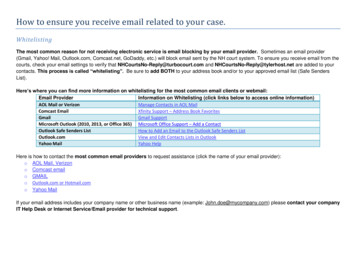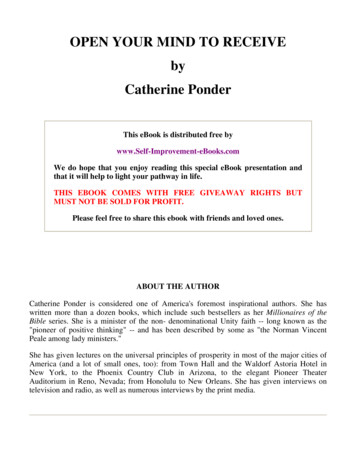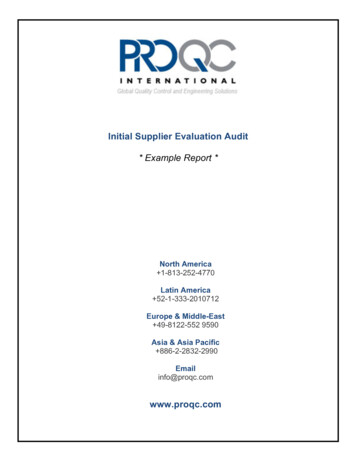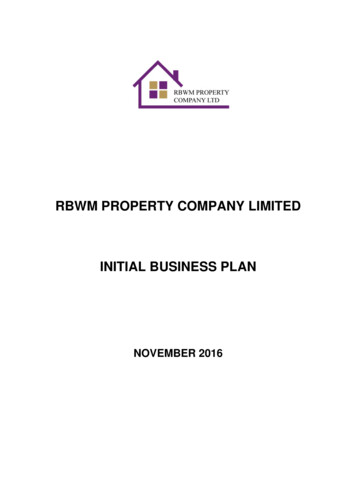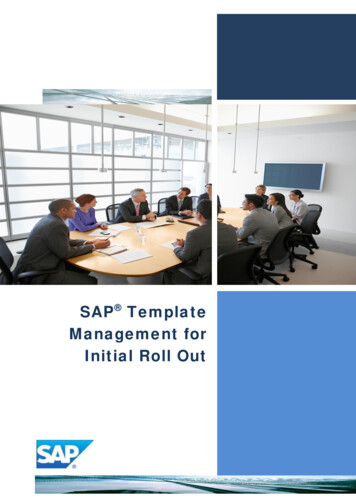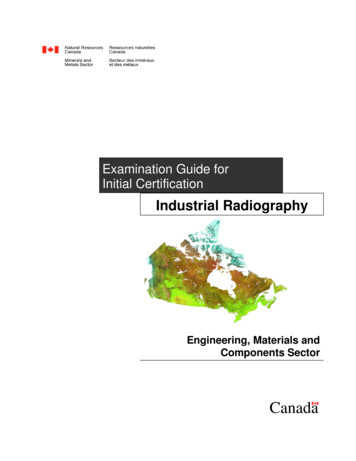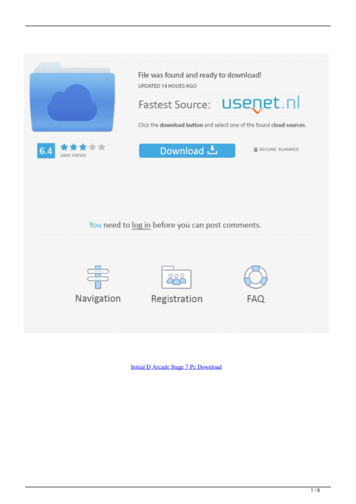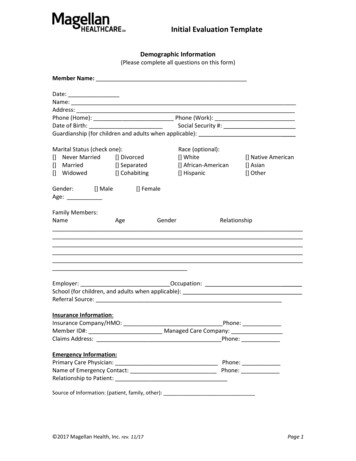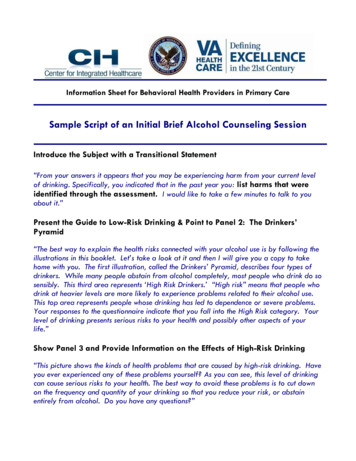Transcription
When you receive the initial email from VSee that your account is activated and to reset your password, pleasefollow the link included in the email, or go your virtual clinic website and use the password reset function fromthere. After you log in, please make sure to follow the instructions and download VSee Messenger App. Please familiarize yourself with VSee virtual waiting room website:oBy clicking on your name on the top right corner, you will have access to a large menu of functionsincluding: Testing your computer components, which we recommend before the first time you use VSee tosee your patients. By clicking on “My Account”, you will have access to adding and editing your bio and contactinformation. By clicking on “My Clinic”, you will have access to adjusting your clinic settings. You can access VSee help website from here or from the Messenger App as well. You can also invite your patients from this menu, as well as from the dashboard.LifeStance Health Inc.1
If your patients will be using the mobile app, you can give them your virtual room code to enter it directly in themobile app. You can find that code by going to “My Clinic”.LifeStance Health Inc.2
When your patient enters your virtual waiting room, and you are ready to see them, you can activate the videosession either from the website or from VSee messenger app.oWe heard some feedback from our providers that when the website is not functioning well, accessingthe video session from the messenger app worked better. If patients enter your waiting room outside of their appointment time, please don’t engage with them ineither chat or video communication, and please remember that you could also check them out of the clinic. Please access the application setting to mute chat notification while you’re in a session.Windows-based systemLifeStance Health Inc.3
Mac-based System To help with improving connectivity issues, please try to adjust your VSee Video Resolution and Frame Rate tothe lowest possible setting. Please advise your patient to do the same.oHere are the screen shots Windows based systemsLifeStance Health Inc.4
LifeStance Health Inc.5
oHere are the screen shots for Mac based systemsLifeStance Health Inc.6
Mac-based System To help with improving connectivity issues, please try to adjust your VSee Video Resolution and Frame Rate to the lowest possible setting. Please advise your patient to do th