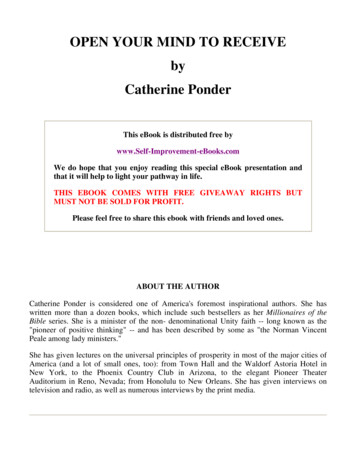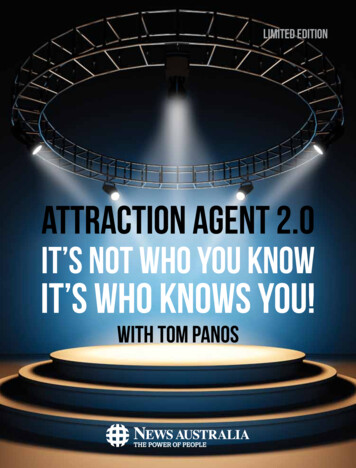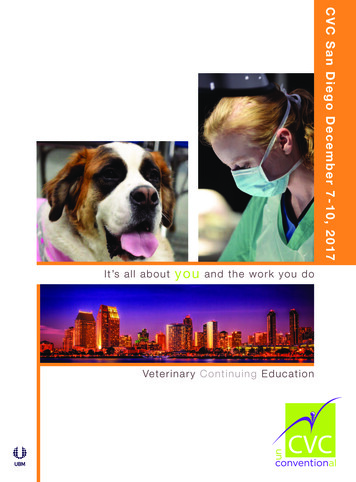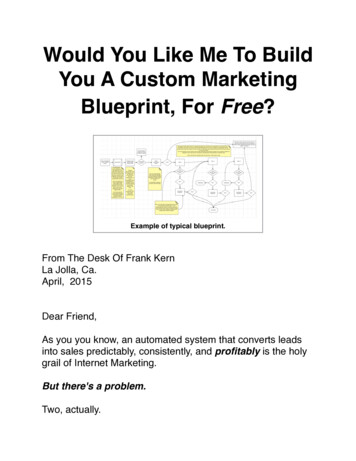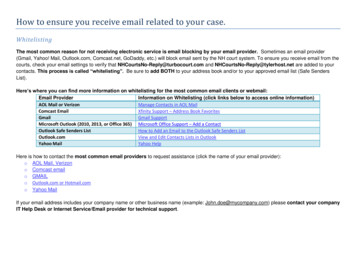
Transcription
How to ensure you receive email related to your case.WhitelistingThe most common reason for not receiving electronic service is email blocking by your email provider. Sometimes an email provider(Gmail, Yahoo! Mail, Outlook.com, Comcast.net, GoDaddy, etc.) will block email sent by the NH court system. To ensure you receive email from thecourts, check your email settings to verify that NHCourtsNo-Reply@turbocourt.com and NHCourtsNo-Reply@tylerhost.net are added to yourcontacts. This process is called “whitelisting”. Be sure to add BOTH to your address book and/or to your approved email list (Safe SendersList).Here’s where you can find more information on whitelisting for the most common email clients or webmail:Email ProviderInformation on Whitelisting (click links below to access online information)AOL Mail or VerizonManage Contacts in AOL MailComcast EmailXfinity Support – Address Book FavoritesGmailGmail SupportMicrosoft Outlook (2010, 2013, or Office 365) Microsoft Office Support – Add a ContactOutlook Safe Senders ListHow to Add an Email to the Outlook Safe Senders ListOutlook.comView and Edit Contacts Lists in OutlookYahoo MailYahoo HelpHere is how to contact the most common email providers to request assistance (click the name of your email provider):o AOL Mail, Verizono Comcast emailo GMAILo Outlook.com or Hotmail.como Yahoo MailIf your email address includes your company name or other business name (example: John.doe@mycompany.com) please contact your companyIT Help Desk or Internet Service/Email provider for technical support.
Troubleshooting common bounce back messagesWhen an email cannot be delivered to the intended recipient, they “bounce”. The sender may receive an email message that says the email couldnot be delivered. If you receive such an email or you do not receive an email error message but you are concerned that your email was notdelivered, please call the NH e-Filing Center at 1-855-212-1234.The e-Filing Center will check system logs to identify the cause of the error. A sample of the log is shown below, and the table following explainsvarious error codes. When the source of the error is identified, staff will contact you about resolving the problem.This is the bounce back errormessage.2
Common bounce back error messages 4XX bounce error indicates that there has been a delay or problem in sending your message (temporary failure). You can try sending theemail again at a later time.5XX bounce error means that the message was not delivered due to an error. The message should indicate the cause.The Common bounce messages and resolution section below lists common bounce error codes and how to resolve the underlying issue. Ifyou’re experiencing email delivery issues, the E-Filing Center Staff may, after reviewing the system logs, ask you to contact your email provideror IT Help Desk (see page 1) to resolve the issue. You may need to provide all or some of the following information: Your full email addressThe sender email address such as NHCourtsNo-Reply@turbocourt.com and NHCourtsNo-Reply@tylerhost.netThe approximate date and time when the message was sentThe bounce back error message/code (provided by the e-File Center).What you should ask your email provider to do: Whitelist our email addresses (NHCourtsNo-Reply@turbocourt.com or NHCourtsNo-Reply@tylerhost.net) or remove these twoaddresses from their blacklists. Whitelist the NH e-Court domain names (turbocourt.com and tylerhost.net) and remove them from their blacklists. Assist with diagnosing and resolving the problem listed in the bounce message error code.Error Codes and ResolutionError452 This message contains too manyrecipientsExplanationResolutionThe message has attempted to mail too Please reduce the number of recipients andmany recipientstry again421 Server temporarily unavailable. Tryagain laterThe email queue is experiencing higherthan normal email volumePlease try again laterAccount does not exitThe email the sender sent to does notexistVerify that the recipient email was enteredcorrectly3
Error550 5.1.0 This IP has sent too manymessages this hourExplanationThis IP address has reached themaximum allowed messages for thathourResolutionPlease try again later550 Recipient not foundThe recipient is not a valid emailaddressRemove the invalid recipient from your emailand try again.550 Your message has been rejectedbecause you have been detectedsending spam.The content of this message has beendeemed spamReview the email content (banned words orattachments, message format). And trysending again.550 5.1.1: Recipient address rejected:User unknown in relay recipient tableThe recipient’s email address is notvalid.Verify that the recipient address is valid.550 5.3.4 Message too largeThe size of your message exceeds themaximum size allowed.Try to reduce the size of your message.554 5.7.1 [P4] Message blocked due tospam content in the messageThe message with subject of.matchesa profile the internet community mayconsider spamPlease revise the message before resending.You might have to change the subject.550 5.7.0: Your message has beenrejected because it contains a bannedfile attachmentThe message contains a bannedattachment.Remove the blocked attachment and re send.554 5.7.1: Sender address rejected:Blocked by this recipientThe sender is blacklisted at the userlevel.Remove the sender address from the blockedsenders list and add address to the safesenders list.554 5.5.2: Invalid data in message #SMTP#The name of the attachment is longerthan 50 characters.Shorten the name of the document that youare sending, and resend again.550 5.7.1: The recipient’s server refusedto accept your messageThe recipient’s address permanentlyfails.Confirm that the recipient’s address is valid(check for typos) and resend again.550 5.1.1: Email address could not befound, or was misspelledThe recipient’s address does not exist.Check the recipient’s address for anypotential typos, and resend again.4
Additional codes are available om/how-to/common-email-bounces/5
#SMTP# The name of the attachment is longer than 50 characters. Shorten the name of the document that you are sending, and resend again. 550 5.7.1: The recipient’s server refused to accept your message The recipient’s address permanently fails. Confirm that the recipie