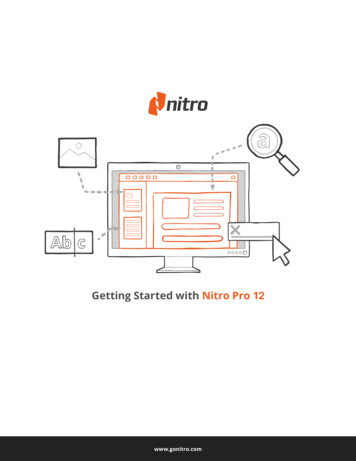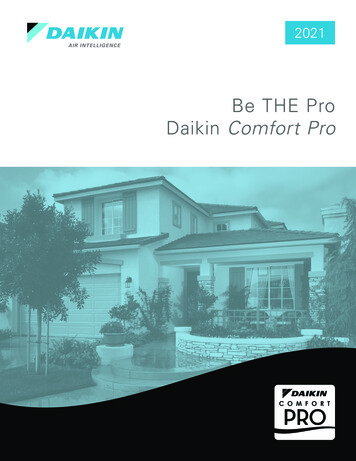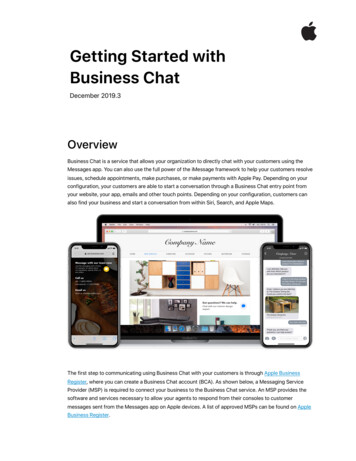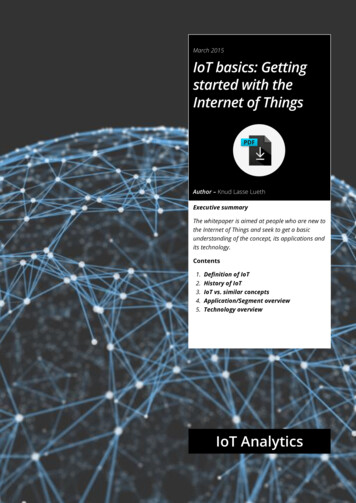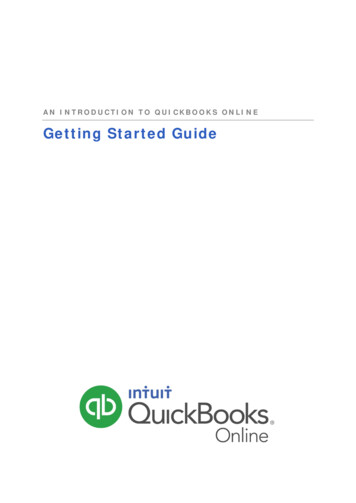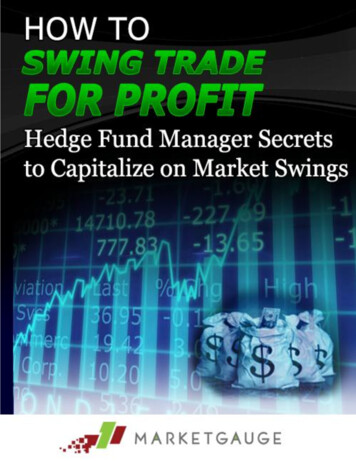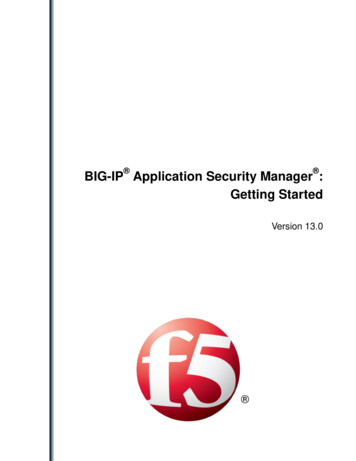Transcription
Getting Started withSwitchboard ProSeko Global Logistics, Itasca, IL 2017 8x8 - Confidential & Proprietary1
What does Switchboard Pro do for you? Handle multiple calls with an easy-to-use interface Transfer calls to users or Auto Attendant through your browser Track colleagues’ status Corporate Directory with real-time status icons Visual Voicemail 2017 8x8 - Confidential & Proprietary2
Switchboard Pro 2017 8x8 - Confidential & Proprietary3
Login InformationStandard Login or Single Sign On1. Navigate to login.8x8.com2. Enter your credentials and click Login3. If using Single Sign on click the optionand enter your standard work usercredentials4. Select Switchboard to launch theapplication 2017 8x8 - Confidential & Proprietary4
Switchboard Pro Interface1. Call Panel Window 2017 8x8 - Confidential & Proprietary2. Contact Directory Window5
Switchboard Pro Overview Navigate via four icons along window: Agent Status Voicemail Dial Pad Settings 2017 8x8 - Confidential & Proprietary6
Accepting Calls Incoming calls are displayedin your Call Panel Accept the call via VirtualOffice, or your desk phone, orforward the caller to the AutoAttendant Manage call controls inSwitchboard ProParkHoldTransfer 2017 8x8 - Confidential & Proprietary7
Place Call on Hold Press the pause icon to putthe caller on Hold Retrieve the call, end thecall, or transfer to anotheruser 2017 8x8 - Confidential & Proprietary8
Transfer Call to Colleagues1. Place the current call on hold2. Select the extension who willreceive the transfer3. In the Contact Details, click theTransfer button to transfer thecall 2017 8x8 - Confidential & Proprietary9
Transfer Calls Outside your Office1. From a live call, click Transfer icon2. Enter a phone number in the CallTransfer box and click the bluearrow to complete the transferTipIf multiple calls are On Hold, thetransfer button is visible on all calls onhold. Transfer the On Hold calldirectly below the On The Phone call.You can transfer any call with a visibletransfer button to the extension towhich you are speaking. 2017 8x8 - Confidential & Proprietary10
Park a CallTo park a call for a colleague: From a user’s Contact Details,select Park Call Extension 2017 8x8 - Confidential & ProprietaryTo park a call publicly so anyone mayretrieve it: From the Call Window, select thePark icon and select Public11
Further Resources 2017 8x8 - Confidential & Proprietary12
Tips & TroubleshootingAutomatic Log OutSwitchboard Pro is a single userlicense, allowing one concurrentsession login at a time.If you share login credentials withother users, you will be automaticallylogged out of your session whensomeone else logs in.On the plus side, this also means thatyou can login to your SwitchboardPro account from any computer atany time.If your organization requires multipleconcurrent sessions of SwitchboardPro, please ask your administratorabout getting one license for eachconcurrent session required. 2017 8x8 - Confidential & ProprietaryAccidental Log Out OnMouse ClickLeft mouse click opens theExtension Menu.Right mouse click opens browseroptions.Selecting Right Click NavigateAway will log out of SwitchboardPro.Unable to Log In1. Resend password from the loginpage2. Click the Login Help link andfollow the prompts to reset yourpassword3. Login with the new passwordTo re-open Switchboard Pro: Log back in, or Click the browser back button,or Find the URL link in Historyor Bookmarks to return toSwitchboard Pro login screen13
Select Resources Switchboard Pro – Quick User Guide Desk Phones – Quick User Guides Virtual Office Desktop – Quick User Guide Academy – Free Online TrainingWhat to do next Watch for 8x8 Welcome email with Virtual Office login & links Login to Virtual Office and open Switchboard ProOR Login to Switchboard Pro via the login.8x8.com page, and use withyour desk phone 2017 8x8 - Confidential & Proprietary14
Connect with 8x8For tips, updates and the latest com/company/8x8youtube.com/8x8Inc 2017 8x8 - Confidential & Proprietary15
Watch for 8x8 Welcome email with Virtual Office login & links Login to Virtual Office and open Switchboard Pro OR Login to Switchboa