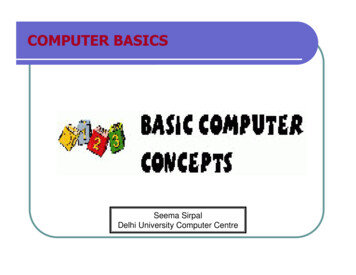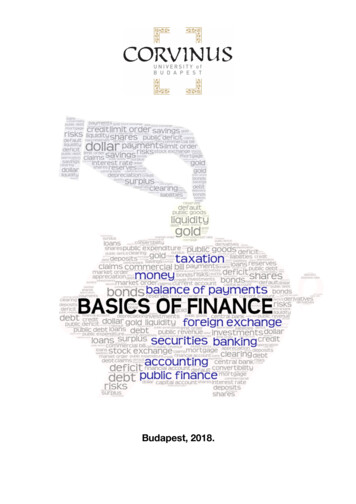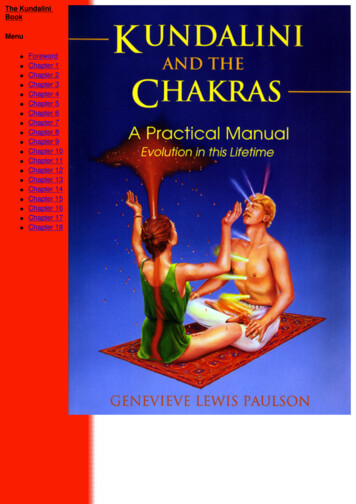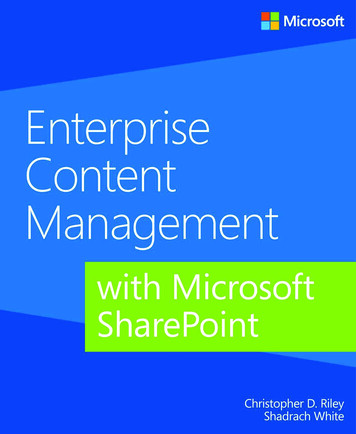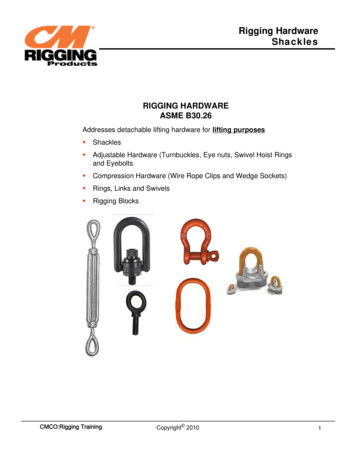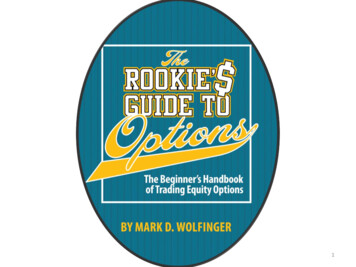Transcription
Chapter 3ComputerHardwareTopics you will explore include:nnnComputer Systemsn Supercomputern Mainframen PersonalComputer PlatformsHardware Componentsn System UnitnnnnCPUPrimary MemoryExpansion PortsPeripheral Devicesn Secondary Storage OptionsnnnMagneticSolid StateOpticalInput DevicesOutput DevicesNetworksLANWANInternetnnnnnn3988394 CH03 Savage.indd 3911/26/12 10:13:21 AM
40Chapter 3Computer HardwareComputer technology has transformed our lives for over 50 years. First introduced toalleviate the tedious work of calculating long data tables for the military, we now findcomputers recording and processing every aspect of our daily activity. The moderncomputer is no longer just a numeric calculator; it is a multimedia device that displaysimages, sound, and video through operating systems and applications that give the userunprecedented control over information. Visionaries such as Alan Turing and VannevarBush articulated the direction for such computers, but it was the development of microelectronics that brought multimedia to our desktops. Powerful computing devices makemultimedia applications possible. They capture and convert input from various analogsources, process and store the digital data, and output in ways that empower users tocreate, distribute, search, and share information as never before. Hardware powers thedevelopment and delivery of multimedia.In this chapter you will explore the basic components of a computer system including the peripheral devices used for developing multimedia applications. Developers areconcerned about the performance features of not only the processor, but also all input,storage, and output devices. After completing this chapter you should understand:nnnnnnComponents of a computer systemTypes of computer systemsFunctions and components of the central processing unit (CPU)Functions of the system board and hardware interfacePeripheral devices and performance criteria for:n Secondary storagen Inputn OutputNetwork fundamentals3.1 Computer SystemsA computer system is an integrated set of hardware and software designed to processdata and produce a meaningful result. Every computer performs the basic functionsof input, processing, storage, output, and transmission of data. Instructions and data areentered, processed into results that are stored for later use, and output in a useful format. Computers are connected to a larger network system for transmission of data andinformation.Computer hardware is organized according to these basic functions. The system unitfocuses on processing, whereas a variety of peripheral devices facilitate input, output,storage, and communication.Types of Computer SystemsComputers are often identified by their size and power. Common categories of computersystems include supercomputers, mainframes, and microcomputers. Size traditionallyrefers to the computer’s physical mass, whereas power refers to the computer’s speedand the complexity of calculations it can carry out. Originally, mainframe computers88394 CH03 Savage.indd 4011/26/12 10:13:22 AM
3.1 Computer Systems41were physically much larger than desktop microcomputers. Size is now less significant,because microelectronics can package very powerful systems in very small spaces.Supercomputers are the most advanced, powerful, andexpensive computers of the day. They are characterized as havSupercomputer speed and power can beachieved by uniting individual CPUs throughing the fastest processing speeds and performing the mosta network of distributed computers. Thecomplex calculations. Today those speeds can reach quadrillionsBerkeley Open Infrastructure for Networkof calculations per second; tomorrow they will be even faster.Computing (BOINC) sponsors open sourcesoftware for volunteer computing and gridSupercomputers are unlocking many mysteries of our universe.computing to tackle complex research projThey are widely used in scientific research, artificial intelligence,ects. In 2012, BOINC reported sharing overdefense systems, and industrial design. More recently, they have400,000 computers that delivered 6.438PetaFLOPS of computing power. See http://been applied to multimedia development. For instance, in theboinc.berkeley.edu/.film industry, supercomputers are used to carry out the renderingoperations that transform digital animations into magical threedimensional worlds.A mainframe computer is an advanced multiuser machine typically used to managethe databases, financial transactions, and communications of large organizations such asbanks, hospitals, retail stores, insurance companies, and government offices. While theseapplications don’t require the computational complexity of supercomputers, mainframes are still very powerful: they can process billions of instructions per second, support hundreds of users, and store terabytes (trillions of bytes) of data. Supercomputersand mainframes are very expensive and require a support staff to maintain daily operations. These computer systems are vital to the performance ofmany daily tasks but it was the personal computer that transformedthe way most of us think and work.A personal computer (PC) is a system that uses a microprocessor to provide computing to a single user. Personal computers havemany different names and configurations including microcomputer, laptop, desktop, and tablet (Figure 3.1). The first personalcomputers were developed in 1975 by computing enthusiasts whowanted their own computer rather than share a large centralizedmainframe. Their efforts were energized in 1971 when Intel introduced the microprocessor. A microprocessor is a single siliconchip that contains all the elements of a central processing unit(CPU). This miniature CPU was not as powerful as a mainframe, butit was much smaller and cheaper. It was perfect for a single userFigure 3.1 Common microcomputerwho wanted computing capability on the desktop.systems.Altair, the first microcomputer, appeared in 1975 and launchedthe microcomputer revolution. In 1977, Commodore Pet and Apple II followed. TheIBM PC appeared in 1981. IBM used the Intel microprocessor to build office computersfor word processing, spreadsheets, and databases. These applications focused on textbased data to improve business productivity.On January 24, 1984, Apple introduced a different type of microcomputer, whichrelied on images and sound to interact with the user. Steve Jobs and Stephen Wozniakcaptured the visions of Bush, Engelbart, and Kay when they delivered the first commercial multimedia computer. The Macintosh used an operating system with a graphical88394 CH03 Savage.indd 4111/26/12 10:13:22 AM
42Chapter 3Computer Hardwareinterface that resembled a standard desktop complete with folders and a trash can. Itrelied on a mouse to manipulate data and programs. It included sound capabilities anddramatically introduced itself at the January 1984 debut. From that day on, advances inhardware technology supported the development of multimedia computing. Today’smicrocomputer is in every way a multimedia machine.3.2 Computer PlatformsComputers have fundamental differences based on the hardware components, such asprocessors, and the operating systems that they use. An operating system is the softwarethat manages the computer’s resources and executes application programs. The combination of hardware and operating system is often called the computer platform.Microcomputer PlatformsThe two most common microcomputer platforms are Macintosh and Windows-based PCs.The Macintosh platform utilizes hardware developed by Apple. Apple defines the hardware specifications and develops the operating system to control the hardware. Applecurrently manufacturers multimedia computers in several configurations: MacBook (enduser laptop), iMac (end user desktop), and Mac Pro (developer system).The most popular personal computer today is a Windows/PC platform. These microcomputers utilizethe Windows operating system developed by Microsoft. Many companies, such as Dell,Gateway, HP, and Sony, build Windows/PC computers. You might even build one yourself,as the hardware components are readily available from a variety of manufacturers.Understanding the distinctions between computer platforms is important for multimedia development. Developers who plan to reach a wide market are concerned aboutcross-platform compatibility, the ability of an application to run on different hardwareand operating systems. For example, images that are saved in a color palette and fileformat optimized for the Windows/PC platform may appear distorted on a Macintoshcomputer. Font technologies and typeface families also vary between the two platforms.Advances are underway to standardize digital media formats so they can be utilized onboth platforms. Adobe Acrobat, now in widespread use, provides one successful crossplatform format for text and images. The World Wide Web is a major catalyst for definingdata formats so that they can be viewed on any computer through network connectionsand a browser.Mobile Computing PlatformsMobile computing platforms are the result of the continuing miniaturization ofcomputers and the merger of computing and telephone technologies. Mobile computing devices include lighter personal computers, special purpose e-readers, and tabletcomputers, as well as smartphones networked through Wi-Fi or 3G/4G technologies.Applications designed for traditional Mac and Windows platforms must now takeinto consideration mobile devices based around the Google Android OS, Apple iOS,Blackberry OS, and a wide array of proprietary systems, many built around the Linuxoperating system. The proliferation of mobile computing devices has dramaticallyincreased opportunities for multimedia developers while also posing the challenge ofcreating applications that meet the requirements of a variety of mobile platforms.88394 CH03 Savage.indd 4211/26/12 10:13:22 AM
3.3 Computer Hardware Basics43Figure 3.2 System unit.3.3 Computer Hardware BasicsComputer hardware is divided into two main categories: the system unit and peripherals.The system unit contains the electronic components used to process and temporarilystore data and instructions (Figure 3.2). These components include the central processing unit, primary memory, and the system board. Peripheral devices are hardware usedfor input, auxiliary storage, display, and communication. These are attached to the system unit through a hardware interface that carries digital data to and from main memoryand processors.System UnitCentral Processing Unit The most important component of any electronic computeris the central processing unit. A CPU is a complex integration of millions of transistorsthat execute program instructions and manipulate data. The Intel 10-Core Xeon housesover 2.6 billion transistors within a tiny 2-inch chip. This ability tostore a CPU on a single silicon chip ushered in the age of personalThe System Unit and the Boxcomputers.Many refer to the rectangular box of thecomputer as the system unit. In fact, thatThe CPU has three essential sets of transistors that work“box” can contain several peripheral devicestogether in processing digital data: a control unit, an arithmeticsuch as hard drives, optical drives, andlogic unit, and registers. The control unit directs the flow of dataeven the monitor. As computer sizes shrink,manufacturers combine peripherals with theand instructions within the processor and electronic memory. Thesystem unit in a single container.arithmetic logic unit (ALU) contains programmed transistors88394 CH03 Savage.indd 4311/26/12 10:13:22 AM
44Chapter 3Computer Hardwarethat perform mathematical and logical calculations on the data. The registers are specialtransistors that store data and instructions as they are being manipulated by the controlunit and ALU. New microprocessors also have additional high-speed memory calledcache, on the chip to store frequently used data and instructions.Processing data and instructions are managed in a machine cycle.The machine cycle includes four steps that a processor carries outRandom Access Memoryfor each instruction: fetch, decode, execute, and store (Figure 3.3).The control unit fetches data and instructions from a part of the computer’s memory called RAM (random access memory). It transportsLevel 2 Cachethe digital bits through an electronic bus, stores the instruction inregisters, and decodes the instruction for the arithmetic logic unit.Store inFetch fromLevel 1 CacheRAMRAMThe ALU executes the instruction and returns the result to an accumulator register and storage register. When one machine-level instrucExecuteDecodeRegisterstion is completed, a second one is sent through the cycle. Eventuallythere is an instruction to store the results and the control unit movesdata from its temporary storage register to a specific address in RAM.ALUControl UnitVarious performance features of the CPU determine the efficiency ofCPUthis basic machine cycle. These include clock speed, word size, busFigure 3.3 Sequential processingwidth, and techniques such as pipelining, RISC processing, multiprosteps.cessing, and multicore technology.Clock Speed An internal system clock synchronizes the machine cycle. On each clocktick, the CPU executes another instruction. Clock speed is the rate at which the CPUcarries out its basic instructions. Computers execute instructions very rapidly, at speedsmeasured in hertz. One hertz is one cycle per second. Microcomputer clock speed is measured in megahertz (MHz, millions of cycles/second) or gigahertz (GHz, billions of cycles/second). Newer chip set designs combined with faster electronic storage are making itdifficult to rate CPU performance solely on clock speed (Table 3.1). Increasing internalclock speed is just one method of improving the performance of a CPU. Other performance features must also be optimized to take full advantage of the processor’s power.Word Size One important factor that contributes to CPU power is the amount of data orinstructions that are moved through a processor in one machine cycle. Word size refersto the group of bits that a processor can manipulate as a unit in one machine cycle. A64-bit processor can manipulate 64 bits (or 8 bytes) of data at one time, clearly an advantage over a 32-bit (4 bytes) processor.Table 3.1 Sample Processor Ratings88394 CH03 Savage.indd 44MicroprocessorTransistorsClock SpeedWord SizeIntel Pentium IV42 million2.4 GHz32 bitAMD Athlon64105.9 million2.2 GHz32 bitAMD K10758 million1.6 GHz64 bitIntel i7 Quad731 million2.93 GHz64 bitIntel Atom Z54047 million1.86 GHz64 bitIntel i7 Six Core2.2 billion3.9 GHz64 bit11/26/12 10:13:23 AM
3.3 Computer Hardware Basics45Bus Width Another performance factor is the width of the system bus between theprocessor and memory. A bus is an electronic path for the flow of data. The system busis an electronic pathway between the CPU, memory, and other system components. Theprocessor has two bus connections to memory: the data bus and the address bus. Thedata bus is the set of pathways that carries the actual data between memory and theCPU. A 64-bit data bus can move 8 bytes of data to the processor in the same machinecycle. The data bus width should be matched to the word size of the CPU for optimumperformance.The address bus is the electronic pathway that carries information about the memorylocations of data. The width of the address bus determines how much potential memorya processor can recognize. Larger address buses mean the processor can address morememory. Processors that use a 64-bit address bus can access a potential of 16 GB ofmemory (264). The processor’s ability to access a large address space is important formultimedia applications. Digital video, sound, and images produce large data files.Larger address buses support faster multimedia processing by allowing these files to bemoved from hard drives, CD-ROMs, DVDs, and other peripheral storage devices to thecomputer’s electronic memory where they can be processed and displayed faster.Pipelining Microprocessor manufacturers such as Intel, Motorola, and IBM utilize additional techniques to maximize the CPU’s speed. Pipelining increases CPU efficiencyby reading an instruction, starting processing, and reading another instruction beforefinishing the previous one. Using pipelining, different steps of the machine cycle can becarried out on several instructions simultaneously (Figure 3.4). This reduces CPU idle timeand increases the speed at which instructions can be executed.RISC Processing RISC (reduced instruction set computer) chips also increase overallspeed of the CPU. RISC chips eliminate complex embedded microcode instructions andMachine Cycle (without pipelining)FetchDecodeExecuteStoreFetchInstruction 1DecodeExecuteStoreInstruction 2Machine Cycle (with pipelining)Instruction 1FetchDecodeExecuteStoreInstruction 2FetchDecodeExecuteStoreInstruction 3FetchDecodeExecuteStoreInstruction 4FetchDecodeExecuteStoreFigure 3.4 Modern processors support pipelining to increase the performance of the processor.In pipelining, instructions are sent to the processor in stages.88394 CH03 Savage.indd 4511/26/12 10:13:23 AM
46Chapter 3Computer Hardwarereplace them with a simpler set of instructions for executing the most common commands used by the processor. These common commands are combined to carry out theless frequent, more complex processing tasks. This results in faster overall processingof routine operations. RISC technology is found in many microprocessors and is rapidlyexpanding to mobile phone processors.Multiprocessing Multiprocessing can also improve system performance. Multi processing is a combination of multiple processors on the system board that executeinstructions simultaneously. There are several approaches to multiprocessing. Computersmay have a CPU and math coprocessor or graphics coprocessorworking together to increase the overall performance of a system.Microcode is a programming techniquefor implementing the instruction set of aThe Apple G5 computer has dual processors that speed CPUprocessor. An instruction set is the set ofoperations using 64-bit chips, reaching processing power compainstructions that a processor can carry out.rable to a supercomputer. Multimedia development may alsoemploy parallel processing, a technique of linking multiple processors to operate at the same time on a single task. Parallel processing is often used tospeed the final stage of 3-D animation, known as rendering. Dreamworks employed a“render farm” of over 1000 HP ProLiant DL145 servers to render the daily versions of itsanimated films Shrek 2 and Madagascar.Multicore Technology Multicore processors are an increasingly popular approach tomultiprocessing in personal computers. A processor core is a CPU’s “computationalengine,” that is, those components that directly execute instructions. Older processorswere single core. The CPU was built around a single computational engine that fetchedand executed each command in the pipeline as fast as it could. To improve processingcapacity, engineers increased clock speeds and made other improvements that addedtransistors to the CPU. However, the extra electronics increased the heat on the chipand did not achieve the performance gains necessary for current computing demands.Manufacturers looked for a different strategy to increase processing speeds while reducing heat and improving energy efficiency. The result was the multicore architecture.Multicore technology combines two or more processor cores and cache memory ona single integrated circuit. A dual-core processor has two execution cores and two L2memory caches. These two “cores” work together simultaneously to carry out differenttasks. More cores can be added to further improve computer response time for increasingly complex operations. To achieve these computing gains however, the operatingsystem and applications must be adjusted to take advantage of the multiple cores usinga technique called multithreading, or passing tasks simultaneously to different cores toexecute.Multicore processors can significantly improve performance in multitasking workenvironments where one processor core can address one task while a second task iscompleted by another core. For example, one core might be directed to writing a DVDand a second one to editing images in Photoshop. A multicore processor would executeboth tasks faster because each core could address a separate task. This can speed theprocess of multimedia development. The technology also has benefits for multimediaplayback, particularly for graphics-intensive applications. Multicore processors are used88394 CH03 Savage.indd 4611/26/12 10:13:23 AM
3.3 Computer Hardware Basics47in many video gaming consoles where they speed real-time rendering of complex graphics and player interactions.The fetch/execute cycle of the CPU is optimized by a variety of techniques to increasespeed and deal with more complex data types. By increasing clock speed, word size, andthe system bus, the control unit and ALU can process data faster. New developments inpipelining, multiprocessing, and multicore chips are producing faster processors thatcan handle increasingly complex commands for manipulating multimedia data.Research continues to improve the speed and performance of the CPU. Moore’s Lawsuggests that manufacturers can double the speed of a processor every 18 months.Future computers may use nanotechnology to achieve smaller andfaster processors. Reliance on electronics may be replaced with optiNanotechnology: Manufactured objectsare designed and built by the specificacal circuitry to increase the speed of processing to “light speed.”tion and placement of individual atomsWhatever the technique, we can expect new computer processors toor molecules.continue to show improvements in performance.Primary Memory Modern computers operate with electricity. The CPU processes electrically and uses basic instructions wired in the ALU’s electronics. Therefore, data andinstructions directly manipulated by the CPU must also be stored electronically. Primarymemory is electronic storage that is directly addressed by the CPU.There are several forms of primary memory on a computer system. Random accessmemory (RAM) consists of addressable storage areas for data and instructions in electronic format. This storage is volatile. Once electricity is powered off, the contents arelost. While not suitable for long-term storage, RAM provides the fast, electronic access todata and instructions required for processing by the CPU.The amount of RAM storage is an important performance feature of computer systems. RAM is measured in units of megabytes (MB) or gigabytes (GB). Personal computersused to develop and play complex multimedia should have as much installed RAM aspossible. Large RAM capacities are necessary to store the operating system, applicationsoftware, and data for multimedia processing. Modern multimedia operating systemsuse large amounts of electronic storage. Current operating systems from Apple andMicrosoft recommend 2 GB of RAM. The application software to develop media alsohas large memory requirements. Developers like to keep more than one program openin memory. This practice of multitasking (running more than one program simultaneously) consumes large amounts of RAM. In addition, multimedia data files are often verylarge. Sound and video files, for example, can easily require 500 MB or more of electronicstorage. Larger capacities of RAM storage mean more data and applications can be openand readily accessed by the CPU. This translates to greater efficiency in the developmentand delivery of multimedia applications.A second form of primary memory is read-only memory (ROM). ROM is a specialform of nonvolatile electronic storage that contains frequently used instructions for theCPU. These commands are hardwired or embedded in the chip by the manufacturer;they can be read, but not changed. The instructions perform essential system checksand load the operating system from disk storage into RAM. ROM is activated when thepower is on. The embedded instructions do not disappear when the power is off, unlikeRAM storage.88394 CH03 Savage.indd 4711/26/12 10:13:24 AM
48Chapter 3Computer HardwareA third form of electronic memory is called cache storage. This high-speed electronicstorage optimizes microprocessor speed by storing frequently used data and instructions close to the processor. This reduces the time it takes to locate and transport datafrom RAM. Primary cache (Level 1) is on the actual CPU chip. Level 2 cache is positionedbetween the CPU and RAM. It has higher capacity than primary cache on the CPU, butless capacity than RAM. Neither Level 1 nor Level 2 cache storage adds to the overalltotal of available RAM. However, cache is an important feature that improves processorperformance.System Board The system board (also called the motherboard) is the main circuitboard, or the electrical foundation of the computer. In addition to CPU, RAM, and ROMchips, the system board contains the following:nnnnnExpansion slots to add memory and hardware devicesSpecial purpose chips that convert analog signals to digital formatVideo card to control the display monitorPower supplyI/O interface ports to capture and send data to peripheral devicesMultimedia computers are equipped with many built-in devices, but often a developermay want additional hard drives, a DVD burner, or a second video board, for example.Many computers have expansion slots to add these hardware components; others havelimited or no expansion capability at all. An alternative to adding devices directly on thesystem board is to plug external devices into an interface port.Hardware Interface A hardware interface is a point of union between the system unitand a peripheral device. Data flows through the interface between the system board andperipheral devices in a serial or parallel path. Serial data transmission is a single streamof bits. One wire sends the bits and another wire returns the bits. This method is generally used for devices that don’t transfer large volumes of data, such as a keyboard, mouse,or modem. Parallel data transmission is a series of bits transferred simultaneously. Eachbit has its own wire in a parallel path. Parallel connections may move 8 or more bits ofdata at once, thus increasing the amount of data transferred in a given amount of time.Interface ports are connections to add peripheral devices to the system board (Figure3.5). They are generally located behind the system unit cabinet or on the sides of portable computers. Current microcomputers are equipped with USB (Universal Serial Bus),FireWire (IEEE 1394), audio, video, and Ethernet ports.MagsafePowerPortEthernetPortFireWirePort ThunderboltPort2 USBPortsSDCard SlotAudio InAudio OutFigure 3.5 Interface ports for MacBook Pro.88394 CH03 Savage.indd 4811/26/12 10:13:24 AM
493.3 Computer Hardware BasicsUniversal Serial Bus (USB) is an input/output bus to transfer data at higher speedsthan older serial and parallel interfaces. USB has several advantages over previous bussystems. First, it is a widely supported standard. This simplifies purchasing externaldevices. A USB device can plug into any USB port, whether on an Apple or PC. Second, aUSB cabling system creates its own independent bus where up to 127 devices can bedaisy-chained together and share a single port on the microcomputer. Third, USB devicesare “hot swappable.” A USB device can be disconnected and another device swapped(plugged) into the system without restarting the computer. Fourth, USB devices can bepowered through the interface port rather than a separate power supply. This greatlyreduces the number of power adapters (or “wall-warts” as they’ve been called) that clogup power strips. Finally, USB has faster data transfer. USB transmits data at speeds of 12Mbps (megabits per second) compared to the RS-232C speeds of 115.2 Kbps (kilobits persecond). USB devices such as printers, scanners, zip drives, and keyboards benefit fromfaster transmission rates. The USB 2.0 standard introduced even faster transmission rates(480 Mbps) for devices that require higher rates of transmission such as MP3 players,removable hard drives, and DVDs.IEEE 1394 (named FireWire by Apple) is a high-speedserial interface standard with data-transfer rates of 400Mbps over cables up to 4.5 meters in length. It has its ownbus system that can daisy chain up to 63 devices. LikeUSB, FireWire devices are hot swappable and power forthese devices is drawn from the FireWire port. These portsare most often found on digital video cameras or largecapacity external hard drives. A further development ofthe standard, FireWire 800, has twice the transfer speedand can maintain it across 100-meter cables. This opensefficient cabling possibilities to capture digital video and/or audio from cameras placed significant distances fromthe computer (Figure 3.6).Figure 3.6 USB, FireWire, and ThunderboltAs the processing speed of CPUs increases, computercables.manufacturers continue to seek ways to increase the interface speeds between the user and the system board. USB 3.0 and Thunderbolt are thenewest interfaces for connecting peripheral devices to the system board.Code named SuperSpeed USB, the USB 3.0 standard offers faster transfer speeds thanits predecessors. USB 3.0 can deliver up to 4.8 Gbps and remain backward compatibleto the USB 2.0 standard. High-bandwidth devices such as camcorders, webcams, andBlu-ray burners, for example, will experience better performance using the USB 3.0interface.Thunderbolt was developed by Intel and introduced to the market by Apple. It offersthree main advantages over other interfaces. First, Thunderbolt combines the transferof both computer data, from devices such as hard drives, and display data for additionalmonitors or projectors. This simplifies the interface by eliminating the need for a separate vid
tions. These computer systems are vital to the performance of many daily tasks but it was the personal computer that transformed the way most of us think and work. A personal computer (PC) is a system that uses a microproces-sor to pr