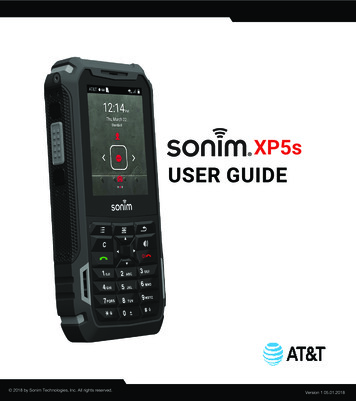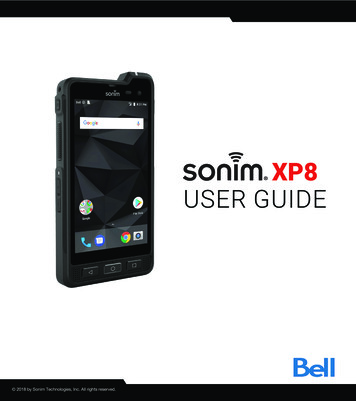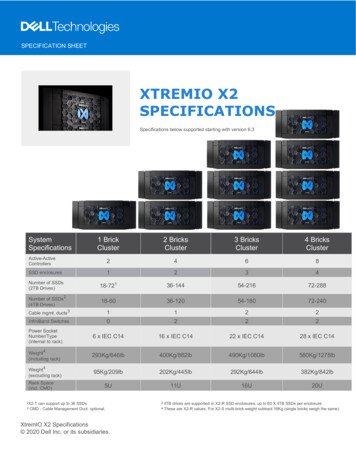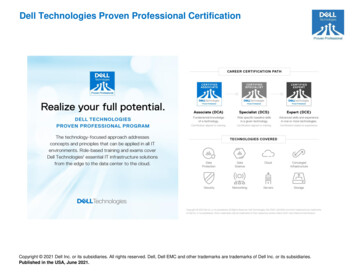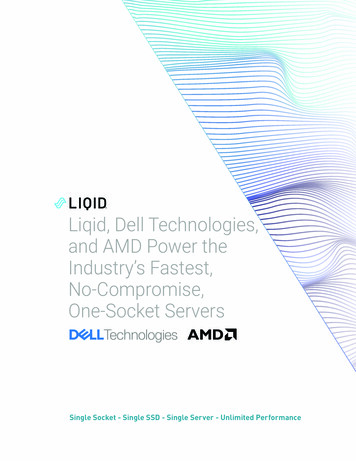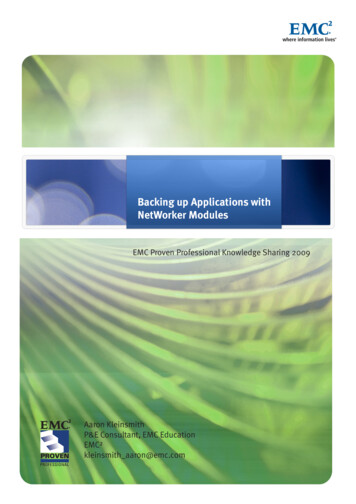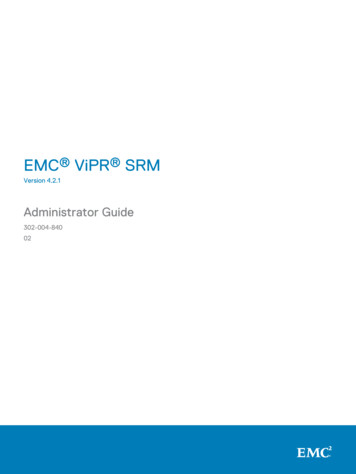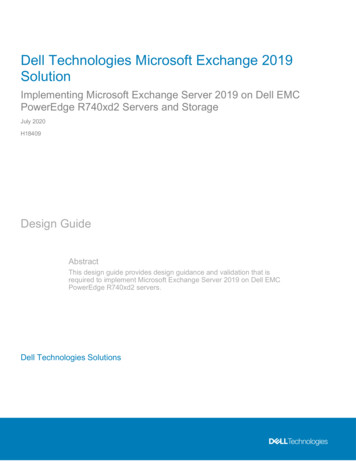Transcription
VBLOCK SIZINGPoorna Chandra Prashanth CSenior Systems Engineer AnalystDell EMCPoorna.prashanth@Dell.com
Table of ContentsIntended Audience . 3Introduction . 3Objective . 4VBlock System Building Blocks . 4VBlock System Compute . 6Compute Sizing . 7Data Gathering for Compute . 7Data Consolidation and Analysis for Compute . 7CPU and RAM Requirement calculations . 8VBlock System Network . 9Storage Sizing for VBlock . 11Data Gathering . 12Data Consolidation and Analysis . 13Capacity Sizing. 14VNX/VMAX sizing . 14XtremIO Sizing . 15VSphere Design considerations . 16Compute Virtualization . 17Network Virtualization . 17Storage Virtualization . 18References . 19Disclaimer: The views, processes or methodologies published in this article are those of the authors.They do not necessarily reflect Dell EMC’s views, processes or methodologies.Dell, EMC and other trademarks are trademarks of Dell Inc. or its subsidiaries.2016 EMC Proven Professional Knowledge Sharing2
Intended AudienceThis document is targeted toward those who want a preliminary understanding of hardware sizing forVBlock.IntroductionData is growing rapidly and companies spend an enormous amount of money on Data CenterInfrastructure to support it. There are specific components to process, transfer, and store data in thedata center. These components are at different layers which need to be provisioned, monitored, andmanaged separately. In traditional data centers, a set of resources are devoted to specific computingtechnology or applications and these support a specific set of workloads and cannot be reconfigured tosupport varying usage loads.Converged Infrastructure (CI) is a method to centralize IT resources to consolidate existing systems forincreased resource utilization, ease of management, and lower costs significantly. ConvergedInfrastructure achieves these by pooling compute, storage, and networking resources into singlepackage that can be shared by various applications and can be provisioned, monitored, and managed ina collective manner.VBlock , one of today’s most advanced Converged Infrastructure systems, integrates best-in-classcompute, network, and storage technologies from industry leaders Cisco, EMC, and VMware. Itsimplifies all aspects of IT enabling organizations to achieve better business outcome faster.These Integrated stacks are mainly aimed at organizations that want preconfigured and pretestedsystems for highly virtualized environments.2016 EMC Proven Professional Knowledge Sharing3
ObjectiveSizing compute, storage, and network resources for a VBlock can be a complex task as VBlock isintegrated with multiple vendors at different layers. There are no easy answers. Right Sizing providesmore flexibility and the ability to deliver better customer service to the hosted multiple applications andto meet defined service level agreements (SLA).This paper provides a high-level overview of the basic steps in sizing the hardware for the VBlockinfrastructure with best practices for all three layers in VBlock; Compute, Network, and Storage.Using internal tools or manual calculations of our findings to size primary components of VBlock at allthree layers by considering best practices and use cases will help us determine the right components forVBlock.Sizing results would help Presales and Sales position VBlock proposals better against competingvendors. The results can also play as a use case which captures a customer’s environment with specificrequests and growth and serve as a road map for a customer’s future investmentsVBlock System Building BlocksVBlock system has prebuilt components that are racked, stacked, and cabled together to create a singleshippable appliance.Integrated Building Block Platform Cisco UCS Blade and Rack Servers: ComputeCisco Nexus and MDS switches: NetworkEMC VNX and VMAX arrays: StorageVMware vSphere hypervisor: Server Virtualization2016 EMC Proven Professional Knowledge Sharing4
For each of these layers, physical and logical components need to be sized to meet customerrequirement (Workload, Bandwidth, and Storage) by considering best practices and overhead whileprovisioning compute, network, and storage resources.In this document, compute, network and storage is sized separately to identify the right hardware. Theconsolidated hardware across all 3 layers should determine the VBlock system for immediate and longerterm requirements.We will strive to understand elements and variables at the customer site that decide logical and physicalhardware requirements in all three layers of VBlock.oooCompute Determining physical CPU and Memory requirements Determining vCPUs that can be assigned for each CPU or Core Determining VM’s required to meet customer requirementNetwork Bandwidth analysis to determine required bandwidth estimatesfor VBlock environmentStorage Analysis of current environment to understand: Current running applications IO Bursts and Peak workload Capacity requirement Conclude on storage requirement estimates Decide type of storage in VBlock to meet customer requirement2016 EMC Proven Professional Knowledge Sharing5
VBlock System ComputeVBlock systems utilize the Cisco Unified Computing System (UCS) in the compute technology. Itscomponents provide all that is necessary to load and run applications and connect to other parts of theVBlock Systems. Compute components consist of Compute Servers, Server chassis, Fabric Extenders, andFabric Interconnects.There are two types of Cisco UCS servers used in the VBlock system models; Blade Servers and RackMounted Servers.Rack Mounted servers are used in the low-end VBlock 200 while Blade Servers are used in high-endVBlock models. VBlock chassis has eight blade slots which can consist of 8 half-width blades, 4 full-widthblades, or a combination of both.Fabric Extenders provide interconnect between blade server and Fabric Interconnect. Each chassisinclude two Fabric Extenders. Fabric Interconnects come in pairs for redundancy connecting VBlockcompute to other parts of the VBlock system.VBlock system compute consists of both CPU and Memory, depending on the workload and applicationit runs. We can determine the number of CPU, CPU speed, and Memory while compute sizing and thesevalues can be used to determine the type of server to be used in the VBlock system.2016 EMC Proven Professional Knowledge Sharing6
Compute SizingCompute sizing in VBlock systems plays a vital role in determining the type and number of servers to beused. It may be rack-mounted servers for VBlock 200 or Blade Servers for higher-end models. Thefundamental step in determining the key elements for VBlock compute is to understand the customerenvironment.The existing environment can be physical, virtual, or mixed. In this document we focus mainly onPhysical to Virtual (P to V) conversion. In virtual-to-virtual conversions we can use VMware CapacityPlanner to collect and analyze the data and the result can be used to calculate required computeelements for the VBlock system. This information can be used to decide server requirement for VBlock.Data Gathering for ComputeThe first step in the process is to gather baseline information on the key user groups that have beenidentified as good candidates for a VBlock environment. The purpose of this step is to understand theperformance characteristics of the target users’ workload—for instance: What applications do theyneed? Are the applications more CPU- or memory-intensive? Are there an excessive number of storageoperations? What processing ability is required to handle existing workload that is being generated bythe end users’ activities?The first step is to determine applications and number of servers targeted to move to the VBlock.Collect information and background data about existing servers identified to move to the VBlock. It isimportant to ask the right questions. Context questions can provide valuable insight. Understand howproblems in the current environment create gaps in service.Data can be collected through various methods,a) Customer Interactionb) Surveys and Questionnairesc) Site Visits and Tool-based discoveryData collection starts with an inventory of the physical systems and capturing data during peakprocessing period. The more granular the data, the better.Tools that we can use to collect server data can be:a) VMware Capacity Plannerb) Perfmon for Windowsc) IOSTAT or MPSTAT or VMSTAT for Linux/UnixData Consolidation and Analysis for ComputeThe next step is to consolidate and analyze collected data. This would give us the total number of CPU,CPU speed, and memory required for target VBlock Compute. Mitrend is one of the tools which wouldconsolidate and analyze the collected data and provide consolidated results.2016 EMC Proven Professional Knowledge Sharing7
Mitrend provides instruction for capturing data and takes captured data as an input. It providesinstructions to collect data across applications, servers, networks, and storage boxes, includinginstructions about collecting data from EMC and non-EMC products; i.e. Windows, UNIX, and ESXiServers.We need to record key metrics from the consolidated report. Metrics required in our exercise are: Number of CPU in each ServerCPU peak Utilization for each ServerNumber of Sockets per ServerProcesser type and speed for each serverMemory configured in each serverMemory peak utilizationCPU and RAM Requirement calculationsIt is important to configure the system with enough resources so that the system meets agreedexpectations. All VBlock System components have performance limits. As a rule of thumb, always sizewith a limit of no more than 70% utilization per component. Consider design for availability so systemdoes not degrade performance in the event of component failure. Record the number of CPU for every physical server and calculate the average CPURecord CPU peak Utilization for every physical server. Calculate the average CPU peak utilizationRecord memory configured for each server, the average memory configuredRecord memory peak utilization for each server, and the average memory peak utilizationCPUAverage CPU per physical (MHz) x Average CPU chore Count Average CPU per physical system1,000MHz x 4 4,000MHzAverage CPU per physical system x Average peak CPU utilization (percentage) Average peakCPU utilization (MHz)4,000MHz x 12% 480 MHzAverage peak CPU utilization (MHz) x Number of concurrent VM’s Total peak CPU utilization (MHz)480MHz x 50 24,000MHz(Number of virtual machines will be an input from customer)Consider 70% as thresholdTotal CPU required Average peak CPU utilization (MHz) (Average peak CPU utilization (MHz) 0.07)2016 EMC Proven Professional Knowledge Sharing8
MemoryAverage RAM per physical (MB) x Average Peak RAM utilization (percentage) Average peak RAMutilization (MB)2,000MB x 52% 1040MBAverage peak RAM utilization (MB) x Number of concurrent VM’s Total peak RAM utilization (MB)1040MB x 50 52,000MBConsider 70% as thresholdTotal RAM required Total peak RAM utilization (MB) (Total peak RAM utilization (MB)*0.07) Paging SizeNow that we have calculated Total CPU requirement and Total memory requirement, we would matchthe table below to determine the type and number of blades required for VBlock.Always add additional headroom as growth/memory reservations during these calculations. Recognizethere may be exceptions/specific requirements which may require additional resources.Understanding the type of Operating Systems and applications running in the existing environmentwould help us determine Core to vCPU ratio. The table below would provide insight on those lines.VBlock System NetworkThe network is a critical element of a VBlock system, providing connectivity within and outside ofVBlock. Inside, it provides communication between compute and storage devices and outside it providescommunication between VBlock and the site network. VBlock has both LAN and SAN; LAN carriesgeneral network and Internet traffic and SAN is dedicated to carry storage-related network traffic.2016 EMC Proven Professional Knowledge Sharing9
SANs use Fibre Channel network standards and on physical network layer they use Fibre ChannelProtocol (FCP). LANs are Ethernet networks which on physical network layer uses IP.VBlock System servers have no storage and their OS files are stored on storage devices. Instead ofseparate IP and SAN switches, VBlock systems can be built with Cisco Unified Switch. A unified switchcan perform tasks associated with both IP and Fibre Channel networks. However, a separate LAN andSAN switch would have more ports than a Unified switch. Hence, we have two options to consider forNetwork in VBlock Systems:a) Unified Switch orb) IP and SAN switchNexus 5548 will have up to 48 ports, which is 10 Gigabit Ethernet and FCoE switch offering up to 960Gbps throughput. Nexus 5596 will have up to 96 ports and can offer up to 1920 Gbps throughput.MDS -9148 is a Multilayer fabric switch which as an aggregated platform, can provide up to 760 Gbps ofbandwidth.Nexus 1000v is a virtual switch2016 EMC Proven Professional Knowledge Sharing10
Network design for VBlock would follow the same technical considerations as other infrastructurecomponents. Network connects to all devices in the network and hence, it should have enough ports tosupport the infrastructure. Network capacity is provisioned alone with compute capacity, thus, additionof compute or storage resources will not impact network negatively. However, intelligent distribution ofworkloads across network is vital to guarantee performance and support SLAs.Storage Sizing for VBlockStorage is vital element and plays significant role in VBlock system since servers in VBlock do not havestorage. All information including digital files and block data and Operating System-related files areserviced from Storage and hence, servers boot from block level storage from over SAN using FibreChannel Protocol or ISCSI Protocol.Both Unified and Block Level storage are used in VBlock systems. Storage products used in VBlocksystems are VNXe, VNX EMC Symmetrix and XtremIO .Storage should be sized to handle workload and capacity of the applications for the VBlock Systems.Workload and Capacity requirement decides the optimal storage system for a VBlock. Storage systemdecides the VBlock system model. Below table can be used to understand type of hardware usedcurrently across all 3 layers in a VBlock.Different types of media are used in storage, like magnetic and solid state drives. For magnetic drives,there is Fibre Channel, SATA, and Serial Attached SCSI drives. EMC storage uses both magnetic and2016 EMC Proven Professional Knowledge Sharing11
nonmagnetic drives and moves data across different tiers automatically using Fully Automated StorageTiering (FAST ) technology. FAST assess the frequency of data access and moves hot data to highperformance tiers and cold data to low performance tiers.It is very important to understand basics of drive and RAID-related technologies and terms beforegetting into Storage sizing.Drive types are used based workload and capacity requirement. 15K SAS/FC Drives can address approximately 150 IO/s10K SAS/FC Drives can address approximately 150 IO/s7.2K NLSAS Drives can address approximately 150 IO/sEFD Drives can address approximately 2500 IO/sRAID (Redundant Array of Independent Disks) is a data storage virtualization technology that combinesmultiple physical drives of the same type into single logical units to provide optimized capacity, betterperformance, and improved data protection. Different RAID types are selected based on workload andcapacity requirement preserences.Single host IO can be converted to multiple IO’s based on RAID type used. Most reads are addressedwith single IO operation. Random write overhead is different for different RAID types; this is called WritePenalty. Write Penalty differs for different RAID types.Data GatheringThe first step is to determine the number of applications, servers, and storage targeted to move to theVBlock.Collect information and background data about existing storage. It is important to ask right questions.Context questions can provide valuable insight. Understand if there are any performance issues inexisting storage.2016 EMC Proven Professional Knowledge Sharing12
Data can be collected through: Customer InteractionTool-based discoveryBelow are some of the tools used to collect storage data.Data Consolidation and AnalysisThe next step would be to consolidate and analyze collected data. Mitrend is one of the tools whichwould consolidate and analyze the collected data across different platforms and provide consolidatedresults. These results can be used to understand current configuration and performance of thehardware (Physical/Virtual).The table below gives an idea about required performance input files of different storage arrays whichcan be loaded onto Mitrend for consolidation and data analysis.Once the data is consolidated and analyzed, we need to record key metrics. Metrics to be recorded thatare required in our storage sizing exercise are: Peak WorkloadConfigured Capacity (usable)Read/Write %Read/Write IO SizeCache Hit%SkewSequential/Random2016 EMC Proven Professional Knowledge
Compute sizing in VBlock systems plays a vital role in determining the type and number of servers to be used. It may be rack-mounted servers for VBlock 200 or Blade Servers for higher-end models. The fundamental step in determining the key elements for VBlock compute is to