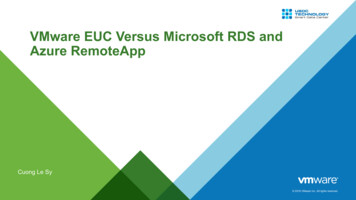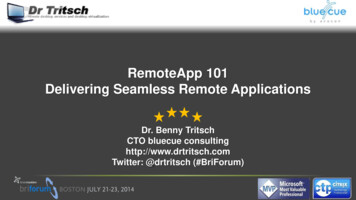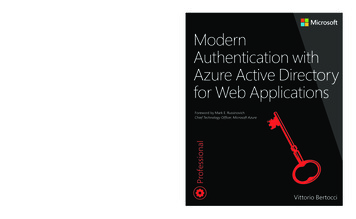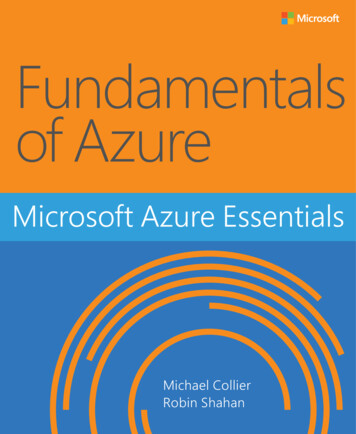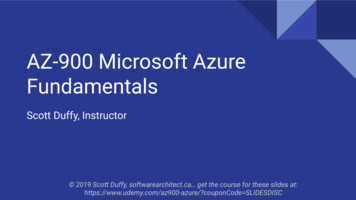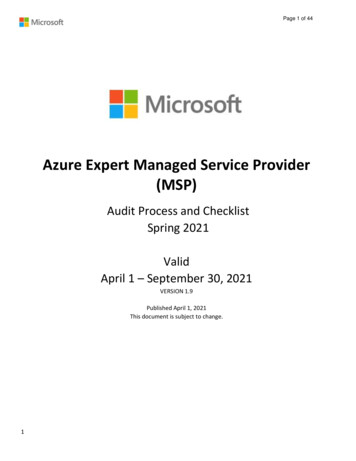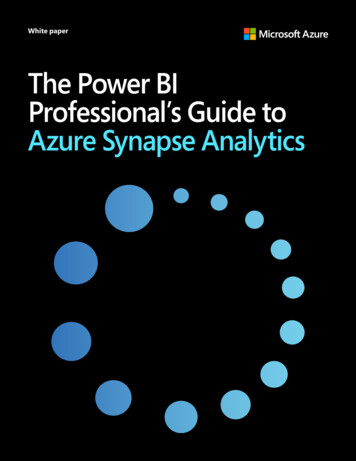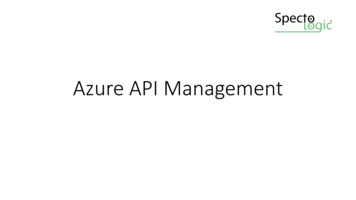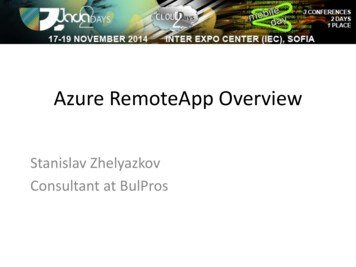
Transcription
Azure RemoteApp OverviewStanislav ZhelyazkovConsultant at BulPros
Today’s challenges Deliver applications to mobile platforms (BYOD) Respond to dynamic business requirements for IT: Seasonal/temporary workers Vendors New employees (mergers and acquisitions) Reduce infrastructure costs (move CAPEX to OPEX) Provide access to legacy applications Protect corporate resources and ensure compliance
Azure RemoteAppAzure RemoteAppcombines Windowsapplication experienceand powerful RDScapabilitieson Azure’s reliableplatform and helps IT tobring, scale, agility andglobal access tocorporate applications.
Introducing Azure RemoteAppPreviewUserRemoteapplicationsdelivered fromthe reliable AzureplatformAccess fromWindows, iOS,Mac OS X, andAndroid devicesDelivered viaMicrosoftRemoteDesktopProtocol andRemoteFXScale withoutlarge capitalexpenseFlexible hybridor clouddeploymentoptions
Two deployment choicesRemoteApp cloud deploymentImage available with Microsoft OfficeProfessional Plus 2013 preinstalledRapid provisioning: apps quickly availableAutomatic maintenance of platformimage: OS and apps always up-to-date,Microsoft antimalwareUser logon with Microsoft account orcorporate credentials federated with AzureActive DirectoryWindows Server2012 R2 nceRemoteApp hybrid deploymentFully customizable apps, OS, and settingsIT can manage template images and applyupdates via Azure PortalFull access to on-premises networkUser logon with corporate credentialsfederated with Azure Active DirectoryHigh fidelitywith RDPSecure,WAN-readyconnectivityClients forWindows, Mac,iOS, Android
Cloud deployment in detailElastic runtime RDPPersistent user data(50GB per user)UserPublished appsCustom template imageor prebuilt with OfficeRemoteApp deration(optional)WindowsServer ActiveDirectory
Demo:Cloud Deployment
Hybrid Deployment Core technology:Azure ActiveDirectory withDirSyncRemoteAppleverages AzureAD to control useraccess and enableSingle Sign-On Core technology:Azure VirtualNetworking withSite-to-Site VPNRemoteApp VirtualNetworks built onAzure toseamlessly accesson-premisesresources Core technology:Windows ServerActive Directoryon-premisesRemoteApphybrid sessionhosts aredomain-joinedand conform toon-premisespolicies
Hybrid deployment in detailElastic runtime RDPCorporateAppsUserPersistent userdata(50GB per user)Corporate appsDomainJoinedSubject to IT policyvia GP, SystemCenter, or otherenterprisemanagement toolsAzureVPNCustom template imageMaintained via AzurePortalRemoteApp ectoryDirSyncOn-premises network
Demo:Hybrid Deployment
Selecting a deploymentRemoteApp cloud deploymentRemoteApp hybrid deployment Image with Office 2013 ProPlus preinstalled Secure access to data or resources onpremises Identity flexibility Corporate Active Directory-basedidentity required Rapid provisioning Automatic maintenance, turn-key Integrating with back-endinfrastructure is not required Servers domain-joined and conformingto on-premises IT policy
Patching and Updates underIT controlLatest OS andapplicationupdates rolled outon an ongoingbasisAlways the latestversion ofMicrosoft OfficeProfessional PlusHybriddeployment OnlyOngoing updates:Update runningRDSH VMs withGP, WSUS, SC, andothermanagement toolsfrom on-premisesImage-basedupdates: Upload anew templateimage and apply itto a RemoteAppinstanceUpdates rolled outautomatically
FeaturesFeatureRemoteApp PreviewPrice (per user)Free previewWindow Server versionWindows Server 2012 R2Microsoft Office Professional Plus 2013 Bring your own applications Planned device/OS supportWindows 8.x, Windows 7, Windows RT,Windows Phone 8.1, iOS, Android, Mac OS XMicrosoft account support Active Directory, virtual network (optional) Storage (per user)50 GBRegionsU.S. East, U.S. West, Europe North, Europe West,Asia Pacific East, Asia Pacific Southeast
Innovating using your feedback Multiple release updates for Remote Desktop clients Multiple iterations on Azure RemoteApp template imageAvailable Now: Clients connecting exclusively over https (standard port 443) Custom template image for Cloud deploymentComing Soon: Create template images within Azure IaaS Deploy to existing Azure VNET
Resources Sign up for Azure RemoteApp Preview https://www.remoteapp.windowsazure.com/ RDS Team blog RDS TechNet Wiki Azure RemoteApp User Voice eapp
Q&A
Azure RemoteApp Azure RemoteApp combines Windows application experience and powerful RDS capabilities on Azure’s reliable platform and helps IT to bring, scale, agility and . Feature RemoteApp Preview Price (per user)