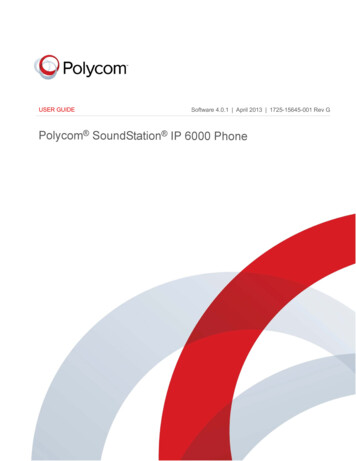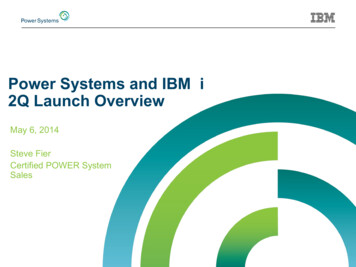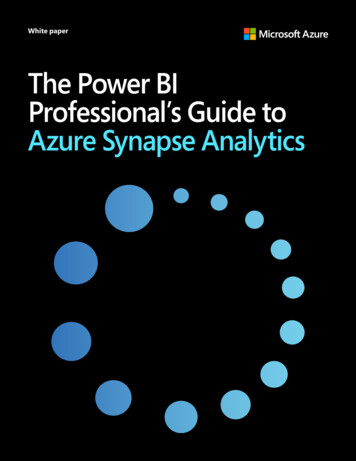
Transcription
White paperThe Power BIProfessional’s Guide toAzure Synapse Analytics
February2018SummaryThe Power BI Professional’s Guide toAzure Synapse AnalyticsThis guide introduces Power BIpractitioners to Azure SynapseAnalytics—a limitless analytics servicethat brings together enterprise datawarehousing and big data analytics.On the surface, Azure Synapse Analyticsis Azure SQL Data Warehouse evolved.However, it’s much more than just a fewnew capabilities in an update of SQL DataWarehouse. Azure Synapse represents amodern, holistic, and unified approachto analytics that is unique in the industry.As an integrated cloud-native serviceencompassing previously isolatedfunctions, such as data integration, datawarehousing, and big data processing,Azure Synapse empowers Power BIprofessionals across a diverse set of usecases to deliver the scale, performance,and cost management their projectsrequire.This guide explores the deep integrationof Power BI with Azure Synapse as both adata source and a development platform,and identifies the primary benefits ofusing Azure Synapse for new and existingsolutions.2
The Power BI Professional’s Guide toAzure Synapse Analytics04 /Introducing Azure Synapse Analytics05Azure Synapse SQL06 /Benefits of Azure Synapse for Power BI0606Single source of truthDirectQuery at scale07091010Centralized securityTeam collaborationData preparationPaginated report flexibility11 /Building Power BI solutions with AzureSynapse11Accessing an Azure Synapse workspace13 Workspace vs. resource access13 Connecting to Power BI in the Azure Synapse studio15 Creating Power BI datasets via the Azure Synapse studio17 Building reports in the Azure Synapse studio20 Creating paginated reports20 Power BI dataset vs. the SQL pool21 Connecting to the SQL resource24 Developing dataflows27 AI predictive analytics integration27 Composite models and aggregations28 Targeted performance via aggregations31 Table storage mode32 Blending sources and connectivity 2020 Microsoft Corporation. All rights reserved.This document is provided “as is.” Information and views expressed in this document, including URL and other internet website references, may change without notice.You bear the risk of using it. This document does not provide you with any legal rights to any intellectual property in any Microsoft product. You may copy and use thisdocument for your internal, reference purposes.3
The Power BI Professional’s Guide toAzure Synapse Analytics4Introducing Azure Synapse AnalyticsAzure Synapse is an end-to-end cloud-native analytics platform that brings together data ingestion,data warehousing, and big data into a single service. It gives you the freedom to query data on yourterms, using either serverless or provisioned resources—at scale. The worlds of data warehousingand big data analytics come together in a unified experience ready to ingest, prepare, manage, andserve data for immediate BI and machine learning needs.The Azure Synapse platform is integrated with linked services, including Power BI, Azure MachineLearning, and Azure Data Share. Interactive Power BI reports and enterprise-grade semantic modelscan be developed within the Azure Synapse studio, the new common web portal for developing andmanaging various Azure Synapse artifacts.With the following architecture, Azure Synapse can ingest both structured and unstructured dataand offers extract-transform-load (ETL), big data, and data warehousing technologies, all within asingle unified service:Figure 1: Azure Synapse Analytics
The Power BI Professional’s Guide toAzure Synapse Analytics5Azure Synapse SQLAgility and rapid data exploration capabilities over large datasets in a data lake are highly valuedfeatures of modern data platforms. Azure Synapse SQL is the one-stop-shop for analyzing datausing SQL technology.Synapse SQL gives you the freedom to query data using the following two form factors: Provisioned data warehouse with SQL pools Serverless queries over the data lakeTo address the need for on-demand computing power, Synapse SQL offers data engineers the abilityto run serverless queries without having to provision any infrastructure.In the following image from the Azure Synapse studio, the serverless endpoint is used to execute aquery against a collection of Parquet files stored in Azure Data Lake Storage:Figure 2: SQL Analytics On-DemandVia the on-demand SQL endpoint provided in the Azure Synapse workspace, data developers canalso utilize tools such as SQL Server Management Studio (SSMS) and Azure Data Studio with the ondemand compute engine.Azure Synapse offers the flexibility to either provision and elastically scale pools of computeresources or to leverage serverless capabilities for on-demand compute resources for Azure SQLDatabase. With Azure Synapse, organizations can dramatically simplify the management of theirdata environments and bring together teams of data professionals, including data engineers, datascientists, BI professionals, and IT administrators, thus increasing collaboration and productivity.
The Power BI Professional’s Guide toAzure Synapse Analytics6Benefits of Azure Synapse for Power BIPower BI professionals responsible for producing solutions that deliver actionable insights and dataexploration experiences can benefit from Azure Synapse in several different ways. The followingsections summarize some of the opportunities and benefits of using Azure Synapse for new andexisting Power BI solutions.Single source of truthBuilding on the successful legacy of Azure SQL Data Warehouse, organizations can deploy AzureSynapse as a single, certified source of truth for Power BI and other applications. By utilizing theformally sanctioned data warehouse objects stored in provisioned SQL pools, Power BI developersand consumers of Power BI solutions can be confident that the data being presented has beenvalidated for quality, consistency, and accuracy.For example, Power BI administrators and other BI stakeholders may insist that only those PowerBI datasets built exclusively against Azure Synapse will be eligible to be marked as a Power BIcertified dataset or published to a production Premium capacity. Power BI datasets that access other,less‑trusted sources, including files and legacy systems, may be limited to smaller, ad hoc scenarios.DirectQuery at scaleMost data sources supporting DirectQuery connectivity for Power BI have historically struggled todeliver both the high user concurrency and the low query response times required for enterprisePower BI solutions. Power BI reports are designed for interactive data exploration user experiences,and this implies a high volume of queries per user session to update the different visualizations inreal time. As the volume of concurrent user engagement grows into the thousands, such as withwidely adopted enterprise BI solutions, common data warehouse systems such as AWS Redshift andGoogle BigQuery either place incoming queries into a queue, thus delaying execution, or force theuser’s queries to fail.
The Power BI Professional’s Guide toAzure Synapse AnalyticsAzure Synapse supports performance optimizations, including materialized views and resultset caching, to make DirectQuery models a more feasible option for vast source datasets andsupporting thousands of concurrent users. With independent and elastic compute and storageresources, IT professionals can apply standard Azure resource management practices to scaleprovisioned SQL pools to align with the requirements of the workload. For example, simple AzureAutomation runbooks could be scheduled to scale up a SQL pool to a data warehouse service levelof DW3000 at 8:00 AM to support peak usage of Power BI, but then scale back down to a DW1000level at 3:00 PM to manage costs.Azure Synapse also offers great alternatives for Power BI model development. Assuming thatrecommended practices at the data source, model, and report layers are followed, Power BIprofessionals with access to Azure Synapse can collaborate with other data teams to deployDirectQuery models at scale. As an example of this collaboration, data engineers could analyzethe query patterns and source tables accessed by a Power BI solution and look to optimize thesestructures by persisting (storing and retrieving) required business logic and implementing anordered clustered columnstore index.Organizations have naturally wanted to avoid the data movement or copying associatedwith the scheduled refresh and management overhead of import models. However,the need for performance at scale has driven many organizations to pursue large inmemory models to deploy to resources with sufficient RAM, such as Azure AnalysisServices. For reasons of concurrency and BI performance requirements, the use of PowerBI DirectQuery against Azure SQL Data Warehouse was identified as an anti-pattern bythe SQL Customer Advisory Team in 2017.Centralized securityPower BI professionals typically secure their solutions by implementing row-level security rolesinto data models and controlling which users or groups have access to workspaces, applications,and datasets. Azure Synapse supports both row- and column-level security for users and groupsamong its other layers of security features, including transparent data encryption. Although rowlevel security in Power BI is powerful and typically required for data models with imported data,enterprise IT organizations would generally prefer to fully leverage their data warehouse for bothquery processing (that is, DirectQuery) and data security.7
The Power BI Professional’s Guide toAzure Synapse AnalyticsGiven that Power BI authentication is handled through Azure Active Directory (Azure AD) and giventhat Azure AD authentication is supported and recommended for Azure Synapse, organizationshave the option to enforce data security at the data tier layer in Azure Synapse for their Power BIsolutions. The identity of Power BI users and their membership in specific security groups in AzureAD can be passed to Azure Synapse so that security policies defined in Azure Synapse for the givengroup and source objects are enforced.As shown below, Power BI developers can easily configure their published Synapse-basedDirectQuery models to pass the credentials of the user to the data source:Figure 3: Single sign-on for DirectQuery connectionWith data security policies handled by Azure Synapse, the risk of Power BI data models notbeing properly secured is eliminated in full DirectQuery mode. Additionally, since large Power BIenvironments typically involve many data models at varying scopes and levels of maturity, thedevelopers and owners of these models do not have to replicate and test row-level security roles.Composite models involving multiple storage modes (such as DirectQuery and Import)per table and (optionally) multiple data sources cannot be secured via single sign-on toa single DirectQuery data source. For example, to optimize performance for commonqueries, Power BI teams may choose to import an aggregated table while keepinglarge, detailed tables in DirectQuery mode. Additional details on composite models andaggregations are included at the end of this guide.8
The Power BI Professional’s Guide toAzure Synapse Analytics9Team collaborationBusiness intelligence has traditionally been hampered by the problems inherent with distinctteams and technologies working together toward a common goal. A team that works on datatransformation processes, for example, is often unfamiliar with how these processes impactdownstream applications such as Power BI. The ability to clearly communicate across teams is criticalto delivering intended results in a timely manner.Azure Synapse brings together data tools and teams, enabling greater transparency andproductivity across companies. Specifically, all teams utilizing Azure Synapse access a common userinterface in the Azure Synapse studio, and so all users, regardless of their primary tools or skills, areable to view and analyze the same data.In the Azure Synapse studio, the web-based portal is accessible from an Azure Synapse workspacein Azure, multiple data development experiences are available, including Power BI reports anddatasets:Figure 4: The Azure Synapse studioFor example, teams responsible for the data pipelines that load SQL pools would generally utilize theOrchestrate page, while data scientists, big data engineers, and Power BI developers could utilizethe Data and Develop pages to access the tools and artifacts associated with their roles. With theAzure Synapse studio, teams and tools are unified in a common portal, driving more productivecollaboration than ever before.
The Power BI Professional’s Guide toAzure Synapse Analytics10Data preparationPower BI solutions often contain embedded data transformation and integration processes suchas with Power Query, dataflows, or calculated DAX columns and tables. These transformationprocesses, while useful for short-term and smaller-scale scenarios, can introduce significant risks tothe scalability and sustainability of the solution. The robust data processing tools of Azure Synapse,along with the expertise of Azure Synapse data engineers, can address the data preparation needs ofPower BI solutions.Azure Synapse includes the enterprise-grade data transformation and orchestration capabilities ofAzure Data Factory. Data engineering teams can construct robust data pipelines, Synapse Spark jobs,or SQL stored procedures to address various data preparation needs, thereby eliminating the needfor Power BI developers to handle these requirements within their solutions. The rich data processingcapabilities of Azure Synapse enables Power BI developers to reallocate their efforts toward otheraspects of their solutions, such as analytics, user experience, and distribution.Paginated report flexibilityPaginated reports developed with Power BI Report Builder are an important service in Power BIenvironments, particularly given their s
Power BI professionals typically secure their solutions by implementing row-level security roles into data models and controlling which users or groups have access to workspaces, applications, and datasets. Azure Synapse supports both row- and column-level security for users and groups among its other layers of security features, including transparent data encryption. Although row- level .