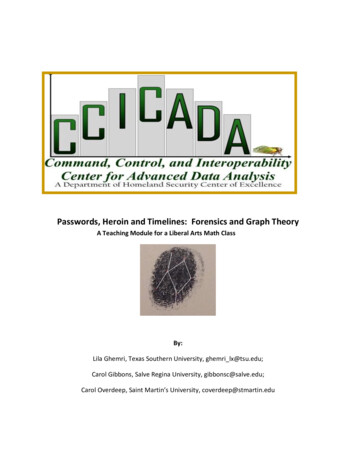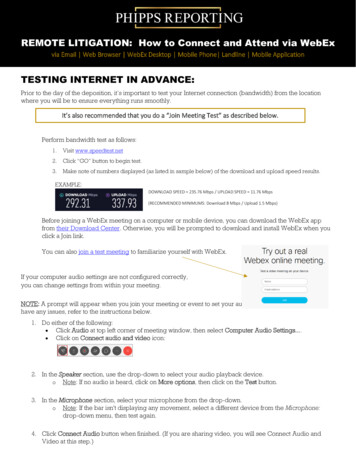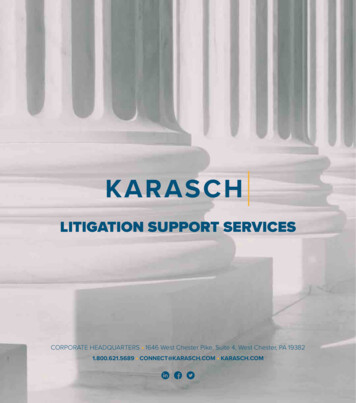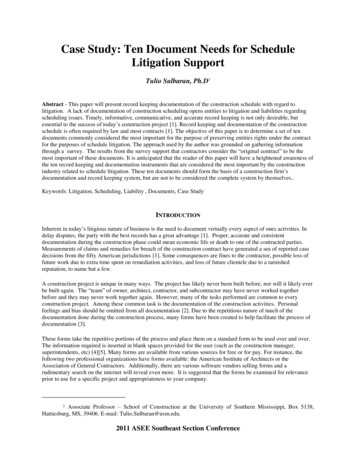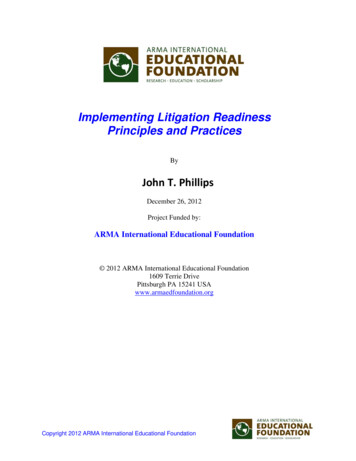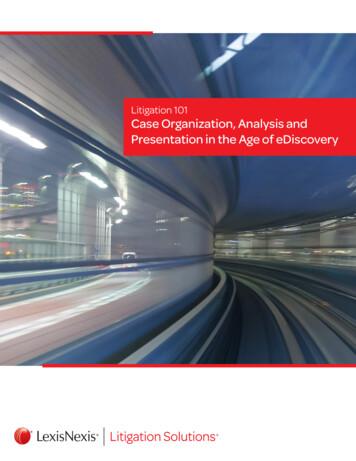Transcription
ATTORNEY SUPPORTCreating Timelines forLitigation Presentations:Tips and Techniquesfor Popular ProductsBy Timothy A. Piganelligraphic departments to assist withbasic timeline graphics. The obviAttorney teams frequently require ous choice is the in-house litigationassistance creating chronologies ofsupport department, assuming oneevents based on either facts or docu- exists. Creation of graphic timelinesments. Whether these are for opening can be outsourced as well—but forstatements, a settlement conference, a cost. That added expense mightor just a way to analyze a case, some be more easily justified for defensetimeline is almost always needed.firms who can bill those services toOften, trial teams create chronol- the client, but for plaintiff firms whoogies of their cases without realizing must absorb these costs, trying tothat they will later need to have them accomplish this task in-house is usuexpanded into visual presentations.ally preferable.This is because a chronological strucCreating Timelines—ture is frequently the way cases arepresented to juries, judges, or otherChoose Your Tooltriers of fact. Visual representationCreating graphic timelines hasis important. It sometimes becomesthe underlying foundation for theflow of all information related to acase. Therefore, it is important thatcare be given in the creation of visualtimelines.Litigation support professionalsstruggle with how to create timelinegraphics in the most effective, easyand understandable way. This articleexamines some of the do’s and don’tsfor creating graphic timelines, andalso looks at some of the visual aidtools that are available to assist withthis important task.For most attorneys, the first challenge is how to get a visual created.Many law firms rely on in-house20November 2007/January 2008 Litigation Support TODAYbeen made easy by litigation supportsoftware and even a few non-legalapplications. Several good techniquesand specialized products are readily available for litigation supportprofessionals for creating effectivetimelines; among them, Timemap,TimelineXpress, MS PowerPoint,Visio, SmartDraw, and other softwareprograms. This article takes a look atsome of the key features about a fewof the most popular products.Timemap, by CaseSoft may be theeasiest application to learn and use.If a person can type, they can use thisapplication. By simply adding datesand events to the New Fact Box, one
can begin to create a timeline. Asone keys in dates and facts, the timeline automatically builds. TimeMapcreates the base timeline and adjuststhe time scale automatically.TimeMap is a tool for the beginner. By picking a color scheme and atemplate, one is on their way to creating a timeline. Most of the selections for style can be picked frompre-built templates. One can easilychange colors and backgrounds withdifferent gradients just by doubleclicking on an event.Another good and easy choiceto build a litigation timelineis TimelineXpress, by inDataCorporation. It has the same easyinterface at Timemap, and creationof a timeline is as easy as typinginto boxes. As shown below, onesimply keys in events and dates andTimelineXpress builds the timeline.In addition, as one keys in the eventsand dates, it automatically scales thetimeline.Creating timelines using eitherTimeMap or TimelineXpress can befurther simplified by importing thedata directly, thus eliminating theneed for typing altogether. Both ofthese programs will accept importeddata from any program that canexport in a comma-delimated ASCIIfile format. This means that practically any program that can create afact and date list can be importedto Timemap or TimelineXpress. Inaddition, with a little set up time,the Summation application includesa chronology table that can also beimported into either Timemap orTimelineXpress.A third option for creating graphictimelines is MS PowerPoint. It isnot really timeline software, butrather presentation software thatcan be adapted to this use. UsingMS PowerPoint for this purpose canbe difficult and involves a learningcurve, but its potential is almost limitless. Using it, one can create almostany kind of timeline conceivable.In addition to MS PowerPoint,there are other general softwareapplications that can be used to create timelines. Some of these areVisio by Microsoft and SmartDrawby SmartDraw.com. SmartDraw is avery popular graphic software, andmany legal professionals use it forother tasks besides timelines. Forthe direct litigation timeline task,however, recommended products are,TimeMap, TimelineXpress, or MSPowerPoint.Attaching Exhibits toTimelines—the GraphicComponentTimelines used in court are frequently introduced during an opening statement. When presenting atimeline to a jury, it is important thatthe timeline, and any other graphicfor that matter, have credibility.Each event depicted on the timelineshould tie to a defensible source orhave foundation behind the event.One of the best ways to show thefoundation behind each event is to tiethe event with some sort of evidencein the case. In a timeline, a way to dothis is to link the event with either adocument exhibit or testimony.Most of the tools mentionedabove do an excellent job of allowing the user to attach either imagesor multi-media. However, the besttool for this job is MS PowerPoint.Although it may not be the easiesttool to learn for a timeline application, having exhibits zoom out fromindividual events on your timelineis very compelling. The figure belowgives a three-step view of how anexhibit tied to an event could “zoom”out and display front and center.This is the only tool of those mentioned here that can be used to getthe image to be viewed on the samescreen and still be part of the timeline graphics.This technique is accomplishedLitigation Support TODAY November 2007/January 200821
ATTORNEY SUPPORTusing MS PowerPoint’s animationfunctions and inserting pre-builtgraphics. It is a very effective visualtechnique to show an audience alinked exhibit. Once the exhibit isshown, the image zooms back intothe event giving the audience the“visual” foundation for the timelineentry.On other hand, for ease of use,TimeMap has a simple way to attachimages to each event. The processonly requires that you select an imagethat is accessible and link or hyperlink to the timeline. The limitation of22November 2007/January 2008 using TimeMap for linking exhibitsis that when you click on an attachedexhibit, TimeMap opens a new window, launches the default softwarefor the linked image, and then presents the image. One way to workwith this is to have the linked imagealready prepared for optimal viewing by having the specific text on thepage “blown out” or annotated. Fromthe viewer’s perspective it appearsas if you are zooming in on the text.Zooming in is helpful because presenting a full page on a graphic usually is not readable to a jury across aLitigation Support TODAYcourtroom from a screen or monitor.The figure below shows this in twosteps. First, the TimeMap timeline,then the linked image with a portiontorn out, highlighted and annotated.TimelineXpress has a uniqueway of attaching images to its timelines. The feature is very useful andallows for real time annotating ofany linked images. Once you haveselected an image and launched thehyperlink, a window appears. ThenTimelineXpress brings up a utility,allowing the user to zoom, highlight,and annotate in real time.n this manner you can manuallyemphasize areas of the document asyou go, compared to having to prebuild the exhibit.Expanding Timelines - DrillingDown to More DetailIn some cases, many of the caseevents occur in a relatively shortamount of time. For example, atimeline may consist of twentyevents that span over a three-yearperiod. Yet, twelve of those eventsmay have occurred in a singlemonth of that three-year period. Itis here that you may need a timelinethat can be “interactive.” The ideais to have the timeline “expand”to show more detail, for example,twelve events in one month. Thereare two ways to approach this challenge. First, TimelineXpress has aunique feature that allows the userto expand and compress their timelines by sliding a scroll bar near thebottom of the screen. All you haveto do is to enter all the events onyour timeline, as discussed above,then, when you get to the “condensed” area, expand the timelineout to show the audience the detail.In the figures below, the events inthis sample timeline become verycondensed and cramped near theright side of the timeline. Eventsare overlapping and unreadable.By expanding the scroll bar at thebottom, you can spread out those
portion actually zooms out from theoriginal timeline in green.This allows the viewing of detailedevents during the December timeframe. When the presentation of thisportion of the timeline is completed,CONTINUED ON PAGE 36events that are condensed makingthem easier to view.There are more dynamic waysto achieve this effect however, byusing the animation features of MSPowerPoint. In the following example, the user animated the expandedportion of the timeline and focuseson it showing the condensed events.The red portion of the timeline isbuilt such that when activated, thisTechLaw’s law:Organization makes the job go fasterContending with document similarities is a challenge in any reviewproject. TechLaw’s near-duplicate identification process, powered byEquivio technology, takes de-duplication one step further by findingnearly identical documents - such as files with a few different wordsor formatting differences - and grouping them into sets for targetedcomparative analysis.Now, a single reviewer can work through an entire group of relateddocuments, categorizing them consistently and quickly.The results:6 speeds overall review6 strengthens quality of analysis6 reduces costContact TechLaw to discuss the right tools for your job. Call 800-TECHLAW (832.4529). www.TechLawSolutions.comITLA Nails ad Horizontal.indd 17/20/07 2:15:19 PM
ATTORNEY SUPPORTFigure 8CONTINUED FROM PAGE 23the red portion either fades away orcompresses back into the main timeline.Special Effects and UniqueTimeline TechniquesThe way a timeline is presentedmakes a big difference in its effectiveness. A common mistake in presenting timelines is presenting thewhole timeline in one screen. In theexample below, if this timeline isbeing displayed to the jury, the trialattorney is not assured that the juryis viewing the event that is beingdiscussed. They may in fact be looking at the last event on the timeline,when the first one is being discussed.The method for insuring that thejury is viewing the timeline in thesequence the trial attorney wants isto display one event at a time. Usingthis method, the trial attorney controls what the jury is focusing on byonly allowing one event at a time tobuild on the timeline. This techniquenot only allows the presenting attorney to control the jury’s attention,but it makes it easier for the jury tofollow and understand. An audienceis more focused and can understandthe presentation if it is delivered tothem in steps. All of the software36November 2007/January 2008 If there are eventsthat a trial lawyercan live without inthe timeline, eliminate them. It willmake for a cleanergraphic in the end.Litigation Support TODAYapplications discussed in this articlecan do this.TimeMap and TimelineXpress bothhave a send to MS PowerPoint feature. After completing a timeline ineither application, one can then sendthe results to MS PowerPoint. Thisfeature makes it easy to create MSPowerPoint slide shows based on aTimeMap timeline graph. The featureinstantly generates a MS PowerPointslide show containing separate slides,each with the next fact in sequencepresented front and center. Factsthat have appeared on prior slidesare faded out, but still visible. Futurefacts are hidden. Pressing F5 in MSPowerPoint kicks off the presentationand you can then view a slide show inwhich the timeline builds from slideto slide. The feature enables you touse the “animation” features in MSPowerPoint after saving hours of timebuilding each event.TimelineXpress has a built in feature that allows users to bring upone event at a time. By selecting thisfeature, each event displays, one ata time and in chronological order.Another useful feature is that if yourtimeline continues horizontally for a
for view during the course of thetrial without it being the focal pointof any given event that is being discussed. This visual may also be usefulto the trial team to refer to with witnesses.It never hurts to be creative inyour timeline. Building a timeline indifferent formats can be effective.For example TimeMap now has vertical templates allowing timelines tobe built in a vertical fashion as shownbelow, as compared to a traditionalhorizontal fashion.Another option may be to build atimeline that is diagonal in structurefor a variety of reasons. The figureabove illustrates what can be donewith this unique type of diagonalgraphic.long distance, it automatically scrollsthe timeline as you go through eachevent.MS PowerPoint can be used tobring in one event at a time, bysimply animating each event. Eachevent in an MS PowerPoint createdtimeline can come into view by anumber of methods such as wiping itfrom the base of the scale or havingit fade into view. Again, with someknowledge of this powerful presentation tool, users can create some eyecatching effects.Other Tips and Advice—Danger Will Robinson!One of the challenges that arisewhen litigators learn the potentialof timeline graphics and the tools tocreate them is that they frequentlywant to create visuals with too manyevents. Although there are techniquesused to handle this, it is advisable tonarrow down events to only thosethat are essential to the story. If thereare events that a trial lawyer can livewithout in the timeline, eliminatethem. It will make for a cleanergraphic in the end.Another technique to enhance theoverall effectiveness of an electroni-cally presented graphic timeline isto also create a foam-core boarddemonstrative of the completetimeline to be referred to after theelectronic presentation. In this way acompleted timeline can be availableSummaryIf you are a novice at creatingtimelines and need a starting point,you should consider using TimeMapor TimelineXpress because bothmake creating basic timelines veryEasy-to-use and intuitive pointand click browser-based interfaceNo software to buyPay per use pricingSupport for native files,OCR and scanned ImagesDocument review workflowmanagement best practicesImageDepot is offered exclusively througha nationwide network of litigation supportvendors and authorized resellers, currentlyserving over ninety markets. To arrange foran in person or online demo, or for a list ofresellers near you, please visit us online at:www.imagedepot.com
THE PARALEGAL SUPERCONFERENCESATTORNEY SUPPORTTHEPARALEGALSUPERCONFERENCES The Litigation SupportProfessional’s SecretCareer BoosterLook for all newParalegalSuperConferences 2008:Los AngelesHouston New YorkChicago San FranciscoAtlanta JacksonvilleNashville AtlantaWashington, D.C.CONTINUED FROM PAGE 28easy. They have excellent built-infeatures to allow the import ofpreviously built chronologies toavoid having to start from scratch.Also, the ability of TimeMap andTimelineXpress to export to an MSPowerPoint file format allows moreadvanced users to then animate andprepare interactive presentations.While MS PowerPoint does not havethe ability to create timeline graphics by importing chronologies, it isthe strongest tool for creating themost visibly appealing and interactive timeline presentations. EitherCONTINUED FROM PAGE 19and the tools being used.Each team has responsibilities in thisprocess. However, the technical teamcan, and perhaps should, take the lead inmanaging the transition to the full useof technology by legal teams. By understanding the attorney or paralegal’slevel of acceptance of and comfort withtechnology, and gearing their interaction and information to that level, thetechnical team can be more effective.Attorneys and paralegals must take thetime and make the effort to gain theknowledge necessary to enable them tomake informed decisions throughout theway, any of these tools can be usedto create useful timelines so that thetrial lawyer can effectively walk ajury or audience through the storyand the evidence of their case.LS TContributor: Material for thisarticle was contributed by TimothyPiganelli, the CEO and founder ofLegal Technology Consulting, Inc. Timis a nationally recognized speaker andauthor as well as one of the country’stop trial consultants in the areas of trialstrategies, trial presentation, courtroomtechnology, and computerized litigationsupport.e-discovery process. Understanding theperspective and challenges of the otherteam can facilitate the effectiveness ofboth teams in the mission of achievingthe best possible result for their litigation client.About the Authors: Charlotte RiserHarris is a Managing Consultant with FiveStar Legal and Compliance Systems, Inc.Previously, she was the Manager of PracticeSupport atVinson & Elkins LLP. Don Swansonis the President and Founder of Five Star Legaland Compliance Systems, Inc. Don is a recognized expert in litigation support computersystems and works with law firms, corporate andgovernment clients across the country.LS T
Litigation Support TODAY November 2007/January 2008 1. using MS PowerPoint’s animation functions and inserting pre-built graphics. It is a very effective visual technique to show an audience a linked exhibit. Once the exhibit is shown, the image zooms back intoFile Size: 1MBPage Count: 7Explore further4 Best Free Timeline Templates for Legal Professionalswww.officetimeline.comOffice Timeline: Court Timeline - Free Timeline Templateswww.officetimeline.comHow To Create Case Chronologies with Legal Timelines .www.casefleet.comA Tool for Litigation Success: Easily Make Timelines in .lawschooltoolbox.comOffice Timeline: Lawyer Timeline - Free Timeline Templateswww.officetimeline.comRecommended to