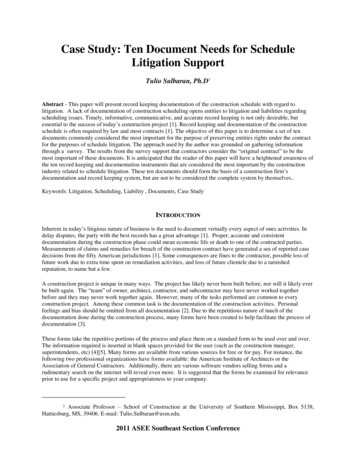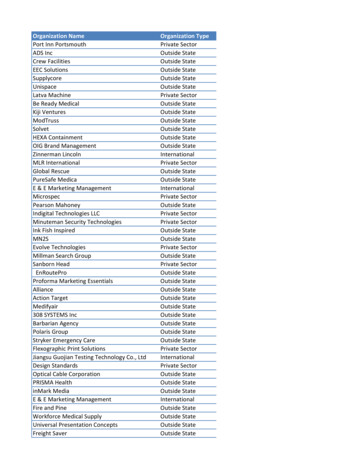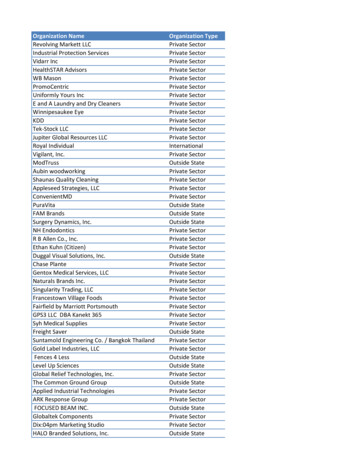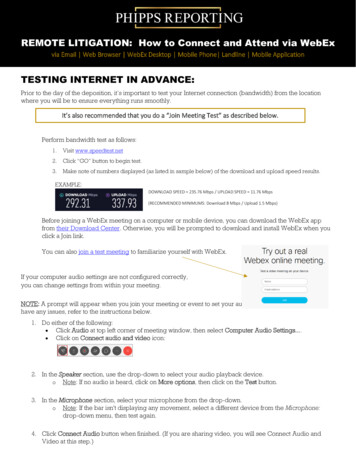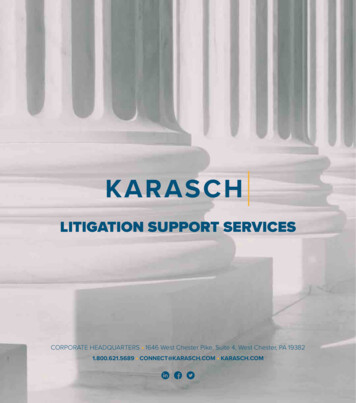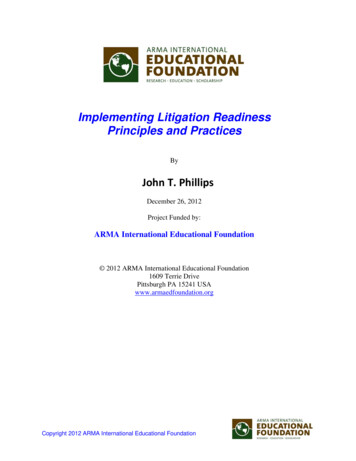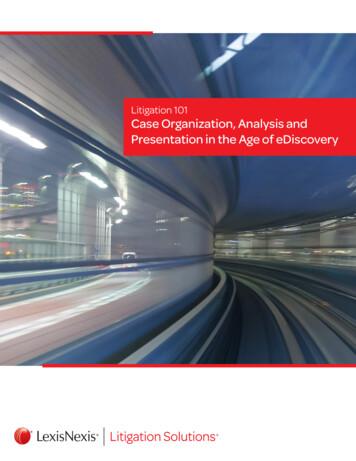
Transcription
Litigation 101Case Organization, Analysis andPresentation in the Age of eDiscovery
The Big PictureAs law firms, government, and businesses from all sectors take more control of theeDiscovery and litigation process, it creates a demand for those who understand itbest. The more you know about this changing market, your capabilities, limitations,and required technology, the more cases you can take on confidently, creatingopportunities for your organization - and your career.According to a recent Cowen Group study of 147 law firms, 67% of the respondentsindicated their litigation and eDiscovery workload has increased over the last 12months. These firms also reported on their two greatest challenges. The first waseducating partners and attorneys about eDiscovery in order to be relevant andcompetitive advantage in their space. The second was improving departmentalprocesses and workloads at their firms. Moreover, the demand for talent for thosewho can use eDiscovery and Litigation software is on the rise – and according toDavid Cowen, 63% of respondents have never used these tools and technologies.Law firm clients (corporate counsel, consumers, and businesses) are looking fortheir counsel to be more knowledgeable around productivity and efficiency. Theydemand cost savings and cost predictability. This creates an opportunity for legalprofessionals who learn best practices in Litigation and eDiscovery to stand out,whether you’re big law, mid law, small law, corporate or government.In this white paper, we will give you tips, techniques and best practices for: Increasing your influence: What litigation experts need to know to remainindispensable in a changing marketplace Making all the right moves: Gaining greater insight into case data to help drivesmarter, faster decisions around case strategy Visual impact: Bringing all the evidence together for more efficient, effectivecase presentationsPage 2
WHAT TO ASK YOURSELF BEFORE YOU GET STARTEDThe demand for talent in case organization, analysis and presentation is an incredibly importantpart of bringing your career forward. This is about workflow and understanding and becoming moreproductive and more efficient at what you do. Do you understand case organization? Are you moreeffective? Do you know the case analysis and presentation technologies out there? Because if yourtalents can benefit an organization, your marketability goes up and you can be a driver of change.eDISCOVERY AND LITIGATION WORKFLOW: THE EDRM MODELThe first step in better understanding case workflow is to understand the process and familiarizeyourself with best practices. The most popular and often referenced model is known as the EDRM,or Electronic Discovery Reference Model. The EDRM is a published framework outlining standardsfor gathering and assimilating electronic data during discovery (For more information, visit edrm.net)and requires a plan of action to ensure that the budget process you implement aligns with and fullysupports each of your objectives.While everyone’s workflow varies, in the end, all general tasks in this workflow need to beaccomplished. Now and then, there may even be looping back, or tasks might be accomplished ina different order. As you can see, the left side of the EDRM model workflow focuses on processingand culling extraneous data, while the right side involves linking and organizing what’s left into ameaningful presentation. As this process moves from left to right, the total amount of informationdecreases, while the relevance of what’s left is steadily rising.Many legal professionals who come to us have never heard of this EDRM model, or don’t know muchabout the eDiscovery process. In addition, the EDRM model is a helpful place to start for those moreversed in traditional Discovery.Electronic Discovery Reference AnalysisVolumeRelevanceElectronic Discovery Reference Model / 2014 / v3.3 / edrm.netPage 3
EARLY CASE ANALYSIS: ASSEMBLE YOUR HAYSTACKStarting with a wide universe of data, your initial evaluation helps you build a haystack, if you will, ofrelevant information. At this point, your information may be all over the place. Your information mightbe in HotDoc binders or physical binders. You may have them in document management systems,the cloud, or on numerous computers throughout your office. They might be on Post-it notes, legalpads, and all over desks in your various offices, perhaps in multiple locations around the U.S. orthe world. You could have email folders. You might also have information stored in your head or inthe mind of a colleague or some third party like medical office records, police stations, insurancecompanies, opposing counsel, or your client.FINDING AND ORGANIZING YOUR ‘NEEDLES’After carefully reviewing your information for content or context, you’re going to reveal your “needles”that are pivotal to your case. In arranging these needles into key patterns, topics, players, and stories,you will create a powerful picture and be able to display that accordingly before audiences so as toelicit further details, validate existing facts, and persuade.Before you jump in, ask yourself, “Where are the needles I’vecollected and how do I best hone them so as to be efficient in mycase management and organization?” Organization is a feat thatstumps most. Firms of every size struggle with this and run into a fewcommon pitfalls.First and foremost, the process of collecting information can be inefficient. People may be onvacation or it’s the weekend, or there are busy schedules and conflicts getting in the way ofscheduling that deposition. And you’re also going to five places trying to answer one question.Wasting time finding that information is not helpful because it’s not billable and it’s not helping youmeet your hours. So you don’t want to have to waste time finding it.Lastly, especially with the rise of eDiscovery workflow today, working with those litigation partnersthat haven’t adopted these eDiscovery platforms tend to cause more problems because yourworkflows are not meshing together. All of these factors can affect your ability to gather and mine thedata to its utmost usefulness.Page 4
Ask the eDiscovery ExpertSuzanne Dinsmore is the Litigation Practice OperationsManager at Day Pitney, where she implemented processesaround case organization and presentation.“Once we get documents in the door, we already have aplan set as to who those documents are going to go to,and that the team has already trained on the software todo that. A lot of times, once that production is made, wewill transfer what we see as hot documents into a caseanalysis tool in order to bring together the relevant facts,documents, and persons. And then that usually seguesdirectly into a trial presentation tool. And we madesure that all of the different software types are able tocommunicate with one another, so, when we’re receivingit electronically it just maintains that electronic form andeasily speaks from one software tool to the next.”CREATE A LITIGATION READINESS PLANIn order to effectively organize and analyze your case, keep remembering to ask yourself and yourlitigation team early and continuously, “Where are the needles I’ve collected, and how can I besthone them into a compelling argument for my client?”Here is what trends in the market are showing us: Proactively implementing a litigation readinessplan can minimize the costs of eDiscovery, reduce response times in the event of litigation, avoidsanctions and other adverse consequences. This gives consistency across how your cases aremanaged and where information is stored. By determining what programs will be the core of yourteam’s workflow, your users can become experienced with those programs, and thus not waste timehaving to learn a new system each time a case gets started.Page 5
ADVANTAGES OF ELECTRONIC CASE MANAGEMENTYou can save time and money by having this eDiscovery information available electronically, suchthat you can search as well as preserve the information for later, and prevent documents from beinglost or overlooked in preparation and research. By allowing software to store information, it takescare of the tedious and time-consuming task of tracking and memorizing that information, whichleaves you free to think and strategize.Simplifying to a single integrated solution that addresses a wider breadth of the EDRM stagesprovides benefits like preventing risk of file incompatibility, reducing difficulty transferring the dataacross platforms, and increasing speed in accepting that compiled information.TECHNOLOGY’S EFFECT ON COURTROOM PRESENTATIONThe fundamentals of trials have remained unchanged for hundreds of years. However, the effects oftechnology on the practice of law over the past two decades have been undeniable. This is nowheremore apparent than in courtrooms, as well as mediation and arbitration presentations. Computerdriven technologies and eDiscovery tools have had a substantial impact on the effectiveness andease of case and trial presentation, along with the ability to create a detailed picture with one’sneedles that have been gathered and organized.If you’ve never used trial presentation tools you might wonder, “When is a good time to do so? Andhow do they work?” The value of the presentation technology has no limit and with many toolsbecoming easier and more user-friendly, it’s more common for individuals to be using these outsideof a courtroom. They are using them in witness depositions and witness prep sessions so that theirwitnesses are comfortable on the stand when these tools are being used as well.Ask the eDiscovery ExpertSuzanne Dinsmore has years of experience with trial presentation software,so here are a couple battle-tested tips:“We also often bring an electronic overhead projector sothat if a document comes up during cross-examinationthat we do not have in our computer system, theattorney can use it on the fly and still project it to the juryusing the overhead projector. And we also often bring alaptop with our document database or case analysis toolon it so that if a question arises during the trial, we’re ableto search documents.”Page 6
TECHNOLOGY’S ROLE IN SIMPLIFYING YOUR PRESENTATIONThink of trying to show a complex matter. You may have an expert topic that you need todemonstrate, like a medical issue. Or you may have a difficult chronology that you’re trying toillustrate to your jury. You may also be trying to allow the jury to visualize a scenario or procedure.Being able to demonstrate these with visual tools can be very helpful. Also, you may need to haveitems for comparison, and your presentation tools can give you an effective way to do so, and whilecomparing items, being able to pull significant additional information up for display. Lastly, you mayneed to show multiple items or components at once. So for example, you may have a video clip andan exhibit to display with it, and having presentation tools can allow you to do so. Knowing how thetools operate and being comfortable with them will make you that much more valuable to your team.GOING BEYOND POWERPOINTWhile PowerPoint is a program familiar to many, its linear capabilities do not always accommodatefor that ever-changing dynamic environment of the courtroom, or an arbitration or mediation.Dedicated trial presentation programs seek to overcome the limitations of PowerPoint while beingoptimized to meet the specific needs of litigators. Its flexibility allows for seamless adapting topresentations on the fly.GETTING READY FOR THE BIG DAYRemember when you took an important test and you were advised to check your commute anddirections in advance such that you weren’t frazzled on the big day? The same concept applies here.Scout your courtroom, mediation room or deposition room in advance with a pre-site visit. This isgoing to serve as a great opportunity to see how to set up your presentation and ensure that yourroom is configured for electronic presentations. Otherwise you can make arrangements in advance.Be sure to secure the proper hardware components, like a monitor or projector. Usually you don’tneed to buy this hardware, you can probably rent the equipment for a specific trial or mediation,sometimes even from the court itself. Being able to do that in advance will make sure you’re notstressed out on the big day.PRACTICE, PRACTICE, PRACTICEIf you are just starting with presentation technology, consider using it first in a deposition or witnessprep or smaller mediations first. This less-formal environment is going to provide an excellent arenain which to develop your skills and your comfort level. And further, it’s going to allow you to maximizeyour investment in purchasing these presentation software tools; you’re going to use them morefrequently and they’re going to become second nature, so you’ll be able to adapt into your workflowthat much faster.Page 7
Ask the eDiscovery ExpertBeing prepared helped with an unexpected surprise from the judge, saysSuzanne Dinsmore.“I recently was on a month-long trial in New Jersey, andwe used trial presentation software throughout the entirecase. The judge during his jury instructions requestedthat I project a letter of intent that was the linchpin of thecase. I had never received a request from the court thatwe present something, but I think it shows how our worldis changing, and that courts prefer to see the documentdirectly in front of them instead of the jury reviewing thebinder in the jury room at the end of trial.”Rehearse as a team in as close to a duplicate setting as possible, as it helps to recreate thecourtroom environment or make a war room in your firm’s conference room. Coordinate withmembers of your firm. Recruit them early to serve on your case team such that you will have thesupport you need in the courtroom. Typically the attorney that is driving the trial is not also drivingthe computer systems during trial (aka, the “hot seat”). Being able to work together early andregularly will allow you ample time to strategize and rehearse with the case material. And it’s alsogoing to allow the individual running the hot seat to feel confident while they’re running the platformwith their trial presentation.THE RISE OF MANAGED SERVICESAnother area in this muddled environment where you can become more indispensable is around therise of managed services. That is, you must understand, big data and smart data, the convergence ofprivacy, security, and governance, new corporate standards in expectations, emerging technologies,new federal and state regulations, in addition to understanding when managed services make sense.As David Cowen remarked, “You just have to be a little bit smarter than the next guy to beindispensable. You don’t have to be a whole lot smarter, you don’t have to be a subject matterexpert, but if you just know a little bit more than they do. That’s the beginning of indispensability, andthat’s the key to career advancement and career marketability.”Page 8
MAKE TIME EVERY DAY TO LEARN THE LANGUAGEOne of the best things you can do is to reach out to vendors and service providers, have them comein, and have an exchange of ideas about what are evolving best practices. They should be part ofyour career advisory board. And understanding the industry helps keep you marketable and tunedup so that you can be of value to your organization.CONCLUSIONThe pace of technology advancement has always been much faster than those who sit down andtake the time to adopt it. This is a repeatable phenomenon known as the Technology AdvancementCurve, which scientists have been studying for many years. Of course, the legal industry is noexception.Based on information provided by the Cowen group on adoption, eDiscovery and litigationtechnology is still in the steep initial ascendency of the bell curve, with Innovators and Early Adoptersleading the charge. As more organizations hop on the bell curve, those already familiar with thetechnology will be in a position of leadership, have the most potential to advance their careers, andbe a positive driver of change at their organization.We encourage you to become familiar with the eDiscovery & litigation software tools out thereas soon as possible, so by the time the rest of the industry catches up, they will look to you forleadership.You just have to be a little bit smarter than the next guyto be indispensable. You don’t have to be a whole lotsmarter, you don’t have to be a subject matter expert,but if you just know a little bit more than they do. That’sthe beginning of indispensability, and that’s the key tocareer advancement and career marketability.Page 9
THE AUTHORSLauren Berry, Esq.Litigation Solutions SpecialistLexisNexisDavid CowenPresident and Managing DirectorThe Cowen GroupSuzanne DinsmoreLitigation Practice Operations Manager andAdministrative ManagerNew York, Day Pitney LLPJennifer SchwartzSenior Director Market Research & Advisory ServicesThe Cowen GroupPage 10
LITIGATION TOOLS THAT CAN ASSIST YOU WITH CASE ORGANIZATION,ANALYSIS AND PRESENTATION:ABOUT CONCORDANCE Review your document with Concordance discovery management software. Simply export relevantdata from LexisNexis LAW PreDiscovery to Concordance software. This software helps you manageand review the high volume of documents and allows your litigation team to search, review, produceand share litigation documents.ABOUT CASEMAP CaseMap case analysis software is used for effectively capturing, organizing and evaluating therelevant facts, players and issues in a case. CaseMap gives you the ability to share case researchand insight across offices, making for easier collaboration. Most important, it ties all of the facts,issues and evidence together to help you develop your case strategy and compiles this critical caseknowledge into a polished PDF report. Identify strengths and weaknesses in testimony.ABOUT TEXTMAP TextMap transcript management software helps you manage depositions, locate key evidencequickly, identify strengths and weaknesses of testimony, and work with video transcripts and realtime feeds.ABOUT TIMEMAP TimeMap timeline graphing software quickly transforms litigation details into polished visual timelinesto help your litigation team, witnesses, clients, the judge, jurors and other key players understand thesequence of events in a case. You can easily send those timelines directly to CaseMap software forreference or Sanction litigation presentation software for hearings, trials or other presentations.ABOUT SANCTION Sanction litigation presentation software is a single resource to quickly assemble documents,exhibits, transcripts, visuals and video that will be used to present evidence throughout litigation;categorize them, and then create clear, polished and compelling presentation materials duringhearings and at trial.Page 11
About LexisNexisLexisNexis (www.lexisnexis.com) is a leading global provider of contentenabled workflow solutions designed specifically for professionals in the legal,risk management, corporate, government, law enforcement, accounting andacademic markets. LexisNexis originally pioneered online information withits Lexis and Nexis services. A member of Reed Elsevier [NYSE: ENL; NYSE:RUK (www.reedelsevier.com), LexisNexis serves customers in more than 100countries with 10,000 employees worldwide.Learn More utions@lexisnexis.comLexisNexis, Lexis, Nexis and the Knowledge Burst logo are registered trademarks of Reed Elsevier Properties Inc., used under license. Other products or services may be trademarks orregistered trademarks of their respective companies. 2015 LexisNexis, a division of Reed Elsevier Inc. All rights reserved. .
who can use eDiscovery and Litigation software is on the rise – and according to . This creates an opportunity for legal professionals who learn best practices in Litigation and eDiscovery to stand out, . In arranging these needles