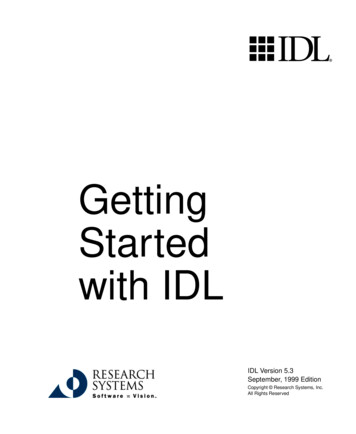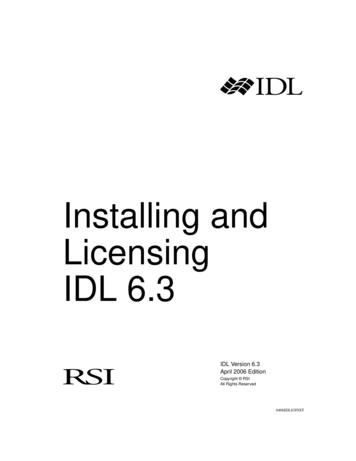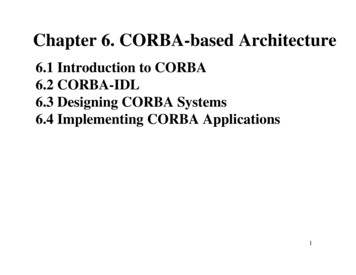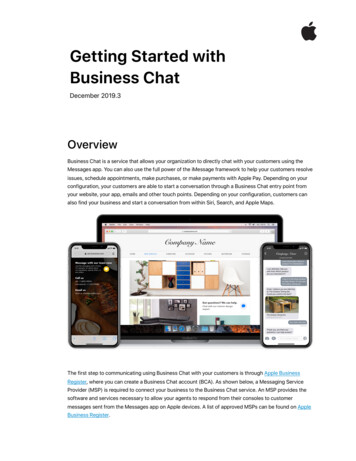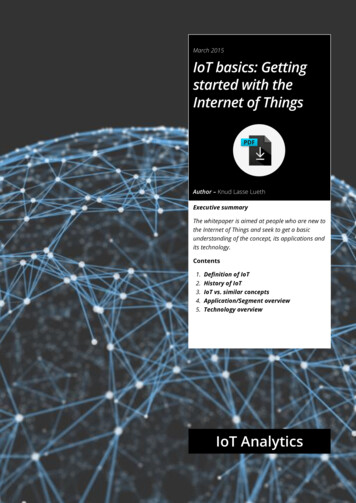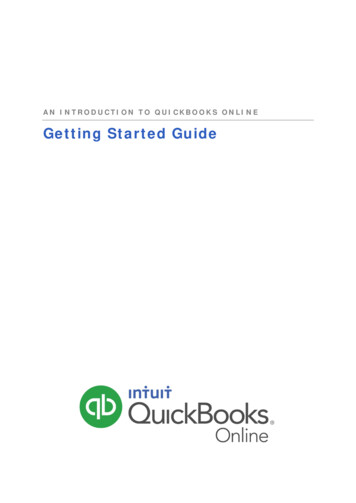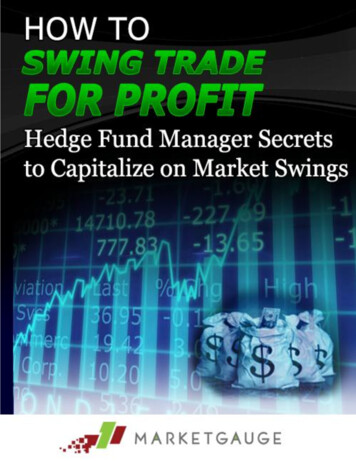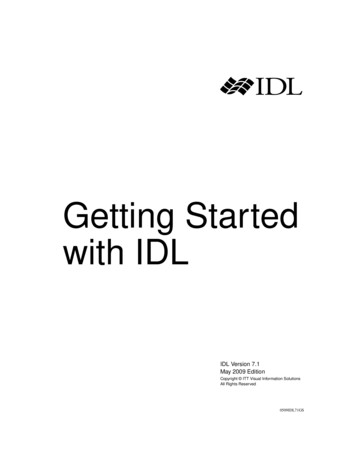
Transcription
Getting Startedwith IDLIDL Version 7.1May 2009 EditionCopyright ITT Visual Information SolutionsAll Rights Reserved0509IDL71GS
Restricted Rights NoticeThe IDL , IDL Advanced Math and Stats , ENVI , and ENVI Zoom software programs and the accompanying procedures,functions, and documentation described herein are sold under license agreement. Their use, duplication, and disclosure are subject tothe restrictions stated in the license agreement. ITT Visual Information Solutions reserves the right to make changes to this documentat any time and without notice.Limitation of WarrantyITT Visual Information Solutions makes no warranties, either express or implied, as to any matter not expressly set forth in thelicense agreement, including without limitation the condition of the software, merchantability, or fitness for any particular purpose.ITT Visual Information Solutions shall not be liable for any direct, consequential, or other damages suffered by the Licensee or anyothers resulting from use of the software packages or their documentation.Permission to Reproduce this ManualIf you are a licensed user of these products, ITT Visual Information Solutions grants you a limited, nontransferable license toreproduce this particular document provided such copies are for your use only and are not sold or distributed to third parties. All suchcopies must contain the title page and this notice page in their entirety.Export Control InformationThe software and associated documentation are subject to U.S. export controls including the United States Export AdministrationRegulations. The recipient is responsible for ensuring compliance with all applicable U.S. export control laws and regulations. Theselaws include restrictions on destinations, end users, and end use.AcknowledgmentsENVI and IDL are registered trademarks of ITT Corporation, registered in the United States Patent and Trademark Office. ION , ION Script ,ION Java , and ENVI Zoom are trademarks of ITT Visual Information Solutions.ESRI , ArcGIS , ArcView , and ArcInfo are registered trademarks of ESRI.Portions of this work are Copyright 2008 ESRI. All rights reserved.Numerical Recipes is a trademark of Numerical Recipes Software. Numerical Recipes routines are used by permission.GRG2 is a trademark of Windward Technologies, Inc. The GRG2 software for nonlinear optimization is used by permission.NCSA Hierarchical Data Format (HDF) Software Library and Utilities. Copyright 1988-2001, The Board of Trustees of the University of Illinois. Allrights reserved.NCSA HDF5 (Hierarchical Data Format 5) Software Library and Utilities. Copyright 1998-2002, by the Board of Trustees of the University ofIllinois. All rights reserved.CDF Library. Copyright 2002, National Space Science Data Center, NASA/Goddard Space Flight Center.NetCDF Library. Copyright 1993-1999, University Corporation for Atmospheric Research/Unidata.HDF EOS Library. Copyright 1996, Hughes and Applied Research Corporation.SMACC. Copyright 2000-2004, Spectral Sciences, Inc. and ITT Visual Information Solutions. All rights reserved.This software is based in part on the work of the Independent JPEG Group.Portions of this software are copyrighted by DataDirect Technologies, 1991-2003.BandMax . Copyright 2003, The Galileo Group Inc.Portions of this computer program are copyright 1995-1999, LizardTech, Inc. All rights reserved. MrSID is protected by U.S. Patent No. 5,710,835.Foreign Patents Pending.Portions of this software were developed using Unisearch’s Kakadu software, for which ITT has a commercial license. Kakadu Software. Copyright 2001. The University of New South Wales, UNSW, Sydney NSW 2052, Australia, and Unisearch Ltd, Australia.This product includes software developed by the Apache Software Foundation (www.apache.org/).MODTRAN is licensed from the United States of America under U.S. Patent No. 5,315,513 and U.S. Patent No. 5,884,226.QUAC and FLAASH are licensed from Spectral Sciences, Inc. under U.S. Patent No. 6,909,815 and U.S. Patent No. 7,046,859 B2.Portions of this software are copyrighted by Merge Technologies Incorporated.Support Vector Machine (SVM) is based on the LIBSVM library written by Chih-Chung Chang and Chih-Jen Lin (www.csie.ntu.edu.tw/ cjlin/libsvm),adapted by ITT Visual Information Solutions for remote sensing image supervised classification purposes.IDL Wavelet Toolkit Copyright 2002, Christopher Torrence.IMSL is a trademark of Visual Numerics, Inc. Copyright 1970-2006 by Visual Numerics, Inc. All Rights Reserved.Other trademarks and registered trademarks are the property of the respective trademark holders.
ContentsChapter 1The Power of IDL . 7Using this Manual . 10Other Resources . 11Chapter 2Super Quick Start . 13Chapter 3The IDL Workbench . 19About the IDL Workbench .Perspectives .IDL Workbench Tour .Compiling and Running an IDL Program .Breakpoints and Debugging .Getting Help .Preferences .Updating the IDL Workbench .Getting Started with IDL20232431323537383
4Chapter 4Line Plots . 41IDL and 2-D Plotting . 42Plotting with the Tool Palette . 43Plotting with iPlot . 44Plotting with Direct Graphics . 50IDL and 3-D Plotting . 52Chapter 5Images . 53IDL and Images . 54Displaying Images . 55Displaying Images with Direct Graphics . 63Chapter 6Maps . 65IDL and Mapping . 66Displaying iMaps Tool . 67Modifying Map Data . 70Fitting an Image to a Projection . 71Plotting a Portion of the Globe . 72Plotting Data on Maps . 74Warping Images to Maps . 77Displaying Vector Data on a Map . 80Chapter 7Surfaces and Contours . 81Surfaces and Contours in IDL . 82Displaying Surfaces . 83Displaying Surfaces with Direct Graphics . 86Displaying Contours . 87Displaying Contours with Direct Graphics . 89Working with Irregularly Gridded Data . 91ContentsGetting Started with IDL
5Chapter 8Volumes . 93IDL and Volume Visualization . 94Volume Rendering with iVolume . 95Volume Rendering with Direct Graphics . 99Chapter 9Signal Processing with IDL . 103IDL and Signal Processing .Signal Processing Concepts .Creating a Data Set .Signal Processing with SMOOTH .Frequency Domain Filtering .Creating Custom Filters .Wavelet Filtering Example .104105107109110113114Chapter 10Programming in IDL . 115About Programming in IDL .Types of IDL Programs .IDL Language Elements .Arrays and Efficient Programming .IDL Programming Concepts and Tools .IDL Workbench Editor .Executing a Simple IDL Program .Debugging .116118120124128130131133Chapter 11User Interfaces in IDL . 135User Interface Options in IDL .Non-Graphical User Interfaces .Existing iTool Interfaces .Graphical Interfaces with IDL Widgets .A Simple Widget Example .Custom iTool Interfaces .136137138139140142Index . 143Getting Started with IDLContents
6ContentsGetting Started with IDL
Chapter 1The Power of IDLIDL, the Interactive Data Language, is the ideal software for data analysis,visualization, and cross-platform application development. IDL integrates a powerful,array-oriented language with numerous mathematical analysis and graphical displaytechniques, thus giving you incredible flexibility.Interactive AnalysisA few lines of IDL can do the job ofhundreds of lines of Java, FORTRAN,or C — without losing flexibility orperformance. Using IDL, tasks that requiredays or weeks of programming withtraditional languages can be accomplishedin hours. Explore data interactively usingIDL commands and then create completeapplications by writing IDL programs.Getting Started with IDL7
8Chapter 1: The Power of IDLData Analysis and SignalProcessingUse IDL to read data in a wide varietyof formats — from simple ASCII tostructured data formats like HDF, CDF,and NetCDF to modern image formatssuch as JPEG2000. Fit irregularlysampled data to a regular grid, and useIDL’s signal processing routines toextract and analyze the signalscontained therein, using techniques from traditional filtering and transformoperations to statistical methods such as prediction analysis. Use IDL’s powerfulgraphical visualization tools to view the results of your analysis in two- and threedimensional visualizations.Image Processing and DisplayIDL reads most common image files witha single command. Once you’ve importedimage data into IDL, use a wide varietyof image processing techniques to filterout noise, expose anomalies, andhighlight true data characteristics. Createpublication-quality, fully-annotatedimage displays.Combine Data and MapsEasily overlay sampled data on a mapdisplay to extract geographical informationfrom your data. Modify the map projectionand coordinates to inspect any location onthe globe.Getting Started with IDL
Chapter 1: The Power of IDL9Rapid ApplicationDevelopmentUse the powerful codedevelopment and debuggingtools of the IDL Workbench torapidly create complexapplications in the IDLlanguage. Distribute your codeto other IDL users, or provide acompiled version that runs in thefreely-available IDL VirtualMachine.User Interface ToolkitIDL’s user interface toolkitallows you to quicklydevelop graphical userinterfaces entirely in IDL.Create simple interfaceswith only a few lines of codeusing IDL’s built-in widgets,or use the iTools frameworkto build complex interactiveapplications in a fraction ofthe time you would spendcreating a similar interfacein other languages.Getting Started with IDL
10Chapter 1: The Power of IDLUsing this ManualThe chapters included in this manual provide a “hands-on” way to learn basic IDLconcepts and techniques. Getting Started with IDL demonstrates a number ofcommon IDL applications; each section introduces basic IDL concepts and highlightssome of the commonly-used IDL commands.Each chapter functions similarly to a tutorial and is a demonstration of a particularIDL feature. It is recommended that you walk through each short, interactive chapterto preserve continuity, since many commands rely upon previous commands. Eachchapter assumes the most basic level of IDL experience.A Note on the Example CodeYou don’t have to read all of the descriptive passages that accompany each chapter.Simply enter the IDL commands shown in courier type at the IDL Command Line(the “IDL ” prompt) and observe the results. Unless otherwise noted, each lineshown is a complete IDL command (press RETURN after typing each command). Ifyou want more information about a specific command, you can read the explanationsor consult IDL’s online help system by selecting Help Help Contents in the IDLWorkbench.TipThe dollar sign ( ) at the end of a line is the IDL continuation character. It allowsyou to enter long IDL commands as multiple lines.A Note on the Graphics DisplaysMany of the examples in this manual use IDL’s iTools, which provide an interactivegraphical interface to visualizations such as plots or images. The iTools use IDL’sObject graphics system, and will automatically adjust to display correctly on anycomputer running IDL.Other examples use IDL’s Direct graphics routines (which have names like PLOT,CONTOUR, or TV). The Direct graphics system is simpler to use in some situations,but lacks some of the display management features of the Object graphics system. Asa result, on most newer systems you will want to tell IDL to use a maximum of 256colors in its graphics displays by entering the following command at the IDLcommand prompt:DEVICE, RETAIN 2, DECOMPOSED 0Using this ManualGetting Started with IDL
Chapter 1: The Power of IDL11Other ResourcesThis manual provides examples that will give you a glimpse of the many ways IDLcan speed your data analysis, visualization, and cross-platform development tasks.The following are some additional resources that can help you continue learningabout IDL.IDL DocumentationThe IDL documentation set is installed along with IDL in hypertext format. To viewthe documentation, enter “?” at the IDL prompt or select Help Contents from theHelp menu of the IDL Workbench.IDL’s online help system is fully hyperlinked and indexed, and includes a powerfulfull-text searching mechanism. See “Getting Help” on page 35 and the Using IDLHelp topic in the IDL Online Help system for information on using the help systemitself.In addition, Adobe Portable Document Format (PDF) versions of most books in theIDL documentation set are included in the info/docs directory of the IDLdistribution disk.ITT Visual Information Solutions Web SiteThe ITT Visual Information Solutions web site (www.ittvis.com) providesadditional information about IDL and other ITT Visual Information Solutionsproducts. On our web site you will find: User forums, which allow you to correspond directly with other users of IDLto discuss problems, solutions, and techniques. The ITT Visual Information Solutions Code Contribution Library, whichallows you to share source code, images, data, and more with other IDL users. Tips and Tricks for using IDL. Technical Support resources, including a database of common IDL questionsand answers. Stories about customers’ innovative uses of IDL.Getting Started with IDLOther Resources
12Chapter 1: The Power of IDLIDL Workbench Welcome PageNumerous local and webbased resources areavailable within the IDLWorkbench interface.Select Welcome from theHelp menu to display theWelcome screen, thenclick on What’s New togain access to up-to-dateinformation from ITTVisual InformationSolutions, including newsand announcements ofnew downloadablemodules for IDL. Click on Web Resources to get quick access to developer newsitems, user forums, and other network resources. Click on Tutorials to access shortlessons describing how to accomplish common tasks in IDL and the IDL Workbench.IDL NewsgroupThe IDL newsgroup is an independent forum for IDL users to discuss problems andsolutions in IDL. Point your news reading software at the comp.lang.idl-pvwaveUSENET newsgroup, or us
freely-available IDL Virtual Machine. User Interface Toolkit IDL’s user interface toolkit allows you to quickly develop graphical user interfaces entirely in IDL. Create simple interfaces with only a few lines of code using IDL’s built-in widgets, or use the iTools f