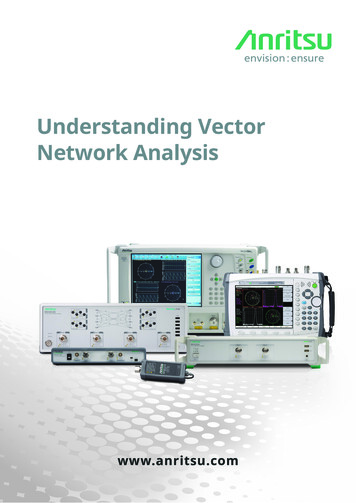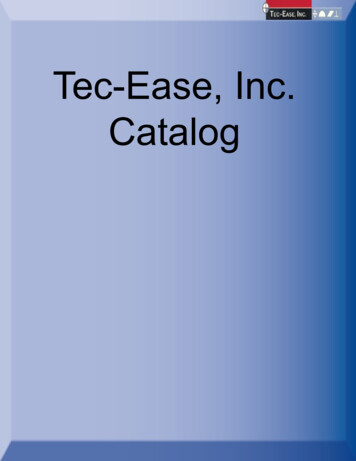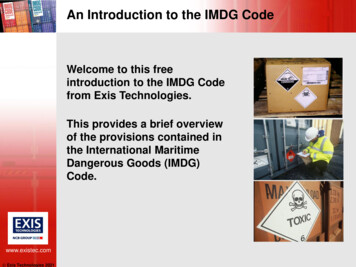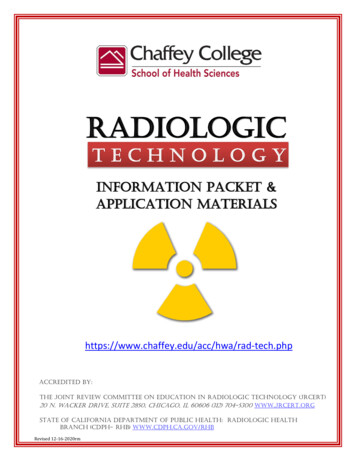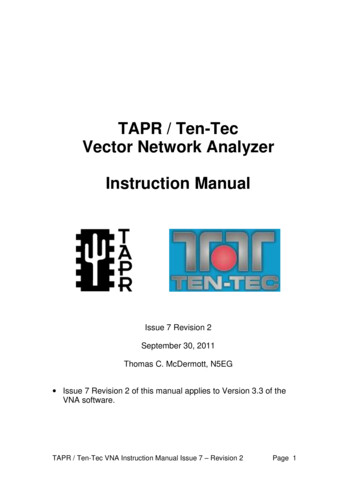
Transcription
TAPR / Ten-TecVector Network AnalyzerInstruction ManualIssue 7 Revision 2September 30, 2011Thomas C. McDermott, N5EG Issue 7 Revision 2 of this manual applies to Version 3.3 of theVNA software.TAPR / Ten-Tec VNA Instruction Manual Issue 7 – Revision 2Page 1
Revision History Revision 1 – adds changes to incorporate Version 3.2 of the software:o Expand Ref Level selectable range to {-50 dB to 50 dB}.This is useful to display wide ranges of Measured-Stored, and toprovide greater display range when an attenuator is used toprevent overdrive of an amplifier-under-test.o Add ability to turn on and off display of measured results in the Storagemenu.o Add new display ‘Measured minus Stored’ in the Storage menu withability to turn it on and off. This displays S11 and S21 magnitude (asselected) delta between the Measured and Stored values.o Change display of Stored and Measured-Stored traces:Stored traces are now 1-pixel wide rather than 2-pixels to makeit easier to distinguish Stored from Measured.Measured-Stored trace is displayed 3-pixels wide.Measured traces remain the same (2-pixels wide).Revision 2 – add table showing differences in file locations between WindowsXP, Vista, and 7.TAPR / Ten-Tec VNA Instruction Manual Issue 7 – Revision 2Page 2
Table of ContentsOverview . 51.1. Instrument Caution . 51.2. Temperature Limitation . 61.3. Instrument Limitations. 61.4. Relative Measurements . 71.5. Calibration Standards . 71.6. Hibernation or Suspension of Host Computer . 81.7. Calibration Modes are Single-threaded . 82. Software Installation . 82.1. Initial Software installation . 92.2. Supported Operating System Versions. 102.3. Software Distribution . 102.4. Installed VNA Files . 112.5. Installation Pre-Requisites . 112.6. Completing Installation – Connecting the VNA to your Computer . 122.7. Uninstall . 122.8. Generated Files . 133. Detector Calibration . 143.1. Detailed Detector Calibration Steps . 153.2. Reflection Phase Detector Calibration . 173.3. Reflection Amplitude Detector Calibration Short . 173.4. Reflection Amplitude Detector Calibration Open . 173.5. Transmission Phase Detector Calibration. 183.6. Transmission Amplitude Detector Calibration . 183.7. Coupler Directivity Calibration . 193.8. Directional Coupler Ripple Cal Short . 203.9. Directional Coupler Ripple Cal Open . 213.10. Internal Crystal Frequency Calibration . 214. Fixture Calibration. 224.1. Fixture Calibration Data . 224.2. Partial Changes to Fixture Calibration Data. 234.3. Fixture Setup Diagrams . 234.4. Actual measurement . 254.5. Fixture Calibration Setups . 264.6. Short Fixture Calibration . 274.7. Open Fixture Calibration . 284.8. 50-ohm Terminated Fixture Calibration . 294.9. Through Fixture Calibration . 305. VNA Software Menu . 315.1. Shortcut Keys . 345.2. File Menu . 345.2.1. Exporting S-Parameters . 355.3. View Menu . 365.4. Calibration Menu . 361.TAPR / Ten-Tec VNA Instruction Manual Issue 7 – Revision 2Page 3
5.5. Trace Menu . 375.5.1. Rectangular Display Mode . 375.5.2. Polar Display Mode . 385.5.3. Time Domain Reflection Mode . 395.5.4. Choose Trace Colors . 395.6. Vertical Scale Menu . 405.7. Marker Menu . 425.8. Frequency Grid Menu . 435.9. Storage Menu . 435.10. Integration Menu. 445.11. Help & Software Updates . 456. Controls & Screen Display . 456.1. Screen Display Size & Font Adjustment . 456.2. ‘Uncalibrated’ Indicator . 466.3. Frequency Controls . 466.4. Level Controls. 466.5. Apply Calibration . 476.6. Sweep Controls . 476.7. Mouse Actions . 497. Command Line Arguments & Multiple Test Setups . 498. Example Measurement . 508.1Some Cautions . 538.2Common Display Results . 54Appendix 1 – Overview of S Parameters . 59Polar Display . 60Rectangular Display . 61Group Delay . 61SWR . 62Appendix 2 – Calibration Details . 64Detector Calibration. 64Fixture Calibration . 64S21 Compensation . 64S11 Compensation . 64Fixture Calibration Data Set . 65Appendix 3 – Software Installation, Registry. 66Appendix 4 – Group Delay and Aperture . 67Aperture Shortening . 67TAPR / Ten-Tec VNA Instruction Manual Issue 7 – Revision 2Page 4
1. OverviewThis manual provides instructions for using the TAPR / Ten-Tec Vector NetworkAnalyzer (VNA) hardware and software. Due care is required in test setup,calibration, and operational methods if the accuracy of the VNA instrument is tobe fully realized. This issue of the manual applies to VNA Software Version 2.0.If you are not already familiar with S-parameters and the concepts of forwardgain and phase, reflected magnitude and phase, and polar and rectangular plots,it may be worthwhile to read Appendix 1 – Overview of S Parameters beforecontinuing.The VNA performs measurements on one-port or two-port networks. A two-portnetwork has an input and an output (plus ground(s)). A one-port network has onlyan input (and ground). The input of the network is connected to the TRANSMIT(TRANSMIT) connector, and the output of the network is connected to theRECEIVE (RECEIVE) connector on the VNA.The VNA is capable of making four measurements: S21 Magnitude – the gain or loss of a two-port network from the input tothe output.S21 Phase – the transfer phase of a two-port network from the input to theoutput.S11 Magnitude – the return loss of a one-port or a two-port networkreferenced to the input of the network.S11 Phase – the phase angle of the return loss of a one-port or a two-portnetwork referenced to the input of the network.All the other measurements are derived from these four.1.1.Instrument CautionThe VNA instrument places about a 3 dBm level signal ( 2 milliwatts) onto theTRANSMIT connector during measurements.Caution: Exceeding a level of 10 dBm (2 volts peak-to-peak)into either the TRANSMIT connector or the RECEIVEconnector may damage the Vector Network Analyzer.TAPR / Ten-Tec VNA Instruction Manual Issue 7 – Revision 2Page 5
1.2.Temperature LimitationThe detectors used in the VNA are somewhat temperature sensitive. For bestaccuracy, always allow the unit to warm up for 10 minutes before performing anycalibrations or measurements. The detector sensitivity drifts approximately 0.5dB during warm up.To warm up the unit, apply power to the VNA, connect the USB cable to the VNAand the host computer, then start the VNAR program on the host. The VNAremains in a partial power-down mode until the host (PC) becomes active andstarts up the instrument software.1.3.Instrument Limitations The dynamic range of the VNA in forward modes is limited by the noisefigure of the receive pre-amplifier. It is approximately 80 dB at lowfrequencies, but degrades to about 75 dB at mid and high frequencies. Inthe reflected modes, the dynamic range is limited by the directivity of thedirectional coupler, which is about -35 dB at low frequencies, degrading toabout -25 dB at mid and higher frequencies. The basic resolution of the VNA is 0.1 dB for amplitude measurements.The phase measurement resolution is 1 degree. The group delay measurement simply differentiates successive phasemeasurements. As a result, if the phase changes more than 180 degreesbetween successive measurement points, the group delay calculation willbe wrong. The smallest frequency measurement interval is 1 hertz. Thus the spanwidth (STOP Frequency – START Frequency) must be at least as great asthe number of points in the frequency grid. For example, if the frequencygrid is set to 1020 points, then the STOP frequency must be at least 1020Hertz greater than the START frequency. The return loss of the RECEIVE circuit on the VNA is about -15 dB. This isdue to variations in the pre-amplifier device. If the measurement resultcritically depends upon a more accurate termination, be sure to use ahighly accurate attenuator of at least 10 dB between the device under test(DUT) and the RECEIVE connector. The VNA fixture calibration can dothe math for you automatically (run a fixture calibration ‘through’ with theattenuator in place). The accuracy of the frequency source is determined by the on-board 12MHz crystal oscillator, which is multiplied to 24.000 MHz before beingapplied to the frequency synthesizer. An external reference of 24.000000TAPR / Ten-Tec VNA Instruction Manual Issue 7 – Revision 2Page 6
MHz may be used if more precise frequency control is required. The VNAapplication requires that the reference frequency be 24.000 MHz, butother applications (such as a frequency generator program which is notdescribed by this manual) can be setup to utilize different externalreference frequencies. Consult the software for those other applications. The default frequency range on instrument startup is 200 KHz to 100 MHz.The instrument is capable of operating up to 120 MHz. However theaccuracy is degraded below 1 MHz, and above 100 MHz. The phase detectors are accurate only down to about 20 dB above thenoise floor. Thus, the phase component of an S21 measurement withmore than about 60 dB attenuation is not valid. The phase component ofS11 measurements is only valid to about 40 dB return loss.1.4.Relative MeasurementsThe VNA does not measure absolute signal magnitude or phase delays. It takesall measurements relative to some other measurement. In most cases, this othermeasurement will be an instrument or fixture calibration. The accuracy of anymeasurement is thus directly dependent on the accuracy of the referencecalibration.Return loss measurements are extremely sensitive to the fixture configuration.Great care must be used in making S11 measurements if the data are to bereasonably accurate. For example, a single 50-ohm connector adaptor less than1 inch in length introduces a measurable phase delay in the return loss. The VNAis capable of resolving the length of this connector adaptor when properly setup,and calibration should include all connector adaptors used in the actualmeasurement to the extent practical.1.5.Calibration StandardsSome high quality commercial attenuators are not exactly 50.0 ohms inimpedance. A resistance error of 0.5 ohms in the "50 ohm terminated" calibrationstep is enough to degrade the return loss dynamic range. Similarly, the quality ofthe SHORT and OPEN used in the fixture calibration can degrade the calibration.This is one reason the VNA uses SMA rather than BNC connectors for theRECEIVE and TRANSMIT ports -- these connectors cause less discontinuitythan other types.A high-quality SHORT with minimal excess inductance, and a high quality OPENwith minimal excess capacitance is needed to properly calibrate the VNA. A high-quality SHORT normally consists of a screw-on connector shellthat shorts the center pin to the outside shell with minimal excessTAPR / Ten-Tec VNA Instruction Manual Issue 7 – Revision 2Page 7
inductance. These are manufactured commercially. Alternatively, an SMAreceptacle with a small metal disk (with a hole drilled in the center), fit overthe center pin, and soldered between the pin and the connector flange onthe rear side minimizes the excess inductance and thus makes anacceptable SHORT. Either can be easily attached to an SMA cable usingan SMA barrel connector. A high-quality OPEN consists of a connector with the projecting length ofthe center conductor beyond the shell insulator minimized. An open SMAconnector at the end of a cable provides an adequate OPEN circuit for thecalibration steps because the design of the SMA connector provides thisfeature. A special SMA open provides the best termination, but an openconnector is adequate for many purposes. A high-quality 50-ohm termination is also needed for Fixture calibration. A 40 dB attenuator is needed when running the detector calibration routine(described in section 3); a high-quality, accurate attenuator (or acombination of 2 SMA attenuators) should be used for this purpose. A one-meter cable and three-meter cable are needed for detectorcalibration (although the exact lengths of these two cables are not critical).1.6.Hibernation or Suspension of Host ComputerThe VNA instrument can not automatically recover from the host computerhibernating or suspending. If the host computer (typically a laptop) hibernates orsuspends, you will have to remove power from the VNA and exit the VNAsoftware. Then reconnect power to the VNA and restart the VNA application.1.7.Calibration Modes are Single-threadedThe VNA software is multi-threaded. This means that other Windows programscan run while the VNA is acquiring data in the background. However both fixtureand instrument calibration are single-threaded code. This means that these twocalibrations routines will stall if another Windows program has the focus, and willcontinue when the VNA application regains focus. The progressbar may takeawhile to update after the VNA program regains focus.2. Software InstallationTAPR / Ten-Tec VNA Instruction Manual Issue 7 – Revision 2Page 8
The VNA software installation is slightly different for Widows Vista and Sevencompared to Windows XP and previous. Vista and Seven are only supported byversion 3 and higher of the software.Support for Windows Vista and Seven has necessitated changing folders wherecertain files are stored. The instrument calibration file is now stored in:Documents and Settings/All Users/TAPRVNA/The program itself must be installed in a Program Files folder (there can beseveral on a multi-user computer). The software no longer prepends theinstallation directory when invoking the VNA from the command line with a savedconfiguration file. You will need to specify the path for the configuration file if youchoose to invoke fro the command line.2.1.Initial Software installationThe VNA software is installed from the included CD-ROM. Additionally, you mayneed to install the Microsoft Windows dotNET 2.0 run-time (and even possiblythe Windows installer). All the programs are located on the included CD-ROM.Note: Remove the USB cable and disconnect the VNA prior toinserting the CD-ROM and starting the software installation. You must have administrator privileges (if using windows NT, 2000, orXP). Insert the CD-ROM into your CD drive. The installer should startautomatically. If it does not, using Windows Explorer open the icon thatthe CD is inserted into, and double-click the ‘setup.exe’ file. For windowsVista or Seven, DO NOT DOUBLE-CLICK the setup.exe file.
connector may damage the Vector Network Analyzer. TAPR / Ten-Tec VNA Instruction Manual Issue 7 – Revision 2 Page 6 1.2. Temperature Limitation The detectors used in the VNA are somewhat tem