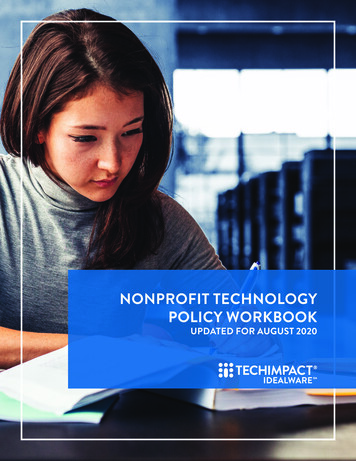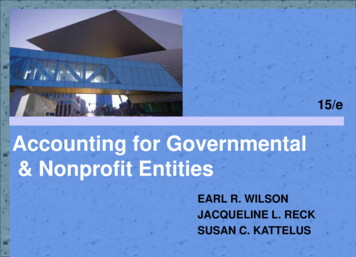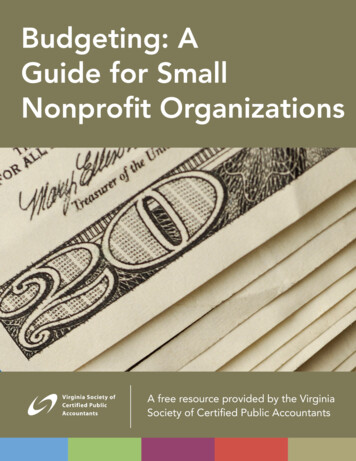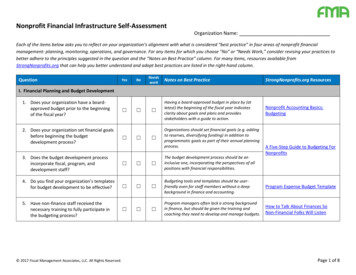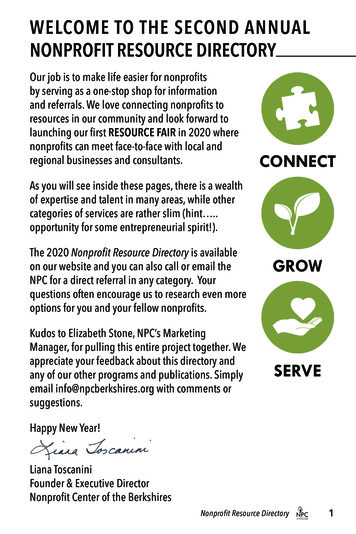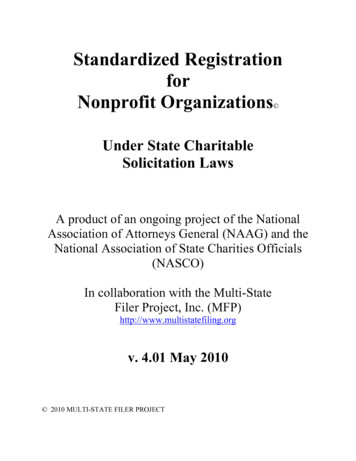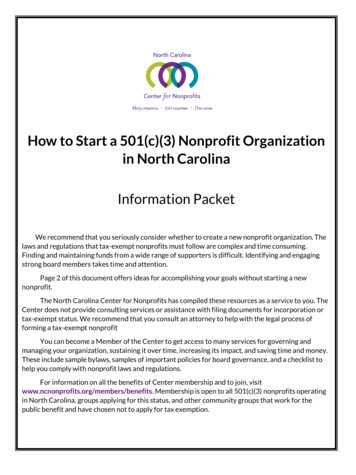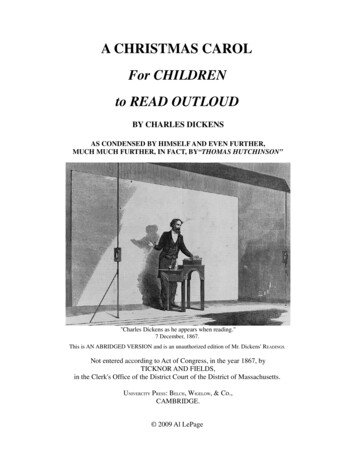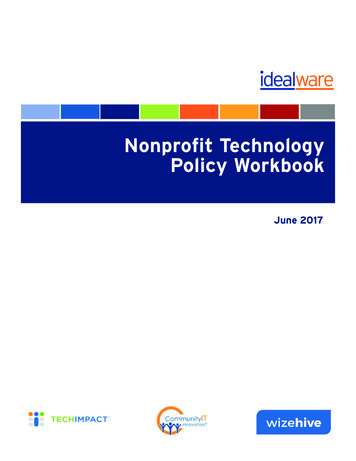
Transcription
Nonprofit TechnologyPolicy WorkbookJune 2017
forewordDear Reader,As the Executive Director of Tech Impact, a nonprofit organization whose mission is to empower nonprofits and the community to use technology to better serve our world, I have witnessed technology evolve to help nonprofits make drastic improvements in their programs, services and staff productivity. This progress is a wonderful thing. Now, more than ever, staff are ableto spend less time maintaining clunky technology because of cloud solutions. Data analysis tools are helping program managersbetter understand how actions are related to outcomes. Unified communication solutions are allowing our employees to workremotely, in the field or from home offices. Most importantly, many of these solutions are discounted or donated to nonprofitorganizations. We are moving towards a point where nonprofit organizations can have an edge over for profit companies whenit comes to acquiring technology due to the philanthropic efforts of leading IT companies.While nonprofits are increasingly able to take advantage of advances in technology we must be equally aware of the IT relatedthreats to our organizations. Unfortunately, over the past few years nonprofits have become the target of scams and attacks.Malware and phishing scams have cost nonprofits organizations money and in some cases data loss, which in turn hurts thepeople we serve and puts our business at risk. As a sector, we must be conscious of the importance of security and data protection.As technology evolves so must we as nonprofit leaders. It is time to start thinking differently about the role of our IT department as we need to depend on them less for infrastructure maintenance and more for maintaining policies related to ourdevices, data and security. While we shift our attention from just “making things work” to bigger, better and more complexissues we must have IT policy frameworks developed to guide our staff to make the best decisions about the new ways in whichthey’re using technology. This IT Policy Workbook developed by Idealware is a crucial resource for nonprofit decision makersas they lead their organizations to conduct business in this new age of technology. I hope you are able to take the time to readand think through this valuable resource. Keep up the great work!Sincerely,Patrick CallihanExecutive Director, Tech ImpactPAGE 2 Nonprofit Technology Policy Workbook June 2017
How Was This Report Funded?This report is funded by the visible ads paid for by our sponsors. Idealware was responsible for all of the research and editorial content of this report, which was created without the review of those who funded it. Vendors of any systems includedin this report do not pay for inclusion nor does Idealware accept any funding from vendors at any time. Neither thefunders nor vendors had any input over the editorial content of this report. We’re grateful to our sponsors, Tech Impact,Community IT, and WizeHive.Reprinting and QuotingFor information about reprinting, quoting, or repurposing this report, please read Idealware’s policy online athttp://idealware.org/reprinting-and-quoting.PAGE 3 Nonprofit Technology Policy Workbook June 2017
LET US TAKE CARE OF YOUR TECHNOLOGYSO YOU CAN GET BACK TOSAVING THE WORLD.Technology servicesfor nonprofits, by anonprofit. Managed IT Support Data Services Office 365 for Nonprofits VoIP Phones Cloud ServicesThe leader in nonprofit technology.techimpact.org : 888-798-1350Tech Impact created SharePoint sites for the World Federation of United Nations and migrated their files from locations across the globe. They nowhave one location for all of their information and no longer need to deal with troublesome VPN connections.
The grantsmanagementsystem thattailors itselfto your process.Discover how we can do this for you at wizehive.com/idealware
TABLE OF CONTENTSIntroduction. 7Worksheets1. Acceptable Use Policy. 82. Bring Your Own Device (BYOD) Policy . 173. Data Security Policies for IT Workers. 224. Incident Response Policy.285. Disaster Recovery Policy .29Additional Resources. 33Authors.34About the Report Partners.35PAGE 6 Nonprofit Technology Policy Workbook June 2017
introductionNonprofits are no strangers to risk. They face many of thesame challenges of other businesses, and often additionalfunding and legal ones. And, like all businesses, nonprofitsalso have to face the minefield of employee ethics andinteractions. To navigate them, we define ethics policiesto protect us from legal charges and Human Resourcespolicies to protect staff members.It’s becoming painfully clear that nonprofits also face thegrowing security risks that come hand in hand with ourexpanding online lives and mobile-friendly world. Butfor some reason, nonprofits as a whole have been slow toconsider implementing similar policies for security issues.Idealware created this workbook to help you identify thetypes of policies you might need in place to get you starteddeveloping and implementing them. Through a series offive worksheets, we’ll walk you through the importantconsiderations and steps to develop policies for yourorganization to define the expectations for staff membersusing company computers or other equipment, precautionsto take when staff their personal smartphones or otherdevices for work, and guidelines for protecting organizationand constituent data from unauthorized access.We’ll also help you develop a strategy for responding tosecurity incidents or major disasters. Who needs to benotified when a security breach happens? What steps doyou take to minimize the damage? When disaster strikes,how will you respond and minimize downtime to get backto providing the services your constituents depend on?The world is full of risks. But with proper planning, youcan prepare for them and minimize your damage if andwhen anything goes wrong.PAGE 7 Nonprofit Technology Policy Workbook June 2017
1. Acceptable Use PolicyThe most difficult step of defining security policies for your organization is often simply identifyingwhere to begin. Since many of the concerns your policies will need to address may be unfamiliar toyou, and may require additional research, the easiest place to start is with your acceptable use policy,as it covers quantities you already know—your employees and the equipment you have on hand. In thisworksheet, you’ll build out a policy for acceptable use of your organization’s computers, software,and other equipment that staff members use.Policy Purpose and ScopeStart off your acceptable use policy with a general statement on the problem that the policy is intended to addressor prevent (the “purpose” of your policy) and what technology—hardware, software, or otherwise—and peopleare covered by the policy (the “scope”). In addition, your statement should also include your organization’s nameand a comment on the importance of having the policy in place—for example, that inappropriate use exposes yourorganization to various risks such as virus or malware attacks, compromise of network systems and data, and legalissues.Your purpose and scope statement should be direct and straightforward. Many such statements may follow thissimple format:The purpose of this policy is to outline the acceptable use of at [Your Organization]. These rules are in placeto protect the employee and [Your Organization]. Inappropriate use exposes [Your Organization] to risks including virusattacks, compromise of network systems and services, and legal issues.Use the lines below to draft a purpose statement for your acceptable use policy:Who Does This Policy Affect?An important part of your Acceptable Use Policy to consider is who the policy affects at the organization. Below,we’ve provided some sample text to include in your written policy and a list of roles typically covered by acceptableuse policies. On the next page, go through the list and check off each that you wish to include in your organization’spolicy. Are there any other roles or types of employees at your organization not listed? Use the extra lines at thebottom of the list to record anyone else this policy should cover.PAGE 8 Nonprofit Technology Policy Workbook June 2017
“This policy applies to the following:”Full-time employeesPart-time rsInternsBoard membersExceptions: (fill this section out after you’ve completed the brainstorming exercise at the end of this worksheet.)What Does This Policy Cover?In addition to the people your policy applies to, you need to define the equipment or other resources that arecovered by the policy. Do you want to specify individual devices or types of technology, or make a blanket statementthat the policy applies to all equipment that is owned or leased by your organization? Go through the list below andcheck off each that you wish to include in your organization’s policy. Use the extra lines at the bottom of the list torecord any other technology or equipment at your organization this policy should cover.“This policy applies to all of the following that is owned or leased by our organization:”Computer equipmentOther electronic devicesSoftwareOperating systemsStorage mediaNetwork accounts providing electronic mailWWW browsingFTPPAGE 9 Nonprofit Technology Policy Workbook June 2017
Repercussions and Consequences of Policy ViolationWhat are the consequences of noncompliance? Many organizations make a broad statement that ends with “including termination.” How specific do you want to be about this? Use the lines below to draft the consequences you feelwould be appropriate for violating your organization’s Acceptable Use Policy.Use and OwnershipA good way to start your acceptable use policy is by defining some general guidelines around the rights and ownership of affected equipment or data. The equipment may be owned by your organization, but who is responsible forregular maintenance—IT staff or the person using that computer on a day-to-day basis? Depending on the natureof your work, staff members may be responsible for creating public documents, reports, multimedia files, etc. Whoowns those files?Go through the following prompts to identify guidelines around use and ownership rights for organization equipment and information.Who owns the data stored on your organization’s devices? Does this proprietary information belong solely to theorganization? Are there exceptions where a staff member, contractor, or other employee may retain rights to files ordata they create or use as part of their duties?Who has access to what kinds of data? Can data be shared? In what circumstances?If staff members are uncertain about who owns data or whether they have permission to share it with outside parties,who do they ask?All electronic devices, such as computers, printers, and smartphones, require regular maintenance to operate correctly. Even data—such as files stored on the network or records in a database—need periodic maintenance to ensureinformation is recorded properly and to optimize storage space. Who is responsible for equipment maintenance?Does each staff member take responsibility for maintaining the equipment they use or are only certain individualspermitted to conduct maintenance?PAGE 10 Nonprofit Technology Policy Workbook June 2017
When should equipment maintenance take place? Do you want to define a schedule for how often maintenancetakes place?Especially for organizations with more staff members, or those that rely heavily on contract or temporary employees,it may be essential to monitor your organization’s equipment, systems, or network traffic to ensure that staffmembers are following these policies. On the other hand, especially for organizations with a small group of trustedemployees, actively monitoring usage may be unnecessary. Will you monitor traffic and/or activities on your networks? Who will do this? How? How often?General Security GuidelinesWhile much attention around security is focused on technology, the greatest threat to your organization’s security issitting in a chair. Part of your Acceptable Use Policy should cover basic expectations for security practices.Do you wish to restrict staffers to the minimum data they need to do their job? How do you define minimum andhow will this be adjudicated?Do you require all devices to have passwords?No one likes to have to restart or log back into their computer after a break—it slows us down and is inconvenient.But leaving a computer unlocked and unattended can invite the risk of unauthorized access to confidential recordsor sensitive information. It’s important to balance these two concerns to find a reasonable length of time a workstation can remain unlocked while employees are away from their desk—longer than a bathroom break but shorterthan a lunch break, for example. Do you want every computer or device to hibernate or logout if not in use? Howmuch time should pass before they have to log in again?Do you require individual staff members to include disclaimers when posting on message boards or social media? Ifso, what do you want that disclaimer to say?Do you want to set guidelines for what attachments can or cannot be opened? Those guidelines can be by file type,recipient, etc.PAGE 11 Nonprofit Technology Policy Workbook June 2017
Unacceptable UseOn the next page, we’ve provided a sample set of statements about unacceptable or inappropriate uses oforganization-issued devices and accounts that you might consider including in your written acceptable use policies.Go through the list and check off each that you wish to include in your organization’s policy. Remember that theseare only a sample of what an acceptable use policy might prohibit, and your organization’s needs may differ. Is thereanything not listed below that you would want to address as part of your policy? Use the extra lines at the bottom ofthe list to write down any other unacceptable uses of organization technology you want your policy to prohibit.The following activities are strictly prohibited:The violation of copyright, trademark, or other intellectual property rights of individuals or organizationsincluding, but not limited to, pirated software and theunauthorized use of photography.Accessing organization data for purposes not relatedto work duties.Illegally exporting technology in violation of international or regional export control laws.Introducing malware or other malicious softwareto organization devices or the devices owned by staffmembers.Using technology to violate HR or ethics policies.Using organization computers or other technologyfor personal commercial use.Using using organization-issued equipment forgames or other entertainment purposes during oroutside of work hours.Viewing or transmitting pornography on the organization’s network or devices.Using organization technology to promote fraudulent offers.Making guarantees or “statements about warranty.”Knowingly causing or enabling a breach of organization security procedures.Disrupting network communication.Unauthorized attempts to intercept data notintended for you.Circumventing user authentication or securityprocedures.Any attempt to interfere with the regular operationsor duties of the organization—locally or virtually.Sharing personal information about other staffmembers with unauthorized parties outside of theorganization.PAGE 12 Nonprofit Technology Policy Workbook June 2017
Password PoliciesYour most basic tool for keeping your organization secure is often the easiest to exploit: your passwords. People arelazy, and while we know that we should use more secure passwords, and to keep them safe, we still end up using thesame password for multiple different accounts.Go through the following prompts to identify guidelines around secure password usage as part of your policy.What are the minimum security standards for a password? How many characters (numbers and letters) are required?Do passwords need to include special characters (e.g. %, !, &)? Do passwords need to be case-sensitive with a certainamount of capitalized letters?Are staffers required to change passwords periodically? How often? Can they repeat passwords?What specifically constitutes a weak password for your organization? Simple patterns (e.g., “121212”), commonpasswords (e.g., “password1”), personally identifiable information such as a birthday, and public information aboutthe organization such as its street address are all examples of password mistakes that most organizations try to avoid.What are your guidelines for handling passwords at the user level? No writing them down? Making sure they’reencrypted if stored on a device?The past few years have seen a growth in software that manages all your passwords as a single, secure account,allowing users to follow the guidelines of unique, strong passwords for each account, without needing to rememberso many individual passwords. A password management program, such as LastPass, Dashlane, or 1Password, can bea useful tool to ensure staff members comply with your password policies. Do you want to use a password management program? If so:Is use of a password management program required, or only recommended?Will your organization manage permission levels and access to accounts centrally, or is it the responsibility of eachindividual to manage their own passwords and account access?Will you periodically audit passwords by attempting to crack them?PAGE 13 Nonprofit Technology Policy Workbook June 2017
Do you allow multiple staffers to share any accounts? Which accounts can and cannot be shared?Our email and text messages are not as secure as we expect them to be. We tend to trust them enough to use email,text, or chat to share passwords with coworkers. But even when the password is for an account that you’ve defined asOK for staff members to share, if either party’s email is compromised, shared passwords are also compromised. It’sbest to reduce the risk of any accounts or services that could be exposed by simply clarifying that email, text, or chatservices are not an appropriate medium for sharing passwords. If that’s the case for your organization, you’ll need toinclude a statement to that effect in your policy.In the event that a user’s password(s) are compromised or otherwise exposed, how soon does the staff member needto report that breach to the organization? Will you measure that timeframe in days or hours?Email Use and GuidelinesEmail is an essential part of how work happens. Some of your staff members may have never known a world withoutemail, while for others, their organization email may be the only account they use. In either case, it’s importantto include in your acceptable use policy proper use of the medium, and the expectat
they’re using technology. This IT Policy Workbook developed by Idealware is a crucial resource for nonprofit decision makers as they lead their organizations to conduct business in this new age of technology. I hope you are able to take the time to read and think through this valuable reso