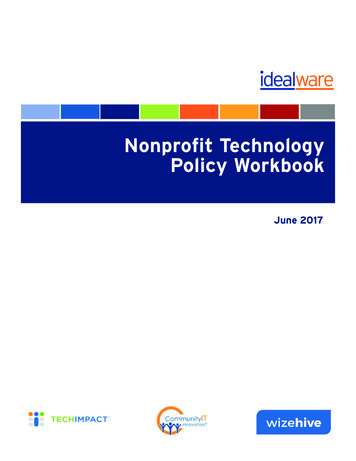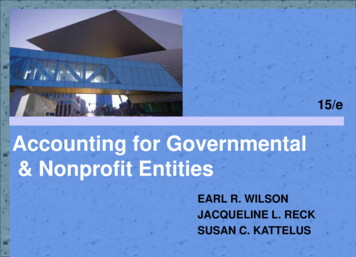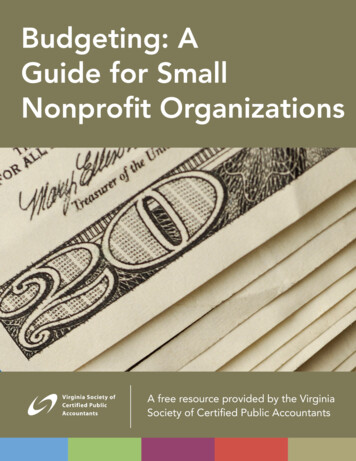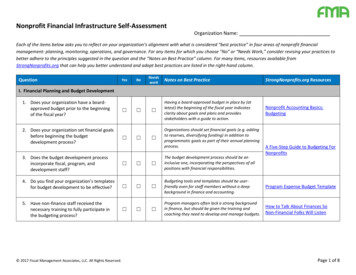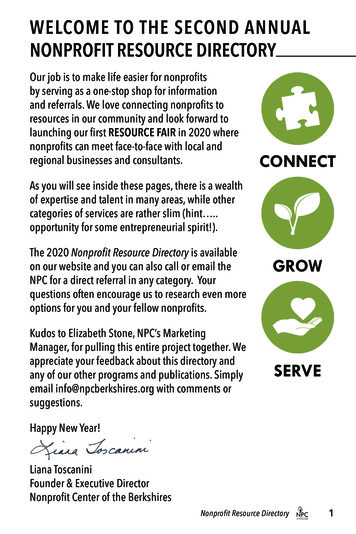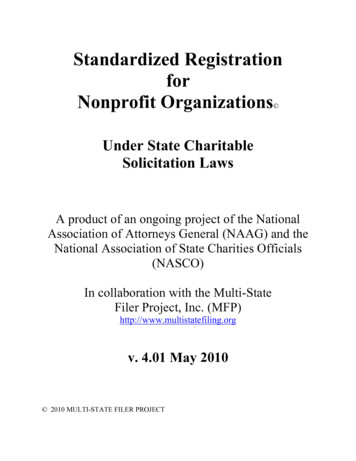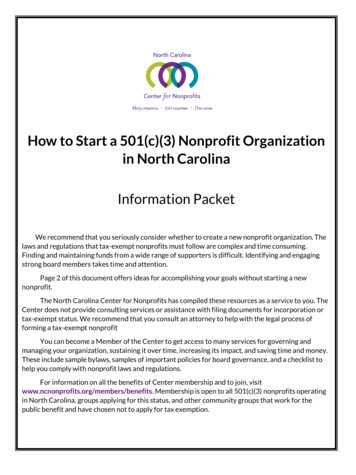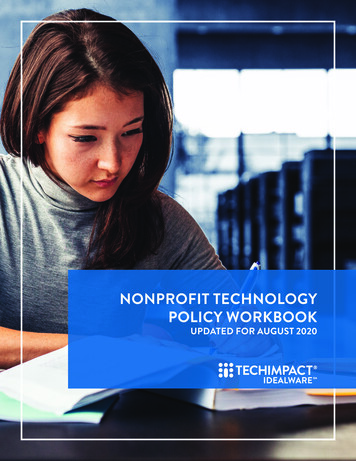
Transcription
NONPROFIT TECHNOLOGYPOLICY WORKBOOKUPDATED FOR AUGUST 2020
IT Support for NonprofitsAccomplish Your Mission with Better ITYour technology shouldn’t hold you back. It should drive you forward. We can help.We’re the only IT company that’s exclusively served nonprofits for over 25 years.We constantly research and evaluate nonprofit technology to ensure that you get cutting-edge solutionsthat are tailored to the needs of your organization. Our technicians are friendly IT experts who arepassionate about serving nonprofits. Get a strategic IT partner. Reduce issues. Get peace of mind.Services Include: Managed IT Support Workstation and Server Monitoring Managed Antivirus Managed Backup Email Filtering, Security, and Continuity Training and Technology Adaptation Managed Firewall Onsite Support Cybersecurity Server Hosting Network Management Cloud Management Endpoint Management Consulting and StrategyReady for Better IT? Let’s Talk.communityit.com connect@communityit.com1101 14th St NW #830, Washington, DC 20005Want to be sure you’re making the right IT decision?Download our free Nonprofit Guide to Vetting a Managed Service Provider.
Software that'spersonalized.Service that'spersonal.Discover grants management softwarethat's flexible, integrated, and supported,all to enable your mission and grow yourimpact.wizehive.com 1.877.767.9493
HOW WAS THIS REPORT FUNDED?This report is funded by the visible ads paid for by our sponsors. Tech Impact Idealware wasresponsible for all of the research and editorial content of this report, which was created withoutthe review of those who funded it. Vendors of any systems included in this report do not pay forinclusion nor does Idealware accept any funding from vendors at any time. Neither the fundersnor vendors had any input over the editorial content of this report. We’re grateful to our sponsors,Community IT and WizeHive.Reprinting and QuotingFor information about reprinting, quoting, or repurposing this report, please read Idealware’spolicy online at http://idealware.org/reprinting-and-quoting.August 2020Nonprofit Technology Policy Workbook 4
TABLE OF CONTENTSIntroduction. 6Worksheet 1: Acceptable Use Policy.7Worksheet 2: Bring Your Own Device (BYOD) Policy . 22Worksheet 3: Data Security Policies for IT Workers. 29Worksheet 4: Incident Response Policy. 40Worksheet 5: Disaster Recovery Policy .41Additional Reading.48About This ReportAuthors.49Contributors.49About Our Sponsors.50About Tech Impact’s Idealware. 51About the Technology Learning Center. 51August 2020Nonprofit Technology Policy Workbook 5
INTRODUCTIONIt’s becoming painfully clear that nonprofitsalso face the growing security risks that comewith our expanding online lives and mobilefriendly world. However, nonprofits generallyhave been slow to consider implementingsimilar policies for IT security issues.Tech Impact Idealware created this workbookto help you identify the policies youneed and get you started developing andimplementing them. Through a series of fiveworksheets, we’ll walk you through what toconsider as you develop policies for yourorganization to define the expectations forstaff members using company computers orAugust 2020other equipment, established precautions to takewhen staff use their personal smartphones orother devices for work, guidelines for protectingorganization and constituent data fromunauthorized access, and more.““Nonprofits face many of the same risks asbusinesses, and often additional funding andlegal challenges, too. And, like all businesses,nonprofits also have to consider how tomaintain high ethical standards and holdindividuals and the organization accountable.Nonprofit leaders are familiar with ethicspolicies to protect their organizations fromlegal charges and Human Resources policiesto protect staff members.The world is full of risks. Butwith proper planning, you canminimize your damage if andwhen something goes wrong.This workbook will also help you develop astrategy for responding to security incidents ormajor disasters and provide a framework for howyour organization can recover and get back tonormal.The world is full of risks. But with properplanning, you can minimize your damage if andwhen something goes wrong.Nonprofit Technology Policy Workbook 6
WORKSHEET 1:Acceptable Use PolicyThe most difficult step of defining security policies for your organization is often identifyingwhere to begin. Since many of the concerns your policies will need to address may be unfamiliarto you, and may require additional research, the easiest place to start is with your acceptable usepolicy, since it covers quantities you already know—your employees and the equipment you haveon hand. In this worksheet, you’ll build out a policy for acceptable use of your organization’scomputers, software, and other equipment that staff members use.Policy Purpose and ScopeStart off your acceptable use policy with a general statement on the problem that the policyis intended to address or prevent (the “purpose” of your policy), what technology—hardware,software, or otherwise—it covers, and the people who are covered by the policy (the “scope”).In addition, your statement should also include your organization’s name and a comment on theimportance of having the policy in place. For example, you might mention that inappropriate useof technology exposes your organization to various risks such as virus or malware attacks, whichthen compromise network systems and data, putting your organization at risk of a lawsuit.Your purpose and scope statement should be direct and straightforward. Many such statementsmay follow this simple format:The purpose of this policy is to outline the acceptable use of at[Your Organization]. These rules are in place to protect the employee and [Your Organization].Inappropriate use exposes [Your Organization] to risks including virus attacks, compromise ofnetwork systems and services, and legal issues.Use the lines below to draft a purpose statement for your acceptable use policy:August 2020Nonprofit Technology Policy Workbook 7
Who Does This Policy Affect?An important part of your Acceptable Use Policy is who the policy affects. Below, we’veprovided some sample text to include in your written policy and a list of roles typically coveredby acceptable use policies. On the next page, go through the list and check off each person orrole that you wish to include in your organization’s policy. Are there any other roles or types ofemployees at your organization not listed? Use the extra lines at the bottom to record anyone elsethis policy should cover.“This policy applies to the following:”Full-time employeesPart-time rsInternsBoard membersExceptions: (fill this section out after you’ve completed the brainstorming exercise at the end ofthis worksheet.)August 2020Nonprofit Technology Policy Workbook 8
What Does This Policy Cover?In addition to the people your policy applies to, you need to define the equipment or otherresources that are covered by the policy. Do you want to specify individual devices or types oftechnology, or make a blanket statement that the policy applies to all equipment that is owned orleased by your organization? Go through the list below and check off each that you wish to includein your organization’s policy. Use the extra lines at the bottom of the list to list any additionaltechnology or equipment at your organization this policy should cover.“This policy applies to all of the following that is owned or leased by our organization:”Computer equipmentOther electronic devicesSoftwareOperating systemsStorage mediaNetwork accounts providing emailWWW browsingFTPRepercussions and Consequences of Policy ViolationWhat are the consequences of noncompliance? Many organizations make a broad statementthat ends with “including termination.” How specific do you want to be about this? Use the linesbelow to draft the consequences you feel would be appropriate for violating your organization’sAcceptable Use Policy.August 2020Nonprofit Technology Policy Workbook 9
Use and OwnershipA good way to start your acceptable use policy is by defining some general guidelines aroundthe rights and ownership of affected equipment or data. The equipment may be owned by yourorganization, but who is responsible for regular maintenance—IT staff or the person using thatcomputer on a day-to-day basis? Depending on the nature of your work, staff members may beresponsible for creating public documents, reports, multimedia files, etc. Who owns those files?Go through the following prompts to identify guidelines around use and ownership rights fororganization equipment and information.Who owns the data stored on your organization’s devices? Does this proprietary informationbelong solely to the organization? Are there exceptions where a staff member, contractor, or otheremployee may retain rights to files or data they create or use as part of their duties?Who has access to what kinds of data? Can data be shared? In what circumstances?If staff members are uncertain about who owns data or whether they have permission to share itwith outside parties, whom do they ask?All electronic devices, such as computers, printers, and smartphones, require regular maintenanceto operate correctly. Even data—such as files stored on the network or records in a database—need periodic maintenance to ensure information is recorded properly and to optimize storagespace. Who is responsible for equipment maintenance? Does each staff member take responsibilityfor maintaining the equipment they use or are only certain individuals permitted to conductmaintenance?August 2020Nonprofit Technology Policy Workbook 10
When should equipment maintenance take place? Do you want to define a schedule for how oftenmaintenance takes place?Especially for organizations with more staff members, or those that rely heavily on contract ortemporary employees, it may be essential to monitor your organization’s equipment, systems,or network traffic to ensure that staff members are following these policies. On the other hand,especially for organizations with a small group of trusted employees, actively monitoring usagemay be unnecessary. Will you monitor traffic and/or activities on your networks? Who will do this?How? How often?General Security GuidelinesWhile much attention around security is focused on technology, the greatest threat to yourorganization’s security is staff members. Part of your Acceptable Use Policy should cover basicexpectations for security practices.Do you wish to restrict staffers to the minimum data they need to do their job? How do you defineminimum and how will this be adjudicated?Do you require all devices to have passwords?August 2020Nonprofit Technology Policy Workbook 11
No one likes to have to restart or log back into their computer after a break—it slows us down and isinconvenient. But leaving a computer unlocked and unattended can invite the risk of unauthorizedaccess to confidential records or sensitive information. It’s important to balance these two concernsto find a reasonable length of time a workstation can remain unlocked while employees are awayfrom their desk—longer than a bathroom break but shorter than a lunch break, for example. Do youwant every computer or device to hibernate or logout if not in use? How much time should passbefore they have to log in again?Do you require individual staff members to include disclaimers when posting on message boards orsocial media? If so, what do you want that disclaimer to say?USB drives and external hard drives are easily lost or stolen. Will you allow work-related data to bestored on these devices? Is so, how will you manage these devices, including encryption?August 2020Nonprofit Technology Policy Workbook 12
Unacceptable UseBelow we’ve provided a sample set of statements about unacceptable or inappropriate usesof organization-issued devices and accounts that you might consider including in your writtenacceptable use policies. Go through the list and check off each that you wish to include in yourorganization’s policy. Remember that these are only a sample of what an acceptable use policymight prohibit, and your organization’s needs may differ. Is there anything not listed below that youwould want to address as part of your policy? Use the extra lines to write down any other uses oftechnology you want to prohibit.The following activities are strictly prohibited:The violation of copyright, trademark,or other intellectual property rights ofindividuals or organizations including, butnot limited to, pirated software and theunauthorized use of photography.Accessing organization data for purposes not related to work duties.Illegally exporting technology in violationof international or regional export controllaws.Introducing malware or other malicioussoftware to organization devices or thedevices owned by staff members.Using technology to violate HR or ethicspolicies.Using organization computers or othertechnology for personal commercial use.Using organization-issued equipment forgames or other entertainment purposesduring or outside of work hours.Viewing or transmitting pornography onthe organization’s network or devices.Using organization technology to promote fraudulent offers.Making guarantees or “statements aboutwarranty.”Knowingly causing or enabling a breachof organization security procedures.Disrupting network communication.Unauthorized attempts to intercept data.Circumventing user authentication orsecurity procedures.Any attempt to interfere with the regularoperations or duties of the organization—locally or virtually.Sharing personal information aboutother staff members with unauthorizedparties outside of the organization.August 2020Nonprofit Technology Policy Workbook 13
Password PoliciesYour most basic tool for keeping your organization secure is often the easiest to exploit: yourpasswords. People are lazy, and while we know that we should use more secure passwords, and tokeep them safe, we still end up using the same password for multiple different accounts.Go through the following prompts to identify guidelines around secure password usage as part ofyour policy.What are the minimum security standards for a password? How many characters (numbers andletters) are required? Do passwords need to include special characters (e.g. %, !, &)? Do passwordsneed to be case-sensitive with a certain number of capitalized letters?Are staffers required to change passwords periodically? How often? Can they repeat passwords?What specifically constitutes a weak password for your organization? Simple patterns (e.g.,“121212”), common passwords (e.g., “password1”), personally identifiable information such as abirthday, and public information about the organization such as its street address are all examplesof password mistakes that organizations should avoid.August 2020Nonprofit Technology Policy Workbook 14
What are your guidelines for handling passwords at the user level? No writing them down? Makingsure they’re encrypted if stored on a device?Will you require Multi-Factor Authentication (MFA)? If so, on what additional factors will be used?The past few years have seen a growth in software to manage passwords, allowing users to followguidelines without needing to remember dozens of individual passwords. A password managementprogram, such as LastPass, Dashlane, or 1Password, can be a useful tool to ensure staff memberscomply with your password policies. Do you want to use a password management program? If so:Is use of a password management program required by staff members, or only recommended?Will your organization manage permission levels and access to accounts centrally, or is it theresponsibility of each individual to manage their own passwords and account access?August 2020Nonprofit Technology Policy Workbook 15
Will you periodically audit passwords by attempting to crack them?Do you allow multiple staffers to share any accounts? Which accounts can and cannot be shared?Email and text messages are not as secure as many people think. Some staff members might tryto share passwords via email, text, or chat. Even when the password is for an account that you’vedefined as OK to share, how the password is shared can potentially compromise your softwareor system. Below, write a simple statement clarifying how passwords can be transmitted to otherauthorized users.In the event that a user’s password(s) are compromised or otherwise exposed, how soon does thestaff member need to report that breach to the organization? Will you measure that timeframe indays or hours?August 2020Nonprofit Technology Policy Workbook 16
Email Use and GuidelinesEmail is an essential part of how work happens. Some of your staff members may have never knowna world without email, while for others, their organization email may be the only account they use.In either case, it’s important to include in your acceptable use policy proper use of the medium andexpectations for how to communicate as a representative of the organization.Go through the following prompts to identify guidelines around email use and decorum.To an extent, it’s understood that staff members may use their organization email account tocommunicate with colleagues both inside and outside the organization. But there should be limitsto reasonable use of email for non-work purposes. How will you define reasonable use for email?What limits on personal versus business use?The sending of unsolicited email messages, including the sending of “junk mail” or other advertisingmaterial to individuals who did not specifically request such material, is specifically prohibitedby the CAN-SPAM Act. Violation of that act can result in your organization’s entire domain beingblacklisted as spam. With the importance of broadcast email to fundraising, that’s a risk nonprofitscan’t take. Are there limits you want to set on who staff members can or can’t email? Will you limitthe number of people who can be included in an email?Email messages are often forwarded to coworkers and colleagues who did not receive the originalmessage but may need to weigh in on the discussion. However, it’s important to understand thesensitivity or confidentiality of the message before doing so. What level of confidential detail canbe included in a forwarded email? What guidelines do you wish to share?August 2020Nonprofit Technology Policy Workbook 17
While it’s important to grow your organization’s mailing list by asking supporters to subscribe, youmight not want staff members to use their work email, or their position, to collect email addressesfor non-work purposes. It might be fine, on occasion, to ask if a colleague would want to re
Discover grants management software that's flexible, integrated, and supported, all to enable your mission and grow your impact. . Tech Impact Idealware was responsible for all of the research and editorial content of this report, which was created without the review of those who funded