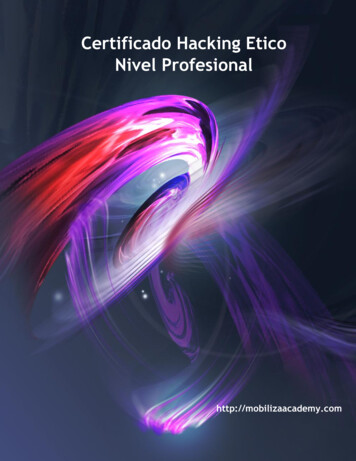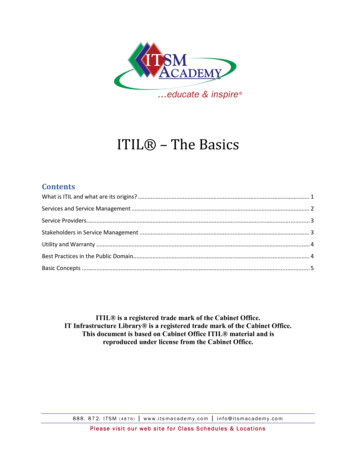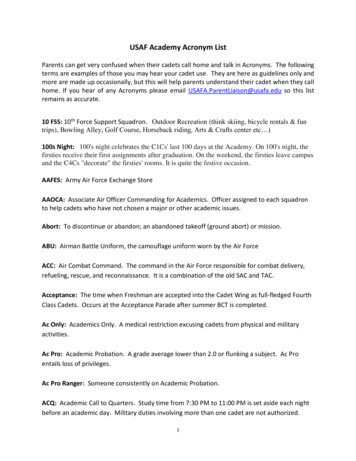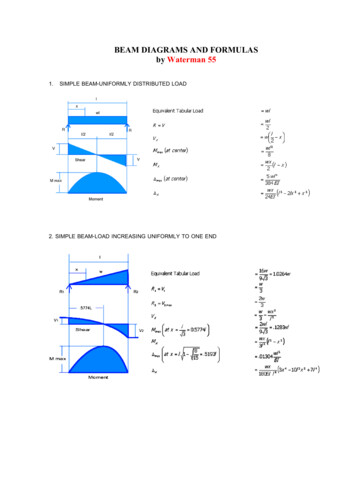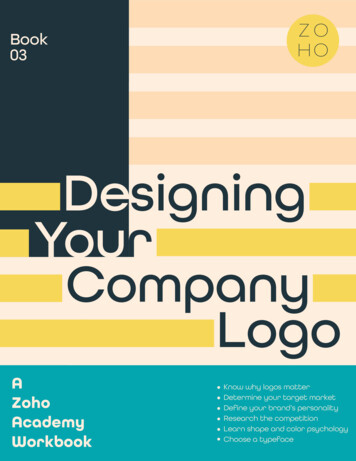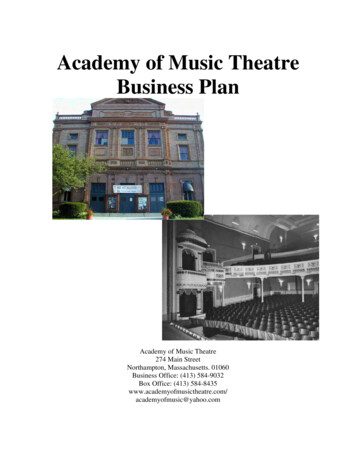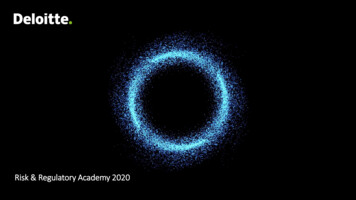Transcription
MIP AcademyYour gateway to success withMIP’s training offerings 2018 MIP Aust. Confidential
Data lies at the heart of your organisationand its effective use is vital for operationalefficiency and competitiveness.That’s why you’ve invested in a flexible,powerful data & analytics platform.But the work doesn’t stop when yoursolution goes live.MIP AcademyBusiness goals change and the valueneeded from software evolves over time.This is why MIP offers a portfolio oftraining courses designed to support youthroughout your data journey.MIP Academy courses can be deliveredin a format that suits your organisation.The courses have been designed to ensureyou are best positioned to extract themaximum value from your investment inanalytics, business intelligence anddata warehousing systems. 2018 MIP Aust. ConfidentialClassroomOn siteOnline andcustomised courses
AlteryxTableauWhereScapeSnowflakeUnify youranalyticexperience andbreak thebarriers tofaster insightsHelping peopleseeand understanddataDesign,develop,deploy andoperate datainfrastructurefastThe datawarehouse builtfor the cloudAlteryx DesignerAlteryx AdvancedAlteryx ServerTableau CreatorTableau IntermediateTableau AdvancedTableau ServerVisual Analytics Best PracticesWhereScape DeveloperWhereScape AdvancedWhereScape AdministrationData Vault ExpressSnowflake Overview &Architecture 2018 MIP Aust. ConfidentialSnowflake Fundamentals
AlteryxLearn the Alteryx designer and server products. Take advantage of all theamazing features and functionality that the latest Alteryx releases have tooffer.MIP provides courses for new, intermediate and advanced Alteryx users.The syllabus covers Alteryx Designer Alteryx Advanced Alteryx ServerWe start the learning process with simple data blending and manipulating.Then, move to more advanced functionality by looking at the different toolsand functions. You’ll learn how to connect, cleanse and join data frommultiple sources, create workflows on demand using new data and performpredictive, statistical, and spatial analytics without writing code.The lessons are organised into modules that provide conceptual information,how-to steps, instructor led activities called “follow me” - where the studentsfollow the instructor using Tableau and tutorials on each concept.Each lesson provides the data for hands-on exercises covering all coursecontent.The end result is that you master how to manipulate data, create workflowsand analytic applications and share them with others. 2018 MIP Aust. Confidential
Alteryx DesignerCourse ContentAlteryx Designer UIThis course covers Alteryx Designer for new andintermediate Alteryx users.The course introduces the User Interface andworks through core Alteryx capability,introducing many tools, which you use to fixand analyse your data and prepare it forvisualisation.Tell me,I’ll forgetThe material provides tips throughout as well aschallenges to allow you to put into practice theconcepts taught in each module.UIUser settingsTool palettes Configuration windowWorkflow canvas SelectSortJoinUnionText to columnsSummariseCommentFavourites The trainer uses both ‘Follow Me’ exercises andTutorials to give you as much hands-onexperience as possible.You will be provided with data sources andhands-on exercises to cover the course content. Perform Spatial AnalysisBrowseInput dataOutput dataText inputData cleansingFilterFormulaSampleBlend and Join DataShowTableaume,Desktop Blend different file typesI’ll remember Wildcard blendJoining database and file dataCache dataset macroBlend and join data challengesData ParsingAUDIENCEAnyone who currently works withor analyses data, including businessanalysts, data analysts anddevelopersLet me do it& I’llunderstand Typical report data parseDynamic data parsingData parsing challengesParsing data in a single fieldReportingDURATION2 daysVERSION2018.x11.xExplore the options to create a report including header,date, image, chart, map, text table and footer all on thesame pagePREREQUISITESNoneExplore Interactive Insights 2018 MIP Aust. ConfidentialSpecify a trade area, match customers within the tradearea to the nearest store and draw a map showing thestore trade area and the customers using: Create points Trade area Spatial match Distance Find nearestParsing Data with Regular ExpressionsUse REGEX Match find matching patterns, useREGEX Replace to create a new field, use the multi-rowformula tool to replicate data and use the parsemethod of the RegEx tool to parse your data into ausable format. Multi-row formula RegEx Poly-buildShare Workflows with Analytic AppsCreate an Alteryx analytic application so that end-userswithout Alteryx Designer can run a workflow publishedto the Alteryx public gallery. When running the app,users will be able to supply input values at run time tomodify the result using: List box Action Numeric up down
Alteryx AdvancedThis course covers Alteryx for advanced Alteryxusers. It uses more advanced tools andfeatures of Alteryx to answer businessquestions.You will be provided with data sources andhands-on exercises to cover the coursecontent.Course ContentExcel Multiple SheetsTell me,I’ll forgetInput dataFuzzy matchJoinUnionDynamic XSLXBrowse TransposeSelectText to columns SortFilterUniqueSummarise Tableau TWBXFormulaRunning totalTableau workbook macroDownload DataDownload data from websites and parse for output. Followme and challenges introducing:Let me do it& I’llunderstand SampleDownloadAuto fieldRegEx2 daysVERSION2018.x10.xJSON ParsePREREQUISITESAlteryx Designer JSON parseCreate pointsProcess data in your database to enhance performanceintroducing: Find out how to prepare survey data for your BI toolincluding a challenge, while introducing:DURATION 2018 MIP Aust. Confidential Survey DataShow me,I’ll rememberAnyone who currently workswith or analyses data,including business analysts,data analysts and developerswho have completed theAlteryx Designer courseText inputDynamic inputOutput dataFuzzy Match The material provides tips throughout as wellas challenges to allow the students to put intopractice the concepts taught in each module.AUDIENCE InDB Processing XML parseRecord IDCross tabDynamic renameTool containerAppend fieldsConnect in-DB Formula in-DBSummarise in-DBData stream outGNAF and Calgary DatabaseExplore geocoded national address file data, both at locationand address level and placing that data into a Calgarydatabase. Retrieving and joining the data to business data,including challenges, introducing: Calgary loader Calgary inputMacros Macro inputDetourData cleansingMacro outputDrop down ActionNumeric up downCheck boxList box TS compareTS forecast Violin plotCreate samplesDecision treeLift chartScoreTime Series Forecasting TS pilotETSARIMAPredictive Basic data profileAssociation analysisContingency tableDistribution analysisField summaryScatterplot
Alteryx ServerThis course covers Alteryx Server architecture,installation, configuration including thescheduler and gallery components along withserver administration options.You will be provided with data and hands-onexercises to cover the course content.Course ContentAlteryx Server ArchitectureTell me,I’ll forget Web browserGalleryControllerScheduler Alteryx GalleryPersistenceWorkerScalingServer Installation, Configuration and ScalingInstallation Installing thesoftware type Alteryx ServerlicensingConfiguration Environment setup Controller Worker Gallery EngineScalingShowme, Adding worker nodesTableauDesktop Server installation exerciseI’ll rememberAUDIENCEAlteryx Server administratorsDURATION1 daysVERSION2018.x10.xPREREQUISITES 2018 MIP Aust. ConfidentialLet me do it& I’llunderstandWe look at your company’s Alteryx gallery: Alteryx gallery exerciseServer AdministrationHere we find out more about all the serveradministration options:Alteryx Scheduler For this session, we look at scheduling a workflow fromDesigner: How to schedule from DesignerHow to check scheduleScheduler exerciseArchitectureWhat can be published to galleryGallery viewing/ access structurePermissionsSetup your accountProfile settingsAlteryx gallery pagesAlteryx gallery schedulerLog on asadministratorSubscriptionsUsersUser rolesWorkflowsDistrictsData connectionsWorkflow credentials JobsMedia and themesPagesLinksNotificationsAlteryx gallery APIMonitoringAlteryx gallery administration exercises
Why MIP Training?Local training centresDedicated Australian-based training facilities focused onproviding you with the absolute best training available.Business understandingUnderstanding both technical and business process driversoffers you a holistic approach to training.Knowing how to apply technology to a business problemprovides a better outcome than just understanding abunch of product features.Real world experienceMIP’s trainers have real-world consulting experience andbring the skills and experience to the classroom. Theyknow what works and how to get the best out of thetechnology. 2018 MIP Aust. Confidential
MIP AustraliaMIP is a data company. It has been a datacompany for over 26 years.MIP provides technology, consulting, trainingand support to help our clients achieve thegoal of building a self-service analyticsframework.We help our clients Connect to their data Analyse their data Visualise their data Persist their dataMIP brings market-leading technologies andthe best data experts together to createinnovative solutions for our clients right acrossAustralia.With offices in Sydney, Brisbane, Melbourne,and Darwin, the MIP team of experts can buildanalytics solutions that are tightly integratedwith key business processes allowing ourclients to maximise the value of their people,data and technology investments.For more information, call MIP on1800 737 126 or email info@mip.com.au 2018 MIP Aust. Confidential“Tell me and Iforget, teach meand I mayremember,involve me and Ilearn.”– Xun Kuang
By phoneBy emailYou can call MIP’s trainingteam onSend MIP’s training team anote toRegister online at1800 737 126info@mip.com.auwww.mip.com.au 2018 MIP Aust. ConfidentialOnline
See what MIP can do for you!Visit mip.com.au for more informationBRISBANE DARWIN MELBOURNE SYDNEY 1800 737 126 info@mip.com.au 2018 MIP Aust. Confidential
without Alteryx Designer can run a workflow published to the Alteryx public gallery. When running the app, users will be able to supply input values at run time to modify the result using: List box Action Numeric up down Typical report data parse Dynamic data parsing Data parsing cha