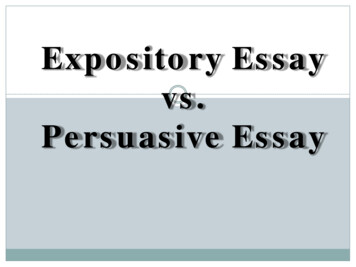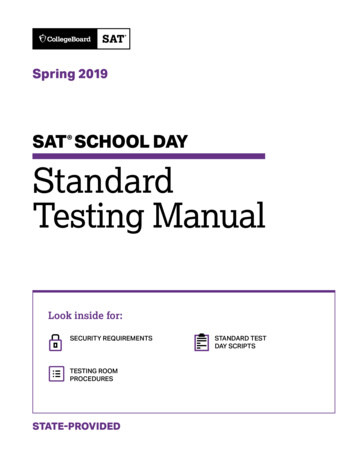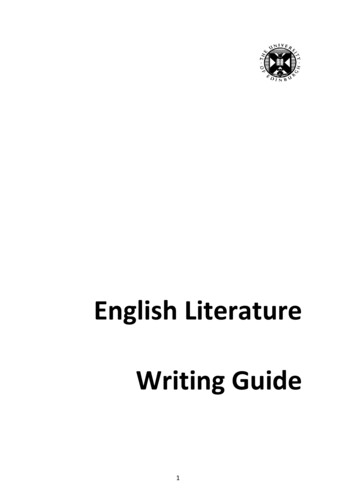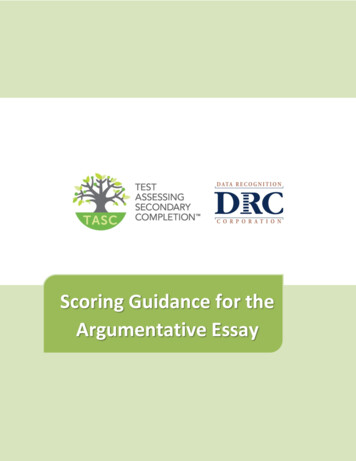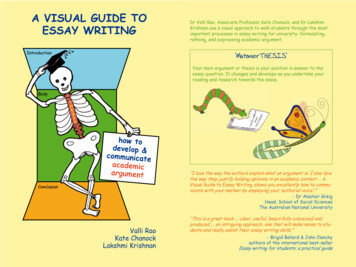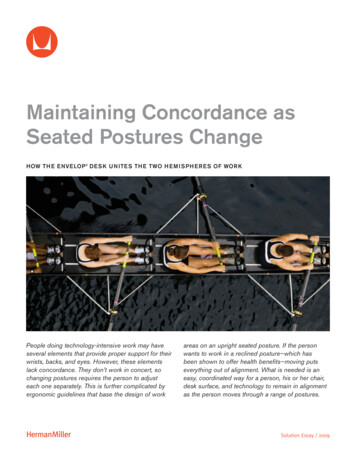
Transcription
Maintaining Concordance asSeated Postures ChangeHOW TH E E NVE LOP DE S K U N ITE S TH E TWO H E M I S PH E R E S OF WOR KPeople doing technology-intensive work may haveseveral elements that provide proper support for theirwrists, backs, and eyes. However, these elementslack concordance. They don’t work in concert, sochanging postures requires the person to adjusteach one separately. This is further complicated byergonomic guidelines that base the design of workZareas on an upright seated posture. If the personwants to work in a reclined posture—which hasbeen shown to offer health benefits—moving putseverything out of alignment. What is needed is aneasy, coordinated way for a person, his or her chair,desk surface, and technology to remain in alignmentas the person moves through a range of postures.Solution Essay / 2009
What We KnowField observations indicate that people tend to sit in a way thatThe computer is a wonderful thing. So much so, that people—makes their posture conform to the fixed nature of displaywhether working hard or playing intently, at the office or at home—and furniture. The Office Seating Behaviors study conductedare mesmerized by it. Focused use over a long period of time isn’tby researchers at Herman Miller found that people performingthe problem so much as the inactivity it fosters. That’s because thecomputer-related tasks exhibited upright or forward-leaninghuman body is made to move.postures nearly 75% of the time (Dowell, Green, and Yuan, 2001)./ See Figure 2 /Research has clearly established the health benefits of postural10.29%otherchange when seated: Muscle movement serves as a pump to improve blood circulation(Schoberth, 1978).14.5%reclined Movement of the spine nourishes the intervertebral discsthrough hydration (Holm and Nachemson, 1983).45.25%forward Continuous movement of joints is therapeutic for joints andligaments (Reinecke, 1994).By contrast, at the workstation level, computers and computer29.96%uprightfurniture are largely static. As Dr. James Sheedy, Director ofOptometric Research for Pacific University’s Vision PerformanceInstitute notes, “The main problem with the computer display is/ Figure 2 / Seated torso postures as recorded through visualobservation.that it’s fixed in space, and you’ve got to adapt to it visuallyand posturally.”The dominance of forward/upright postures when computingFor the purposes of studying the seated human body at work,is dictated by the practical need to view the computer screen.ergonomists have identified three postures based on the locationPhysical therapist Eileen Vollowitz describes this tendency asof the body’s center of mass: reclining, upright, and forward leaning./ See Figure 1 /“the eyes always win.” That is, the sitter commonly—and ofteninstinctively—sacrifices good postures and the associated propersupport in order to see his or her computer screen, even if theresulting posture puts stress on the body.Constraining movement and sitting in a posture with no supportstrains neck, back, shoulders, and arms. As a result, prolongedinteraction with computers is contributing to higher costsassociated with time lost and workers’ compensation claims.To combat the pain of sitting awkwardly—as well as the tendencyto sit too long in static postures—people add support elements.These range from keyboard trays to highly adjustable chairs towork surfaces that adjust vertically to movable monitor arms. Asgood as each of these is in promoting healthy postural change, a/ Figure 1 / Typical seated postures: reclining, upright, forward leaningproblem persists: They lack concordance because they do notwork in concert.ZMaintaining Concordance as Seated Postures Change Solution Essay / 2
Design ProblemChanging postures requires the person to adjust each elementindependently. That seldom happens. This is further complicatedDesign a solution that allows the individual to work in a rangeby ergonomic guidelines that base the design of work areas on anof postures, from upright to working recline, with the ability toupright seated posture. If the person wants to work in a reclinedposition the technology at the appropriate distances and haveposture—which has been shown to offer health benefits—movingthem remain in proper alignment as the person moves from oneputs everything out of alignment.posture to another.As research has shown, reclining reduces the load on the lumbarEnsure that the solution allows all elements—chair, desk surface,spine and paraspinal musculature (e.g., Andersson et al., 1974)computer display, input and pointing devices, and other workand pumps nutrients to the intervertebral discs—the soft cushionstools—to move in concert with the person so that reach and visionbetween the spinal vertebrae (Andersson, 1981). Compared torequirements are always comfortably supported.upright postures where the effects of gravity on the spine are mostpronounced, reclining effectively reduces compression of the discs.This, in turn, reduces the rate of fluid dissipation.Design SolutionHerman Miller is a recognized leader in the field of ergonomicseating design. Achievements in this arena, most notably the recentAssuming a reclined, or what might be called a working-reclined,introduction of the Embody chair, have improved the support givenposture is not only healthy, it is preferred. Researchers found thatto the body as it engages with technology. However, many, includingwhen the only task constraint is forward-directed to a visual targetthe Embody chair’s co-designer Jeff Weber, acknowledge that evenacross the room, such as viewing a projection screen, subjectsa highly ergonomic chair cannot deliver proper support and comfortchose a reclined-torso posture (Gscheidle and Reed, 2004).if the interface between person and technology is out of alignment.ThereforeAddressing this disconnection became a priority for Weber as heA disparity remains between the preference for a working-reclinedworked with the late Bill Stumpf and the Herman Miller researchposture and the upright or forward-leaning posture people assumeand development teams on the Embody chair. The two pursued awhile working at computers. Further, the fact that support elementsglobal approach, addressing the “two hemispheres” of work—thedo not move in concert means they are out of alignment as soonperson and the technology. The solution, known as the Envelopas a person changes postures. Together, these reduce the benefitsdesk, is designed to relate the desk surface a person is sitting atgained through the adjustability and healthful support thesewith the chair he or she is sitting in, allowing him or her to maintainelements offer individually, placing undue stress on the body.a proper distance to technology while exercising postural freedom./ Figure 3 / A person can move theEnvelop desk’s articulating surfacesfore and aft as he or she reclinesor returns to an upright posture.ZMaintaining Concordance as Seated Postures Change Solution Essay / 3
As Weber puts it, “Humans are designed to move.” That fact, as henoted that supporting users’ forearms decreases trapezius musclecolorfully states it, sums up two tenets of recent research: Thatload (Aaras and Ro, 1997). And because a desk surface canpeople don’t sit still in their chairs and that moving around is goodaccommodate multiple upper arm postures, it is better to supportfor them when they sit. The Envelop desk makes moving possiblethe forearms on a desk surface rather than on a chair’s armrestseven when a person is focused intently on a computer screen.(Delisle et al., 2006).Its design is deceptively simple. Articulating surfaces are supportedFurther, as the desk surface moves toward the person as he orby a height-adjustable base. The front, or “infield,” surface is softshe reclines, it brings keyboard, pointing device, and computerand resilient to reduce localized pressure on the wrists. The back,display with it to accommodate reach and vision requirements. Thisor “outfield,” surface can hold up to 35 pounds of equipment. Whileis the case whether the display is part of a notebook computer, aseated, a person can move the surfaces fore and aft as he orfreestanding flat screen, or a screen mounted on a monitor arm.she reclines or returns to an upright posture. / See Figure 3 / Themaximum extension is seven inches, with a seven-degree decline, aThe concordance Envelop provides adds a new level ofratio of one inch of decline for every inch of extension.convenience for people. Now when they move, their technologyThe infield surface nearest the person has the form of a “bodyseparately. That convenience encourages postural freedom thattools move with them, eliminating the need to adjust each elementpocket.” Designed to accommodate a wide range of body sizesis good for people’s bodies. It also makes it much more likely thatand shapes, the pocket shape is derived from three-dimensionalthey’ll get the support they need when they assume the slightlyscans of human torso models. Planar slices estimated at the mid-reclined posture that many prefer.lumbar level were taken of 380 seated subjects from the CAESARanthropometric survey. / See Figure 4 /In the study cited earlier, (Dowell, Green, and Yuan, 2001)researchers found that three-quarters of those studied assumedan upright or forward-leaning posture while performing computerrelated tasks. A recent investigation recreated this researchwith 33 subjects. With a conventional surface that provided nomovement, the results were the same as the earlier study—75percent of the time the chair’s tilt was not engaged.21.83%other/ Figure 4 / The Envelop desk’s “body pocket” dimensions are based ona wide sampling of mid-section torso “slices.”42.65%forwardFurther, on either side of the pocket, the infield surface providescontinuous arm support in any position. The advantages ofsupporting the forearm during typing tasks have been validated byleading medical researchers. Specifically, a field-based, one yearlong randomized controlled intervention study with 182 subjectsfound that forearm support reduced neck, shoulder, and arm painamong computer users who used a computer for more than 20hours per week (Rempel et al., 2006). Additional studies haveZ36.21%upright/ Figure 5 / Chair recline position as recorded through instrumentedmeasurement of the tilt position.Maintaining Concordance as Seated Postures Change Solution Essay / 4
However, when the Envelop desk was introduced along with ahighly ergonomic chair that provided upper back (thoracic) support,the number dropped to 43. / See Figure 5 / The chairs were inreclined positions more often. Assuming the sitters’ torso posturesmatched the position of the chair’s backrest, the sitters would haveexperienced the health benefits the reclined posture affords.Another study substantiated the neutral effect Envelop has on thewrists, an area of widespread focus given medical conditions suchas Carpal Tunnel Syndrome that can result from extreme wristpostures. Twenty-one subjects performed keying and mousingtasks in a controlled, supervised study conducted at a leadinguniversity ergonomics laboratory. Subjects rotated through sixwork conditions at three different work surfaces—Envelop, Envelopwith supplemental palm rest, and conventional work surface—ina random sequence. Their wrist postures were measured via anoptoelectric position measuring system.Use of the Envelop desk, either alone or in conjunction with thesupplemental palm rest, was “associated with more neutral wristextension/flexion postures when compared to the conventionaltable” and well within the target wrist posture range desired forsuch repetitive tasks (UC-Berkeley, 2009). In this same study,Envelop was also associated with less elbow flexion, anothersignificant advantage over the conventional table conditions.The promise of the Envelop desk is in its ability to solve a keyproblem that until now has not been addressed. As Matthew P.Reed, Ph. D., a noted biomechanics expert on seated posturessays, “The chair and the work surface need to be consideredtogether as a system that minimizes musculoskeletal stresswhile accommodating the users’ preferred patterns of work andmovement through a minimally complex interface.”Technology will be with us, whether at work or at play. The Envelopdesk provides an easy, coordinated way for chair, desk surface,and technology to remain in alignment as a person moves througha range of postures. That alignment—and the proper supportand correct distances between person and technology tools thatit maintains—will positively affect the health of people as theyintensively use computers.ZMaintaining Concordance as Seated Postures Change Solution Essay / 5
ReferencesAaras, A., and O. Ro, O. (1997). “Workload when using a mouse as an inputdevice,” International Journal of Human Computing Interface.Andersson, et al. (1974). “Lumbar disc pressure and myoelectric backmuscle activity during sitting. 1. Studies on an office chair,” ScandinavianJournal of Rehabilitation Medicine.Delisle, A., Lariviere, C., Plammondon, A., Imbeau, D. (2006). “Comparisonof three computer office workstations offering forearm support: impact onupper limb posture and muscle activation,” Ergonomics.The late Bill Stumpf studied behavioral and physiological aspects of sittingat work for more than 30 years. A specialist in the design of ergonomicseating, his designs include the Ergon chair, introduced by HermanMiller in 1976 and, with Don Chadwick, the equally innovative Equa andAeron chairs. He contributed significantly to the design of the Embodychair and the Envelop Desk prior to his death in 2006. In that same year,he posthumously received the National Design Award in Product Designpresented by the Smithsonian’s Cooper-Hewitt, National Design Museum.Jeff Weber credits his love of furniture design to working with Bill Stumpf,who designed for Herman Miller for 30 years. Weber joined forces withStumpf’s Minneapolis firm in 1989. That led him to his association withHerman Miller. Weber worked with Stumpf on the Embody chair and, afterStumpf died in 2006, Weber evolved the design at his Minneapolis-basedStudio Weber Associates. He also developed a concept that emergedduring his work on Embody: the need to unite the two hemispheres of work.This concept eventually took shape in the Envelop Desk. In addition to theEmbody chair, Weber’s designs for Herman Miller include the Intersect portfolio, Caper seating, and the Avive table collection.Dowell, Green, and Yuan (2001). “Office Seating Behaviors: AnInvestigation of Posture, Task, and Job Type,” Proceedings of the HumanFactors and Ergonomics Society 45th Annual Meeting. HFES, SantaMonica, CA.Gscheidle and Reed (2004). “Sitter-selected postures in an office chairwith minimal task constraints.” Proceedings of the Human Factors andErgonomics Society 48th Annual Meeting. HFES, Santa Monica, CA.Holm and Nachemson (1983). “Variations in nutrition of the canineintervertebral disc induced by motion,” Spine.For more information about our products and services or to see a list of dealers,please visit us at www.HermanMiller.com or call (888) 443 4357 (USA or Canada).Reinecke and Hazard (1994). “Continuous passive lumbar motion inseating,” in Hard Facts about Soft Machines, edited by Lueder and Noro.Rempel, D., Krause, N., Goldberg, R., Benner, D., Hudes, M., Goldner,G.U. (2006). “A Randomized Controlled Trial Evaluating the Effectsof Two Workstation Interventions on Upper Body Pain and IncidentMusculoskeletal Disorders among Computer Operators.” Occupational andEnvironmental Medicine. 2013 Herman Miller, Inc. Zeeland, Michigan L, Aeron, Avive, Caper, Embody, Envelop, Equa, Ergon, and Intersectare among the registered trademarks of Herman Miller, Inc.Schoberth (1978). “Vom richtigen sitzen am arbeitsplatz,” University ofFrankfurt, Ostsee Clinic.University of California Berkeley (2009). “Postural and Comfort Responseto Fixed and Moveable Work Surfaces,” Ergonomics Program, UC-Berkeley.CreditsChampioning research and creativity in the earliest phases of HermanMiller’s product development efforts, Gretchen Gscheidle leads the teamthat explores unmet customer needs and responds to strategic questionsidentified by various organizational leaders. As the research link in all ofthe company’s seating introductions beginning with the Aeron chair in1994, Gretchen has a strong record of participation and contribution inproduct development at Herman Miller. She is a member of the HumanFactors and Ergonomics Society and represents Herman Miller on theOffice Ergonomics Research Committee. Her research has been publishedin peer-reviewed journals. Gretchen earned a BFA in Industrial Designfrom the University of Illinois at Urbana-Champaign and graduated fromNorthwestern University’s McCormick School of Engineering with aMaster’s of Science in Product Design and Development.ZMaintaining Concordance as Seated Postures Change Solution Essay / 6
worked with the late Bill Stumpf and the Herman Miller research and development teams on the Embody chair. The two pursued a global approach, addressing the "two hemispheres" of work—the person and the technology. The solution, known as the Envelop desk, is designed to relate the desk surface a person is sitting at