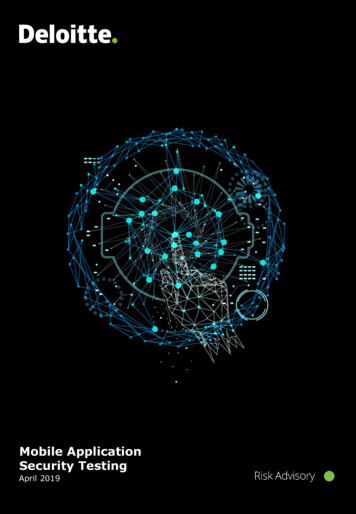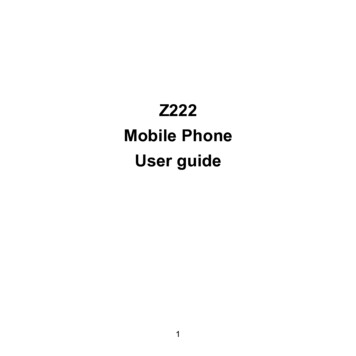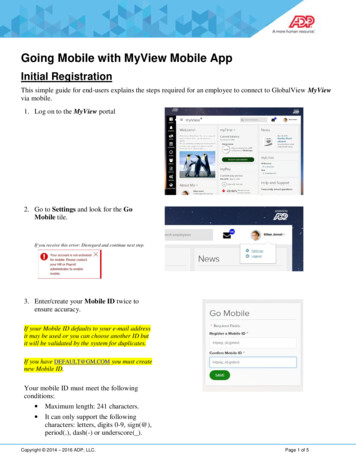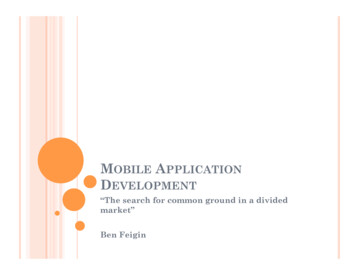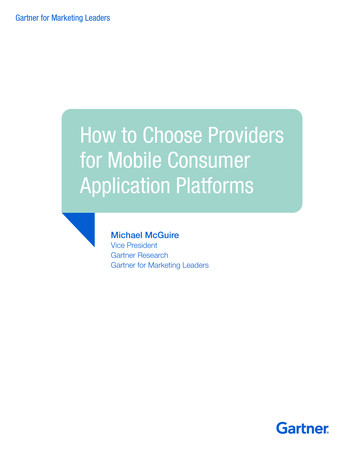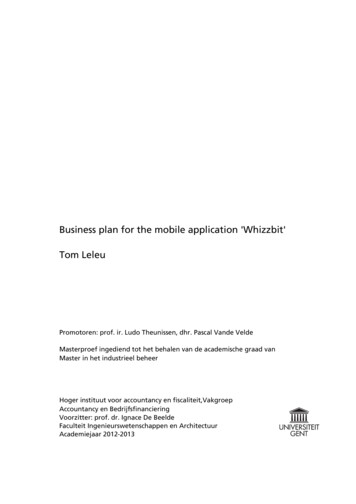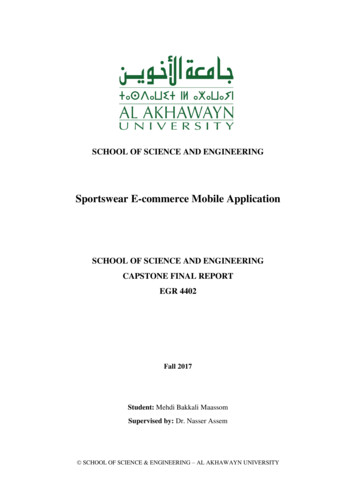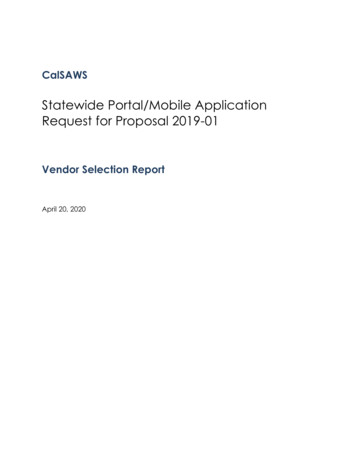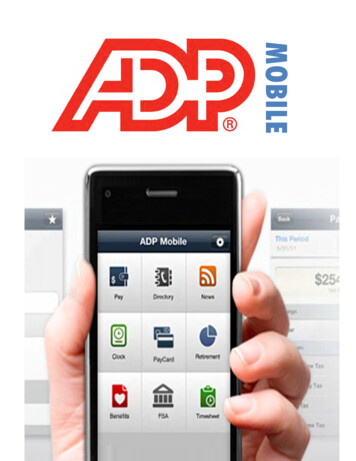Transcription
Mobile Application Security:Who, How and WhyPresented by:Mike ParkManaging Security ConsultantTrustwave SpiderLabs 2012
Who Am I Mike Park Managing Consultant, Application Security Services, Trustwave SpiderLabs14 Years of App development and security experienceJava, C\C , ObjC, python, ruby, javascriptx86 and ARM v7 ASM with some exploit development and reverseengineering 2012
TopicsWhat we’ll cover The Big PictureAttack PointsFun with AndroidFun with iOSDeveloper GuidelinesConclusions 2012
The Big Picture 2012
The Big Picture What are people doing here?––––Stealing Money and informationEmbarrassing peopleGetting famousBreaking out of restrictive application licensing and functionality– Breaking out of restrictive platforms– For the lulz – People inherently trust new technology – “Its magic” 2012
The Big Picture Apps In the s.htm;jsessionid tionweek.com/news/231001918 2012
The Big Picture Targets– Based on Trustwave 2012 Global Security Report, based on 300 databreaches in 18 countries– Industries targeted – Food and Beverage (43.6%) and Retail (33.7%)are the largest – 77.3 %.– Info targeted – PII and CHD 89%, Credentials – 1%– For Mobile most devices platforms are targets of Banking Trojans 2012
The Big Picture Why––––Development is focused on features not securityDevelopers are unaware of the underlying platformUsers don’t even have security on their radarUsers are easily social engineered– New Technology is “magic”, remember? 2012
The Big Picture Remember:– Today’s smartphone is the same as the Desktop we used in 2000, butwith better graphics, more memory and better connectivity.Creative Commons: Some rights reserved by adria.richardsCreative Commons: Some rights reserved by Brandon Stafford 2012
The Big Picture Android Architecture:From Google via the Google content license - http://developer.android.com/license.html 2012
The Big Picture iOS Architecture: 2012
The Big Picture Who:From Trustwave Global Security Report 201229.6% of attacks come from Russian Federation10.5% from US 7.6% from EU (especially Eastern Europe)32.5% UNKNOWNOnly 3.5% from China, Japan, Hong Kong, Taiwan andSouth Korea combined Mobile malware is simple from Russia and EU, morecomplex from Asia (j2me phone vs full smart phone) 2012
Attack Points 2012
Attack Points What do attackers want?– Credentials To your device To external services (email, banking, etc)– Personal Data Full Name, SIN\SSN Address book data Location data– Cardholder Data Card Numbers, Expiration, CVV– Access to your device Sniff your connections Use your device (botnets, spamming) Steal trade secrets or other sensitive data 2012
Attack Points Data Storage–––––Key storesApplication file systemApplication databaseCachesConfiguration files 2012
Attack Points Binary––––Reverse engineering to understand the binaryFind vulnerabilities that may be exploitableEmbedded credentialsKey generation routines 2012
Attack Points Platform––––Function hookingMalware installationMobile botnetsApplication architecture decisions based on platform 2012
Attack Points Data Storage, Binary and Platform are notindependent, but interrelated– A weakness in one can lead to exploitation of another– KNOW WHAT YOU ARE DEPENDING ON 2012
Attack Points Threat Model– An attacker gains physical access to a device, even temporarily– The attacker jailbreaks or roots the device and installs theircode, or copies the disk image– The attacker returns the device to the user, surreptitiously– ?– Profit– OR– The attacker tricks the user into unknowingly jailbreaking orrooting and installing their code– Same end result 2012
Fun with Android 2012
Fun With Android - Reversing Android apps are written in Java- You can use your favorite IDE with a freelydownloadable Android SDK plugin (for Eclipse,for instance)- Like (unobfuscated) Java apps, they can beeasily reversed with the right tools- With Android, bytecode can even be altered andapps repackaged 2012
Fun With Android - Reversing Reversing tools: http://code.google.com/p/dex2jar/ Dex2Jar – converts dex (Dalvikbytecode) to a jar (java oads/list AXMLPrinter2 - a toolfor converting Android binary xml format to regular xml.http://java.decompiler.free.fr/ JD – a GUI tool for decompiling Javabytecode back to java source (see above)http://code.google.com/p/smali/ Smali and baksmali - assembler/disassembler for the dex format 2012
Demo Reversing an Android App– See the demo 2012
Fun With Android - Reversing Why Reverse? Things to look for– Hardcoded credentials Test credentialsBad designBootstrap credentials– Understand the Code Know how things flowFind out what crypto is usedHow does the app handle input or output 2012
Fun With Android Tip 1: Dumping memory It’s possible to dump the memory of a running Android App andthen pull that off the device for examination./adb shell# chmod 777 /data/misc - place where the heap dump will go# ps - get the pid of the app you wish to dump# kill -10 {pid} - dumps the process memory to /data/misc in aformat like heap-dump-tm1310992312-pid267.hprof (NOTE: This does not always work on every device – but will on theemulator) 2012
Fun With Android Tip 1 (cont): Dumping memory Exit the shell and issue: ./adbpull/data/misc/heap- ‐dump- ‐tm1310992312- ‐pid267.hprof. Open up in your favourite hex editor 2012
2012
Fun With Android Tip 2: Firing Activities and Intents Its possible to force parts of an application to fire without interactingdirectly with the UI#cd/data/misc - change to a writable directory#dumpsyspackage pkg.txt - dump the list of packages Look in the file and launch a selected intent of the target app directly:#amstart- ‐n{fullpathtointent} This can be used to decrypt files or query SQLLite even if the app is locked. 2012
Fun with Android Tip 3: Get the certs and keys– Get the cacerts.bks from the device (after su to root):./adbpull/etc/security/cacerts.bks– View the contents of the keystore: keytool- ‐keystorecacerts.bks- ‐storetypeBKS- tleProvider- ‐storepasschangeit–list- ‐v Hmmm change the contents? 2012
Fun with Android Case Study – What’s in your config files?– Rooted an Android device (or used the emulator withtweaks)– Used adb to access the file system and grab ourtarget application’s config files– cat– Password was used to encrypt the SQLLite DB 2012
Fun with Android Case Study – Debug logging is off, right?– Rooted an Android device (or used the emulator withtweaks)– Used logcat to watch as the application processedcredit card numbers– The log is just another file on the file system.– This can be snooped live or grabbed by a maliciousapp.– Not normally visible, so forgotten 2012
Fun with Android 2012
Fun with Android Case Study – Our Database is safe, right?– Rooted an Android device (or used the emulator withtw– Database not even encrypted 2012
Fun with Android Case Study – We use encryption, right?– Rooted an Android device (or used the emulator with tweaks)– Grab the .apk and reverse with dex2jar. Read– Blank in encrypt means no salt, no seeding.– Build a brute forcer? Find a known value and replace?– This is reversed source code. 2012
Fun with iOS 2012
Fun With iOS If Android is the Wild West, iOS is a Frontier Fort- iOS strictly enforces application boundaries and sandboxing- Apps cannot communicate directly from other apps, or access theapplication directories of other apps- Written in native ObjectiveC or even C (with the right tools)- Based on an ARM version of the same XNU kernel from OSX- Reversing is based on same tools and skills we use on desktopsystems- Once you breach the walls of the fort, you own the place . 2012
Fun With iOS Jail-breaking is just the first step.-Involves finding a an exploit in the kernel as well as userland to allow it torun unsigned codeCan be tethered, meaning you have to boot it while connected to a laptopand running the jailbreak code everytime you restartOr Untethered, meaning once its jailbroken, it will remain so after rebootsUse tools like Absinthe, redsn0w limera1n to do the jailbreaking for you(works on all versions, including A5 based 4s and iPad 2)Can be done via the web – www.jailbreakme.com - THIS HAS BEENWEAPONIZEDJailbreaks can take only a few minutes and can be hidden from the enduser 2012
Fun With iOS Reversing iOS Apps-Apps are native ARM, unless built for the Simulator (x86).ipa are ARM and can only run on the deviceUse IDA Pro or otool, nm, etc to disassemble the code and look forinformation.Harder than Android, since you need expensive de-compilers (Hexrays forinstance) or be able to read ARM v7 assembly, but still contains information 2012
Fun With iOS Reversing iOS Apps-Demo otool and class-dump-z 2012
Fun with iOS Case Study – What’s in your binaries?– Grabbed from a jailbroken device (or your Trash bin after youinstall with iTunes)– Reversed with IDA Pro (but strings would have worked too)– Username is obscured but PW was ‘demo’ and worked in Prod 2012
Fun with iOS Case Study – What’s in your caches?– ssh into a jailbroken device– Find the target application’s install folder and look forthe Library/caches directory– Download the xls file and 2012
Fun with iOS Case Study – What’s inyour caches (part 2)?– Open the xls file in Excel– Conveniently named 2012
Fun with iOS Case Study – Native code is better, right?– Almost all iOS apps are written in ObjectiveC and link to theObjectiveC runtime– ObjectiveC is a superset of C, with macros to make a Smalltalklike syntax– Its also a “reflective” language – it can alter itself at runtime– Harder to reverse, but WAY easier to hook– “Method Swizzling” is a feature of the ObjectiveC runtime– Allows you to swap method implementations at runtime– What could possibly go wrong? 2012
Fun with iOS Case Study – Native code is better, right (part2)?– Set up the hook with a macro 2012
Fun with iOS– Write the code after picking your target from classdump-z 2012
Fun with iOS Case Study – Native code is better, right (part3)?– Compile as a dylib and install in /Library/MobileSubstrate/DynamicLibraries/ with a plist filelike:– Your hook code will be loaded and replace the originalmethod code whenever your app bundle is loadedand run by the system 2012
Fun with iOS Case Study – The Keychain is safe, right?– Use a tool called dump keychain (we have acustomized version): 2012
Fun with iOS Case Study – The Keychain is safe, right (Part2)?– And decode: 2012
Solutions 2012
Developer Guidelines What can designers and developers of mobileapplications do?– KNOW YOUR PLATFORM Go deeper than the sample code at the vendor’s website or in a“iOS in 10 days” book. Understand what the OS is doing when you ask it to do something. How does the OS link libraries to your app– KNOW YOUR TOOLS What exactly gets included in that compiled program How can an attacker read my compiled program– KNOW WHERE EVERTHING IS STORED This includes files you save, configuration info, caches and imagesof the screen 2012
Solutions Don’t rely on built-in key chains or key storesAvoid storing sensitive data on the deviceIf you have to, encrypt with PBE master key encryptionIf you handle sensitive data on iOS, use C not ObjectiveCUse anti-debug and anti-reversing measuresClear memory after useTest on a Jailbroken or rooted device – see what the badguys will see 2012
Conclusions 2012
Conclusion & Summary Mobile applications and related security breachesreceive a lot of media attention You cannot be 100% safe, but you can make ithard – Defense in Depth Know your data, know your platform and usethat knowledge to protect your apps 2012
Resources Secure iOS coding – “Hacking and Securing iOSApplications” by Jonathan Zdziarski Secure Android coding – basic secure Javacoding. 2012
Resources Download the Global Security Report:http://www.trustwave.com/GSR Read our Blog:http://blog.spiderlabs.com Follow us on Twitter:@SpiderLabs 2012
Fun With iOS If Android is the Wild West, iOS is a Frontier Fort - iOS strictly enforces application boundaries and sandboxing - Apps cannot communicate directly from other apps, or access the application directories of other apps - Writ