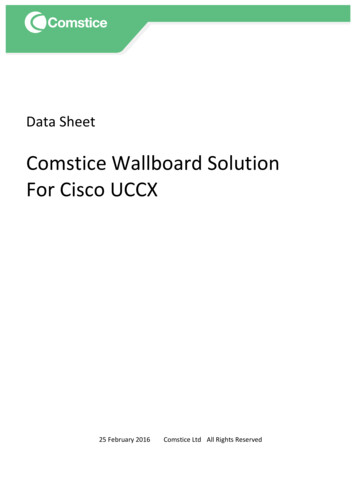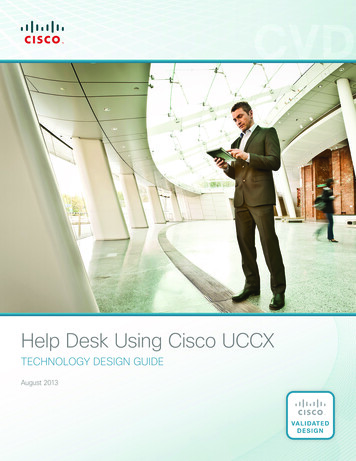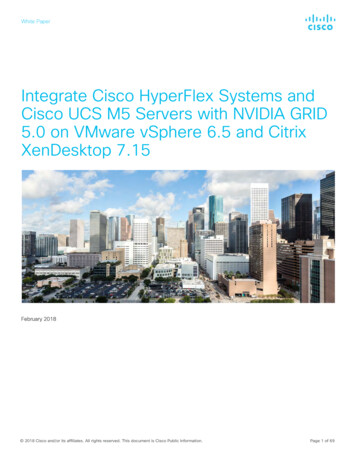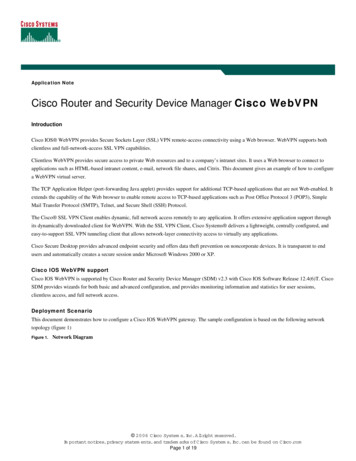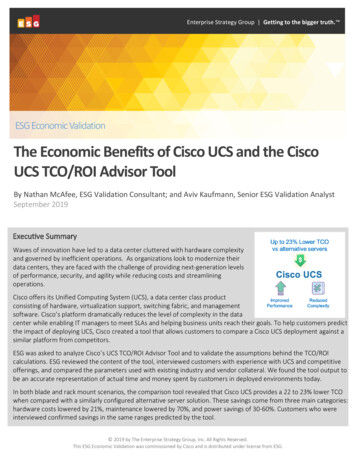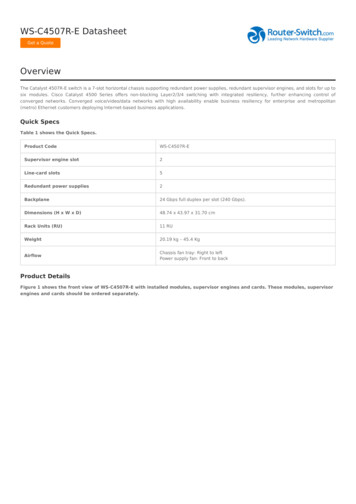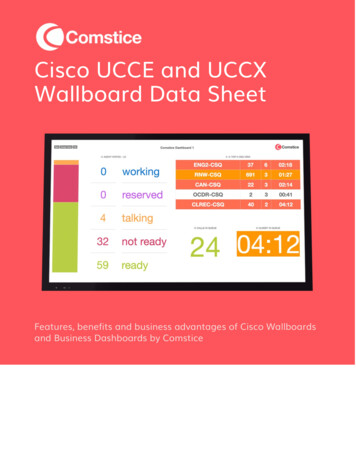
Transcription
Cisco UCCE and UCCXWallboard Data SheetFeatures, benefits and business advantages of Cisco Wallboardsand Business Dashboards by Comstice
Wallboard BenefitsBetter Visibility and AlertsThere is a lot of data and key performance indicators to evaluate in acustomer service environment. We aim to visualize the real-time data so thatit will be easier to see the peaks, thresholds and alerts.On-Premise Wallboard ServerComstice Wallboard runs in your private network, therefore maximum datasecurity and privacy is retained. This also helps in real-time updates since theyare not affected by the occasional Internet glitches.Comstice APIs for Cisco Contact CentersComstice Wallboard creates its own real-time and daily historical data APIs,therefore offers much wider choice of KPIs than generic dashboards. It alsooffers features such as voicemail count, scrolling and static messages.Wallboard Mobile App for Remote WorkersFor remote agents, supervisors or executives, Comstice Wallboard Mobile Appprovides the visibility of their real-time and daily historical data. WallboardMobile app also receives team alerts as screen notifications in case there aresome important news or calls in the queue. Wallboard Mobile App access canbe restricted per user so that each user will only be able to see the agents andthe queues they are permitted.Create, Save and ShareUsers can create, save and share the dashboard weblinks with others. Otherusers can access the same dashboard without any login required. It is alsopossible to slideshow the multiple dashboard views on a single screen.
Comstice WallboardComstice Wallboard offers greater flexibility on the Wallboarddesign. It offers 20 layouts and up to 50 contact center widgets.Each widget can resize itself automatically for each layoutoption.Creating Your Own DashboardThere are currently twenty layouts available. Each layout contains up toeight boxes to add widgets. You can save multiple layouts and run as aslideshow on a single monitor as well.You can add widgets to the boxes at each layout by clicking on the icon.Then you can adjust the font size, define thresholds, select the agents andthe queues from the settings for each widget.
Creating DashboardsOnce a layout is selected, you can add widgets and companylogo to the dashboard, save and share the link.You can add the widget and configure them using the settings icon on eachwidget title.
Configuring WidgetsEach widget has a Settings icon on the title and there you can select theagents and the queues of your choice.It is also possible to adjust the font size for different screen resolutions byclicking on the widget title. Using the slider, you can adjust the font size andhide the adjuster by clicking the widget title again.
Queue VisibilityComstice Wallboard provides real-time and daily historical KPIs.
Team Visibility and AlertsTeam leaders can monitor agent states and the reason codes. They canalso launch static and team messages.
Comstice WallboardMobile AppComstice Wallboard Mobile App helps team leaders, remote agents andmanagers to monitor real-time and daily historical contact center data aswell as alerts and announcements created by team managers.Wallboard Mobile App is particularly useful for the remote agents so thatthey can monitor the queue even when they are not in front of theirDesktop PC screen.
made with
made with
Third Party IntegrationComstice Wallboard can integrate to following third party APIs to retrievedata;Cisco CUCMCisco UCCE Portico DiagnosticsCisco Social MinerTwitterFacebookSalesforceZendeskGoogle AnalyticsLinkedinLivePersonWe can also look at other data sources and integrate Comstice Wallboard.
Technical InformationCompatibilityComstice Wallboard is compatible with Cisco UCCE/PCCE v7.X onwards andCisco UCCX v8.X onwards. It also supports Cisco Live Data Feed for UCCEand UCCX where available.ConfigurationComstice Wallboard runs in a Linux Server and provided as a pre-built andpre-installed virtual machine. It requires minimum 2GB RAM, 10GB HDDand 2xvCPUs.Software UpdatesSoftware updates are done through a webex session in a maintenancewindow. If the Wallboard Server has Internet access, latest software can bedownloaded through the public internet. Otherwise, it can be provided as atar file and extract.High AvailabilityComstice Wallboard Server can run in High Availability where multipleservers can be used as active:active mode. There will be a single DatabasePublisher and multiple subscribers. It only stores user preferences andsaved dashboards. No other data is stored.
Request DemoThe best way to experience the benefits that ComsticeWallboard offers is to test it in your environment. You can clickon the button below and request a demo over a webex session.CLICK HERE TO REQUESTDEMO
Cisco UCCX v8.X onwards. It also supports Cisco Live Data Feed for UCCE and UCCX where available. Configuration Comstice Wallboard runs in a Linux Server and provided as a pre-built and pre-installed virtual machine. It requires minimum 2GB RAM, 10GB HDD and 2xvCPUs. Software Updates S