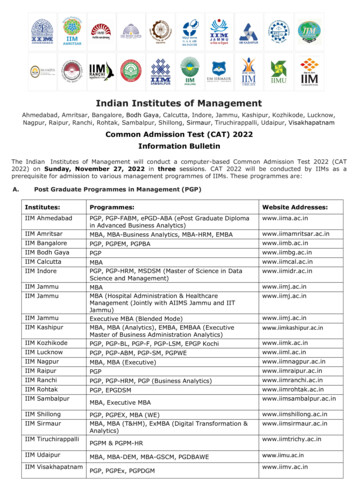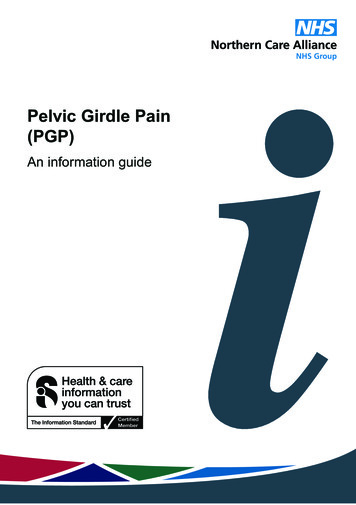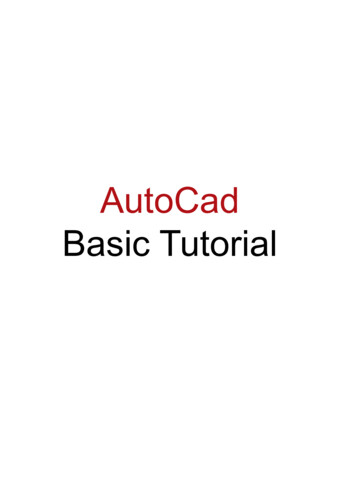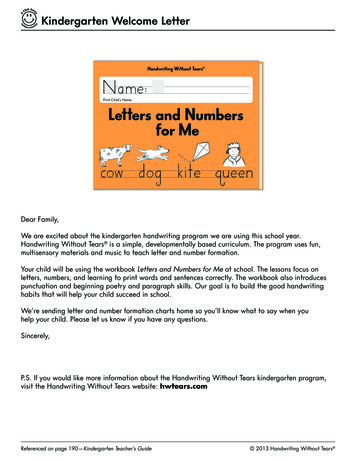Transcription
PGP Command LineGuideVersion 6.5
COPYRIGHTCopyright 1999 Network Associates Technology, Inc. All Rights Reserved. No part of this publicationmay be reproduced, transmitted, transcribed, stored in a retrieval system, or translated into anylanguage in any form or by any means without the written permission of Network AssociatesTechnology, Inc., or its suppliers or affiliate companies.PGP*, Version 6.5.16-99. Printed in the United States of America.TRADEMARK ATTRIBUTIONS* ActiveHelp, Bomb Shelter, Building a World of Trust, CipherLink, Clean-Up, Cloaking, Compass 7,CNX, CyberCop, CyberMedia, Data Security Letter, Discover, Distributed Sniffer System, DrSolomon’s, Enterprise Secure Cast, First Aid, ForceField, Gauntlet, GMT, Hunter, ISDN Tel/Scope,LM 1, LANGuru, Leading Help Desk Technology, Magic Solutions, MagicSpy, MagicTree, MagicUniversity, MagicWin, MagicWord, McAfee Associates, McAfee, MoneyMagic, More Power To You,Multimedia Cloaking, NetCrypto, NetRoom, NetScan, Net Shield, NetShield, NetStalker, Net Tools,NetOctopus, NetStalker, Network Associates, Network General, Network Uptime!, NetXRay, Nuts &Bolts, PC Medic, PCNotary, PGP, PGP (Pretty Good Privacy), PocketScope, PowerTelnet, Pretty GoodPrivacy, PrimeSupport, RecoverKey, RecoverKey-International, ReportMagic, RingFence, Router PM,Safe & Sound, SalesMagic, SecureCast, Service Level Manager, ServiceMagic, Site Meter, Sniffer,SniffMaster, SniffNet, Stalker, Statistical Information Retrieval (SIR), SupportMagic, T-POD,TeleSniffer, TIS, TMach, TMeg, Trusted Mach, Trusted Mail, Total Network Visibility, Total VirusDefense, Uninstaller, Virex, Virex-PC, Virus Forum, ViruScan, VirusScan, VShield, WebScan,WebShield, WebSniffer, WebStalker WebWall, and ZAC 2000 are registered trademarks ofNetwork Associates and/or its affiliates in the US and/or other countries. All other registeredand unregistered trademarks in this document are the sole property of their respective owners.Portions of this software may use public key algorithms described in U.S. Patent numbers 4,200,770,4,218,582, 4,405,829, and 4,424,414, licensed exclusively by Public Key Partners; the IDEA(tm)cryptographic cipher described in U.S. patent number 5,214,703, licensed from Ascom Tech AG; and theNorthern Telecom Ltd., CAST Encryption Algorithm, licensed from Northern Telecom, Ltd. IDEA is atrademark of Ascom Tech AG. Network Associates Inc. may have patents and/or pending patentapplications covering subject matter in this software or its documentation; the furnishing of this softwareor documentation does not give you any license to these patents. The compression code in PGP is byMark Adler and Jean-Loup Gailly, used with permission from the free Info-ZIP implementation. LDAPsoftware provided courtesy University of Michigan at Ann Arbor, Copyright 1992-1996 Regents of theUniversity of Michigan. All rights reserved. This product includes software developed by the ApacheGroup for use in the Apache HTTP server project (http://www.apache.org/). Copyright 1995-1999The Apache Group. All rights reserved. See text files included with the software or the PGP web site forfurther information.
LIMITED WARRANTYLimited Warranty. Network Associates warrants that for sixty (60) days from the date oforiginal purchase the media (for example diskettes) on which the Software is contained will befree from defects in materials and workmanship.Customer Remedies. Network Associates' and its suppliers' entire liability and your exclusiveremedy shall be, at Network Associates' option, either (i) return of the purchase price paid forthe license, if any, or (ii) replacement of the defective media in which the Software is containedwith a copy on nondefective media. You must return the defective media to NetworkAssociates at your expense with a copy of your receipt. This limited warranty is void if thedefect has resulted from accident, abuse, or misapplication. Any replacement media will bewarranted for the remainder of the original warranty period. Outside the United States, thisremedy is not available to the extent Network Associates is subject to restrictions under UnitedStates export control laws and regulations.Warranty Disclaimer. To the maximum extent permitted by applicable law, and except for thelimited warranty set forth herein, THE SOFTWARE IS PROVIDED ON AN "AS IS" BASISWITHOUT WARRANTY OF ANY KIND, EXPRESS OR IMPLIED. WITHOUT LIMITING THEFOREGOING PROVISIONS, YOU ASSUME RESPONSIBILITY FOR SELECTING THESOFTWARE TO ACHIEVE YOUR INTENDED RESULTS, AND FOR THE INSTALLATIONOF, USE OF, AND RESULTS OBTAINED FROM THE SOFTWARE. WITHOUT LIMITINGTHE FOREGOING PROVISIONS, NETWORK ASSOCIATES MAKES NO WARRANTYTHAT THE SOFTWARE WILL BE ERROR-FREE OR FREE FROM INTERRUPTIONS OROTHER FAILURES OR THAT THE SOFTWARE WILL MEET YOUR REQUIREMENTS. TOTHE MAXIMUM EXTENT PERMITTED BY APPLICABLE LAW, NETWORK ASSOCIATESDISCLAIMS ALL WARRANTIES, EITHER EXPRESS OR IMPLIED, INCLUDING BUT NOTLIMITED TO IMPLIED WARRANTIES OF MERCHANTABILITY, FITNESS FOR APARTICULAR PURPOSE, AND NONINFRINGEMENT WITH RESPECT TO THESOFTWARE AND THE ACCOMPANYING DOCUMENTATION. SOME STATES ANDJURISDICTIONS DO NOT ALLOW LIMITATIONS ON IMPLIED WARRANTIES, SO THEABOVE LIMITATION MAY NOT APPLY TO YOU. The foregoing provisions shall beenforceable to the maximum extent permitted by applicable law.
LICENSE AGREEMENTNOTICE TO ALL USERS: FOR THE SPECIFIC TERMS OF YOUR LICENSE TO USE THESOFTWARE THAT THIS DOCUMENTATION DESCRIBES, CONSULT THE README.1ST,LICENSE.TXT, OR OTHER LICENSE DOCUMENT THAT ACCOMPANIES YOURSOFTWARE, EITHER AS A TEXT FILE OR AS PART OF THE SOFTWARE PACKAGING. IFYOU DO NOT AGREE TO ALL OF THE TERMS SET FORTH THEREIN, DO NOT INSTALLTHE SOFTWARE. IF APPLICABLE, YOU MAY RETURN THE PRODUCT TO THE PLACE OFPURCHASE FOR A FULL REFUND.Export of this software and documentation may be subject to compliance with the rules and regulationspromulgated from time to time by the Bureau of Export Administration, United States Department ofCommerce, which restrict the export and re-export of certain products and technical data.Network Associates, Inc.3965 Freedom CircleSanta Clara, CA 95054http://www.nai.com(408) 988-3832 maininfo@nai.com* is sometimes used instead of the for registered trademarks to protect marks registered outside of theU.S.ivProduct Name
Table of ContentsPreface . . . . . . . . . . . . . . . . . . . . . . . . . . . . . . . . . . . . . . . . . . . . . . . . . . . . . ixOrganization of this Guide . . . . . . . . . . . . . . . . . . . . . . . . . . . . . . . . . . . . . . . . ixConventions used in this Guide . . . . . . . . . . . . . . . . . . . . . . . . . . . . . . . . . . . ixHow to contact Network Associates . . . . . . . . . . . . . . . . . . . . . . . . . . . . . . . . . xCustomer service . . . . . . . . . . . . . . . . . . . . . . . . . . . . . . . . . . . . . . . . . . . . xTechnical support . . . . . . . . . . . . . . . . . . . . . . . . . . . . . . . . . . . . . . . . . . . xYear 2000 Compliance . . . . . . . . . . . . . . . . . . . . . . . . . . . . . . . . . . . . . . . xiNetwork Associates training . . . . . . . . . . . . . . . . . . . . . . . . . . . . . . . . . . xiComments and feedback . . . . . . . . . . . . . . . . . . . . . . . . . . . . . . . . . . . . . xiRecommended Readings . . . . . . . . . . . . . . . . . . . . . . . . . . . . . . . . . . . . xiiChapter 1. Introducing PGP . . . . . . . . . . . . . . . . . . . . . . . . . . . . . . . . . . . 1Using PGP . . . . . . . . . . . . . . . . . . . . . . . . . . . . . . . . . . . . . . . . . . . . . . . . . . . . . . 1A quick overview . . . . . . . . . . . . . . . . . . . . . . . . . . . . . . . . . . . . . . . . . . . . . . . . . 1Basic steps for using PGP . . . . . . . . . . . . . . . . . . . . . . . . . . . . . . . . . . . . 2Chapter 2. Getting Started . . . . . . . . . . . . . . . . . . . . . . . . . . . . . . . . . . . . 5Starting PGP . . . . . . . . . . . . . . . . . . . . . . . . . . . . . . . . . . . . . . . . . . . . . . . . . . . . 5Location of PGP files . . . . . . . . . . . . . . . . . . . . . . . . . . . . . . . . . . . . . . . . . . . . . 5PGPPATH: Set the pathname for PGP . . . . . . . . . . . . . . . . . . . . . . . . . . . 6Making PGP compatible with PGP 2.6.2 . . . . . . . . . . . . . . . . . . . . . . . . . . . . . . 6Making and Exchanging Keys . . . . . . . . . . . . . . . . . . . . . . . . . . . . . . . . . . . . . . 7Key concepts . . . . . . . . . . . . . . . . . . . . . . . . . . . . . . . . . . . . . . . . . . . . . . . . . . . . 7Making a key pair . . . . . . . . . . . . . . . . . . . . . . . . . . . . . . . . . . . . . . . . . . . . . . . . 8Protecting your keys . . . . . . . . . . . . . . . . . . . . . . . . . . . . . . . . . . . . . . . . . . . . 10Distributing your public key . . . . . . . . . . . . . . . . . . . . . . . . . . . . . . . . . . . . . . 11Summary of key server commands . . . . . . . . . . . . . . . . . . . . . . . . . . . . . . . . 11Creating a passphrase that you will remember . . . . . . . . . . . . . . . . . . . . . . . 12PGP’s command line options . . . . . . . . . . . . . . . . . . . . . . . . . . . . . . . . . . . . . 13Entering PGP configuration parameters on the command line . . . . . . 15User Guidev
Table of ContentsCommon PGP functions . . . . . . . . . . . . . . . . . . . . . . . . . . . . . . . . . . . . . . . . . . 15Creating, disabling, reenabling, and revoking a key . . . . . . . . . . . . . . 15Encrypting and decrypting messages . . . . . . . . . . . . . . . . . . . . . . . . . . 16Wiping your disk . . . . . . . . . . . . . . . . . . . . . . . . . . . . . . . . . . . . . . . . . . . 17Signing messages . . . . . . . . . . . . . . . . . . . . . . . . . . . . . . . . . . . . . . . . . . 17Specifying file types . . . . . . . . . . . . . . . . . . . . . . . . . . . . . . . . . . . . . . . . . 17Key maintenance commands . . . . . . . . . . . . . . . . . . . . . . . . . . . . . . . . . 18Creating signature certificates . . . . . . . . . . . . . . . . . . . . . . . . . . . . . . . . 19Summary of commands . . . . . . . . . . . . . . . . . . . . . . . . . . . . . . . . . . . . . . . . . . 20Cancelling an operation . . . . . . . . . . . . . . . . . . . . . . . . . . . . . . . . . . . . . . . . . . 20Chapter 3. Advanced Topics . . . . . . . . . . . . . . . . . . . . . . . . . . . . . . . . . . 21Identifying your home directory: HOME . . . . . . . . . . . . . . . . . . . . . . . . . . . . . 21Using PGP non-interactively from UNIX shell scripts or MSDOSbatch files . . . . . . . . . . . . . . . . . . . . . . . . . . . . . . . . . . . . . . . . . . . . . . . . . . . 21Suppressing unnecessary questions: BATCHMODE . . . . . . . . . . . . . . 21Eliminating confirmation questions: FORCE . . . . . . . . . . . . . . . . . . . . 22Understanding PGP exit status codes . . . . . . . . . . . . . . . . . . . . . . . . . . 22Using PGP as a UNIX-style filter . . . . . . . . . . . . . . . . . . . . . . . . . . . . . . . . . . . 22Encrypting and transmitting binary data . . . . . . . . . . . . . . . . . . . . . . . . . . . . 23Sending binary data files in ASCII-armored format withoutencryption or signature . . . . . . . . . . . . . . . . . . . . . . . . . . . . . . . . . . . . 23Decrypting ASCII-armored messages . . . . . . . . . . . . . . . . . . . . . . . . . . 24Sending a public key in ASCII-armored format . . . . . . . . . . . . . . . . . . . 24Sending ASCII text files to different machine environments . . . . . . . . . . . . 24Managing Signature Certificates . . . . . . . . . . . . . . . . . . . . . . . . . . . . . . . . . . . 25Creating separate signature certificate and text files . . . . . . . . . . . . . . 25Receiving separate signature certificate and text files . . . . . . . . . . . . 25File Management Commands . . . . . . . . . . . . . . . . . . . . . . . . . . . . . . . . . . . . . 26Decrypting a message and viewing plaintext output on your screen . 26Decrypting a message and renaming the plaintext filename output . . 26Decrypting a message and recovering the original plaintextfilename . . . . . . . . . . . . . . . . . . . . . . . . . . . . . . . . . . . . . . . . . . . . . . . . 26Deleting a key from the key server . . . . . . . . . . . . . . . . . . . . . . . . . . . . . 26Encrypting for viewing by recipient only . . . . . . . . . . . . . . . . . . . . . . . . 27Storing signed files: Signing a file without encrypting . . . . . . . . . . . . 27Wiping your disk . . . . . . . . . . . . . . . . . . . . . . . . . . . . . . . . . . . . . . . . . . . 27viPGP Command Line
Table of ContentsKey Management Commands . . . . . . . . . . . . . . . . . . . . . . . . . . . . . . . . . . . . . 28Editing your user ID or passphrase, or making an existing keyyour default signing key . . . . . . . . . . . . . . . . . . . . . . . . . . . . . . . . . . . 28Editing the trust parameters for a public key . . . . . . . . . . . . . . . . . . . . 28Verifying the contents of your public key ring . . . . . . . . . . . . . . . . . . . 29Verifying a public key over the phone . . . . . . . . . . . . . . . . . . . . . . . . . . 29Selecting keys using the key ID . . . . . . . . . . . . . . . . . . . . . . . . . . . . . . . 30PGPPASS: Store your passphrase . . . . . . . . . . . . . . . . . . . . . . . . . . . . . 30PGPPASSFD . . . . . . . . . . . . . . . . . . . . . . . . . . . . . . . . . . . . . . . . . . . . . . . 31Chapter 4. PGP’s Configuration File . . . . . . . . . . . . . . . . . . . . . . . . . . . 33Learning about PGP’s configuration file: pgp.cfg . . . . . . . . . . . . . . . . . . . . . 33ARMOR: ASCII-armor output . . . . . . . . . . . . . . . . . . . . . . . . . . . . . . . . . 34ARMORLINES: Size of ASCII armor multipart files . . . . . . . . . . . . . . . . 34CERT DEPTH: Depth of introducers be nested . . . . . . . . . . . . . . . . . . 35CLEARSIG: Signed message readable with human eyes . . . . . . . . . . 35COMMENT: ASCII armor comment . . . . . . . . . . . . . . . . . . . . . . . . . . . . . 36COMPATIBLE: Enable user-interface compatibility with PGP 2.6.2 . . 36COMPLETES NEEDED: Number of completely trustedintroducers needed . . . . . . . . . . . . . . . . . . . . . . . . . . . . . . . . . . . . . . . 36COMPRESS: Compression before encryption . . . . . . . . . . . . . . . . . . . 37CIPHERNUM . . . . . . . . . . . . . . . . . . . . . . . . . . . . . . . . . . . . . . . . . . . . . . . 37ENCRYPTTOSELF: Encrypt to self . . . . . . . . . . . . . . . . . . . . . . . . . . . . . 37FASTKEYGEN: Fast key generation . . . . . . . . . . . . . . . . . . . . . . . . . . . . 37HASHNUM . . . . . . . . . . . . . . . . . . . . . . . . . . . . . . . . . . . . . . . . . . . . . . . . . 37INTERACTIVE: Confirmation for key adds . . . . . . . . . . . . . . . . . . . . . . 38KEYSERVER URL . . . . . . . . . . . . . . . . . . . . . . . . . . . . . . . . . . . . . . . . . . 38MARGINALS NEEDED: Number of marginally trustedintroducers needed . . . . . . . . . . . . . . . . . . . . . . . . . . . . . . . . . . . . . . . 38MYNAME: Default user ID for signatures . . . . . . . . . . . . . . . . . . . . . . . . 38PAGER: Shell command to display plaintext output . . . . . . . . . . . . . . 39PGP MIME . . . . . . . . . . . . . . . . . . . . . . . . . . . . . . . . . . . . . . . . . . . . . . . . 39PGP MIMEPARSE . . . . . . . . . . . . . . . . . . . . . . . . . . . . . . . . . . . . . . . . . . 39PUBRING: Filename for your public keyring . . . . . . . . . . . . . . . . . . . . . 39RANDOMDEVICE . . . . . . . . . . . . . . . . . . . . . . . . . . . . . . . . . . . . . . . . . . . 40RANDSEED: Filename for random number seed . . . . . . . . . . . . . . . . . 40User Guidevii
Table of ContentsSECRING: Filename for your secret keyring . . . . . . . . . . . . . . . . . . . . . 40SHOWPASS: Echo passphrase to user . . . . . . . . . . . . . . . . . . . . . . . . . 40TMP: Directory pathname for temporary files . . . . . . . . . . . . . . . . . . . . 41TEXTMODE: Assume plaintext is a text file . . . . . . . . . . . . . . . . . . . . . . 41TZFIX: Timezone adjustment . . . . . . . . . . . . . . . . . . . . . . . . . . . . . . . . . 41VERBOSE: Quiet, normal, or verbose messages . . . . . . . . . . . . . . . . . 42Appendix A. Exit And Error Codes . . . . . . . . . . . . . . . . . . . . . . . . . . . . . . 43Index . . . . . . . . . . . . . . . . . . . . . . . . . . . . . . . . . . . . . . . . . . . . . . . . . . . . . . . 45viiiPGP Command Line
PrefaceOrganization of this GuideThis Guide is divided into the following chapters: Chapter 1, “Introducing PGP” This chapter provides an introduction tousing PGP Command Line software. Chapter 2, “Getting Started” This chapter describes how to start and stopPGP, how to make and exchange keys, and how to perform common PGPfunctions from the command line. Chapter 3, “Advanced Topics” This chapter describes how to use PGPnon-interactively from UNIX shell scripts and MSDOS batch files, how touse PGP as a UNIX-style filter, and how to encrypt and transmit binarydata. Chapter 4, “PGP’s Configuration File” This chapter introduces you toPGP’s configuration file and the configuration parameters in that file.Conventions used in this GuideThe following describes the conventions used in this guide:BoldMenus, fields, options, and buttons are in boldtypeface. An example follows:Select the Clear option from the Edit menu.Sans-seriffontPathnames, filenames, icon names, screen text,and special keys on the keyboard are shown ina sans-serif font.KeystrokesKeystrokes that you enter are shown in boldsans-serif type.VariablesCommand-line text for which you must supplya value is shown in italic sans-serif type.User Guideix
PrefaceHow to contact Network AssociatesCustomer serviceTo order products or obtain product information, contact the NetworkAssociates Customer Care department at (408) 988-3832 or write to thefollowing address:Network Associates, Inc.McCandless Towers3965 Freedom CircleSanta Clara, CA 95054-1203U.S.A.Technical supportNetwork Associates is famous for its dedication to customer satisfaction. Wehave continued this tradition by making our site on the World Wide Web avaluable resource for answers to technical support issues. We encourage youto make this your first stop for answers to frequently asked questions, forupdates to Network Associates software, and for access to Network Associatesnews and encryption information.World Wide Webhttp://www.nai.comTechnical Support for your PGP product is also available through thesechannels:Phone(408) 988-3832EmailPGPSupport@pgp.comTo provide the answers you need quickly and efficiently, the NetworkAssociates technical support staff needs some information about yourcomputer and your software. Please have this information ready before youcall:If the automated services do not have the answers you need, contact NetworkAssociates at one of the following numbers Monday through Friday between6:00 A.M. and 6:00 P.M. Pacific time.PhonexPGP Command Line(408) 988-3832
PrefaceTo provide the answers you need quickly and efficiently, the NetworkAssociates technical support staff needs some information about yourcomputer and your software. Please have this information ready before youcall: Product name and version number Computer brand and model Any additional hardware or peripherals connected to your computer Operating system type and version numbers Network type and version, if applicable Content of any status or error message displayed on screen, or appearingin a log file (not all products produce log files) Email application and version (if the problem involves using PGP with anemail product, for example, the Eudora plug-in) Specific steps to reproduce the problemYear 2000 ComplianceInformation regarding NAI products that are Year 2000 compliant and its Year2000 standards and testing models may be obtained from NAI’s website athttp://www.nai.com/y2k. For further information, email y2k@nai.com.Network Associates trainingFor information about scheduling on-site training for any Network Associatesproduct, call (800) 338-8754.Comments and feedbackNetwork Associates appreciates your comments and feedback, but incurs noobligation to you for information you submit. Please address your commentsabout PGP product documentation to: Network Associates, Inc., 3965Freedom Circle Santa Clara, CA 95054-1203 U.S.A. You can also e-mailcomments to tns documentation@nai.com.User Guidexi
PrefaceRecommended ReadingsNon-Technical and beginning technical books Whitfield Diffie and Susan Eva Landau, “Privacy on the Line,” MIT Press;ISBN: 0262041677This book is a discussion of the history and policy surroundingcryptography and communications security. It is an excellent read, even forbeginners and non-technical people, but with information that even a lot ofexperts don't know. David Kahn, “The Codebreakers” Scribner; ISBN: 0684831309This book is a history of codes and code breakers from the time of theEgyptians to the end of WWII. Kahn first wrote it in the sixties, and there isa revised edition published in 1996. This book won't teach you anythingabout how cryptography is done, but it has been the inspiration of thewhole modern generation of cryptographers. Charlie Kaufman, Radia Perlman, and Mike Spencer, “Network Security:Private Communication in a Public World,” Prentice Hall; ISBN:0-13-061466-1This is a good description of network security systems and protocols,including descriptions of what works, what doesn't work, and why.Published in 1995, so it doesn't have many of the latest advances, but is stilla good book. It also contains one of the most clear descriptions of how DESworks of any book written.Intermediate books Bruce Schneier, “Applied Cryptography: Protocols, Algorithms, andSource Code in C,” John Wiley & Sons; ISBN: 0-471-12845-7This is a good beginning technical book on how a lot of cryptographyworks. If you want to become an expert, this is the place to start. Alfred J. Menezes, Paul C. van Oorschot, and Scott Vanstone,“Handbook of Applied Cryptography,” CRC Press; ISBN: 0-8493-8523-7This is the technical book you should get after Schneier. There is a lot ofheavy-duty math in this book, but it is nonetheless usable for those who donot understand the math. Richard E. Smith, “Internet Cryptography,” Addison-Wesley Pub Co;ISBN: 020192480This book describes how many Internet security protocols. Mostimportantly, it describes how systems that are designed well nonethelessend up with flaws through careless operation. This book is light on math,and heavy on practical information.xiiPGP Command Line
Preface William R. Cheswick and Steven M. Bellovin, “Firewalls and InternetSecurity: Repelling the Wily Hacker” Addison-Wesley Pub Co;ISBN: 0201633574This book is written by two senior researcher at AT&T Bell Labs, abouttheir experiences maintaining and redesigning AT&T's Internetconnection. Very readable.Advanced books Neal Koblitz, “A Course in Number Theory and Cryptography”Springer-Verlag; ISBN: 0-387-94293-9An excellent graduate-level mathematics textbook on number theory andcryptography. Eli Biham and Adi Shamir, “Differential Cryptanalysis of the DataEncryption Standard,” Springer-Verlag; ISBN: 0-387-97930-1This book describes the technique of differential cryptanalysis as applied toDES. It is an excellent book for learning about this technique.User Guidexiii
PrefacexivPGP Command Line
Introducing PGP11Welcome to PGP. With PGP, you can easily and securely protect the privacyof your data by encrypting it so that only intended individuals can read it. Youcan also digitally sign information, which ensures it’s authenticity.Using PGPThis command line version of PGP is designed for two broad types ofapplications: transferring information securely between batch servers andintegration into automated processes. A financial institution can use PGP to securely transfer files from one officeto another. Files are encrypted to the receiving server’s key and ftp to adirectory on a remote server. The remote server periodically examines itsreceiving directory. When the remote server identifies newly transferredfiles, it decrypts the files and sends them to their final destination. UNIX and Windows developers can use this product to secure financialtransactions that users make on the internet. For example, if you sellproducts on your website, you can include PGP in your scripts toautomatically encrypt a customer’s order and credit card information forstorage or transfer to a secure machine.The term MSDOS batch files refers to a Windows NT command prompt. Theterm MSDOS means the command prompt window that exists in WindowsNT.A quick overviewPGP is based on a widely accepted encryption technology known as public keycryptography in which two complementary keys, called a key pair, are used tomaintain secure communications. One of the keys is designated as a private keyto which only you have access and the other is a public key which you freelyexchange with other PGP users. Both your private and your public keys arestored in keyring files.For a comprehensive overview of PGP encryption technology, refer to “AnIntroduction to Cryptography,” which is included with the product.User Guide1
Introducing PGPBasic steps for using PGPThis section takes a quick look at the procedures you normally follow in thecourse of using PGP. For details concerning any of these procedures, refer tothe appropriate chapters in this book.1. Install PGP on your computer. Refer to the documentation included withPGP for complete installation instructions.2. Create a private and public key pair.Before you can begin using PGP, you need to generate a key pair. A PGPkey pair is composed of a private key to which only you have access and apublic key that you can copy and make freely available to everyone withwhom you exchange information.You can create a new key pair any time after you have finished the PGPinstallation procedure.For more information about creating a private and public key pair, refer to“Making a key pair” on page 83. Exchange public keys with others.After you have created a key pair, you can begin corresponding with otherPGP users. You will need a copy of their public key and they will needyours. Your public key is just a block of text, so it’s quite easy to trade keyswith someone. You can include your public key in an email message, copyit to a file, or post it on a public or corporate key server where anyone canget a copy when they need it.For more information about exchanging public keys, refer to and “Makingand Exchanging Keys” on page 7 and “Distributing your public key” onpage 11.4. Validate public keys.Once you have a copy of someone’s public key, you can add it to yourpublic keyring. You should then check to make sure that the key has notbeen tampered with and that it really belongs to the purported owner. Youdo this by comparing the unique fingerprint on your copy of someone’spublic key to the fingerprint on that person’s original key.You can also accept a key as valid based on the presence of a signature froma trusted introducer. PGP users often have other trusted users sign theirpublic keys to further attest to their authenticity. For instance, you mightsend a trusted colleague a copy of your public key with a request that he orshe certify and return it so you can include the signature when you postyour key on a public key server. Using PGP, when someone gets a copy ofyour public key, they don’t have to check the key’s authenticity themselves,2PGP Command Line
Introducing PGPbut can instead rely on how well they trust the person(s) who signed yourkey. PGP provides the means for establishing this level of validity for eachof the public keys you add to your public keyring. This means that whenyou get a key from someone whose key is signed by a trusted introducer,you can be fairly sure that the key belongs to the purported user.Your Security Officer can act as a trusted introducer, and you may thentrust any keys signed by the corporate key to be valid keys. If you work fora large company with several locations, you may have regionalintroducers, and your Security Officer may be a meta-introducer, or atrusted introducer of trusted introducers.When you are sure that you have a valid public key, you sign it to indicatethat you feel the key is safe to use. In addition, you can grant the owner ofthe key a level of trust indicating how much confidence you have in thatperson to vouch for the authenticity of someone else’s public key.5. Encrypt and sign your email and files.After you have generated your key pair and have exchanged public keys,you can begin encrypting and signing email messages and files.6. Decrypt and verify your email and files.When someone sends you encrypted data, you can decrypt the contentsand verify any appended signature to make sure that the data originatedwith the alleged sender and that it has not been altered.7. Wipe files.When you need to permanently delete a file, you can use the wipecommand to ensure that the file is unrecoverable. The file is immediatelyoverwritten so that it cannot be retrieved using disk recovery software.User Guide3
Introducing PGP4PGP Command Line
2Getting Started2This chapter covers the following topics: Starting and quitting PGP Making and exchanging key pairs Performing common PGP functions from the command line Viewing PGP’s online User GuideStarting PGPTo start PGP, enter the following at the command line:pgpYou can perform all PGP functions from the command line.Location of PGP filesIn UNIX:The first time you start PGP, the software checks to see if the environmentvariable PGPPATH is defined. If PGPPATH is defined, the software puts thePGP preferences file, keyring files, pgp.cfg, and the randseed file in the%PGPPATH% directory.If PGPPATH is not defined, the software checks to see if the environmentvariable USERPROFILE is defined. If USERPROFILE i
Safe & Sound, SalesMagic, SecureCast, Service Level Manager, ServiceMagic, Site Meter, Sniffer, SniffMaster, SniffNet, Stalker, Statistical Information Retrieval (SIR), SupportMagic, T-POD, . CAST Encryption Algorithm, licensed from Northern Telecom, Ltd. IDEA is a . Email PGPSupport@pgp.com Phone (408) 988-3832. User Guide xi