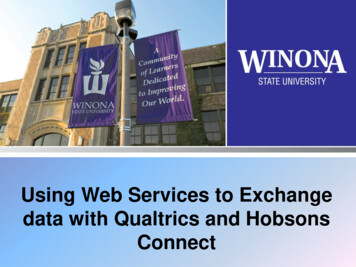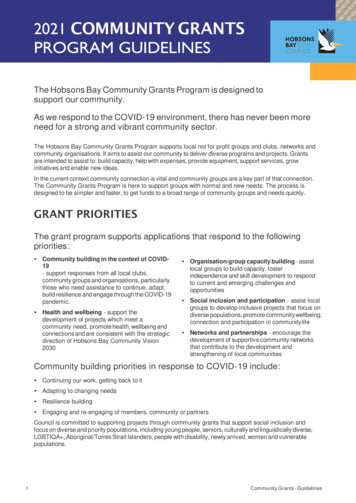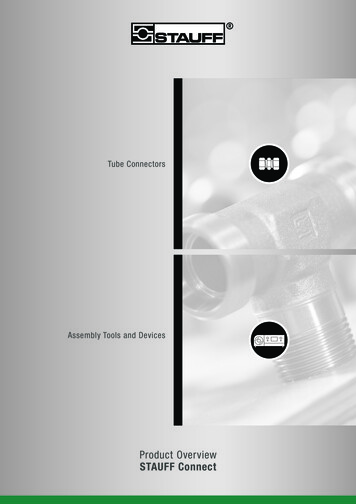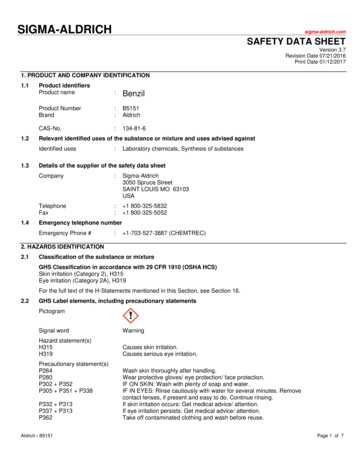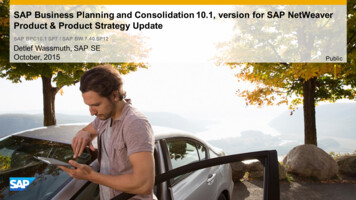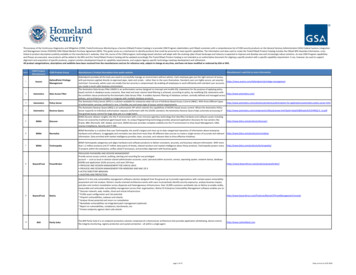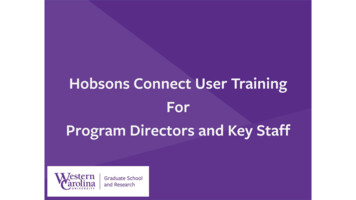
Transcription
Hobsons Product Training - Connect - C.R.M. Customer RelationshipManagement – Table of ContentsTable of ContentsIntroduction 3Overview . 4 - 5Logging In . 6Navigate the C.R.M 7Types of Access . 8Contacts Module . 9 - 14Reports Module 15 - 23
Hobsons Product Training - Connect - C.R.M. Customer RelationshipManagement - Introduction and System AccessIntroductionThe Graduate School currently uses several softwaresystems to manage the Graduate School prospectmanagement and admissions processes. These toolsare available to Program Directors and Key Staffmembers, to easily support their prospects andapplicants.Access can be granted to Program Directors and KeyStaff members for these systems by accessinghttp://gradaccess.wcu.edu.
Hobsons Product Training - Connect - C.R.M. Customer RelationshipManagement - FunctionalityHobsons ConnectHobsons Connect is the software platform used by Graduate School tomanage prospects and applicants. Functionality includes: Automated Communication Plans Automated Reporting Dashboard Reporting Prospect and/or applicant VIP Personal Web Portal for informationgathering and application status updates.
Hobsons Product Training - Connect - C.R.M. Customer RelationshipManagement - Connect and ApplyYourself Integrated SystemsHobsons Connect and ApplyYourselfHobsons Connect and Hobsons ApplyYourself are integrated with eachother. ApplyYourself sends application data to Connect on a regularbasis.Connect does not send information to ApplyYourselfApplicant information held within ApplyYourself is available inConnect for communication and reporting purposes.
Hobsons Product Training - Connect - C.R.M. Customer RelationshipManagement - Logging into Connect / ApplyYourselfLog into Hobsons Connect and ApplyYourselfSince Connect and ApplyYourself is integrated, when you log in accessto both systems are granted. Access to log into Connect ishttp://gradcrm./wcu.edu. Your password will expire every 30 days Your password mush have a special character Graduate School is unable to reset your password Please use the Reset Password link.This password is unique to Hobsons. This is not your WCU password.
Hobsons Product Training - Connect - C.R.M. Customer RelationshipManagement - Navigate the Connect C.R.M.Welcome ScreenWhen you log into Connect, you will be placed within the Connect C.R.M. by default. If youare a current ApplyYourself user, you can still access the applications from Connect.NOTE: ApplyYourself is only available for Power Users.If you need access to ApplyYourself, contact Graduate School at 828-227-7398.Click here to access ApplyYourself
Hobsons Product Training - Connect - C.R.M. Customer RelationshipManagement - Types of access grantedTypes of AccessAt the top of the Connect screen, there are several tabs orlinks to access the various modules of Connect. You will onlyneed to learn how to search for your contacts and/or reviewyour dashboard reports.Click on “Reports” to search for your prospects,applicants or students via the dashboard.Click on “Contacts” to search for your prospects, applicants or students.
Hobsons Product Training - Connect - C.R.M. Customer RelationshipManagement - Access the “Contacts” module1-ContactsYou can search for prospect,in-process and submittedapplicants and students inConnect.The search results can provideyou with contact informationfrom Connect andApplyYourself2-Click on “Search” to look for yourprospects, applicants or students.Click on “Contacts” to search for your prospects, applicants or students.
Hobsons Product Training - Connect - C.R.M. Customer RelationshipManagement - Search the “Contacts” moduleSearching for ContactsWhen searching for prospects, in-process and submitted applicantsand students in Connect, you can only search using certain fields.31Click on the “Search”button at the topor bottom of the screenRemember to un-checkthis box when searchingYou can search by the following: First Name Last Name Email AddressYou can also search by Applicant Client ID ApplyYourself ID Banner ID 920 Number Login VIP and/or AY User NameEXAMPLE – Last Name Application2Select thefield(s)to searchbyApplication
Hobsons Product Training - Connect - C.R.M. Customer RelationshipManagement - Navigating the Contacts search resultsContact Search Results The contact search results provides you with the data from the fields established within the contacts navigator. The contacts navigator can be customized to provide the specific results you are looking for. Click on the “ID” link to view the contacts information
Hobsons Product Training - Connect - C.R.M. Customer RelationshipManagement - Navigating the Contacts search resultsSearch results arespecific to your recordaccess account. Youshould only see resultsfor the program(s) yousupport.If contact informationneeds to be updated,contact the GraduateSchool at 828-227-3198or email atgrad@wcu.eduAlthough search resultscannot be export fromthe contacts module,you can export resultsfrom the Reportsmodule.
Hobsons Product Training - Connect - C.R.M. Customer RelationshipManagement - Navigating the Contacts Email communicationsView the emails sent and if they were viewed by the contacts
Hobsons Product Training - Connect - C.R.M. Customer RelationshipManagement - Request an automated email for your departmentFor More InformationIf you would like information about how toautomate email communications for yourprogram, please contact the Graduate School.828-227-7398grad@wcu.edu
Hobsons Product Training - Connect - C.R.M. Customer RelationshipManagement - Important information for Connect UsersIMPORTANTThe Reports module is not restricted in areasof archive, edits, and deletions.Please do not click on “Edit”, “Archive” or“Delete” links while viewing reports.IMPORTANT
Hobsons Product Training - Connect - C.R.M. Customer RelationshipManagement - Connect DashboardConnect DashboardsAfter you click on the “Reports” link, you will be able toview various reports and two different dashboards to assistyou with your prospects, in-process and submittedapplicants and studentsClick on “Reports” to search for your prospects,applicants or students via the dashboard.
Hobsons Product Training - Connect - C.R.M. Customer RelationshipManagement - Selecting the Connect Reports Click on “Manage”, or . Click on “Manage ReportCharts”then Choose the folderfor the reports youwould like to view.
Hobsons Product Training - Connect - C.R.M. Customer RelationshipManagement - Navigating the Connect ReportsConnect Reports Contact Stage Reports based upon contact stage Targeted Prospect, Prospect, In-Process App, SubmittedApp, Enrolled, Denied, Withdrawn. Waitlisted Email Campaigns Results from various email and marketingefforts Programs Reports to assist programs Prospects Program Prospects Submitted Apps 2012 – Combined Graduate School Report Submitted Apps 2013 – Combined Graduate School Report Submitted Apps 2014 – Combined Graduate School Report Submitted Apps 2015 – Combined Graduate School Report Submitted Apps 2016 – Combined Graduate School Report
Hobsons Product Training - Connect - C.R.M. Customer RelationshipManagement - Viewing the Connect ReportsThe Reports ChartNavigator holds all thereports in the folders. Clickon the “View” link to seethe results.Remember results arespecific to your recordaccess account, or you canonly see results for theprogram(s) you support.
Hobsons Product Training - Connect - C.R.M. Customer RelationshipManagement - Viewing the Connect Report Results, to a contact levelThe Reports ChartNavigator results shows theamount of contacts in thevarious fieldsClick on the number links tosee the contact listing,giving you the ability toview the contact details.These results can beexported by clicking on theapplication you wish toexport to.
Hobsons Product Training - Connect - C.R.M. Customer RelationshipManagement - Selecting the Connect Dashboards Click on “Dashboard”or . Click on “View ReportDashboard” Select a dashboard in the dropdown listing
Hobsons Product Training - Connect - C.R.M. Customer RelationshipManagement - Viewing the Connect Dashboard ReportsThe Reports Chart Navigator results shows the amount of contacts in the various fieldsClick on the number links to see the contact listing, giving you the ability to view the contact details.These results can be exported by clicking on the application you wish to export to.
Hobsons Product Training - Connect - C.R.M. Customer RelationshipManagement - Request a Connect report or dashboard for your programFor More InformationIf you would like a Connect report and/ordashboard created for your program, pleasecontact the Graduate School.828-227-7398grad@wcu.edu
Hobsons Product Training - Connect - C.R.M. Customer Relationship Management - Functionality Hobsons Connect Hobsons Connect is the software platform used by Graduate School to manage prospects and applicants. Functionality includes: Automated Comm