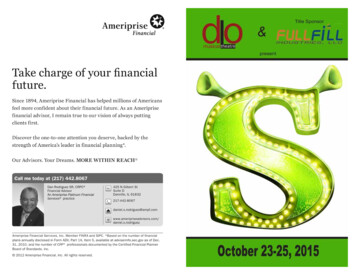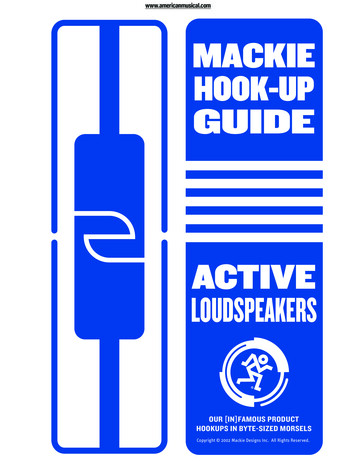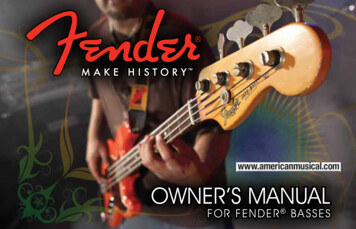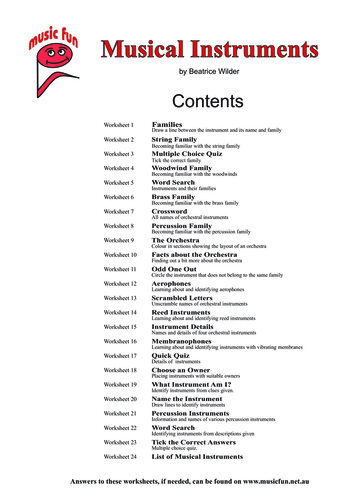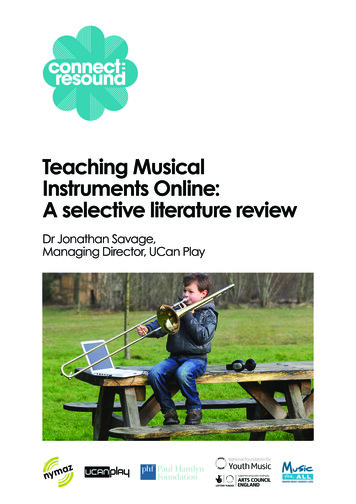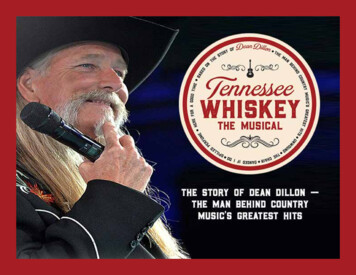Transcription
Mastering with Ozone Tools, tips and techniques 2004 iZotope, Inc. All rights reserved. iZotope, Ozone, Trash, and Spectron are eitherregistered trademarks or trademarks of iZotope, Inc. in the United States and/or othercountries. Other product or company names mentioned herein may be the trademarks oftheir respective owners.
Table of ContentsINTRODUCTION . 4What’s Wrong with My Song?. 4Intended Audience for this Guide . 5WHAT IS MASTERING? . 6The “Commercial Sound” . 6Consistency across the CD. 6Preparation for Duplication. 6WHAT IS OZONE?. 7A Mastering System. 764-bit Audio Processing . 7Analog Modeling . 7Digital Precision . 7Meters and DSP. 7UI Efficiency. 8GETTING SET UP FOR MASTERING . 9Software and Sound Card . 9Mastering Effects . 9Monitors . 11Headphones. 12SEVEN SUGGESTIONS WHILE MASTERING.13EQ.14What’s the Goal of EQ when Mastering?. 14EQ Principles . 14Using the Ozone Paragraphic Equalizer. 15EQ Shapes . 15EQ the Midrange. 18EQ the Bass . 18EQ the Highs. 20EQ’ing with Visual Feedback . 21Spectrum Options . 21Snapshots . 22Digital or Analog EQ . 23Matching EQ . 24General EQ Tips . 26MASTERING REVERB .27What’s the Goal of Reverb when Mastering?. 27Reverb Principles. 27Using the Ozone Mastering Reverb . 27General Reverb Tips . 30MULTIBAND EFFECTS .32Using Multiband Effects in Ozone . 32Setting Multiband Cutoffs . 33Crossover Options. 33Multiband Main Points . 34MULTIBAND HARMONIC EXCITER .35Using the Multiband Harmonic Exciter in Ozone. 35General Exciter Tips . 36MULTIBAND STEREO IMAGING .38Mastering with Ozone Page 2 of 64 2004 iZotope, Inc.
Using Multiband Stereo Widening in Ozone . 38Phase Meter . 39Vectorscope. 40Multiband Stereo Delay . 40General Multiband Stereo Imaging Tips . 41MULTIBAND DYNAMICS.42Compression Basics. 42Dynamics Meters. 43Overall Compression Strategy. 47Bringing Limiting and Expansion into the Mix. 48Limiter . 48Compressor . 48Expander . 48Limiter/Compressor/Expander Summary . 49Multiband Dynamics . 49Bass Boost. 50Warmth . 51Vocal Treatment . 52Noise Gating . 52LOUDNESS MAXIMIZER .54Loudness Maximizer Principle. 54Using the Ozone Loudness Maximizer . 55General Loudness Maximizer Tips . 56GENERAL OZONE TOOLS .58Automation . 58History List. 59Setting the Order of the Mastering Modules . 60Preset Manager . 61Shortcut Keys and Mouse Wheel Support . 62SUMMARY .64Mastering with Ozone Page 3 of 64 2004 iZotope, Inc.
INTRODUCTIONYou’ve just finished recording what you think is a pretty good song in your project studio. Theplaying is good, the recording is clean and the mix is decent. So you burn it to a CD andproudly pop it in your CD player. But when you hear it played after a “commercial” CD, yourealize that something is wrong.What’s Wrong with My Song? It’s not loud enough. It sounds wimpy next to other CDs. Turning it up or mixingdown at a higher level doesn’t solve the problem. It sounds louder, but not, wellLOUDER. It sounds dull. Other CDs have a sparkle that cuts through with excitement. You tryboosting the EQ at high frequencies, but now your song just sounds harsh and noisy. The instruments and vocals sound thin. Commercial songs have a fullness that youknow comes from some sort of compression. So you patch in a compressor and turnsome controls. Now the whole mix sounds squashed. The vocal might sound fuller,but the cymbals have no dynamics. It’s full and lifeless. The bass doesn’t have punch. You boost it with some low end EQ, but that justsounds louder and muddier. Not punchier. You can hear all the instruments in your mix, and they all seem to have their own“place” in the stereo image, but the overall image sounds wrong. Your other CDshave width and image that you just can’t seem to get from panning the individualtracks. You had reverb on the individual tracks, but it just sounds like a bunch of instrumentsin a bunch of different spaces. Your other CDs have a sort of cohesive space thatbrings all the parts together. Not like rooms within a room, but a “sheen” that worksacross the entire mix.Don’t worry. It’s not that you’re doing anything wrong. There are just some things you stillneed to do to get that “sound”. You just need the right tools and an understanding of how to1use them. You won’t become Bob Ludwig overnight (or probably ever) but you can makedramatic improvements in your master recordings with a little work.We put this document together to help others in their quest for better sounding masters. Wedon’t claim to be mastering masters. If we could master the next Christina Aguilera hit wouldwe be writing code and manuals or sitting in a mastering studio with Christina Aguilera?What we can give you is professional quality mastering software (iZotope Ozone ) andguidance on how to use it. But in the end there are no right answers, no wrong answers, andno rules. At least if there are, we still haven’t found them. So in the end just experiment andhave fun.1Bob Ludwig has won the TEC award for mastering every year he’s been eligible. That pretty much sumsit up. http://www.gatewaymastering.com/Mastering with Ozone Page 4 of 64 2004 iZotope, Inc.
Intended Audience for this Guide2 If you don’t know anything about mastering and don’t have Ozone, we still hope thisguide will help you. Sure, we think you should use Ozone. But we learned a lot aboutmastering from “the online audio community” and we want to give something back inreturn (in addition to iZotope Vinyl2). Thi
complete system for mastering (or technically “pre-mastering” as it addresses the processing but not the CD layout, file conversion, etc.) In addition to providing audio processing, it provides meters, tools for taking snapshots of mixes, comparing settings, and rearranging the order of