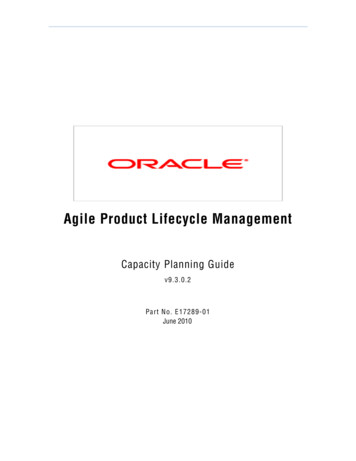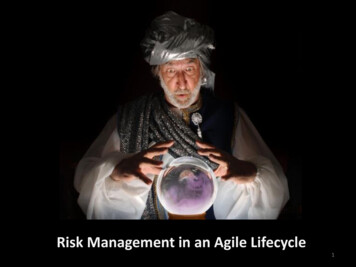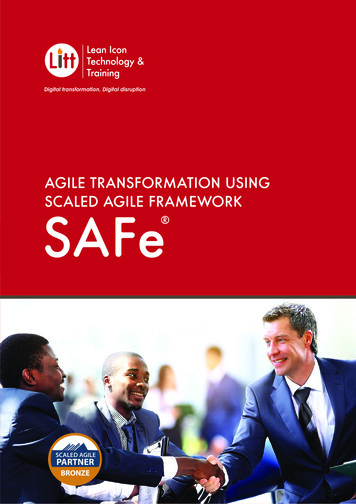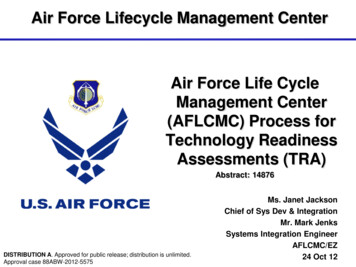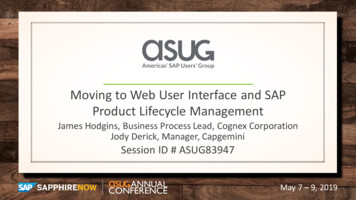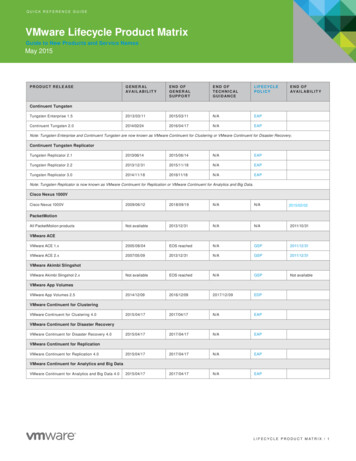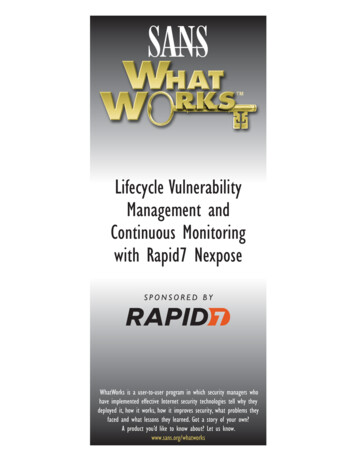Transcription
[1]Oracle Agile Product Lifecycle ManagementProduct Portfolio Management User Guide6Release 9.3.6E71142-01January 2017
Product Portfolio Management User Guide, Release 9.3.6.E71142-01Copyright 2013, 2017, Oracle and/or its affiliates. All rights reserved.Primary Author:Contributing Author:Contributor:This software and related documentation are provided under a license agreement containing restrictions onuse and disclosure and are protected by intellectual property laws. Except as expressly permitted in yourlicense agreement or allowed by law, you may not use, copy, reproduce, translate, broadcast, modify, license,transmit, distribute, exhibit, perform, publish, or display any part, in any form, or by any means. Reverseengineering, disassembly, or decompilation of this software, unless required by law for interoperability, isprohibited.The information contained herein is subject to change without notice and is not warranted to be error-free. Ifyou find any errors, please report them to us in writing.If this is software or related documentation that is delivered to the U.S. Government or anyone licensing iton behalf of the U.S. Government, then the following notice is applicable:U.S. GOVERNMENT END USERS: Oracle programs, including any operating system, integrated software,any programs installed on the hardware, and/or documentation, delivered to U.S. Government end usersare "commercial computer software" pursuant to the applicable Federal Acquisition Regulation andagency-specific supplemental regulations. As such, use, duplication, disclosure, modification, andadaptation of the programs, including any operating system, integrated software, any programs installed onthe hardware, and/or documentation, shall be subject to license terms and license restrictions applicable tothe programs. No other rights are granted to the U.S. Government.This software or hardware is developed for general use in a variety of information managementapplications. It is not developed or intended for use in any inherently dangerous applications, includingapplications that may create a risk of personal injury. If you use this software or hardware in dangerousapplications, then you shall be responsible to take all appropriate fail-safe, backup, redundancy, and othermeasures to ensure its safe use. Oracle Corporation and its affiliates disclaim any liability for any damagescaused by use of this software or hardware in dangerous applications.Oracle and Java are registered trademarks of Oracle and/or its affiliates. Other names may be trademarks oftheir respective owners.Intel and Intel Xeon are trademarks or registered trademarks of Intel Corporation. All SPARC trademarksare used under license and are trademarks or registered trademarks of SPARC International, Inc. AMD,Opteron, the AMD logo, and the AMD Opteron logo are trademarks or registered trademarks of AdvancedMicro Devices. UNIX is a registered trademark of The Open Group.This software or hardware and documentation may provide access to or information about content,products, and services from third parties. Oracle Corporation and its affiliates are not responsible for andexpressly disclaim all warranties of any kind with respect to third-party content, products, and servicesunless otherwise set forth in an applicable agreement between you and Oracle. Oracle Corporation and itsaffiliates will not be responsible for any loss, costs, or damages incurred due to your access to or use ofthird-party content, products, or services, except as set forth in an applicable agreement between you andOracle.
PrefaceAgile PLM is a comprehensive enterprise PLM solution for managing your productvalue chain.AudienceThis document is intended for administrators and users of the Agile PLM products.Documentation AccessibilityFor information about Oracle's commitment to accessibility, visit the OracleAccessibility Program website athttp://www.oracle.com/pls/topic/lookup?ctx acc&id docacc.Access to Oracle SupportOracle customers that have purchased support have access to electronic supportthrough My Oracle Support. For information, visithttp://www.oracle.com/pls/topic/lookup?ctx acc&id info or visithttp://www.oracle.com/pls/topic/lookup?ctx acc&id trs if you are hearingimpaired.Related DocumentsOracle's Agile PLM documentation set includes Adobe Acrobat PDF files. The OracleTechnology Network (OTN) tion/agile-085940.html containsthe latest versions of the Agile PLM PDF files. You can view or download thesemanuals from the website, or you can ask your Agile administrator if there is an AgilePLM Documentation folder available on your network from which you can access theAgile PLM documentation (PDF) files.ConventionsThe following text conventions are used in this document:ConventionMeaningboldfaceBoldface type indicates graphical user interface elements associatedwith an action, or terms defined in text or the glossary.italicItalic type indicates book titles, emphasis, or placeholder variables forwhich you supply particular values.iii
ivConventionMeaningmonospaceMonospace type indicates commands within a paragraph, URLs, codein examples, text that appears on the screen, or text that you enter.
1Introduction1This user guide provides detailed descriptions of all Agile Product PortfolioManagement (PPM) features and explains how you can use PPM to record, monitor,and track progress of projects and programs.Agile Product Portfolio Management OverviewAgile Product Portfolio Management is a web-based application that enables users tomanage all aspects of a project or program. PPM is fully integrated with the completeAgile PLM suite of products to maintain a centralized view of project records andassociated product information within the organization.Executives use the PPM Dashboards to view portfolio data pertaining to all projects orprograms. Portfolio data includes risks such as schedule slips, lack of resources, andproject costs that directly contribute to the overall status of the project.What's New in PPM 9.3.6Agile PPM 9.3.6 introduces the following features and enhancements: Multiple Resource Pool Owners: To allow for backup resource pool owner(s), theresource pool owner attribute is now a multi-list attribute that can be associatedwith multiple users. the Owner attribute change is reflected on the General Infotab of the User Group object and the Pool Owner attribute change is reflected onthe Team tab of Activities/Gates objects. Users who are added as resource poolowners have access to the same information and views as other owners in thepool.Utilization Report Enhancements: The following enhancements were made toutilization report:–Default Start/End date logic change. For more information, see "Overview ofUser Group Utilization Report" on page 4-14.–Legend position change. For more information, see "Overview of User GroupUtilization Report" on page 4-14.–Parameter retention: The Display Type dropdown list parameter and theInclude Proposed Projects Allocation parameter are now saved once the userselects an option. The options are retained until they are changed.–The Root Parent attribute was added to Resource Pool Utilization Reportunder Standard Reports. See "Agile Standard Reports for PPM" on page 6-6.File Folder Privilege Checks: On the Content tab of Activity and Gate objects,previous behavior restricted a user’s ability to view the content based on their FileIntroduction1-1
Agile Product Portfolio Management OverviewFolder discovery privilege combined with read privilege for Content tabattributes. Starting in 9.3.6, a user does not need Discovery File Folder privilege tofind a row with No Privilege displayed in the Content tab, however, the user musthave Read File Folder and Enforce Field Level Read privileges to read the value ofthe row. See "Viewing Content" on page 3-9 for more information. Summary View Settings - In the project Summary view, there is an enhancementthat allows some of the user’s setting preferences to persist. This enhancementaffects the Upcoming Activities and Action Items widget and the RecentDiscussion widget. The settings for the Show and due in/updated in last valuesare saved in local storage so that the user’s preferences persist even when the userleaves the Summary View or logs off and logs back in again. Refer to "SummaryPage Actions" on page 2-16 for more information regarding the Summary View.For documentation on the common features and enhancements introduced acrossAgile PLM in this release, see the Getting Started with Agile PLM guide.Upgrade ConsiderationsDuring an upgrade from a previous version of PPM, data migration is necessary toensure that the existing data complies with new or changed business rules.To facilitate the data migration, a post upgrade utility is available. For information onusing this utility, see the Agile PLM Database Upgrade Guide.Note: The PPM post upgrade utility is not supported on WebSphereApplication Server.Workday settings can be configured in the aut.properties file before upgrade. For detailsof parameters to be defined, see the Agile PLM Database Upgrade Guide.Configuration Notes For Japanese and Chinese operating systems, an Agile PPM database instance canonly be configured to use UTF-8 language encoding. Agile PPM sets the browser'scharacter encoding to UTF-8, and it is not recommended to change the characterencoding setting in the browser.For information on all Agile PLM software specifications, including supportedJava Runtime Environment, see the Agile PLM Capacity Planning Guide.Related DocumentationCommon Agile PLM functionality is not described in the PPM User Guide. Thefollowing manuals provide comprehensive information on all common Agile PLMfeatures and administrative requirements. Agile PLM Getting Started Guide Agile PLM Administrator GuideFeatures SummaryPPM provides visibility into all levels of project activity, and enables you to track andcontrol all aspects of a project. You can use PPM features to do the following: Project Planning1-2 Product Portfolio Management User Guide
Agile Product Portfolio Management Overview Create projects based on existing project templates Create a project Create baselines for projects Convert Microsoft Project files to PPM projects to associate projectinformation with related product records in Agile PLM Import and export root-level information about the projects Import project details from file formats such as XLS and CSV into PPM Manage project schedules Manage project milestones and gatesResource Management Assign projects and tasks to resources Manage resource pools Track time and effort spent on projectsProject Collaboration Initiate and respond to project-related discussions Post news and action items related to the project View notifications on assignments and action items Maintain a project dashboardProject Tracking View project summary to track overall status of a project Track project costs Monitor overall status of the project Generate project reports for analysis View notifications on assignments and action itemsWhen to Use Web ClientWeb Client is recommended for project team members who need to view informationand add or edit data that is specific to the activities they own.Use Web Client to: View notifications and assignments Manage assignments Use timesheets View a personalized dashboard View project summary and status Change workflow status View reports Manage subscriptions Manage contentIntroduction1-3
Agile Product Portfolio Management Overview Participate in discussionsProject participants use Web Client for all their activities.When to Use Gantt ChartGantt chart is recommended for program and project managers, whose primaryresponsibility is to monitor and manage programs and projects.Use Gantt chart to: Assign and manage tasks and resources Monitor resource utilization Quickly add and edit activities, gates, and dependencies View progress and modify project scheduleProject Management ObjectsProject Management process involves management of schedules, tasks, statuses,discussions, documents, phases, gates, and resources.At a minimum, a typical Agile PPM project consists of: A root-level project A series of child objects such as phases, programs, tasks, gates, or other projects.The following table describes the various objects in the Agile PPM solution.IconObjectDescriptionProjectA Project is a unique set of related projects, phases, tasks,sub-programs, milestones, and gates that is driven by a timeschedule with target start and end dates, and dependencies. AProject is the top-level object, but can also be a child of anotherproject.If the organizational practice uses Programs as the top-level object,to enable program creation in PPM, contact your site's AgileAdministrator.ProgramA Program is a unique set of related programs, phases, tasks,sub-programs, milestones and gates. Programs are driven by atime schedule. A Program can be the top-level object or a childobject of another project or program.PhaseA Phase, sometimes called a stage, is a segment of a project.Phases define the activities required to create a set of deliverables.When phases end, Project Managers may hold a phase exit or gatereview to examine the completion status of each phase.A Phase comprises activities such as tasks and gates. It derives thedate and status information from the project elements.TaskA Task is a segment of work that one or more resources cancomplete over a period. Progress or status of a task rolls up tohigher levels of the program. Phases, projects, programs, or othertasks can contain tasks.1-4 Product Portfolio Management User Guide
Agile Product Portfolio Management OverviewIconObjectDescriptionGateA gate marks a point in the project timeline that typically requiresa review of a group of project tasks, activities, or deliverables.Gate status is 'Closed' by default. Gate status can be set to 'Review'or 'Open' based o
Agile Product Portfolio Management Overview 1-2 Product Portfolio Management User Guide Folder discovery privilege combined with read privilege for Content tab attributes. Starting in 9.3.6, a user does not need Discovery File Folder privilege to