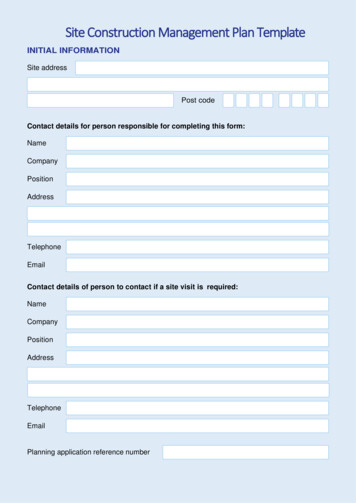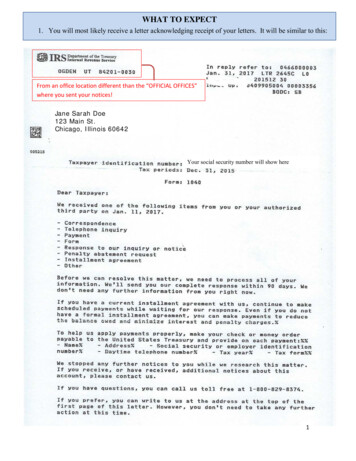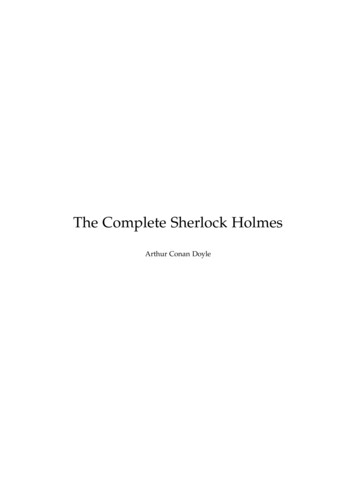Transcription
DocuCentre-VC7780 / C6680 / C5580DocuCentre-V C7780 / C6680 / C5580Digital Colour Multifunction DeviceHigh performance and reliability
High productivity, high quality andgreater efficiency.Every business counts on high performance and reliability. You rely on people andtechnology to deliver results on time, every time.To perform at your full potential you need an efficient working environment, thebest technology and leading edge business tools so you can focus on what reallymatters.The DocuCentre-V C7780/C6680/C5580 series of multifunction devices lets you dojust that. They are designed to work with you – be a part of your team – and let youget on with business.DocuCentre-V C7780 / C6680 / C5580The photo shows the DocuCentre-V C7780 with C3 Finisher with Booklet Maker.2
Extend your officeproductivity possibilitiesHigh-value colourprinting in-houseThe superb image quality, robust medialatitude, and flexible feeding optionsmake it the perfect device for capturingnew business and keeping moreapplications in-house.High-resolution output, highlyimpactful documentsThe DocuCentre-V series is capable of achieving a fullcolour output resolution of 2,400dpi. Fuji Xerox has adoptedMultibeam Scan technology with VCSEL* technology, whichemits 32 beams. The HQ digital screen “MACS” technologyprovides a much smoother representation of gradationand halftone. Bi-directional image and edge enhancementprocesses produce crisp, smooth text and fine lines.Conversion to editable Word and Excel filesScanned documents can be converted to Microsoft Word andExcel format so you can edit them easily*. Documents canbe retrieved from your server and easily used, saving time andhassle for users by eliminating rekeying chores.* Optional. The Advanced Scan Kit is required.* VCSEL: Vertical Cavity Surface Emitting Laser.Exceptional media flexibilityPrint brilliant, attention-grabbing images on a variety ofrecommended stock as large as SRA3 and on paper weightsup to 300 gsm, and take advantage of impressive finishingcapabilities from saddle-stitch booklets to folded brochures.Auto duplex printing on heavy paperThe paper feeding system has been upgraded to allow autoduplex printing even on heavy grades of paper up to 220gsm.Scan and copy more, fasterThe 250-sheet capacity, single pass duplex documentfeeder allows both sides of a document to be scannedsimultaneously at up to an incredible 200 images perminute for exceptional productivity.Output mediaWord dataRemote power control (power off)Devices located some distance from system administratorsmay be switched off remotely by PC. In large facilities suchas a campus or factory building, this function can reduce thetime and labour required to walk to every device and switch itoff individually.3
Advanced technologies supportyour “new way of working”Easy fingertip controlTake advantage of the technology seenin smartphones and tablets by enablingusers to operate the devices intuitively,for faster and more efficient production.Four different gestures – tap, double-tap,drag and flick – can be used to scroll andswitch functions smoothly and quickly.Simple and easy to useSimpler operationsThe DocuCentre-V series colour touch screen features simple iconsdriven by flick, drag and tap operation promoting similar andconsistent operability when using a smart phone/tablet device.Navigating and operating screens can be simplified by installinga free optional software application – EasyUI Solution. Thisoffers individual users a simple and easy-to-use operationscreen, reducing working time.Four different gestures — tap, double-tap, drag and flick —can be used to scroll and switch functions smoothly and quickly.Users can preview the finishedresults of their copying projects– for example, Nup, two-sided,stapled – when setting the copyfunctions.Assign single touch buttons withcommonly-used workflows forsimple and quick operation.Scanning is now much simplerwith the automatic recognitionof both the orientation andnumber of printed sides ofthe original document.The scan data destination isalso set automatically duringthe authentication process. Or,if you prefer, you can select thedestination quickly from yoursend history.4
New technologies boostenvironmental performance"Real Green" solutionsFuji Xerox is committed to real,measurable green solutions in officeenvironments.These can be achieved while at the sametime improving user convenience andefficiency during operations.Powerful, yet power savingEA-Eco Toner reduces thermal emissionsFuji Xerox has adopted LED technology for image scanningbecause it significantly lowers the power consumption ofdevices. Fuji Xerox’s Smart Energy Management Technologyalso saves power during operations and lowers noise levels inyour office, contributing to a more comfortable workplace whilepromoting greater productivity.Fuji Xerox uses EA-Eco Toner containing base materials thatmelt at a lower temperature than conventional toner. This canreduce power consumption during the fusing process, anddelivers vibrant glossy images. The use of fusing oil is no longernecessary because wax is incorporated in the toner particles,so you can attach sticky notes or write on the printed surfacewithout marking it.Two second start up time – no need to wait!When the DocuCentre-V series recovers from sleep mode, ittakes only two seconds to start working. Even if the device isroutinely set to sleep mode to reduce power use, users don’texperience any delays in set-up and operation.Smart Energy Management TechnologyOur innovative Smart Energy Management Technologyreduces energy usage by only activating the functionsrequired by the user. What’s more, you will enjoy a muchquieter office environment.Improved energy efficiencyThe DocuCentre-V series has achieved 6.60kWh*1 for TECvalue*2, which conforms to International Energy Star Programstandards. This is a significant contributor to the lower powerconsumption of this device.*1 For DocuCentre-V C5580.*2 The TEC value represents a product’s typical weekly electricity consumption (TEC)based on average office use.5
Extra functionalityin finishingStaplingPunchSaddle stitchingZ FoldTri-foldStapling for multiple-pagedocuments is available.A hole punch processcan be used for filingdocuments in binders.This bi-fold process is idealfor creating cataloguesand booklets.Z Tri-fold is a handy wayto fold A3 documentsinto A4 size.The C-fold is useful whencreating materials to beenclosed in envelopes.C3 FinisherC3 Finisher with Booklet Maker Folder Unit CD1Stapling thickness50 sheets50 sheets50 sheetsPunch2/4 hole punch*1 or2/3 hole punch*22/4 hole punch*1 or2/3 hole punch*22/4 hole punch*1 or2/3 hole punch*2Saddle stitching—Bi-fold—Tri-fold——*3Z Fold——*3Traycapacity*4Output tray500 sheets500 sheets500 sheetsFinisher tray3,000 sheets1,500 sheets1,500 sheets*1: 2/4 Hole Punch Kit for C3 Finisher is required.*2: US 2/3 Hole Punch Kit for C3 Finisher is required.6C3 Finisher with Booklet Maker*3: Folder Unit CD1 is required. Can also be installed on C3 Finisher.*4: 64 gsm paperOutput Tray designationFeeding optionsWhen an optional Side Tray isattached, you can designate themachine’s output trays to be usedfor specific functions, i.e. copy, printor fax.Standard internal paper trays canhold a total of 3,010 sheets and250 sheets in the bypass tray. Addthe optional A4 high capacityfeeder or oversized high capacityfeeder to support an additional2,000 sheets.
Specifications of DocuCentre-V C7780 / C6680 / C5580Basic Specifications/Copy FunctionPrint FunctionItemMemory CapacityHard Disk CapacityColour CapabilityScanning ResolutionPrinting ResolutionItemPrintingResolutionDocuCentre-V C7780DocuCentre-V C6680DocuCentre-V C55803 GB320GB or larger (Usable Space: 128GB)Full colour600 x 600 dpi2,400 x 2,400 dpi (High Resolution Photo)600 x 600 dpi (Text/Text-Photo/Photo/Map)Warm-up Time90 seconds or less (20 degrees Celsius room temperature)Original SizeMaximum of 297 x 432 mm (A3, 11 x 17") for both Sheet and BookPaper Size Max.SRA3(320x450mm), 13x18" (330.2x457.2mm)[13 x 19.2" (330.2 x 488 mm) when using Bypass Tray]Min.A5 [For Bypass Tray: Postcard (100x148mm) andenvelope (120 x 235 mm)]Image LossLead edge 4mm or less, trail edge 4mm or less,Widthright/left edge 3.5mm or lessPaperPaper Tray64 to 220 gsmWeight*2Bypass Tray64 to 300gsmFirst Copy Output TimeB/W: 4.1sec or less (A4 LEF/Monochrome priority mode)Colour: 6.5sec or less (A4 LEF/Colour priority mode)B/W: 75ppmB/W: 65ppmB/W: 55ppmContinuous A4LEF/B5LEFColour: 70ppmColour: 60ppmColour: 50ppmCopySpeedA4/B5B/W: 54ppm Colour:B/W: 47ppm Colour:B/W: 40ppm51ppm44ppmColour: 36ppmB4B/W: 44ppm Colour:B/W: 39ppm Colour:B/W: 33ppm39ppm36ppmColour: 30ppmA3B/W: 37ppm Colour:B/W: 33ppm Colour:B/W: 27ppm35ppm30ppmColour: 25ppmPaper Tray Standard500sheets x 2Tray 870sheets 1,140sheets Capacity*1Bypass Tray 250sheetsOptionalHCF2: 2,000sheetsMaximum Paper 5,260sheets [when optional HCF2 or HCF B1-S is equipped]CapacityOutput Tray Capacity *1500 sheets (Simple Catch Tray)Power SourceAC220-240V /- 10%,10A (1 Power), 50/60Hz,AC110 /-10%, 11A 9A (2 Power), 50/60HzPower Consumption2.4kW or less (AC220-240) / 2.2kW or less (110V),Sleep Mode: 1.0W or less, Low Power Mode: 107W,Standby Mode: 192WDimensions /Weight[9" WVGA UI ] W 700 x D 804 x H 1,154 mm, 240kg*1: 80gsm paper. *2: Use Fuji Xerox recommended paper/media. Performance may vary for supported speciality andheavy weight media. Documents may not print correctly depending on usage conditions.Customer Expectation Document (CED)For detailed product specifications, optimum performance parameters and serviceclearances refer to the Customer Expectation System*1OutputResolutionData Adobe PostScript 3 Kit)InterfaceStandardOptionalDescription2,400 x 2,400 dpiStandard: 600x600dpi, High Resolution: 1,200x1,200dpiPCL 6, PCL 5Adobe PostScript 3 [PCL6]Windows XP (32bit), Windows Server 2003 (32bit)Windows Server 2008(32bit), Windows Vista (32bit)Windows 7 (32bit), Windows 8 (32bit)Windows XP Professional (64bit)Windows Server 2003 (64bit), Windows Server 2008 (64bit)Windows Vista (64bit), Windows 7 (64bit)Windows Server 2008 R2 (64bit), Windows 8 (64bit)Windows Server 2012 (64bit)[Mac OS X Driver] Mac OS X 10.5/10.6/10.7/10.8[Adobe PostScript 3 Driver]Windows XP (32bit), Windows Server 2003 (32bit)Windows Server 2008 (32bit), Windows Vista (32bit)Windows 7 (32bit), Windows 8 (32bit)Windows XP Professional (64bit),Windows Server 2003 (64bit), Windows Server 2008 (64bit)Windows Vista (64bit), Windows 7 (64bit)Windows Server 2008 R2 (64bit), Windows 8 (64bit)Windows Server 2012 (64bit)Mac OS X 10.4.11/10.5/10.6/10.7/10.8Ethernet 100BASE-TX/10BASE-T, USB2.0Ethernet 1000BASE-T*1: See our official website for the latest supported OS.Scan FunctionItemTypeScanning ResolutionOriginalScanning Speed*1InterfaceDescriptionColour Scanner600x600dpi, 400x400dpi, 300x300dpi, 200x200dpiB/W: 100ppmColour: 100ppm (1-pass 2 sided scanning: 200ppm)[Fuji Xerox Standard paper (A4 LEF), 200 dpi, to confidential box.]Ethernet 100BASE-TX/10BASE-T/1000BASE-T (Optional)*1: The scanning speed varies depending on the documents.Fax Function (Optional)ItemDocument SizeRecording Paper SizeTransmission TimeTransmission ModeApplicable LinesDescriptionMax: A3, 11x17", Long documents (Longest 600mm)Max: A3, 11x17", Min: A52 seconds and more but fewer than 3 secondsITU-T G3PBX, Fax communication (PSTN), Max.3 port (G3-3 port)Duplex Automatic Document FeederItemOriginal SizePaper WeightCapacityFeeding Speed(A4 LEF Simplex)DescriptionMax.: A3, 11x17", Min.: A538 to 200gsm (Duplex: 50 - 200gsm)250 sheetsB/W: 80 ppmColour: 75 ppm7
C3 Finisher (Optional)C3 Finisher with Booklet Maker (Optional)ItemTypeItemTypePaper SizeOutput TrayFinishing TrayOutput TrayFinishing TrayPaperWeightPaperCapacity*1StaplePunchOutput TrayFinishing TrayOutput TrayFinishing TrayCapacityPaper SizePositionNumber ofHolesPaper sizePaper WeightDimensions/WeightDescriptionSort / StackSort (Offset available) / Stack (Offset available)Max: 13x19" (330.2x482.6mm), 12.6x19.2" (320x488mm)Min: Postcard (100x148mm)Max: 13x19" (330.2x482.6mm), 12.6x19.2" (320x488mm),Min: B5LEF64 to 300gsm64 to 300gsm500sheets(A4)[Without Stapling] A4: 3,000 sheets, B4 or larger:1,500 sheets,Mixed Stacking: 300 sheets[With Stapling] A4: 200 copies or 3,000 sheets, B4 or larger:100 copies or 1,500 sheets; Mixed Stacking: 70 copies or200 sheets50 sheets (90gsm or less)Max: A3,11x17" Min: B5 LEFSingle stapling (Front, Back/Angled), Dual stapling (Parallel)2-hole/4-hole punch or 2-hole/3-hole punchA3, 11x17", B4, A4, A4LEF, Letter, LetterLEF,B5LEF, 7.25x10.5"LEF, 8x10", 8x10" LEF, 16KLEF,A4Cover (297x223mm) LEF, 9x11", 215x315mm, 8.5x13", 8.5x14", 11x15", 8K64 to 200gsmW840 x D589x H1,056mm, 44kgOutput TrayFinishing TrayBooklet TrayPaper Size Output TrayFinishing TrayPaperWeightPapercapacityStaplePunchBooklet TrayOutput TrayFinishing TrayBooklet TrayOutput TrayFinishing TrayBooklet TrayCapacityPaper SizePositionNumber of HolesPaper SizePaper WeightCapacityPaper SizePaper WeightHCF2 (2000sheets) (Optional)BookletFinishingItemPaper Size /Paper WeightPaper ptionA4LEF, LetterLEF, B5LEF, 64 to 220gsm2,000sheetsW389 x D610 x H377mm, 29kgDescriptionSort/StackSort (Offset available) / Stack (Offset available)Sort/StackMax: 13x19" (330.2x482.6mm), 12.6x19.2" (320x488mm),Min: Postcard (100 x 148mm)Max: 13x19" (330.2x482.6mm), 12.6x19.2" (320x488mm),Min: B5 LEF,Max: 13x18" (330.2x457.2mm), Min: B564 to 300gsm64 to 300gsm64 to 220gsm500 sheets (A4)[Without Stapling] A4:1,500 sheets, B4 or larger:1,500 sheets, Mixed Stacking:300 sheets[With Stapling] A4: 200 copies or 1,500 sheets, B4 or larger: 100 copies or1,500 sheets Mixed Size Stacking: 70 copies or 200 sheets20 copies50 sheets (90gsm or less)Max: A3, 11x17" Min: B5 LEFSingle stapling (Front, Back/Angled), Dual stapling (Parallel)2-hole/4-hole punch or 2-hole/3-hole punchA3, 11x17", B4, A4, A4 LEF, Letter, LetterLEF,B5 LEF7.25x10.5"LEF, 8x10", 8x10" LEF, 16KLEF,A4 Cover (297x223mm) LEF, 9x11", 215x315mm, 8.5x13", 8.5x14", 11x15", 8K64 to 200gsmSaddle Staple: 16 Sheets, Middle-Fold: 5 SheetsMax: 13 x 18", Min: B5Saddle Staple: 64 to 220gsm,Middle-Fold: 64 to 220gsm, Single Fold: 64 to 220gsmW898 x D589 x H1,056mm, 61kg*1: 80gsmHCF B1-S (Optional)Folder Unit CD1 (Optional)ItemPaper Size /Paper WeightItemPaper Size Z Fold HalfSheetTri-foldPaperZ Fold HalfWeightSheetTri-foldDimensions / WeightDescriptionA3, B4, 11 x 17"A4, Letter64 to 90gsm64 to 90gsmW 232 x D 726 x H 991mm, 50kg or lessNote: Power supply separate from the main unit is required.Paper Capacity*1Power SupplyPower ConsumptionDimensions/WeightSpace RequirementDescriptionPostcard (100 x 148mm), B5, B5LEF, 8x10" LEF,Letter, LetterLEF, A4, A4LEF, 8.5 x 13",Legal, B4, A3, 11 x 17", 12 x 18", 12.6 x 17.7",12.6 x 19.2", 13 x 18", 13 x 19", 64 to 300gsm2,000sheetsAC220-240V /-10%, 1.5 A, 50/60HzAC110 /- 10%, 2.5 A, 50/60HzAC220-240V: 300 WAC110V: 250 WW988 x D762 x H992mm, 160kgW2,045 x D804mm*1: 80gsmDescriptions in this material, product specifications and / or appearances are subject to change without prior notice due to improvements. Please note that the productcolour appears differently from the actual colour as a result of properties of papers or printing ink. Windows is registered trademarks of Microsoft Corporation. Othercompany names or product names are registered trademarks or trademarks of each company.Notes1) If a malfunction occurs with the machine’s hard disk or other storage media, received or stored data (if any) including pre-programmed user configurations,may be lost.2) T he minimum retention period of repair parts is 7 years after discontinuation of machine production. Reproduction Prohibitions Please note that reproduction of the following is prohibited by law:Domestic and overseas bank notes and coins, government-issued securities, national bonds and local bond certifi cates. Unused postage stamps and post cards. Certificate stamps stipulated by law. The reproduction of copyrighted works (literary works, musical works, paintings, engravings, maps, cinematographic works, photographicworks, etc.) is prohibited except when they are reproduced personally, at home or within limited range. For Your Safe Use Before using the product, read the Instruction Manual carefullyfor proper use. Use the product with an appropriate and adequatepower source and voltage displayed. Be sure to ground the machine.In the case of a failure or short circuit, an electric shock may result.For more information or detailed product specification,please call or visit us atFuji Xerox Australia101 Waterloo Road, Macquarie Park NSW 2113Tel. (02) 9856 5000 Fax. (02) 9856 5003h t t p://www. fuji xerox. c om .a uXerox, Xerox and Design, as well as Fuji Xerox and Design [add any other trademarks that are used here] are registeredtrademarks or trademarks of Xerox Corporation in Japan and/or other countries and are used under license.The information is as of July, 2014.PIC-0041 A (1310)
Dimensions /Weight [9" WVGA UI ] W 700 x D 804 x H 1,154 mm, 240kg *1: 80gsm paper. *2: Use Fuji Xerox recommended paper/media. Performance may vary for supported speciality and heavy weight media. Documents may not print correctly depending on usage conditions. Print Function Item Descriptio