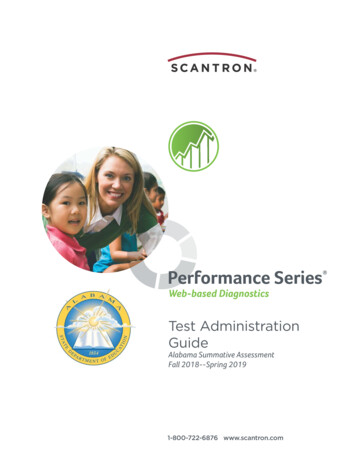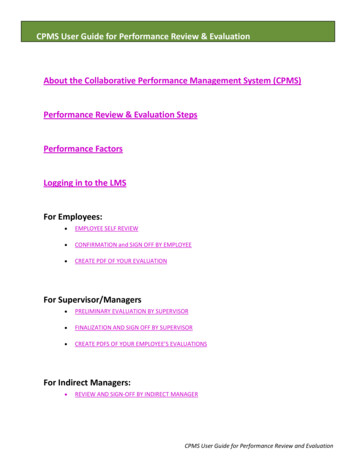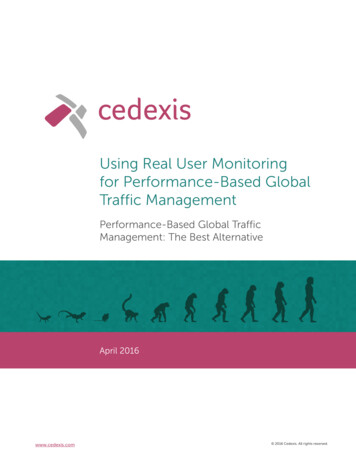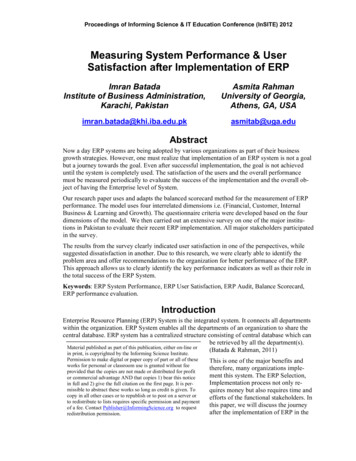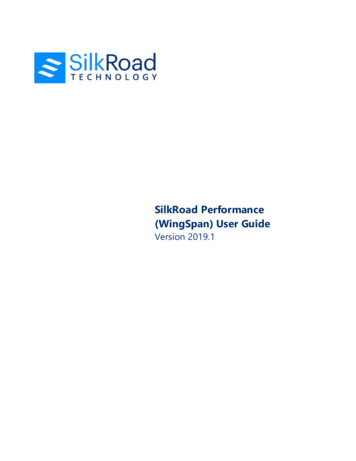
Transcription
SilkRoad Performance(WingSpan) User GuideVersion 2019.1
Copyright 2019 SilkRoad Technology, Inc. All rights reserved.This material is proprietary to SilkRoad Technology, Inc. It contains confidential informationowned by SilkRoad and furnished pursuant to contracts between SilkRoad and its customers.This material is solely for customer's authorized use of SilkRoad hosted applications. Thismaterial may not be used, reproduced, copied, disclosed, or transmitted, in whole or in part,beyond the terms of customer's contract without the express written consent of SilkRoadTechnology, Inc.SilkRoad , RedCarpet , SilkRoad Recruiting, SilkRoad Onboarding, SilkRoad Performance, SilkRoad Learning, SilkRoad HRMS and their respective tag lines, logos andmarks are trademarks owned by SilkRoad Technology, Inc., registered in multiplejurisdictions. All other trademarks are owned by their respective owners.This document was created using Author-it (see Author-it Home - http://www.authorit.com), the total component content management solution. Author-it is a trademark ofAuthor-it Software Corporation Ltd. .SilkRoad Technology100 S. Wacker Drive, Suite 425Chicago, IL 60606U.S.A.1 (866) 329.3363 U.S. toll freeEmail: info@silkroad.comWebsite: http://www.silkroad.com
ContentsIntroduction . 5About this guide . 5SilkRoad Performance . 5Available modules . 6Supported browsers and mobile device support . 6Supported languages . 6Technical support . 6Getting started . 8Logging in . 8Home page. 8My To Do List . 9About the navigation bar . 10Employee Profile . 10Print a Employee Profile Report . 12File list UDF set . 13Upload a file into a file list UDF set . 13Delete a file from a file list UDF set . 14Edit a file on a file list UDF set . 14Email notifications. 14Resetting your password . 14Re-authentication. 16Changing language . 16Appraisals . 17Appraisals overview . 17The Appraisal process . 17Select Appraisal Reviewers (Optional) . 17Employee Writes Self-Appraisal . 18Direct Manager Writes Appraisal of Employee . 18Next Level Manager Reviews Appraisals . 18Manager Schedules and Manages Review Meeting . 18Employee Acknowledges Meeting . 18SilkRoad Performance (WingSpan) User Guide Version 2019.11
Get Meeting Reports . 18Completing appraisals. 18Employee role . 19Manager role . 21Next Level Manager role . 22Additional information . 23Selecting reviewers . 26Employee role . 26Manager role . 28Reviewing appraisals . 30Manager role . 30Employee role . 31Review completed appraisal reports . 31Appraisal status . 32Performance Planning—Goals . 34Performance planning overview . 34Create goals . 34Employee role . 34Approve a goal plan . 37Manager role . 37Assign goals . 38Accept all pending goals . 39Mark a goal as complete . 39Launch goal plans . 39Edit a prescribed goal . 40View the Performance Planning Dashboard . 40Task warning email . 41Assessments . 42Assessments overview . 42Assessment process . 42Select assessors . 42Review assessors . 42Complete assessment . 42Review reports . 43SilkRoad Performance (WingSpan) User Guide Version 2019.12
Completing assessments . 43Select and approve assessors . 43Complete the assessment forms. 46Review assessments . 48Manage assessments . 49Aggregate reports . 50Development planning . 52Development planning overview . 52SilkRoad Performance and SilkRoad Learning integration . 52View and manage your development plan. 54View/Journal . 55Archive. 56Launch Course . 56Delete . 56Edit . 57Complete. 58Add an activity to your development plan . 58Interactive reports. 60Interactive reports overview. 60Appraisal Chart . 60View your Appraisal Chart . 61Print your Appraisal Chart . 61Assessment Chart . 62View your Assessment Chart. 63Print your Assessment Chart . 63Journal .
The Employee Profile Report contains all the information found on the Employee Profile tabs for a particular employee. It is a printed version of the Employee Profile. Managers, administrators, and employees can print the report. The report is designed to show employee picture, job description, company specific data, and any custom fields available. The information that appears on the report .