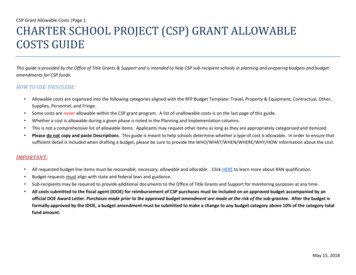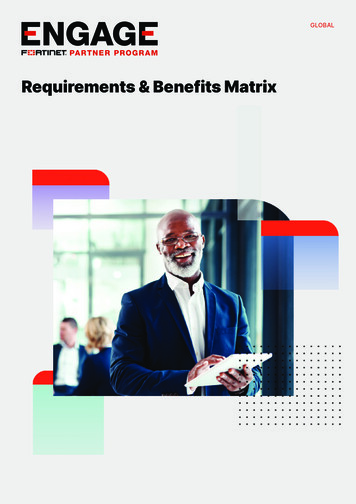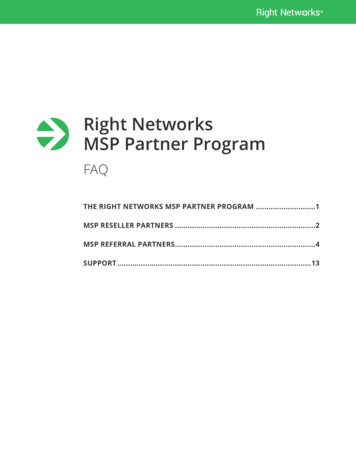Transcription
SYNNEX CSP Partner ProgramAccelerate Cloud Solutions& Increase Profitability withCloud Enablement Services
Meet the Team Dedicated Resources CSSP, Ashley Davis ashleyda@synnex.com MS BD, Jenna Metz jennam@synnex.com Additional Resources CSSP (East), Seth Green sethg@synnex.com CSSP (West), Brett Weakley brettwe@synnex.com CSSP (West), Brent Ayers brenta@synnex.com CSSP (East), Paul Masschelin paulma@synnex.com CSSP (West), Robert Saville robertsa@synnex.com
Indirect CSP SYNNEX BenefitsBilling flexibility & provisioning incompliance with Microsoft APISpeed to market utilizing SYNNEX’sCloud MarketplaceSYNNEX offers resellers monthly billing options and gives you the ability todirectly manage billing with your customersCLOUDSolv Marketplace available to bundle Microsoft and other Cloudservices with your own IT packages and manage monthly billing.Subscription ManagementReseller can add/remove licenses through CLOUDSolv and give customersaccess to make their own changes through the end user facing portal.24 x 7 pre- sales and Technical Support24x7 pre-sales and technical support for service down and severity level Aissues for partner supported offering.24x7 pre-sales and technical support through Total Care offering.Ease of TransactingSYNNEX provides our unique interface with instant provisioning of licensesand automated billing that enables you to resell CSP products to customerswith little risk and no start up costs.
Pricing & Billing
Partner SupportedSYNNEX CSPMargin Office 365 and Dynamics 365 Partner provides tier 1 helpdeskand technical support. SYNNEX supports after hours SYNNEX only supports servicedown and critical support, seeT&C’s for details Dedicated CSP Account Rep Azure Partner provides tier 1 helpdeskand technical support. SYNNEX provides supportescalation via service requestcreation to Microsoft directly Leverage Azure Engineering team Dedicated CSP Account Rep
SYNNEX will invoice you up front for a full month ofservice based on the activation date of the productordered by the 1st of every month.CSPMonthlyBillingIf the activation date is during the current month, youwill be invoiced one month in advance starting thefollowing billing month.Any subscriptions cancelled prior to the 17th of thecurrent month will not be billed to the partner on the1st of the following month.Any subscriptions cancelled after the 17th of the currentmonth will be billed to the partner on the 1st of thefollowing month and no more.
Invoices are sent at the beginning of each monthOne invoice per customerAzureBillingBilling is in arears. (ie. Nov 1 invoice covers Azureservices consumed September 17- October 16)If cancelled, all remaining consumption charges willbe billed to the partnerPartner must be authorized for Cloud Billing throughSYNNEX and have an active terms account of 5k
Support Options
Once a subscription is set upvia CLOUDSolv, an emailneeds to be sent from thepartner tocspsupportus@synnex.com.Partner must providecustomer name, CSP contractID, and domain name torequest ownership rights.SYNNEX will ensure theproper admins have accessto the Azure subscription andthat they can properly loginto portal.azure.com.The SYNNEX team is set up toguide resellers throughsetting up a virtual network,and virtual machines,including an AD controller,Session Hosts, and SQLServers. Azure Backup can beeasily added as well to thisenvironment.If there are any issues, theteam is set up to escalateissues quickly to Microsoft.Azure Support
CloudSolvPortal Enhancements
ConnectWise IntegrationNew FeaturesEnd User Store FrontAzure Consumption Reporting
SYNNEX has integrated our portal with ConnectWiseto create a SYNNEX portal known as Cloud Console.ConnectWiseIntegration Allow the reseller to add, remove and modify licenseassigned to an end customer directly from CloudConsole and provision. The contract in CLOUDSolv willbe synced automatically. The integration will synccontracts, pricing, address books and productsbetween CLOUDSolv and ConnectWise allowing forease of use and time efficiency. End User License Management, white labeled portalallows end user to add/ reduce license seat count Automated Billing between SYNNEX and RESELLER Set alerts for Azure and O365 services so you havetime to be more proactive Saves valuable time so your focus can be to performoutstanding service
Mapping Capabilities
End User Store Front White labeled store front for your customers Ability to customize bundled solutionofferings Direct end user billing Customizable views/pricing for each customer Azure Cost Management Dashboard Access to custom API’s for webpageintegration.
Azure SubscriptionDashboard Real time consumptionreporting Exportable Data Customer Access
Autotask IntegrationComingsoon Operationally similar toConnectWise integrationwithin CloudSolvDirect End User Billing Payment Agent Payment Gateway
CLOUDSolv Partner Benefits
M365 Tech Series May 7th MTC – Charlotte, NCCLOUDSolv CatalystUpcomingEvents May 13th – 15th Lowes Hollywood Hotel – Hollywood, CASNX Microsoft Virtual Roadshow May 22ndMicrosoft on the Road – M365/Surface May 29th/30th MTC – Tampa, FL
Why SYNNEX?Customer’s FirstSimplified MonthlyInvoices (Consolidatedif preferred)FREE 24/7 SupportAutomated Orderingand instantprovisioning throughCloudSolv PortalAutomated billing, enduser management, andalert set up throughCloud ConsoleDedicated technicalresources for AzureFocused onIndependent SoftwareVendor StrategiesLowest CSP pricingContinued Investmentin Microsoft EcosystemIntegrated Suite ofServicesMDF
Microsoft 365 Business SecurityJoe LosinskiPartner Technology Strategist
Security landscape Customer
What does today looklike for you?Increased securityexposureNeed to sourcebest of complexityCustom solutionsrequired forinteroperabilityCross-platformdevice emandsMultiple techproductsMultiple technologyvendors servicingsingle clientRace to the bottompricing impactsdeal profitabilityDifficultydifferentiatingbrandGreater effortto maintaincustomer baseToughercompetitiveenvironment
The ‘best-of-breed’ model is brokenComplex and expensive integrationConstant training on new toolsToo many alerts to handleGaps in visibility
The security paradigm needs to change.
Native capabilities provide simplicityFewer vendors and products to manageLess end-user friction and resistanceLower integration costsReduced blindspotsIf you make security hard,people may work around it.With Microsoft 365, you getnative capabilities,visibility into ouroperational environment,and simplicity for allemployees.
Security with Microsoft 365
What is Microsoft 365 BusinessProductivityOffice ApplicationsWord, Excel, PowerPoint, Outlook,and moreOnline ServicesExchange, OneDrive (1TB), Teams, andmoreAdvanced ServicesExchange Online ArchivingAdvanced Security External Threat ProtectionOffice 365 Advanced ThreatProtectionMulti-Factor AuthenticationEnforce Windows Defender ExploitGuardEnforce BitLocker encryptionInternal data leak preventionData Loss PreventionAzure Information ProtectionDevice management Device managementMicrosoft IntuneSingle Sign On (SSO) 10 appsDeployment assistanceWindows AutoPilotAuto-installation of Office appsAAD Auto-enrollAdditional benefitsConsistent security configuration acrossWindows 10, macOS, Android, and iOS devicesUpgrade from Windows 7 Pro or Windows 8.1 Proto Windows 10 Pro ad no additional cost99.9% financially-backed uptime guarantee; 24x7online and phone support
Why Microsoft 365 Business?Partners have traditionally sold Office 365 to SMB customers, butnow Microsoft 365 Business offers a more complete security solutionCore security features1.Data Loss PreventionDoes content analysis to easily identify,monitor, and protect sensitive information(eg SSN) from leaving orgAdditional security only available inMicrosoft 365 Business1.Office 365 Advanced Threat ProtectionAttachment scanning & ML detection to catchsuspicious attachments link Scanning/Checking toprevent users from clicking suspicious links2. Exchange Online Archiving2. Azure Information Protection3. Office Message Encryption3. Intune100GB Archiving & preservation policiessuch as eDiscovery to remain complaintEncrypt email messages, including addingdo not forward and encryption propertiesControls & Manages how sensitive content is accessed byproviding classification labels on documents and emailManages devices and apps from the cloud, enabling devicesecurity and protecting company information on employeedevices
Intelligent security for the modern workplaceMicrosoft 365 unifies security and user productivityIdentity & ionSecurityManagementSecure identities toreach zero trustHelp stopdamaging attackswith integrated andautomated securityProtect sensitiveinformationanywhere it livesStrengthenyour security posturewith insights andguidanceHolistic security across your digital landscape
Centralized security managementMicrosoft 365 Security Center Dedicated security workspace for securityadministration and operations teams Centralized visibility, control andguidance across Microsoft 365 security Actionable insights help securityadministrators assess historic and currentsecurity postures Centralized alerts and tools helpsecurity operations better manageincident response
Data Loss Prevention (DLP)Data loss prevention policyRule 1What is it?Data Loss Prevention (DLP) policy help you prevent sensitiveinformation such as credit card numbers, social securitynumbers, or health records from inadvertently leakingoutside your organization.What you need to knowA DLP policy contains a few basic things: Where to protect the content – locations such as Exchange Online,SharePoint Online, and OneDrive for Business sites. When and how to protect the content by enforcing rules comprised of: Conditions the content must match before the rule is enforced – forexample, look only for content containing Social Security numbersthat's been shared with people outside your organization. Actions that you want the rule to take automatically when contentmatching the conditions is found – for example, block access to thedocument and send both the user and compliance officer an emailnotification.Locationsto applythe policyConditionsActionsConditionsActionsRule 2
Office Message EncryptionWhat is it?Office Message Encryption helps protect information fromleaking outside the organization through enabling emailencryptionWhat you need to knowTwo default Office Message Encryption options: Do Not Forward EncryptMicrosoft 365 Business also includes AIP for additional labels: Confidential / All Employees Highly Confidential / All EmployeesRecipient experience Office 365 recipients see restricted alert in reading pane and open emailnormally Gmail / Yahoo recipients see a link and must sign in to view Other recipients must request a one-time passcode to view the message in aweb browser
Exchange Online ArchivingWhat is it?Cloud-based archiving solution for complianceHelps solve archiving and eDiscovery challenges100GB Archives created automatically as users fill them upWhat you need to knowCompliance features Retention policies In-place hold and litigation hold In-place eDiscoverySecurity features Encryption between on-premises servers and ExchangeOnline Archiving Encrypting between clients and Exchange Online ArchivingAuditing features Administrator and audit logging
Advanced Threat Protection (ATP) *Microsoft 365 Business not O365*What is it?Office 365 Advanced Threat Protection (ATP) helps to protectorganizations from malicious attacks and malwareWhat you need to know Scanning email attachments with ATP Safe Attachments Scanning web addresses (URLs) in email messages and Officedocuments with ATP Safe Links Identifying and blocking malicious files in online libraries withATP for SharePoint, OneDrive, and Microsoft Teams Checking email messages for unauthorized spoofing with spoofintelligence Detecting when someone attempts to impersonate users and anorganization's custom domains with ATP anti-phishing capabilitiesin Office 365
Azure Information Protection (AIP) *Microsoft 365 Business not O365*What is it?Azure Information Protection (AIP) is a cloud-basedsolution that helps an organization to classify, label,and protect its documents and emails.What you need to know AIP works by classifying data based on sensitivity. Youconfigure policies to classify, label, and protect data basedon its sensitivity. Classification and protection information follows thedata—ensuring it remains protected regardless of whereit’s stored or who it’s shared with. Define who can access data and what they can do with it—such as allowing to view and edit files, but not print orforward. AIP is turned on with a default set of labels inMicrosoft 365 Business
Intune *Microsoft 365 Business not O365*What is it?Manages mobile devices and apps from the cloudEnables device security and ensures it’s onProtects company data on employee devicesWhat you need to knowBaseline policies created by configuration wizardCustom policies created by tiles such as Device ActionsAdvanced customization available in Intune portal
Comparison of Microsoft 365 Business and Office 365 E3Features (new in blue)Estimated retail price per user per month USD (with annual commitment)Maximum number of usersOffice 365E3Microsoft 365Business 20 20unlimited300Office AppsInstall Office on up to 5 PCs/Macs 5 tablets 5 smartphones per user (Word, Excel, PowerPoint, OneNote, Access), Office OnlineProPlusBusinessEmail & CalendarOutlook, Exchange Online100GB50GBChat-based Workspace,MeetingsMicrosoft Teams File StorageOneDrive for Business,Unlimited1 TBSocial, Video, SitesStream, Yammer, Planner, SharePoint Online1, Power Apps1, Flow1 Business AppsScheduling Apps – Booking, StaffHub Business Apps – Outlook Customer Manager, MileIQ1 Business center2, Listings2, Connections2, Invoicing2 Office 365 Advanced Threat Protection Windows Exploit Guard Enforcement Identity & Access ManagementAzure Active Directory - SSPR Cloud Identities, MFA, SSO 10 Apps Device & App ManagementOffice 365 MDMThreat ProtectionInformation Protection Microsoft Intune, Windows AutoPilot, Windows Pro Management Upgrade rights to Windows 10 Pro for Win 7/8/8.1 Pro licenses 100 GB Exchange Archiving, Office 365 Data Loss Prevention4 Azure Information Protection Plan 1, BitLocker Enforcement On-Prem CAL RightsECAL Suite (Exchange, SharePoint, Skype) ComplianceLitigation Hold, eDiscovery, Compliance Manager, Data Subject Requests [1] Indicates Office 365 has Plan 2 and Microsoft 365 Business has Plan 1 of the functionality[2] Available in US, UK, Canada[3] Currently in public preview in US, UK, Canada[4] Data Loss Prevention Features will be available summer 2018
Your opportunity 36Per user revenueper monthSource: A Forrester Total Economic ImpactTM Study, "The Partner Opportunity For Microsoft 365 Business.” July 2018Acquire new customersIncrease ManagedServicesDifferentiate with uniquesolutions
Microsoft 365 Business customer scenariosSMB customer scenarioMove to Pitch value1Office 365 Business PremiumOffice 365 E3Office 365 BusinessOffice 365 Business EssentialsMicrosoft 365 BusinessFocus on advanced security and device managementcapabilities in Microsoft 365 Business2EM S E3 customerOther security vendorsMicrosoft 365 BusinessPitch customers on ability to consolidate into one,integrated solution @ 20 price point. If the customerneeds conditional access, consider attaching AAD P13Exchange Online Plan 1Office 365 Business Premiumthen Microsoft 365 BusinessPitch modern way to experience Office client andopportunity to transform Teamwork and Securityscenarios within the organization4Office perpetual (eg Office 2010)Windows 7Office 365 Business Premiumthen Microsoft 365 BusinessPitch opportunity to modernize their business usingend of support for Office 2010 and Windows 7 askey moment. Attach move to Office 365 with newWindows 10 Pro device
Scenarios where Office 365 E3 makes sense for SMB Customer is over 300 users Customer needs shared computer activation (SCA)New: Available to M365B Users on 04/30/19 Customer needs enterprise cloud voice (PSTN conferencing and calling) Customer needs on-prem CAL rights Group policy support & Excel BI Tools (Power Map, Power Pivot, Power Query, Power View)
Next stepsLead with Microsoft365 Business as herosolutionLead with securityvalue and understandwhat customers canget from the features!If customers aren’twilling to pay 20start by attachingOffice 365 ATP toexisting Office 365dealsGet more information ataka.ms/m365bpartners
The Sky’s the LIMIT:Partner Take OffNew Office 365 CSP Customer Adds offerApril 2019US Only
The Sky’s the LIMIT: Partner Take OffThis limited-time program creates opportunity for extra earnings when you drive new incrementalOffice 365 and Microsoft 365 CSP customer adds within your Modern Workplace practiceProgram runs April 3, 2019 and August 31, 2019Two Ways to EarnEarn on either greater than 50 seat adds orlots of smaller customer adds on CSPEarn up to 3.5Kper incremental customer addEarn on largest customer valuePayout based on largest deals, nomatter what order they are acquiredSoar to New HeightsEarn up to 30K (partner target dependent)with incremental new customer adds
The Sky’s the Limit: How it worksPartner EligibilityGo Above & Beyond Partner TargetsExceed your usual Modern Workplace customer addgrowth rate and earn extra money one of two ways:MPN CSP Partner in the USCustomer Add EligibilityNet new customer must not have associated CSP Office 365revenue from trailing 12 monthsSKUs EligibilityAll Up New customers addsorNew customer adds with greater than 50 seatsSKU TypeTier 1SKU Pay Rate 50/seat SKUs Microsoft 365BusinessMicrosoft 365 E3Microsoft 365 E5 Office 365 E5 Payout StructureRegister Here1.2.Earnings capped at 3.5K/customer add and between 30K- 150K/partner depending on all-up customer targetPay rate varies by SKU, see T&C’s for details Tier 2Tier 3 35/seat 10/seat Office 365BusinessPremiumOffice 365 E3 Microsoft 365 F1Office 365 Business EssentialsOffice 365 E1Office 365 BusinessOffice 365 ProPlusExchange Online (Plans 1 & 2)Funding earned once 1 target is metCalculation based on number of seats and seat payout rate 1Any eligible seat sold in the period counts2Seats/Customers must be active at final calculation to be countPayout based on largest deal, no matter what order they areacquired
The Sky’s the LIMIT: Examples of ways to earn1 Exceeding the all up target for Customer Adds, misses the Greater than 50 seat Add TargetCustomer AddTargetsAll-Up: 5Greater 50 Seats : 2 350 500 490 500 7001234510Office 365Business Premium10Microsoft 365Business201049ExchangeOnlineMicrosoft 365 E3Office 365Business Premium 3.5K6124Office 365 E3Total EarningsCustomer Add ActualsAll-Up: 6Greater 50 Seats: 1(2)Earned: 2 700 3,500 4.2KAll up target of 5, added 6 customers:get paid on 5 and 6th customer add2Meets Greater than 50 Seat Add Target, but not the All up Add TargetCustomer AddTargetsAll-Up: 5Greater 50 Seats : 2 350 5001210Office 365Business Premium10Microsoft 365Business 550 3.5K100Office 365 E3Customer Add ActualsAll-Up: 4Greater 50 Seats: 2(1)Earned: 143Total Earnings55Exchange Online 3,500 3.5KGreater 50 target 2, added 2 greater50: get paid as soon as hit target
The Sky’s the LIMIT: Registration ProcessIndividual is the MPNPartner Admin so T&CsdefaultRegister HereIndividual isn’t the MPNPartner Admin - click onFind Your PrimaryContact as they can findthe MPN partner admin
Open Discussion/Questions
Thank you Copyright Microsoft Corporation. All rights reserved. page
ConnectWise Integration SYNNEX has integrated our portal with ConnectWise to create a SYNNEX portal known as Cloud Console. Allow the reseller to add, remove and modify license assigned to an end customer directly from Cloud Console and provision. The contract in CLOUDSolv will be synced