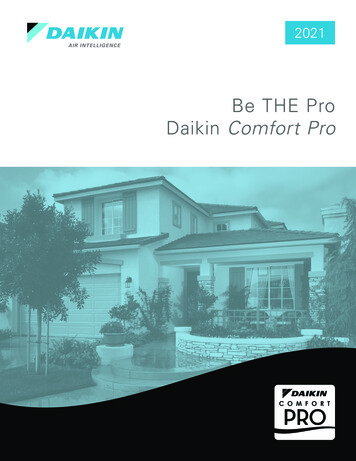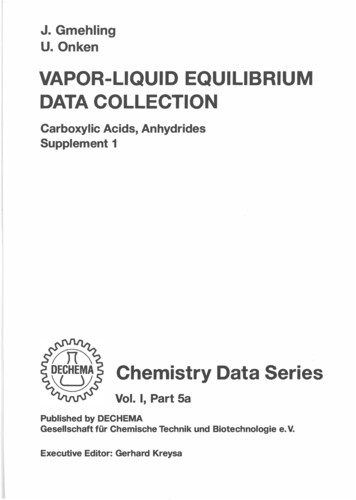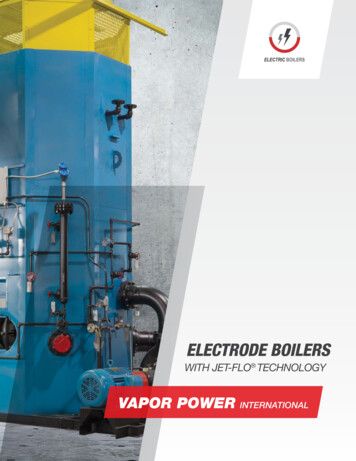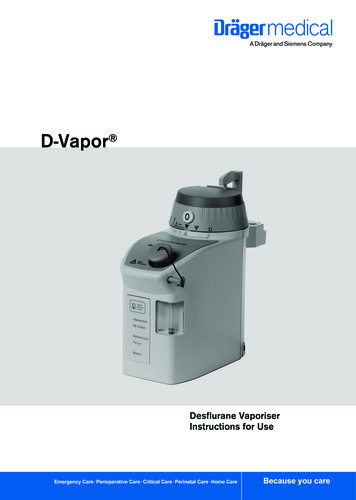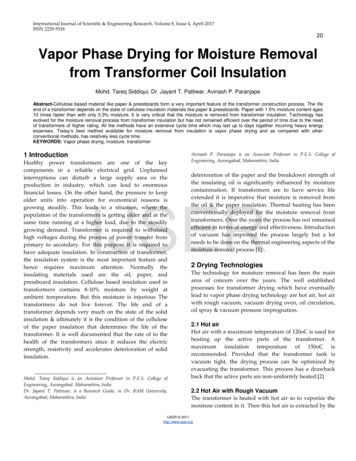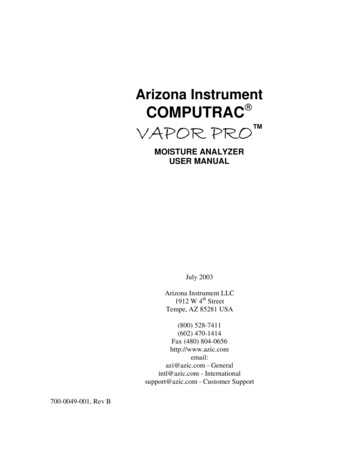
Transcription
Arizona InstrumentCOMPUTRAC VAPOR PRO MOISTURE ANALYZERUSER MANUALJuly 2003Arizona Instrument LLC1912 W 4th StreetTempe, AZ 85281 USA(800) 528-7411(602) 470-1414Fax (480) 804-0656http://www.azic.comemail:azi@azic.com - Generalintl@azic.com - Internationalsupport@azic.com - Customer Support700-0049-001, Rev B
Computrac VAPOR PROPROPRIETARY RIGHTS NOTICEThe material in this manual contains valuable information developed by Arizona Instrument LLCfor use with the Computrac line of moisture analyzers. No part of this manual can be reproducedor transmitted in any form or by any means, electronic, mechanical, or otherwise. This includesphotocopying and recording or in connection with any information storage or retrieval systemwithout the express written permission of Arizona Instrument LLC.ALL RIGHTS RESERVED Copyright 2001, 2002, 2003 Arizona Instrument LLCPage 2
Table of Contents1.2.3.4.5.6.7.8.WARNINGS AND SAFETY INFORMATION . 4INTRODUCTION. 6PRINCIPLES OF OPERATION. 7UNPACKING. 8INSTALLATION. 9CHECK SENSOR STATUS . 13DRYNESS TEST. 14RH SENSOR CALIBRATION TESTS. 15Calibration Check. 15Sensor Calibration. 179. TEMPERATURE CALIBRATION . 1910.RUNNING MOISTURE TESTS . 21Select Test Settings . 21To Enter Material Name . 21To Select Programmed Test Temperature . 22To Select Units for the Final Result Display. 22To Select How to End the Test. 22To Select Sample Weight Entry Method . 23To Select Bottle Purge Control. 2311.DETERMINE OPTIMUM PARAMETERS . 2412.RUN MOISTURE TEST . 2613.14.15.16.17.18.COMPUTRAC VAPORPRO MENU SYSTEM . 27Memory Start Menu. 29Stored Data Menu (Not available on 21 CFR, Part 11 compliant instruments). 29Calibration Menu . 30Setup Menu . 31Diagnostic Menu . 32CONDITION PROMPTS AND SYSTEM FAILURE CODES . 33Condition Prompts . 33SYSTEM FAILURE CODES . 34COMMONLY ASKED QUESTIONS. 35REPAIR AND MAINTENANCE . 37ACCESS COVER REMOVAL . 37INSTRUMENT COVER REMOVAL . 38TO INSPECT THE FILTER AND TUBING: . 38Q: “How do I change the filter?” . 39Q: “How Do I Replace a Contaminated Sensor Block?” . 40Q: “How do I Adjust the Dry Air Flow?”. 41Q: “How do I set up the Computrac VAPOR PRO to use the . 43AZI SP150 or SCI SA800 digital balance?” . 43APPENDIX A - SPECIFICATIONS AND RATINGS . 44Page 3
1.WARNINGS AND SAFETY INFORMATIONThe VP-Series Moisture Analyzers comply with theUnderwriter Laboratories Inc. standards and EuropeanCouncil Directives for Electrical Equipment forLaboratory Use, electromagnetic compatibility, andthe stipulated safety requirements.However,improper use or handling of instrument can result indamage to equipment and/or injury to personnel.The VP-Series Moisture Analyzers are identified asEquipment Class I, Pollution Degree 2, andInstallation Category II. Read this manual thoroughly before using yourmoisture analyzer to prevent damage to theequipment. Keep these instructions in a safe place.An up-to-date electronic copy of this manual can befound at the AZI web site at http://www.azic.com.The following instructions will help to ensure safe andtrouble-free operation of your moisture analyzer. Use the moisture analyzer only for performingmoisture analysis of samples. Any improper useof the analyzer can endanger persons and mayresult in damage to the analyzer or other materialassets. Do not use this moisture analyzer in a hazardousarea/location; operate it only under the ambientconditions specified in these instructions. Although the moisture analyzer is simple tooperate and is very user friendly, it should only beoperated by qualified persons who are familiarwith the properties of the sample being analyzed. Ensure, before getting started, that the voltagerating printed on the manufacturer's label isidentical to your local line voltage (see the sectionbeginning on page 11. The VP-Series Moisture Analyzer is providedwith a power cord that has a protective groundingconductor. Do not operate the unit without thesupplied three-wire power cord or an identicalrecognized equivalent that meets all applicablestandards. AZI does not recommend the use of an extensioncord. However, if one must be used, use anextension cord that meets all applicable standardsand has a protective grounding conductor. Do not remove the protective grounding wirefrom the power supply circuit. With the power switch off, power is still appliedto the power entry module. Disconnect the powercord from the instrument to ensure completepower removal. Position the power cable so that it cannot touchany hot areas of the moisture analyzer.Page 4Use only AZI supplied accessories and optionswith VP-Series Moisture Analyzers or check withAZI before using any third party accessories, suchas printers and analytical balances, to verifycompatibility.If there is visible damage to the VP-SeriesMoisture Analyzer or its power cord, unplug andisolate the unit first and then call CustomerService.Do not open the analyzer housing of the VPSeries Moisture Analyzer. There are no userserviceable parts or adjustments inside the unit.Any maintenance inside the unit is to beperformed by factory-trained technicians only.Any unauthorized inspection and/or maintenanceof the VP-Series Moisture Analyzer will void thewarranty.Prevent excess heat build-up around the analyzer When setting up the moisture analyzer, leaveenough space to prevent heat from building upand to keep your analyzer from over heating.Leave 20 cm (about 8 inches) around the moistureanalyzer and 1 meter (about 3 ft.) above the unit. Do not put any flammable substances on, under ornear the right side of the moisture analyzer. Thearea around the Temperature Calibration Interfaceopening may reach the temperature of the oven. Use extreme care when handling the dischargedsample bottle. Although the bottles may coolrapidly, they are still very hot when the transportremoves them from the oven.HAZARDS FOR PERSONS OR EQUIPMENTPOSED BY USING SPECIFIC SAMPLES:Flammables; explosives; substances that containflammables, explosives, solvents; and/or substancesthat release flammable or explosive gases or vaporsduring the drying process. If flammable or explosive liquids are tested, thegasses escaping through the back of the unit arestill dangerous when they are exposed to theatmosphere. Fume hoods may offer partialprotection but the potential danger will still bepresent. The user shall be liable and responsiblefor any damage that arises in connection with theVP-Series Moisture Analyzers and potentiallyharmful substances.Substances containing toxic, caustic or corrosivesubstances may be analyzed with the unit in anappropriate fume hood only. The fume hood mustkeep the work area below the lower toxic limitestablished by appropriate standards.
Substances that release caustic vapors such asacids should be analyzed in the smallest samplesize possible to still achieve satisfactory results. Ifvapors condense on the VP-Series MoistureAnalyzer’s housing parts, stop the testing, wipethe surface clean with a suitable neutralizer andplace the unit in a fume hood capable of removingthe vapors. The flow system in the instrument iscomposed of aluminum and brass fittingsconnected with Tygon formulation 2075 tubing.Check for compatibility of substances to be testedbefore inserting them into the instrument.The user has the responsibility for carrying outappropriate decontamination if hazardous materialis spilt on or inside the VP-Series MoistureAnalyzers.CLEANING Clean the VP-Series Moisture Analyzersaccording to the cleaning instructions only. Useof strong detergents and “oven cleaners” willdamage the case and heater housing. Before using any cleaning or decontaminationmethod except those recommended by ArizonaInstrument, check with AZI Customer Service at1-602-470-1414 or 1-800-528-7411, to ensurethat the proposed method will not damage theequipment. The outside housing of the VP-Series MoistureAnalyzers should be cleaned with a mildhousehold detergent such as “409” and a soft,lint-free cloth. Paper towels should never beused, as they will scratch the instrument’s finishand the clear lens over the display. If methodsthat are more stringent are required, call AZICustomer Service at 1-602-470-1414 or 1-800528-7411 for recommendations. Cleaning of the flow system components isnormally a factory operation. If componentsbecome contaminated, follow the directionscontained in this manual beginning on page 37. Every precaution has been taken to preventcontaminants from entering the unit. However, ifliquids or powders do enter the case, call AZICustomer Service at 1-602-470-1414 or 1-800528-7411 for recommendations.The user shall be liable and responsible for anydamage that arises in connection with the use thismoisture analyzer.ENVIRONMENTAL CONDITIONSStorage and Shipping Temperature should be between 0 OC to 40 OC( 32 OF to 104 OF). Relative Humidity should be between 10% and80%.OPERATIONAL CONDITIONS – INDOOR USE. Optimum results will be achieved when the unit isset on a smooth, level surface in a noncondensing, non-explosive environment of 0-40ºC @ 50% relative humidity and 0-31º C @ 80%relative humidity. Do not expose the moisture analyzerunnecessarily to extreme temperatures, moisture,shocks, blows or vibration.UNPACKING THE MOISTURE ANALYZER After unpacking the moisture analyzer, check itimmediately for any visible damage as a result ofrough handling during shipment. Save the box and all parts of the packaging to usewhen returning your moisture analyzer forcalibration. Only the original packaging providesthe AZI recommended protection for shipment.Before packing your moisture analyzer forshipment, unplug all connected cables to preventdamage during transit.WARNING SYMBOLS- Protective GroundIdentifies the connection on the Chassis and PowerInlet Module for connection of the safety ground(green/yellow) wire.- WarningInformation or procedure that must be observed.- Electrical Shock Hazard.Observe all steps of the procedure to prevent electricalshock.- Warning, Hot surface or area of possiblesevere burns.Use listed precautions when opening the oven lid andhandling samples to prevent injury.Page 5
2.INTRODUCTIONArizona Instrument is proud to continue its leadership roll in developing new technology for themoisture analysis industry. The Computrac VAPOR PRO is a giant step forward in themeasurement of very low moisture levels.A revolutionary moisture analyzer with a detection limit of 10 ppm, the Computrac VAPOR PROuses a sensor-based technology and correlates to the Karl Fischer coulometric titration method(with an oven attachment) in precision and accuracy. The analyzer does not utilize reagents,minimizes consumables, and is simple to operate.Principles of Operation: The Computrac VAPOR PRO heats a sample of test material in aseptum bottle. Evolved volatiles are passed to an analysis cell where the moisture content of theflowing gas is measured. A microprocessor integrates the varying moisture signal and convertsthe signal to micrograms of water for display. Results are available in parts per million, percentmoisture, or total micrograms of water. Arizona Instrument's innovative prediction algorithmautomatically terminates the test in just minutes when sufficient information is collected to allowaccurate determination of the sample's moisture content. The heating range of the ComputracVAPOR PRO is 25 OC to 275 OC. Test parameters such as sample size, heater temperature andtest ending criteria can be altered to optimize speed and accuracy.Performance: Designed for either lab or production floor use, the Computrac VAPOR PROMoisture Analyzer uses patented, state-of-the-art technology specifically designed to provideaccurate and precise results in a timely manner. This ensures that product quality is achieved andmaintained.The Computrac VAPOR PRO stores programmed memory settings for up to eight materials andon 21 CFR, Part 11 non-compliant instruments, retains the data from the last 30 sample test runs.The software automatically calculates the statistics of any selected stored data upon demand. Allretained test data can be automatically sent to an external printer or personal computer at the endof a test or on request.NIST traceable 1.0 µl capillary tubes are provided in the accessory kit which permit quick andeasy system verification. System calibration is checked in just minutes. Re-calibration is a menudriven procedure to assure accurate and reliable results day after day. Built-in self diagnosticsconstantly monitor system conditions to detect and report any abnormalities in the hardware,software, moisture sensor or flow system.Page 6
3.PRINCIPLES of OPERATIONThe Computrac VAPOR PRO utilizes a cylinder shaped bottle heater, a dry air - carrier gas flowsystem and a moisture sensor. The instrument heats a sample of test material contained in a 25 ml(milliliter) septum bottle. Volatiles driven from the sample are carried by the air system throughthe Sensor Block containing the Relative Humidity (RH) sensor. The RH sensor used to detectwater in the gas stream is a polymer capacitor relative humidity sensor. The reading from thissensor is combined with sensor block temperature and carrier gas flow rate in a microprocessor togenerate an accurate measurement of the moisture content in the sample. The instrument thendisplays the result in terms of: Parts per million (ppm) H2O, Micrograms (Fg) H2O, or Percentage (%) H2O.Figure 1 Computrac VAPOR PRO Basic Flow SystemTest parameters such as temperature, ending criteria, and purge time can be changed to optimizetest speed and accuracy. See Appendix A, beginning on page 44, for detailed specifications andoperating limits.Page 7
4.UNPACKINGUnpack the instrument and locate the following items:REQUIRED ITEMSComputrac VAPOR PROAccessory KitAZI P/NCT-3100-001CT-3100-003Y990-01391Power Cord (varies with area)3'Tygon 2075 Tubing, 1/8" X 1/4"345-00501Tweezers690-00121Manual, User, Vapor Pro700-00491Filter, LL Disc990-00591 BoxSample Bottles990-0064Septa, Sample Bottle990-00741.0 Microliter Microcaps, 100/Vial990-0150101 Vial1Inline Desiccator KitCT nd200-0008EuropeY990-0116Optional Items:101 key PC keyboard990-0088Travel case990-0092Digital balance with cable andCommunications SoftwarePC graphics printerY990-0082Dry Air GeneratorY990-0143Y990-0098If you are unable to locate any of the standard items or have questions regarding the optionalaccessories, please contact AZI Customer Service at (800) 528-7411 or (602) 470-1414.Page 8
5.INSTALLATION5.1.Place the Computrac VAPOR PRO on a solid level surface that is large enough toaccommodate the instrument and any accessories or materials that may be required foryour work (balance, printer, sample bottles, samples, etc.).5.2.Using 1/8" I. D., formulation 2075, Tygon tubing, AZI P/N 345-0050, attach a drynitrogen or dry carrier gas source to the Flow Inlet Port fitting on the back of theinstrument, indicated by an arrow pointing to the connector. Carrier gas source may be a cylinder, facility air or nitrogen supply, or dry airgenerator. The pressure from the compressed gas cylinder is very high and is normally reduced bya two-stage regulator. The pressure from the compressed air or nitrogen system inmost facilities will be at moderate pressure and normally require only a single stageregulator. The dry air generator, manufactured by Arizona Instrument LLC, P/NY990-0143, produces the pressure required by the instrument and therefore, noadditional regulator is need. This is the ideal choice for portable operation. Examples of regulators capable of regulating pressure to 30 psi are as follows.For cylinder applications: Multistage Gas Regulator for Compressed Air Cylinder, VWR #55850-150, #55850-155 or equivalent, or Matheson Gas Products Brass Dual StageRegulator, model 8L or equivalentFor supplied gas sources: Matheson Gas Products Model 3470 Series Single Stage or equivalent. Line Regulator, model 3471 or equivalent. Connecting tubing must be Tygon J formulation 2075 to prevent introducing moistureinto the carrier gas system. Tubing size is 1/8” ID X 1/4” OD. Tubing is availablefrom AZI as part number 345-0050. A desiccant bed is recommended to
VAPOR PRO is 25 OC to 275 OC. Test parameters such as sample size, heater temperature and test ending criteria can be altered to optimize speed and accuracy. Performance: Designed for either lab or production floor use, the Computrac VAPOR PRO Moisture Analyzer uses patented, sta