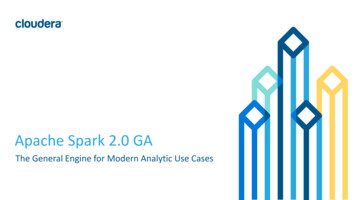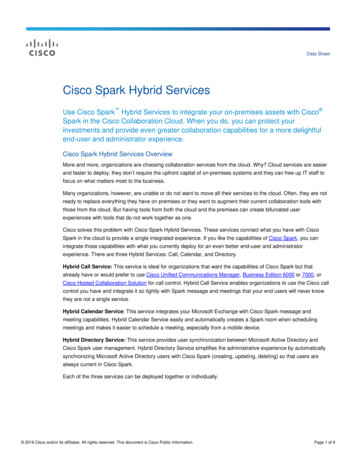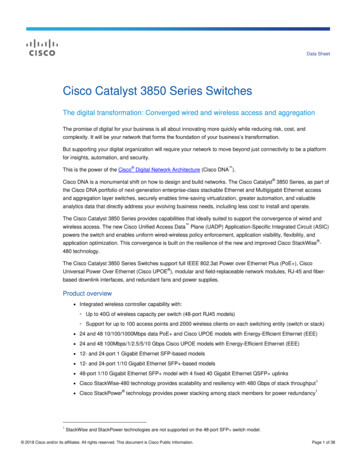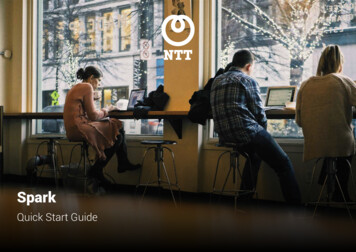Transcription
Data sheetCisco publicCisco Spark 2017 Cisco and/or its affiliates. All rights reserved. This document is Cisco Public Information.Page 1 of 18
Data sheetCisco publicContentsI. Cisco Spark overview . 3II. Cisco Spark Meetings. 5III. Cisco Spark Messaging . 9IV. Cisco Spark Calling . 11V. Cisco Spark Care . 16VI. Cisco Spark security, compliance, and analytics . 16VII. Cisco Spark provisioning, administration, and management . 17VIII. Cisco Spark service availability, ordering, and support . 17Note:Country availability of Cisco Spark varies by the type of capability (Meetings, Messaging, and Calling, and roomdevices and the Cisco Spark Board). To find out what is available in your region, please go tohttp://www.cisco.com/go/spark-availability. 2017 Cisco and/or its affiliates. All rights reserved. This document is Cisco Public Information.Page 2 of 18
Data sheetCisco publicI. Cisco Spark overviewCisco Spark is an app-centric, cloud-based service that provides a complete collaboration suite for teams to create, meet,message, call, care, white board, and share, regardless of whether they’re together or apart—in one continuous workstreambefore, during, and after meetings. It is built to help teams work seamlessly. It is simple, secure, complete, and open, andprovides a space for people to work better. The core capabilities of Cisco Spark are Meetings, Messaging, and Calling.The Cisco Spark platform, app-centric design, hybrid services, and architecture of Cisco Spark create a unique anddifferentiated service (Figure 1).Figure 1.Cisco SparkDigitization is transforming the tools we use (the workplace) and the way we work together (workstreams) withorganizational processes and with business process applications and tools.Cisco is leading the collaboration market through this market transition and bringing uncompromised collaboration to everyroom, desk, pocket, and application. Cisco built the Cisco Spark platform to reimagine team collaboration.Cisco Spark enables the digitization of the workplace by: Bringing together physical and virtual teams. Enabling teams to conduct their work activities regardless of location or device.Cisco Spark is a cloud-based, app-centric service that is simple, secure, complete, and open.1.It’s simple: Cisco Spark is delivered entirely from the Cisco Collaboration Cloud, and each activity has been designedto help ensure that the user’s and administrator’s experience is simple and intuitive. This makes the service easy to useand easy to manage. The service is provided on a simple subscription basis, allowing services to be added on demand.2.It’s secure: Security is integral to Cisco Spark. Cisco has used the extensive experience gained from securing theworld’s largest networks to build the service, combining this knowledge with the hardware and software elements ofour market-leading enterprise communications and cloud services. This helps ensure the security and reliability of theservice. (See http://www.ciscospark.com for more details.)3.It’s complete: With Cisco Spark, you get all the market-leading Cisco collaboration services wrapped up in a completeoffer, providing users a great experience regardless of location or device and enabling them to create, meet, message,call, white board, and share, whether they’re together or apart. Also, because Cisco hosts the service in the CiscoCollaboration Cloud, the services are always up to date with the latest market-leading Cisco applications and services. 2017 Cisco and/or its affiliates. All rights reserved. This document is Cisco Public Information.Page 3 of 18
Data sheetCisco public4.It’s open: Cisco Spark APIs and integrations are key to helping you digitize your business. The self-enabled integrationsand bots and easy-to-use APIs can be customized to your existing processes and workstreams.Cisco Spark provides a complete collaboration suite. The three core capabilities of Cisco Spark are Meetings, Messaging,and Calling. Meetings: Bring people together to create, communicate, and collaborate in one continuous workstream before,during, and after the meeting so teams can be even more effective across any mobile or video device. Invite others tojoin meetings from their desk, a branch office, their homes, or the road. Messaging: Exchange messages and share files with another person or a group of people. Message anyone. Choosesomeone from your company directory or simply enter an email address and start messaging customers, partners, oranyone you need to work with. Calling: Cisco Spark includes a cloud-based phone system. With Cisco Spark, you can make calls to any other CiscoSpark user in any company via SIP dialing, as well as calling regular landline and mobile phones via the PSTN. Youcan make and receive calls from a phone connected to the Cisco Spark service in the office or from the Cisco Sparkapp. on your mobile phone or desktop.The Cisco Spark app. is central to Cisco Spark. The app. gives the user the ability to access, use, and control the Meetings,Messaging, white board, and Calling capabilities of Cisco Spark, depending on the user’s license entitlement. Users canalso share content when in a meeting, when messaging, or while on a call with anyone. The Cisco Spark app. is how usersaccess the service on their smartphones, via a browser, or via a dedicated app. on their Mac or Windows PC.When it comes to messaging, within the service users create spaces with one or many people. These spaces are virtualplaces within Cisco Spark that act as channels or conduits for teams to message, share files, and have meetings.In these Cisco Spark spaces, users can: Meet: Create or attend a meeting. Message: Message people in a space, or an individual. Call: Place a call with anyone or everyone in a space. White board: Get creative with white boarding. People: Find people to meet with, message, or call. Find files: Find all your work, shared files, and whiteboard content.In addition, Cisco Spark core capabilities are leveraged in the Cisco Spark care offering. Cisco Spark care is a digitalcustomer support solution for help desks and small teams. It enables connected digital experiences by supporting customercare teams who want to deliver contextual, continuous, and capability-rich journeys to external or internal customers. Formore details see the Cisco Spark care section below.Cisco Spark Hybrid ServicesCisco Spark Hybrid Services are a set of services that connect on-premises services and Cisco Hosted CollaborationSolution (HCS) to Cisco Spark. They help protect your investments and provide even greater collaboration capabilities for amore delightful end-user and IT experience. These are the Cisco Spark Hybrid Services: Hybrid Call Service connects Cisco Unified Communications Manager, Business Edition 6000 and 7000, and HCSwith Cisco Spark for a single integrated user experience. It makes Cisco Spark aware of all calls across the unifiedcommunications system and connects them so they work together. Capabilities include instant desktop sharing,ability to use the Cisco Spark app. on any personal device, integrated call history between the mobile device and anyCisco Spark registered phone, and desk phone control, among others. 2017 Cisco and/or its affiliates. All rights reserved. This document is Cisco Public Information.Page 4 of 18
Data sheetCisco public Hybrid Calendar Service connects Microsoft Exchange/Outlook to Cisco Spark to provide two important features.First, adding “@Spark” to an Outlook meeting invite will automatically create a Cisco Spark space with all meetinginvitees for pre- and post-meeting information and document sharing. Second, adding “@webex” to an Outlookmeeting invite will automatically schedule a Cisco WebEx meeting and include meeting join information in themeeting invitation (requires certain license entitlement). See the Cisco Spark Meetings section of this document formore information and use cases. Hybrid Directory Service connects Active Directory to Cisco Spark and enables users to see all company contactsfrom the People tab in the Cisco Spark app. so that they can click to message, meet, or call. Hybrid Media Service provides a local instance of media processing for Cisco Spark Meetings on the customerpremises. It lowers latency for better user experiences and also provides savings on Internet bandwidth requirementsand costs.Cisco Spark benefits Increase productivity: Make better decisions, faster, to improve team agility with tools available before, during, andafter meetings. Enhance engagements: Build relationships and trust with a lifelike video experience, just as though you were meetingin person. Capture creativity: Draw and annotate ideas using a whiteboard connecting the physical and virtual meeting spaces. Improve effectiveness: Run highly effective meetings by adding agendas, capturing notes and action items, andcirculating them to improve team accountability.II. Cisco Spark MeetingsCisco Spark Meetings is the generic term to describe the meetings capability of Cisco Spark. Cisco Spark Meetings bringpeople together to create, communicate, and collaborate in one continuous workstream before, during, and after themeeting, so teams can be even more effective across any mobile or video device. Invite others to join meetings from theirdesk, a branch office, their home, or the road. Meet with customers, partners, and colleagues worldwide (Figure 2).Figure 2.Cisco Spark MeetingsCisco Spark has two meeting offers to suit different work styles. 2017 Cisco and/or its affiliates. All rights reserved. This document is Cisco Public Information.Page 5 of 18
Data sheetCisco publicCisco Spark basic meetings overviewCisco Spark basic meetings include video and content sharing and take place within the Cisco Spark app. with up to 25users. Because these meetings are linked to a Cisco Spark message space, they can be joined via the Cisco Spark app., aCisco IP phone registered to Cisco Spark, or room devices. Capabilities include: Instant Cisco Spark Meetings are initiated from within the Cisco Spark app. with a simple click. When in the relevantspace with up to 25 people, simply click the Call activity circle. Once a meeting is started, in the space anyone canjoin or add guests from outside of the space. Join a scheduled meeting from the Cisco Spark app. or any Cisco Spark device registered to Cisco Spark. Scheduled meetings are possible with Cisco Spark Hybrid Services. By enabling the Calendar Service, users can add@spark to their Microsoft Outlook invite, which not only will create a Cisco Spark space, but will also put the click-tojoin information at the bottom of the invite.Cisco Spark advanced meetings overviewCisco Spark advanced meetings include everything in Cisco Spark basic meetings plus these capabilities: Host meetings with all the capabilities powered by Cisco WebEx. This includes Cisco WebEx Meeting Center videoconferencing (formerly CMR Cloud). Anyone can join on any device, including mobile devices, web, phones via thePublic Switched Telephone Network (PSTN), Cisco Spark room devices (including the Cisco Spark Board), Cisco IPphones registered to Cisco Spark, Microsoft Skype for Business endpoints, third-party standards-based videoendpoints, and more. Each user with an advanced meetings subscription has a personal room with their own meeting URL and URI to makescheduling and joining meeting easy. A personal room can be used by anyone to join the meeting. It is constant andassociated with the host that owns it. Prior to the host’s arrival, the attendees wait in a lobby. Ability to schedule meetings (no Cisco Spark Hybrid Services required). Meetings with up to 200 participants. Ability to use Cisco Spark Hybrid Services to make scheduling and message space creation easier. The CalendarService in advanced meetings allows you to add @webex to the Microsoft Outlook invite so that the Cisco WebExmeeting information is automatically populated in the body of the invite. Users can also add @spark to their MicrosoftOutlook invite, which will create a Cisco Spark space and add the meeting to that space.Cisco Spark desk and room devices and the Cisco Spark BoardWith Cisco Spark, you can easily video-enable any of your conference rooms so that you can bring people together, extendthe Cisco Spark experience to physical meetings, and join in the conversation from any conference room (Figure 3).Cisco Spark conferencing devices enable users to audio- or video-call any another Cisco Spark app. user or room deviceby searching the company directory, initiating the call through the Cisco Spark device or through the Cisco Spark app. usingthe pairing functionality. Three-way video calls are easily accomplished using the Cisco Spark app. Cisco Spark roomdevices support URI dialing (userID@company.com) so that you can connect with video users outside the organization,including third-party SIP-based video endpoints or conference bridges. 2017 Cisco and/or its affiliates. All rights reserved. This document is Cisco Public Information.Page 6 of 18
Data sheetCisco publicFigure 3.Cisco Telepresence SX10 quick set registered to Cisco SparkCisco Spark supports a range of video devices for use within a Cisco Spark meeting.The Cisco Spark BoardThe Cisco Spark Board is a touch-based, all-in-one collaboration device that combines a wireless presentation, digitalwhite boarding, and video conferencing. It is designed for rich team collaboration, securely connecting physical and virtualmeeting spaces through Cisco Spark to facilitate continuous workflow before the meeting starts and even after everyonehas left the physical room.Cisco Spark room devicesCisco offers a range of certified Cisco video room devices that can be connected to the Cisco Spark service(Cisco TelePresence MX Series, SX Series, and the Cisco Spark Room Kit and Room Kit Plus).Cisco Spark Board and room device setup and useSetup is easy. The Cisco TelePresence SX10 and SX20 Quick Sets and Cisco Spark Room Kit and Room Kit Plus areintegrator solutions that combine with your existing display to create a business-quality video conferencing device for small,medium-sized, and large rooms in just minutes. The Cisco TelePresence SX80 Codec allows you to customize yourmedium-sized to large rooms to meet custom and complex video requirements. All of these solutions just need Internetaccess to connect to Cisco Spark.The MX Series and Cisco Spark Board are fully integrated devices. Once the device is set up and registered to Cisco Spark,you can join and control meetings directly from the device or from a paired Cisco Spark mobile or desktop app. With the MXseries, the Touch 10 control panel can also be used to join and control meetings.Pairing: Pairing is a process whereby a user digitally connects their Cisco Spark app. to a Cisco Spark room device, CiscoSpark Board, or desk phone for the purpose of sharing and receiving content, transferring a call from their smartphone ortablet to the Cisco Spark room device, or using their smartphone or tablet to control their experience. 2017 Cisco and/or its affiliates. All rights reserved. This document is Cisco Public Information.Page 7 of 18
Data sheetCisco publicPairing is enabled in one of the following three ways: Cisco Spark ProximityCisco Spark Proximity is a feature that allows the installed Cisco Spark app. to connect wirelessly to a Cisco Sparkroom device. For mobile devices, the connection occurs automatically when you enter the conference room. Usersare able to turn Cisco Spark Proximity on and off within their Cisco Spark app. in settings. For desktop devices andthe web, you manually connect to the Cisco Spark app. Cisco Intelligent Proximity for Mobile VoiceCisco Intelligent Proximity for Mobile Voice is a feature that allows a user’s mobile device to connect to Cisco 8800and 8900 Series IP phones via Bluetooth. It allows them to easily import contacts and call history from mobile to deskphone (Cisco 8845, 8851, 8861, and 8865 phones only). The Cisco Spark app. is not involved in this connection –unlike Cisco Spark Proximity. Cisco Intelligent Proximity for Content SharingCisco Intelligent Proximity for Content Sharing allows you to automatically pair your smartphone, tablet, or laptop withCisco Spark room devices when they come within range. Three functions are available. First, you can control thevideo system remotely from your mobile device. Second, you can view content being shared on the video endpointson your mobile device. Third, once laptops (Mac and Windows operating systems) are paired with the room device,users can share content from their laptop screen wirelessly. This is supported on the Cisco TelePresence MX Series,SX Series, and the Cisco Spark Room Kit and Room Kit Plus.You can even start a meeting on your Cisco Spark mobile app. before reaching the room and transfer it to the Cisco Sparkroom device when you get there. Likewise, you can transfer the meeting to your mobile device if you need to leave the roomin the middle of the meeting, so you can continue to participate while on the go. And these capabilities are available to allmobile Cisco Spark users, even those with the free version.A Cisco Spark room device requires the purchase of a subscription for one-to-one SIP-based calling. For meetingcapabilities, you will need a meeting service. Cisco Spark room devices are supported with Cisco Spark basic and advancedmeetings capabilities or with Cisco WebEx. All calls on the Cisco Spark room device and the Cisco Spark app. are fullyencrypted from end to end. The Cisco Spark room device also encrypts device registration and activation. Even themanagement is secure because all administrative and end-user interfaces are encrypted. Table 1 describes the features ofthe Cisco Spark room devices.Table 1.Cisco Spark room devices supported by Cisco SparkSystemDescriptionCisco Spark BoardThe Cisco Spark Board is a touch-based, three-in-one collaboration device that combines a wirelesspresentation, digital white boarding, and video conferencing, and connects physical and virtual meetingrooms for a continuous workflow.Cisco Spark Desk Devices DX70 and DX80A range of certified Cisco desktop devices can be connected to Cisco Spark. The Cisco DX70 and DX80enable you to collaborate as though you’re in the same room, with video on a 14- or 23-inchtouchscreen. They are Ideal for small shared rooms.Note: When registered to Cisco Spark, the DX Series does not have telephony capabilities, such as theability to place or receive phone calls. The DX Series has URI dialing capabilities only. 2017 Cisco and/or its affiliates. All rights reserved. This document is Cisco Public Information.Page 8 of 18
Data sheetCisco publicSystemDescriptionCisco Spark Room DevicesMX SeriesCisco offers a range of certified Cisco video room devices that can be connected to the Cisco Sparkservice.The MX Series allows you to easily turn any conference room into a video collaboration hub. It combinestwo product lines: the MX700 and MX800 performance line and the MX300 and MX200 value line, givingyou the flexibility to deploy and scale video with the needs of your business.Cisco Spark Room DevicesSX SeriesBuild video collaboration rooms to meet the needs of your organization—from small huddle spaces tomedium and large customized conference rooms.The SX10 and SX20 Quick Sets turn any flat panel display into a video collaboration system for small tomedium-sized meeting rooms and huddle spaces.The SX80 is a powerful and feature-rich codec, delivering the ultimate in high-definition video and highfidelity audio. Your ability to customize large video collaboration experiences is limited only by yourimagination.Cisco Spark Room Kit and Room Kit PlusCisco Spark Room Kit and Room Kit Plus help you enable smart meeting experiences, smartpresentation capabilities, and smart device integrations in your small, medium, and large rooms.Sophisticated camera technologies bring speaker-tracking capabilities to every team room. The productsare rich in functionality and experience but are priced and designed to be easily scalable to all of yoursmall conference rooms and spaces – whether registered on the premises or to Cisco Spark through theCisco Collaboration Cloud. The Room Kit is designed for rooms of up to 7 people and the Room Kit Plusfor rooms of up to 14 people.III. Cisco Spark MessagingCisco Spark Messaging is the generic term to describe the messaging capability of Cisco Spark, enabling one-to-one andteam persistent messaging and content. Cisco Spark Messaging is the cloud-based persistent business messaging servicewithin the Cisco Spark app. Messaging capabilities are accessible from any device and come standard with all paid levels ofthe service (Figure 4).Figure 4.Cisco Spark Messaging 2017 Cisco and/or its affiliates. All rights reserved. This document is Cisco Public Information.Page 9 of 18
Data sheetCisco publicCisco Spark Messaging overview“Team collaboration” is centered on the needs of the agile worker. These workers are operating in flatter, self-governedstructures. They coalesce into teams with people inside and outside an organization, and work with those colleagues fromanywhere. They often break down organizational silos and hierarchies, and move faster than the pace of their company as awhole. The right team collaboration tools help them react faster, complete deadlines more quickly, and juggle multipleprojects simultaneously.Cisco Spark Messaging addresses the needs of both the agile worker and IT teams looking to provide relevant solutionssecurely and reliably. The mobile-first messaging experience centers on secure virtual spaces for individual and groupinteractions where discussion, decision making, and work get done. These spaces are multipurpose, fully searchable, andaccessible from any device, anytime, anywhere. Users send messages, share files, and integrate with the other tools andbusiness processes they need. Conversation is easily elevated to a video call or face-to-face meeting with one click.Communications and content associated with a team, project, or topic are easily organized and categorized together. Endto-end encryption secures all messages and files sent within the application, and when needed, you can assign moderatorsto control access to the spaces.Key benefits of Cisco Spark Messaging Increase productivity because teamwork is streamlined and searchable in one place. Build stronger relationships with messaging as the new baseline for business interactions. Be more efficient in meetings because the whole team is already caught up on the latest thinking. Make decisions faster when you are just a tap away from anyone, on any device. Access all Cisco Spark capabilities, including meetings and calling, with one simple interface. Organize and tag conversations, discussions, and content around teams, projects, or topics.Cisco Spark Messaging featuresTable 2 describes the features of Cisco Spark Messaging.Table 2.Cisco Spark Messaging featuresFeatureDescriptionCisco Spark MessagingThis is the generic term to describe the messaging capability of Cisco Spark, enabling one-to-one and team persistentmessaging and content.Cisco Spark teams(feature in the app.)Even messaging can become overwhelming if unstructured. Cisco Spark proactively resolves this issue by organizingspaces and people into teams. Teams are folders that aggregate Cisco Spark spaces around real-life projects or topics tosimplify how members access and discover spaces. Members of a team can view and join all spaces within the teamwithout needing to be invited. In other words, spaces associated with a team are open to all team members. A user whois not a member of the team may be invited to a specific message space within the team on an ad hoc basis.SearchWithin Cisco Spark, users can search for and find key information, content, people, teams, or spaces anytime.@MentionUsers are able to get someone’s attention or see what has been highlighted to them (see “filter” below) by others asimportant or needing a timely reply. All the user needs to do is mention the person’s name in their message and CiscoSpark highlights it for them within their view. This is similar to tagging someone on other popular social media apps.FavoritesUsers are able to choose the spaces that are most important for them by prioritizing their favorites. These spaces arefiltered for easy viewing (see “filter” below).FlagsIf, when reading a message, the user would like to mark or pin the message or content for viewing later, they can flag itwith a long press on the message or content. The message will appear in their flagged items (see “filter” below).FilterCisco Spark has a messaging filter system that allows the user to zero in on relevant information (unread messages, oneto-one messages, favorites, mentions, or flags).Content previewYou can preview files and documents posted to Cisco Spark easily from any device.Content upload from mobileYou can upload files saved in cloud storage services from mobile devices. 2017 Cisco and/or its affiliates. All rights reserved. This document is Cisco Public Information.Page 10 of 18
Data sheetCisco publicFeatureDescriptionNotificationsYou receive notifications on all the devices you use for Cisco Spark every time a message is posted to a space in whichyou are mentioned, you are added to a conversation, or you receive a call.Security and encryptionCisco Spark encrypts messages, files, and space names on your device before sending them to the cloud. Thus, contentarrives at our servers in encrypted form and is processed (data in use) and stored (data at rest) in its encrypted state untilit is decrypted on the intended recipients’ devices.We use Secure HTTP (HTTPS) to encrypt data in transit between your device and our servers, protecting the identities ofthe senders and receivers of the encrypted content.We use Advanced Encryption Standard 256 (AES-256) for end-to-end content encryption and HTTPS for transportencryption.Space and team moderationWhen the teamwork is sensitive, you can lock rooms and assign moderators. Moderators have the sole ability to add orremove participants, edit the space name, and delete anyone’s shared messages and files. Moderators can also assignco-moderators.Care AssistantCisco Spark's built-in Care Assistant automatically connects people to subject matter experts, making it ideal for internalsupport and help desks. Learn more at https://communities.cisco.com/docs/DOC-64634. Available with paid offers only.Language supportThe Cisco Spark app. supports multiple languages. For a full list, please visit: http://cs.co/lang.IV. Cisco Spark CallingCisco Spark Calling is the generic term to describe the calling capability of Cisco Spark. It includes a cloud-based phonesystem (and the ability to connect other Cisco call control capabilities and services through Cisco Spark Hybrid Services)and encompasses all the devices to make calls. (Figure 5).Figure 5.Cisco Spark CallingCisco Spark Calling overviewFor many organizations, using the cloud to deliver unified communications services not only offers a simple and efficientdelivery option, it also frees your resources so you can focus on your core business.Cisco Spark Calling is optimized for small and midsize organizations. The system provides all the benefits of traditionalphone systems without the expense and complexity of on-premises hardware-based systems. And it integrates deeply withthe Cisco Spark app, bringing new and innovative capabilities that help you effortlessly connect with others to get workdone faster no matter where you are.In the office: Cisco Spark supports Cisco IP Phone 7800 and 8800 Series wherever your employees work, in the mainoffice, in branch offices, and even in home offices, all connected together as if they were in the same location. You can dialextensions or click to call from the company directory to reach anyone at any of the locations. 2017 Cisco and/or its affiliates. All rights reserved. This document is Cisco Public Information.Page 11 of 18
Data sheetCisco publicOur broad selection of phones means that we have phone solutions for all, whether it be for someone who is calling from abreak room and needs only basic telephony functions or a knowledge worker who needs a desk phone with HD video andBluetooth capabilities. And for those who would prefer to use their computer or mobile device in the office, we havesolutions for them too with the Cisco Spark app.On the road: Cisco Spark Calling makes the Cisco Spark app complete. With the calling capabilities, the Cisco Spark appbecomes a single, integrated mobile app. for meetings, messaging, and voice and video calling that work on any device.Use the Cisco Spark app to make and receive HD voice and video calls with just a single tap and continue to collaboratewhile you are away from the office.Bridging the mobile and office worlds: Best of all, Cisco Spark brings mobile and office calling together by pairing Cisco IPphones and devices with the Cisco Spark app to provide a variety of capabilities to make you more p
Cisco Spark basic meetings include video and content sharing and take place within the Cisco Spark app. with up to 25 users. Because these meetings are linked to a Cisco Spark message space, they c