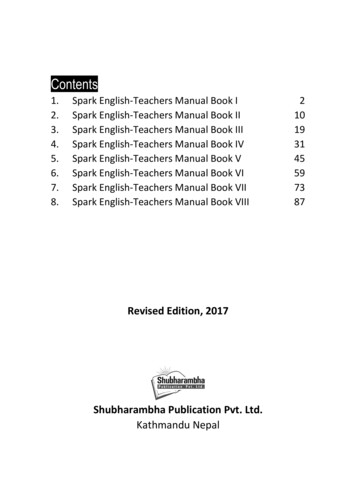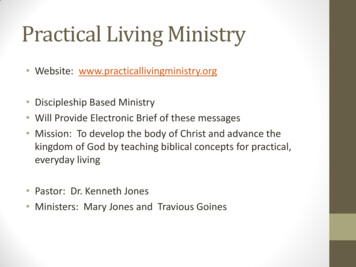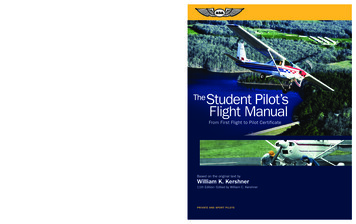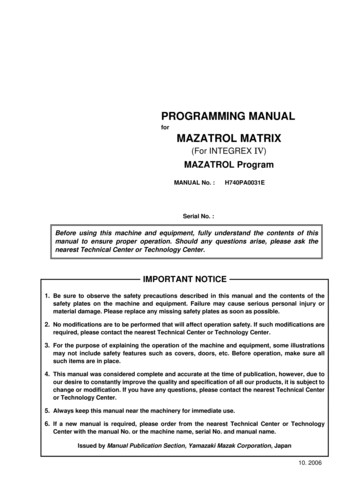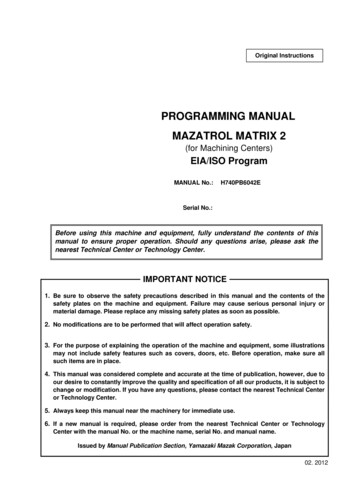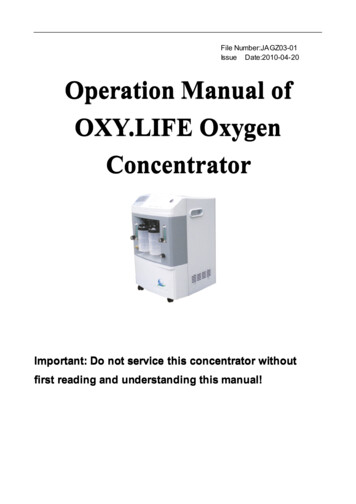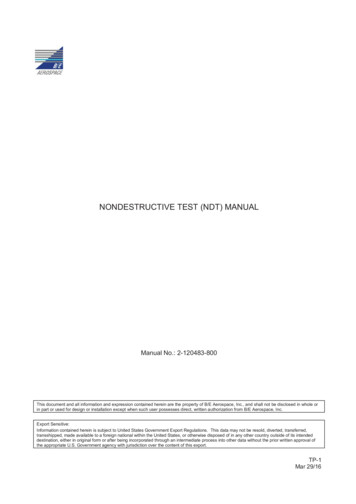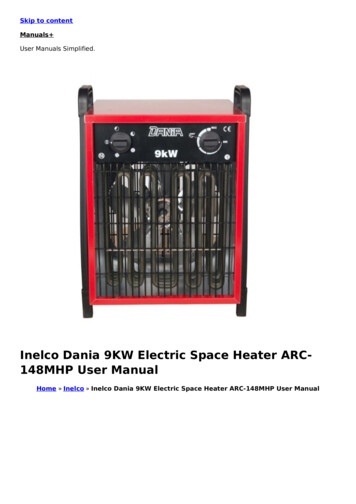Transcription
ManualENRev. 10
Thank you for choosingTo get the most out of your Podium Wheel Base DD1, please read this manualbefore use. It contains important health and safety information and should beretained for future reference.
INDEX1. General .5-62. Introduction .73. Compatibility.74. Preparation .84.1 Package contents.85. Assembly.9-185.1 Plan your configuration.95.2 Mounting the Podium Wheel Base DD1 using the3ClubSport Table Clamp V2.95.3 Hard-mounting the Podium Wheel Base DD1.9-105.4 Attaching a Steering Wheel.11-135.5 Changing the Quick Release.14-155.6 Connections.16-175.7 Drilling Template.186. Functions & Features.19-346.1 Firmware and driver update.19-286.2 Start-Up procedure.28-296.3 Tuning Menu.29-336.4 OLED Display.346.5 Cooling system.357. Electronic operation.36-397.1 Hotkeys.36-398. Cleaning.409. Troubleshooting.40-4110. Serial number.4211. Trademarks.4212. End of Life Product Recycling.4313. FCC Compliance.4314. Warranty.44-45
WARNING! Musculoskeletal disordersUse of game controllers, keyboards, mice, or other electronic input devices may be linked to serious injuries or disorders. When playing video games, as with many activities, you may experienceoccasional discomfort in your hands, arms, shoulders, neck, or other parts of your body. However,if you experience symptoms such as persistent or recurring discomfort, pain, throbbing, aching,tingling, numbness, burning sensation, or stiffness, DO NOT IGNORE THESE WARNING SIGNS.PROMPTLY SEE A QUALIFIED HEALTH PROFESSIONAL, even if symptoms occur when youare not playing a video game. Symptoms such as these can be associated with painful and sometimes permanently disabling injuries or disorders of the nerves, muscles, tendons, blood vessels,and other parts of the body. These musculoskeletal disorders (MSDs) include carpal tunnel syndrome, tendonitis, tenosynovitis, vibration syndromes, and other conditions.While researchers are not yet able to answer many questions about MSDs, there is generalagreement that many factors may be linked to their occurrence, including medical and physicalconditions, stress and how one copes with it, overall health, and how a person positions anduses their body during work and other activities (including playing a video game). Some studiessuggest that the amount of time a person performs an activity may also be a factor. If you havequestions about how your own lifestyle, activities, or medical or physical condition may be relatedto MSDs, see a qualified health professional.4
1GENERALATTENTION The device must not be exposed to rain or humidity in order to avoid risk of fire and/or electricshock. Operating room temperature: 59 F - 95 F The recommended operation time of the wheel with continuous force feedback activity is 1 hour. Excessive use may cause health risks. We recommend to take a break of 5 minutes every 20minutes, and do not drive for more than 2 hours per day. Not intended for children under the age of 13 years old. Contains small pieces which pose achoking hazard! Do not open the casing of the device. This device contains components that cannot be repaired by the user, opening will void thewarranty.WARNING! Electrical Safety The Podium Wheel Base DD1 must be connected to an appropriate power source: Always connect the DC side of the power supply to the wheel base before connecting theAC side of the power supply to your wall socket. Use only the power supply and power cord that came with your Podium Wheel Base DD1.Replacements may only be issued from an authorised repair centre. Do not use non-standard power sources, such as generators or inverters, even if the voltageand frequency appear acceptable. Only use AC power provided by a standard wall outlet. To avoid damage, do not expose your Podium Wheel Base DD1 to sources of heat. When connecting and / or disconnecting any steering wheel to / from Podium Wheel Base DD1take care of the pins inside the Quick Release. Only use Fanatec steering wheels with the Podium Wheel Base DD1 base. Unplug the power cord of your Podium Wheel Base DD1 during storms or when unused forlong periods of time. If the Podium Wheel Base DD1 becomes damaged in any way, stop using it immediately andcontact Fanatec Customer Support http://www.fanatec.com/support/faq.5
GENERAL NOTES Podium Wheel Base DD1 is fully usable out-of-box. We always recommend updating to thelatest firmware. See chapter ‘Firmware and driver update’ for more details. A PC is required toupdate your firmware. All specifications in this document are subject to change. The Podium Wheel Base DD1 firmwareand/or PC driver may be updated to implement new features or general improvements. This product contains the all other Fanatec steering wheels which might be mentioned in thismanual are not included within the Podium Wheel Base DD1 package and sold separately. Youcan obtain them from the Fanatec webshop: www.fanatec.com Additional peripheral devices like shifters, pedals, LED displays and others which mightbe mentioned in this manual are not included within the Podium Wheel Base DD1package and are sold separately. You can obtain them from the Fanatec Webshop:www.fanatec.com This manual discusses assembly, connections, and functions related to Fanatec steering wheelsand other additional devices. This is not a replacement manual for the other correspondingproducts! Read the quick guides or user manuals for the other products as well! The warranty does not include defects that are due to commercial use of the product. Seechapter “Warranty” at the end of this user manual as well as the Terms & Conditions atwww.fanatec.com for more details.6
2INTRODUCTIONThank you for purchasing the Podium Wheel Base DD1. This product containsmany advanced technologies, including a custom outrunner servo motor, integrated electronics, and wireless Quick Release system. Built from the groundup for sim racing, the motor delivers 20Nm peak torque, with outstanding wheelspeed and acceleration. Welcome to the Direct Drive Revolution.3COMPATIBILITYThe Podium Wheel Base DD1 (P WB DD1) can be used with a wide range ofCSL and ClubSport series steering wheels. Using different wheels helps tocreate a more realistic feeling based on the type of vehicle being simulated,and your driving style. It’s up to you! Additional peripheral devices from Fanatec such as pedals, shifters and handbrake are fully compatible with thePodium Wheel Base DD1. You can obtain them from the Fanatec webshop:www.fanatec.comThe Podium Wheel Base DD1 is compatible with the PC, and with the XboxOne when used with an officially licensed Xbox One steering wheel.IMPORTANT: Podium Wheel Base DD1 is fully usable out-of-box. Wealways recommend updating to the latest firmware. See chapter ‘Firmware and driver update’ for more details. A PC is required to update yourfirmware.7
4PREPARATION4.1 Package contentsPodium Wheel Base DD1Power supply unitPower supply cableUSB connection cable with straight plugTorque KeyRJ12 connection cable for PedalsCylinder head bolt ISO 4762 M6x20(only for Simplified Quick Release)Cylinder head bolt ISO 4762 M6x20(only for ClubSport Quick Release)Quick Guide8
5ASSEMBLY5.1 Plan your configurationTo operate the Podium Wheel Base DD1 plug your steering wheel onto theQuick Release of the Podium Wheel Base DD1 and get started. Connect thePodium Wheel Base DD1 to your PC by using the USB cable.Please check the ‘Connections’ chapter to see which kind of peripheral devicesmust be connected to which socket on the Podium Wheel Base DD1. All devices have to be connected to the Podium Wheel Base DD1 before powering ONto allow proper detection and operation.5.2 Mounting the Podium Wheel Base DD1 using the ClubSport TableClamp V2While it is recommended to hard-mount the Podium Wheel Base DD1 to a dedicated cockpit, it is possible to use on a strong flat surface using the FanatecClubSport Table Clamp V2. Just bolt the Podium Wheel Base DD1 to the TableClamp with four bolts on the underside of the base. You need to take apart the angled plate by loosening the Allen bolt toremove the rod. Then you can bolt the plate on the Podium Racing Wheel Base but becareful! Pay attention to the length regulation on page 10! Now insert the rod and tighten it with the Allen bolts. Open the two metal bolts as much as you need to place on the table. Tighten the two metal table clamp bolts. Ensure that the table clamp’s feetremain well aligned with the bottom of the table plate.5.3 Hard-mounting the Podium Wheel Base DD1ATTENTION: Not for hard-mounting!Only for peripheral mounting such asstatic shifter paddles or a dash display.Thread length of holes: 7 mmRequired bolts: M69
The Podium Wheel Base DD1 offers several mounting options (shown below).Side mounting:On both sides of the wheel base are twoM8-threaded holes which are 20mmdeep. There you can mount the PodiumMounting Brackets (not included):Xmax 20mmIMPORTANT: Use only good quality M8 bolts. Choosethe bolt length so that the thread does not reach more than20 mm into the wheel base. Always use all four hard-mountpoints, this allows a proper and stable installation andavoids damage!Bottom mounting:On the underside of the wheel base are fiveM6-threaded hole patterns which are 12mm deep forFanatec triangular mounting and square mounting(78,4mm x 66mm):Using the front centre hole with the two rear holes(Fanatec Triangular mounting - marked with gold arrows) is sufficient for use.max 12mmIMPORTANT: Use only good qualiXTablety M6 bolts. Choose the bolt length sothat the thread does not reach morethan 12 mm into the wheel base. Always use all three hard-mount points,this allows a proper and stable installation and avoids damage!To hard-mount the Podium Wheel Base DD1 to a table or rig by bolts pleasefind the printable drilling template in the download area of our websitewww.fanatec.com.10
5.4Attaching a Steering Wheel5.4.1 Attaching Fanatec Steering Wheels with Simplified Quick ReleaseUse the clamp ring bolt included with the Podium Wheel BaseDD1 package and use the Allen key included with your steeringwheel package.It is recommend to turn the wheel base off beforeattaching a steering wheel with Simplified QuickRelease. Centre the Quick Release shaft so the slotis at the top.Note: When a Fanatec steering wheel withSimplified Quick Release is used on a PodiumWheel Base, the torque will automatically reduceto the level of the ClubSport Wheel Base V2.5.Slide any Fanatec Steering Wheelwith Simplified Quick Release ontowheel base shaft.Turn the Simplified Quick Release top-sidedown to see the bottom of the clamp ringto follow next step below.Note: While doing this, make sure there is no force feed back effect active.It would be best to turn the wheel base off.Push the Fanatec Steering Wheel until the bolt holealigns with the hole on the wheel base shaft.Tighten bolt to fix clamp ring mechanism, use only theAllen key provided with the Fanatec Steering Wheel.IMPORTANT: Tighten only by using the short leverof Allen key!11
5.4.2 Attaching Fanatec Steering Wheels withClubSport Quick ReleasePosition the locking ring until it touches the rubber gasket, but do not tighten. This keeps the rubber gasket inplace during wheel rim attachment.IMPORTANT: Do not over-loosen the locking ring to the end of thesteering axle before attaching a steering wheel! The rubber ring will notsit in position to hold the Steering Wheel properly.Centre the DD1’s Quick Release shaft so that the slotis facing up.12
Pull and hold the Quick Release sleeve and carefully push the steering wheelonto the shaft.When using the Fanatec ClubSport Quick Release on a Podium Series wheelbase, no bolt is required.IMPORTANT: Take care not to use high forces when attaching thesteering wheel. Make sure the locking ring is not tightened when attaching the rim.Now release the sleeve of the Quick Release mechanismand turn the locking ring by hand in the counter-clockwisedirection for a tight fit.Proceed in reverse order to remove the wheel from thebase.ATTENTION: Do not over-tighten or use any tools to tighten thelocking ring.13
5.5Changing the Quick ReleaseMake sure your wheel base is off and unplugged.Position the locking ring until it touches the rubber gasket,but do not tighten. This keeps the rubber gasket in place.Now loosen the bolts of the black clamp ring at the end ofthe steering axle.Turn the locking ring clockwise until it reaches the endof the shaft. Continue to rotate the locking ring clockwisewhile holding the steering axle in place with your otherhand. The locking ring will slowly push the Quick Releaseout.IMPORTANT: DO NOT pull out the steering axle forcefully by handother wise it is possible to tear off the cables inside the steering axle.Once the locking ring begins to push the Quick Release out, it shouldcome out very easily.Unravel the cables inside the wheel base to give you more space.Disconnect the two cables by lifting the locking tabs of each connector.14
Now connect your new Quick Release system in the same way with the matching cables (the short QR cable connects to the long wheel base cable, and thelong QR cable connects to the short wheel base cable).Twist the cable by turning the Quick Release five times to avoid damaging thecables inside the wheel base.NOTE: The wheel base shaft has a step where the inner diameter decreases. It’s important that the connectors clear this step to avoid damagingthe cables during reassembly. If necessary, you can try to push the connectors carefully with a flat tool to pass the step.Turn the locking ring counter-clockwise until it touches the rubber gasket beforeyou insert the new steering axle.Push the new steering axle carefully into the wheel base until you feel resistance from the step in the shaft.Put on the clamp ring and tighten the bolts evenly.NOTE: When re-attaching the QR clamp to the wheel base shaft, ensurethat both gaps are aligned, as marked by the red line in the image below:NOTE: You will have to re-calibrate the wheel centre after making any adjustments to the Quick Release.15
5.6 ConnectionsTo connect additional peripheral devices like shifters,pedals or handbrake to the Podium Wheel Base DD1there is a row of connector sockets at the rear of thewheel base:IMPORTANT: Use only the cables which are included with your wheelbase! Peripheral devices are not included and sold separately!5.6.1 USBThe USB port is used to connect the Podium Wheel Base DD1 to PC or console.IMPORTANT: Use only the included USB cable to avoid damage and/or malfunction!5.6.2 SHIFTER1The SHIFTER1 port is used to connect H-pattern shifters to the Podium WheelBase DD1 (e.g. the ClubSport Shifter or the ClubSport Shifter SQ in H-patternmode.) Sequential shifters can also be connected to this port. Note: Sequentialshifters connected to this port can be mapped identically to the shifter paddlesat any Fanatec steering wheels by PC driver settings (see chapter ‘PC driver’of this user manual).5.6.3 SHIFTER2The SHIFTER2 port is used to connect sequential shifters to the PodiumWheel Base DD1 (e.g. the ClubSport Shifter SQ in SQ mode or the ClubSportStatic Shifter Paddles.) Note: Sequential shifters connected to this port can bemapped identically to the shifter paddles on the ClubSport Steering Wheel F1 or any other Fanatec steering wheels by PC driver settings (see chapter ‘PCdriver’ of this user manual).Attention: H-pattern shifters will not work on SHIFTER2 port!16
5.6.4 PEDALThe PEDAL port is used to connect pedals to the Podium Wheel Base DD1(e.g. the ClubSport V3 and Clubsport V3 inverted).5.6.5 HANDBRAKEThe HANDBRAKE port is used to connect the ClubSport Handbrake V1.5 tothe Podium Wheel Base DD1.5.6.6 POWERThe POWER connector is used to connect the power supply to the PodiumWheel Base DD1.5.6.7 DATAThe DATA port is to be used for future accessories such as LED displays.5.6.8 E-STOPThe E-STOP port is for use with the optional Podium Kill Switch.5.6.9 TORQUE KEYThe TORQUE KEY port is for use with the included Torque Key.5.6.10 CANThe CAN port is to be used for future CAN bus support.IMPORTANT: Please use only the power supply and power cord thatcame with your Podium Wheel Base DD1. Replacements may only beissued from an authorised repair centre. See ‘Electrical Safety’ in Chapter1 ‘General’ for more details!17
5.7 Drilling TemplatePlease download and print the drilling template for hard-mounting the PodiumWheel Base DD1 from the download area of our website www.fanatec.com.The Podium Wheel Base DD1 supports a variety of different CSL and ClubSportseries steering wheels and other peripheral devices like shifters, pedals andhandbrakes. You can obtain these add-on products from the Fanatec webshop:www.fanatec.comHere are some examples: ClubSport Steering Wheel Porsche 918 RSR ClubSport Steering Wheel Formula V2 ClubSport Steering Wheel F1 Esports ClubSport Steering Wheel BMW GT2 CSL Elite Pedals CSL Elite Pedals LC ClubSport Pedals V3 ClubSport Pedals V3 Inverted ClubSport Shifter SQ V1.5 ClubSport Static Shifter PaddlesNote: IF your ClubSport Static Shifter Paddles do not fit over your clampring, you will need to briefly remove the clamp. Please see instructionsregarding how to remove the clamp. Removing the full QR is NOTnecessary.IMPORTANT: When mounting the clamp again, the gaps from theclamp and the base shaft needs to be equal to secure proper fitment.(See image on page 15.)For detailed information about the assembly of other peripheral devicesplease read the corresponding user manual and/or Quick Guide.18
6 FUNCTIONS & FEATURESIMPORTANT: A Windows PC is mandatory to perform firmware updates!The Podium Wheel Base DD1 firmware provides the wheel functionality, definesthe compatibility and handles the communication between the device to PC orconsole, as well as to other peripheral devices like shifters and pedals.6.1 Firmware and driver updateThe firmware and the PC driver can be updated to newer versions fromwww.fanatec.com.The Podium Wheel Base DD1 is fully workable out-of-box and compatiblewith existing peripheral devices [per May 2019]. Nevertheless we recommendto always use the latest firmware as these updates may include bug fixes orintroduction of new features and compatibilities.You also have to use the latest PC driver version in order to use the PodiumWheel Base DD1 on a PC.Run the downloaded file(s) and follow the instructions shown on the screen.See more detailed description later in this user manual chapter.6.1.1 PC driverThe PC driver is a very helpful tool as itcan assist the user in performing functionaltests, adjustments, and update procedureson the Podium Wheel Base DD1.When you start the driver, this window(right) will appear and show all connectedUSB devices:Double-click the FANATEC Podium WheelBase DD1 to see the complete propertiesmenu.19
In the Properties menu, ‘Function Test’ will display the attached Fanatec Steering Wheel. In this example a ClubSport Steering Wheel Formula V2 withinstalled Podium Advanced Paddle Module is shown below:This window provides a lot of diagnostic information and gives the option to testthe hardware and peripherals:Indicator bar shows the current steeringwheel position, the upper box shows theposition in digits, the lower box shows theposition as an angle (positive and negativeangle related to the calibrated wheel centreposition).The button display test activates a signal flow on the LED display of the attached Fanatec steering wheel and activates all LED display segments so youcan check if all LED display segments work properly.The button FFB test starts a force feedback test and activates the motor of thePodium Wheel Base DD1 to check proper functionality.20
The button Steering Wheel RevLEDs test starts a signal flow on the LED baron the steering wheel top side and activates them to test proper functionality ofeach single LED. This is only available for steering wheels which have RevLEDs, refer to the product description of the steering wheel in use.The button Vibration Test starts a vibration signal to activate the vibration motors inside the Fanatec steering wheels. This is only available for steeringwheels which have vibration motors inside, refer to the product description ofthe steering wheel in use.The three indicators Clutch, Brake and Throttle show thecurrent activation and position of these single pedals by ablue bar moving up and down. Therefore the pedals must beconnected to the Podium Wheel Base DD1.Note: Every pedal lever must be pressed down completely toauto-calibrate the lever movement distance each time whenpower resumes.The D-pad arrows (up, down, left, right) change theircolour from black to blue when the corresponding direction ispressed on the attached Fanatec steering wheel.The Rotary Encoder boxes flash blue when turning left orright the FunkySwitchTM (clockwise or counter-clockwise).The 2GS indicator shows the activation of the 2GS (two gearsshifter, sequential shifter, SQ) by filling the two little squareswith blue colour, when activating up shifts or down shifts. Thiscan be for example the ClubSport Static Shifter Paddles orthe ClubSport Shifter SQ in sequential mode if these are notmapped to the steering wheel shifter paddles.The H-pattern indicator shows the activation of the 6GS, 7GS or 8GS (six gearsshifter, seven gears shifter or eight gears shifter) by filling thelittle squares with blue colour, depending on activated shiftingposition. This can be for example the ClubSport Shifter orClubSport Shifter SQ. Therefore, the H-pattern shifter must‘Shifter calibrationbe calibrated. See chapter ‘Hotkeys’mode’ for more details.21
With the Mode Switch you can see the selected mode arethe analog paddles of the Advanced Paddle Module.A Clutch bite point** Left & right paddle work in parallel. Thepaddle that is pressed further is valid.B Handbrake Clutch Left: handbrake; right: clutchC Brake Throttle Left: brake; right: throttleD Mappable analog axes paddles can be mapped as two additional axesMulti-Position Switches: On the ClubSport Steering WheelFormula V2 the two multi-position switches work as twobuttons by default. Turning the switch to the left is one buttonand turning the switch to the right is another button. The bars(right) show the position of the two switches.The bars (right) show the position of the two switches.Pulse: As soon as the position of the switch is changed, a single pulse signal ofthe new position is sent.Constant: Each position sends a permanent signal.Encoder: The switch acts as a rotary encoder.Automatic: If set to Automatic, the PC Driver or console will directly set thevalue which can be selected by games that support this feature.Analog Joystick: The analog stick on the left side of theClubSport Steering Wheel Formula V2 has an x-axis andy-axis shown by the two bars (right). The Analog Stick can beused as a mouse on the PC.Thumb Encoders: The boxes flash blue when the encodersare rotated upwards or downwards.22
The biggest area in this window is the upper right section of this view. Thisshows a diagram of the attached Fanatec steering wheel with all buttons. If youpress one of the buttons on the attachedsteering wheel, the corresponding buttonwill be highlighted with a blue spot aslong as the button is physically activated.Please note that this view is dependenton the attached Fanatec steering wheel.See example picture for the ClubSportSteering Wheel Formula V2 (right).If you go to the PC driver page ‘Settings’ you will see this window:The bar Wheel angle / sensitivity can adjust the maximum turning angle of thePodium Wheel Base DD1, so the functionality is identical with the option ‘SEN’in Tuning Menu (see chapter ‘Tuning Menu’ of this manual for more detailedinformation). Please note that in Tuning Menu the value for ‘SEN’ must be setto ‘AUTO’ to allow the PC driver to take the control. If in Tuning Menu ‘SEN’ isset to any other value than ‘AUTO’ this value is applied and the PC driver hasno influence.23
In the Pedals section there is only the one checkbox called ‘Combined pedals’.Activate this checkbox if the game or software uses only one input (I/O) forbrake and throttle pedal signals (negative signal for brake, positive signal forthrottle). This might solve problems especially with older games.In the Gear shifts section there is only one checkbox called ‘Map sequential shifter to the shifter paddles’. Usually shifters connected to the SHIFTER2port are mapped to different inputs (I/Os) than the shifter paddles on Fanatec steering wheels. If you want to change the mapping so that the used inputs forthese shifters are identically mapped as for the Fanatec steering wheel shifterpaddles activate this checkbox.If you go to the PC driver page ‘Update’ you will see this window:In this window you can see the following information: Currently installed and used PC driver version Current Steering Wheel Firmware Current Wheel Base Motor Firmware Currently installed and used firmware version on the Podium Wheel BaseDD1 Quick link to the Fanatec homepage www.fanatec.comBelow the shown information there is the button Update Podium BaseFirmware. When pressing this button the firmware update process for thePodium Wheel Base DD1 will begin (see more detailed description in chapter‘Firmware update procedure’ below in this user manual).24
6.1.2 Firmware update procedureTo initiate the firmware update the Podium Wheel Base DD1 first has to beconnected to the PC by USB cable and then it has to be switched to Bootloadermode. You can switch to Bootloader mode in two different ways:ON/OFF button “ ” by PC driver, on page ‘Update’ press the button Update Podium BaseFirmware when the Podium Wheel Base DD1 is switched ON, seeprevious chapter ‘PC driver’ by pressing the ON/OFF button “ ” on the back plate of the PodiumWheel Base DD1 for about 8 seconds when the Podium Wheel BaseDD1 is switched OFF.When the Bootloader mode is active theLED of the ON/OFF button “” will beflashing. The cooling fan will also switchoff. On the PC screen this window willappear automatically (shown right).25
Click on the upper button ‘Start firmware updater’.Then a new window will appear(shown right):Connect to your Podium Wheel BaseDD1 by pressing the button ‘Connect’.When the Wheel Base Updater isconnected to the Podium Wheel BaseDD1 the buttons ‘Load Hex File’ and‘Flash Firmware’ are available (shownright).Use button ‘Load Hex File’ to browseand select the wanted firmware file(.hex). Usually the latest availablefirmware found is already pre-selected and this step can be skipped.When the pre-selected firmware file(.hex) is correct or the wanted firmware file (.hex) is chosen, press button ‘Flash Firmware’ to execute thefirmware update.26
The firmware update is proceeding.You can see the progress bar in green(shown right).When the update is done thePodium Wheel Base DD1 will restartautomatically after firmware update iscompletely finished (shown right):The Podium Wheel Base DD1 switchesoff and automatically on again andthen will execute the calibration run.IMPORTANT: Do not touch theattached steering wheel while thePodium Wheel Base DD1 restartsand performs the initial calibrationrun to avoid injuries and/ormiscalibration!27
IMPORTANT: Software measures protect the product from installationof wrong firmware
manual are not included within the Podium Wheel Base DD1 package and sold separately. You can obtain them from the Fanatec webshop: www.fanatec.com Additional peripheral devices like shifters, pedals, LED displays and others which might be mentioned in this manual are not included