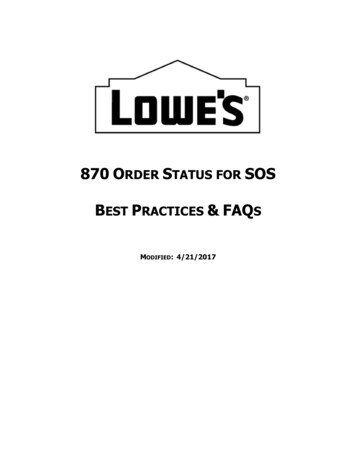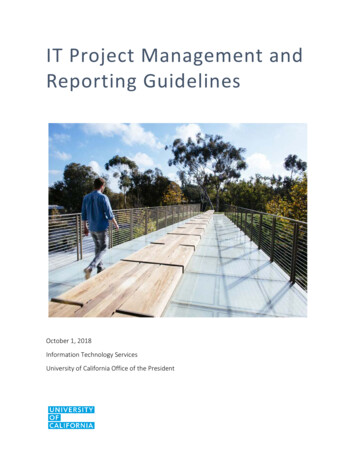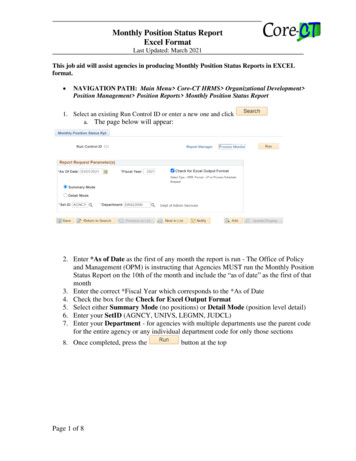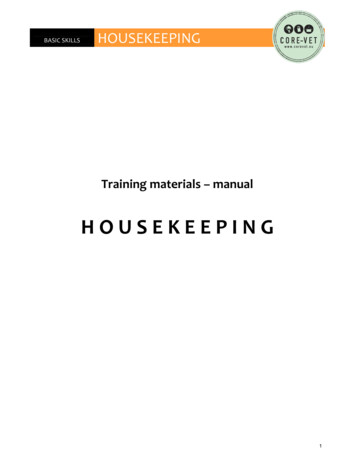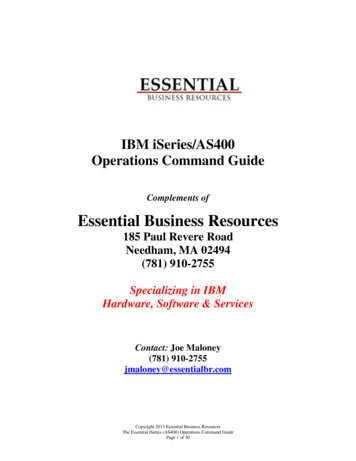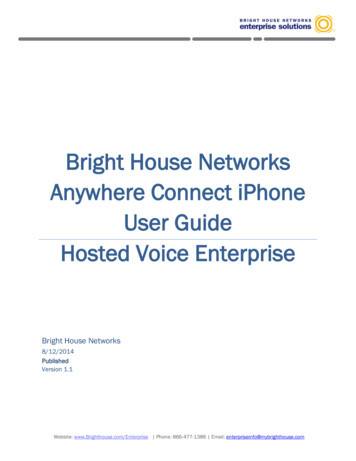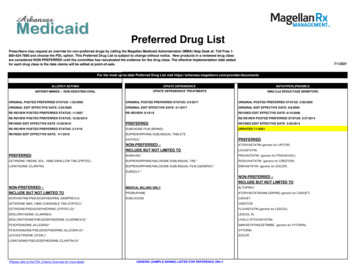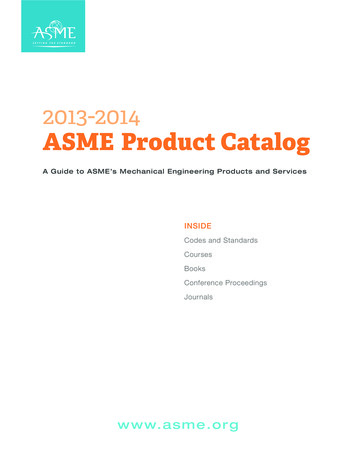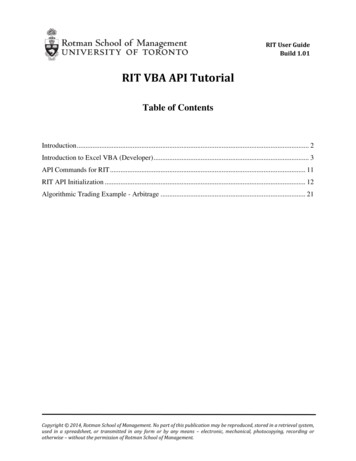Transcription
Use the Order Status window to display order information for an account or group of accounts.124351Account selection – allows selection of an account or group of accounts for displayed information2View selection – allows selection from existing column views or customization of your own views3Customize – opens dialog to customize columns displayed and order of display4Filter – opens / closes the filter & grouping dialog5Refresh – refreshes the displayed information Detailed (default)SummaryCustomSelect filter icon to expand / collapse the filter and grouping dialogFilter displayed information on the following fields: Product; Action; Order Type; Order Status; Duration andSecurity.Group displayed information on the following fields: Order Status; Action; Order Type, Duration and Account.Customize columns displayed using drag & drop, customize dialog from view dropdown, or customize iconSort information displayed by clicking on column headerView historical orders for the last 7 days, 30 days, or a custom range (limited to past 30 days)Page 1 Orders3402200
Right click and select Order Actions, or double click on an order to:o View Order Detailso Cancel Ordero Change OrderRight click Place Order Again – pre-fills trade ticket with the same orderSelect linking icon to enable/disable account and symbol linkingClicking on any account from Account/ Account Name column will send the account to linked account windows(default setting – Right click window or click options icon Display Properties Account to change action)Clicking on any symbol from Security column will send the symbol to linked symbol windows (default setting –Right click window or click options icon Display Properties Security to change action)Select the options icon to adjust window optionsNew - Creates a new window. Select the window type, then select the position of the new window, or choose “Inthis window” to replace existing window with the new window.Show Window Title – Un-selecting this option hides the window description. Re-check to display windowdescription.Maximize/Restore – Only displayed if window does not fill entire page. Maximize expands the window to fill thecurrent page. Restore will set back to original size.Show Titlebar - Un-selecting this option hides the title bar that is displayed at the upper left. To show the title baragain, move cursor up to the top of the window until the cursor pointer turns to a hand, then right click and recheck Show Titlebar, or from main menu select View Show Title Bars (this will restore all hidden title bars)Show Titlebar description – Display custom description as defined using Customize Titlebar DescriptionCustomize Titlebar Description – Replaces default description and titlebar controls with a customizabledescription. Click anywhere on the titlebar to restore default description and titlebar controls.Show Footer - Un-selecting this option hides the footer. Re-select to display the footer again.Copy Out (displayed when window is docked) – Copies this window as a floating (stand alone) window. Thisaction can also be performed using the Copy Out iconAttach (displayed when window is un-docked) – Moves a floating (stand alone) window inside the active pageCut Window - copies the window to the clipboard, and removes the window from the workspace. Once copied,click Edit Paste Orders to add the window to the workspace using default settings for adding a new window(use View Preferences Workspace Open new window by default to change how new windows are added tothe workspace)Copy Window – copies the window to the clipboard, with all settings. Once copied, click options icon and choosePaste Orders, then choose a position for copy of window. Or click Edit Paste Orders to add the window to theworkspace using default settings for adding a new windowCopy Window Image – copies an image of the window to the clipboard, which can then be pasted into an email,document or image editing applicationSend Image by E-mail - creates new email message using default email client with screenshot of current windowattachedTake Custom Screenshot – drag mouse to define an area to copy, then paste into image editorPrint – Prints this windowHelp – loads this help filePage 2 Orders3402200
Display Propertieso Text & Colors – font setting for display elementso Account – default actions on clicking accounto Security – default actions on clicking securityo Gridlines – display and color of gridlineso Formatting – general window formatting including freezing columns during horizontal scrollingo Group Info – display properties for selecting grouping and defining header formato Indicators – color of order status indicators. Includes option to highlight order number for GTC orders thatexpire in less than 5 daysEmpty - (displayed when window is docked) – removes the window and leaves an empty space in which a newwindow can be addedClose – removes the window. Any remaining windows will be adjusted to fill empty spaceAccountAccount NameAction (Order)Stocks & ETFsAction (Order)OptionsAction (Order)Multi-leg OptionsAction (Order)Mutual FundsAll or NoneAskBidDescriptionPage 3 OrdersThe type of account (e.g., CMA , IRA, etc.) and your Merrill account number(s)The account nickname.Buy: Purchase of an equitySell: Liquidations of an equity.Sell Short: Borrowing a security from a broker and selling it, with the understanding that itmust later be bought back (hopefully at a lower price) and returned to the broker. SEC rulesmay under certain conditions allow investors to sell short only on an uptick or a zero-plustick. Not applicable to Extended Hours Trading.Buy to Cover: The purchase of a long position to offset a short position.Buy to Open: Buying an option contract to establish a new position.Sell to Open: Selling an option contract to establish a new position.Buy to Close: Buying an option contract to close out a pre existing short position.Sell to Close: Selling an option contract to close out a pre existing long position.Spread: A strategy that involves the purchase of an option(s), and at the same time, the saleof an equal number of related option, each with different strike prices and/or expirationdates.Long Strangle: A strategy that involves purchase of an equal number of puts and calls withthe same expiration date.Short Strangle: A strategy that involves the sale of an equal number of puts and calls withthe same expiration date.Roll: A trading action in which the trader simultaneously closes an open option position andcreates a new option position at a different strike price, different expiration, or both.Buy: An order to purchase shares of a mutual Fund.Exchange: An order to sell shares of one fund and purchase shares of another fundgenerally within the same fund family and class. See the prospectus of the fund forconditions and any costs related to an exchange.Sell: An order to sell shares of a mutual fund.A stipulation of a buy or sell order that instructs the broker to either fill the entire order ordon't fill it at all. The order is not automatically canceled, and may remain open for theduration of the time limit until the order can be filled in its entirety. Merrill gives clients thechoice to specify All or None with equity trades of 200 or more shares and with optionstrades of two contracts or more. This type of order may delay and/or prevent execution.Ask price (lowest available selling price)Bid price (highest available buying price)Name of security3402200
DurationExecution PriceFilled QuantityGTC Expiration DateLastLimit Price ( )Limit TrailNoteOption TypeOrder ActionOrder DateOrder NumberOrder StatusPage 4 OrdersDay: An order that will expire at the end of the trading day if it is not executed.Good Until Canceled: An order that remains in effect until it is either executed or canceled.If the order is not executed or canceled within 180 calendar days, it will be automaticallycanceled at the end of the trading day indicated on the order. All orders with Saturday,Sunday or market holiday expiration dates expire at the end of the previous trading day.The average price at which a security was purchased or soldNumber of shares/contracts that have executedDate a Good Until Canceled order will expireLast price the asset has tradedUser defined Limit Price for a Limit or Stop Quote Limit orderTrailing value defined in dollars or percentage for calculation of Limit Price for a TrailingStop Quote Limit orderDisplays note for security. Add and edit notes from Tools NotesCall: An option contract gives the holder the right to buy the number of shares of theunderlying security that is covered by the contract at a specified/fixed price for a certain,fixed period of time.Put: An option contract gives the holder the right to sell the number of shares of theunderlying security that is covered by the contract at a specified/fixed price for a certain,fixed period of time.Column that provides View, Cancel, and Change links to take action on the orderInitial date the order was submittedUnique alpha numeric identifier for an orderThe current state of an order, e.g. Open, Pending Review or Cancelled.3402200
Order TypePage 5 OrdersMarket: This is an order to buy or sell a stated amount of a security at the mostadvantageous price obtainable at the time the order is submitted.Limit: A conditional order to buy or sell, but only at a certain price, in an attempt to protecta potential profit or minimize a loss. Buy limit orders are entered with instructions to placethe trade at or below a certain price. Likewise, sell limit orders contain instructions toexecute the trade at or above a specific price.Stop Quote (Stocks/ETFs): Investors generally use a stop quote order to either limit a loss orprotect a gain on a security. A sell stop quote order is placed at a stop price below thecurrent market price and will trigger if the national best bid quote is at or lower than thespecified stop price. A buy stop quote order is placed at a stop price above the currentmarket price and will trigger if the national best offer quote is at or higher than the specifiedstop price. Once triggered, a stop quote order becomes a market order (buy or sell, asapplicable), and execution prices can deviate significantly from the specified stop price.Stop Quote Limit (Stocks/ETFs): Investors generally use a stop quote limit order to eitherlimit a loss or protect a gain on a security. A stop quote limit order combines the features ofa stop quote order and a limit order. A sell stop quote limit order is placed at a stop pricebelow the current market price and will trigger if the national best bid quote is at or lowerthan the specified stop price. A buy stop quote limit order is placed at a stop price abovethe current market price and will trigger if the national best offer quote is at or higher thanthe specified stop price. Once triggered, a stop quote limit order becomes a limit order (buyor sell, as applicable) at a specified limit price, and execution may not occur as the marketprice can move away from the specified limit price.Stop (Options): A listed option “sell stop order” is placed at a stop price below the currentmarket price and will trigger if the option trades or is offered at or lower than the specifiedstop price, determined by the exchange on which the order resides. A listed option “buystop order” is placed at a stop price above the current market price and will trigger if theoption trades or is bid at or higher than the specified stop price, determined by theexchange on which the order resides. Once triggered, a stop order becomes a market order(a buy or sell order, as applicable) and execution prices can deviate significantly from thespecified stop price. A stop order is not guaranteed to execute as the order will not betriggered unless the stop price is reached.Stop Limit (Options): A listed option “sell stop limit order” is placed at a stop price belowthe current market price and will trigger if the option trades or is offered at or lower thanthe specified stop price, determined by the exchange on which the order resides, and willbe executed at the specified limit price or higher. A listed option “buy stop limit order” isplaced at a stop price above the current market price and will trigger if the option trades oris bid at or higher than the specified stop price, determined by the exchange on which theorder resides, and will be executed at the specified limit price or lower. Once triggered, astop limit order becomes a limit order (a buy or sell order, as applicable) at a specified limitprice. A stop limit order is not guaranteed to execute as the stop price may not be reachedor, if the stop price is reached, the market price can move away from the specified limitprice.Trailing Stop Quote: A trailing stop order is similar to a traditional stop quote order;however, the stop price will adjust with changes to the national best bid or offer for thesecurity. The trail value can be a fixed dollar amount or a percentage. If the calculated stopprice is reached, the order will be activated and become a market order.Trailing Stop Quote Limit: A trailing stop limit order is similar to a traditional stop quotelimit order; however, the stop and limit prices will adjust with changes to the national bestbid or offer for the security. The trail values can be a fixed dollar amounts or percentages. Ifthe calculated stop price is reached, the order will be activated and become a limit orderusing the calculated limit price.3402200
Product TypeQuantityReject ReasonRemaining QuantitySecurityStop Price ( )Stop TrailTimePage 6 OrdersThe categorization of securities with similar features. Some examples:Money FundsMutual FundsStocks and RelatedFixed Income (Treasuries, corporate, municipal and agency bonds, etc.)The number of trading units being tradedIf your order is rejected, a reason will be provided in this fieldNumber of unfilled shares/contracts for the orderA unique alpha numeric value used to identify the security.User defined Stop Price for a Stop Quote or Stop Quote Limit orderTrailing value defined in dollars or percentage for calculation of Stop Price for Trailing StopQuote and Trailing Stop Quote Limit ordersThe time that the order was placed3402200
Page 5 Orders 3402200 Order Type Market: This is an order to buy or sell a stated amount of a security at the most advantageous price obtainable at the time the order is submitted. Limit: A conditional order to buy or sell, but only at a certain price, in an attempt to protect a potential profit or minimize a loss.