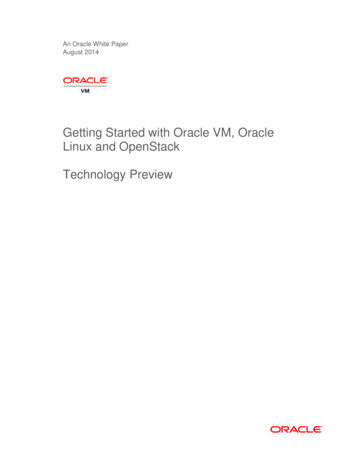
Transcription
An Oracle White PaperAugust 2014Getting Started with Oracle VM, OracleLinux and OpenStackTechnology Preview
Getting Started with Oracle VM, Oracle Linux and OpenStack: Technology PreviewContentsIntroduction . 1Who Should Use this Whitepaper? . 1OpenStack Basics . 1What is OpenStack? . 1OpenStack Services . 2Instances . 2Storage in OpenStack . 3Networking in OpenStack . 3User Isolation Multi Tenancy . 4Oracle VM Basics . 4What is Oracle VM Server? . 4Xen Hypervisor . 4Managing Oracle VM with OpenStack . 5Supported Configuration . 5Environment Setup . 6Installing a Compute Node . 6Installing a Control Node . 6Network Set Up . 7All-in-One . 7Control and Multiple Compute Nodes . 7Deploying OpenStack Services . 8Deploying OpenStack using Oracle VM Compute Nodes . 8Deploying OpenStack using Oracle Linux Compute Nodes . 11Post Installation . 12Testing OpenStack Features . 12Creating the First Instance . 13Exploring Network Features . 16Exploring Storage Features . 19Summary . 21
Getting Started with Oracle VM, Oracle Linux and OpenStack: Technology PreviewIntroductionThis whitepaper guides readers through the set up of an OpenStack deployment with Oracle VM andOracle Linux. OpenStack is a very flexible system that can be configured, deployed, and used in manyways. This whitepaper is not a comprehensive resource for every possible option and feature inOpenStack, but provides guidelines to easily build a multi-node OpenStack deployment using OracleVM and Oracle Linux.This whitepaper is comprised of two main parts. The first part guides the reader through thedeployment and configuration of OpenStack with Oracle VM. The second part shows how to testvarious features of OpenStack, including launching instances and using networking and storagefeatures. For the purpose of this technology preview, we have chosen a simple configuration thatincludes a control node and multiple compute nodes. While it is possible to configure OpenStack invarious different ways with the tools we describe here, we chose to limit the discussion to a simplifiedconfiguration, allowing you to discover the possibilities of running Oracle VM and Oracle Linux withOpenStack.Who Should Use this Whitepaper?This whitepaper is written for users who would like to get started with OpenStack, and have little to noknowledge about it. In this whitepaper we do not assume prior knowledge of OpenStack, or OracleVM. Therefore, this guide can also be used by anyone taking first steps into the world of OpenStack.The whitepaper is recommended to customers who are interested in introducing OpenStack into theirenvironment. Using this whitepaper, the reader is able to put together a deployment in a short time,and test it to see whether Oracle VM or Oracle Linux fits their requirements. While customers candeploy compute nodes using Oracle Linux and Oracle VM, Oracle strongly recommends using OracleVM.The whitepaper is also useful for vendors who are interested in integrating with Oracle VM or OracleLinux, or who have customers interested in doing so. Vendors can use this whitepaper to create adeployment on which integration with OpenStack and Oracle VM or Oracle Linux can be tested.OpenStack BasicsThis section gives an introduction to the components of OpenStack.What is OpenStack?OpenStack is open-source virtualization management software, which allows users to connect varioustechnologies and components from different vendors and expose a unified API, regardless of theunderlying technology. With OpenStack, you can manage different kinds of hypervisors, networkdevices and services, storage components, and more, using a single API that creates a unified datacenter fabric. OpenStack is, therefore, a pluggable framework that allows vendors to write plug-ins thatimplement a solution using their own technology, and which allows users to integrate their technologyof choice.1
Getting Started with Oracle VM, Oracle Linux and OpenStack: Technology PreviewOpenStack ServicesTo achieve this agility, OpenStack is built as a set of distributed services that can communicate witheach other, and which are responsible for the different functions required from a virtualization/cloudmanagement system. Some of the key services of OpenStack are: Nova – A compute service, responsible for creating instances and managing the hypervisor ofchoice. The hypervisors are pluggable to Nova, while the Nova API remains the same, regardless ofthe underlying hypervisor. Neutron – A network service, responsible for creating network connectivity and network services.Capable of connecting with vendor network gear through plug-ins. Neutron comes with a set ofdefault services implemented by common tools. Network vendors can create plug-ins to replace anyone of the services with their own implementation, adding value to their users. Cinder – A storage service, responsible for creating and managing external storage including blockdevices and NFS. Capable of connecting to vendor storage gear through plug-ins. Cinder has severalgeneric plug-ins which can connect to NFS and iSCSI, for example. Vendors add value by creatingdedicated plug-ins for their storage devices. Keystone – An identity management system, responsible for user and service authentication.Keystone is capable of integrating with third party directory services and LDAP. Glance – An image service, responsible for managing the images uploaded by the users. Glance isnot a storage service but is responsible for saving image attributes. Horizon – A Dashboard, creates a GUI for users to be able to control the OpenStack deployment.This is an extensible framework that allows vendors to add features to it. Horizon uses the sameAPIs exposed to users.More details are available in the OpenStack e-cloud/content/ch getting-started-with-openstack.htmlOpenStack has many more services which are responsible for various features and capabilities, and thefull list can be found on the OpenStack web site at:http://www.openstack.org/The list presented here is limited to those needed to get started with Oracle VM and Oracle Linux.InstancesIn OpenStack, virtual machines are called instances, mostly because they are instances of an image whichis created per request, and which is configured when launched. The main difference betweenOpenStack and traditional virtualization is the way state is stored. In traditional virtualization, thedefinition of the virtual machine and the virtual machine is persistent.OpenStack can support both a persistent and ephemeral models. In the ephemeral model, an instanceis launched from an image, the image is copied to the run area and once the copy completes, theinstance starts running. The size and connectivity of the instance are defined at the time of launchingthe instance. This ephemeral model is useful to be able to scale out quickly, and maintain agility forusers.In the persistent model, the instance is launched from a volume. A volume can be any kind ofpersistent storage including a file, block device, LVM partition, or any other form of persistent storage.2
Getting Started with Oracle VM, Oracle Linux and OpenStack: Technology PreviewIn this case, when the instance is terminated, all the changes the user has made are kept and are presentnext time an instance is launched from the same volume. In the persistent case, the size andconnectivity of the instance are also defined at the time the instance launches. In some sense, thepersistent model in OpenStack is close to the traditional approach to virtualization.Storage in OpenStackAs already mentioned, storage used in OpenStack can be either ephemeral or persistent. Ephemeralstorage is deleted when an instance is terminated, while persistent storage remains intact. Persistentstorage in OpenStack is referred to as volume, regardless of the technology and device it is backed by.Persistent storage can either be used to launch an instance or can be connected to an instance as asecondary storage device to retain state. An example for this is a database launched as an ephemeralinstance, with a volume connected to it, to save the data. Once the instance is terminated the volumeretains the data and can be connected to another instance as needed.The OpenStack Cinder service is responsible for managing the volumes and offering a framework forvendors to create plug-ins. If a storage vendor wants to support OpenStack deployment and allowusers to create volumes on the device, the vendor must create a Cinder plug-in that allows users to usethe standard calls to control the storage device.OpenStack also supports object storage using the Swift service, but this is not covered in thiswhitepaper.Networking in OpenStackThis section gives an introduction to networking in OpenStack.Network ServicesNetworking in OpenStack is one of the most powerful and sophisticated feature sets. The OpenStacknetworking service, Neutron, offers a complete SDN solution along with various network services, outof the box. The network services Neutron can support include: routing, firewall, DNS, DHCP, loadbalance, VPN, and more.Neutron, like Cinder, offers a framework for vendors to write plug-ins for different services. Anetwork vendor that would like to offer a custom load balancer, instead of the default load balancerprovided by Neutron, can do so. This gives a user a powerful tool to build sophisticated networktopologies with standard APIs.Network Isolation – Tenant NetworksThe tenant networks are the basis for Neutron’s SDN capability. Neutron has full control of layer-2isolation. This automatic management of layer-2 isolation is completely hidden from the user,providing a convenient abstraction layer required by SDN.To perform the layer-2 separation, Neutron supports three layer-2 isolation mechanisms: VLANs;VxLANs; and GRE tunnels. The user is asked to define which one should be used, and sets up thephysical topology. Neutron is responsible for allocating the resources as needed.Using VLANs, for example, the user is required to allocate a VLAN range and hand it off to Neutron.The user also sets up the nodes so that all of them have an interface connected to a VLAN trunk porton a switch. The trunk port needs to be configured to the same VLAN range allocated to Neutron.3
Getting Started with Oracle VM, Oracle Linux and OpenStack: Technology PreviewOnce such configuration is done whenever a user defines a new network, Neutron automaticallyallocates a VLAN and takes care of the isolation for the user. The user does not have to manageVLANs and does not need to be aware of which VLAN was assigned to the network which was justcreated.A Complete Software Defined Network SolutionOpenStack, using Neutron, presents a complete SDN solution. Users can define isolated networkswith any address space and connect between those networks with virtual routers. Users can definefirewall rules without the need to touch or change any element of the physical network topology.Furthermore, there is a complete abstraction between the physical topology and the virtual networks sothat multiple virtual networks can share the same physical resources without any security or addressspace concerns.User Isolation Multi TenancyAllowing multiple users to share the same physical environment with complete separation betweenthem is a key feature in OpenStack. OpenStack is designed in a way that many tenants can share thesame physical resources, without being aware that they do so. OpenStack offer ways to share virtualresources between tenants, but maintains complete separation where needed.Oracle VM BasicsThis section gives an introduction to Oracle VM components.What is Oracle VM Server?Oracle VM Server is based on the Xen hypervisor. Oracle VM Server can be managed using OracleVM Manager, or as a standalone product with OpenStack. To better understand how Oracle VMServer integrates with OpenStack it is necessary to understand how Xen works.Xen HypervisorXen is a bare-metal type 1 hypervisor. The user can control the hypervisor from a privilegedenvironment (which is also itself a virtual machine) called Domain0, or Dom0. Dom0 is the controldomain for the Xen hypervisor. It controls the physical devices on the system, and connects them tothe other virtual machines. Dom0 is also responsible for launching virtual machines called DomU(s),using user space tools. When launching a virtual machine, Xen connects the DomU to storage andnetwork resources.4
Getting Started with Oracle VM, Oracle Linux and OpenStack: Technology PreviewFigure 1. Oracle VM Server deployment on the Xen hypervisorSince Dom0 is itself a virtual machine, any memory assigned to it cannot be used for the DomUs.Sufficient Dom0 memory is important for performance and correct operation, so it is important tofollow the directions about the minimum requirement for it.Managing Oracle VM with OpenStackTo connect Oracle VM to OpenStack, we currently use the libvirt driver. Xen is fully supported by thelibvirt driver, so the integration is very natural. The version of Oracle VM used in the technologypreview uses the Unbreakable Enterprise Kernel Release 3 (also known as, UEK3), which is a new 3.8upstream kernel. As a result, Oracle VM uses the latest version of the hardware drivers and OpenvSwitch.Supported ConfigurationTo integrate Oracle VM with OpenStack, use the latest Oracle VM Release 3.3. For Oracle Linux,simply use the latest Oracle Linux. OpenStack supports various flexible deployment models, whereeach service can be deployed separately on a different node, or installed together with other services. Auser can setup any number of compute and control nodes and test OpenStack in an environment. Tolower the complexity, two configurations are supported: All-in-one – A complete installation of all the OpenStack services on an Oracle Linux node. Thisdeployment model is commonly used to get started with OpenStack, or for development purposes.In this model, the user has fewer options to configure, and the deployment does not require morethan one node. This deployment model is not supported for production use. Control node and one or more compute nodes – This is a common deployment across multipleservers. In this case, all the control services are installed on Oracle Linux, while separate computenodes are set up to run Oracle VM Server or Oracle Linux for the sole purpose of running virtualmachines.As mentioned, OpenStack is very flexible, and there is no technical limitation that stops the user fromexperimenting with more sophisticated deployment models. We recommend one of the supportedconfigurations to reduce complexity.5
Getting Started with Oracle VM, Oracle Linux and OpenStack: Technology PreviewEnvironment SetupThis section shows you how to install the environment.Installing a Compute NodeA compute node is simply a system running Oracle Linux or Oracle VM Server Release 3.3.Installation ISOs are available from the following location:http://edelivery.oracle.com/linuxThe installation process is very similar to Linux, and can be done using kickstart, or the interactiveinstaller. For more details on installing Oracle VM Server, see the Oracle VM Installation and UpgradeGuide for Release 3.3, available from the link above.After successfully installing the compute node, the user may need to change the memory size ofDom0. As mentioned previously, Dom0 is the control domain of the Xen server. A user can use thisdomain to control the rest of the virtual machines, as well as manage hardware and additional software.Dom0 is where the OpenStack Nova compute components will be installed, and it should beconfigured with at least 4GB of RAM.The user can check and change the amount of RAM by editing grub.conf in the boot directory:/boot/grub/grub.conf:kernel /xen.gz . . . . dom0 mem 4096MIn the case of the all-in-one deployment, it is recommended to use at least 8GB for Dom0. Dom0’smemory comes at the expense of available guest memory, and so the user must make the correctbalance.Local Storage – The default install creates a 50GB root partition, this is good to run a few small VMs.On the control node, Glance also needs space to store the images, so it is recommended to mountanother disk, partition or NFS share at /var/lib/glance/images/.On the compute node, this space limitation prevents the running of VMs with larger disk spacerequirements. Therefore, it is recommended that an additional disk, partition, or NFS share, ismounted at /var/lib/nova/instances where the images will run. A different partition table can bedefined during kickstart install, if required.NTP – It is recommended that you set the NTP on the servers to point to your default NTP server.Proxy – If your installation repository is behind a proxy server, make sure you update /etc/yum.confwith this proxy server address. All nodes will access the installation repository and therefore it isimportant to make sure that yum can access the repositories through the proxy on all the servers.Installing a Control NodeA control node is where most of the OpenStack services are installed. We refer to control node when wediscuss nodes which do not run virtual machines. Those nodes can have all the non-compute services,or some of them. In OpenStack, the user can choose how to distribute the control services: one nodefor all the control services; or a node for Neutron, another for Keystone, another for Glance, and soon.The only exception to this is the all-in-one configuration, where all the services, including computeservices, are installed on the same node. All-in-one is often used for a demonstration or developmentenvironment, but is not recommended for a production deployment.6
Getting Started with Oracle VM, Oracle Linux and OpenStack: Technology PreviewIn any configuration we choose to use, the control node should only be installed on a Linux system,and not inside a Dom0 of Oracle VM. You can obtain a copy of the latest version of Oracle Linux 6from:https://edelivery.oracle.com/linuxNetwork Set UpNetwork configuration tends to be the most sophisticated area in OpenStack. Mistakes in networkconfiguration can lead to complicated problems, and, therefore, it is important to understand howOpenStack networking works. In this technology preview, Neutron is supported with Open vSwitch.With this configuration, all the services OpenStack provides can be used without external dependencyon third party components.This set up supports physical separation of management and virtual machine networks. This isparticularly important if the management network has less bandwidth. The management and virtualmachine networks can share the same physical connection and be separated with VLANs.All-in-OneAll-in-one can only be installed on Oracle Linux, and not on Oracle VM. For an all-in-one deployment,two physical network interface cards are required. The first network interface care must be configuredwith an IP address for managing the server and accessing the API and Dashboard. The second card isused to allow instances to access the public network. The second network card will not have an IPaddress configured. If there are no plans to allow instances external connectivity, there is no need tohave the second network interface card: eth0 – IP’ed port, connected to the management or public network to allow users to accessOpenStack API. eth1 – Non IP’ed, connected to the public network and is used by OpenStack to connect instancesto the public network.Control and Multiple Compute NodesWhen deploying control and compute separately, the control node must be configured as follows(example): eth0 – IP’ed port connected to the public network to allow users to access the OpenStackDashboard/API and manage the server itself. eth1 – IP’ed port connected to a private management network that connects all the compute nodesand the management node. eth2 – Non-IP’ed port connected to a private VLAN network. This is the port on which theinstances, running on the compute nodes, communicate with each other and with the public throughthe control node. eth3 – Non-IP’ed port connected to the public network. This port is the gateway for the instances toaccess the public network.The compute node must have three network cards that must be configured as follows: 7eth0 – IP’ed port connected to the public network to allow the installer to access public repositoriesfor installation. Also used for users to ssh to the Oracle VM Server and perform monitoring andmaintenance operations.
Getting Started with Oracle VM, Oracle Linux and OpenStack: Technology Preview eth1 – IP’ed port connected to the private management network that connects all compute andcontrol nodes. eth2 – Non-IP’ed port connected to the private VLAN network. This port is used for virtualmachine traffic.Deploying OpenStack ServicesThis section gives the steps to deploy the OpenStack services using both Oracle VM and Oracle Linuxas compute notes.Deploying OpenStack using Oracle VM Compute NodesFor this example, we use the following configuration:Figure 2. Deployment model to test Oracle VM using OpenStackIn the figure, the deployment model to test Oracle VM is displayed. The deployment includes anOpenStack controller, which has all the services installed, and any number of compute nodes (OracleVM Servers).To install the components:1. Install and configure Oracle VM Server as described above.1.1. Make sure the network is configured according to the instructions.1.2. Adjust Dom0 memory to at least 4GB or more, and reboot for the change to take effect.2. Download the Oracle VM yum repo files according to the instructions in the Oracle OpenStackchannel at:http://public-yum.oracle.com/beta/3. Install the oraclevm-openstack-preinstall rpm available at the repository above by downloading itfrom the OpenStack repository and installing it manually or simply running:# yum install oraclevm-openstack-preinstallPerform this operation on every compute node. The installation configures the server so that it isready for the installation process. There is no need to run any script.4. Install the packstack tool only on the control node:8
Getting Started with Oracle VM, Oracle Linux and OpenStack: Technology Preview#yum install -y openstack-packstack5. Run the packstack command on the control node. The example shows how the command might berun for a three node installation (one control and two compute):# packstack --install-hosts 192.168.0.10,192.168.0.1,192.168.0.2 --use-epel n --neutron-ovstenant-network-type vlan --neutron-ovs-vlan-ranges default:1000:2000 --neutron-ovs-bridgemappings default:br-eth2 --neutron-ovs-bridge-interfaces br-eth2:eth2 --novavncproxyhosts PUBLIC IP OF CONTROL NODE The packstack parameters used in the example are explained in the table below.PARAMETERDESCRIPTIONinstall-hosts 192.168.0.10,192.168.0.1,192.168.0.In this case there are three nodes specified by networkIP address: 192.168.0.10 – the control node 192.168.0.1,2 – the two compute nodesThis tells packstack the location of the nodes it needs toconnect to in order to perform the installation.use-epel nepel is an external repository that packstack accesses. Since allthe packages are in a single location, this is the directive to tellpackstack not to access an epel repository.neutron-ovs-tenant-network-type vlanConfigures Neutron to use VLAN as the tenant networkseparation mechanism.neutron-ovs-vlan-ranges default:1000:2000Sets the VLAN range available for Neutron to isolate networks to1000-2000. Any range can be chosen.neutron-ovs-bridge-mappings default:br-eth2Defines the bridge on the open vSwitch to be used for guesttraffic.neutron-ovs-bridge-interfaces br-eth2:eth2Defines the physical port for virtual machine traffic.novavncproxy-hostsDefines the IP of the control node that serves as a VNC proxy tosend the console traffic from the servers to the user.Table 1. packstack parameters6. After packstack successfully completes, run the following commands on the compute node:# openstack-config --set /etc/nova/nova.conf DEFAULT use cow images false# openstack-config --set /etc/nova/nova.conf DEFAULT libvirt type xen# service openstack-nova-compute restartStopping openstack-nova-compute:[ OK ]Starting openstack-nova-compute:[ OK ]For the Icehouse release we need to add two more configuration parameters:# openstack-config --set /etc/nova/nova.conf libvirt cpu mode none# openstack-config --set /etc/nova/nova.conf libvirt virt type xen# service openstack-nova-compute restartStopping openstack-nova-compute:[ OK ]Starting openstack-nova-compute:[ OK ]All done!Example of a Packstack Run9
Getting Started with Oracle VM, Oracle Linux and OpenStack: Technology PreviewThe following example output shows the complete packstack install described in the previous sections.The example shows the installation of a control node, two compute nodes, and a network node.# packstack --install-hosts 192.168.0.10,192.168.0.1,192.168.0.2 --use-epel n --neutron-ovs-tenantnetwork-type vlan --neutron-ovs-vlan-ranges default:1000:2000 --neutron-ovs-bridgemappings default:br-eth2 --neutron-ovs-bridge-interfaces br-eth2:eth2 --novavncproxy-hosts PUBLICIP OF CONTROL NODE Welcome to Installer setup utilityPackstack changed given value to required value /root/.ssh/id rsa.pubInstalling:Clean Up.[ DONE ]Setting up ssh keys.root@192.168.0.2's password:root@192.168.0.1's password:root@192.168.0.10's password:[ DONE ]Discovering hosts' details.[ DONE ]Disabling NetworkManager.[ DONE ]Adding pre install manifest entries.[ DONE ]Adding MySQL manifest entries.[ DONE ]Adding QPID manifest entries.[ DONE ]Adding Keystone manifest entries.[ DONE ]Adding Glance Keystone manifest entries.[ DONE ]Adding Glance manifest entries.[ DONE ]Installing dependencies for Cinder.[ DONE ]Adding Cinder Keystone manifest entries.[ DONE ]Adding Cinder manifest entries.[ DONE ]Checking if the Cinder server has a cinder-volumes vg.[ DONE ]Adding Nova API manifest entries.[ DONE ]Adding Nova Keystone manifest entries.[ DONE ]Adding Nova Cert manifest entries.[ DONE ]Adding Nova Conductor manifest entries.[ DONE ]Adding Nova Compute manifest entries.[ DONE ]Adding Nova Scheduler manifest entries.[ DONE ]Adding Nova VNC Proxy manifest entries.[ DONE ]Adding Nova Common manifest entries.[ DONE ]Adding Openstack Network-related Nova manifest entries.[ DONE ]Adding Neutron API manifest entries.[ DONE ]Adding Neutron Keystone manifest entries.[ DONE ]Adding Neutron L3 manifest entries.[ DONE ]Adding Neutron L2 Agent manifest entries.[ DONE ]Adding Neutron DHCP Agent manifest entries.[ DONE ]Adding Neutron Metadata Agent manifest entries.[ DONE ]Adding OpenStack Client manifest entries.[ DONE ]Adding Horizon manifest entries.[ DONE ]Adding Ceilometer manifest entries.[ DONE ]Adding Ceilometer Keystone manifest entries.[ DONE ]Adding post install manifest entries.[ DONE ]Preparing servers.[ DONE ]Installing Dependencies.[ DONE ]Copying Puppet modules and manifests.[ DONE ]Applying Puppet manifests.Applying 192.168.0.2 prescript.ppApplying 192.168.0.1 prescript.ppApplying 192.168.0.10 prescript.ppApplying xxxxxxxx prescript.pp192.168.0.1 prescript.pp :[ DONE ]xxxxxxxx prescript.pp :[ DONE ]192.168.0.10 prescript.pp :[ DONE ]192.168.0.2 prescript.pp :[ DONE ]Applying 192.168.0.10 mysql.ppApplying 192.168.0.10 qpid.pp192.168.0.10 mysql.pp :[ DONE ]192.168.0.10 qpid.pp :[ DONE ]Applying 192.168.0.10 keystone.ppApplying 192.168.0.10 glance.ppApplying 192.168.0.10 cinder.pp192.168.0.10 keystone.pp :[ DONE ]192.168.0.10 glance.pp :[ DONE ]192.168.0.10 cinder.pp :[ DONE ]Applying 192.168.0.10 api nova.pp192.168.0.10 api nova.pp :[ DONE ]Applying 192.168.0.10 nova.ppApplying 192.168.0.2 nova.ppApplying 192.168.0.1 nova.ppApplying xxxxxxxx nova.pp192.168.0.10 nova.pp :[ DONE ]xxxxxxxx nova.pp :[ DONE ]192.168.0.1 nova.pp :[ DONE ]192.168.0.2 nova.pp :[ DONE ]Applying 192.168.0.2 neutron.ppApplying 192.168.0.1 neutron.pp10
Getting Started with Oracle VM, Oracle Linux and OpenStack: Technology PreviewApplying 192.168.0.10 neutron.pp192.168.0.10 n
Oracle Linux. OpenStack is a very flexible system that can be configured, deployed, and used in many ways. This whitepaper is not a comprehensive resource for every possible option and feature in OpenStack, but provides guidelines to easily build a multi-node OpenStack deployment using Oracle VM and Oracle Linux.











